2008 CHRYSLER SEBRING CONVERTIBLE window
[x] Cancel search: windowPage 84 of 454

CAUTION!
²Do not operate the Power Top when the vehicle is in motion.
²Do not operate the Power Top with the hydraulic pump
valve open.
²Do not allow the top to remain in the suspended position.
After approximately 10 minutes in the suspended position,
the hydraulic pressure will release, which will allow the top
and the trunk lid to lower. Pressing the Power Top switch
will cancel this operation.
²Always use a normal ice scraper to remove snow or ice from
the rear window. Use of a sharp object or other tools could
scratch the fabric or panels when removing snow or ice.
²Always close the top when leaving your vehicle so as not to
leave the interior exposed to potentially damaging outdoor
conditions.
²Do not leave the top lowered for several weeks at a time.
Close it occasionally to prevent discoloration in the folds of
the fabric and to allow the creases to smooth out. This is
especially important if the top was stowed when not com-
pletely dry.
Failure to follow these cautions can cause damage to the convert-
ible top components, trunk contents, and the vehicle interior.
WARNING!
²Before operating the Power Top, make sure that no moving
parts of the convertible top can injure a person or animal.
²Never place any extremities (hands, feet, etc.) near the
convertible top components, the upper windshield area, the
shelf area behind the rear seats, or the convertible top
stowage area while raising or lowering the convertible top.
²When using the Power Top button on RKE transmitter, if
potential danger exists while lowering the top, release the
button immediately to interrupt the operation.
²When using the Power Top switch on the instrument panel,
if potential danger exists while lowering the top, press and
release the switch immediately to interrupt the operation.
²When using the Power Top switch on the instrument panel,
if potential danger exists while raising the top, release the
switch immediately to interrupt the operation.
²
Only drive the vehicle with the convertible top completely closed
and latched or fully lowered into its stowage compartment.
²Do not operate the Power Top when the vehicle is in motion.
Failure to follow these warnings can result in injuries that are
serious or fatal to you, your passengers, and others around you. 84 UNDERSTANDING THE FEATURES OF YOUR VEHICLE
Page 87 of 454

Lowering the Power Convertible Top
Using the Power Top Switch
NOTE:The Power Top switch will operate when the
ignition switch is turned to the ON or ACC position and
when in the power accessory delay.
There are two Top Down switch positions.
Press the switch to the first detent and release
it. The system will lower all fully raised win-
dows approximately 0.5 inches (10 mm), lower
the top to its fully retracted position, and then raise the
windows. Press the switch to the second detent and
release it. The system will lower all four windows and the
top to their fully retracted positions.
Using the Remote Keyless Entry (RKE) Transmitter
1. Press and release the Unlock button.
2. Press, release, then press, and hold the
Power Top button down until the operation of
lowering the top and all four windows to their
fully retracted positions is complete.
NOTE:If you release the Power Top button before fully
retracting the top, you must repeat steps 1 and 2 above to
resume lowering the top.
Raising the Power Convertible Top
Using the Power Top Switch
NOTE:The Power Top switch will operate when the
ignition switch is turned to the ON or ACC position and
when in the power accessory delay.
UNDERSTANDING THE FEATURES OF YOUR VEHICLE 87
3
Page 88 of 454

Press and hold the switch in the Top Up
position until the operation of raising the top
and latching it is complete, which is indicated
by the system raising the windows and dis-
playing ªTOP DONEº in the odometer or ªCONVERT-
IBLE TOP COMPLETEº in the EVIC (if equipped).
Using the Remote Keyless Entry (RKE) Transmitter
You cannot use the Power Top button on the RKE
transmitter to raise the power convertible top. You must
use the Power Top switch inside the vehicle to perform
this operation.
Manually
Closing the power convertible top manually is a compli-
cated and physically demanding procedure, and it re-
quires a special tool to do so. In the event that you
experience a malfunction when operating the power
convertible top:1. Read all of the Notes, Cautions, and Warning found
under ªPower Convertible Top Usage Precautionsº to
verify all operating conditions are met.
2. Check for Operation and Warning Messages as de-
scribed under ªPower Convertible Top Operation &
Warning Messages.º If applicable, perform the related
action to correct the condition present.
3. If Steps 1 and 2 do not resolve the problem, see your
authorized dealer for service.
Wind Stop
The Wind Stop installs in the backseat area of the vehicle.
The Wind Stop will not interfere with power top opera-
tion. Therefore, it can remain installed when the top is up.
However, when not in use, the Wind Stop folds to allow
for convenient storage underneath the cargo protector in
the trunk.
88 UNDERSTANDING THE FEATURES OF YOUR VEHICLE
Page 99 of 454

Heated Remote Control Mirrors Ð If Equipped
These mirrors are heated to melt frost or ice. This feature
is activated whenever you turn on the Rear Window
Defrost.
Vanity Mirror Ð If Equipped
A vanity mirror is attached to the inside face of the sun
visor. To use the mirror, rotate the sun visor downward.
HANDS-FREE COMMUNICATION (UConnectT)Ð
IF EQUIPPED
NOTE: The sales code RER radio contains an inte-
grated Hands-Free Communication (UConnectt) sys-
tem. Refer to your ªNavigation User's Manualº for
UConnecttsystem operating instructions for this radio.
UConnecttis a voice-activated, hands-free, in-vehicle
communications system. UConnecttallows you to dial a
phone number with your cellular phone using simple
voice commands (e.g.,9Callº{ªMikeº{ºWork9or9Dialº{ª248-555-12129). Your cellular phone's audio is trans-
mitted through your vehicle's audio system; the system
will automatically mute your radio when using the
UConnecttsystem.
NOTE:The UConnecttsystem requires a cellular phone
equipped with the Bluetootht9Hands-Free Profile,9ver-
sion 0.96 or higher. See UConnecttwebsite for supported
phones.
NOTE:For UConnecttcustomer support, visit the
following websites:²www.chrysler.com/uconnect
²www.dodge.com/uconnect
²www.jeep.com/uconnect
²or call 1±877±855±8400
UNDERSTANDING THE FEATURES OF YOUR VEHICLE 99
3
Page 117 of 454

Things You Should Know About Your UConnectT
System
UConnecttTutorial
To hear a brief tutorial of the system features, press the
PHONE button and say ªUConnecttTutorial.º
Voice Training
For users experiencing difficulty with the system recog-
nizing their voice commands or numbers, the UConnectt
system Voice Training feature may be used. To enter this
training mode, follow one of the two following proce-
dures:
From outside the UConnecttmode (e.g., from radio
mode):
²Press and hold the VOICE RECOGNITION button for
five seconds until the session begins, or,
²Press the VOICE RECOGNITION button and say the
9Setup, Voice Training9command.Repeat the words and phrases when prompted by the
UConnecttsystem. For best results, the Voice Training
session should be completed when the vehicle is parked
with the engine running, all windows closed, and the
blower fan switched off.
This procedure may be repeated with a new user. The
system will adapt to the last trained voice only.
To restore the voice recognition system to factory default
settings, enter the Voice Training session via the above
procedure and follow the prompts.
Voice Recognition (VR)
²
For best performance, adjust the rear view mirror to
provide at least 0.5 in (1 cm) gap between the overhead
console (if equipped) and the mirror.
²Always wait for the beep before speaking.
UNDERSTANDING THE FEATURES OF YOUR VEHICLE 117
3
Page 118 of 454
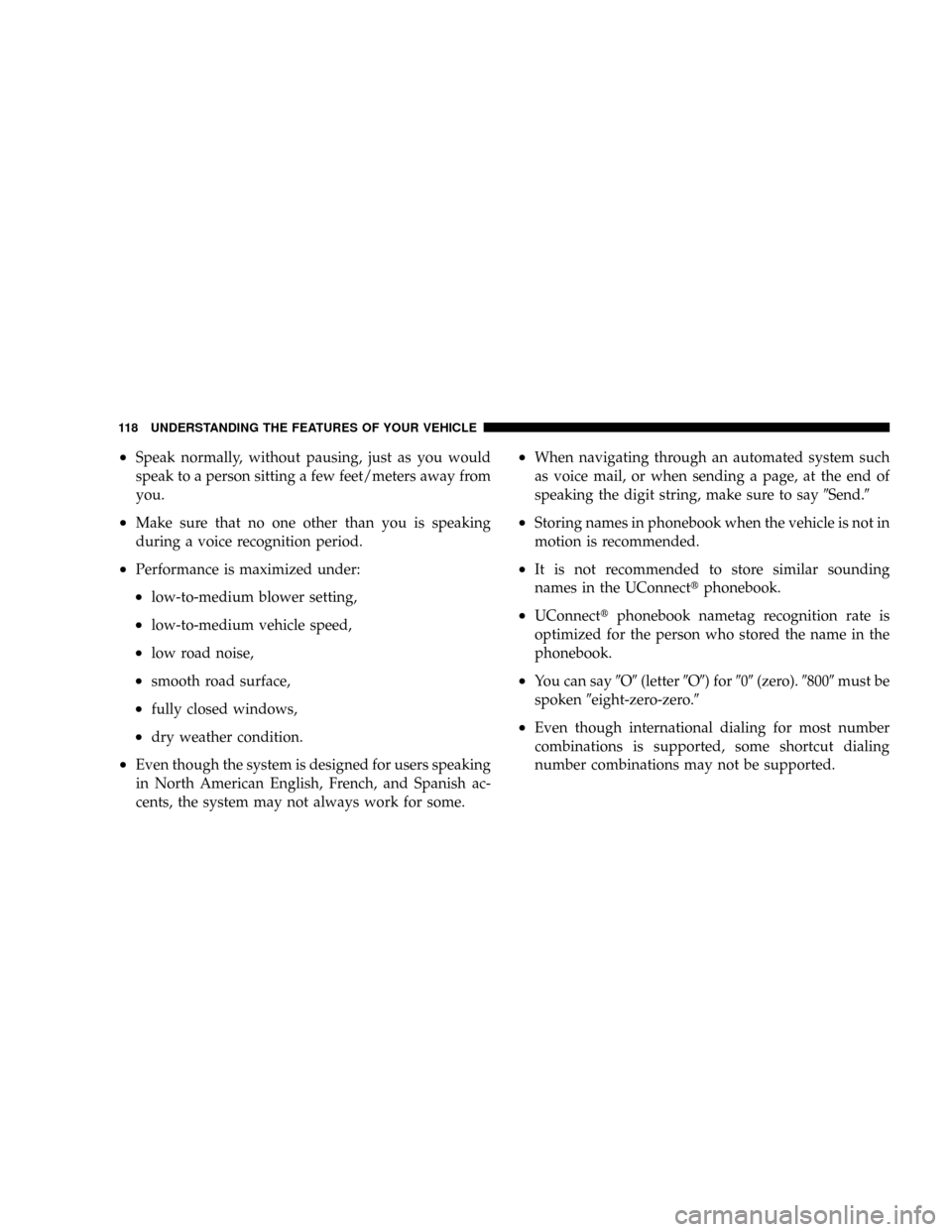
²Speak normally, without pausing, just as you would
speak to a person sitting a few feet/meters away from
you.
²Make sure that no one other than you is speaking
during a voice recognition period.
²Performance is maximized under:
²low-to-medium blower setting,
²low-to-medium vehicle speed,
²low road noise,
²smooth road surface,
²fully closed windows,
²dry weather condition.
²Even though the system is designed for users speaking
in North American English, French, and Spanish ac-
cents, the system may not always work for some.
²When navigating through an automated system such
as voice mail, or when sending a page, at the end of
speaking the digit string, make sure to say9Send.9
²Storing names in phonebook when the vehicle is not in
motion is recommended.
²It is not recommended to store similar sounding
names in the UConnecttphonebook.
²UConnecttphonebook nametag recognition rate is
optimized for the person who stored the name in the
phonebook.
²You can say9O9(letter9O9) for909(zero).98009must be
spoken9eight-zero-zero.9
²Even though international dialing for most number
combinations is supported, some shortcut dialing
number combinations may not be supported.
118 UNDERSTANDING THE FEATURES OF YOUR VEHICLE
Page 119 of 454

²In a convertible vehicle, system performance may be
compromised with the convertible top down.
Far End Audio Performance
²
Audio quality is maximized under:
²low-to-medium blower setting,
²low-to-medium vehicle speed,
²low road noise,
²smooth road surface,
²fully closed windows,
²dry weather condition, and
²operation from driver seat.
²Performance, such as audio clarity, echo, and loudness
to a large degree rely on the phone and network, and
not the UConnecttsystem.
²Echo at the far end can sometimes be reduced by
lowering the in-vehicle audio volume.
²In a convertible vehicle, system performance may be
compromised with the convertible top down.
BluetoothtCommunication Link
Cellular phones have been found to lose connection to
the UConnecttsystem. When this happens, the connec-
tion can generally be re-established by switching the
phone off/on. Your cell phone is recommended to remain
in Bluetootht9ON9mode.
Power-Up
After switching the ignition key from OFF to either ON
or ACC position, or after a language change, you must
wait at least five seconds prior to using the system.
UNDERSTANDING THE FEATURES OF YOUR VEHICLE 119
3
Page 129 of 454

þCONTINUE (to continue recording)
þDELETE (to delete the recording)
²PLAY MEMOS (to play previously recorded memos)
Ð During the playback you may press the VR hard-
key to stop playing memos. You continue by saying
one of the following commands:
þREPEAT (to repeat a memo)
þNEXT (to play the next memo)
þPREVIOUS (to play the previous memo)
þDELETE (to delete a memo)
²DELETE ALL (to delete all memos)
NOTE:Keep in mind that you have to press the VR
hard-key first and wait for the beep, before speaking the
ªbarge inº commands.
Voice Training
For users experiencing difficulty with the system recog-
nizing their voice commands or numbers, the UConnectt
system Voice Training feature may be used.
1. Press the VR hard-key speak System Setup and once
you are in that menu then speak Voice Training. This will
train your own voice to the system and will improve
recognition.
2. Repeat the words and phrases when prompted by the
UConnecttSystem. For best results, the Voice Training
session should be completed when the vehicle is parked,
engine running, all windows closed, and the blower fan
switched off. This procedure may be repeated with a new
user. The system will adapt to the last trained voice only.
UNDERSTANDING THE FEATURES OF YOUR VEHICLE 129
3