Page 9 of 454
THINGS TO KNOW BEFORE STARTING YOUR VEHICLE
CONTENTS
mA Word About Your Keys..................12
NIgnition Key Removal...................12
NKey-In-Ignition Reminder................14
mSentry Keyt...........................15
NReplacement Keys......................16
NSentry KeytProgramming................17
NGeneral Information....................18
mSecurity Alarm System Ð If Equipped.........18
NRearming Of The System.................18NTo Arm The System.....................19
NTo Disarm The System...................19
mIlluminated Entry System Ð If Equipped.......20
mRemote Keyless Entry.....................21
NTo Unlock The Doors...................21
NTo Lock The Doors.....................24
NConvertible Top Operation................25
NTo Unlatch The Trunk...................25
NExpress Down Window Feature............25
2
Page 10 of 454

NUsing The Panic Alarm..................25
NProgramming Additional Transmitters........26
NBattery Replacement....................26
NGeneral Information....................27
mRemote Starting System Ð If Equipped........27
NHow To Use Remote Start................28
mDoor Locks............................29
NManual Door Locks.....................29
NPower Door Locks.....................30
mWindows.............................32
NPower Windows.......................32
NWind Buffeting........................36
mTrunk Lock And Release...................36mTrunk Safety Warning.....................38
NTrunk Emergency Release................38
mOccupant Restraints......................39
NLap/Shoulder Belts.....................40
NLap/Shoulder Belt Untwisting Procedure.....44
NSeat Belt Pretensioners...................45
NEnhanced Seat Belt Reminder System
(BeltAlertt) ..........................45
NAutomatic Locking Mode................47
NSeat Belts And Pregnant Women............47
NSeat Belt Extender......................48
NDriver And Front Passenger Supplemental
Restraint System (SRS) - Airbag............48
NEvent Data Recorder (EDR)...............60
10 THINGS TO KNOW BEFORE STARTING YOUR VEHICLE
Page 18 of 454
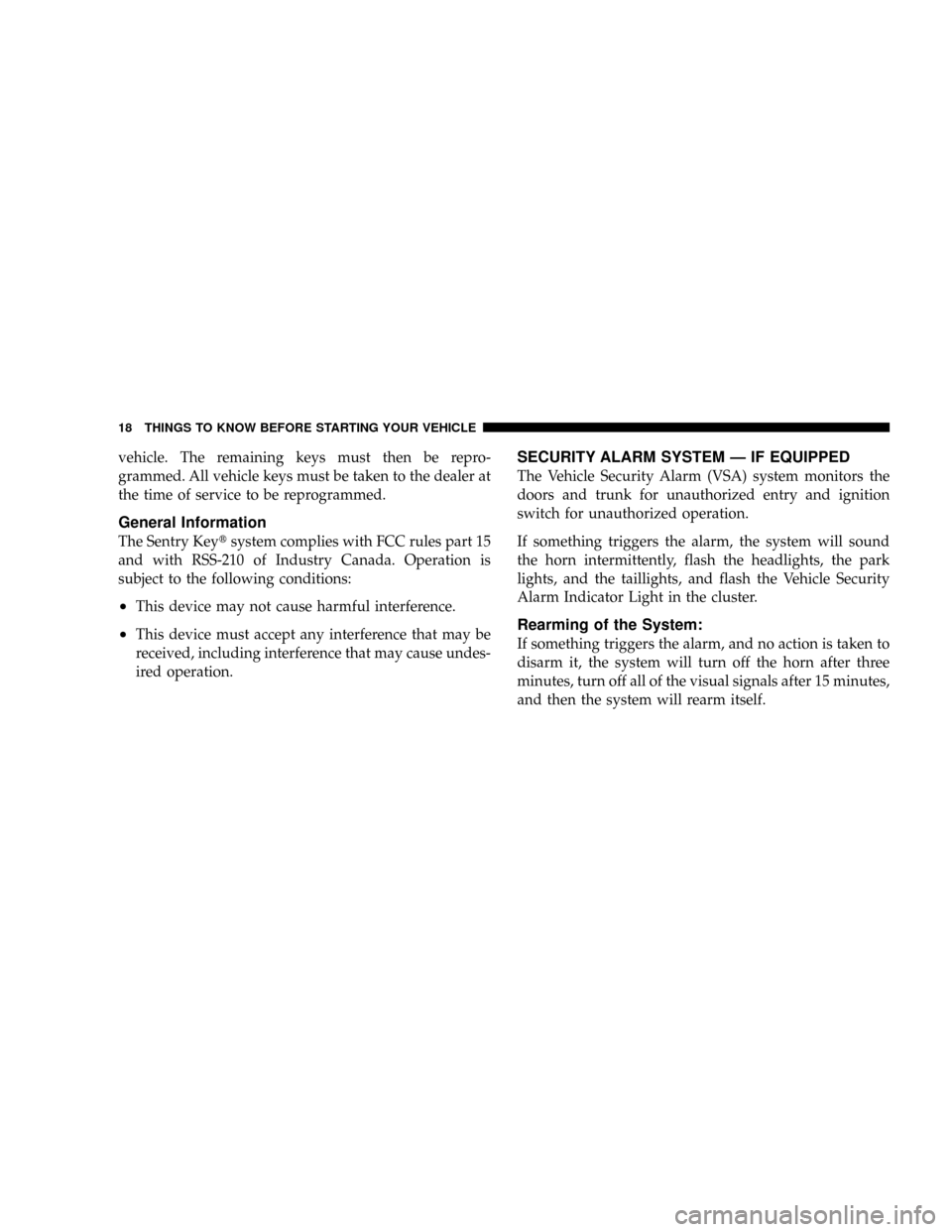
vehicle. The remaining keys must then be repro-
grammed. All vehicle keys must be taken to the dealer at
the time of service to be reprogrammed.
General Information
The Sentry Keytsystem complies with FCC rules part 15
and with RSS-210 of Industry Canada. Operation is
subject to the following conditions:
²This device may not cause harmful interference.
²This device must accept any interference that may be
received, including interference that may cause undes-
ired operation.
SECURITY ALARM SYSTEM Ð IF EQUIPPED
The Vehicle Security Alarm (VSA) system monitors the
doors and trunk for unauthorized entry and ignition
switch for unauthorized operation.
If something triggers the alarm, the system will sound
the horn intermittently, flash the headlights, the park
lights, and the taillights, and flash the Vehicle Security
Alarm Indicator Light in the cluster.
Rearming of the System:
If something triggers the alarm, and no action is taken to
disarm it, the system will turn off the horn after three
minutes, turn off all of the visual signals after 15 minutes,
and then the system will rearm itself.
18 THINGS TO KNOW BEFORE STARTING YOUR VEHICLE
Page 19 of 454

To Arm the System:
1. Remove the keys from the ignition switch and exit the
vehicle.
2. Lock the doors by pressing the power door lock switch
or the LOCK button on the Remote Keyless Entry (RKE)
transmitter.
NOTE:The system will not arm if you lock the doors
with the manual door lock plungers.
3. Close all doors. The VSA Indicator Light in the instru-
ment cluster will flash rapidly for 16 seconds. This shows
that the system is arming. After 16 seconds, the indicator
light will flash slowly. This shows that the system is fully
armed.
NOTE:
²During the 16 second arming period, if a door is
opened or the ignition switch is turned ON, the system
will automatically disarm.
²Once armed, the system disables the unlock switch on
the driver door trim panel and passenger door trim
panel, the trunk release button on the instrument
panel, and the HomeLinkt/Garage Door Opener (if
equipped).
To Disarm the System:
Either press the UNLOCK button on the RKE transmitter
or insert a valid sentry key into the ignition switch lock
cylinder and turn the key to the ON or START position.
NOTE:
²The driver's door key cylinder and the trunk button on
the RKE transmitter cannot arm or disarm the system.
²The system remains armed during trunk entry. Press-
ing the trunk button will not disarm the system. If
someone enters the vehicle through the trunk and
opens any door, the alarm will sound.
THINGS TO KNOW BEFORE STARTING YOUR VEHICLE 19
2
Page 21 of 454

The interior lights will fade to off after about 30 seconds
or they will immediately fade to off once the ignition
switch is turned on.
NOTE:
²The illuminated entry system will not operate the
interior lights if the dimmer control is in the ªdefeatº
position (extreme downward position).
REMOTE KEYLESS ENTRY
This system allows you to lock or unlock the doors, open
the trunk, open the convertible top, lower both door and
rear quarter windows, or activate the panic alarm from
distances up to 66 feet (20 meters) using a hand held
radio transmitter. The transmitter need not be pointed at
the vehicle to activate the system. However, the line of
transmission must not be blocked with metal objects
when using the transmitter.
NOTE:Inserting the key into the ignition switch dis-
ables all buttons on the transmitter.
To unlock the doors:
Press and release the UNLOCK button on the transmitter
once to unlock the driver's door, or twice to unlock both
doors. The turn signal lights will flash to acknowledge
the unlock signal. The illuminated entry system (if
equipped) will also turn on.
Vehicle Key
THINGS TO KNOW BEFORE STARTING YOUR VEHICLE 21
2
Page 25 of 454

Convertible Top Operation
Refer to ªConvertible Top Operationº under ªUnder-
standing The Features Of Your Vehicleº in Section 2 of
this manual.
To Unlatch the Trunk:
Press the TRUNK button on the transmitter two times to
unlatch the trunk.
Express Down Window Feature
This feature allows you to remotely lower both door and
rear quarter windows at the same time. To use this
feature, press and release the UNLOCK button on the
transmitter and then immediately press and hold the
UNLOCK button until the windows lower to the level
desired or until they lower completely.
Using The Panic Alarm:
To turn the panic alarm feature ON or OFF, press and
hold the PANIC button on the transmitter for at least one
second and release. When the panic alarm is on, the
headlights and park lights will flash, the horn will pulse
on and off, and the illuminated entry system (if
equipped) will turn on.
The panic alarm will stay on for three minutes unless you
turn it off by pressing the PANIC button a second time or
if the vehicle speed is 5 mph (8 km/h) or greater.
NOTE:You may need to be close to the vehicle when
using the transmitter to turn off the panic alarm due to
the radio frequency noises emitted by the system.
THINGS TO KNOW BEFORE STARTING YOUR VEHICLE 25
2
Page 28 of 454

NOTE:The vehicle must be equipped with an auto-
matic transaxle to be equipped with Remote Start.
How To Use Remote Start
All of the following conditions must be met before the
engine will remote start:
²Gear selector lever in PARK.
²Doors closed.
²Hood closed.
²Trunk closed.
²Hazard switch off.
²Brake switch inactive (brake pedal not pressed).
²Ignition key removed from ignition switch.
²Battery at an acceptable charge level.
²RKE Panic button not pressed.
To Enter Remote Start Mode
Press and release the Remote Start button on
the RKE transmitter twice. The engine will start
and the vehicle will remain in the Remote Start
mode for a 15 minute cycle.
NOTE:
²For security, power window operation is disabled
when the vehicle is in the Remote Start mode.
²The engine can be started two consecutive times (two
15 minute cycles) with the RKE transmitter. However,
the ignition switch must be cycled to the ON position
before you can repeat the start sequence for a third
cycle.
To Exit Remote Start Mode without Driving the
Vehicle
Allow the engine to run for the entire 15 minute cycle.
28 THINGS TO KNOW BEFORE STARTING YOUR VEHICLE
Page 36 of 454
passenger door, press and release the window lock
button (setting it in the down position). To enable the
window control, press and release the window lock
button again (setting it in the up position).Wind Buffeting
Wind buffeting can be described as the perception of
pressure on the ears or a helicopter type sound in the
ears. Your vehicle may exhibit wind buffeting with one
window down in certain open or partially open posi-
tions. This is a normal occurrence and can be minimized.
If the buffeting occurs with one window open, then open
both windows together to minimize the buffeting.
TRUNK LOCK AND RELEASE
To unlatch the trunk lid from inside the vehicle, press and
release the Trunk Release Button located on the instru-
ment panel to the left of the steering wheel.
Window Lockout Switch
36 THINGS TO KNOW BEFORE STARTING YOUR VEHICLE