2008 CHRYSLER PACIFICA radio controls
[x] Cancel search: radio controlsPage 225 of 457
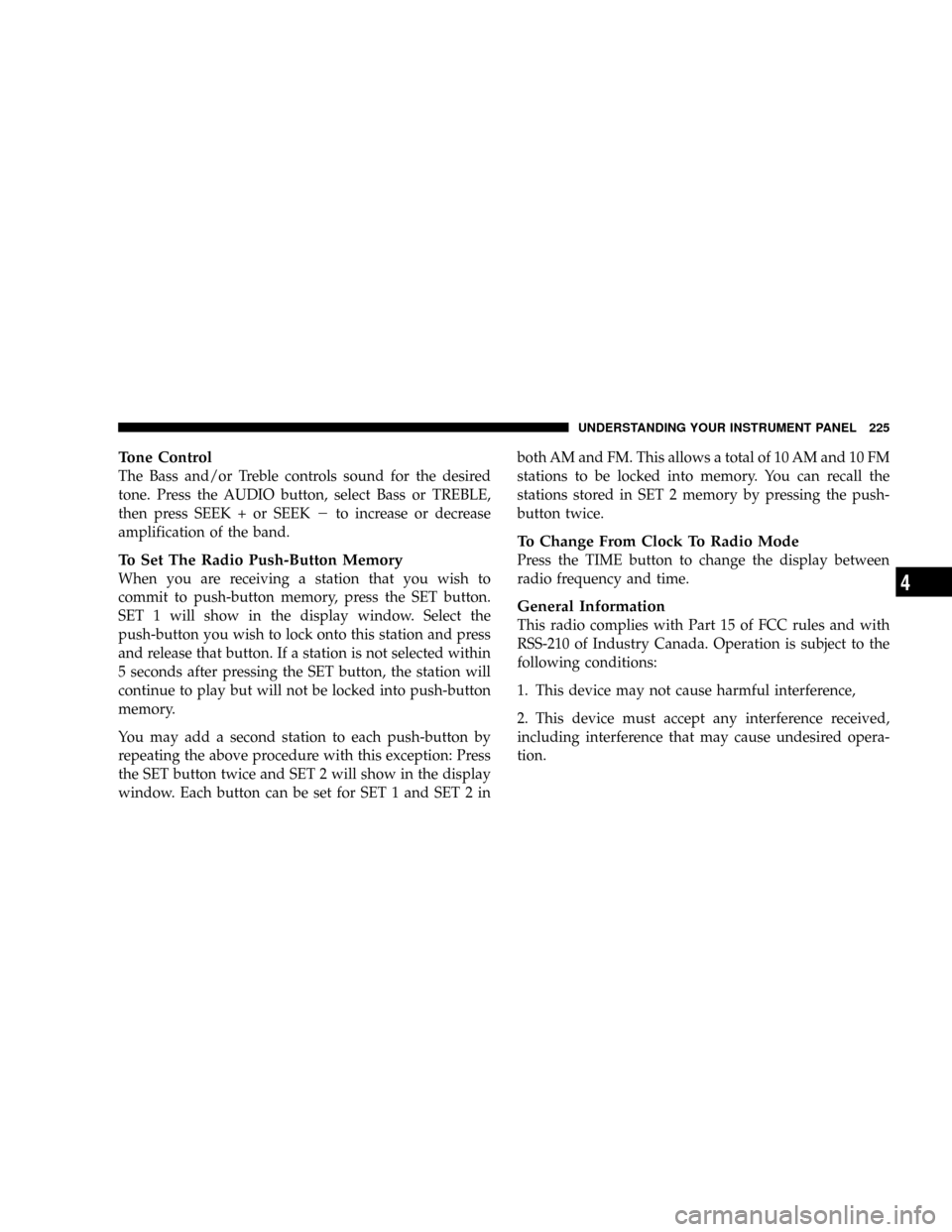
Tone Control
The Bass and/or Treble controls sound for the desired
tone. Press the AUDIO button, select Bass or TREBLE,
then press SEEK + or SEEK2to increase or decrease
amplification of the band.
To Set The Radio Push-Button Memory
When you are receiving a station that you wish to
commit to push-button memory, press the SET button.
SET 1 will show in the display window. Select the
push-button you wish to lock onto this station and press
and release that button. If a station is not selected within
5 seconds after pressing the SET button, the station will
continue to play but will not be locked into push-button
memory.
You may add a second station to each push-button by
repeating the above procedure with this exception: Press
the SET button twice and SET 2 will show in the display
window. Each button can be set for SET 1 and SET 2 inboth AM and FM. This allows a total of 10 AM and 10 FM
stations to be locked into memory. You can recall the
stations stored in SET 2 memory by pressing the push-
button twice.
To Change From Clock To Radio Mode
Press the TIME button to change the display between
radio frequency and time.
General Information
This radio complies with Part 15 of FCC rules and with
RSS-210 of Industry Canada. Operation is subject to the
following conditions:
1. This device may not cause harmful interference,
2. This device must accept any interference received,
including interference that may cause undesired opera-
tion.
UNDERSTANDING YOUR INSTRUMENT PANEL 225
4
Page 249 of 457
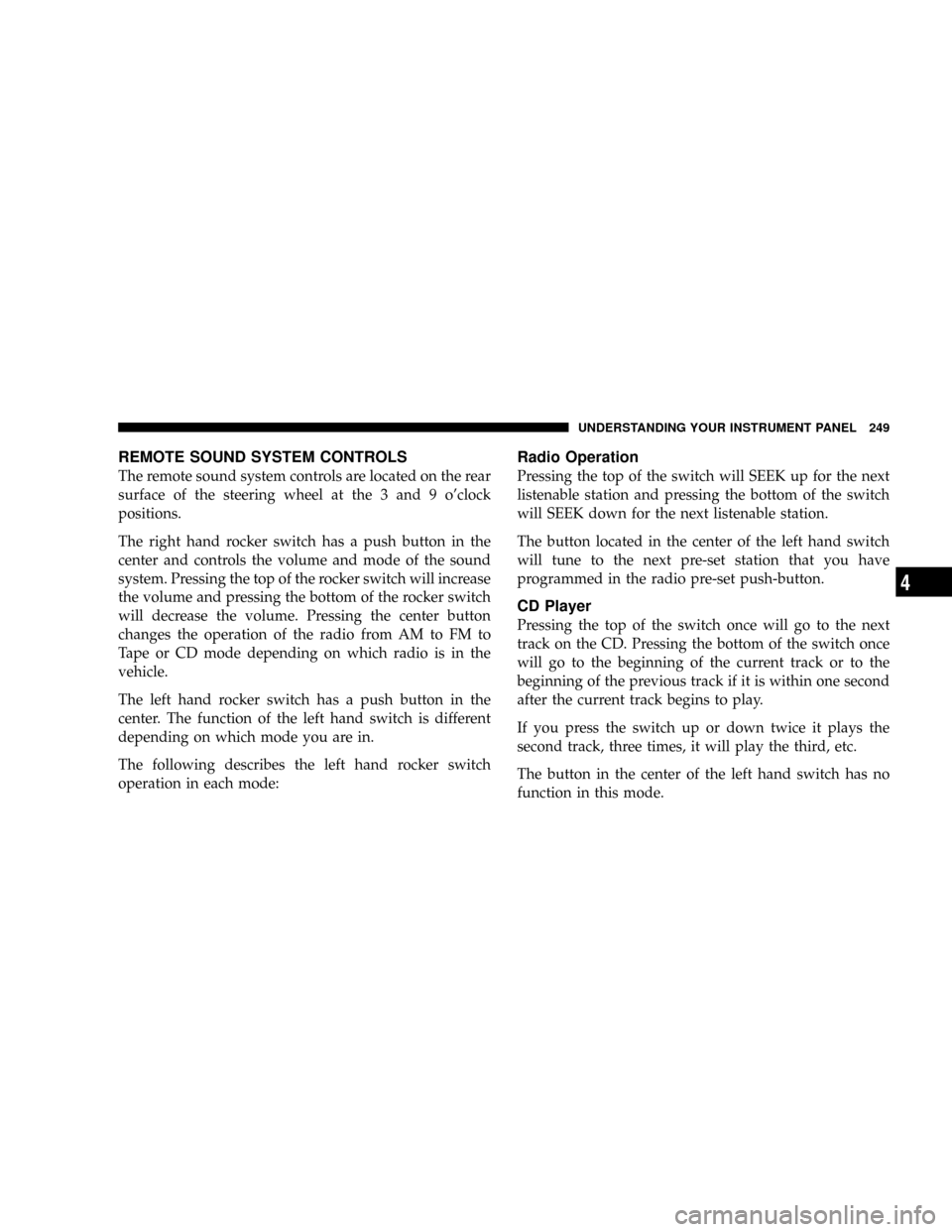
REMOTE SOUND SYSTEM CONTROLS
The remote sound system controls are located on the rear
surface of the steering wheel at the 3 and 9 o'clock
positions.
The right hand rocker switch has a push button in the
center and controls the volume and mode of the sound
system. Pressing the top of the rocker switch will increase
the volume and pressing the bottom of the rocker switch
will decrease the volume. Pressing the center button
changes the operation of the radio from AM to FM to
Tape or CD mode depending on which radio is in the
vehicle.
The left hand rocker switch has a push button in the
center. The function of the left hand switch is different
depending on which mode you are in.
The following describes the left hand rocker switch
operation in each mode:
Radio Operation
Pressing the top of the switch will SEEK up for the next
listenable station and pressing the bottom of the switch
will SEEK down for the next listenable station.
The button located in the center of the left hand switch
will tune to the next pre-set station that you have
programmed in the radio pre-set push-button.
CD Player
Pressing the top of the switch once will go to the next
track on the CD. Pressing the bottom of the switch once
will go to the beginning of the current track or to the
beginning of the previous track if it is within one second
after the current track begins to play.
If you press the switch up or down twice it plays the
second track, three times, it will play the third, etc.
The button in the center of the left hand switch has no
function in this mode.
UNDERSTANDING YOUR INSTRUMENT PANEL 249
4
Page 250 of 457
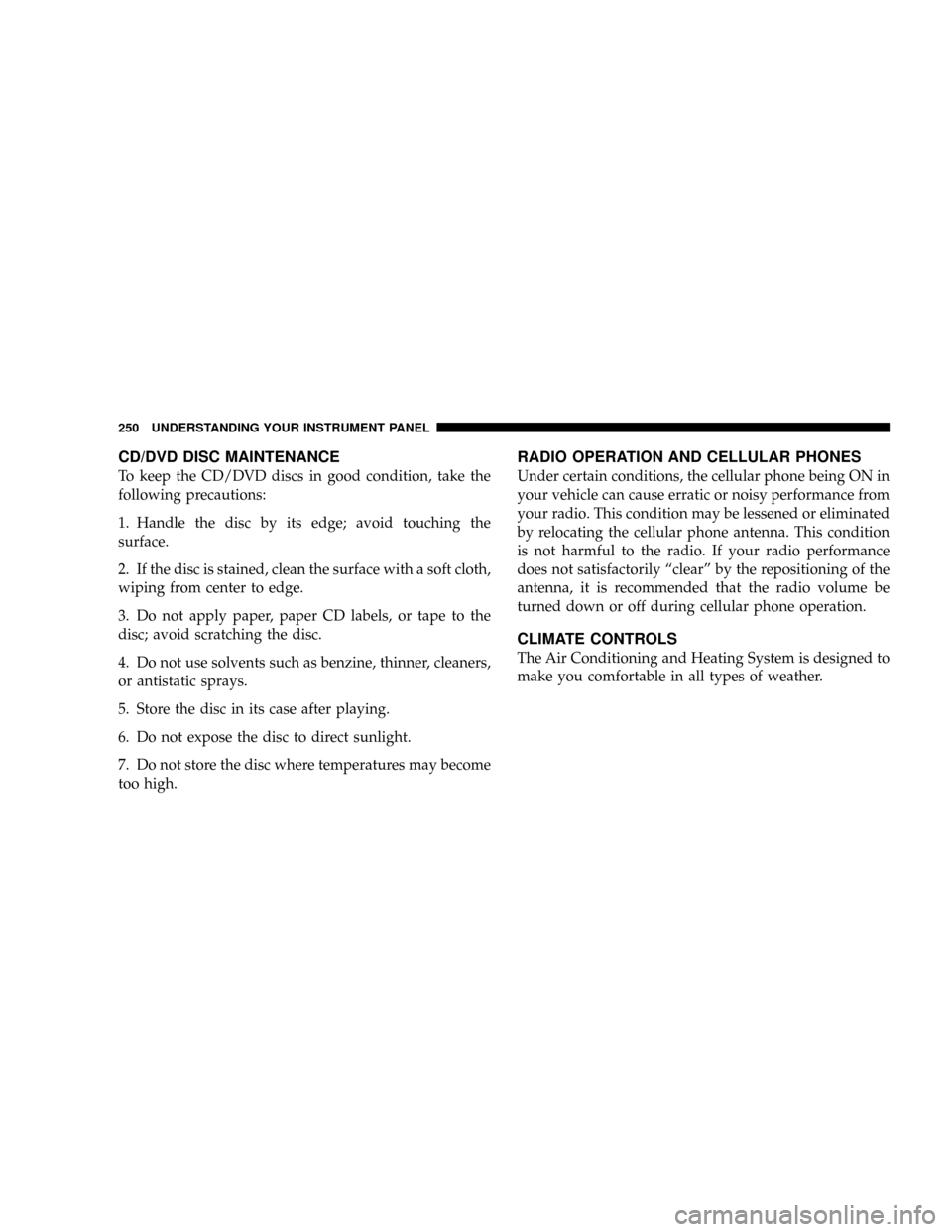
CD/DVD DISC MAINTENANCE
To keep the CD/DVD discs in good condition, take the
following precautions:
1. Handle the disc by its edge; avoid touching the
surface.
2. If the disc is stained, clean the surface with a soft cloth,
wiping from center to edge.
3. Do not apply paper, paper CD labels, or tape to the
disc; avoid scratching the disc.
4. Do not use solvents such as benzine, thinner, cleaners,
or antistatic sprays.
5. Store the disc in its case after playing.
6. Do not expose the disc to direct sunlight.
7. Do not store the disc where temperatures may become
too high.
RADIO OPERATION AND CELLULAR PHONES
Under certain conditions, the cellular phone being ON in
your vehicle can cause erratic or noisy performance from
your radio. This condition may be lessened or eliminated
by relocating the cellular phone antenna. This condition
is not harmful to the radio. If your radio performance
does not satisfactorily ªclearº by the repositioning of the
antenna, it is recommended that the radio volume be
turned down or off during cellular phone operation.
CLIMATE CONTROLS
The Air Conditioning and Heating System is designed to
make you comfortable in all types of weather.
250 UNDERSTANDING YOUR INSTRUMENT PANEL
Page 438 of 457
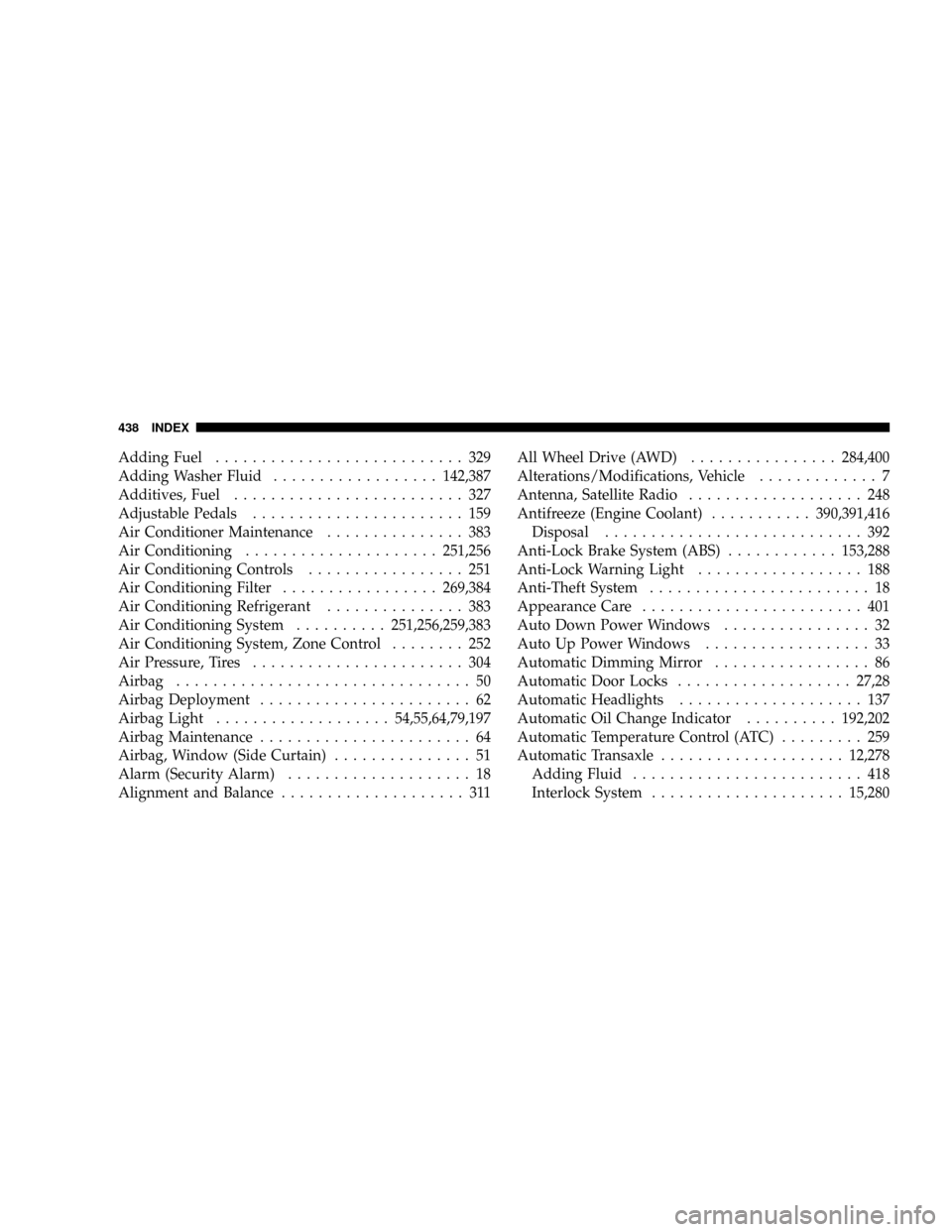
Adding Fuel........................... 329
Adding Washer Fluid..................142,387
Additives, Fuel......................... 327
Adjustable Pedals....................... 159
Air Conditioner Maintenance............... 383
Air Conditioning.....................251,256
Air Conditioning Controls................. 251
Air Conditioning Filter.................269,384
Air Conditioning Refrigerant............... 383
Air Conditioning System..........251,256,259,383
Air Conditioning System, Zone Control........ 252
Air Pressure, Tires....................... 304
Airbag................................ 50
Airbag Deployment....................... 62
Airbag Light...................54,55,64,79,197
Airbag Maintenance....................... 64
Airbag, Window (Side Curtain)............... 51
Alarm (Security Alarm).................... 18
Alignment and Balance.................... 311All Wheel Drive (AWD)................284,400
Alterations/Modifications, Vehicle............. 7
Antenna, Satellite Radio................... 248
Antifreeze (Engine Coolant)...........390,391,416
Disposal............................ 392
Anti-Lock Brake System (ABS)............153,288
Anti-Lock Warning Light.................. 188
Anti-Theft System........................ 18
Appearance Care........................ 401
Auto Down Power Windows................ 32
Auto Up Power Windows.................. 33
Automatic Dimming Mirror................. 86
Automatic Door Locks...................27,28
Automatic Headlights.................... 137
Automatic Oil Change Indicator..........192,202
Automatic Temperature Control (ATC)......... 259
Automatic Transaxle....................12,278
Adding Fluid......................... 418
Interlock System.....................15,280
438 INDEX
Page 450 of 457
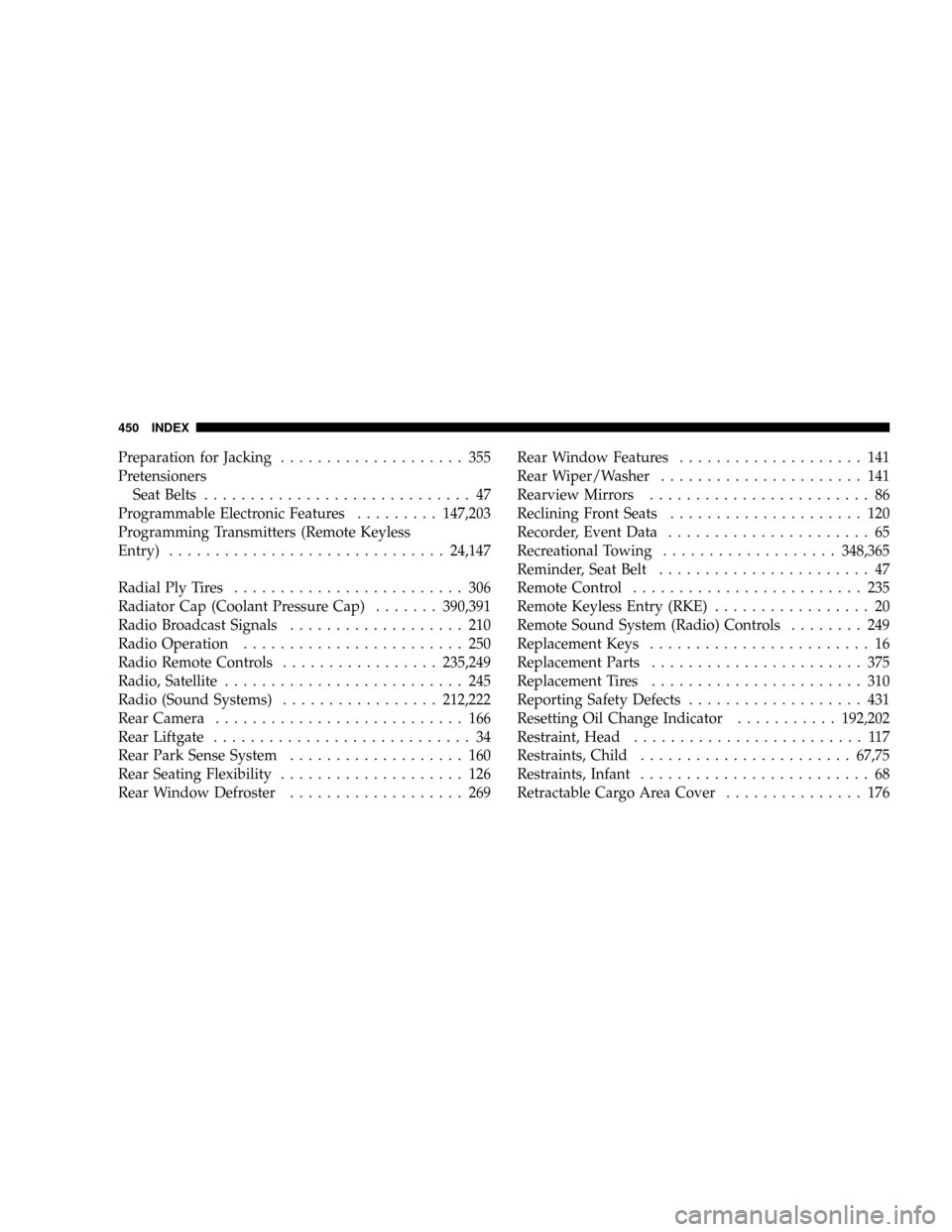
Preparation for Jacking.................... 355
Pretensioners
Seat Belts............................. 47
Programmable Electronic Features.........147,203
Programming Transmitters (Remote Keyless
Entry)..............................24,147
Radial Ply Tires......................... 306
Radiator Cap (Coolant Pressure Cap).......390,391
Radio Broadcast Signals................... 210
Radio Operation........................ 250
Radio Remote Controls.................235,249
Radio, Satellite.......................... 245
Radio (Sound Systems).................212,222
Rear Camera........................... 166
Rear Liftgate............................ 34
Rear Park Sense System................... 160
Rear Seating Flexibility.................... 126
Rear Window Defroster................... 269Rear Window Features.................... 141
Rear Wiper/Washer...................... 141
Rearview Mirrors........................ 86
Reclining Front Seats..................... 120
Recorder, Event Data...................... 65
Recreational Towing...................348,365
Reminder, Seat Belt....................... 47
Remote Control......................... 235
Remote Keyless Entry (RKE)................. 20
Remote Sound System (Radio) Controls........ 249
Replacement Keys........................ 16
Replacement Parts....................... 375
Replacement Tires....................... 310
Reporting Safety Defects................... 431
Resetting Oil Change Indicator...........192,202
Restraint, Head......................... 117
Restraints, Child.......................67,75
Restraints, Infant......................... 68
Retractable Cargo Area Cover............... 176
450 INDEX
Page 457 of 457

INTRODUCTION INTRODUCTION HOW TO USE THIS MANUAL WARNINGS AND CAUTIONS VEHICLE IDENTIFICATION NUMBER VEHICLE MODIFICATIONS/ALTERATIONS THINGS TO KNOW BEFORE STARTING YOUR VEHICLE A WORD ABOUT YOUR KEYS
Ignition Key RemovalKey-In-Ignition ReminderLocking Doors With The KeySTEERING WHEEL LOCK - IF EQUIPPED If You Wish To Manually Lock The Steering WheelTo Release The Steering Wheel LockAutomatic Transaxle Ignition Interlock SystemSENTRY KEY - IF
EQUIPPED Replacement KeysCustomer Key ProgrammingGeneral InformationSECURITY ALARM SYSTEM - IF EQUIPPED Rearming of the System - If EquippedTo Arm the SystemTo Disarm the SystemSecurity System Manual OverrideILLUMINATED ENTRY SYSTEM
REMOTE KEYLESS ENTRY To unlock the doors and liftgateTo lock the doors and liftgateTo Open/Close Power Liftgate - If EquippedFlash Lights On Lock/UnlockUsing The Panic AlarmProgramming Additional TransmittersBattery ReplacementDOOR LOCKS Manual Door
LocksPower Door LocksChild Protection Door LockWINDOWS Power WindowsLIFTGATE Power Liftgate - If EquippedOCCUPANT RESTRAINTS Lap/Shoulder BeltsLap/Shoulder Belt Untwisting ProcedureSeat Belt PretensionersEnhanced Seat Belt Use Reminder System
(BeltAlert)Seat Belts and Pregnant WomenAutomatic-Locking Retractor (ALR)Seat Belts and Pregnant WomenSeat Belt ExtenderDriver and Front Passenger Supplemental Restraint System - AirbagEvent Data Recorder (EDR)Child RestraintENGINE BREAK-IN
RECOMMENDATIONS SAFETY TIPS Exhaust GasSafety Checks You Should Make Inside The VehiclePeriodic Safety Checks You Should Make Outside The VehicleUNDERSTANDING THE FEATURES OF YOUR VEHICLE MIRRORS Inside Day / Night MirrorAutomatic
Dimming Mirror - If EquippedDrivers Side Outside Mirror Auto Dimmer - If EquippedExterior Mirrors Folding FeatureOutside Mirror - Drivers SideOutside Mirror - Passengers SidePower Remote-Control MirrorsHeated Remote Control Mirrors - If EquippedIlluminated Vanity
MirrorsHANDS-FREE COMMUNICATION (UConnect) - IF EQUIPPED OperationsPhone Call FeaturesUConnect System FeaturesAdvanced Phone ConnectivityThings You Should Know About Your UConnect SystemGeneral InformationSEATS 10-Way Drivers Power Seat
- If Equipped8-Way Drivers Power Seat - If Equipped4-Way Passengers Power SeatAdjustable Head RestraintsHeated Seats - If EquippedSecond Row Manual Seat Recliner - If EquippedSecond Row Manual Seat Adjuster - If EquippedSecond Row Bench Seating - If
EquippedSecond Row Fold and Tumble Seats - If EquippedThird Row Easy Exit - If EquippedThird Row Seating - If EquippedLoad Floor - If EquippedPlastic Grocery Bag RetainerDRIVER MEMORY SEAT - IF EQUIPPED Easy Exit Seat (Available with Memory Seat Only)
Tilt Mirrors in Reverse (Available with Memory Seat Only) - If EquippedTO OPEN AND CLOSE THE HOOD LIGHTS Overhead Console Map/Reading LightsInteriorLightsMulti-Function LeverHeadlights, Parking Lights, Instrument Panel LightsAutomatic HeadlightsDaytime
Running Lights (Canada Only)Lights-on ReminderHeadlight Time DelayFog Lights - If EquippedTurn SignalsHighbeam/Lowbeam Select SwitchPassing LightWINDSHIELD WIPERS AND WASHERS Windshield WashersMist FeatureWindshield Wiper OperationIntermittent
Wiper SystemRear Window Wiper/WasherTILT STEERING COLUMN ELECTRONIC SPEED CONTROL To ActivateTo Set a Desired SpeedTo DeactivateTo Resume SpeedTo Vary the Speed SettingTo Accelerate For PassingGARAGE DOOR OPENER - IF EQUIPPED
Programming HomeLinkCanadian Programming/Gate ProgrammingUsing HomeLinkReprogramming a Single HomeLink ButtonsSecurityTroubleshooting TipsGeneral InformationANTI-LOCK BRAKE SYSTEM (ABS) ELECTRONIC BRAKE CONTROL SYSTEM -
ABS/TCS/BAS/ESP Traction Control System (TCS)Brake Assist System (BAS)ESP (Electronic Stability Program)ADJUSTABLE PEDALS - IF EQUIPPED REAR PARK SENSE SYSTEM - IF EQUIPPED Rear Park Assist SensorsRear Park Assist Warning Display
Enable/Disable the Rear Park Assist System - If EquippedService the Rear Park Assist SystemCleaning the Rear Park Assist SystemREAR CAMERA - IF EQUIPPED OVERHEAD CONSOLE - IF EQUIPPED Courtesy/Reading LightsSunglasses StoragePOWER SUNROOF
- IF EQUIPPED Express Open FeatureWind BuffetingSunroof Comfort Position - If EquippedSunroof MaintenanceELECTRICAL POWER OUTLETS Electrical Outlet Use With Engine OffCUPHOLDERS Front Seat CupholdersSecond Row Seat CupholdersThird Row Seat Cupholders - If EquippedSTORAGE Console FeaturesRear Cargo Storage Bin - If EquippedRetractable Cargo Area Cover - If EquippedCargo Tie-Down HooksROOF LUGGAGE RACK - IF EQUIPPED LOAD LEVELING SYSTEM UNDERSTANDING YOUR INSTRUMENT
PANEL INSTRUMENT PANEL AND CONTROLS BASE INSTRUMENT CLUSTER PREMIUM INSTRUMENT CLUSTER INSTRUMENT CLUSTER DESCRIPTIONS ELECTRONIC VEHICLE INFORMATION CENTER (EVIC) - IF EQUIPPED Oil Change RequiredCustomer
Programmable Features - If EquippedCompass Display - If EquippedMini-Trip Functions - If EquippedSETTING THE ANALOG CLOCK ELECTRONIC DIGITAL CLOCK Clock Setting ProcedureRADIO GENERAL INFORMATION Radio Broadcast SignalsTwo Types of Signals
Electrical DisturbancesAM ReceptionFM ReceptionSALES CODE RAH - AM AND FM STEREO RADIO WITH CD PLAYER AND CD/DVD CHANGER CONTROLS Radio OperationCDPlayer OperationCD/DVD Changer OperationNotes On Playing MP3 FilesOperation
Instructions - (CD Mode For MP3 Audio Play)SALES CODE REV - AM AND FM STEREO RADIO WITH CD PLAYER AND CD/DVD CHANGER CONTROLS Radio OperationCD Player OperationCD/DVD Changer OperationNotes On Playing MP3 FilesOperation Instructions
- (CD Mode For MP3 Audio Play)Operating Instructions - MP3 Player, Portable WalkmanOperating Instructions - Video Games/Camcorders6 DISC CD/DVD CHANGER (RDV) - IF EQUIPPED Operating Instructions - CD/DVD ChangerEJECT (EJT) ButtonOperating
Instructions - Remote ControlOperating Instructions - Video ScreenOperating Instructions - Headphones Operating Instructions - Auxiliary InputNAVIGATION SYSTEM - IF EQUIPPED SATELLITE RADIO - IF EQUIPPED System ActivationElectronic Serial Number/Sirius
Identification Number (ENS/SID)Selecting Satellite Mode in RBB, RAH, REV and RBK RadiosSelecting Satellite Mode in RBP, RBU, RAZ, RB1 and RBQ RadiosSelecting a ChannelStoring and Selecting Pre-Set ChannelsUsing the PTY (Program Type) Button (If Equipped)
PTY Button SCANPTY Button SEEKSatellite AntennaReception QualityREMOTE SOUND SYSTEM CONTROLS Radio OperationCD PlayerCD/DVD DISC MAINTENANCE RADIO OPERATION AND CELLULAR PHONES CLIMATE CONTROLS Manual Air Conditioning
and Heating System Mode ControlManual Air Conditioning OperationDual-Zone Automatic Temperature ControlElectric Rear Window DefrosterSTARTING AND OPERATING STARTING PROCEDURES Automatic TransmissionNormal Starting (Above 32 degreesF/0
degrees C)Extremely Cold Weather Starting (Below -20 degrees F / -29 degrees C)High Altitude Starting (Above 4,000 ft. / 1 219 m)If Engine Fails To StartAfter StartingENGINE BLOCK HEATER - IF EQUIPPED AUTOMATIC TRANSMISSION Brake/Transmission Interlock
SystemAutomatic Transmission Ignition Interlock SystemReset Mode - Electronic TransmissionAUTOSTICK AutoStick OperationAutoStick General InformationALL WHEEL DRIVE - IF EQUIPPED PARKING BRAKE BRAKE SYSTEM Anti-Lock Brake SystemPOWER
STEERING DRIVING ON SLIPPERY SURFACES AccelerationTractionDRIVING THROUGH WATER Flowing/Rising WaterShallow Standing WaterTIRE SAFETY INFORMATION Tire Markings Tire Identification Number (TIN)Tire Loading and Tire PressureTIRES - GENERAL
INFORMATION Tire PressureTire Inflation PressuresRadial-Ply TiresCompact Spare Tire - If EquippedLimited Use Spare - If EquippedTire SpinningTread Wear IndicatorsLife of TireReplacement TiresAlignment And BalanceTIRE CHAINS SNOW TIRES TIRE ROTATION
TIRE PRESSURE MONITOR SYSTEM (TPMS) Basic TPMS without EVIC - If EquippedBasic TPMS with EVIC - If EquippedPremium TPMS - If EquippedTire Pressure Monitoring Low Pressure WarningsService Tire System SoonGeneral InformationFUEL REQUIREMENTS
3.8L GASOLINE ENGINES4.0L GASOLINE ENGINESReformulated GasolineGasoline/Oxygenate BlendsMMT In GasolineMaterials Added to FuelFuel System CautionsCarbon Monoxide WarningsADDING FUEL Fuel Filler Cap (Gas Cap)Loose Fuel Filler Cap Message
VEHICLE LOADING Vehicle Certification LabelGross Vehicle Weight Rating (GVWR)Gross Axle Weight Rating (GAWR)OverloadingLoadingTRAILER TOWINGCommon Towing DefinitionsTrailer Hitch ClassificationTrailer Towing Weights (Maximum Trailer Weight Ratings)
Trailer and Tongue WeightTowing RequirementsTowing TipsRECREATIONAL TOWING (BEHIND MOTORHOME, ETC.) TOWING THIS VEHICLE BEHIND ANOTHER VEHICLE(Flat towing with all four wheels on the ground)WHAT TO DO IN EMERGENCIES HAZARD
WARNING FLASHER IF YOUR ENGINE OVERHEATS JACKING AND TIRE CHANGING Jack LocationSpare Tire StowagePreparations For JackingJacking InstructionsJUMP-STARTING PROCEDURE FREEING A STUCK VEHICLE TOWING A DISABLED VEHICLE With Ignition KeyWithout The Ignition KeyTOWING THIS VEHICLE BEHIND ANOTHER VEHICLE (Flat towing with all four wheels on the ground)TOWING THIS VEHICLE BEHIND ANOTHER VEHICLE WITH A TOW DOLLYMAINTAINING YOUR VEHICLE 3.8L ENGINES 4.0L
ENGINES ONBOARD DIAGNOSTIC SYSTEM - OBD II Loose Fuel Filler Cap MessageEMISSIONS INSPECTION AND MAINTENANCE PROGRAMS REPLACEMENT PARTS DEALER SERVICE MAINTENANCE PROCEDURES Engine OilEngine Oil FilterDrive BeltSpark
PlugsEngine Air Cleaner FilterCatalytic ConverterMaintenance-Free BatteryAir Conditioner MaintenancePower Steering - Fluid CheckFront and Rear Suspension Ball JointsSteering Shaft SealSteering LinkageDrive Shaft Universal JointsBody LubricationWindshield Wiper
BladesWindshield and Rear Window WashersExhaust SystemCooling SystemHoses And Vacuum/Vapor HarnessesBrakesMaster Cylinder - Brake Fluid LevelCheckFuel System HosesAutomatic TransmissionAll Wheel Drive (AWD) - If EquippedFront And Rear Wheel
BearingsAppearance Care and Protection from CorrosionCleaning The Center Console Cup HoldersFUSES (INTEGRATED POWER MODULE) VEHICLE STORAGE REPLACEMENT LIGHT BULBS BULB REPLACEMENT HeadlightsHigh Intensity Discharge Headlights
(HID) - If EquippedFront Park/Turn Signal and Sidemarker LightsFront Fog LightRear Tail, Stop, Turn Signal, Side Marker and Back-up LightsLicense LightFLUIDS AND CAPACITIES FLUIDS, LUBRICANTS AND GENUINE PARTS EngineChassisMAINTENANCE
SCHEDULES EMISSION CONTROL SYSTEM MAINTENANCE MAINTENANCE SCHEDULE Required Maintenance IntervalsIF YOU NEED CONSUMER ASSISTANCE SUGGESTIONS FOR OBTAINING SERVICE FOR YOUR VEHICLE Prepare For The Appointment
Prepare A ListBe Reasonable With RequestsIF YOU NEED ASSISTANCE WARRANTY INFORMATION (U.S. Vehicles Only) MOPAR PARTS REPORTING SAFETY DEFECTS In CanadaPUBLICATION ORDER FORMS DEPARTMENT OF TRANSPORTATION UNIFORM
TIRE QUALITY GRADES TreadwearTraction GradesTemperature GradesINDEX