2008 CHRYSLER PACIFICA battery
[x] Cancel search: batteryPage 10 of 457
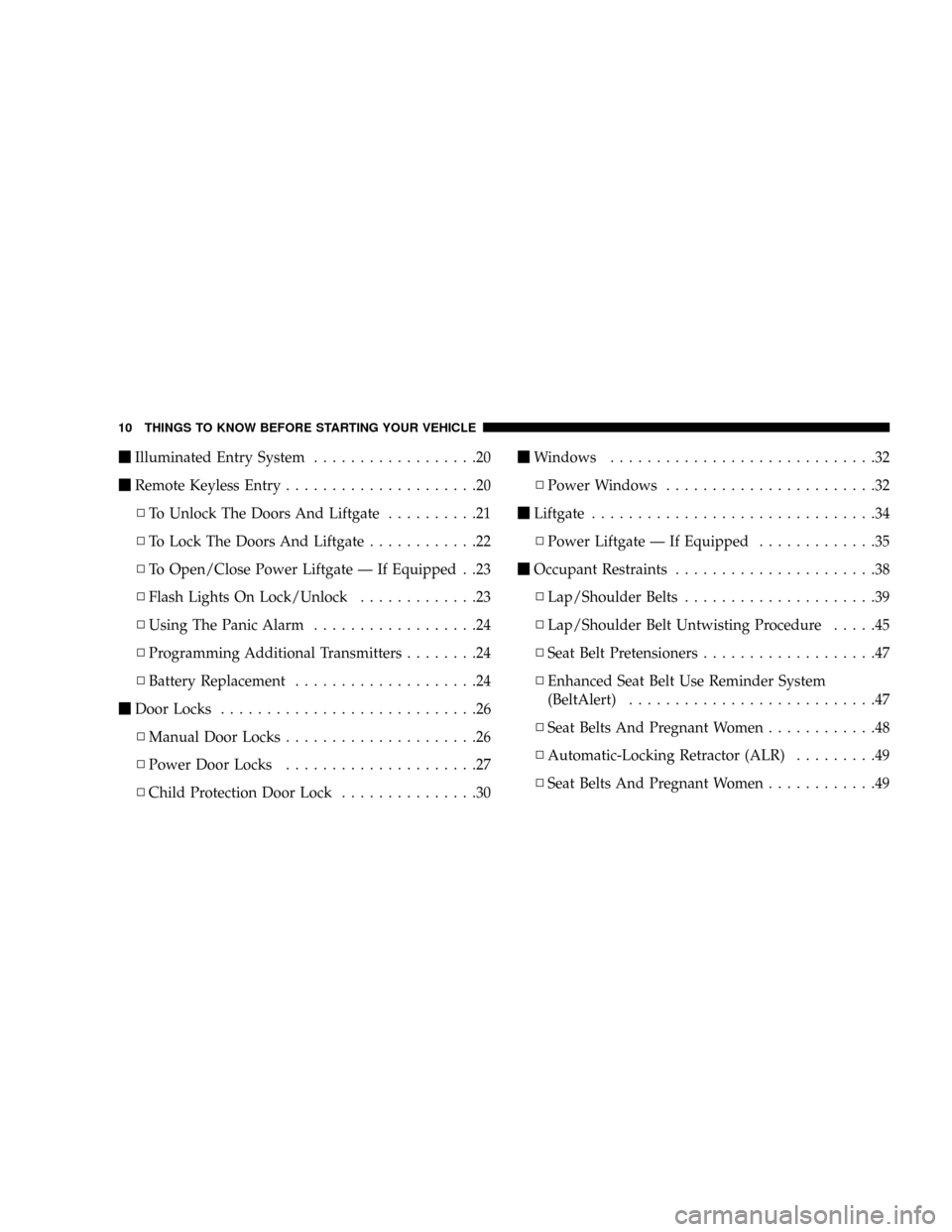
mIlluminated Entry System..................20
mRemote Keyless Entry.....................20
NTo Unlock The Doors And Liftgate..........21
NTo Lock The Doors And Liftgate............22
NTo Open/Close Power Liftgate Ð If Equipped . .23
NFlash Lights On Lock/Unlock.............23
NUsing The Panic Alarm..................24
NProgramming Additional Transmitters........24
NBattery Replacement....................24
mDoor Locks............................26
NManual Door Locks.....................26
NPower Door Locks.....................27
NChild Protection Door Lock...............30mWindows.............................32
NPower Windows.......................32
mLiftgate...............................34
NPower Liftgate Ð If Equipped.............35
mOccupant Restraints......................38
NLap/Shoulder Belts.....................39
NLap/Shoulder Belt Untwisting Procedure.....45
NSeat Belt Pretensioners...................47
NEnhanced Seat Belt Use Reminder System
(BeltAlert)...........................47
NSeat Belts And Pregnant Women............48
NAutomatic-Locking Retractor (ALR).........49
NSeat Belts And Pregnant Women............49
10 THINGS TO KNOW BEFORE STARTING YOUR VEHICLE
Page 19 of 457

NOTE:If the SECURITY light stays on continuously
during vehicle operation, have the system checked by
your dealer.
To Disarm the System:
Use the Keyless Entry transmitter to unlock the door. If
something has triggered the system in your absence, the
horn will sound three times when you unlock the doors
and the security lamp will flash for 30 seconds. Check the
vehicle for tampering.
The Security system will also disarm, if the vehicle is
started with a programmed Sentry Key. If an unpro-
grammed Sentry Key is used to start a vehicle, the engine
will run for 2 seconds and then the security alarm will be
initiated. To exit alarming mode, press the transmitter
Unlock button, or start the vehicle with a programmed
Sentry Key.If the alarm system is armed and the battery becomes
disconnected the system will remain armed when the
battery is reconnected. The exterior lights will flash, the
horn will sound, and the ignition will not start the
vehicle. If this occurs, disarm the system.
Tamper Alert
If the horn sounds 3 times when you unlock a front door
using either a key or the Keyless Entry Transmitter, the
alarm has been activated. Check the vehicle for tamper-
ing.
Security System Manual Override
The system will not arm if you lock the doors using the
manual door lock plunger.
THINGS TO KNOW BEFORE STARTING YOUR VEHICLE 19
2
Page 24 of 457

Using The Panic Alarm:
To activate the Panic mode while the ignition is OFF press
and release the PANIC button on the transmitter once.
When the Panic mode is activated, the interior lights will
illuminate, the headlamps and parking lights will flash,
and the horn will sound.
To cancel the Panic mode press and release the PANIC
button on the transmitter a second time. Panic mode will
automatically cancel after 3 minutes or if the vehicle is
started and exceeds 15 mph. During the Panic Mode, the
door locks and remote keyless entry systems will func-
tion normally. Panic mode will not disarm the security
system on vehicles so equipped.
NOTE:When you turn off the panic alarm by pressing
the PANIC button a second time, you may have to be
closer to the vehicle due to the radio frequency noises of
the system.
Programming Additional Transmitters
Refer to SENTRY KEY ªCustomer Key Programming.º
NOTE:If you do not have a programmed transmitter,
contact your authorized dealer for assistance.
Battery Replacement
The recommended replacement battery is CR2032 bat-
tery.
NOTE:Perchlorate Material Ð special handling may
apply. See www.dtsc.ca.gov/hazardouswaste/
perchlorate
NOTE:Do not touch the battery terminals that are on
the back housing or the printed circuit board.
1. With the transmitter buttons facing down, use a small
screwdriver or similar flat object to pry the two halves of
the transmitter apart. Make sure not to damage the
rubber gasket during removal.
24 THINGS TO KNOW BEFORE STARTING YOUR VEHICLE
Page 25 of 457
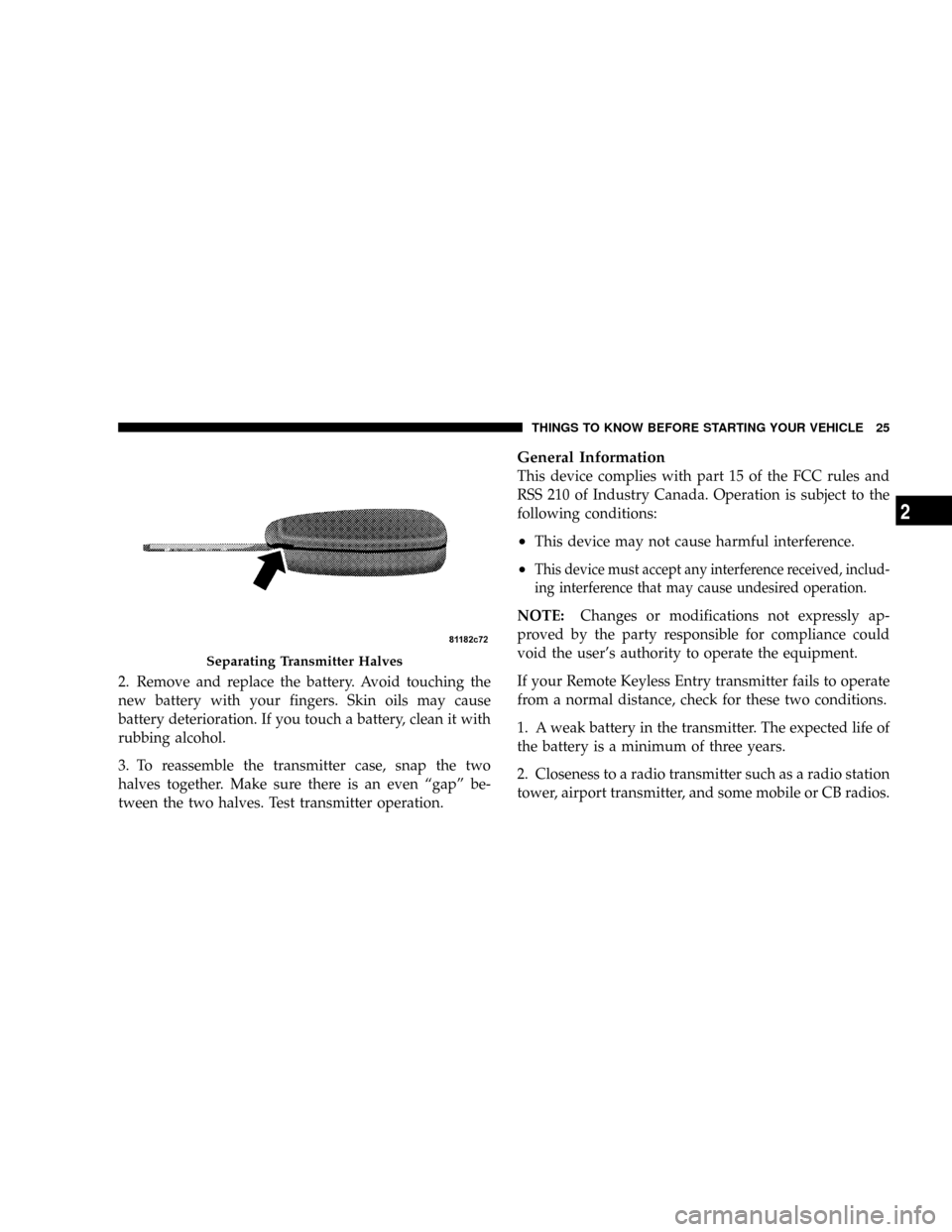
2. Remove and replace the battery. Avoid touching the
new battery with your fingers. Skin oils may cause
battery deterioration. If you touch a battery, clean it with
rubbing alcohol.
3. To reassemble the transmitter case, snap the two
halves together. Make sure there is an even ªgapº be-
tween the two halves. Test transmitter operation.
General Information
This device complies with part 15 of the FCC rules and
RSS 210 of Industry Canada. Operation is subject to the
following conditions:
²This device may not cause harmful interference.
²This device must accept any interference received, includ-
ing interference that may cause undesired operation.
NOTE:Changes or modifications not expressly ap-
proved by the party responsible for compliance could
void the user's authority to operate the equipment.
If your Remote Keyless Entry transmitter fails to operate
from a normal distance, check for these two conditions.
1. A weak battery in the transmitter. The expected life of
the battery is a minimum of three years.
2. Closeness to a radio transmitter such as a radio station
tower, airport transmitter, and some mobile or CB radios.
Separating Transmitter Halves
THINGS TO KNOW BEFORE STARTING YOUR VEHICLE 25
2
Page 33 of 457
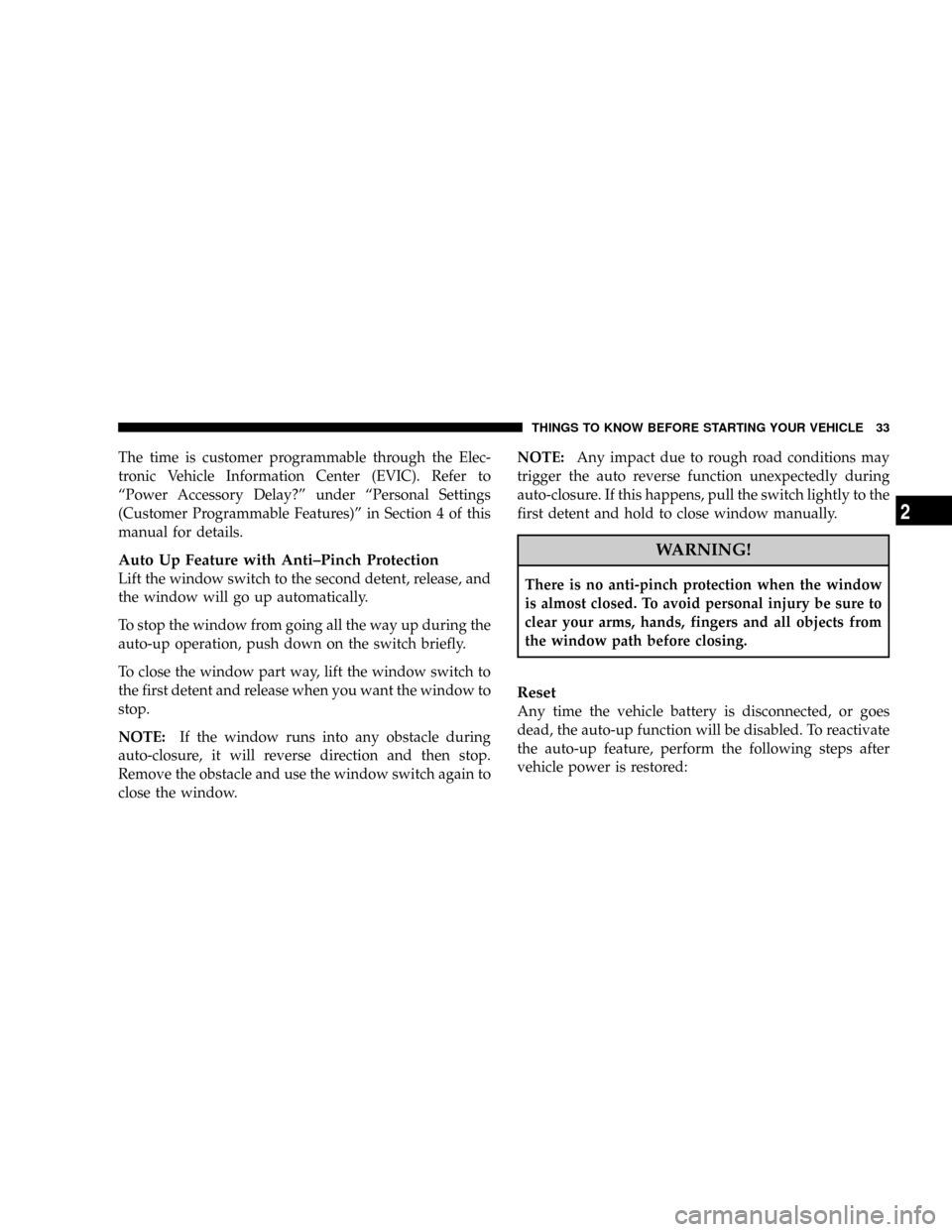
The time is customer programmable through the Elec-
tronic Vehicle Information Center (EVIC). Refer to
ªPower Accessory Delay?º under ªPersonal Settings
(Customer Programmable Features)º in Section 4 of this
manual for details.
Auto Up Feature with Anti±Pinch Protection
Lift the window switch to the second detent, release, and
the window will go up automatically.
To stop the window from going all the way up during the
auto-up operation, push down on the switch briefly.
To close the window part way, lift the window switch to
the first detent and release when you want the window to
stop.
NOTE:If the window runs into any obstacle during
auto-closure, it will reverse direction and then stop.
Remove the obstacle and use the window switch again to
close the window.NOTE:Any impact due to rough road conditions may
trigger the auto reverse function unexpectedly during
auto-closure. If this happens, pull the switch lightly to the
first detent and hold to close window manually.
WARNING!
There is no anti-pinch protection when the window
is almost closed. To avoid personal injury be sure to
clear your arms, hands, fingers and all objects from
the window path before closing.
Reset
Any time the vehicle battery is disconnected, or goes
dead, the auto-up function will be disabled. To reactivate
the auto-up feature, perform the following steps after
vehicle power is restored:
THINGS TO KNOW BEFORE STARTING YOUR VEHICLE 33
2
Page 63 of 457

WARNING!
Deployed airbags, front seat belt pretensioners and
driver inflatable knee blocker cannot protect you in
another collision. Have the airbags, front seat belt
pretensioners and driver inflatable knee blocker (if
equipped) replaced by an authorized dealer as soon
as possible.
Enhanced Accident Response
If the airbags and seat belt pretensioners deploy after an
impact and the electrical system remains functional,
vehicles equipped with power door locks will unlock
automatically. In addition, approximately 10 seconds
after the vehicle has stopped moving, the interior lights
will illuminate until the ignition switch is turned off.In the event of an impact that causes airbag deployment,
with the vehicle stopped, and the vehicle communication
network intact, and the power intact, the Enhanced
Accident Response System performs the following func-
tions:
²Cuts off fuel to the engine
²Flashes hazard lights
²Turns on the interior lights approximately 10 seconds
after the vehicle has stopped moving, and will remain
on as long as the battery has power or until the
ignition key is removed
²Unlocks the doors automatically
THINGS TO KNOW BEFORE STARTING YOUR VEHICLE 63
2
Page 65 of 457

²The AIRBAG light does not come on or flickers during
the 6 to 8 seconds when the ignition switch is first
turned on.
²The light remains on or flickers after the 6 to 8 second
interval.
²The light flickers or comes on and remains on while
driving.
Event Data Recorder (EDR)
In the event of an accident, your vehicle is designed to
record up to 5 seconds of specific vehicle data parameters
(see the following list) in an event data recorder prior to
the moment of airbag deployment, or near deployment,
and up to a quarter second of high-speed deceleration
data during and/or after airbag deployment. EDR data
are ONLY recorded if an airbag deploys, or nearly
deploys, and are otherwise unavailable.NOTE:
1. A near-deployment event occurs when the airbag
sensor detects severe vehicle deceleration usually indica-
tive of a crash, but not severe enough to warrant airbag
deployment.
2. Under certain circumstances, EDR data may not be
recorded (e.g., loss of battery power).
In conjunction with other data gathered during a com-
plete accident investigation, the electronic data may be
used by DaimlerChrysler Corporation and others to learn
more about the possible causes of crashes and associated
injuries in order to assess and improve vehicle perfor-
mance. In addition to crash investigations initiated by
DaimlerChrysler Corporation, such investigations may
be requested by customers, insurance carriers, govern-
ment officials, and professional crash researchers, such as
those associated with universities, and with hospital and
insurance organizations.
THINGS TO KNOW BEFORE STARTING YOUR VEHICLE 65
2
Page 100 of 457
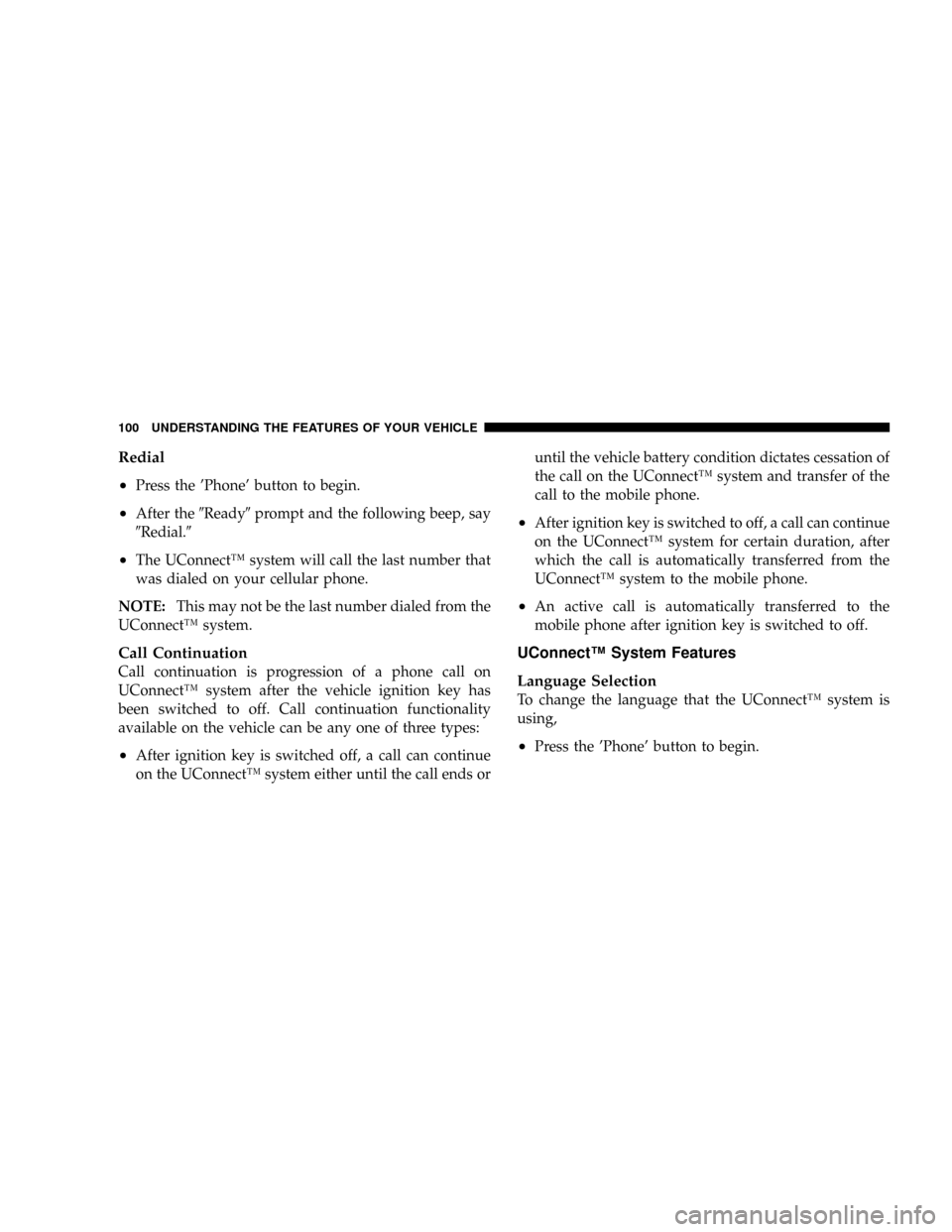
Redial
²
Press the 'Phone' button to begin.
²After the9Ready9prompt and the following beep, say
9Redial.9
²The UConnectŸ system will call the last number that
was dialed on your cellular phone.
NOTE:This may not be the last number dialed from the
UConnectŸ system.
Call Continuation
Call continuation is progression of a phone call on
UConnectŸ system after the vehicle ignition key has
been switched to off. Call continuation functionality
available on the vehicle can be any one of three types:
²After ignition key is switched off, a call can continue
on the UConnectŸ system either until the call ends oruntil the vehicle battery condition dictates cessation of
the call on the UConnectŸ system and transfer of the
call to the mobile phone.
²After ignition key is switched to off, a call can continue
on the UConnectŸ system for certain duration, after
which the call is automatically transferred from the
UConnectŸ system to the mobile phone.
²An active call is automatically transferred to the
mobile phone after ignition key is switched to off.
UConnectŸ System Features
Language Selection
To change the language that the UConnectŸ system is
using,
²Press the 'Phone' button to begin.
100 UNDERSTANDING THE FEATURES OF YOUR VEHICLE