2008 CHEVROLET AVEO ignition
[x] Cancel search: ignitionPage 187 of 384

No Folder
When a CD contains only compressed files, the files are
located under the root folder. The next and previous
folder function does not function on a CD that was
recorded without folders or playlists. When displaying
the name of the folder the radio displays ROOT.
When a CD contains only compressed audio files, but
no folders, all files are located under the root folder.
When the radio displays the name of the folder, the
radio displays ROOT.
Order of Play
Tracks are played in the following order:
•Playback begins from the first track under the root
directory.
•When all tracks from the root directory have played,
playback continues from files, according to their
numerical listing.
•After playing the last track from the last folder, the
player begins playing again at the first track of the
first folder or root directory.
File System and Naming
The song name in the ID3 tag is displayed. If the
song name is not present in the ID3 tag, then the
radio displays the file name without the extension
(such as MP3/WMA) instead.
Track names longer than 32 characters or four pages
are shortened. Parts of words on the last page of
text and the extension of the filename does not display.
Playing an MP3/WMA
While the ignition is on, insert a CD partway into the
slot, label side up. The player pulls it in, Loading, then
Filecheck, and then MP3 or WMA displays. The CD
should begin playing. A CD plays only while the ignition
is on or ACC (Accessory).
As each new track starts to play, the track number,
and the song name displays.
If the ignition or radio is turned off with a CD in the
player, it stays in the player. When a CD is in the player
and the ignition is turned on, the radio must be turned
on before the CD starts playback. When the ignition
and radio are turned on, the CD starts playing where
it stopped, if it was the last selected audio source.
The CD player can play the smaller 3 inch (8 cm) single
CDs with an adapter ring. Full-size CDs and the
smaller CDs are loaded in the same manner.
3-73
Page 190 of 384

Empty Directory or Folder
If a root directory or a folder exists somewhere in the file
structure that contains only folders/subfolders and no
compressed files directly beneath them, the player
advances to the next folder in the file structure that
contains compressed audio files. The empty folder
does not display.
No Folder
When a CD contains only compressed files, the files are
located under the root folder. The next and previous
folder function does not function on a CD that was
recorded without folders or playlists. When displaying
the name of the folder the radio displays ROOT.
When a CD contains only compressed audio files, but
no folders, all files are located under the root folder.
When the radio displays the name of the folder, the
radio displays ROOT.
Order of Play
Tracks is played in the following order:
•Playback begins from the first track under the root
directory.
•When all tracks from the root directory have played,
playback continues from files, according to their
numerical listing.
•After playing the last track from the last folder, the
player begins playing again at the first track of the
first folder or root directory.
File System and Naming
The song name in the ID3 tag is displayed. If the
song name is not present in the ID3 tag, then the
radio displays the file name without the extension
(such as MP3/WMA) instead.
Track names longer than 32 characters or four pages
are shortened. Parts of words on the last page of
text and the extension of the filename does not display.
Playing an MP3/WMA
While the ignition is on, insert a CD partway into the
slot, label side up. The player pulls it in, Loading, then
Filecheck, and then MP3 or WMA displays. The CD
should begin playing. A CD plays only while the ignition
is on or ACC (Accessory).
As each new track starts to play, the track number,
and the song name displays.
If the ignition or radio is turned off with a CD in the
player, it stays in the player. When a CD is in the player
and the ignition is turned on, the radio must be turned
on before the CD starts playback. When the ignition and
radio are turned on, the CD starts playing where it
stopped, if it was the last selected audio source.
The CD player can play the smaller 3 inch (8 cm) single
CDs with an adapter ring. Full-size CDs and the
smaller CDs are loaded in the same manner.
3-76
Page 207 of 384

{CAUTION:
Coasting downhill in NEUTRAL (N) or with the
ignition off is dangerous. The brakes will have
to do all the work of slowing down and they
could get so hot that they would not work well.
You would then have poor braking or even
none going down a hill. You could crash.
Always have the engine running and your
vehicle in gear when you go downhill.
•Stay in your own lane. Do not swing wide or cut
across the center of the road. Drive at speeds
that let you stay in your own lane.
•Top of hills: Be alert — something could be in your
lane (stalled car, accident).
•Pay attention to special road signs (falling rocks
area, winding roads, long grades, passing or
no-passing zones) and take appropriate action.
Winter Driving
Here are some tips for winter driving:
•Have your vehicle in good shape for winter.
•You might want to put winter emergency supplies
in your trunk.
Include an ice scraper, a small brush or broom, a supply
of windshield washer fluid, a rag, some winter outer
clothing, a small shovel, a flashlight, a red cloth, and a
couple of reflective warning triangles. And, if you will be
driving under severe conditions, include a small bag of
sand, a piece of old carpet, or a couple of burlap bags to
help provide traction. Be sure you properly secure these
items in your vehicle.
Also seeTires on page 5-50.
4-13
Page 259 of 384
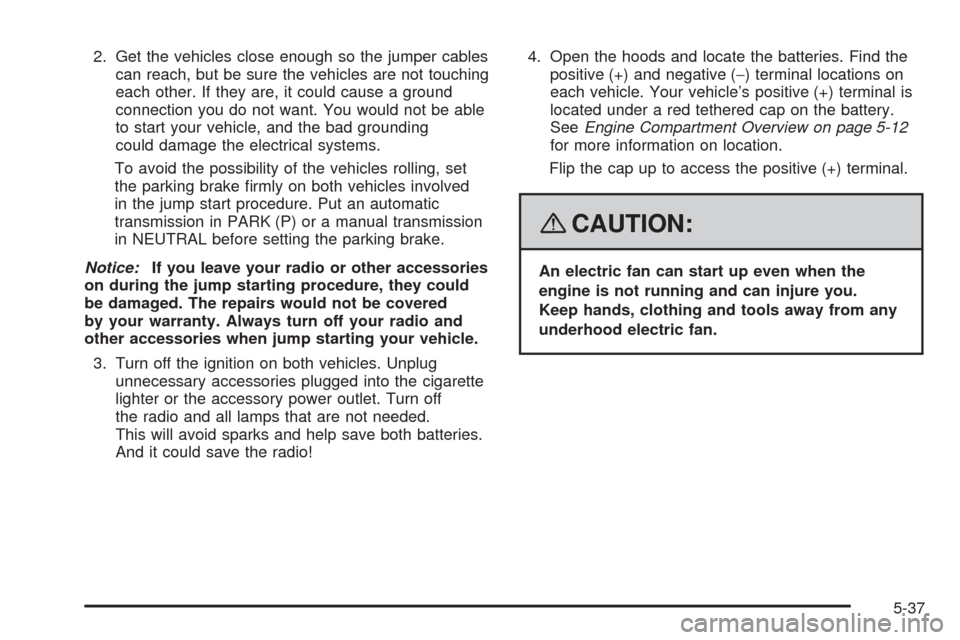
2. Get the vehicles close enough so the jumper cables
can reach, but be sure the vehicles are not touching
each other. If they are, it could cause a ground
connection you do not want. You would not be able
to start your vehicle, and the bad grounding
could damage the electrical systems.
To avoid the possibility of the vehicles rolling, set
the parking brake firmly on both vehicles involved
in the jump start procedure. Put an automatic
transmission in PARK (P) or a manual transmission
in NEUTRAL before setting the parking brake.
Notice:If you leave your radio or other accessories
on during the jump starting procedure, they could
be damaged. The repairs would not be covered
by your warranty. Always turn off your radio and
other accessories when jump starting your vehicle.
3. Turn off the ignition on both vehicles. Unplug
unnecessary accessories plugged into the cigarette
lighter or the accessory power outlet. Turn off
the radio and all lamps that are not needed.
This will avoid sparks and help save both batteries.
And it could save the radio!4. Open the hoods and locate the batteries. Find the
positive (+) and negative (−) terminal locations on
each vehicle. Your vehicle’s positive (+) terminal is
located under a red tethered cap on the battery.
SeeEngine Compartment Overview on page 5-12
for more information on location.
Flip the cap up to access the positive (+) terminal.
{CAUTION:
An electric fan can start up even when the
engine is not running and can injure you.
Keep hands, clothing and tools away from any
underhood electric fan.
5-37
Page 282 of 384

Tire Pressure Monitor Operation
The Tire Pressure Monitor System (TPMS) is designed
to warn the driver when a low tire pressure condition
exists. If your vehicle has this feature, the TPMS
sensors are mounted onto each tire and wheel
assembly, excluding the spare tire and wheel assembly.
The TPMS sensors monitor the air pressure in your
vehicle’s tires and transmit tire pressure readings to a
receiver located in the vehicle.
When a low tire pressure
condition is detected, the
TPMS illuminates the
low tire pressure warning
light on the instrument
panel cluster.
The low tire pressure warning light comes on at each
ignition cycle until the tires are inflated to the correct
inflation pressure.The tire pressure warning light may come on in cool
weather when the vehicle is first started, and then turn
off as you start to drive. This could be an early
indicator that the tire pressures are getting low and
need to be inflated to the proper pressure.
A Tire and Loading Information label, attached to your
vehicle, shows the size of your vehicle’s original
equipment tires and the correct inflation pressure for
your vehicle’s tires when they are cold. SeeLoading
Your Vehicle on page 4-18, for an example of the
tire information label and its location on your vehicle.
Also seeInflation - Tire Pressure on page 5-57.
Your vehicle’s TPMS system can warn you about a low
tire pressure condition but it does not replace normal
tire maintenance. SeeTire Inspection and Rotation
on page 5-61andTires on page 5-50.
Notice:Liquid tire sealants could damage the Tire
Pressure Monitor System (TPMS) sensors. Sensor
damage caused by using a tire sealant is not
covered by your warranty. Do not use liquid tire
sealants.
5-60
Page 283 of 384

TPMS Malfunction Light
The TPMS will not function properly if one or more of
the TPMS sensors are missing or inoperable. When
the system detects a malfunction, the low tire warning
light flashes for about one minute and then stays
on for the remainder of the ignition cycle. The low tire
warning light comes on at each ignition cycle until
the problem is corrected. Some of the conditions that
can cause the malfunction light to come on are:
•One of the road tires has been replaced with the
spare tire. The spare tire does not have a TPMS
sensor. The TPMS malfunction light and DIC
message should go off once you re-install the
road tire containing the TPMS sensor.
•One or more TPMS sensors are missing or
damaged. The TPMS malfunction light should go
off when the TPMS sensors are installed and
the sensor matching process is performed
successfully. See your dealer/retailer for service.
•Replacement tires or wheels do not match your
vehicle’s original equipment tires or wheels. Tires
and wheels other than those recommended for your
vehicle could prevent the TPMS from functioning
properly. SeeBuying New Tires on page 5-64.
•Operating electronic devices or being near facilities
using radio wave frequencies similar to the TPMS
could cause the TPMS sensors to malfunction.If the TPMS is not functioning it cannot detect or
signal a low tire condition. See your dealer/retailer for
service if the TPMS malfunction light and DIC message
comes on and stays on.
TPMS Sensor Identi�cation Codes
Each TPMS sensor has a unique identification code.
Any time you replace one or more of the TPMS sensors,
or rotate the vehicle’s tires, the identification codes
need to be matched to the new tire/wheel position.
The sensors are matched, to the tire/wheel positions,
in the following order: driver side front tire, passenger
side front tire, passenger side rear tire, and driver
side rear tire using a TPMS diagnostic tool. See your
dealer/retailer for service.
Tire Inspection and Rotation
We recommend that you regularly inspect your
vehicle’s tires, including the spare tire, for signs
of wear or damage. SeeWhen It Is Time for
New Tires on page 5-63for more information.
Tires should be rotated every 5,000 to 8,000 miles
(8 000 to 13 000 km). SeePart A: Scheduled
Maintenance Services on page 6-4.
The purpose of a regular tire rotation is to achieve a
uniform wear for all tires on the vehicle. This will
ensure that your vehicle continues to perform most
like it did when the tires were new.
5-61
Page 317 of 384
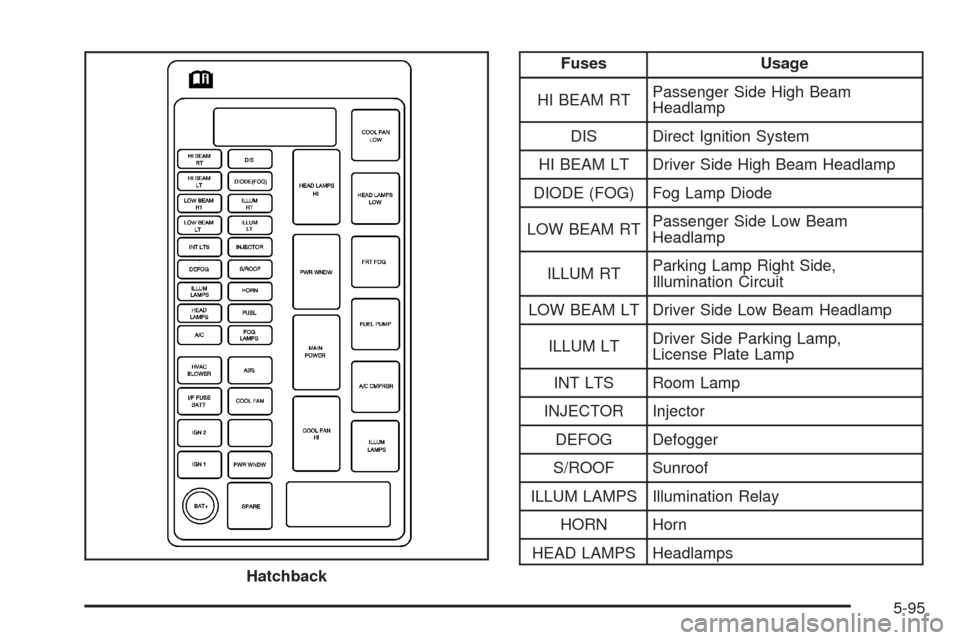
Fuses Usage
HI BEAM RTPassenger Side High Beam
Headlamp
DIS Direct Ignition System
HI BEAM LT Driver Side High Beam Headlamp
DIODE (FOG) Fog Lamp Diode
LOW BEAM RTPassenger Side Low Beam
Headlamp
ILLUM RTParking Lamp Right Side,
Illumination Circuit
LOW BEAM LT Driver Side Low Beam Headlamp
ILLUM LTDriver Side Parking Lamp,
License Plate Lamp
INT LTS Room Lamp
INJECTOR Injector
DEFOG Defogger
S/ROOF Sunroof
ILLUM LAMPS Illumination Relay
HORN Horn
HEAD LAMPS Headlamps
Hatchback
5-95
Page 318 of 384
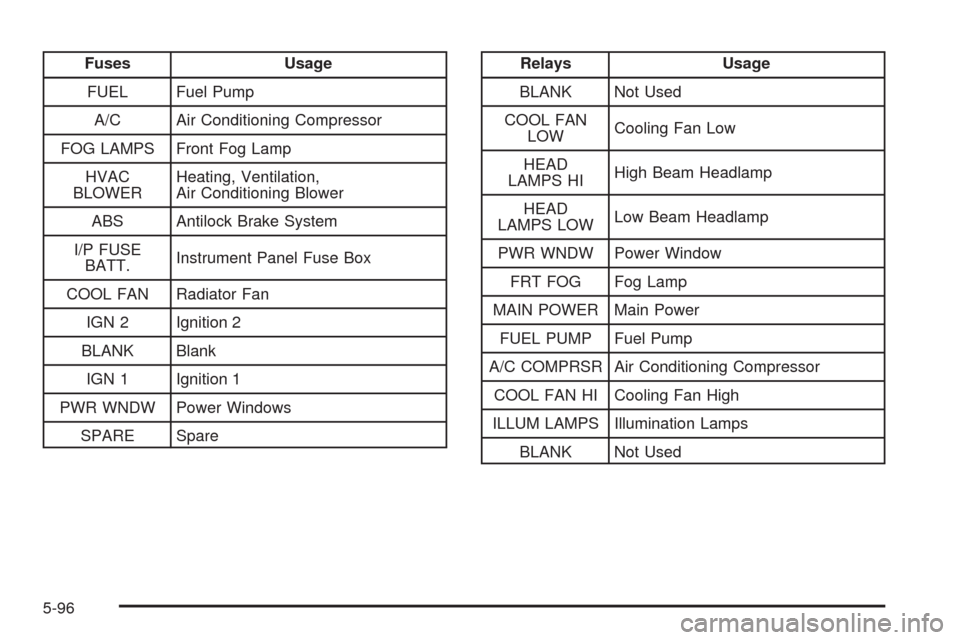
Fuses Usage
FUEL Fuel Pump
A/C Air Conditioning Compressor
FOG LAMPS Front Fog Lamp
HVAC
BLOWERHeating, Ventilation,
Air Conditioning Blower
ABS Antilock Brake System
I/P FUSE
BATT.Instrument Panel Fuse Box
COOL FAN Radiator Fan
IGN 2 Ignition 2
BLANK Blank
IGN 1 Ignition 1
PWR WNDW Power Windows
SPARE SpareRelays Usage
BLANK Not Used
COOL FAN
LOWCooling Fan Low
HEAD
LAMPS HIHigh Beam Headlamp
HEAD
LAMPS LOWLow Beam Headlamp
PWR WNDW Power Window
FRT FOG Fog Lamp
MAIN POWER Main Power
FUEL PUMP Fuel Pump
A/C COMPRSR Air Conditioning Compressor
COOL FAN HI Cooling Fan High
ILLUM LAMPS Illumination Lamps
BLANK Not Used
5-96