2008 AUDI S8 engine
[x] Cancel search: enginePage 63 of 404

& WARNING (continued)
lock the vehicle from the outside the windows cannot be opened
from the inside.
• When you leave the vehicle, always remove the ignition key and
take it with you. This will prevent passengers (children, for example) from accidentally being locked in the vehicle should they
accidentally press the power locking switch in the doors.
• Do not leave children inside the vehicle unsupervised. In an
emergency it would be impossible to open the doors from the
outside without the key.
[ i] Tips
It is not possible to open the door immediately after it has been
locked. This is intentional to allow you to check proper locking of all
vehicle doors. •
Anti-theft alarm system
The anti-theft alarm triggers an alarm if anyone attempts
to break into the vehicle.
The anti-theft alarm system triggers an audible alarm and turns on
the emergency flasher if an unauthorized interference with the
vehicle is sensed by the system.
How is the anti-theft alarm system switched on?
The anti-theft alarm system is switched on when you lock the
vehicle. The system is activated approximately 30 seconds after the
vehicle is locked . The indicator lights on top of the driver's and front
passenger's door trim start flashing rapidly for 30 seconds and then
blink slowly.
Controls and equip ment
Opening and closing
How is the anti-theft alarm system switched off?
The anti-theft alarm system is switched off only when you unlock
your vehicle . If you do not open a door within 60 seconds after you
have unlocked with the remote control, the vehicle will lock itself
again automatically.
When will the anti-theft alarm system be triggered?
When the vehicle is locked, the alarm system monitors and protects
the following parts of the vehicle:
• engine compartment
• luggage compartment
• doors
• ignition
When the system is activated, the alarm will be triggered if one of
the doors, the engine hood or the rear lid are opened, or if the igni
tion is turned on. The anti-theft alarm system will also go off when
the battery is disconnected.
Unlocking the rear lid by inserting and turning the key inside the
rear lid locking cylinder will trigger the optical and acoustic alarm .
You can also trigger the alarm by pressing the PANIC button on your
remote control. This will alert other people in case of emergency.
Press the
PANIC button again to turn off the alarm.
How is the anti-theft alarm switched off when
triggered?
The alarm system is switched off when you unlock the vehicle or
when the ignition is switched on. The alarm will also switch itself off
when it comes to the end of its cycle .
Emergency flasher and horn
The emergency flasher will blink briefly and the horn sounds when
the doors, engine hood and rear lid are properly closed.
If the emergency flashers do not blink, or the horn does not sound,
check the doors, engine hood and rear lid to make sure they are
properly closed. If you close a door, the hood or the rear lid with the
.,,.
Page 64 of 404
![AUDI S8 2008 Owners Manual Opening and closing
anti-theft a larm switched on, the emergency flashe rs wi ll blink and
t he horn wil l so un d only a fter y ou have cl ose d t he do or or lid.
[ i ] Tips
For AUDI S8 2008 Owners Manual Opening and closing
anti-theft a larm switched on, the emergency flashe rs wi ll blink and
t he horn wil l so un d only a fter y ou have cl ose d t he do or or lid.
[ i ] Tips
For](/manual-img/6/57619/w960_57619-63.png)
Opening and closing
anti-theft a larm switched on, the emergency flashe rs wi ll blink and
t he horn wil l so un d only a fter y ou have cl ose d t he do or or lid.
[ i ] Tips
For t he anti -th eft a larm sy stem to func tion p roperl y, ma ke su re a ll
veh ic le doors and windows are closed before leaving the vehicle .•
Power windows
Controls
Fig . 48 Driver' s doo r:
power window
switches
Fig . 49 Driver' s door :
S w itches (veh icl es
with power child safety
lock )
Switches for front door windows
© opera tes the wi ndow in the driver 's d oor.
@ opera tes the windo w in the fr ont pass enger's door.
Switches for rear windows
© operates t he left rea r w in dow.
@ operates the r ight rear window.
Safety switch
© Safety switch for rear window operation .
& WARNING
• Do not leave children unattended in the vehicle , especially with
access to vehicle keys. Unsupervised use of the keys can result in
starting of the engine and use of vehicle systems such as power
windows , etc. which could result in serious injury.
• Remember -you can still open or close the power windows for
about ten minutes after the ignition is switched off . Only when
either of the front doors are opened are the power windows
switched off .
• Be careful when closing the windows. Check to see that no one
is in the way, or serious injury could result!
• Always remove the ignition key whenever you leave your
vehicle.
• If you lock your vehicle from the outside , no one , especially chil
dren , should remain in the vehicle.
• Do not stick anything on the windows or the windshield that
may interfere with the driver 's field of vision .
[ i] Tips
• I n addition to the switches in the driver 's door there is a separate
switch in each doo r fo r the powe r window in that
door => page 6 4,
fi g. 50 . ..
Page 69 of 404
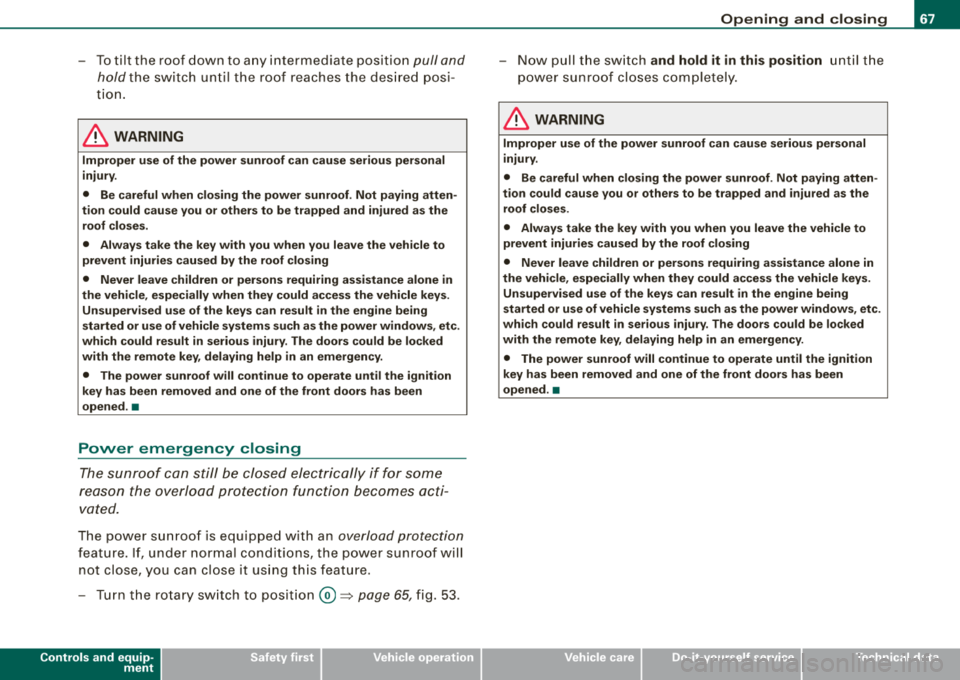
-To tilt the roof down to any intermediate position pull and
hold
the switch until the roof reaches the desired posi
tion.
& WARNING
Improper use of the power sunroof can cause serious personal
injury.
• Be careful when closing the power sunroof. Not paying atten
tion could cause you or others to be trapped and injured as the
roof closes.
• Always take the key with you when you leave the vehicle to
prevent injuries caused by the roof closing
• Never leave children or persons requiring assistance alone in
the vehicle, especially when they could access the vehicle keys.
Unsupervised use of the keys can result in the engine being
started or use of vehicle systems such as the power windows, etc.
which could result in serious injury. The doors could be locked
with the remote key, delaying help in an emergency.
• The power sunroof will continue to operate until the ignition
key has been removed and one of the front doors has been
opened. •
Power emergency closing
The sunroof can still be closed electrically if for some
reason the overload protection function becomes acti
vated.
The power sunroof is equipped with an overload protection
feature. If, under normal conditions, the power sunroof will
not close, you can close it using this feature .
-Turn the rotary switch to position @=>page 65, fig. 53.
Controls and equip
ment
Opening and closing
-Now pull the switch and hold it in this position until the
power sunroof closes completely.
& WARNING
Improper use of the power sunroof can cause serious personal
injury.
• Be careful when closing the power sunroof. Not paying atten
tion could cause you or others to be trapped and injured as the
roof closes.
• Always take the key with you when you leave the vehicle to
prevent injuries caused by the roof closing
• Never leave children or persons requiring assistance alone in
the vehicle, especially when they could access the vehicle keys.
Unsupervised use of the keys can result in the engine being
started or use of vehicle systems such as the power windows, etc.
which could result in serious injury. The doors could be locked
with the remote key, delaying help in an emergency.
• The power sunroof will continue to operate until the ignition
key has been removed and one of the front doors has been
opened. •
Page 71 of 404

Clear vision
Lights
Switching the headlights on and off -'t/-·
In the "AUTO" position, a light sensor automatically
s w itches t he head- and taillights on and off in respo nse to
l igh t con ditions.
Fig . 56 In stru ment
pan el: lig ht sw itch
Switching on automatic headlight control
- T urn th e light switch to AUTO => fig. 56 .
Switching on the side marker lights
- Turn the light switch to ~oo~.
Switching on th e headlights and high beam
- T urn t he light swi tch to io.
- Push the high beam leve r forw ard towards t he instru -
me nt panel
=> page 73 .
Switching off the lights
- T urn t he light switch to 0 .
Contro ls a nd eq uip
ment
Clear vision
The head lights only work when the ignition is switched on . While
starting the engine or when switching off the ignition, the head
lights will go off and only the side marker lights will be on.
After starting the engine, the xenon headlights are automatically
adjus ted to the load and angle of the vehic le (for example, during
acceleration, braking) . This prevents oncoming traffic from experi
encing unnecessary headlig ht g lare from your xenon head ligh ts .
If the system is not operating properly, a warning symbol in the
Auto -Check Control is displayed
=> page 36.
With the side marker lights or head ligh ts switched on, the sym bol
next to the light switch illuminates
:oo: .
Daytime running lights
• USA models : The daytime running lights wi ll come on automati
ca lly when the ig nition is turned on and the ligh t
switch=> fig. 56 is
in the
O position or the AUTO position (only in day light conditions).
The
Daytime running lights function can be turned on and off in the
MMI menu
Exterior lighti ng => page 70 => & .
• Canada models: The dayti me ru nn ing lights wi ll come on auto
matically when the ignition is turned on and the light switch
::::> fig. 56 is in the O position or the AUTO p o siti on (only in daylight
conditions)
=> & .
Automati c headligh t control
In the switch position AUTO the a utomatic headligh t cont rol is
turned on . The low beams are turned on automa tica lly through a
light sensor as soon as ambient brightness (e.g . when driving into a
tunnel) fa lls below a value preset at the factory . When ambient
brightness increases again, the low beams are turned off again
automatically =>& .
In the AUTO pos it ion the low beams are switched off automatically
when the ignition is turned off. If the high beams were switched on,
they w ill come o n again the next time the automatic head ligh t
~
Vehicle care I I irechnical data
Page 83 of 404

ture on the windshield. The rain sensor wiper intervals depend on
t he sensitivi ty setting as well as vehic le speed . Dur ing brief s tops,
wiper motion wil l adjust in re lation to the amount of rain on the
windshield .
During br ief stops, e.g. at a red light, wiper mot ion wil l auto mati
ca lly be reduced to the next lower speed . Wipers a lready turning at
low speed. change to i nterm ittent w ip ing.
When the ignition is turned on, the washer jets are heated .
With the low beam headlights switched on, p ull the wiper lever
towards you only briefly to clean the windshield. Ho ld ing the w iper
lever wou ld a lso engage the headlight washer system each time you
clean the w inds hie ld and wou ld dra in t he washer flu id reservoir
pr ematurely .
& WARNING
• Wiper bl ade s are cruc ial for safe driving! Only when they are in
good condition are they able to clear the window s properly to
provide uncompromising visibilit y. Worn or damaged wiper blades
are a safety hazard
::::> page 82 , "In stalling new wiper blade s"!
• The rain sensor is only designed to a ssist and support the
driver . It r em ains entirely th e driver' s respon sibility to monitor
outside weather condit ions and to manually activate the wipers as
s oon a s rain or drizzle reduces visibility through the windshield.
• The windshield mu st not be treated with water-repellent mate
rials . They c an in crea se gl are under poor visibility condition s such
as wetness , darkness , or when the sun is low on the horizon. In
addition , they can cau se the wind shield wipers to chatter.
0 Note
In free zing or near freezing conditions:
• Always check that the wiper b lades are not frozen to the glass
be fore you turn the w ipe rs on. Loosen a wiper b lade w hich is frozen
Controls and equip ment
Clea r vision
in place before operating the wipers to prevent damage to the wiper
bl ade or the wiper motor.
• Do not use the wipers to clear a frosted window. Using the
wipers as a conve nien t ice scraper will des troy the wiper blades .
• Before you take your vehic le to an automatic car wash, make sure
you have the w inds hield w iper system switched o ff (lever in p osition
O), otherwise the windshield wiper system could get damaged in the
car was h if it should suddenly come o n.
[ i ] Tips
• Make sure the washer flu id reservo ir in the engine compartmen t
is topped off before going on a long trip . Look
up:::> page 323 for
check ing and f illing the washer conta iner.
• I f you sw itch off the ignition with the windshield wiper lever st ill
in the inte rval wi pe pos ition and t hen com e back a wh ile la ter a nd
drive off, the rain sensor wil l reactivate itself after the vehicle speed
has e xceeded 4 mph (6 km/h) .
• Worn or dirty windshie ld wiper b lades cause smearing which
ca n affect t he opera tion of the ra in senso r. Check the condi tion of
your windshield wiper b lades regu lar ly . •
Headlight washer system
The he adlight washer sy stem cle ans the he adlig h ts.
-Oper ate the win dshiel d w ip er/was her sy stem G) wit h th e
hea dlights t urned o n by ho ld ing th e l ever fo r lo nge r than
on e seco nd ::::.,
page 80, fig. 76.
The washe r jets extend f orward out of the fron t bumper dr iven by
water pressure to spray the front head lights with water .
You should inspect the head lights regu lar ly (for examp le when refu -
e ling) a nd c lean o ff any sol id dirt or i nsects from the lenses.
~
Page 84 of 404

Clear vision
To ensure the system works properly in winter, keep the washer jets
free of snow and remove any ice using a de -icing spray. •
Service position
The wiper blades can only be changed in the service posi
tion.
Windshield wipers
'
• Serv ice posit ion
~ I I
12 :00 AM • ·I , I; J:: Fig . 77 MMI display :
Windshield wipers
-At below freezing outside temperatures, make sure first
that the wiper blades are not frozen to the windshield.
- Press the
I CAR I function button.
Select
Systems in the CAR menu.
Select
Windshield wipers . The Windshield wipers menu
appears~ fig. 77.
- Select
Service position on to turn the service position on
or
off to retu rn the windshield wiper to its original posi
tion.
You must only attempt to change the wiper blades when the service position is activated. This way, when you are working on the wind
shield wipers, you can avoid damaging the paint on the engine
hood.
[ i ] Tips
• You can also turn on the service position, for example, if you
want to protect the windshield from icing, using a cover.
• The service position turns itself
off, whenever you use the wind
shield wiper lever.•
Installing new wiper blades
Wiper blades in good condition help keep the windshield
clear.
g
. = .!i
Fig . 78 Removing the
wiper blades
Fig. 79 Installing
wiper blades
Page 110 of 404

___ S_ e
_ a_t_s _ a_n_ d
__ s _t _o _r _a ...::g:::.... e ________________________________________________ _
-Plu g in applian ce to be use d.
The socket of the ci gare tte l ighter may be used for 12-volt appli
ances with maximum consumption of up to 100 watts , such as a
flash light, small vacuum c leaner, etc .
Before you purchase any accessories , always read and fo llow the
in fo rm ati on in
~ page 382 , "Additiona l ac cess ories a nd parts
replacement".
& WARNING
Improper use of the cigarette lighter can cause ser ious injury or
start a fire .
• Be careful when using the cigarette lighter . If you do not pay
attention to what you are do ing when you are using the cigarette
lighter you can burn yourself .
• The cigarette lighter and socket remain functional even if the
ignition is switched off or the ignition key is removed. Never leave
c hildren inside the vehi cle without supervision.
0 Note
• To avoid damaging the s ocket , only use plugs tha t fit pr operly.
• Only use the cigarette lighter socket as a power source for elec
tr ical accesso ries for sh ort du rations. Use the sockets in the vehic le
when a power source is needed for longer durations .
[ i J Tips
When the engine is off and accessories are sti ll plugged in and are
on, the v ehicle battery ca n st ill be d raine d.•
Long center console
Ap plies to veh ic les : w ith lon g cen ter co nso le
Overview
Fig . 116 Long re ar
cen ter con sole
T here are three storage co mpartments in the long center console in
t he rear :
Left storage compartment
The le ft sto rage c om partm ent co ntain s two 12 -v o lt so ckets. The 12 -
volt sockets can be used for electrica l accessories. The power
co nsumption a t a sing le plug mus t no t exceed 100 watts .
Center storage compartment
Th e cen te r storag e compar tment is suitabl e fo r hol ding small items .
Right storage compartment
T he right storage co mpart ment is suita ble for hold ing smal l items.
& WARNING
T he socket plus any appliances plugged into it remain functional
even if the ignition is switched off or the ignition key is removed.
Never leave children in side the vehicle without supervision.
~
Page 111 of 404
![AUDI S8 2008 Owners Manual ________________________________________________ S_ e_ a_t _
s _a_ n_d _ s_t _o _ r_ a_ g~ e __ fflll
0 Note
To avoid damaging the socket, only use plugs that fit properly.
[ i] Tips
Wh AUDI S8 2008 Owners Manual ________________________________________________ S_ e_ a_t _
s _a_ n_d _ s_t _o _ r_ a_ g~ e __ fflll
0 Note
To avoid damaging the socket, only use plugs that fit properly.
[ i] Tips
Wh](/manual-img/6/57619/w960_57619-110.png)
________________________________________________ S_ e_ a_t _
s _a_ n_d _ s_t _o _ r_ a_ g~ e __ fflll
0 Note
To avoid damaging the socket, only use plugs that fit properly.
[ i] Tips
When the engine is off and accessories are still plugged in and are
on, the vehicle battery can still be drained. •
Storage
General overview
There are numerous places to store items in your vehicle.
Glove compartment
Storage compartment
Pockets in the front seats*
Compartments in the door trim panels
Compartments in the rear doors*
Coat hooks => page 109
=> page 110
=> page 110
=> page 111
=> page 111
Left side storage compartment in the => page 112
trunk
--Right side storage compartment in the => page 113
trunk
Emergency warning triangle
=> page 348
& WARNING
• Always remove objects from the instrument panel. Any items
not stored could slide around inside the vehicle while driving or
Controls and equip ment
&, WARNING (continued)
when accelerating or when applying the brakes or when driving
around a corner.
• When you are driving make sure that anything you may have
placed in the center console or other storage locations cannot fall
out into the footwells. In case of sudden braking you would not be
able to brake or accelerate.
• Any articles of clothing that you have hung up must not inter
fere with the driver's view. The coat hooks are designed only for
lightweight clothing . Never hang any clothing with hard, pointed
or heavy objects in the pockets on the coat hooks. During sudden
braking or in an accident -especially if the airbag is deployed -
these objects could injure any passengers inside the vehicle. •
Glove compartment
Your Owner's Literature and the media player are stored
in the lockable glove compartment.
t------.-,.---------. l
i
Fig. 117 Glove
compartment