2008 AUDI S8 engine
[x] Cancel search: enginePage 34 of 404

Driver information display
-Pull off the road.
-Stop the vehicle.
-Turn off the engine .
-Check coolant level ~ page 315.
-Add coolant if necessary~ page 316.
-Continue dr iv ing only after the eng ine coolant
warning/indicator light goes out.
-Contact your authorized Audi dealer for assistance if
necessary .
If the engine coolant le ve l is correct, then the radiato r fan may be
the cause of the malfunction.
I f the generator warning/indicator light should also illuminate
~ page 18, then the fan belt may be damaged.
& WARNING
• If your vehicle should break down for mechanical or other
reasons, park at a safe distance from moving traffic, turn off the
engine and turn on the hazard warning lights
~ page 73, "Emer
gency flasher
A".
• Never open the hood if you see or hear steam or coolant
escaping from the engine compartment
-you risk being scalded.
Wait until you can no longer see or hear steam or coolant
escaping.
• The engine compartment of any vehicle is a dangerous area.
Before you perform any work in the engine compartment, turn of
the engine and allow it to cool. Follow the warning stickers
~ page 299, "Engine compartment".
0 Note
Do not continue driving if the-~-symbol illuminates. There is a
malfunction in the engine cooling sys tem -you could damage your
engine. •
Engine oil pressure malfunction ~
The red engine oil pressure warning symbol requires
immediate service or repair. Driving with a low -oil -pres
sure indication is likely to inflict severe damage to the engine.
If the ~ symbol appears in the display and blinks, the oil
pressure is too low. An additional driver message can also
be displayed by pressing the !CHECK] button:
Switch off engine and check oil level
Immediate actions
-Pull off the road.
-Stop the vehicle.
-Turn off the engine.
-Check the engine oil level with the dipstick ~ page 311.
Dipstick readings checks too low
-Top off oil to the proper level~ page 312.
-Make sure that the oil pressure warning symbol ~
appears no longer in the display before you start driving
again. ~
Page 35 of 404

Dipstick reading checks OK
-If the oil pressure warning symbol "e::7: starts flashing
again even though the engine oil level checks OK on the
dipstick,
do not continue driving and do not let the
engine run in idle.
Instead, contact your authorized Audi
dealer for assistance.
[ i] Tips
• The engine oil pressure symbol ~ is not an indicator for a low
engine oil level. Do not rely on it . Instead, check the oil level in your
engine at regular intervals, preferably each time you refuel, and
always before going on a long trip.
• The yellow oil level warning indication
~ requires oil refill or
workshop service without delay. Do not wait until the red oil pres
sure warning
~ starts to flash before you respond to the low oil
level warning
~- -By then, your engine may already have suffered
serious damage. •
Steering malfunction i
If there is a malfunction in the electronic steering column
lock, the steering cannot be unlocked.
If the ~ symbol in the display blinks, there is a malfunction
in the electronic steering column lock. An additional driver
message can also be displayed by pressing the [ CHECK]
button :
Do not drive vehicle: Steering defective
-Contact your nearest authorized repair facility.
- Do
not tow your vehicle.
Controls and equip
ment • I I • • I
Driver information display
& WARNING
Your vehicle must not be towed in the event of a malfunction in the
electronic steering column lock because it cannot be steered due
to the locked steering. If it is towed with the steering locked, there
is the risk of an accident. •
Ignition lock malfunction ~
A malfunction in the ignition lock must be repaired imme
diately.
If the ~ symbol in the display blinks, there is a malfunction
in the electronic ignition lock. An additional driver message
can also be displayed by pressing the [ CHECK] button:
Ignition lock defective. Contact workshop !
-Do not turn the engine off.
- Drive immediately to an authorized Audi dealer to have
the malfunct ion corrected.
If there is a malfunction in the electronic ignition lock, the ignition
cannot be turned off. Drive immediately to an authorized Audi
dealer to have the cause of the malfunction corrected.
I f your vehicle has an Advanced Key *, then you should not use the
I STOPI button to shut off the engine. You will not be able to start the
engine again once the ignition is switched off. •
Page 36 of 404

Driver inf orma tio n displ ay
Yellow symbols
A yellow symbol means WARNING.
Fig . 18 Display: low
fu el l eve l warn in g
(pr iori ty 2)
Yellow symbols indicate a priority 2 malfunction - Warning!
When a yellow warning symbol appears,
one warning tone sounds.
A driver message appears as well to explain the malfunction in more detail . The driver warning goes out after about 5 seconds, but it can
be brought up again at any time by pressing the [ CHECK
I button.
Check the displayed function as soon as possible . If
more than one
priority 2 malfunction is detected, all symbols will appear one after
the other for about 2 seconds .
Yellow symbols mean:
Worn brake pads
Electromechanical
parking brake
Check engine oi l level
=> page 311
= page 34
=> page 136
=> page 35
Engine oil sensor malfunction => page 35
Low fue l level => page 35
-
Windshield washer fluid = page35
level low ~
Battery voltage => page35
-
II Battery in remote control key = page48
Advanced Key* = page 133
Key not in vehicle
USA mod els: = page26
Defective brake light
Canad a m od els: => page26
Defective brake light
Defective light bulb
=> page26
Adaptive Light* defective => page36
-
Dynamic headlight range => page36
ll contro l defective
Defective light -/rain sensor
= page36
--Tire pressure monitoring sys-= page42
tern
II Loss of air pressure
Tire pressure monitoring sys -
= poge45
tern
System not available
•
Worn brake pads
l"J Br ake pad s !
Page 37 of 404

If the symbol illuminates, contact your authorized Audi dea ler to
have the front brake pads inspected (on that occas ion have the rear
brakes inspected as wel l to be
safe!. •
Checking the engine oil level ~
~-Please c hec k oil le vel
When the symbo l illuminates, check the engine oi l leve l as soon as
possible=> page 311 . Add oil if necessary=> page 312 . •
Engine oil sensor defective ~ ....
~ ... Oil le vel ! sen sor defe cti ve
If the symbo l illuminates, contact your authorized Audi dea ler and
have the oi l sensor inspected . Unt il you have this done, check the o il
level each time you refuel just to be on the safe
side => page 311. •
Fuel supply too low Bil
Bu Please refuel
When the symbol i lluminates, th is means there are abou t 2.4
gallons (9 l itres) of fue l left in the fue l tank . Time to refuel.
=> page 302 .
If the symbo l lights up, even when there is ample fuel in the tank,
and the text
Tan k sys tem m alfunct ion ! Conta ct w ork shop appears
in the disp lay, there is a fault in the system. Contact a qual ified work
shop to have the fau lt rectified .•
Windshield washer fluid level too low ~
~ Ple ase top up washer fluid
Controls and equip ment
Driver information di splay
If the symbo l illuminates, add windshie ld washer fluid to the washer
system and a lso to the headlig ht washer
sys tem => page 323. •
Battery voltage 0
If the battery 's state o f charge is not in the optimal range, the 0
symbo l is shown in the display and the driver message L ow batter y
charge: b attery will be charged while driving
appears .
Whi le this driver not ification is displayed, you have to be prepared
for limited starting capability .
Drive r m essa ge a ppear s a nd go es out ag ain
If th is d rive r message appears after the ign ition is turned on or
wh ile dr iving and it goes out again after a wh ile, the battery has
been adequately recharged.
Dri ver messa ge ap pears a nd does not g o out ag ain
If t his drive r notif ication appea rs after the ignition is t urned o n or
wh ile driving and does not go out again, the battery's state of
charge is not in the opti mal range. Start ing capab ility is restricted.
Have the battery c hecked at a dea lership as soon as possible. •
Applies to vehi cles : with Advanced Key
Key not in vehicle ..?c
.,J. Key not in vehi cle
This message appears toget her with the ..J. symbol when the
remote control key is removed from the vehicle whi le the engine is
run ning. This is to remind you that you s hould not continue your trip
without your key.
I f the remote control key is no longer i n the vehicle, you w ill not be
able to start the engine aga in after you have switched off the igni
tion. In addition to this, you will not be able to lock the vehic le from
the outside. •
Page 49 of 404

Opening and closing
Keys
Key set
@ Master key with remote control
Fig. 30 Key set
You can centrally lock and unlock your vehicle and start the engine
with the master key with remote control.
@Valet key
The valet key fits only the driver's door and the ignition lock. If you
have to leave the key with somebody else, you are well-advised to
turn over the valet key only.
Be aware that the rear lid can be opened from inside the vehicle with
the remote rear lid release located in the driver's door. Before you
turn over the valet key you should therefore lock the rear lid
mechanically with the master key.
Turn the master key
clockwise to the horizontal position and pull it
out . This has two effects:
• the
remote rear lid release is deactivated,
• the lid will remain locked when the power locking system is actu
ated.
Controls and equip ment
Opening and closing
In this state the rear lid can be unlocked only with the remote
control unlock button
c:::::5 on the master key.
© Emergency key
The emergency key is only for temporary use if the vehicle key
should be lost or misplaced
=> &.
Key replacement
If you lose a key, contact your authorized Audi dealer immediately
to have the /ostkey disabled. Be sure to bring all your keys with you.
& WARNING
• Do not leave your vehicle unattended with the key in the igni
tion lock. Entry by unauthorized persons could endanger you or
result in theft or damage the vehicle. Always lock all doors and
take the key.
• Do not leave children unattended
in the vehicle, especially with
access to vehicle keys. Unguarded access to the keys provides
children the opportunity to start the engine and/or activate vehicle
systems such as the power windows etc. Unsupervised operation
of any vehicle system by children can result in serious injury.
[ i] Tips
• If you open the driver 's door with the key left in the ignition lock,
a chime will sound . This is your reminder to remove the key and lock
the door.
• For security reasons, replacement keys are only available from
Audi dealers.
•
Page 51 of 404

is pressed. If the check light does not flash, the battery is dead and
has to be replaced .
In addition, when the battery is dead the
!i, symbol appears in the
instrument cluster display as well as the message:
!i, Pl ease chang e key batte ry
We recommend having the battery changed by an Audi Dealer .•
Electronic immobilizer
The immobilizer helps to prevent unauth orized use of
y o ur vehicle.
A computer chip inside your key automatica lly deactivates the e lec
t ronic immobilizer when you insert the key in the ignition lock, or on
vehic les with Advanced Key*, when the key is inside the vehicle .
When you remove the key from the ignition lock, or on vehicles with
Advanced Key, when you remove the key from the vehicle, the elec
t ronic immobilizer is automatically activated once again.
If an unauthorized key was used,
S AFE is disp layed continuous ly in
the odometer disp lay field.
& WARNING
Alw ays tak e the k ey with you wh en you le ave th e vehicl e. The k ey
ca n di sarm th e ele ctr onic engin e immobili zer and permit an un au
thorized p ers on to start th e eng in e and enable opera tion of the
v ehicle system s such as power window or power sunroof l eading
to ser iou s per son al in jur y.
[ i ] Tip s
• Your engine can on ly be started using the factory -equipped key.
• You may not be able to start your vehic le if an ignition key of a
different vehicle make is also located on your set of keys .•
Controls and equip
ment
Openin g and clo sing
Certification
The remote control device comp lies with
• USA models: Part 15 of the FCC Rules .
• Can ad a m odels: RSS -210 of Industry Canada .
Operation is subject to the f ollowing conditi ons :
• this device may not cause harmful interference, and
• t his device must accept any interfere nce rece ived, i ncluding
interference that may cause undes ired operation.
0 Note
The manufacturer is not responsib le for ANY RA DIO OR TV interfer
ence caused by unauthorized modifications to this equipment .
Changes or modifications to this unit not express ly approved by the
party responsible for compliance could void the user's authority to
operate the equipment. •
Power locking system
General description
The power locking system locks or unlocks all doors and
the rear lid simultaneously.
The power locki ng system in your veh ic le incorporates the following
functions:
• Central lock ing function
• Selective unlock
feature=> page 52
• Remote contro l feature=> page 48
• Advanced Key *=> page 59
• Anti -theft alarm system=> page 67
Page 54 of 404
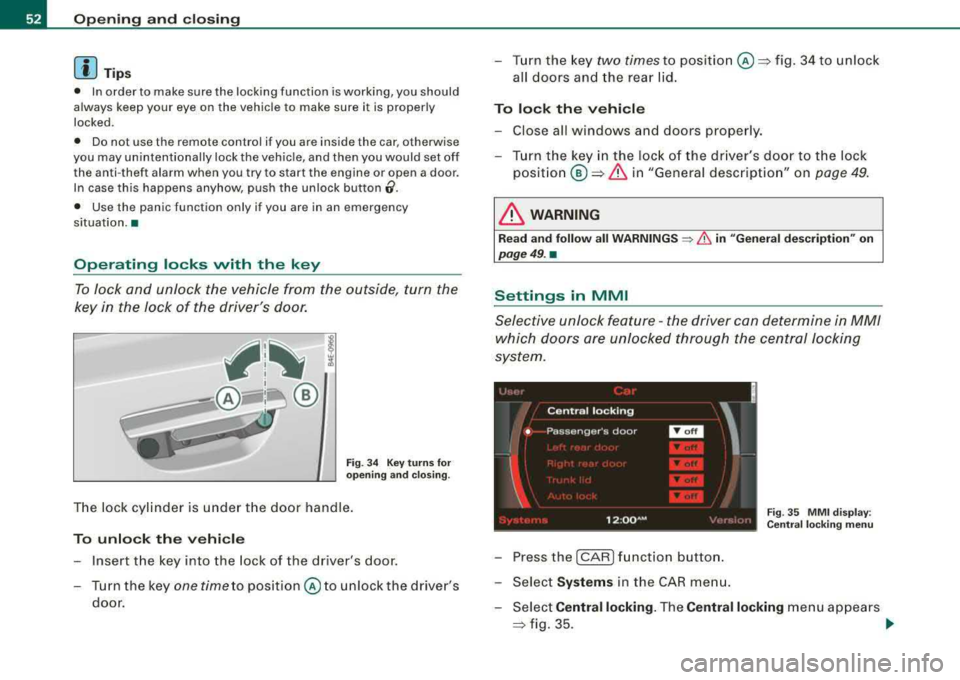
Opening and closing
[ i J Tips
• In order to make sure the locking function is working, you should
always keep your eye on the vehicle to make sure it is properly
locked .
• Do not use the remote control if you are inside the car, otherwise
you may unintentionally lock the vehicle, and then you would set off
the anti -theft alarm when you try to start the engine or open a door.
In case this happens anyhow, push the unlock button
0 .
• Use the panic function only if you are in an emergency
situation. •
Operating locks with the key
To lock and unlock the vehicle from the outside, turn the
key in the lock of the driver's door.
Fig. 34 Key turns for
opening and closing .
The lock cylinder is under the door handle.
To unlock the vehicle
Insert the key into the lock of the dr iver's door.
Turn the key
one time to position © to unlock the driver's
door.
-Turn the key two times to position@=> fig. 34 to unlock
all doors and the rear lid.
To lock the vehicle
-Close all windows and doors properly.
-Turn the key in the lock of the driver's door to the lock
position®=> & in "General description" on page 49.
& WARNING
Read and follow all WARNINGS ~ & in "General description" on
page 49. •
Settings in MMI
Selective unlock feature -the driver can determine in MM/
which doors are unlocked through the central locking
system.
Fig . 35 MMI display :
Central locking menu
-Pressthe(CAR )function button.
-Select Systems in the CAR menu.
-Select Central locking. The Central locking menu appears
=> fig. 35. _,.
Page 61 of 404

for the power sun blinds* in the side windows . In addition to this,
t he rear climate contro l* is set to the
PA SS IV E mode. This means
that the climate controls in the front adjust the heating and venti la
tion in the rear of the
ve hicle => page 125.
[ i ] Tips
• I n order to activate the child safety lock on the left and the right
s ide, you have to press the two safety buttons in succession.
• Make certa in that the indica tor light in the corresponding safety
button illuminates when the child safety lock is activated .•
Advanced Key
A pplies to vehicles : with Advance d Key
Description
Opening your vehicle and starting the engine with the key
still in your pocket.
T he Advanced Key features is a keyless system which gives you the
possibility to lock and unlock your vehic le, as wel l as to start the
engine without having to use your key.
It does not matter if you have your key in your jacket pocket or in
your briefcase. As soon as you get within a certain distance to the
vehic le, t he system senses that your are approaching, it makes a
quick check to see if you are "authorized" and then it does the
following:
• unlocks the
veh ic le => page 60 .
• locks the vehicle => page 60.
• switches on the ignition and starts the engine when you press
t he [ START] button. You do not have to insert your key into the ign i
tion
lock=> page 131.
Controls and equip ment
Openin g and clo sing
& WARNING
• When you lock your vehi cle from out side , nobod y -espe cially
c hildren - should remain in side the vehicle. Remembe r, when you
lock the vehi cle from the out side the windo ws cannot be opened
from the in side.
• Wh en yo u le ave the vehi cle , al ways remove the ignition ke y and
t ak e it with you. Thi s will prevent pa ssenger s (children , for
e x ample ) from accident ally bein g locked in th e vehicle should the y
accid entally pre ss the powe r lo cking swit ch in the door s.
• Do not l eav e children in side the vehi cle un super vis ed . In an
emerg ency it would be impo ssible to open the doors from the
out side without the key .
[ i ] Tip s
• For the Advanced Key to properly work, you must a lways have
your vehicle key with you .
• The vehic le will lock or un lock the doors only if an authorized key
comes within 5 ft (1 .5 meters) from one of the vehic le doors or the
rear lid .
• You can st ill lock or unlock your vehic le using the remote control
key buttons, however the se lector lever must in the P position .•