2008 AUDI S6 seat memory
[x] Cancel search: seat memoryPage 4 of 390
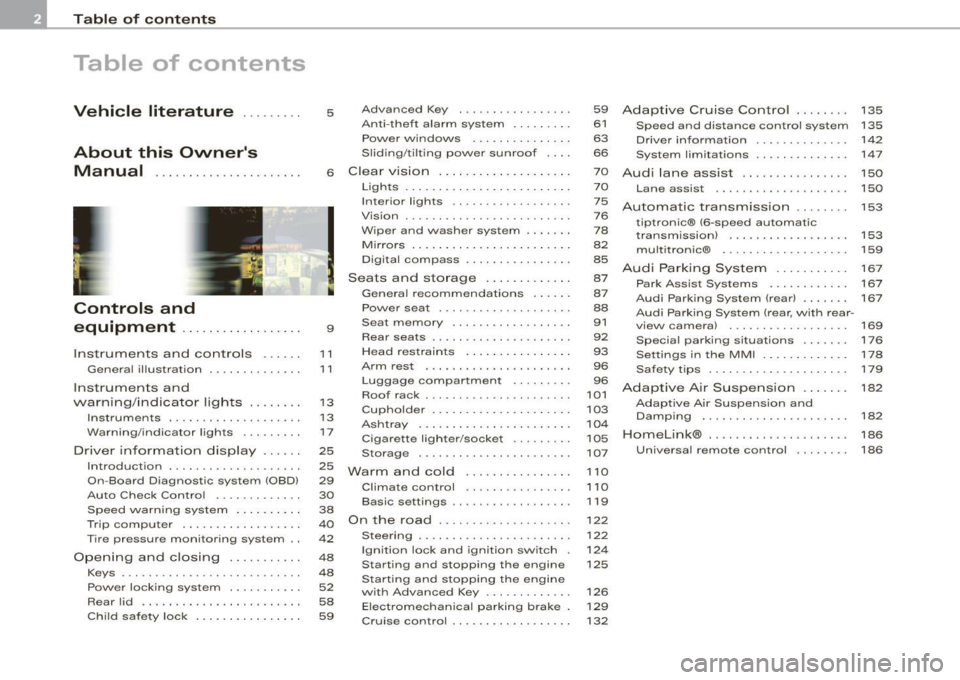
Table of contents
Table of contents
Vehicle literature ... ..... .
About this Owner's Manual .............. ...... . .
Controls and
equipment .. .. .... ..... ... . .
Inst rumen ts and con trols ..... .
Genera l ill ustration ............. .
Instruments and
warning/indica tor lig hts ....... .
Instruments .............. ..... .
Warning/indicator lights ... ..... .
Driver in forma tio n d isplay ..... .
Introduct ion ..... ...... ... ..... .
On-Board Diagnostic system (OBD)
Auto Check Control ............ .
Speed warning system ... ...... .
Trip computer ................. .
Tire pressure monitoring system ..
Op ening and closing .......... .
Keys ... ......... ... .. . ··· ·· ····
Powe r locking system .......... .
Rear lid ....................... .
Ch ild safe ty lock . ... ..... ... ... . 5 Advanced Key
..... ........ ... .
Ant i-theft a larm system ........ .
Power w indows ...... ... ... .. .
S lid ing/ti lt ing power sunroof ... .
6 Clear vision ... .... .. ... .. .... . .
9
11
1 1
1 3
1 3
17
25
25
29
30
38
40
42
48
48
52
58
59 Lights
................ ... ... .. .
Interior lights ...... .. ... .... .. .
V is ion ... .. ............. ... ... .
W iper and washer system ...... .
Mirrors .... ... ......... ..... . . .
Digital compass ............... .
Seats and sto rage .. ... ..... .. .
Genera l recommendat ions ..... .
Power seat ...... . .. ....... ... .
Seat memory .... ..... ........ .
Rear seats .. ... .......... .... . .
Head restrain ts ........ ..... .. .
Arm rest ..................... .
Luggage compartment ..... •.. .
Roof rack ....... .. ... ... ....• ..
Cupho lder .................... .
As htray . ... ... ... ......... ... .
Cigarette lighter/socket ......• ..
Storage ... .... .......... ..• ...
Wa rm and cold ............ ... .
Climate control .. .. ... .. .. .. .. .
Basic settings .... .... ...... ... .
O n t he road .... ...... .... ... .. .
Steering ... ..... .. ... ... .. ... . .
Ignition lock and ignition switch .
Sta rting and stopping the engine
Sta rting and stopping the engine
w it h Advanced Key ............ .
Elect romec hani cal pa rking b rake .
Cru ise control ......... ........ . 59
Adap
tive Cruise Contr ol . . . . . . . . 135
61 Speed and distance control system 135
63 Driver information . . . . . . . . . . . . . . 142
66 System limitations . . . . . . . . . . . . . . 147
7 0
Aud i lane assist . . . . . . . . . . . . . . . . 150
7 0
75
76
7 8
82
85
87
87
88
91
92
93
96
96
101
103
104
105
107
1 10
1 10
119
122
122
12 4
125
126
129
132 Lane assist
. . . . . . . . . . . . . . . . . . . . 150
Automatic transm ission ...... . .
tiptronic® (6 -speed automatic
transm ission) ................. .
multitron ic® .... ..... ...... ... .
A udi Parking Sy stem ......... . .
Park Assist Systems .......... . .
Audi Parking System (rear) .... .. .
Audi Parking System (rear, with rear -
view camera) .. .. ... ... .... ... .
Specia l parking situations ..... . .
Settings in the MM I ........... . .
Safety t ips .................... .
Adaptive Air Suspe nsion .. .. .. .
Adaptive Air Suspension and
Damp ing ...... ............... .
Homelink® ......... ..... ..... . .
Unive rsa l remote control ....... . 153
153
159
167
167
167
169
176
1
7 8
1 7 9
182
182
186
186
Page 13 of 390

Instruments and controls
General illustration
G)
0
©
©
©
©
0
©
Power window switches .. ...... .... ... .. ...... . .
Door handle
Memory buttons (driver's seat)
Power locking switch ................ .......... .
Adjuster control for outside mirrors .. .... .. .. ... . .
Air outlets ..... .. .. . ... .... .... .. . ..... ... .... .
Light switch ...... ....... .. .... .... .... .... ... .
Control lever for :
- Turn signal and high b eam .......... ...... ... .
- Lane assist .... .... ... .... .... .... ... .... ... .
G) Control lever for:
-Cruise control .... ... .. .. ... ... .. .... .... ... .
- Adaptive Cruise Contro l .. .. .... .... .......... .
@ Multifunction steering wheel with:
- Horn 63
91
56
83
118
70
74
150
132
135
- Driver's airbag . . . . . . . . . . . . . . . . . . . . . . . . . . . . . . . 216
- Shift buttons ..................... ... .... .... 158, 165
- Button for steering wheel hea ting . . . . . . . . . . . . . . 115
@ Instrument cluster . . . . . . . . . . . . . . . . . . . . . . . . . . . . . . 13
@ Switches for
@
@
-Windshield wiper /washer ....... .... .... ... ... .
- Trip computer ..... .. .... .... ...... ....... .. .
St eering lock/ignition /starter sw itch
Buttons for
Reset button for trip odometer ... .. .... .... ... .
- !CHECK] .. ... ... ..... ...... ........ ... .. ... .
78
40
124
15
16
- Instrument lighting . . . . . . . . . . . . . . . . . . . . . . . . . . . 16
Controls and equip
ment
Instruments and controls
@ MMI Display
@ Depending on equipment , switches for:
- Elect ronic Stabilization Program (ESP)
- Emergency flashers .. ..... .... ... ... ... .... .. .
- Power sunshade ... ..... .... .... ... .... .. . ... .
- Valet key function . .... .... ..... ..... ... .. ... .
@ Buttons for
- Switching MMI display on/off
- Unlocking glove compartmen t
@ Glove compartment .. .... ... ... .. ..... ..... ... . .
@ Front passenger's a irbag ...... .... .... ... ..... . .
@ Climate controls .... . ... .... ... .. .... .... ...... .
@ Ashtray ... .. .... ................... .... ...... .
@ Shift lever for automatic transmission
- 6-speed automatic transmission .... .... ..... .. .
I .
.
® -mu t1trornc ... .. ... .... ... .... .... ... .. .. .. .
@ MMI Terminal
@ Storage with cupholder ... ..... .. .... .... ... .. .. .
@ Elec tromechanical parking brake ......... .. ...... .
@ ISTART ]-~STOP ] button .. ... .... .... .... .... ... .
@ Adjustable steering wheel, depending on equipment:
- mechanical .. .... .. .... ... .... .... .... .. .. .. .
- electrica l ... ...... ... .... ...... ...... .... ... .
@ Data Link Connector for On Board Diagnostics (OBD II)
@ Hood release ... .. .... ... .. .. .... .... .... .. . ... .
@ Switch for
- unlocking the fuel filler door ... ..... ... .... ... .
- unlocking the trunk lid ....... ...... .......... .
I • •
258
73
77
51
107
107
216
112
104
153
161
103
129
126
122
122
29
296
293
58 ...
Page 51 of 390

Master key with remote control The remote c ontrol allows you to lock or unlock the
vehicle electronically.
F ig . 3 0 Fold -u p m as ter
k ey wit h re mo te
co ntrol
- To fold t he key out and back in place, press the release
button
=> fig. 30.
The transmitter and battery are located in the head of the remote
control. The r eceiver is locat ed inside the vehicle . The maximum
effective range depends on severa l things . Remember, if the battery
is weak, the effect ive range decreases.
I f you need to replace the remote co ntro l, or if you need to have it
repaired , you must see your authorized Audi dealer. Only then can
you use the key again .
Person alizing the m ast er key
When the ignition is tu rned off or when the vehicle is locked, various
convenience settings are stored automatical ly and assigned to the
key that was used . The settings that are assigned to the master key
are recalled automatically when the veh icle is unlocked, when the
door is opened or when the ignition is switched on .
Settings are saved for the fo llowing systems:
• Climate contro l
• Central locki ng
Con tro ls and eq uip
ment
Op ening and clo sing
• Ambient lighting
• Windows
• Acoustic Parking System*
• Seat memory *
The
Remot e control ke y function must be activated in the MMI
~ page 92, so that the se ttings for the driver's seat (including the
settings for the ste ering column and exterior mirrors) are saved on
t he master key through the sea t memory when the vehicle is locked,
and are set automatica lly when the vehicle is unlocked .
[ i ] Tips
• I f the ignition is switched on, the remote control system is deac
t ivated.
• The remote control syst em can be affected by other syst ems
operating in the same frequency range close t o the vehicle, such as
mobi le te lephones, television broadcasting stations, etc. •
Check light in the master key
The chec k lig ht in the maste r key pr ovides informa tion
ab out diffe ren t condi tio ns.
Check light func tions in the master k ey:
Vehicle care I I
Fig . 3 1 C heck ligh t in
the m aster k ey
Technical data
Page 86 of 390

Clear vision
Mem ory settin g for th e out sid e mirro rs *
When the seat posi tion is saved in the memory, the posi tion of the
outs ide mirrors is saved at the same time=>
page 91.
If th e position of th e mirror surfac e is changed on a ti lted mirror, this
new position wil l be automatically saved to the remote key when the
vehic le is taken out of reverse gear .
Tilting th e passenger's side out side m irro r (on ly with
e xterior mirror m em ory )
When you move the se lector lever in to R (Reverse), the m irror on the
front passenger's door (knob turned to® =>
page 83, fig. 74) will tilt
s lightly downward. Th is m ake is easier for you to see the curb when
you are backing into a parking spac e.
The mirror returns to its ini tial posit ion as soon as reverse gear is
disengaged and vehic le speed is above about 9 mph (15 km/h). The
mirror also retur ns to its init ia l pos ition if the switch is moved to the
dr iver 's outside mirror
(0 or the ignition is switched off .
Automatic anti-glare for the outside mirror s*
The outside mirrors dim at the same time as the inside mirror . When
the ignition is switched on, the mi rrors automat ically dim
depending on the amount of light striking the mirrors (such as head
lights shi ning into the vehicle from the rear).
When you turn on the interior light, or when you move the selector
lever into
R (Rev erse), the anti-glare function stops and the mirrors
retur n to their original condition (not darkened).
0 Note
• Curved (i .e. convex) mirror surfaces increase you r field o f view .
Remember that vehicles or other objects will appear smaller and
farther away than w hen seen in a flat mirror. If you use this mirr or to
estimate distances of following vehicles when changing lanes , you
cou ld estimate incorrectly and cause an acc ident .
• If the mirror housing is moved unintentionally (for example ,
wh ile pa rking your vehicle), then you must firs t fold the mirro r elec - trically. Do not readjust the mirror housing manually. You cou
ld
damage the m otor wh ich contr ols the mirror .
[ i ] Tips
If the re shou ld be a malfunction in the electrica l system, you can
still adjust the outside mirrors by pressing the edge of the mirror .•
A pplies to vehicle s: w it h a utom ati c d imm ing for out sid e mirro rs
Automatic dimming for outside mirrors
The ou ts ide mirrors are dimmed together with the automa tic
dimming of the inside mirror. When the ign ition is switched on, the
mirrors darken a utomatical ly depending on the lig ht striking them
(e.g. headlights from the rear).
When the interior lighting is switched on and when reverse gear is engaged, the m irrors are switched back to the ir o rigi nal brightness
(not dimmed).
& WARNING
The glas s of the inside rear v iew mirror is layered and contain s an
electrolyte to achieve it s propertie s. Be aware of liquid electrolyte
leaking from a b rok en mirror gla ss . This liquid c an cause irr itat ion
to skin , eyes, and re spiratory sy stem . If you get electrolyte in your
eyes or on your skin , immed iately rinse with plenty of wate r. If i rri
tation persists , seek m edi cal attention .
0 Note
Electrolyte leaking fro m a broken mi rro r glass attacks the veh ic le
paint and p lastic surfaces . Clean up spilled electrolyte immediately
with clear water and a sponge. _,,,
Page 93 of 390

Seat memory
Applies to vehicles: w ith seat memory
Driver's seat memory
The seat adjustment settings for two drivers con be stored
using the memory buttons in the driver's door.
Fig . 81 Driver's door :
Seat memory
In addition to the setting for the driver's seat, the settings for the
steering column* and both exterior mirrors can be stored.
Storing and reca lling settings
Using the memory buttons 1 and 2, you can store and recall the
settings for two different drivers=> fig. 81.
The current settings are also automatically stored on the remote control key being used when the vehicle is locked. When the vehicle
is unlocked, the settings stored on the remote contro l key being
used are automatically recalled. This function has to be activated in
the MMI =>
page 92, "Activating remote control key memory".
Turning seat memory on and off
If the [ ON/OFF ! switch is depressed, the seat memory is inoperative.
Th e word OFF next to the [ON/OFF) switch illuminates.
All the stored settings are retained. We recommend using the
I ON/OFF] switch and deactivating the seat memory if the vehic le is
Con tro ls and eq uip
ment
Seats and storage
only going to be used temporarily by a driver whose settings are not
going to be stored. •
Applies to veh icles: w ith seat memory
Storing and recalling a seat position
Before you can store or recall your seat position, the
I ON/OFF] button must be engaged (down) .
Storing settings
- Adjust the driver's seat~
page 88.
-Adjust the steering column*~ page 123.
-Adjust both outside mirrors~ page 83.
-Press the !SE T] button and hold it down. At the same
time, press one of the memory buttons for at least one
second.
- Release the buttons. The settings are now stored under
the corresponding memory button.
Recalling settings
- Driver's door open -press the desired memory button.
- Driver's door closed -press the corresponding memory
button until the stored position is reached.
Successful storage is confirmed audibly and by the light in the [ SET)
button illuminating.
When the vehicle is
locked, the current settings are stored and
assigned to the remote control key. But the settings stored on
memory buttons 1 and 2 are not deleted. They can be recalled at any
time. When the vehicle is
unloc ked, the settings stored on the
remote control key are restored . ..,
Vehicle care I I irechnical data
Page 94 of 390

Seats and storage
If your vehicle is driven by other persons using your remote control key, you should save your individual seat position on one of the
memory buttons. You can recall your settings again simply and
conveniently by pressing the corresponding memory button. When
the vehicle is locked, these settings are automatically re-assigned to
the remote control key and stored.
& WARNING
• For safety reasons, the seat setting can only be recalled when
the vehicle is stationary -otherwise you risk having an accident .
• In an emergency, the recall operation can be stopped by
pressing the [
ON/OFF I button or by briefly pressing any given
memory button. •
Applies to vehicles: with seat memory
Activating remote control key memory
To be able to recall the stored settings with the remote
control key, the function hos to be activated in the MM/.
Fig . 82 MMI display :
Drivers' seat
- Select Seat adjustment in the CAR menu.
- Select
Driver's seat.
-Select Remote control key on to activate the remote
control key memory::::> fig. 82. •
Rear seats
General information
Safe transportation of passengers on the rear seats
requires proper safety precautions.
All passengers on the rear seats must be seated in compliance with
the safety guidelines explained in=>
page 202 and=> page 212. The
correct seating position is critical for the safety of front
and rear
seat passengers alike=>
page 196.
& WARNING
• Occupants in the front and rear seats must always be properly
restrained.
• Do not let anyone ride in the vehicle without the head restraints
provided. Head restraints help to reduce injuries.
• Loose items inside the passenger compartment, can fly
forward in a crash or sudden maneuver and injure occupants.
Always store articles in the luggage compartment and use the
fastening eyes, especially when the rear seat backs have been
folded down.
• Read and heed all WARNINGS=>
page 196, "Proper seating
positions for passengers in rear seats" .•
Page 125 of 390

On the road ---------------~:.:..--J
Applies to v ehi cles : wi th ele ctr ic ally a djuste d steer in g wh eel
Electrically adjusted steering vvheel
The he ight and re ach of the stee ring whe el can b e electr i
cally adj uste d to s uit t he d river .
First, adjust the d river's seat co rrect ly.
Height adjustment
Fig . 121 Switch for
steering wheel adjust ·
ment
- Push the switch@ up or dow n=> fig. 1 21. T he steer ing
w heel he ight cha nges for a s long as you pre ss th e swi tc h.
Reach adjustment
- Push the s witch @ forw ard o r backwar d => fig . 121. Th e
s teer ing whe el reach ch an ges for as lon g as you pr ess
t h e s witch.
Ther e must b e at least 1 O in ches ( 25 cml betw een your chest and the
cen te r of th e st eer ing w hee l. If you cannot sit mo re than 1 0 in che s
(2 5 cm) from the stee rin g wh eel, se e if adaptive equ ipm ent is ava il
able to help you reach the pedals and increase the distance from the
st eeri ng whe el.
F or detailed info rmation on how to ad just the drive r's seat, see
~ pa ge 88 .
Con tro ls and eq uip
ment
T he steering whe el can be adj ust ed even when the ignition is turn ed
O ff . F or vehi cle s with seat memory , the i ndividu al p osi tions fo r the
st eer in g w he el can be sto red a lon g w ith th e seat position.
& WARNING
Improper use of steering wheel adjustment and improper seating
position can cause serious personal injury.
• Adjust the steering wheel column only when the vehicle is not
moving to prevent loss of vehicle control .
• Adjust the driver's seat or steering wheel so that there is a
minimum of 10 inches (25 cm ) between your chest and the
steering wheel~
page 194 , fig. 188 . If you cannot maintain this
minimum distance , the airbag system cannot protect you prop
erly .
• If physical limitations prevent you from sitting 1 O inches (25
cml or more from the steering wheel , check with your authorized
Audi dealer to see if adaptive equipment is available.
• If the steering wheel is aligned with your face, the supple
mental driver's airbag cannot provide as much protection in an
accident . Always make sure that the steering wheel is aligned with
your chest .
• Always hold the steering wheel with your hands at the 9 o'clock
and 3 o'clock positions to reduce the risk of personal injury if the
driver's airbag deploys .
• Never hold the steering wheel at the 12 o'clock position or with
your hands inside the steering wheel rim or on the steer ing wheel
hub . Holding the steering wheel the wrong way can cause serious
injuries to the hands, arms and head if the driver's airbag
deploys. •
Vehicle care I I Technical data
Page 126 of 390

• ..__O_ n_ t_ h _e _ ro_ a_d __________________________________________________ _
Easy entry feature
The easy entry feature makes it easier to enter and exit the
vehicle by automatically adjusting the steering wheel.
Press the button @~ page 123, fig. 121 to turn the easy
entry feature on or off.
When the easy entry feature is turned on (button depressed), the
steering wheel moves up to the parked position when the ignition is
turned off. After you enter the vehicle, the steering wheel moves to
the stored position as soon as you turn on the ignition .
Easy entry feature on vehicles with memory seat*
For the stored steering wheel position to be recalled, the driver's
seat memory must be switched on
(I ON OFF I switch in depressed
position).
If the easy entry feature is switched off, the steering wheel moves to
the stored position as soon as you press the seat memory button. •
Ignition lock and ignition switch
Ignition key positions
The engine can be started or turned off with the ignition
key.
Position @
Fig. 122 Ignition
switch positions
The ignition key can be inserted into the ignition switch in this posi
tion. This automatically unlocks the steering column lock. When the
ignition key is removed, the steering column lock is automatically
locked
~ & .
Ignition on 0
Turn the ignition key to this position and release it .
Starting the engine 0
The engine starts with the key in this position. Major electrical loads
are temporarily turned off.
Ignition off @
Turn the ignition key to this position and release it.