2008 AUDI A4 AVANT tow
[x] Cancel search: towPage 4 of 368

Table of contents
Table of contents
Vehicle literature ........ .
About this Owner's Manual ..................... .
Controls and
equipment .. ... ... ........ . .
Inst rumen ts and cont rols ..... .
Genera l ill ustration ............. .
Instruments and
warning/indica tor ligh ts ....... .
Instruments ................... .
Warning/indica tor lights ........ .
Driver informa tio n d isplay ..... .
Introduction ................... .
On-Board Diagnostic system
(080)
Auto-Check Control ....... ..... .
Speed warn ing system ... .. .... .
Trip computer ..... ...... ..... . .
Menu display .................. .
T ire pressure monitoring system ..
Opening and c losing .......... .
Keys .......................... .
Power lock ing system .......... .
5
6
9
11
1 1
1 2
1 2
1 9
2 4
2 4
27
28
35
38
41
45
52
52
55
Keyless entry remote contro l . . . . . 56 Doors, power
locks ......... ... .
Rear lid . ......... ............ .
Child safety lock in the rear doo rs
Anti -theft a larm system ........ .
Power w indows .............. .
Slid ing /tilting power sunroof . .. .
C lear v is ion ............ .... .. . .
Lights .............. ....... ... .
Inter ior lights ......... ........ .
V is ion .... .. .. ... ... .... ... ... .
Wiper and washer system ...... .
M irrors .. .. ............ ....• .. .
Digital compass ............ ... .
Seats and storage ......... ... .
Genera l recommenda tions ..... .
Adjust ing the front seats manually
Adjust ing the fro nt powe r se ats .
Lumbar support ............... .
Extending/ shortening the driver's
seat cush ion .................. .
Driver's seat memory ..•..... •..
Center armrest ........ ..... ... .
Rear seats ................. ... .
Head rest rain ts ..... ... .... ... .
Luggage compartment ........ .
Roof rack ins tallation .......... .
Cupho lder .. .... ...... .. .. .. .. .
Asht rays .... ....... ..... ..... .
Cigarette l igh ter /socke t ..... ... .
Storage ......... .......... ... .
War m and cold ............... .
Climate controls .............. .
Electrically heated front seats .. .
Electrically heated rear seats .. . . 58
On t
he road ............. ..... . .
61 Steer ing ..................... · ·
63 Ignition lock and ignition switch
64 Sta rting and stopping the eng ine
65 Parking brake ..... .. .......... .
67 acoustic park assist ........... . .
72 Cru ise control ................ •.
72
Tra nsmissi on .................. .
81 Manual transmission .. ... ..... . .
84 tiptronic® (6-speed automatic
85 transmission) .... ............. .
90 multi tronic™ .... ... ..... ...... .
93
H omeLin k® .... ......... ....... .
95 Universal radio frequency remote
95 con trol ... ... ... ... ...... ... .. .
96
97
99
100
100
102
103
10 5
107
1 16
118
1 19
120
122
125
125
132
133
Safety first ................ .
Driving Safe ly .... ............. .
General notes .......... ....... .
Proper occupant seating pos it ions
Peda l area ... ... .... ..... ... .. .
Stow ing luggage ............. . .
Report ing safety defects ....... .
Safety belts ..... ... ... .. .. .... .
General notes ................ . .
Why safety be lts? ....... ....... . 1
34
134
135
1 36
137
139
1 40
1 42
1 42
143
1 49
157
1 57
1 6 5
1 66
166
168
1 72
1 7 3
1 75
1 7 6
17 6
17 7
Page 5 of 368

Safety belts .................. .
Safety belt tensioner ..... ... .. .
Airbag system ........ .... .. .. .
Important th ings to know .. .... .
Front airbags .. ... .. ... ...... . .
Monitoring the Advanced Airbag
System ... ..... .... ..... .. ... .
Side airbags .... ... ...... ..... .
Side curtain airbags (SIDEGUARD™l
Child Safety .. ... ... ..... ... ... .
Important things to know .... .. .
Child safety seats ........ ... .. .
Insta lling a ch ild safety seat .... .
Addit ional Information .... ..... .
Lower anchorages and tether for
chi ldren (LA TCH) .......... ... .. .
t
181
185
187
187
191
198
203 207
210
210
215
220
223
225 Avoid damag
ing the vehicle .....
Operate your vehicle economically
and minimize pollution ......... .
Trailer towing .......... ... .. .. .
Driv ing w it h a trailer ... .... .... .
Trai ler towing t ips ....... ...... .
Vehicle care ........ ... ... .
C lean ing and protection ...... .
Genera l information ........... .
Care of exterior ....... .. .. .. ... .
Care of interior ................ .
Fuel supply and filling your fuel
tank ........ .... .. ... .... ...... .
245
245
248
248
250
253
254
254
254
261
267
Gasoline . . . . . . . . . . . . . . . . . . . . . . . 267
Fuel tank . . . . . . . . . . . . . . . . . . . . . . 268
Vehicle operation . . . . . . . . 235 Checking and filling . . . . . . . . . . . . 212
Intelligent technology ... ...... .
Notice about data recorded by
veh icle contro l modules ....... .
Electronic Stabilization Program
(ESP) ......................... .
Braking .. ... ... ... ... ... .. ... .
Servotronic®
-advanced power
steering system . ......... .. ... . 236
236
236
239
241
Driv ing w ith your quattro® . . . . . . 242
Driving and environment . . . . . . 243
The first 1,000 miles (1,500 kml and
afterwards . . . . . . . . . . . . . . . . . . . . 243
Cata lytic conver ter . . . . . . . . . . . . . 244 Engine
hood ......... ......... .
Engine compartmen t .... ... ... .
Engine oil ... ...... ... ....... .. .
Engine cooling system .. .... ... .
Brake fluid . ............... .... .
Ba ttery ...... .......... .... ... .
Windshield/headlight washer
con ta iner .. ........ ... ........ .
Tires and whee ls ..... ......... .
Tires .......... ...... .. .. ..... . 272
2 74
275
280
284
285
291
293
293
Tabl e of cont ents
Do-it-yourself service . . . 3 15
What do I do now? . ......... ... 316
Jack, tools and spare wheel . . . . . . 316
W hee l change ............... ... 318
Fuses and bulbs . . . . . . . . . . . . . . . . 326
Fuses ........ ......... ..... .... 326
Bu lbs .............. ... ... ... ... 328
Eme rgency sit uations . . . . . . . . . . 330
Genera l . . . . . . . . . . . . . . . . . . . . . . . . 330
Starting by pushing or towing . . . . 330
Starting with jumper cables . . . . . . 330
Use of jumper cables . . . . . . . . . . . . 331
Emergency tow ing with comme rcial
tow truck . . . . . . . . . . . . . . . . . . . . . . 332
Lif ting the vehicle . . . . . . . . . . . . . . . 335
Technical data
General in for matio n
339
340
E xplanat ion of technical data . . . . 340
Vehicle identification . . . . . . . . . . . . 340
Weights . . . . . . . . . . . . . . . . . . . . . • . . 341
Dimensions . . . . . . . . . . . . . . . . . . . . 341
irechnical data
Page 74 of 368

Clear vision
Clear vision
Lights
Switching the headlights on and off ·f!-·
Fig. 68 Instrument
panel: light switch
Fig .
69 Turn signal
lever : high beam
ON /OFF
All switch positions refer to the indentation on the switch
aligned with the specified symbol. The light switch must not
be overturned past the stops in
either direction.
Switching on the side marker lights
-Turn the light switch light to~ fig. 68 ;oo~. The indicator
ligh t
;oo; comes on when the parking lights are switched
on.
Switching on the headlights and high beam
-Turn the light switch to lD .
-Push the turn signal lever forward towards the instru-
ment panel, to turn on the high beam, pull the lever back
to turn it
off ~ fig. 69.
Switching off the lights
-Turn the light switch to 0.
The headlights only work when the ignition is switched on. While
starting the engine or when switching off the ignition, the head
lights will go off and only the side marker lights will remain lit.
& WARNING
Crashes can happen when you cannot see the road ahead and
when you cannot be seen by other motorists .
• Always turn on the headlights so that you can see ahead and
so that others can see your car from the back.
I)),
Page 82 of 368

Clear vision
• your vehicle is being towed by a tow truck or if you a re towing
another vehicle behind you. •
Turn signals -¢ ¢ and high beam ~D lever
The lever on the left side of the steering column is used to
operate the turn signals and the high beam as well as the
headlight flasher.
Fig. 78 Turn signa l and
high beam lever
The turn signal and high beam lever has the following func
tions:
Turn signals ¢ ¢
-Lift the lever up all the way~ fig. 78, to use the right turn
signals, or push the lever down all the way to use the left
turn signals .
Auto-blink
-Move the lever (up or down) just to the point of resis
tance to use the turn signals for as long as you need
them , for example when changing lanes.
-Briefly move the lever up or down just to the point of
resistance and t hen release it to flash the turn signals
three times in succession. This feature allows to indicate
lane changes clearly and with minimum effort when
driving on highways.
High beam ~D
-Push the lever forward to switch on the high beam.
-Pull the lever back towards you to switch off the high
beam.
Headlight flasher ~D
-P ull the lever toward the steering wheel to use the head
light flasher .
Notes on these features
• The turn signals only work with the ignition switched on . The
indicator
lights ¢ or¢ in the instrument cluster => page 19 also
blink .
• After you have turned a corner, the turn signal switches off auto
matically .
• The high beam works only when the head lights are on . The indi
cator light
~ D in the instrument clus ter illuminates when the high
beams are on.
• The headlight flasher works only as long as you hold the lever -
even if there are no lights switched on. The indicator light
~Din the
instrument cluster illuminates when you use the headlight flasher .
0 Note
Do not use the high beam or headlight flasher if you know that these
could be blinding oncoming traffic. •
Page 86 of 368

Clear vision
Vision
Sun visors
Using the sun visors makes driving safer.
Fig. 84 Sun visor
The sun visors for the driver and front passenger can be removed
from their center mountings and moved toward the door windows
G) ~ fig. 84 to protect against side glare.
Th e vanity mirror in the sun visors is covered by a lid . When you
slide the lid
@ open the mirror illumination comes on automati
cally . When you slide the lid shut or fold the sun visor back up, the
illumination also goes out.•
Applies to veh ic les : w it h sun b lind s on rea r side window s
Sun blind
Use the sun shades to cut glare through the rear
passenger windows and the rear window.
Fig. 85 Rear side
window : sun blind
extended
Sun blind, rear side windows doors
- Pull the shade upward out of the door sill and engage in
the hooks located at the top of the door
frame=> fig. 85. •
Page 87 of 368

Wiper and washer system
r,··· ,
Windshield wiper ~
The windshield wipe r lever controls both the windshield
w ipers and the washer sys te m .
Fig. 8 6 Winds hiel d
w iper le ver
T he windshield wiper lever=> fig. 8 6 has t he following posi
t ions:
One-touch w iping
- Move the le ve r to p osit ion G) , when you want to wipe t he
windshield
briefly.
Intermittent wiping "V1 (activating rain sensor )*
-Move the lever up to pos ition 0 -
- Move switch © up or down, to adjust the sensitivity of
the rain sensor or to adjust the intermitte nt interval.
Low wiper speed
- Mov e the l ever u p to pos ition G) .
Controls and equip
ment
Clear v ision
High wiper speed
- Move the lever up to position @ .
Automatic wiper /washer
- Pull the lever to pos ition ® (towar d the steering w heel)
and ho ld.
Re lease the lever . The washer stops an d the wipers keep
going f or a bout fou r seconds.
Turning off the wipers
- Move the lever back to posit ion @ .
The windshie ld wipers and washer on ly work when the ignition is
turned on .
The rain sensor* is only activated w ith the wiper lever set to position
G). When it starts to rain, the rain sensor will automa tically activate
the intermittent wiping mode .
To reduce the sensitivity of the sensor, move switch @down . To
inc rease the sensitivity, move the switch up. The higher you adjust
the sensitivity, the faster the sensor will react when it senses mois
ture on the windshield. The pauses between wiper turns depend not only on the sensitivity setting, but on the vehicle speed as well.
The rain sensor wiper interva ls depend on the sensitivity setting as
we ll as vehic le speed. During brief stops, wiper motion will adjust to
the amount of rain on the w indshield.
When the ignit ion is turned on, the washer jets are heated .
With the low beam headlights switched on, pull the wiper lever
towards you only
briefly to c lean the windshield. Ho lding the wiper
lever would also engage the headlight washer system* each time
you clean the windshield and would drain the washer fluid reservoir
prematurely.
.,
irechnical data
Page 89 of 368
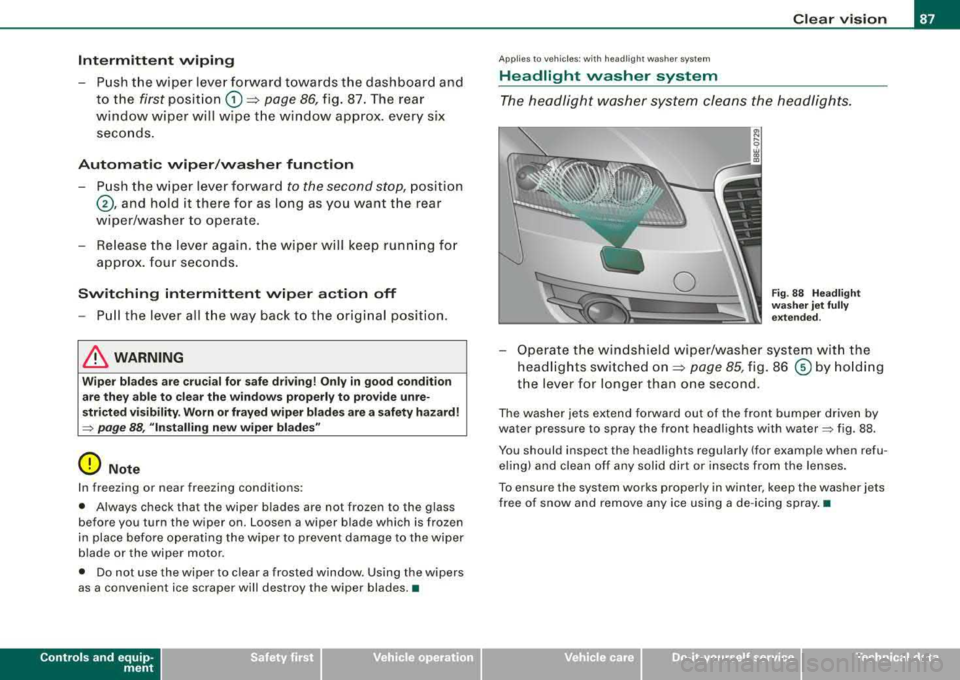
Intermittent wiping
- P ush the wiper lever forward towards the dashboard and
to the first posit ion
G) => page 86, fig. 87. The rear
wi ndow wiper will wipe t he wi ndow approx. every six
seco nds .
Automatic w iper /washer fun ction
- P ush the wiper lever forward to the second stop, position
@ , and hold it there for as long as you want t he rear
wiper/washer to operate.
- Release the lever again . th e wiper will keep run ning fo r
approx. four seconds.
Switching intermittent wiper a ction off
- Pull the lever all the way b ack to t he orig inal posit ion.
& WARNING
Wipe r blades are cruci al for safe dr iv ing! Only in good cond ition
a re the y able to clea r the windo ws properly to provide unre
s tricted vi sibility . Worn or frayed wiper blades a re a safety hazard!
~ page 88 , "In stalling new wiper bl ades "
0 Note
In freezing or near freezing conditions:
• Always check that the wiper blades are not frozen to the glass
before you turn the wiper on. Loosen a wiper blade which is frozen
in place before operating the wiper to prevent damage to the wiper
b lade or the wiper moto r.
• Do not use the wiper to clear a frosted window. Using the wipers
as a convenient ice scraper will destroy the wiper blades. •
Controls and equip
ment
Clear v ision
Ap plies to vehicles : wi th h eadl igh t w as her sy ste m
Headlight washer system
The headlight w asher system cleans the headligh ts .
Fig . 88 Headlight
wa sher jet fully
e xte nded .
-Operate the windshield wiper/washer system wi th the
head lights switched
on=> page 85 , fig. 86 © b y hold ing
the lever for longer than one second .
The washer jets extend forward out of the fron t bumper driven by
water pressure to spray the front head lights with
water~ fig. 88 .
You should inspect the headlights regu lar ly (for example when refu
e ling) and c lean off any solid dirt or i nsects from the lenses .
To ensure the system works proper ly in winter , keep the washer jets
free of snow and remove any ice using a de -icing spray .•
irechnical data
Page 109 of 368

________________________________________________ S_ e_ a
_ t_
s _a_ n_d _ s_t _o _ r_ a_ g~ e __ ,n
Raising the head restraint
- Grab the sides of the head restraint.
- Lift the head restraint=>
page 106, fig. 108 so that the
upper edge of the restraint is at
least even with your eyes,
or higher.
Lowering the head restraint
- Press the release knob @,::::> page 106, fig. 108 and lower
the head restraints so that the upper edge of the restraint
is
at least even with your eyes, or higher.
Removing the head restraint
-Pull the head restraint all the way up.
- Press the release button @ and remove.
Installing the head restraint
- Insert the rods into the guides and push the restraint
back in until you hear it click.
The height of the center head restraints is adjustable. They should
be adjusted to fit the occupant's body size. Correctly adjusted head
restraints and safety belts are an extremely effective safety feature
=> page 171.
& WARNING
Read and heed all WARNINGS => page 171, "Proper adjustment of
head restraints". •
Controls and equip
ment
Luggage compartment
Increasing size of the luggage compartment
space
Folding the seat back forward increases the space of the
luggage compartment.
You can fold down both parts of the seat back either separately or
together to increase the size of the luggage compartment
=> page 104.
Stowing luggage
Follow instruction => page 173, "Loading the luggage compart
ment".
& WARNING
Always read and heed WARNINGS => & in "Loading the luggage
compartment" on page
173. •