2008 AUDI A4 AVANT change time
[x] Cancel search: change timePage 38 of 368
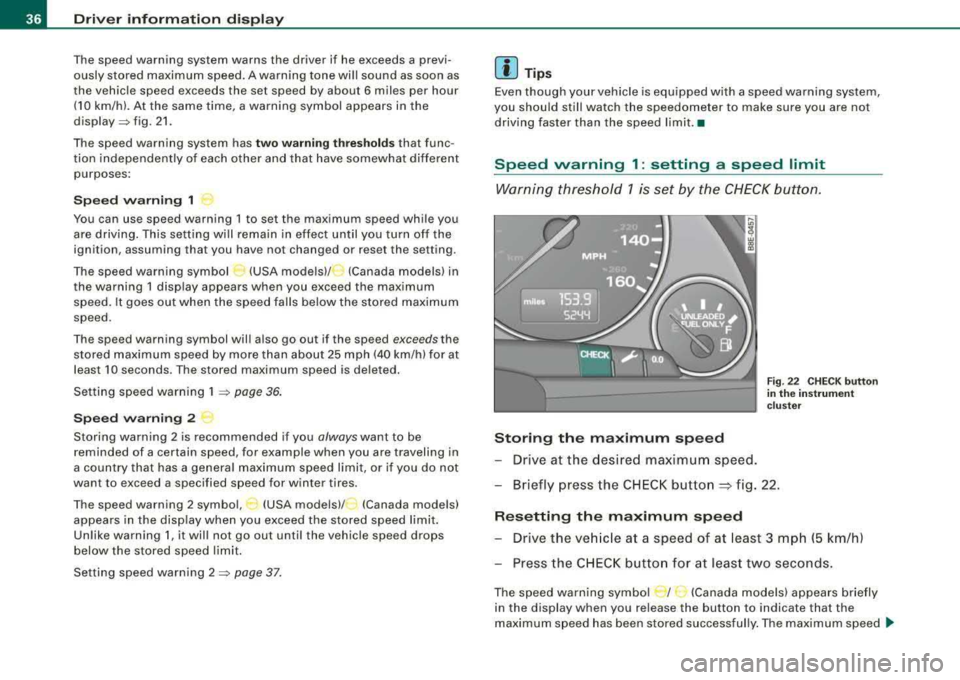
Driver inf orma tion di spl ay
The speed warning system warns the driver if he exceeds a previ
ously stored maximum speed . A warning tone wi ll sound as soon as
the vehic le speed exceeds the set speed by about 6 miles per hour
(10 km/h) . At the same time, a warning symbol appears in the
display~ fig. 21 .
The speed warning system has
t wo wa rning thre sholds that func
tion independent ly of each other and that have somewhat different
purposes:
Sp eed w arnin g 1 -
You can use speed warning 1 to set the maximum speed while you
are driving . This setting will remain in effect until you turn off the
ignition, assuming that you have not changed or reset the setting.
The speed warning symbol (USA models)/ (: (Canada models) in
the warning 1 disp lay appears when you exceed the maximum
speed. It goes out when the speed falls be low the stored maximum
speed .
The speed warning symbol will also go out if the speed
exceeds the
stored maximum speed by more than about 25 mph (40 km/h) for at
least 10 seconds. The stored maximum speed is de leted.
Setting speed warning 1
~ page 36 .
S pee d w arni ng 2
Storing warning 2 is recommended if you always want to be
reminded of a certain speed, for example when you are traveling in
a country that has a genera l maximum speed limit, or if you do not
want to exceed a specified speed for winter tires.
The speed warning 2 symbol, (USA models)/ (Canada models) appears in the disp lay when you exceed the stored speed limit .
Unlike warning 1, it wil l not go out until the vehicle speed drops
below the stored speed limit .
Setting speed warning 2
~ page 37.
[ i ] Tip s
Even though your vehicle is equipped with a speed warning system,
you shou ld still watch the speedometer to make sure you are not
driving faster than the speed l imit. •
Speed warning 1: setting a speed limit
Warning thresh old 1 is set by the CHECK button .
Storing the maximum s pee d
- Drive at the desired maximu m speed.
Fig. 22 C HECK button
i n t he in strum ent
c lust er
Briefly press the CHECK button ~ fig. 22 .
Resetting th e ma ximum sp eed
Drive the ve hicle at a speed of at least 3 mph (5 km/h)
Press the CH EC K butto n for at least two seconds .
The speed warning symbo l r I· (Canada models) appears briefly
in the display when you re lease the button to indicate that the
maximum speed has been stored success ful ly . The maximum speed
~
Page 44 of 368

Driver inf orma tion di spl ay
Several functions in your vehicle can be set, activated and
controlled by means of
Menu s. With these menus, you can addition
ally select which information is to be shown in the DIS (Driver Infor
mation System) disp lay. This functions on ly with the ignit ion
switched on. Operation is controlled through the [Reset] button on
the windshield wiper
lever => page 41, fig. 29.
The
S ta rt me nu shows you the different types of d isplays:
S et
Check
Menu off
H el p•
Navigate the menu
The menu is opened using the I Reset] button and the
rocker switch on the windshield wiper lever. Inquiries and
settings are carried out.
F ig. 31 W inds hield
w ip er le ver: R es et
butt on and rocker
sw itch
[Reset] button ®=> fig. 3 1 and rock er switch @ functions
Open th e menu
- Press the [Reset) button as often as necessary until the
menu d isplay::::>
page 41, fig. 30 appears.
S elect and set
- Press the rocker switch to move to a menu display.
Sw itch operation ( up/down) resembles the disp lay .
Enter and confirm
- Press the [Reset! button.
Using the rocker switch, you can select the menus in the display or
change settings. The values selected have a red background .
By pressing the [ Reset] button, you activate the selection you made
or confirm the va lues you set. Selected functions are identified by a
check mark. •
Types of display
The DIS (Driver Information System) start menu offers a
choice am ong 4 types of displays.
The following functions reside behind the 4 types of displays in the
start
menu => page 41, fig. 30 :
Selec t se tting s
• Clock => page 43
• Computer=> page 43
• Speed alarm (speed warning) => page 35
• Tire pressure warning => page 46
• Radio display (switch on/off)
• Language
• Units (changing units of measurement for distance, fuel
consumption, time zone, temperature)
Page 52 of 368

Driver inf orma tion di spl ay
-Push the I RESET I button.
-Push in the upper (lower) protrusion on the function
se lector switch
@ to select the Sto re pre ssure s option
~ page 49, fig. 41.
Following each intentional change in specified pressures , tire pres
sures must be resaved .
Af ter the pressures are saved, the tire pressure monitoring system
measures the current tire pressures and saves them as the new
specified pressures .
[ i] Tips
• The tire pressure is shown on the tire pressure label. On USA
vehic les, the tire pressure label is located on the driver's side 8-
pillar. On Canada vehicles, the tire pressure labe l is located either on
the driver's side 8 -pillar or inside the fuel filler flap . The tire pressure
label lists the recommended cold tire inflation pressures for the
vehicle at its maximum capacity weight and the tires that were on
your vehicle at the time it was manufactured. For recommended tire
pressures for normal load cond itions, please see chapter
~ page 297.
• The tire pressure monitoring system he lps the driver to keep an
eye on tire pressures. But the driver stil l has the responsibility for
mainta ining the correct tire pressure. •
Applies to vehic les : w it h tir e press ure m onit oring sys te m
Changing a wheel
When you change a wheel, the new tire mus t be initial
ized.
Fi g. 4 2 C enter display :
t ir e pr ess ure se lected
Fig . 4 3 Ce nter displa y:
W heel ch ang e se lecte d
-Act ivate and proceed through the menu as specified in
step 1
above~ page 48, .,
Page 53 of 368

-select Whe el ch ange in the Tir e pr ess ure menu.
Programming is necessary:
• aft e r rotating th e wh eels on the vehicle,
• if whee ls with new wheel sensors are used .
Your tire change is incomplet e if you do no t access the Driver Infor
mation System menu, and select and confirm
Wh eel ch ang e. You
mus t do this each time to change a tire. The procedure can take up
to 20 minutes driving time. During this time, the sensors are read
justing to the new wheel/tire combination, and the new pressures are stored .
During the learning phase, the tire pressure monitoring system is
not availabl e.•
App lies to veh ic les: w ith tir e p ressure monitor in g sys tern
Malfunctions
A ma/function can have various causes.
F ig . 44 D isplay:
Syste m malfun ction
If the warning light in the instrument cluster flashes for approxi
mately one minute and then remains continuously illuminated and
Controls and equip
ment
Dri ver inf orma tio n di spl ay
additional ly the => fig. 44 symbol appears in the display, the
tire pressure monitoring system is not available . This can have
various causes.
• If the message appears at the end of the learning phase, the
system cannot recognize the wheels insta lled on the vehicle . This
can be because one or more wheels without a wheel sensor were
installed .
• A wheel sensor or other component may have failed.
• The system has detected more than 4 wheels in the vehicle, for
example while driving beneath another car with tire pressure moni
toring system .
• A tire was changed but
the => page 50, "Changing a wheel"
procedure was not activated
=> page 50.
• Audi replacement parts were not used .
• If snow chains are being used , system function can be compro
mised due to the shie lding properties of the chains .
• The tire pressure monitoring system may not be available
because of a radio malfunction .
• Transmitters with the same frequency , such as radio head
phones in the vehicle or radio equipment, can cause a temporary
dis ruption of the system through excessive el ectromagn etic fie lds.
• Try to find the cause of the interference, and then perform the
=> page 50, "Changing a wheel" procedure one more time . If this not
e liminate the prob lem , contact your authorized Audi dea ler for
assistance .
• Do not use commercially available tire sealants. Otherwise , the
electrica l components of the tire pressure monitoring system will
no longer work properly and the sensor for the tire pressure moni
toring system will have to be replac ed by a qualified workshop. •
Technical data
Page 60 of 368

Opening and clo sing
Certification
The remote control device comp lies with
• USA model s: Part 15 of the FCC Rules.
• Cana da models : RSS-210 of Industry Canada .
Operation is subject to the following conditions:
• this device may not cause harmful interference, and
• this device must accept any interference received, including
interference that may cause undesired operation.
0 Note
The manufacturer is not responsible for ANY RADIO OR TV interfer ence caused by unauthorized modifications to this equipment .
Changes or modifications to this unit not expressly app roved by the
party responsible for compliance cou ld void the user's authority to
operate the equipment .•
Doors, power locks
Operating locks from with key
To lock a nd unl ock the vehicle from the outside, turn the
key in the lock of the driver's do or.
To unlo ck the driver 's door only
F ig . 51 Key turns for
o pening and clo sing .
-Insert the key into the lock of dr iver's door.
- Tur n t he key
one time onl y to position @=> fig. 5 1 to
unlock the driver's door.
To unlo ck all doors and th e re ar lid
- Turn the key two times to position @=> fig. 51 to unlock
the vehicle .
To lock the vehicle
-Close all windows and doors proper ly.
- Tur n the key in the l ock o f the driver's door t o th e lo ck
po sit ion @ => & in "General desc rip tio n" on page 55. ~
Page 76 of 368

Clear vision
cated, you must use the light switch to turn the low beams on and
off. •
App lies to th e market: USA mode ls
App lies to vehicles: with daytime running lights
Daytime running lights (DRL) (USA models)
Use the activation switch to turn the daytime running
lights on or off.
Activating functions
Fig. 71 Switch for
daytime running lights
- Tap the knob ~ fig. 71 to disengage it from the settings
position .
- Rotate the knob to position
1.
-Then press the knob in again to prevent unintentional
adjustment.
Deactivating functions
- Tap the knob ~ fig. 71 to disengage it from the settings
position. - Rotate the knob to
position
0.
-Then press the knob in again to prevent unintentional
adjustment.
The daytime running lights can be turned on or off using this func
tion. If the function is active, the daytime running lights are turned
on automatically when the ignition is switched on.
The daytime running lights are activated
only when the light switch
=> page 72, fig. 68 is at the O position.
& WARNING
Never use daytime running lights to see where you are going. They
are not bright enough and will not let you see far enough ahead for
safety, especially at dusk or when it is dark. Be aware of changes
in outside light conditions when you are driving and respond by
switching on your low beams
io.
0 Note
Always be aware of changes in outside light conditions while you
are driving. Respond in time to fading daylight by turning the light
switch to position
lD (or "AUTO" if your car is equipped with this
feature)
to turn on your headlights .•
App lies to t he market: Canada models
Daytime running lights (Canada models only)
When you turn on the ignition the daytime running lights
will come on automatically.
When the ignition is switched on, the front fog lights, side marker
lights and taillights come on automatica lly. The daytime running
lights are activated
only when the light switch=> page 72, fig. 68 is
either at the
O or the coo:; position . _.,,
Page 77 of 368

& WARNING
Never use daytime running lights to see where you are going . They
are not bright enough and will not let you see far enough ahead for
safety , espe cially at dusk or when it is dark . Be aware of changes
in outside light conditions when you are driving and respond by
switching on your lo w beams
io.
0 Note
• With the light switch at the O or :oo, position , only your front fog
lights remain turned on when it turns dark outside . Even though
your instruments appear well lit, the road ahead of you is not. The light pattern provided by fog lights alone is not sufficient for safe
driving in poor light or darkness. Therefore:
• Always be aware of changes in outside light conditions while
you are driving. Respond in time to fading daylight by turning the
light switch to position
io (or "AUTO" if your car is equipped with
th is featu re)
to turn on your headlights .•
Controls and equip
ment
Clear vision
App lies to veh ic les: w ith adaptive ligh t
Adaptive light
W he n driv ing around bends , the relevan t area of t he road
is bett er illumi nated .
Fig. 72 Ad aptiv e light
when driving
T he benefit of adapt ive light is that the curve and the edge of the
r oad a re be tter
il lu mina te d ~ fig. 72 . D yn ami c ada ptive ligh t is
controlled automatically, depending on vehicle speed and steering
whee l a ng le .
W hen driv ing arou nd bends, the headl ights a re co ntrolled
according to steering wheel angle. So that there is no black hole
a he ad of the vehi cle, the tw o main be ams pivot a t differ ent a ng le s.
[ i] Tips
Th e s ystem works abov e a sp eed o f about 6 mph (10 km /h ). •
Page 81 of 368

• USA models: illumin ation of the in strument clu ste r (gauge s and
needle s), dash and center con sole around the gear shift lever i s
c ontrolled by a light sen sor l oca ted in the in strument panel . The
instrument panel illum ination will automatic ally become dimmer
a s the d aylight f ade s aw ay a nd e ventuall y will go out completel y
wh en out side light is very low . Thi s is to remind you , the driver , to
s witch on the he adlight s before it get s too dark.
• Canada model s: instrument panel illum ination will sta y br ight
rega rdle ss of the inten sity of ambient light . Al ways be aw are of
changes in outside light conditions while you are driving . Respond
in time to fading daylight by tu rning the light switch to position
1[D
(or "AUTO" if your car is equipped with this feature) to turn on your
he adlight s.
•
App lies to veh icle s: w it h xe non head lig hts
Xenon headlights
After sta rting the engine, the xenon head lights are automatica lly
adjusted to the load and angle of the veh ic le ( for example, during
accel eration and braking) . This prevents oncoming traffic from
experienc ing unnecessary headlight glare from your xenon head
lights.
I f the system is not operating properly, a warning symbol in the
Auto-Check Control is
displayed=> page 34. •
Controls and equip
ment
Cl ea r vision
Emergency flasher ~
The emergency flasher ma kes other motorists aware that
you or your vehicle are in an emergency situation .
Fig. 77 Ce nter
co nso le: e merg en cy
fl as he r sw it ch
- Press the switch &1. ~ fig. 77, to switch t he eme rgency
flasher on or off.
When the emergency flasher is on, all four turn signal blink at the
same time. The turn signal indicator lights ¢
9 in the instrument
c luster, as we ll as the light in the emergency flasher
switch ~ blink
likewise.
The emergency flasher wi ll automatically switch on if you are in an
accident where the airbag has deployed .
[ i] Tip s
You shou ld switch on the emergency flasher when :
• you are the las t vehicle standing in a traffic jam so that any other
vehicles coming can see you, or when
• your vehicle has broken down or you are in an emergency situa -
tion, o r when _.,