2008 AUDI A4 AVANT headlights
[x] Cancel search: headlightsPage 15 of 368
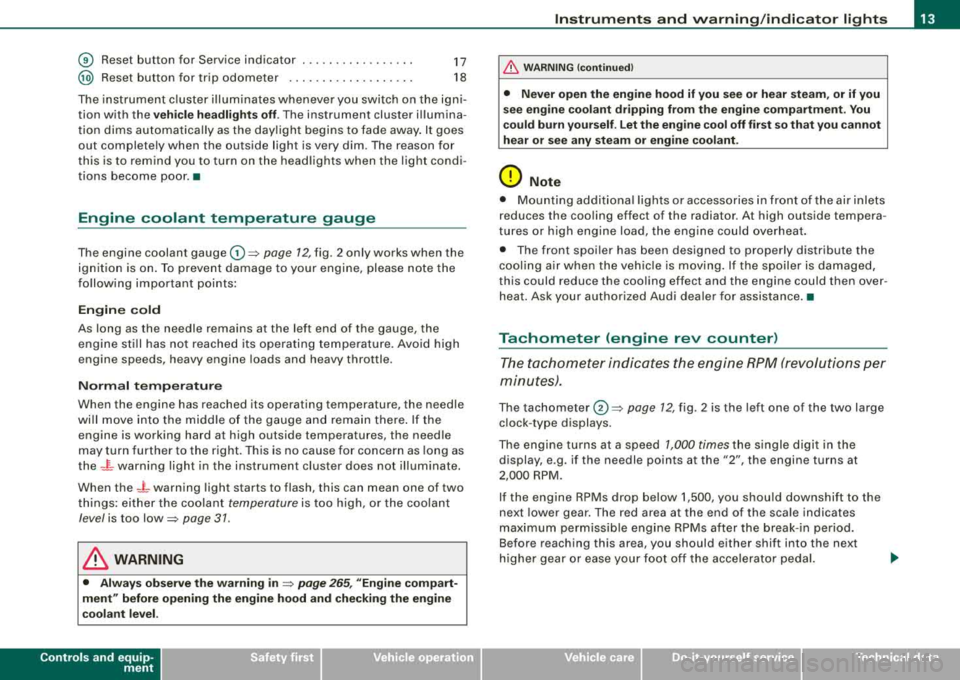
® Reset button for Service indicator .... ... .. .... ... .
@ Reset button for trip odometer .... .... .... ...... .
17
18
The instrument cluster illuminates whenever you switch on the ign i
tion with the
vehicle headlights off. The instrument cluster illumina
tion dims automatically as the daylight begins to fade away . It goes
out completely when the outside light is very dim . The reason for
this is to remind you to turn on the headlights when the light condi
tions become poor.
•
Engine coolant temperature gauge
The engine coolant gauge 0~ page 12, fig . 2 only works when the
ignition is on. To prevent damage to your engine, please note the
f o llowing important points:
Engine cold
As long as the needle remains at the left end of the gauge, the
engine still has not reached its operating temperature. Avoid high
engine speeds, heavy engine loads and heavy throttle .
Normal temperature
When the engine has reached its operating temperature, the needle
wi ll move into the midd le of the gauge and remain there. If the
engine is working hard at high outside temperatures, the needle
may turn further to the right. This is no cause for concern as long as
the
J_ warning light in the instrument cluster does not illuminate.
When the
_t_ warning light starts to flash, this can mean one of two
th ings : either the coolant
temperature is to o high, or the coolant
level is too low~ page 31 .
& WARNING
• Always observe the warning in ~ page 265, "Engine compart
ment" before opening the engine hood and checking the engine
c oolant level .
Controls and equip
ment
Instruments and warning /indicator lights
& WARNING (continued )
• Never open the engine hood if you see or hear steam, or if you
see engine coolant dripping from the engine compartment . You
could burn yourself. Let the engine cool off first so that you cannot
hear or see any steam or engine coolant.
0 Note
• Mounting additional lights or accessories in front of the air inlets
reduces the coo ling effect of the radiator . At high outside tempera
tures or high engine load, the engine cou ld overheat.
• The front spoi ler has been designed to properly distribute the
cooling air when the vehicle is moving. If the spoiler is damaged,
this could reduce the cooling effect and the engine could then over
heat. Ask your author ized Audi dealer for assistance .•
Tachometer {engine rev counter)
The tachometer indicates the engine RPM (revolutions per
minutes).
The tachometer 0 ~ page 12, fig. 2 is the left one of the two large
c lock -type displays.
The engine turns at a speed
1,000 times the sin gle digit in the
display, e .g . if the needle points at the "2", the engine turns at
2,000 RPM.
If the engine RPMs drop below 1,500, you shou ld downshift to the
next lower gear. The red area at the end of the scale indicates
maximum permissible engine RPMs after the break-in period.
Before reaching this area, you should either shift into the next
higher gear or ease your foot off the accelerator pedal.
.,_
Page 37 of 368

Battery voltage low .::::3
If the symbol illuminates, contact your authorized Audi dealer
and have the following components inspected:
• drive belt
• generator
• battery charge
Also see if the generator warning/indicator light illuminates
=> page 22. •
Defective light bulb warning ~
The defective light bulb warning tells you when a vehicle
light bulb has become defective.
If a defective bulb has been detected by the system or a light bulb
burns out, the symbol wi th a message appears in the display to
tell you which bulb is burnt out and where it is located . For example :
REAR LEFT TURN SIGNAL
After 5 seconds, the message d isappears . If you want to reca ll the
message into the display, press the CHECK button.
There are three reasons why the defective bulb message wou ld
appear in the display:
• the light bulb has burnt
out => page 328.
• the fuse is "blown"=> page 326, "Replacing a fuse" .
• the wire connec tion to the light bulb is defective .
Have the bulb replaced or the connection repaired by your autho
rized Audi Service department .
& WARNING
• Light bulb s are pres sur ized and c ou ld expl ode whi le they are
be ing changed causing seri ou s pe rso nal inju ry .
Controls and equip
ment
Dri ver inf orma tio n di spl ay
& WARNI NG ( conti nued )
• Work with due care wh en h andling th e high-vol tage s ecti on of
gas disch arge (xe non
I la mp s*. Fa ili ng to d o so could result in de ath
or se riou s inj ury !
•
Ap plie s to veh ic les: with a dapt iv e ligh t
Adaptive light defective
When th is symbol illuminates, it means that adaptive light is
defective. Go to an authorized dea lership to have the headlights or
the control unit for the adaptive light repa ired. •
Speed warning system
Overview
The speed warning system helps you to keep your driving
speed below a
set speed limit.
Fig . 21 Disp lay : s pee d
wa rning syste m
.,.
irechnical data
Page 74 of 368

Clear vision
Clear vision
Lights
Switching the headlights on and off ·f!-·
Fig. 68 Instrument
panel: light switch
Fig .
69 Turn signal
lever : high beam
ON /OFF
All switch positions refer to the indentation on the switch
aligned with the specified symbol. The light switch must not
be overturned past the stops in
either direction.
Switching on the side marker lights
-Turn the light switch light to~ fig. 68 ;oo~. The indicator
ligh t
;oo; comes on when the parking lights are switched
on.
Switching on the headlights and high beam
-Turn the light switch to lD .
-Push the turn signal lever forward towards the instru-
ment panel, to turn on the high beam, pull the lever back
to turn it
off ~ fig. 69.
Switching off the lights
-Turn the light switch to 0.
The headlights only work when the ignition is switched on. While
starting the engine or when switching off the ignition, the head
lights will go off and only the side marker lights will remain lit.
& WARNING
Crashes can happen when you cannot see the road ahead and
when you cannot be seen by other motorists .
• Always turn on the headlights so that you can see ahead and
so that others can see your car from the back.
I)),
Page 75 of 368
![AUDI A4 AVANT 2008 Owners Manual [ i] Tip s
• If you remove the ignition from the ignit ion lock whi le the head
lights are still on, a buzzer wi ll sound as long as the drivers door is
open to remind AUDI A4 AVANT 2008 Owners Manual [ i] Tip s
• If you remove the ignition from the ignit ion lock whi le the head
lights are still on, a buzzer wi ll sound as long as the drivers door is
open to remind](/manual-img/6/57552/w960_57552-74.png)
[ i] Tip s
• If you remove the ignition from the ignit ion lock whi le the head
lights are still on, a buzzer wi ll sound as long as the driver's door is
open to remind you to switch off the lights.
• Always observe the specific loca l regu lat ions for your area when
to use your lights. •
Applies to veh icles : w ith ligh t sens or p ackag e
Sensor activated head- and tail light control
In the "AUTO" position light sensors switch the head -and
tail lights on and off.
Activating
Fig . 70 In stru ment
pane l: light swit ch in
A UTO po siti on
-Tur n th e light swi tch => fig. 70 to pos iti on AUTO.
Deactivating
-Tu rn the light sw itch to posit ion 0.
Controls and equip
ment
Cl ea r vision
In the switch position AUTO the aut omatic head -and taillight
control is activated . The correspo nding symbol on the light sw itch
is li t.
Light sensors located in the inside mirror housing and stem
constantly check the lig ht conditio ns surrounding t he ve hicle . If
ambient brightness falls below a factory set value (e.g . when driving
into a tunnel!, the head -and tai llights i nc ludi ng the l icense plate
il lumination are automatically turned on. When ambient brightness
increases again, t he external lights are turned off
aga in => & .
& WARNING
• Autom atic head - and taillight control is only intended to as sis t
the dri ver . Th is feature does not rel ieve the driver of h is respons i
bili ty to check the headlights and to turn them on manually
a ccord ing to the current light and visibility conditions . For
example , fog and rain cannot be detected by the light sen sors.
Consequently , alway s swit ch the headlight s
io on under these
weather condition s and when driving in the dark .
• Cras hes c an happen when you c annot see the road ahe ad and
when you cannot be seen by other motori sts.
• Alwa ys turn on the headlight s so that you can see ahead and
s o that others can see your car from the back.
[ i ] Tips
• In the AUTO mode, the low bea ms are turned off w hen t he ign i
tion is turned off. The remaining lights are turned off when th e ke y
is take n out of the ignition lock .
• Do not attach stickers to the windshie ld in front of the sensors as
this can disab le the automat ic head -and taill ight contro l and the
automa tic glare-dimming of the rearview mirror(sl.
• Always observe the spec ific loca l regulations for your area when
to use your lights.
• In the event of a light sensor ma lfunction, the drive r inf ormat ion
display wi ll show the
symbol ~. If a light sensor malfunction is indi -..,
Page 76 of 368

Clear vision
cated, you must use the light switch to turn the low beams on and
off. •
App lies to th e market: USA mode ls
App lies to vehicles: with daytime running lights
Daytime running lights (DRL) (USA models)
Use the activation switch to turn the daytime running
lights on or off.
Activating functions
Fig. 71 Switch for
daytime running lights
- Tap the knob ~ fig. 71 to disengage it from the settings
position .
- Rotate the knob to position
1.
-Then press the knob in again to prevent unintentional
adjustment.
Deactivating functions
- Tap the knob ~ fig. 71 to disengage it from the settings
position. - Rotate the knob to
position
0.
-Then press the knob in again to prevent unintentional
adjustment.
The daytime running lights can be turned on or off using this func
tion. If the function is active, the daytime running lights are turned
on automatically when the ignition is switched on.
The daytime running lights are activated
only when the light switch
=> page 72, fig. 68 is at the O position.
& WARNING
Never use daytime running lights to see where you are going. They
are not bright enough and will not let you see far enough ahead for
safety, especially at dusk or when it is dark. Be aware of changes
in outside light conditions when you are driving and respond by
switching on your low beams
io.
0 Note
Always be aware of changes in outside light conditions while you
are driving. Respond in time to fading daylight by turning the light
switch to position
lD (or "AUTO" if your car is equipped with this
feature)
to turn on your headlights .•
App lies to t he market: Canada models
Daytime running lights (Canada models only)
When you turn on the ignition the daytime running lights
will come on automatically.
When the ignition is switched on, the front fog lights, side marker
lights and taillights come on automatica lly. The daytime running
lights are activated
only when the light switch=> page 72, fig. 68 is
either at the
O or the coo:; position . _.,,
Page 77 of 368

& WARNING
Never use daytime running lights to see where you are going . They
are not bright enough and will not let you see far enough ahead for
safety , espe cially at dusk or when it is dark . Be aware of changes
in outside light conditions when you are driving and respond by
switching on your lo w beams
io.
0 Note
• With the light switch at the O or :oo, position , only your front fog
lights remain turned on when it turns dark outside . Even though
your instruments appear well lit, the road ahead of you is not. The light pattern provided by fog lights alone is not sufficient for safe
driving in poor light or darkness. Therefore:
• Always be aware of changes in outside light conditions while
you are driving. Respond in time to fading daylight by turning the
light switch to position
io (or "AUTO" if your car is equipped with
th is featu re)
to turn on your headlights .•
Controls and equip
ment
Clear vision
App lies to veh ic les: w ith adaptive ligh t
Adaptive light
W he n driv ing around bends , the relevan t area of t he road
is bett er illumi nated .
Fig. 72 Ad aptiv e light
when driving
T he benefit of adapt ive light is that the curve and the edge of the
r oad a re be tter
il lu mina te d ~ fig. 72 . D yn ami c ada ptive ligh t is
controlled automatically, depending on vehicle speed and steering
whee l a ng le .
W hen driv ing arou nd bends, the headl ights a re co ntrolled
according to steering wheel angle. So that there is no black hole
a he ad of the vehi cle, the tw o main be ams pivot a t differ ent a ng le s.
[ i] Tips
Th e s ystem works abov e a sp eed o f about 6 mph (10 km /h ). •
Page 80 of 368
![AUDI A4 AVANT 2008 Owners Manual Clear vision
[ i] Tips
• Do not attach any stickers to the windshield in front of the two
light sensors, as this would interfere with both the automatic oper
ation of t AUDI A4 AVANT 2008 Owners Manual Clear vision
[ i] Tips
• Do not attach any stickers to the windshield in front of the two
light sensors, as this would interfere with both the automatic oper
ation of t](/manual-img/6/57552/w960_57552-79.png)
Clear vision
[ i] Tips
• Do not attach any stickers to the windshield in front of the two
light sensors, as this would interfere with both the automatic oper
ation of the headlights and the automatic dimming of the inside
mirror(sl.
• If the vehicle is remotely unlocked and locked
three times in
succession,
leaving home will not turn on the lights a fourth time to
safeguard the battery and lights .
• If you wish to use the coming home/leaving home function regu
larly, you can leave it activated at all times without risking perma
nent strain on the electrical system. As the system is controlled by
light sensors, it wi ll only be energized in darkness.
• Frequent use of the coming home/leaving home function for
approaching and departing a vehicle parked in the dark wil l strain
the battery. This applies particularly if only short distances are
driven between stops . Occas ionally drive longer distances to make
sure the battery is recharged sufficiently.
• If the fog lights have been switched on by the coming
home/leaving home function, they will always be switched off when
you switch on the ignition .•
Instrument panel illumination
The glow of the instruments, displays and the center
console can be adjusted to increase or reduce brightness.
Fig. 76 Instrumen t
panel illumination
Press the"+" button to increase the brightness.
- Press the"-" button to reduce the brightness.
Ignition ON, light switch at @.
With the ignition switched ON, the glow of instrument needles can
be adjusted to appear brighter or dimmer.
Ignition ON, light switch at ;oo~ or io.
With the lights switched on, the brightness of instrument cluster
!i.e . needles, gauges and displays) and center console illumination
can be adjusted.
0 Note
The instrument cluster and center console illumination (gauges and needles) comes on when you switch on the ignition and the vehicle
headlights are off. Be aware of the following difference between
models built to US or Canadian specifications : ..,
Page 81 of 368

• USA models: illumin ation of the in strument clu ste r (gauge s and
needle s), dash and center con sole around the gear shift lever i s
c ontrolled by a light sen sor l oca ted in the in strument panel . The
instrument panel illum ination will automatic ally become dimmer
a s the d aylight f ade s aw ay a nd e ventuall y will go out completel y
wh en out side light is very low . Thi s is to remind you , the driver , to
s witch on the he adlight s before it get s too dark.
• Canada model s: instrument panel illum ination will sta y br ight
rega rdle ss of the inten sity of ambient light . Al ways be aw are of
changes in outside light conditions while you are driving . Respond
in time to fading daylight by tu rning the light switch to position
1[D
(or "AUTO" if your car is equipped with this feature) to turn on your
he adlight s.
•
App lies to veh icle s: w it h xe non head lig hts
Xenon headlights
After sta rting the engine, the xenon head lights are automatica lly
adjusted to the load and angle of the veh ic le ( for example, during
accel eration and braking) . This prevents oncoming traffic from
experienc ing unnecessary headlight glare from your xenon head
lights.
I f the system is not operating properly, a warning symbol in the
Auto-Check Control is
displayed=> page 34. •
Controls and equip
ment
Cl ea r vision
Emergency flasher ~
The emergency flasher ma kes other motorists aware that
you or your vehicle are in an emergency situation .
Fig. 77 Ce nter
co nso le: e merg en cy
fl as he r sw it ch
- Press the switch &1. ~ fig. 77, to switch t he eme rgency
flasher on or off.
When the emergency flasher is on, all four turn signal blink at the
same time. The turn signal indicator lights ¢
9 in the instrument
c luster, as we ll as the light in the emergency flasher
switch ~ blink
likewise.
The emergency flasher wi ll automatically switch on if you are in an
accident where the airbag has deployed .
[ i] Tip s
You shou ld switch on the emergency flasher when :
• you are the las t vehicle standing in a traffic jam so that any other
vehicles coming can see you, or when
• your vehicle has broken down or you are in an emergency situa -
tion, o r when _.,