2008 AUDI A4 AVANT headlights
[x] Cancel search: headlightsPage 87 of 368

Wiper and washer system
r,··· ,
Windshield wiper ~
The windshield wipe r lever controls both the windshield
w ipers and the washer sys te m .
Fig. 8 6 Winds hiel d
w iper le ver
T he windshield wiper lever=> fig. 8 6 has t he following posi
t ions:
One-touch w iping
- Move the le ve r to p osit ion G) , when you want to wipe t he
windshield
briefly.
Intermittent wiping "V1 (activating rain sensor )*
-Move the lever up to pos ition 0 -
- Move switch © up or down, to adjust the sensitivity of
the rain sensor or to adjust the intermitte nt interval.
Low wiper speed
- Mov e the l ever u p to pos ition G) .
Controls and equip
ment
Clear v ision
High wiper speed
- Move the lever up to position @ .
Automatic wiper /washer
- Pull the lever to pos ition ® (towar d the steering w heel)
and ho ld.
Re lease the lever . The washer stops an d the wipers keep
going f or a bout fou r seconds.
Turning off the wipers
- Move the lever back to posit ion @ .
The windshie ld wipers and washer on ly work when the ignition is
turned on .
The rain sensor* is only activated w ith the wiper lever set to position
G). When it starts to rain, the rain sensor will automa tically activate
the intermittent wiping mode .
To reduce the sensitivity of the sensor, move switch @down . To
inc rease the sensitivity, move the switch up. The higher you adjust
the sensitivity, the faster the sensor will react when it senses mois
ture on the windshield. The pauses between wiper turns depend not only on the sensitivity setting, but on the vehicle speed as well.
The rain sensor wiper interva ls depend on the sensitivity setting as
we ll as vehic le speed. During brief stops, wiper motion will adjust to
the amount of rain on the w indshield.
When the ignit ion is turned on, the washer jets are heated .
With the low beam headlights switched on, pull the wiper lever
towards you only
briefly to c lean the windshield. Ho lding the wiper
lever would also engage the headlight washer system* each time
you clean the windshield and would drain the washer fluid reservoir
prematurely.
.,
irechnical data
Page 89 of 368
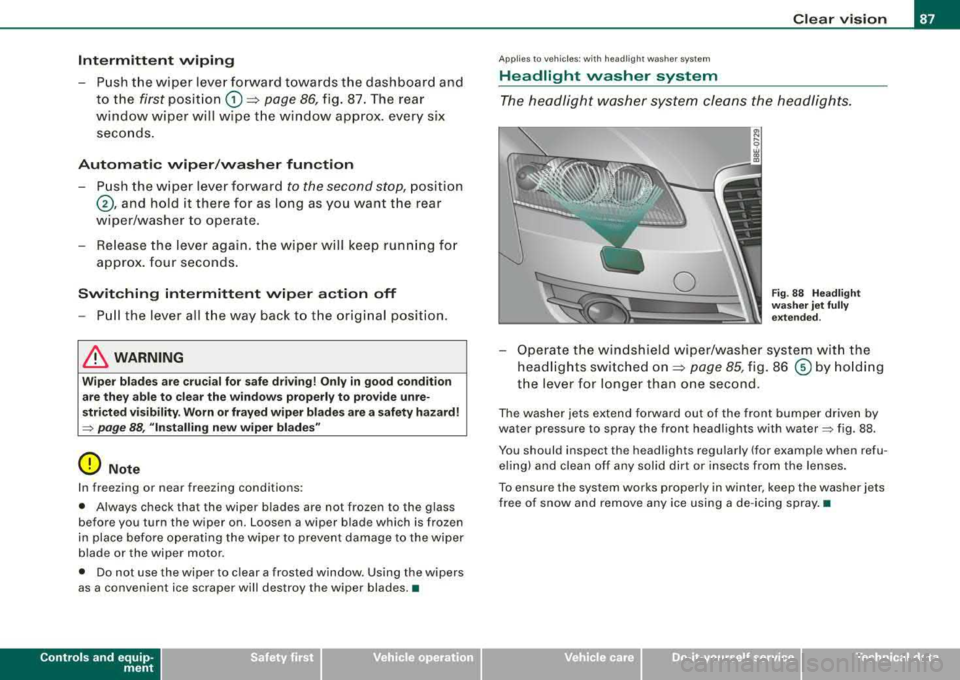
Intermittent wiping
- P ush the wiper lever forward towards the dashboard and
to the first posit ion
G) => page 86, fig. 87. The rear
wi ndow wiper will wipe t he wi ndow approx. every six
seco nds .
Automatic w iper /washer fun ction
- P ush the wiper lever forward to the second stop, position
@ , and hold it there for as long as you want t he rear
wiper/washer to operate.
- Release the lever again . th e wiper will keep run ning fo r
approx. four seconds.
Switching intermittent wiper a ction off
- Pull the lever all the way b ack to t he orig inal posit ion.
& WARNING
Wipe r blades are cruci al for safe dr iv ing! Only in good cond ition
a re the y able to clea r the windo ws properly to provide unre
s tricted vi sibility . Worn or frayed wiper blades a re a safety hazard!
~ page 88 , "In stalling new wiper bl ades "
0 Note
In freezing or near freezing conditions:
• Always check that the wiper blades are not frozen to the glass
before you turn the wiper on. Loosen a wiper blade which is frozen
in place before operating the wiper to prevent damage to the wiper
b lade or the wiper moto r.
• Do not use the wiper to clear a frosted window. Using the wipers
as a convenient ice scraper will destroy the wiper blades. •
Controls and equip
ment
Clear v ision
Ap plies to vehicles : wi th h eadl igh t w as her sy ste m
Headlight washer system
The headlight w asher system cleans the headligh ts .
Fig . 88 Headlight
wa sher jet fully
e xte nded .
-Operate the windshield wiper/washer system wi th the
head lights switched
on=> page 85 , fig. 86 © b y hold ing
the lever for longer than one second .
The washer jets extend forward out of the fron t bumper driven by
water pressure to spray the front head lights with
water~ fig. 88 .
You should inspect the headlights regu lar ly (for example when refu
e ling) and c lean off any solid dirt or i nsects from the lenses .
To ensure the system works proper ly in winter , keep the washer jets
free of snow and remove any ice using a de -icing spray .•
irechnical data
Page 93 of 368

Disabling auto dimming
- Press button © =>page 90, fig. 92 briefly, -the green
indicator light ® goes out .
Activat ing /reactivating auto dimming
- Press button © briefly, -the green indicator light ®
goes on.
Au toma tic dimming func tion
The automatic dimming function is activated every t ime the ignition
is turned on . The green indicator light is lit to indicate auto dimming
is active.
When dimming is activated, the inside mirror will darken
automati
cally
in respo nse to the amount of light striking the mirror (such as
headlights from rearward approaching vehicles) . Even in dimming
mode, the mirror surface turns b right when:
• the interior light is sw itched on
• reverse gear is engaged.
& WARNING
The glass of the ins ide rearview mirror i s layered and contain s an
ele ctrolyte to achie ve it s properties . Be aware of liquid ele ctrolyte
le aking from a broken mirror gla ss. This liquid can cau se irritation
to skin , eye s, and re spir atory sy stem . If you get ele ctrolyte in your
e yes or on your skin , immed iately rinse with plenty of water . If irri
t a tion per sis ts, s eek medical attention .
0 Note
Liquid electrolyte leaked from a broken mirror glass wi ll damage any
p lastic surfaces it comes in contact with. Clean up spi lled electrolyte
immedia tely w ith c lear water and a sponge.
Controls and equip
ment
Clear v ision
[ i ] Tips
• If you switch off the automatic dimming function on the in side
mirror , automatic dim ming of the out side mirrors will l ikewise be
di sabled .
• Check to make sure there are no objects preventing light from
reaching the inside mirror.
• Do not attach any stickers to the windshield in front of the light
sensor, as this would interfere with both the automatic operation of
the headlights and the automatic dimming of the inside mirror.
• Be aware that au tomatic dimming of the inside mirror can on ly
operate properly if the rear window sun blind * is retracted .•
Outside mirrors
The outside mirrors are electrically adjusted (power
mirrors)
Fig . 93 Forwa rd
s ecti on of dri ver 's
ar mr est : pow er mirr or
co ntr ols
....
irechnical data
Page 94 of 368

Clear vision
Adjusting th e outside mirrors
- Turn the adjus ting knob
to=> page 91, fig. 93 © (drive r's
side ou tside mirror)
to @ (front passenger's outside
m irror).
- Press the knob in the appropriate direction to move the
m irror surface so t hat you have a good view to the rear.
Folding both outside mirrors *
- Turn t he kn ob
to @ .
The mirror surfaces are heated whenever you sw itch on the rear
window defogger regardless of the outside temperature .
You are we ll- advised to fold the outside mirro rs in when maneu
vering in t ight spaces or when leaving the car parked close to other
vehic les.
A uto matic tilt -d own of passen ger side outsid e mirr or*
With the knob turned to posi tion ®=> page 91, fig. 93, the mirror on
the front passenger door will tilt downward s lightly when you move
the selector lever into
R ( R everse) . This feature provides a better
view of the curb when you are backing into a parking space.
T he mirror wil l go back to its original position when you shift out of
Reverse, or when y ou turn the control k nob back
to © or@ .
Memo ry setting for the outsid e mirrors *
On veh ic les w it h the memory function *, w hen you store a seat posi
tion in the memory, the position of the outside mirrors is a lso stored
in the
memory => page 100.
0 Note
• Curved mirror surfaces (co nvex o r spher ical*) i ncrease you r fie ld
of view . Remember that vehic les or other objects wil l appear smaller
and fa rther away than w he n seen in a fla t mi rro r. If yo u use t his mirror to estimate distances of following vehic
les when changing
lanes, you cou ld esti mate incorrec tly a nd cause an acc ident .
• I f the mirror housing is moved unintentional ly (for example,
while parking y our vehicle), t hen you must first fo ld the mirror e lec
trically. Do not readjust the mirror housing manually . You cou ld
damage the m otor which controls t he m irror.
[ i ] Tips
If there shou ld be a malfunction in t he electrical syste m, you can
sti ll ad just the outside mirrors by pressing the edge of the mirror .•
Ap plies to vehicles : wit h au tomat ica lly a djus tin g outs ide mirro rs
Automatic dimming for the outside mirrors
The outside mirro rs d im at t he same t ime as the ins ide mirror. W hen
the ignition is switched on, the mirrors automatical ly dim
depending on the amount of flight striking the mir ro rs (such as
headlights shinin g into the veh ic le from the rear).
When you switch on the in terior light , or when you move the
selector lever into
R (Reverse), the d imm ing function stops and the
mirrors return to their original condition (not darkened).
[ i ] Tips
The automat ic dimming feature on the mirrors wil l not operate
pro per ly if the ligh t shining on the m irrors is blocked by other
objects .•
Page 125 of 368

Seats and storage -
-----------------=------'
To close glove compartment
-Push the glove compartment lid upward until the lock
engages.
The light will illuminate when the parking/headlights are turned on
and the glove compartment is open.
In the glove compartment lid, you will find a place to store a pen and
a pad of paper .
& WARNING
To reduce the risk of personal injury in an accident or sudden stop,
always keep the glove compartment closed while driving. •
Storage compartment for small objects Ca
Fig. 133 Center
console: storage
compartment
To open the compartment, press the cover Cs => fig . 133.
- To close the compartment, push the drawer all the way in
until it clicks in place .•
Controls and equip
ment
Owner 's literature storage shelf
There's a special slot provided where you can store your
Owner 's Manual.
Fig. 134 Slot for
Owner 's literature
- Always store your Owner's literature in the compartment
provided for that purpose
=> fig. 134. •
irechnical data
Page 137 of 368

On the road -
-----------------'
Power steering
Power steering makes it easier to steer the vehicle when
the engine is running.
If the engine is not running the power steering does not work and
you will find it more difficult to turn the steering wheel.
Whenever the steering wheel is turned all the way to the left or right
a lo t of stress is placed on the power steering pu mp. When this
happens you will hear a noise coming from the power steering
pump .
0 Note
Never hold the steering wheel turned all the way to the left or right
longer than 15 seconds when the en gine is running -damage to
the power steering system is likely! •
Controls and equip
ment
Ignition lock and ignition switch
Ignition lock
T he ignition key starts or stops the engine .
0
Ignition off G)
Fig . 14 3 Ignition lock
pos it io ns
In position => fig. 143 G) both the ignition and engine are off, and
the steering is locked.
To
lo ck the stee ring after you have removed the ignition key, turn
the steering wheel in either direction un til you hear it lock in to
place. You shou ld always lock the steering whenever you leave your
vehicle. This makes a vehicle theft even more
difficult =>& .
Ign iti on on @
If it is d iff icult to turn the key after you have inserte d it into the igni
tion lock, turn the steering whee l back and forth . This will take the
load off the s teering lock mechanism and you will be able to turn the
key free ly and start the engine.
Starting the engine ©
In this position the engine starts. While the engine is starting, the
power supply to the headlights and other e lectrical consumers is
.,
Technical data
Page 287 of 368

___________________________________________ C_ h_e _c_ k_ i_n ~g _ a_n _d_ f_il _li _n ~g __ _
& WARNING (continued)
-The brake fluid must be new. Heavy use of the brakes can
cause a vapor lock if the brake fluid is left in the system too
long. This can seriously affect the efficiency of the brakes as
well as your safety. This could result in an accident.
0 Note
Brake fluid will damage the paint of your vehicle.
W For the sake of the environment
Because of the problem of proper disposal of brake fluid as well as
the special tools required and the necessary expertise, we recom
mend that you have the brake fluid changed by your authorized Audi
dealer. •
Battery
General information
Under normal operating conditions, the battery in your Audi does
not need any maintenance. With
high outside temperatures it is
advisable however to check the fluid level at regular intervals
through the transparent battery housing. Also check the fluid level
each time you charge the battery. After charging the battery
~ page 289, you should likewise check the battery acid level.
Have the battery checked when you take your vehicle in for service.
You are well advised to replace a battery that is older than 5 years.
Preserving battery charge on a vehicle not operated
for a long time
Some components of the electrical equipment (for example, the
electronic immobilizer) will keep drawing a low current even when the car is
not running
. This will eventually drain the battery
completely if your vehicle is left sitting for a long period of time
without being driven . To prevent this, either charge the battery
occasionally or disconnect the battery negative (ground) cable.
Winter operation
During the winter months, battery capacity tends to decrease as
temperatures drop . This is because more power is also consumed
while starting, and the headlights, rear window defogger, etc., are
used more often.
Avoid unnecessary power consumpt ion, particularly in city traff ic or
when traveling only short distances. Let your authorized Audi dealer
check the capacity of the vehicle battery before winter sets in
~ page 289. A well charged battery will not only prevent starting
problems when the weather is cold, but will also last longer.
[ i] Tips
If your vehicle is left standing for several weeks at extremely low
temperatures, the vehicle battery should be removed and stored
where it will not freeze. This will prevent it from being damaged and
having to be replaced. •
Location of the vehicle battery
The vehicle battery is located in the plenum chamber at the back of
the engine
compartment~ page 275.
The positive(+) battery terminal is protected by a plastic cover. This cover must be removed to access to the positive(+) terminal when
connecting jumper cables to start the engine .
& WARNING
Before you check anything in the engine compartment, always
read and heed all WARNINGS
~ & in "Working in the engine
compartment" on
page 273. •
Vehicle care
Page 359 of 368

Alph ab eti ca l ind ex -
-------------=-----
Front seats
Adjusting .... .... ....... .... .... 169
Adjusting the manual seats .... .... . 96
Child restraints in the front seat .... 189
Heated seats . . . . . . . . . . . . . . . . . . . . . 132
Front seats adjustment Importance for safe driving and riding 95
Frontal c ollisions and the laws of physics ..
177
Fuel Fuel gauge ...... .... .... ... .... .. 16
Fuel consumption Average ....... .. .... .... .... ..... 40
F uel filler flap
Un locking the fuel fi ller flap by hand 271
F uel gauge .... .... .... .... .... .... .. 16
Fuel supp ly
Addi tives ... .. .... .... ...... ... .. 267
Blended gasol ine ... .. .... ... .... . 267 Fuse arrangement
............. .... .. 327
G
Garage door opener ... .... .... .... .. 157
Gas discha rge lamps .. ...... .... ... . 328
Gauges Engine coolant temperature ......... 13
Fuel gauge .. ....... .... .... ...... 16
Speedometer ... .. .... .... .... ... . 15
Tachome te r .. ... .... .... .... .... . 13
Tr ip odometer .. ...... .... .... ... . 15
Gearsh ift lever .... .. ... .. .... .... ... 142
Genera l il lustration
Instruments and controls .. .... ..... 11
Generator Warning/ind ica tor lights ...... .... .. 22
G lossary of tire and loading term inology ...
29 4
Fuel fi ller neck ... .... .... ...... .. 268 G love compartment ... .. .... .... .... 122
Fuel gauge ...... .... .... ... .... .. 16 Light .... .... .... .... .... .... ... . 81
Fuel tank capacity ............. 16,268 Gross Veh ic le Weight Rating (GVWR) ... 341
Gaso line .. ....... .... .... ....... 267
Gaso line additives ................ 268
H
Instantaneous fuel consumption ..... 41
Octane rating .................... 267 Head restraints ..
.... .... .... ....... 171
Recommendation .... .... ..... .. . 267 Adjusting
....... ... .. .... .... ... 171
Re fuel ling ....................... 269 Rear seats
.......... ...... .... ... 106
Un locking the fuel fi ller flap by hand 271 Headl
ight
Fuel supp ly too low .. .... .... .... .... . 34 Defective .....
........ ............ 35
Fue l tank Headlight
range co ntr ol
Capacity ... .. .... .... ... .... .... 268 de
fective ..... ... .... .... .... .... . 34
Capacity (ga llons/l it res) .. ...... .... 1 6 Headlight washer reservoir ........... 291 Headlights
.. ... .... ... .. ...... .... .. 72
Adaptive light .. .... ............. .. 75
Front fog l ig hts .................... 76
Switching off ..................... 72
Switching on .......... ........ .... 72
Washer system . ....... ... .... .... . 87
Heated rear seats ...... .... .... .... ... .. 133
Heated outside mirrors ... .... .... ..... 91
Heated seats rear . ... .. .... .... ... .... ..... .. 1 33
Heated washer jets Wiper and washer system ........... 85
Heavy cl othing and safety belts .. ...... 1 80
High beam ....... ........ ....... . 72, 80
Warning/ind icator lights ........ .... 23
High vo ltage warning label ........... 340
Ho melink® U niversal Rad io- Frequency Re-
mote Contro l .. .. .... ...... .... . 157
Hood Opening ...... .... ... .... .... ... 272
Release lever ....... ... .... .... ... 272
Hor n ... .... .... .... .... ... .... .... . 1 1
How many airbags does my vehicle have? ..
19 4
How often shou ld I check my tire pressures?
300
How safety be lt tensioners work ....... 185
How to increase the loading surface .. . 104
Hydroplaning ..... ... .... .... ...... . 30 4
Controls and equip
ment Safety first Vehicle operation
Vehicle care Do-it-yourself service Technical data