2007 VOLVO C70 CONVERTIBLE change wheel
[x] Cancel search: change wheelPage 66 of 276

2007 Volvo C70
1. Turn signals, lane change position
2. Turn signals, position for normal turns
3. High beam flash
4. Toggle between high and low beams, Home Safe lighting
Turn signals
When turning
l Move the lever as far up or down as possible (to position 2) to start \
the turn signals.
The turn signals will be cancelled automatically by the movement of the \
steering wheel, or the lever can be returned
to its initial position by hand.
When changing lanes
The driver can automatically flash the turn signals 3 times by:
l Moving the turn signal lever up or down to position 1 and releasing it. \
l Moving the lever up or down to position 2 and immediately back to its or\
iginal position.
NOTE
l This automatic flashing sequence can be interrupted by immediately movin\
g the lever in the opposite
direction.
l If the turn signal indicator flashes faster than normal, check for a bur\
ned-out turn signal bulb.
High/low beam headlights
Continuous high beams
1. Turn the ignition key to position II.
2. With the light switch (1) in position
, (see page 55) pull the turn signal lever toward the steering wheel (position
file:///K|/delme/2007_C70/07c70_02.htm (18 of 43)12/22/2006 9:15:42 PM\
Page 67 of 276
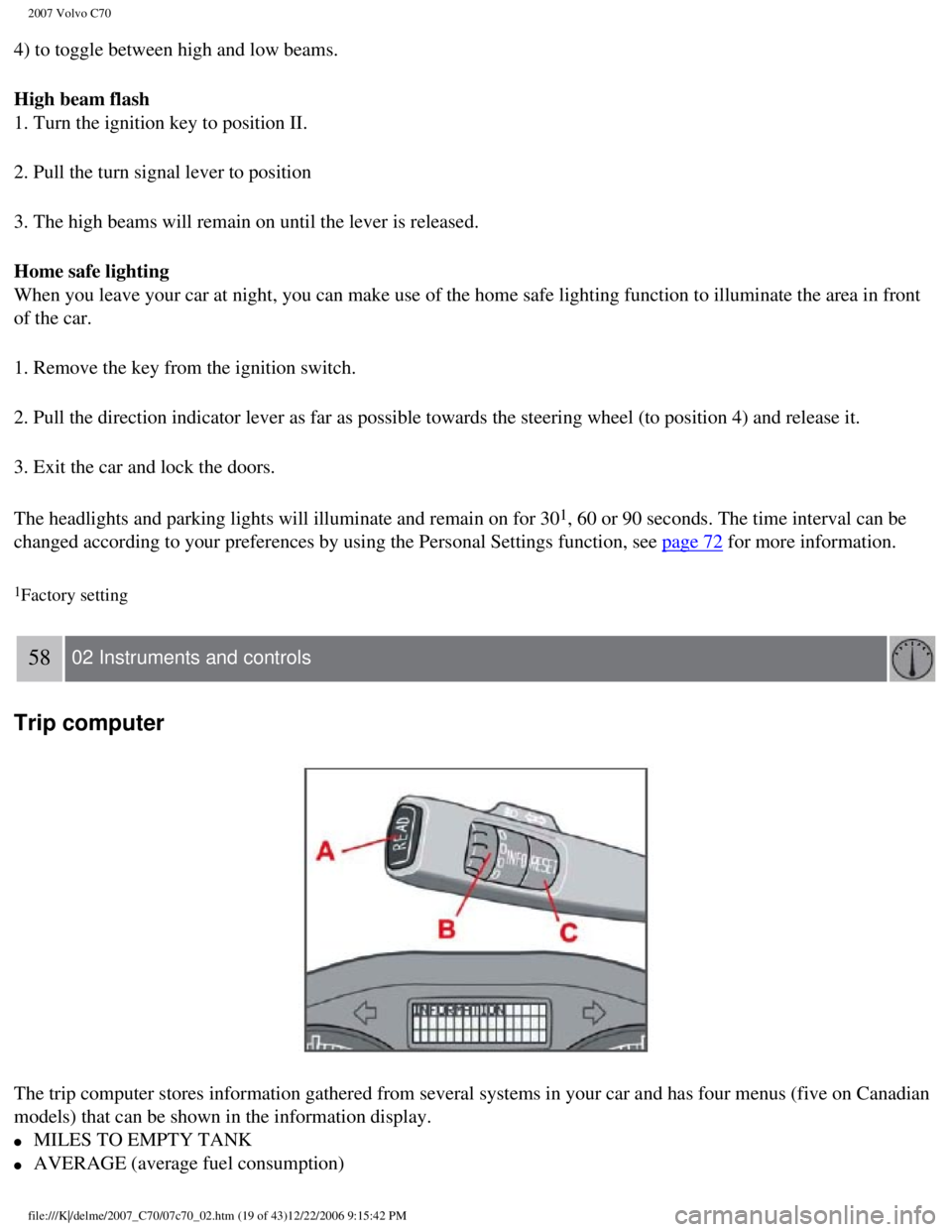
2007 Volvo C70
4) to toggle between high and low beams.
High beam flash
1. Turn the ignition key to position II.
2. Pull the turn signal lever to position
3. The high beams will remain on until the lever is released.
Home safe lighting
When you leave your car at night, you can make use of the home safe ligh\
ting function to illuminate the area in front
of the car.
1. Remove the key from the ignition switch.
2. Pull the direction indicator lever as far as possible towards the ste\
ering wheel (to position 4) and release it.
3. Exit the car and lock the doors.
The headlights and parking lights will illuminate and remain on for 30
1, 60 or 90 seconds. The time interval can be
changed according to your preferences by using the Personal Settings fun\
ction, see
page 72 for more information.
1Factory setting
58 02 Instruments and controls
Trip computer
The trip computer stores information gathered from several systems in yo\
ur car and has four menus (five on Canadian
models) that can be shown in the information display.
l MILES TO EMPTY TANK
l AVERAGE (average fuel consumption)
file:///K|/delme/2007_C70/07c70_02.htm (19 of 43)12/22/2006 9:15:42 PM\
Page 75 of 276

2007 Volvo C70
The four buttons on the steering wheel keypad can be used to control the\
audio system.
l The steering wheel keypad can be used to adjust volume, shift between pr\
eset stations and change CD tracks.
l Press one of the two left-hand buttons briefly to change to the next/pre\
vious preset radio station, or to go to the
next/ previous track on a CD.
l Press and hold down these buttons to search within a track on a CD.
65 02 Instruments and controls
Steering wheel adjustment, Hazard warning flashers
Steering wheel adjustment
Both the height and the reach of the steering wheel can be adjusted to a\
comfortable position for the driver.
1. Pull down the lever on the steering column to release the steering wh\
eel.
2. Adjust the steering wheel to a suitable position
3. Press the lever back into place to lock the steering wheel in the new\
position. If necessary, press the steering wheel
file:///K|/delme/2007_C70/07c70_02.htm (27 of 43)12/22/2006 9:15:42 PM\
Page 145 of 276

2007 Volvo C70
CAUTION
l Engine damage will occur if water is drawn into the air cleaner.
l If the vehicle is driven through water deeper than 9 in (25 cm), water\
may enter the differential and
the transmission. This reduces the oil's lubricating capacity and may sh\
orten the service life of these
components.
l Do not allow the vehicle to stand in water up to the door sills longer t\
han absolutely necessary. This
could result in electrical malfunctions.
l If the engine has been stopped while the car is in water, do not attempt\
to restart the engine. Have the
car towed out of the water.
Cold weather precautions
If you wish to check your vehicle before the approach of cold weather, t\
he following advice is worth
noting:
l Make sure that the engine coolant contains 50 percent antifreeze. Any ot\
her mixture will reduce freeze
protection. This gives protection against freezing down to - 31°F (-\
35°C). See section "Coolant". The use
of "recycled" antifreeze is not approved by Volvo. Different types of an\
tifreeze must not be mixed.
l Volvo recommends using only genuine Volvo antifreeze in your vehicle's r\
adiator. Your Volvo retailer
stocks plenty of Volvo engine coolant to help protect your vehicle durin\
g cold weather.
l Try to keep the fuel tank well filled - this prevents the formation of c\
ondensation in the tank. In
addition, in extremely cold weather conditions it is worthwhile to add f\
uel line de-icer before refueling.
l The viscosity of the engine oil is important. Oil with low viscosity (t\
hinner oil) improves cold-weather
starting as well as decreasing fuel consumption while the engine is warm\
ing up. For winter use, 5W-30
oil, particularly the synthetic type
1, is recommended. Be sure to use good quality oil but do not use cold-
weather oil for hard driving or in warm weather. See
page 239 for more information.
l The load placed on the battery is greater during the winter since the wi\
ndshield wipers, lighting, etc. are
used more often. Moreover, the capacity of the battery decreases as the \
temperature drops. In very cold
weather, a poorly charged battery can freeze and be damaged. It is there\
fore advisable to check the state
of
1Synthetic oil is not used when the oil is changed at the normal maintena\
nce intervals except at owner request and
at additional charge. Please consult your Volvo retailer.
124 06 Starting and driving
General information
charge more frequently and spray an antirust oil on the battery posts.
l Volvo recommends the use of snow tires on all four wheels for winter dri\
ving - see the chapter "Wheels
and tires."
file:///K|/delme/2007_C70/07c70_06.htm (4 of 18)12/22/2006 9:15:48 PM
Page 181 of 276
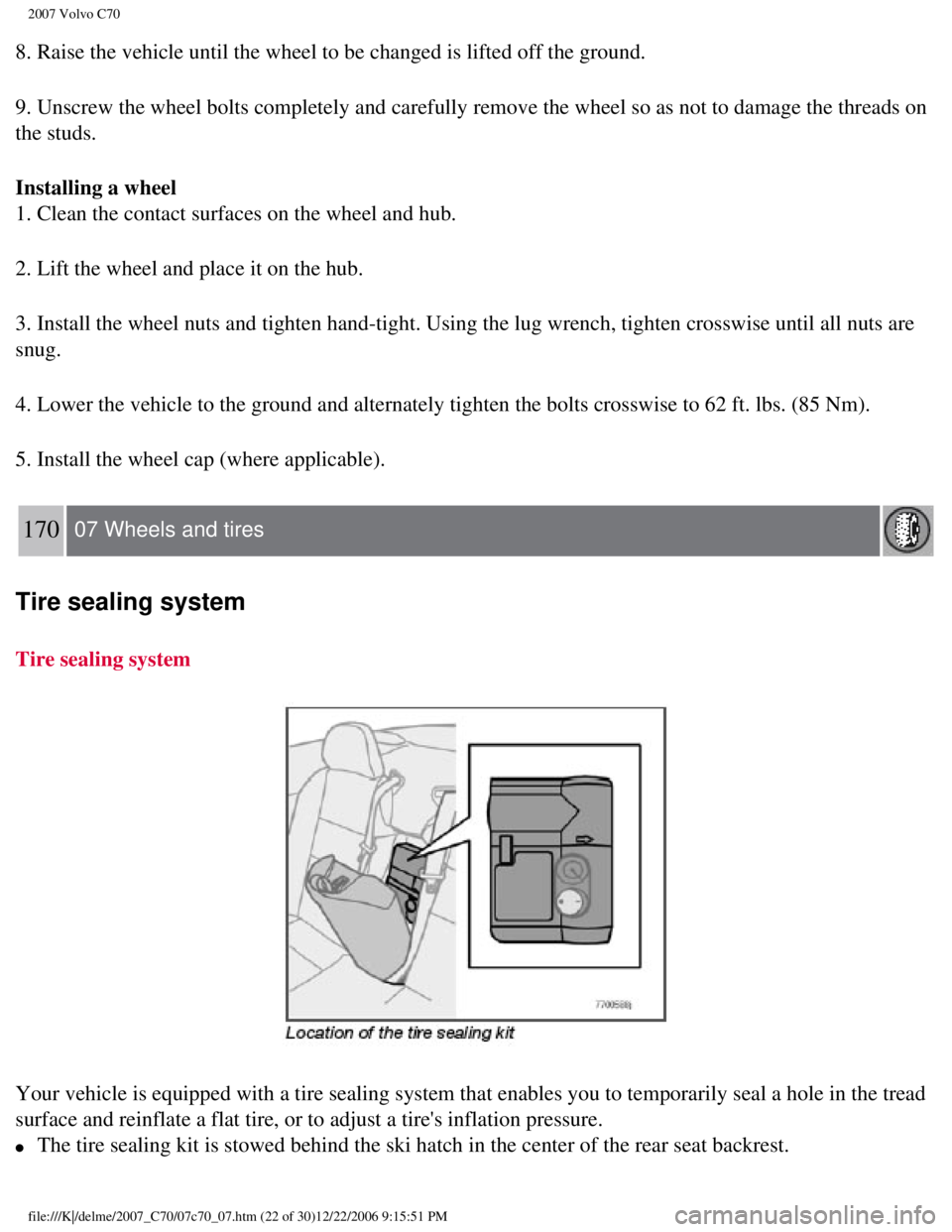
2007 Volvo C70
8. Raise the vehicle until the wheel to be changed is lifted off the gro\
und.
9. Unscrew the wheel bolts completely and carefully remove the wheel so \
as not to damage the threads on
the studs.
Installing a wheel
1. Clean the contact surfaces on the wheel and hub.
2. Lift the wheel and place it on the hub.
3. Install the wheel nuts and tighten hand-tight. Using the lug wrench, \
tighten crosswise until all nuts are
snug.
4. Lower the vehicle to the ground and alternately tighten the bolts cro\
sswise to 62 ft. lbs. (85 Nm).
5. Install the wheel cap (where applicable).
170 07 Wheels and tires
Tire sealing system
Tire sealing system
Your vehicle is equipped with a tire sealing system that enables you to \
temporarily seal a hole in the tread
surface and reinflate a flat tire, or to adjust a tire's inflation press\
ure.
l The tire sealing kit is stowed behind the ski hatch in the center of the\
rear seat backrest.
file:///K|/delme/2007_C70/07c70_07.htm (22 of 30)12/22/2006 9:15:51 PM\
Page 207 of 276

2007 Volvo C70
The brake fluid should always be between the MIN and MAX marks on the si\
de of the reservoir. Check,
without removing the cap, that there is sufficient fluid in the reservoi\
r.
Fluid type: DOT 4+ boiling point > 536°F (280°C), P/N 9437433
Replace: The fluid should be replaced according to the intervals specified in t\
he Warranty and Service
Records Information booklet. When driving under extremely hard condition\
s (mountain driving, etc), it
may be necessary to replace the fluid more often. Consult your Volvo ret\
ailer. Always entrust brake fluid
changing to an authorized Volvo retailer.
Power steering fluid
The fluid level is checked at each service interval.
Fluid type: Volvo power steering fluid or equivalent.
Replace: No fluid change required.
WARNING
If a problem should occur in the power steering system or if the vehicle\
has no electrical current and
must be towed, it is still possible to steer the vehicle. However, keep \
in mind that greater effort will be
required to turn the steering wheel.
195 09 Maintenance and servicing
file:///K|/delme/2007_C70/07c70_09.htm (11 of 36)12/22/2006 9:15:54 PM\
Page 236 of 276
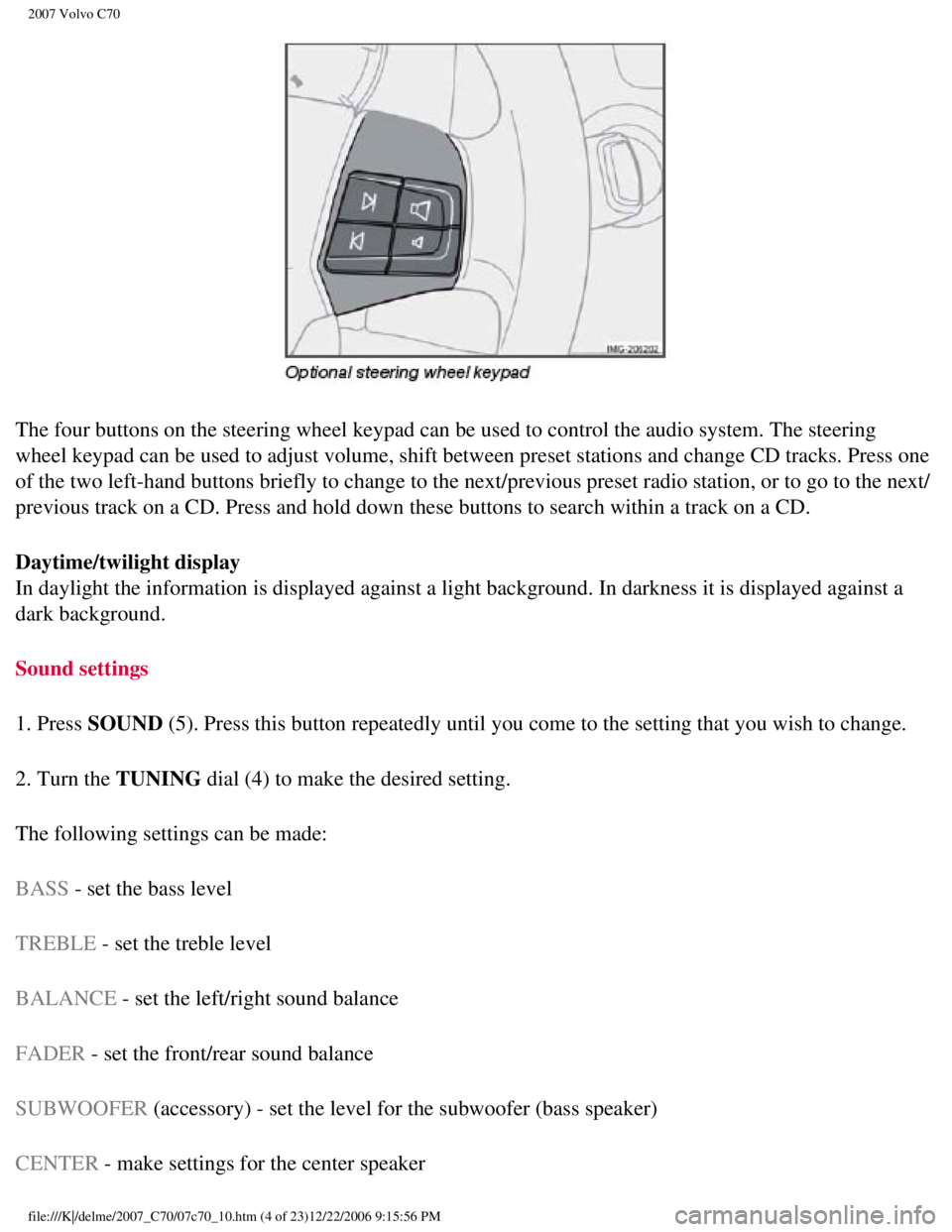
2007 Volvo C70
The four buttons on the steering wheel keypad can be used to control the\
audio system. The steering
wheel keypad can be used to adjust volume, shift between preset stations\
and change CD tracks. Press one
of the two left-hand buttons briefly to change to the next/previous pres\
et radio station, or to go to the next/
previous track on a CD. Press and hold down these buttons to search with\
in a track on a CD.
Daytime/twilight display
In daylight the information is displayed against a light background. In \
darkness it is displayed against a
dark background.
Sound settings
1. Press SOUND (5). Press this button repeatedly until you come to the setting that y\
ou wish to change.
2. Turn the TUNING dial (4) to make the desired setting.
The following settings can be made:
BASS - set the bass level
TREBLE - set the treble level
BALANCE - set the left/right sound balance
FADER - set the front/rear sound balance
SUBWOOFER (accessory) - set the level for the subwoofer (bass speaker)
CENTER - make settings for the center speaker
file:///K|/delme/2007_C70/07c70_10.htm (4 of 23)12/22/2006 9:15:56 PM
Page 251 of 276

2007 Volvo C70
In addition to playing normal music CDs, the CD player/changer can also \
play discs containing files in
mp3 or wma format.
NOTE
Certain discs that are copy protected cannot be read by the
player.
When a disc with audio files is inserted in the player, the player scans\
the disc's folders before it begins
playing the files. The length of time that this takes depends on the qua\
lity of the disc.
Navigating the disc and playing tracks
If a disc with audio files is in the CD player, press ENTER to display a list of folders on the disc.
Use the up and down arrows in the navigation control (see the illustrat\
ion on
page 218) to move among
the folders on the disc. Audio files have the
symbol and folders containing these files have the
symbol. Press ENTER to play a selected folder or a file.
When the music file has been played, the player will continue to play th\
e rest of the files in the current
folder. When all of the files in the folder have been played, the player\
will automatically go to the next
folder and play the files in it.
Press the left or right arrow key on the navigation control if the entir\
e name of the current track does not
fit in the display.
Changing tracks
Briefly press the left or right arrow keys on the MENU NAVIGATION contro\
l to skip to the previous or
next track/file.
NOTE
The TUNING dial (6) (turn clockwise to go to the next track/file, or \
counterclockwise to go to the
previous track/file) or the optional steering wheel keypad can also be \
used for this purpose.
Fast forward/back
Press and hold down the left or right arrows keys in the MENU NAVIGATION\
control (or the
corresponding keys on the optional steering wheel keypad) to search wit\
hin a track/file or the whole disc.
The search continues for as long as the buttons are held down.
Random play
This function plays the tracks/files on a CD (or on all of the CDs if t\
he vehicle is equipped with the
file:///K|/delme/2007_C70/07c70_10.htm (19 of 23)12/22/2006 9:15:56 PM\