2007 VOLKSWAGEN GOLF PLUS ignition
[x] Cancel search: ignitionPage 18 of 541
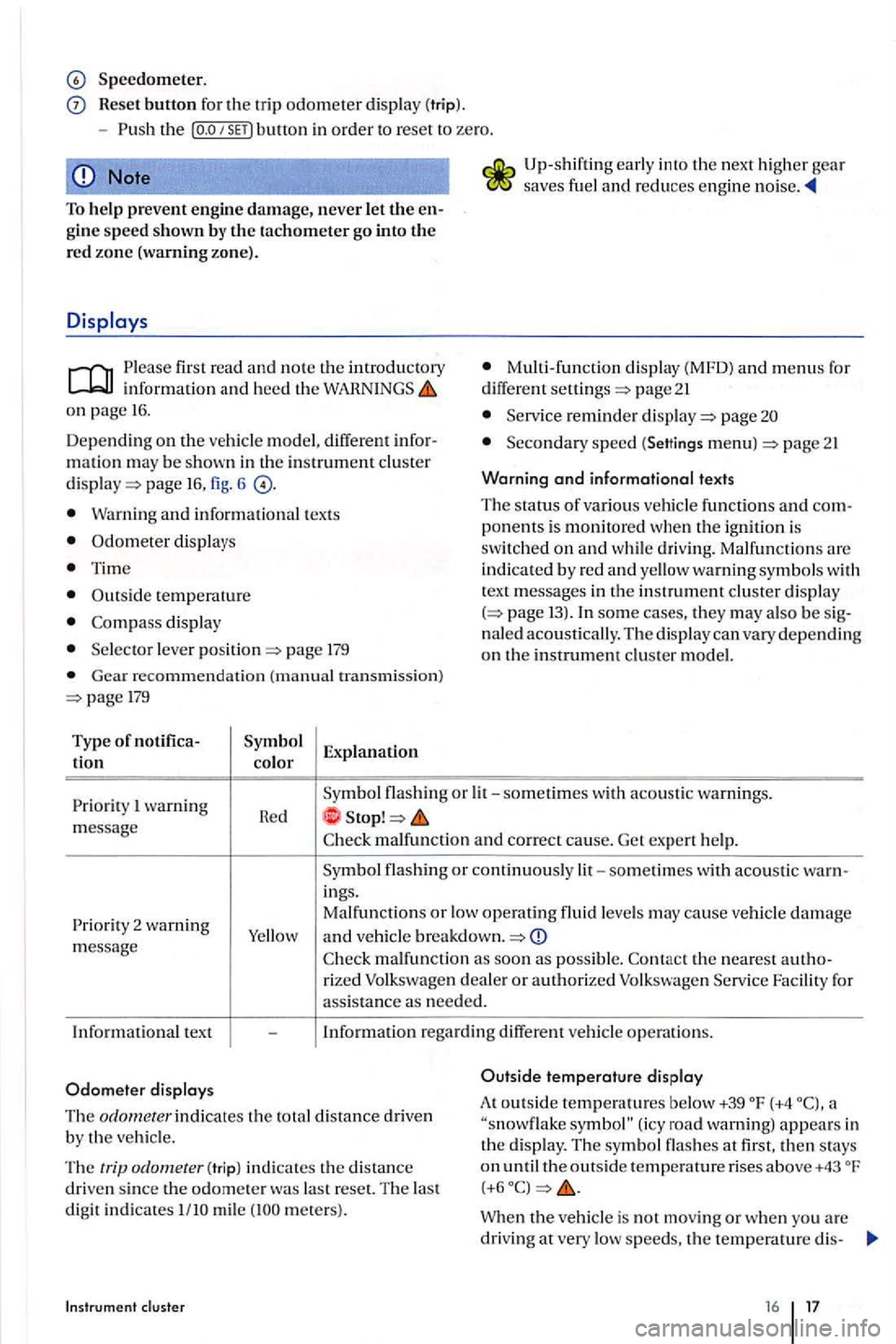
Speedometer.
Reset button for the trip odometer di spl ay (trip).
Note
To help prevent engin e damage, never let the engine speed shown by th e tachometer go into the re d zo ne (warning zone).
first read and note th e introductory
o n page 16.
Dep ending on the vehicl e model, different infor
mati on m ay be shown in the in strument cluster page fig. 6
Warning and information al texts
Odometer displays
Time
Outs id e temperatur e
display
l ever page 179
Gear r ecommen dation (manual tran smi ssion) 179
Type of notifica
tion color Explanation
Up
-shifting early into the nex t higher gea r saves fuel and r educes engine
M ulti -function display (MFD) and menus fo r
diff ere n t page 21
reminder pag e
Seco ndary sp ee d (Settings menu) p age 21
Warning
and informational texts
The status of variou s ve hicle functions and com
p onents is monitored when the ignition is swit ch ed on and w hil e dri ving. Malfunctions are
indi cated by red and yellow warning symbols w ith
t ex t m essage s in the in strument clu ster dis pla y 13). In som e ca se s, they may als o be s ig
naled acou stically . Th e di splay can va ry depending on the instrument clu ste r model.
wa rning
m essage R
e d
malfu nc tion and correct cause. Get ex pe rt help.
malfun ction as soo n as possibl e. Facilit y for ass istance as nee ded.
In
formation rega rdin g diff ere nt vehicl e operation s.
Outside
temperature display
The odornecer indicates the total distance driven
b y the vehicl e. A
t
outsid e tempe ratures below +39 (+4 (icy road warning) appears in
th e disp lay. Th e symbol flas hes at first. then stays on Th e trip odometer (tr ip ) indi cates the distanc e
dri ven sin ce the od omete r was la st reset. T he las t digit indicates mil e mete rs ). When the vehicle is not mo vin g or when you are
driving at very low speeds, th e te mp erature dis-
16 17
Page 23 of 541
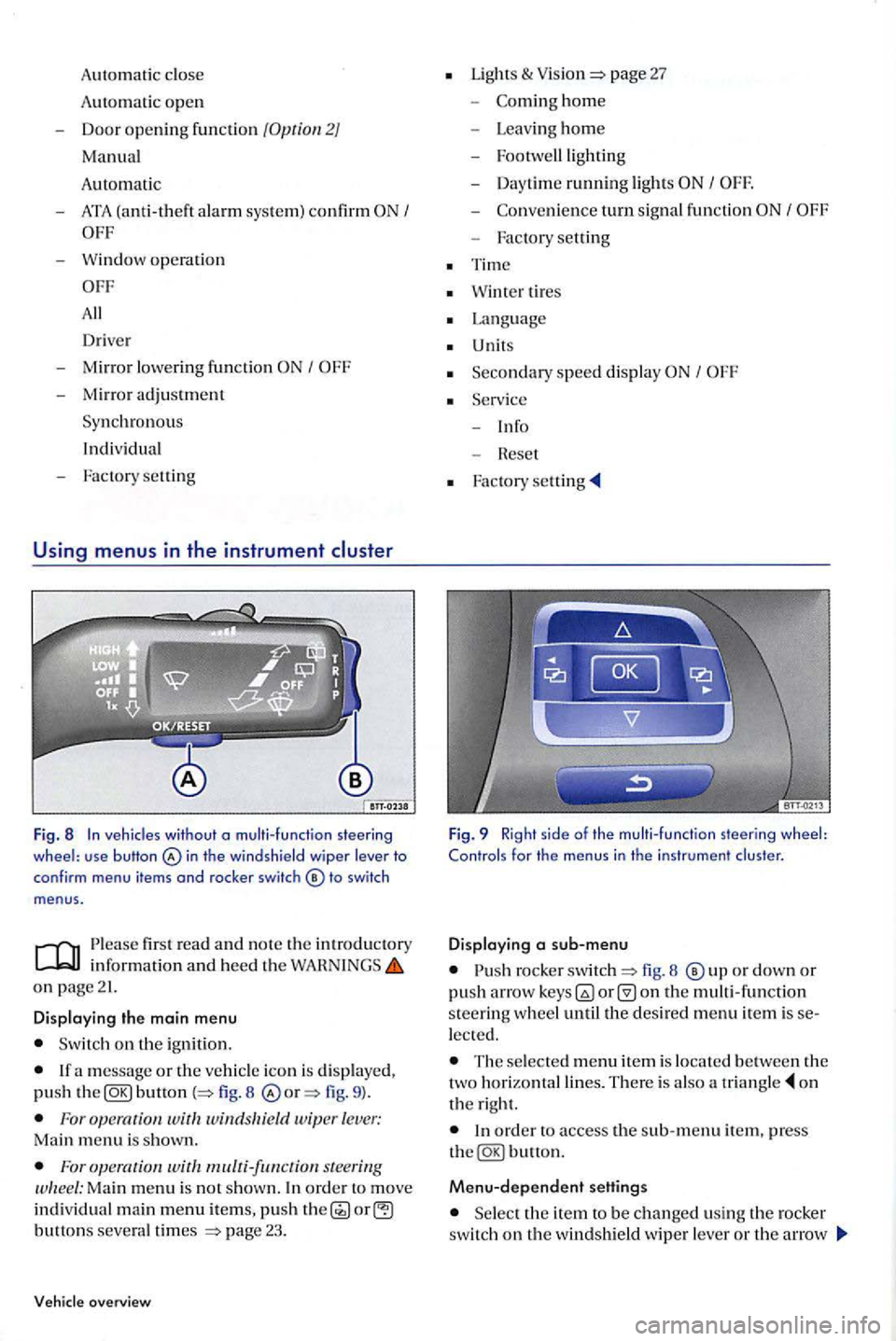
Auto matic close
Autom atic open
- Doo r opening fun cti on 2)
Manual
A
uto mati c
-
-Window operation
All
Dri ve r
- Mirr or l
owering func tion I
- Mirror adjustment
Syn chronous
Indi vidual
Factory settin g
Using menus in the instrument cluster
Fig. 8 In veh icles without o multi-function steering wheel: use button in th e windshield wiper lever to
conf irm menu items and rocker switch
firs t read and n o te th e in trodu ctory
on page21.
Displaying the main menu
Switch on the ignition.
button 8 fig. 9 ).
For wit windsltield wiper lever: Main menu is shown.
For s teering Ma in menu is no t show n. In ord er t o move individual main menu items, push button s severa l times page 23.
overview
Lights & page 27
-hom e
- Leav ing ho m e
- Footwe lllig
hting
- Day time ru
nning light s I
-turn signal fun ction
- Factory setting
Tim e
Wint er tires
Language
U nits
Seco n
dary speed displa y I
Fig. 9 Right side of the multi-function steering wheel: Controls for the menus in the instrument cluster.
Displaying a sub-menu
rocke r fig. 8 o r down or push arro w on the multi -function s teerin g w heel until the desired menu item is lected.
The selecte d m enu item is locate d b etween the
two horizonta l lines. The re is also a o n
t h e right.
Menu-dependent settings
Se lect the ite m to be changed usin g th e rocker switch on the windshield wipe r lever or th e arrow
Page 25 of 541
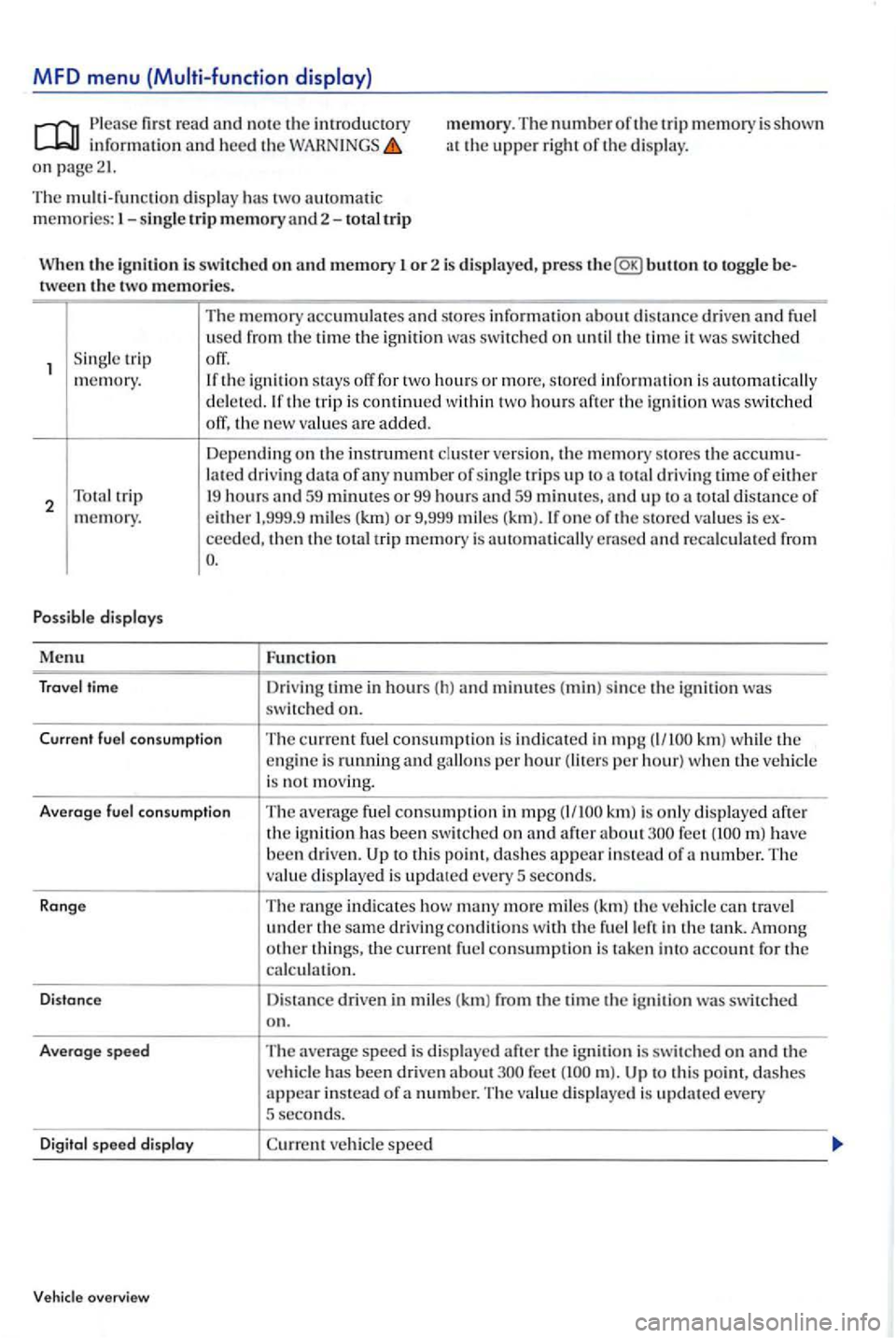
MFD menu
Please first read and not e the introductory information and heed the on page21.
memory. The number of the trip memory is shown at the upper right of th e di splay.
The multi-function displ ay has two automatic memories:
the ignition to toggle tween the two memories.
S in gle trip
memory.
2
s tores information about d istance driven and fuel
u se d from the time the ignition
switched off, the new va lues are added.
Dependin g on the in strument cluster ve rs ion, the m emory stores the lat ed driving data of a ny number of sing le trip s up to total driving time of either 19 hours
ceed ed, then the total trip memory is
Function
Dri ving time in hours ( h) and minutes (min) si nce the ignition was switched on.
Current fuel co nsump tion
The current f u el consumption is indicated in mpg km) the engine is running and per hour) w hen the ve hicle
i s not m ov ing.
Averoge
fuel co nsum ption The average fuel consumption in mpg after about have been driven. to this point, dashes appear in stead of a number. T he
v alu e displayed is update d every 5 seconds.
Ronge
The range indicates how many more mi les (km) the veh icle travel under the same dri ving conditions w ith the fuel
speed is di splayed after the ignition is switched on and the ve hicle has been driven about to thi s po i dashes appear in stead of a n umber. Th e va lue displayed is updated every 5 second s.
D
igit o l speed disploy vehicle speed
Vehicle overview
Page 28 of 541
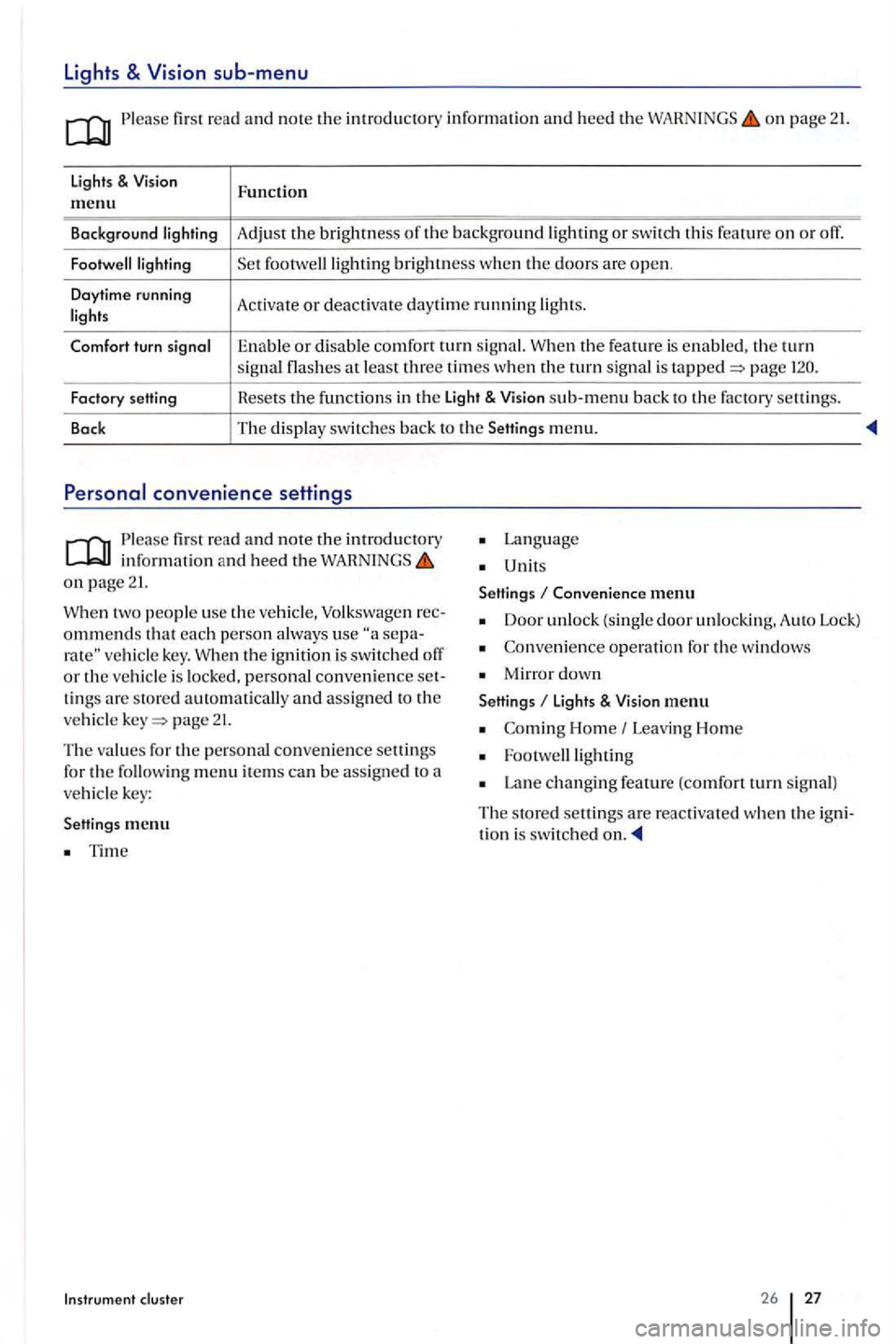
Lights & sub-menu
Ple ase first read and note the introductory in formation and heed the on page 21.
lights & Function m enu
Background Adjust the brightness th e background or swit ch thi s feature o n or off.
brightness w he n the doors are open .
Daytime running
Activate or deac tivate day tim e running
the feature is enable d . the turn signal at least three times when the turn sig nal is page
Factory setting Hesets the f
u nctions in th e Light & sub-m enu back to the factory settin gs.
Back The
display switc hes back to the Setting s menu.
Please first re ad and note the introductory in fo rmatio n and heed the on page 21.
two people use th e ve hicle, Volkswage n ommends that each p erson a lways use vehicle key. th e ignition is swit ch ed o ff or the vehicl e is locked, personal convenience tings are store d automatically and assign ed to the
ve hicl e page 21.
The values for the personal convenience settings
for the followin g m enu item s can be assig n ed to a vehicl e key:
Settings me
nu
Tim e
Instrum ent cluster
Lan g uage
Unit s
Settings
Conven ience menu
Door unlock (single door unlockin g. A uto Lock)
Co nveni ence operati on for the windows
Mirro r down
Settings li ght s & menu
Home Leavi ng Hom e
Lan e changing feature (comfort turn s ig n al)
The s tore d settings are reac tiva ted whe n the tion i s switched
26 27
Page 43 of 541
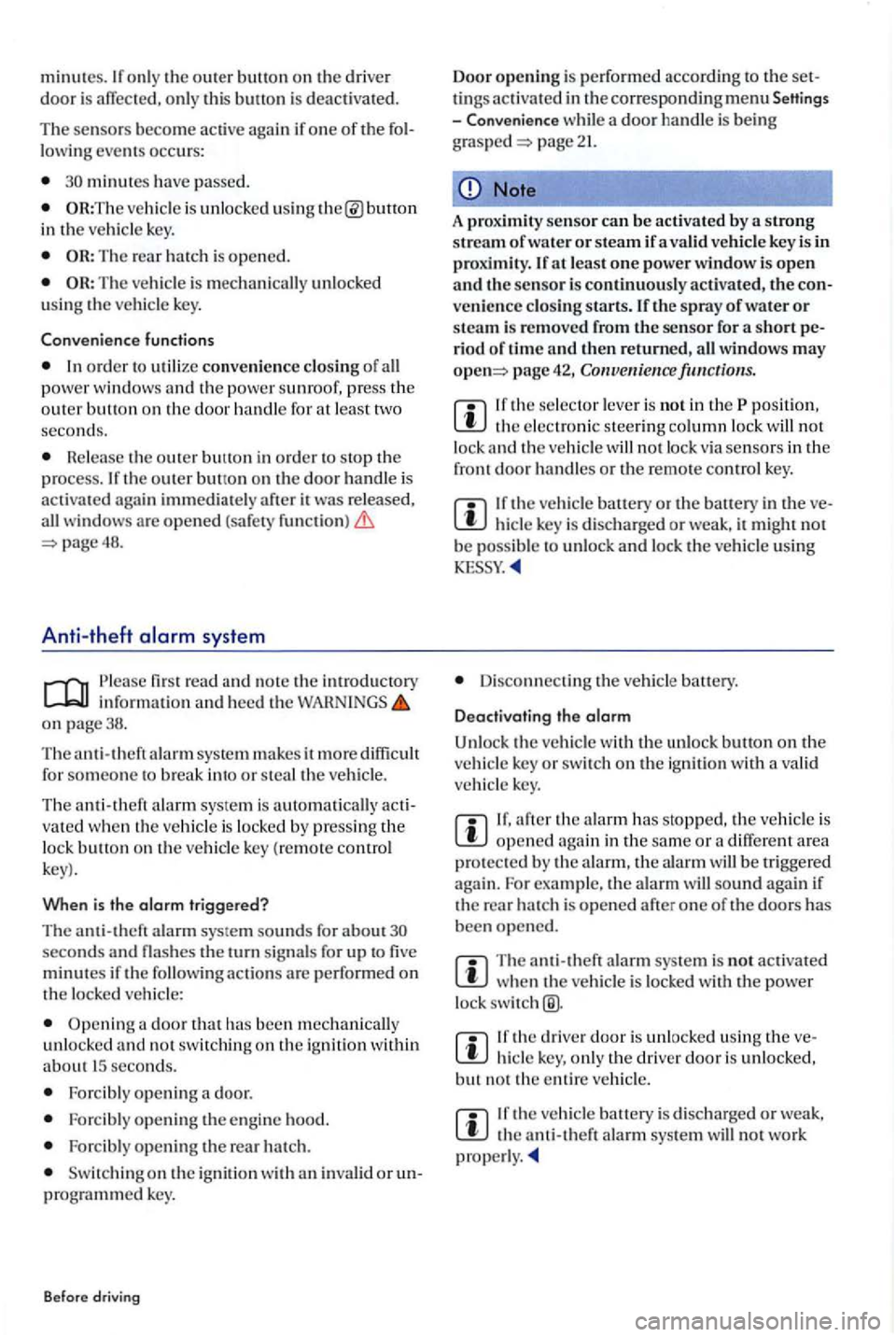
minutes. onl y the outer button on the driver door is affected, o nl y thi s button is deactivat ed.
The sensors become active again if one of the following events occurs:
minutes have pass ed.
OR:The vehicle is unlocked usin g button in the vehicle key.
order to uti lize convenience closing of all power window s and the power sunroof. press the outer button on the door handle for at least
the outer button in ord e r to stop the process.lfthe outer button on th e door handle is acti va te d a gain immedia te ly aft er it relea sed,
all windows are ope n ed (safe ty fun cti on) page 48.
Anti-theft system
lir st read and note the introduc tory information and heed the on page38.
The anti-theft alarm sys te m makes it more difficult
for someon e to break into or ste al the vehicl e.
The anti-theft alarm system is automati cally acti vated when th e ve hicle is locke d b y pressing the lock button on th e vehicle key (remote control
k ey).
When is the alarm trigg ered?
The anti-theft a larm system sounds fo r ab out seconds and fla shes the turn signals fo r up to minutes if the f ollowing a c ti ons are performed on the locke d vehicl e:
Opening been mechanic ally unlo cke d and not swit ching on the ig n ition w ithin about
Forcibl y opening a door.
Forcibl y opening the engin e hood.
Forcibl y opening the rear h atc h .
on the ig nit io n an invalid or unprogrammed key.
Before driving
Door opening is performed ac cording to the settings ac tivate d in the corresponding m enu Settings -Convenience a door handle is being
page
at least o ne power window is open and the sensor i s continuously activated, the convenience clos ing starts .
page
the ele c troni c ste e rin g column lock will not lo ck and the ve hi cle
hide ke y is discharged or it might not be possibl e to unlock and lo ck the vehicle using
D isconnecting the vehicle battery.
Deactivating the alarm
Unlock the ve hicl e with the unlock button on the vehicl e key or swit ch on the ignition with v alid vehicle key.
aft er the alarm h as stoppe d, the v ehi cle is opened aga in in the same or a differ ent area pro tecte d b y the alarm, the alarm sound again if the rear h a tc h is o pen ed after one of the doors has been o pe ned.
T he anti-theft alarm sys te m i s not activa te d w hen th e vehicle is locke d with the lock swit ch
th e driv er door is unloc ke d u sing the ve
the ve hicle battery is disc harge d or weak, not w ork properly.
Page 47 of 541
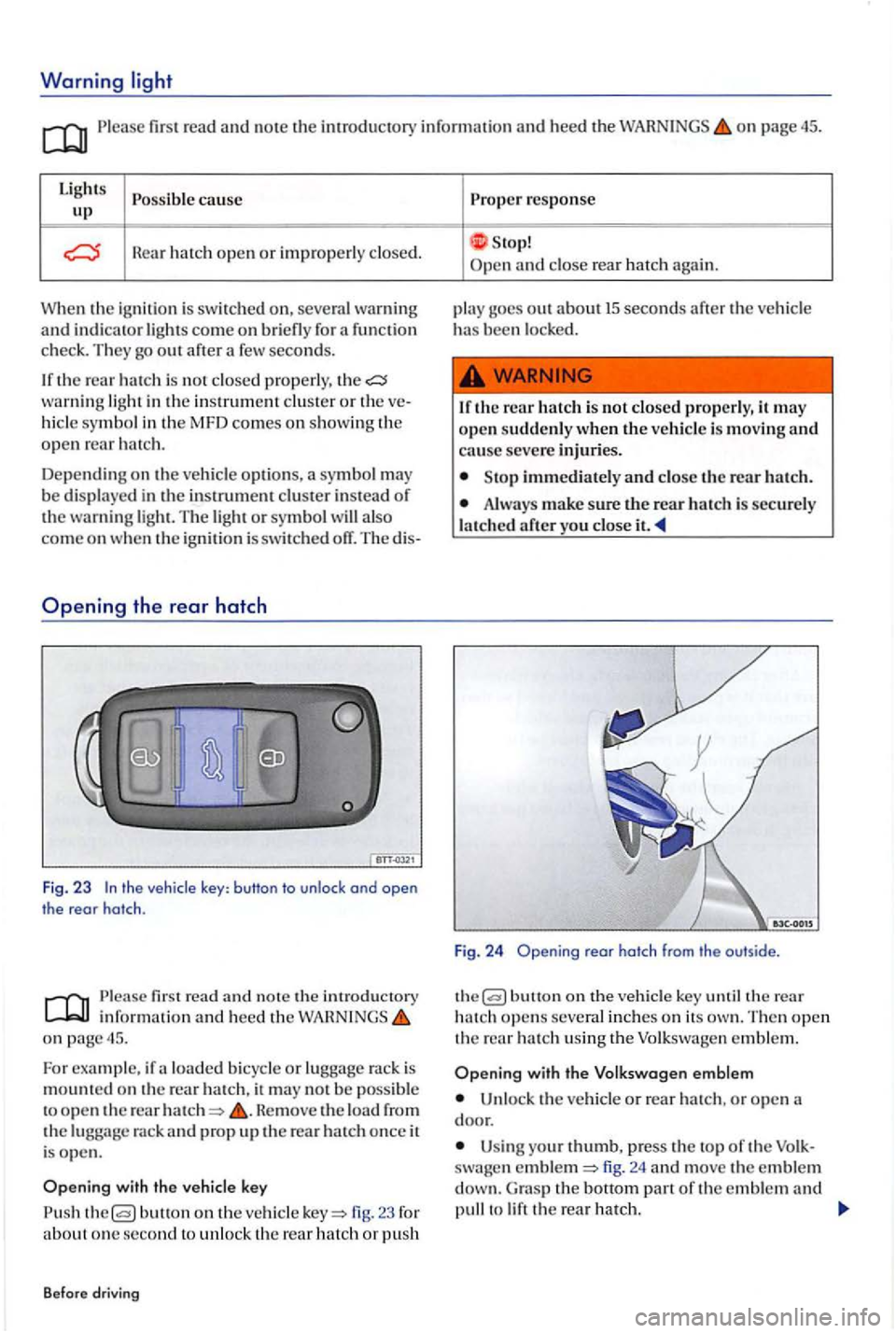
Warning
Please fir st r ead and note th e introductory in rormatio n and heed the o n page 45.
Lights
Possible cause
u p
the ignition is sw itch ed on, several warning and indica to r ligh ts come o n brierly ror a ru nctio n
c h ec k. They go out a
the rear h a tc h is not clo se d prope rly . wa rnin g light in the i nstrumen t clu ste r o r the hicl e symbol in th e MFD comes o n showin g the ope n r ear hat ch .
D ep en d in g o n the ve hi
cle opti ons, a symbol m ay
b e di splayed in th e in strument clu ster in ste ad or
t h e warnin g lig h t. The ligh t o r symbol
the vehicle key: button to unlock ond open
the rear hatch .
first read a nd n ote th e introducto ry inrorm atio n and heed t he o n page 45.
Fo r example, ir a lo ad ed b icy cle or lu gg age rac k is
m oun te d on the rear ha tc h , it m ay no t b e poss ible
t o o pe n th e rear He move the load rrom the rack and prop u p the rear ha tc h once it
i s ope n .
butto n on th e ve hicle 23 ror about o ne se cond to unl o ck th e re ar hatch or p ush
B efore dr
iving
Prope r response
S top! and close rea r hatc h again.
p la y goes o
ut ab o ut 15 seconds arte r the ve hicl e has been l ocke d.
1 r th e r
ear hatch i s not closed p ro perly, it m ay
o pe n sudde nly w hen the vehicle is movin g and cause seve re injuri es .
Sto p immedi ately and close t h e rear h atc h .
Alwa ys make sure the rear h atc h is sec u re ly
l a tc h ed
butt o n on the ve hicl e key th e rear hatch open s several in ch e s o n its The n open th e rear h a tc h usin g th e Volkswa gen e m ble m .
with the V olk swagen emblem
Un loc k th e ve h icl e or rear hatch , o r o pen
U sin g your thumb, p ress the to p or th e swa gen fig. 24 and move the e mble m G ra s p the bott o m part or th e e mble m and to
Page 49 of 541
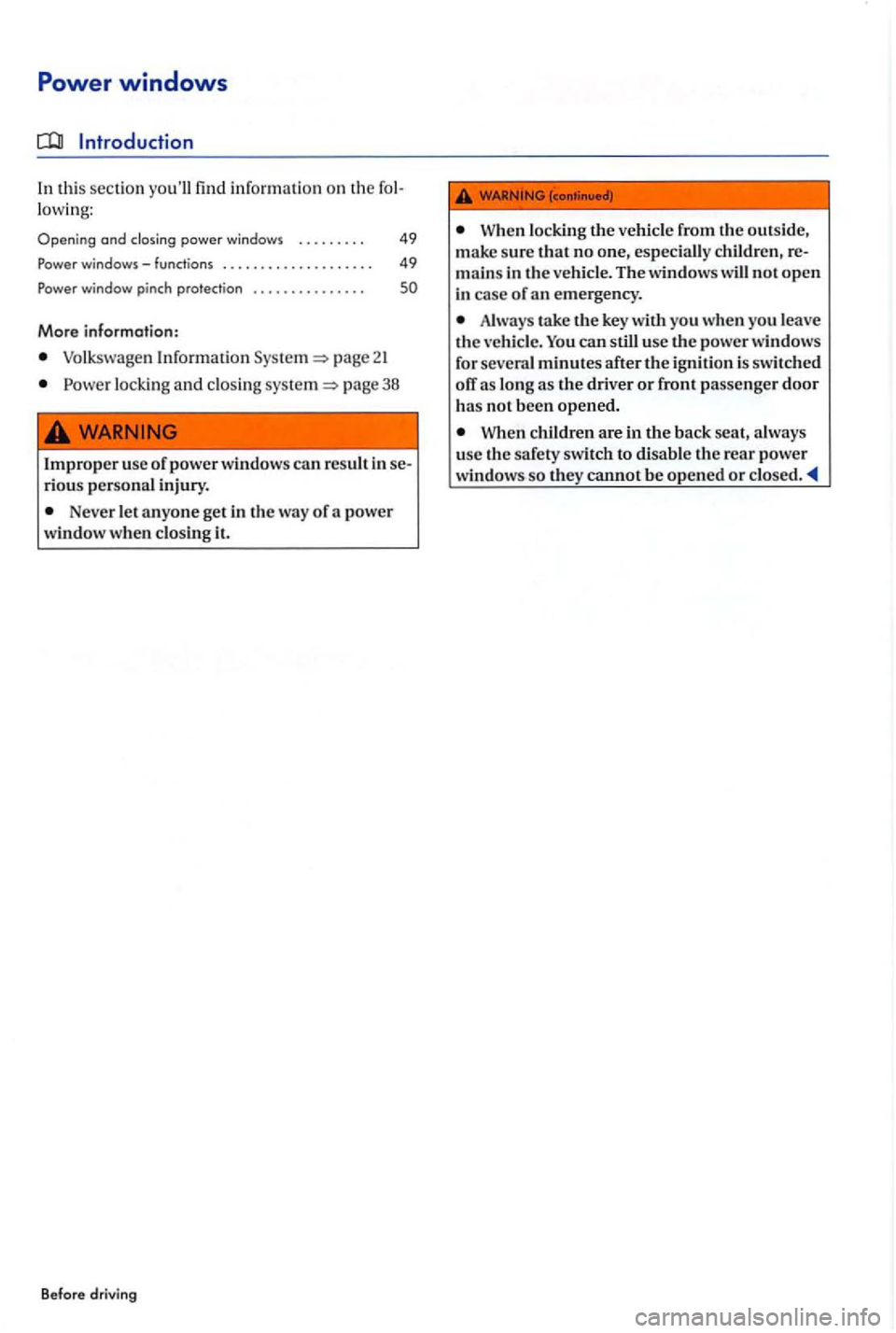
Power windows
In thi s sec tion find lowi ng:
Opening and
windows-functions .. ................. .
Power window pinch protection
More information:
page 21
49
49
so
lockin g and clo sing page 38
Improper use of power windows can resuh in
Neve r let anyone get in the way of a pow er window when clo sing il.
B e for e dri ving
When locking the vehicle from th e outside, make sure that no one, especially children , main s in the ve hicle. The windows will not open in case of an emergency .
Always take the key with you when you l eave
th e vehicle. can still use the power windows
for severa l minutes after the ignition is switched
off as long as the driver or front passe nger d oor has not been opened.
When children are in the back seat, alway s
use th e
Page 52 of 541
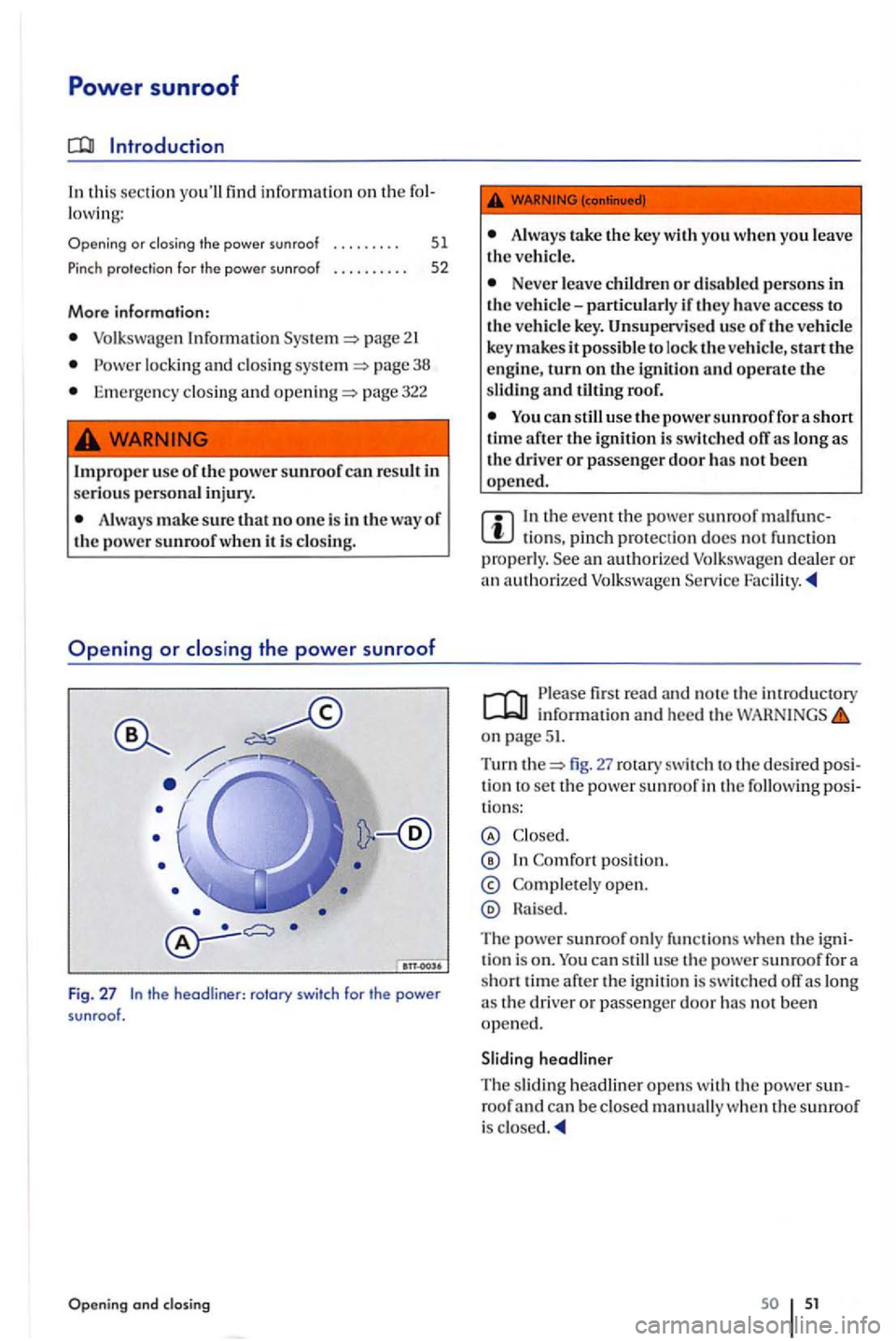
Power sunroof
In this sectio n lowing:
Opening
or closing the power sunroof
Pinch pro tection lor the power sunroof
More information :
Volkswagen lnfom1ation page 21
page 38
Em erge ncy closi ng and p age 322
51
52
Improper use of the power sunroof can result in seri o us personal injury.
Always make sure that no one is in the way of th e power sunroof when it is clo sing.
Opening or
Always take the key with you when you leave
t h e ve hicle.
Never leave children or disabled persons in the vehicle -particularl y if th ey have access to
t h e ve hicl e key. Unsuperv ised usc of the vehicle
key makes it poss ible to loc k th e vehicle , s tart th e
e ngine, turn on the ignition and operat e the s liding and tilting roof.
In the event the sunroof pin ch prot ection docs not fu nction p roperly. an authorize d Volkswage n dealer or
a n auth orized Volkswage n Se rv ice
fir st read and no te th e imroductory information and hee d th e on page 51.
Turn fig. 27 rotary switch to th e desired tio n to set th e power sunroof in the tions:
Co mple te ly open.
H ai se d.
Th e
sunroof o nl y fun ctions w he n th e
headliner
Th e sliding h
eadliner opens with th e power roo f and can be closed when th e sunroof
i s
so 5 1