2007 VOLKSWAGEN GOLF PLUS pairing phone
[x] Cancel search: pairing phonePage 405 of 541
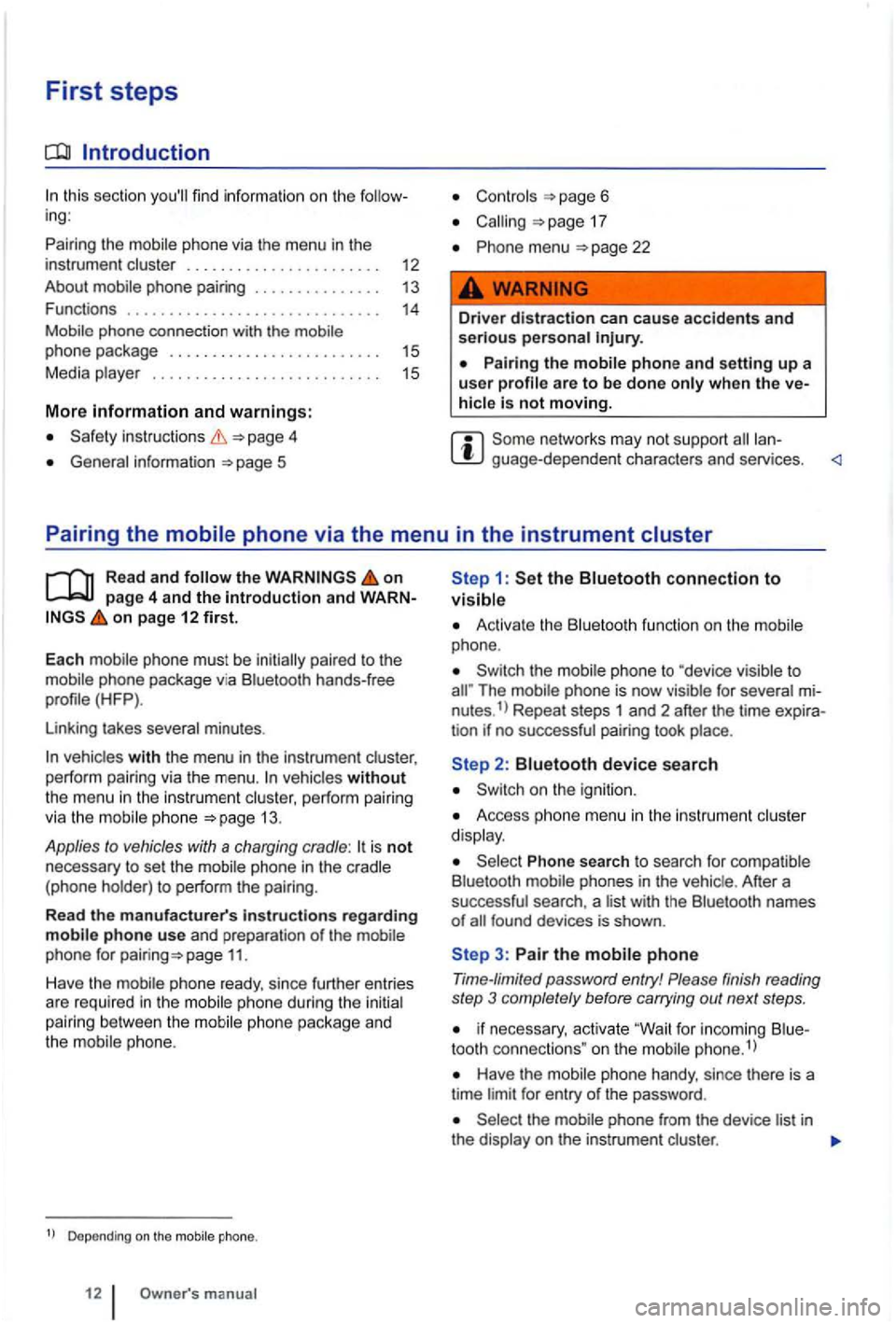
First steps
Introduction
this section
and warnings:
inst ructions 4
General information 5
Controls page 6
17
menu 22
Driver distraction can cause accidents and serious persona l
hicle is not moving.
guage -depend ent chara cters and services .
Pairing the
Read and on page 4 and the introduction and on page 12 first.
E
ach mobile phone must be initia lly paired to the
mo bile phone packag e via Bl uetooth hands-free
profile (HFP
).
Linking takes several minutes .
vehicles without the menu in the instrument cluster, perform pairing
via the mobi le phone 13 .
Applies to vehicles with a charging cradle: is not necessary to set the
phone package and
the mobile phone.
Depending on the
1: the Bluetooth connection to visible
Activate the Bluetoot h function on the mobile
phone.
Th e mobile phone is no w visible for several nutes.1> Repeat steps 1 and 2 after the time tion if no successful pairing took place.
Access ph one menu in the ins trum ent cluster
d isp lay.
Phone search to search for comp atible
B luetooth phones in the vehic le . After a
successful search , a l ist with the Bluetoot h names of
3: Pair the mobile phone
Time-limited password entry! Please finish reading
step 3 completely before carrying out next steps .
if n ecessary, activate "Wait for inco ming tooth connec tions " on the mobile phone.1
)
Have the mobile phone handy, since there is a
time limit for entry of the password .
phone from the device list in the display on the instrumen t cluster .
Page 406 of 541
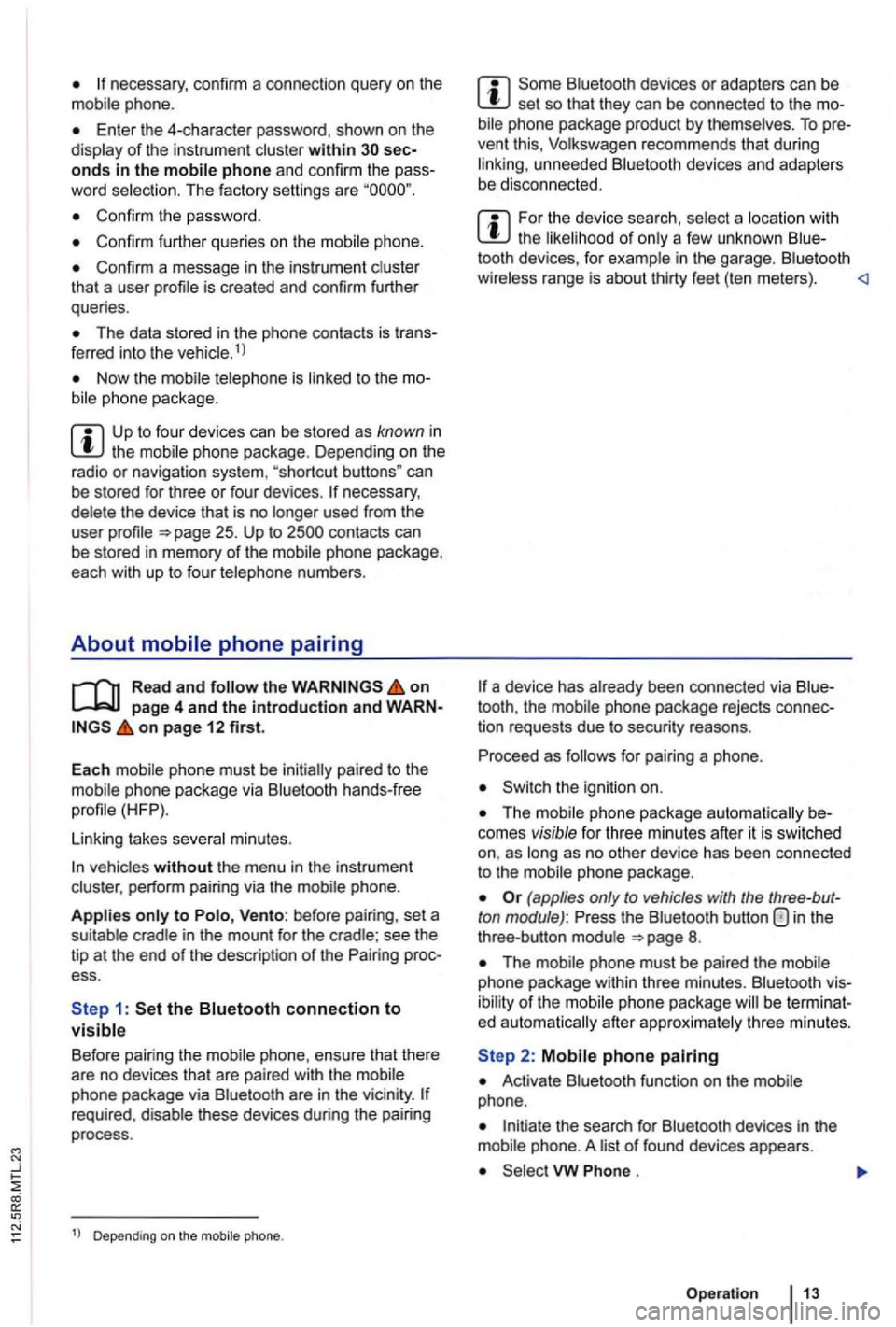
phone.
Enter the 4-character password, shown on th e
display of the instru ment cluster within onds in the mobile phone and confirm the
Confirm the passwo rd .
Confirm further queries on the mobile phone.
Confirm a message in the instrument cluster
tha t a user
The data stored in the phone contacts is 1 l
Now the
the mobile phone package . D epending on the
radio or naviga tion system , "shortcut buttons" can
be stored for three or four devices .
the on page 4 and the introduction and on page 12 first.
Each mobile phone must be initially paired to the
mobile phone package via Bluetooth hands-free
Linking takes several minutes.
vehicles without the menu in the instrument
cluster , perform pairing via the mobile phone.
Applies only to Vento: before pairing , set a
suitable cradle in the mount for the cradle ; see the
t ip at the end of the description of the ess.
Bluetoo th devices or adapters can be set so that they can be connected to the bil e phone package product by themse lves . To
For the device search , select a location with the likelihood of only a few unknown
a device has already been connected via
for pairing a phone .
Switch the ignition on.
phone package automatically comes visible for three minutes after it is swi tc hed as long as no other device has been connected
to the mobile phone package .
(applies only to vehicles with the ton module) : in the
three -button module 8.
The mobile phone must be paired the mobile
phone package within thre e m inutes . Bluetoo th
of the
Activate Bluetooth function on the mobile
phone .
Initiate the search for Bluetooth devices in the
mobile phone. A list of f ound devices appears.
VW .
Operatio n
Page 407 of 541
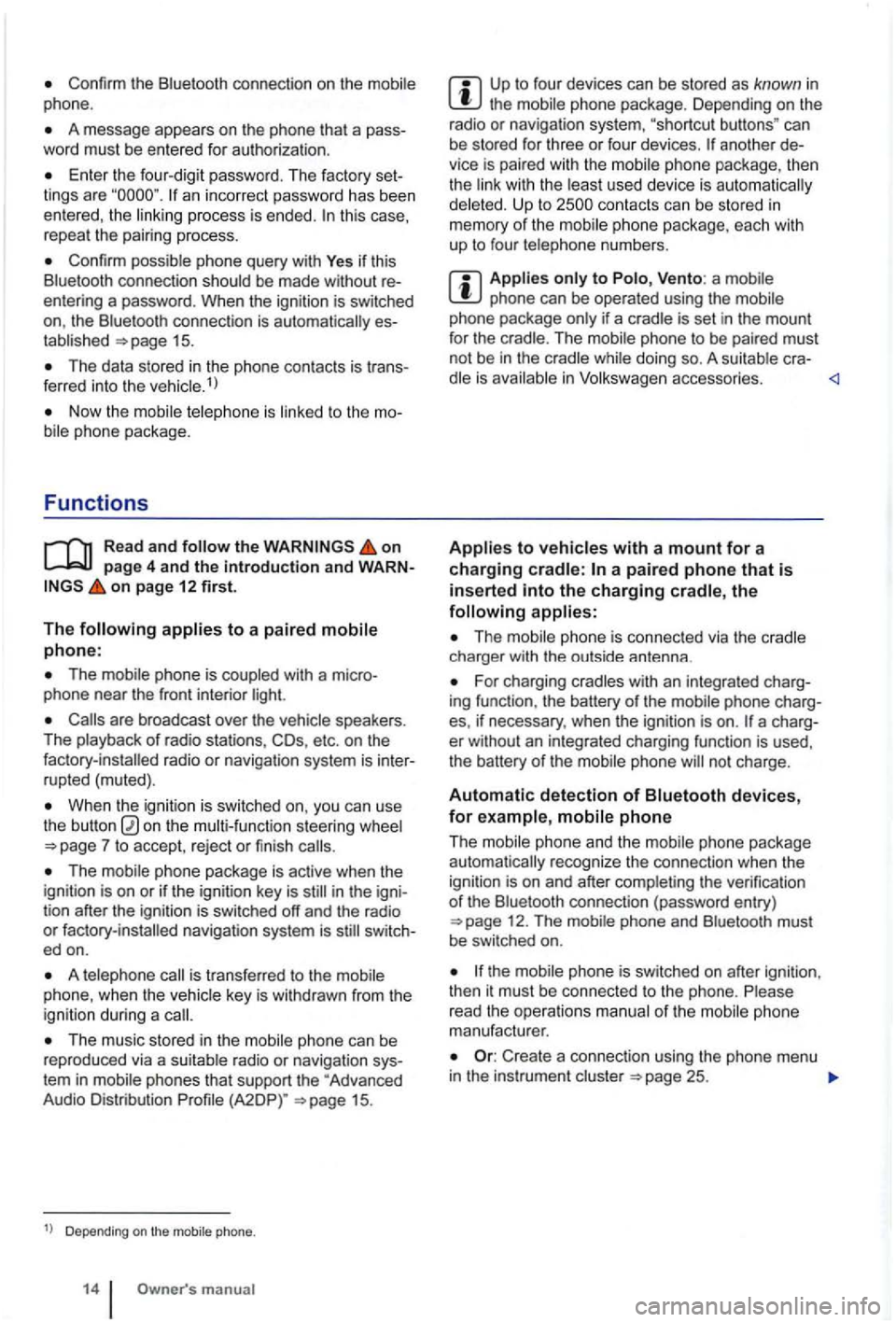
Confirm the Bluetooth connection on the phone.
A message appears on the phone that a pass
word must be entered for authoriza tion .
Enter the four-dig it password . T he factory set
lings are an incorrect password has been entered, the this case,
repeal the pairing process.
Confirm possible phone query with Yes if thi s
Blue tooth connect ion sh ould be made without
entering a password . When the ignitio n is switched
on, the Bluetoo th connec tion is
15.
The data stored in the phone contac ts is tr ans
ferred into the ve hicle.1
)
on page 4 and the introduction and WARNon page 12 first.
The
The mobil e phone is coupled with a micro
phone near the front interior light.
are broadcast over the speakers.
The playback of radio stations, COs, etc . on the
When the igniti on is sw itched on, you can use
the button on the steering wheel
The mobile phone package is active when the
ignition is on or if the ignition key is in the igni
tion after the ignition is switched off and the radio or switc h
ed on.
A is transfe rred to the
The music stored in the phone can be
reproduced via a su itable radio or navigat ion sys
tem in mobile phones that support the "Advanced
Audio Distribution
Depending on the mobile phone.
m anual
Up to fou r dev ices can be stored as known in the mobile phone package. Depending on the
radio or navigat ion system, "shortcut buttons " can
be stored for three or four devices.
anothe r
Up to
phone can be operated using the if a cradle is set in the mount
for the crad le. The phone to be paired must
not be in the while doing so. A cra-in
The charger with the outside antenna .
For charging cradles with an integrated charg
ing function , the battery of the mobile phone charg
es, if necessary, when the
ignition is on .
phone and the mobile phone package recognize the connection when the
igni tion is on and after the verification of th e Bluetooth connection (password entry ) 12. The
phone
manufacturer.
Create a connec tion using the phone menu in the instrument cluster 25.
Page 422 of 541
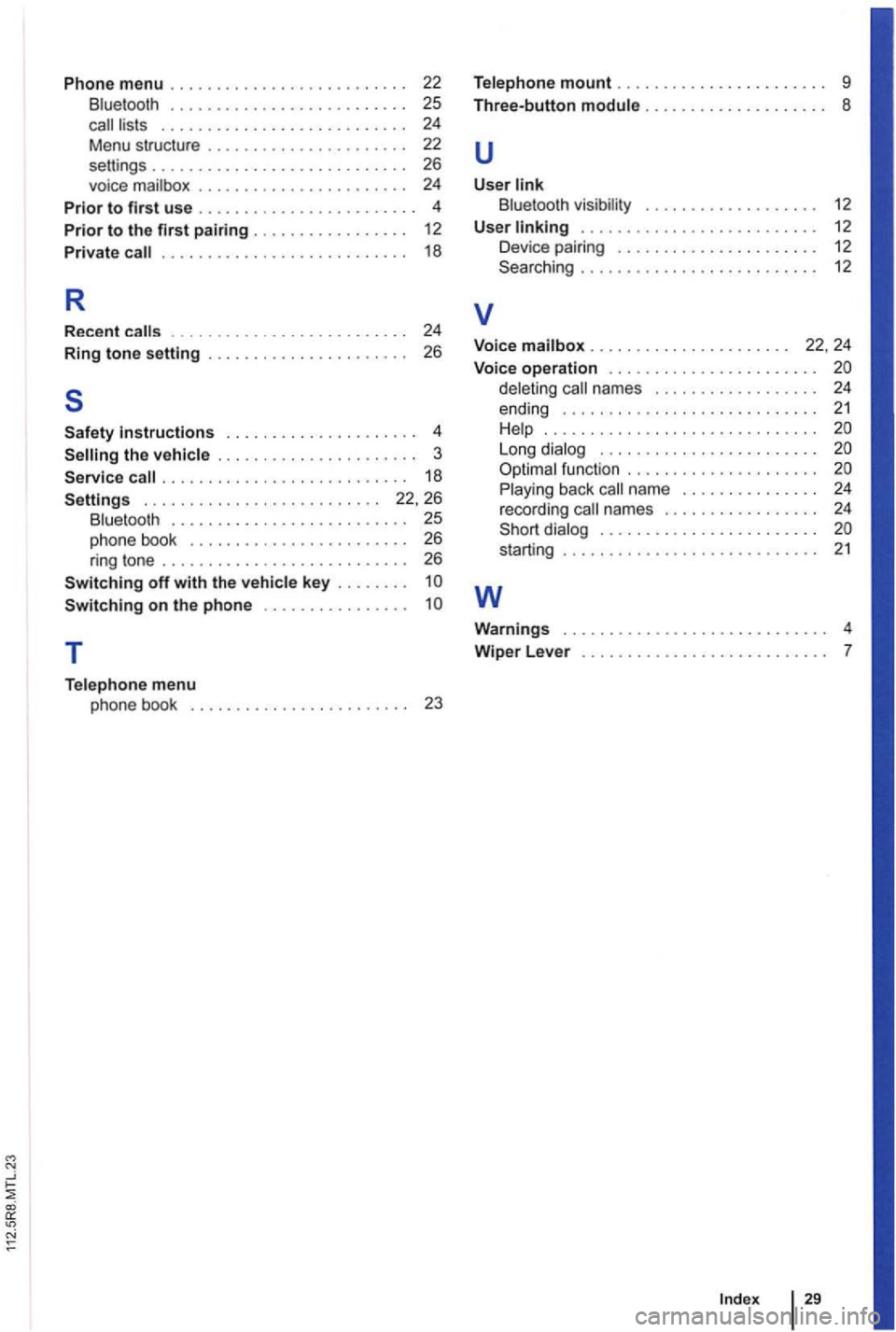
Phone menu .... , . . . . . . . . . . . . . . . . . . . . 22 B luetooth . . . . . . . . . . . . . . . . . . . . . . . . . . 25 call lists . . . . . . . . . . . . . . . . . . . . . . . . . . 24
Menu structu re . . . .
. . . . . 24
P
rior to first use . . . . . . . . . . . . . . . . . . . . . . . . 4
Prior to th e first pairing .... . . . . . . . . . . . . 12 Pri vate call . . . . . . . . . . . . . . . . . . . . . . . . . . . 18
R
Recent calls . . . . . . . . . . 24
Ring tone setting . . . . . . . . . .
. . . . . . . . . . . . . . . . . . . . 4 the vehicle . . . . . . . . . . . . . . . . . . . . . . 3
call ........... , . . . . . . . . . . . . . 18
. . . . . . . . . . . . . . . . . . . . . . . . . 22, 26 Bluetooth . . . . . . . . . . . . . . . . . . . . . . . . . 25 phone book . . . . . . . . . . . . . . . . . . . . . . . 26 ring tone . . . . . . . . . . . . . . . . . . . . . . . . . . . 26
T
Telephon e menu
phone book . . . . . . . . . . . . . . . . . . . . . . . . 23
Te lephone mount . . . . . . . . . . . . . . . . . . . . . . . 9
Three-button module . . . . . . . . . . . . . . . . . . . .
8
u
User link Bluetooth visib ility . . . . . . . . . . . . . . . . . . . 12
U se r
linking . . . . . . . . . . . . . . . . . . . . . . . . . . 12
Device pairing . . . . . . . . . . . . . . . . . . . . . 12
Searching . . . . . . . . . . . . . . . . . . . . . . . . . 12
v
Voice mailbox . . . . . . . . . . . . . . . . . . . . . . 22, 24
Voi ce ope ration . . . . . . . . . . . . . . . . . . . . . . .
deleting call names . . . . . . . . . . . . . . . . 24
ending . . . . . . . . . . . . . . . . . . . . . . . . . . . 21 H elp .............................. L ong dialog . . . . . . . . . . . . . . . . . . . . . . . .
Playing back call name . . . . . . . . . . . . . . . 24
recording call names . . . . . . . . . . . . . . . . . 24
. . . . . . . . 21
w
Warning s 4
Wip
er L eve r . . . . . . . . .