Page 473 of 541
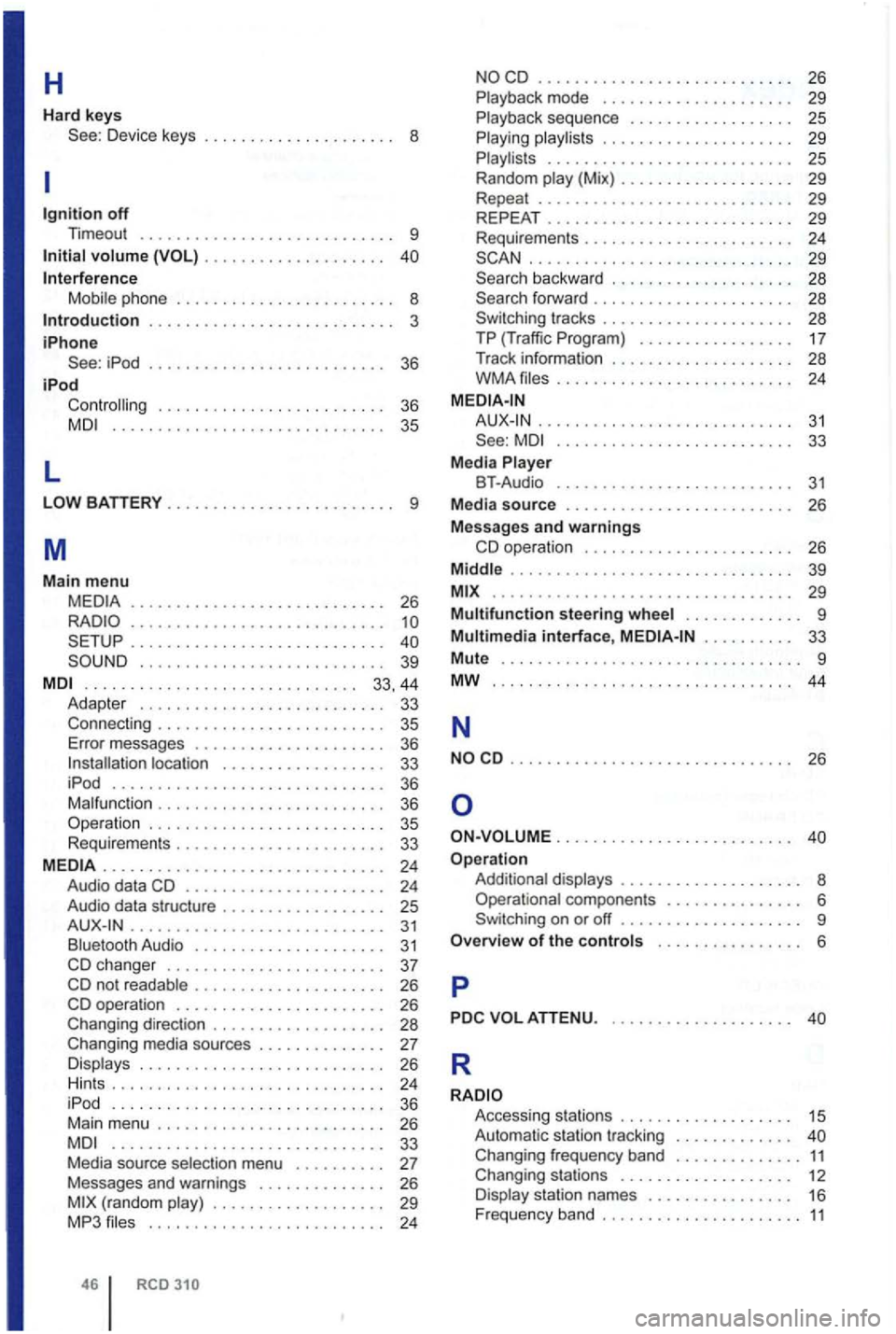
H
Hard keys Device keys . . . . . . . . . . . . . . . . . . . . . 8
off Timeout ............................ 9
volume . . . . . . . . . . . . . . . . . . . .
Mobile ph one . . . . . . . . . . . . . . . . . . . . . . . . 8 . . . . . . . . . . . . . . . . . . . . . . . . . . . 3
iPhone iPod . . . . . . . . . . . . . . . . . . . . . . . . . . 36
iPod . . . . . . . . . . . . . . . . . . . . . . . . . 36 .............................. 35
L
............................ 26
............... ............. ..... ..........•........... 39
. . . . . . . . . . . . . . . . . . . . . . . . . . . . . . 33, 44 Adapter . . . . . . . . . . . . . . . . . . . . . . . . . 33 Connecti ng . . . . . . . . . . . . . . . . . . . . . . . 35 Error messages . . . . . . . . . . . . . . . . . . . . . 36 . . . . . . . . . . 33 iPod .............................. 36 Malfunction . . . . . . . . . . . . . . . . . . . . . . 36
. . . . . . . . . . . . . . . . 33
......... ................•..... 24 Audio data . . . . . . . . . . . . . . . . . . . . . . 24 Audio data stru cture . . . . . . . . . . . . . . . . . 25 . . . . . . . . . . . . . . . . . . . . . . . . . . . 31 Bluetooth Audio . . . . . . . . . . . . . . . . . . . . 31 . . . . . . . 37 . . . . . . . . . . . . . . 26 . . . . . 26 Changing direction . . . . . . . . . . . . . . . . . 28
Changing media sources . . . . . . . . . . . . . . 27 Displays . . . . . . . . . . . . . . . . . . . . . . . . . . . 26 Hints ... ........................... 24
iPod .............................. 36 Mai n menu . . . . . . . . . . . . . . . . . . . . . . . . . 26 .........................•.... 33 Media source selection menu . . . . . . . . . . 27 Messages and warnings . . . . . . . . . . . . . . 26 (random play) . . . . . . . . . . . . . . . . . . . 29 MP3 .......................... 24
46 RCD
............................ 26 Playback mode . . . . . . . . . . . . . . . . . . . . 29 P layback sequence . . . . . . . . . . . . . . . . . . 25 Playing playl is ts . . . . . . . . . . . . . . . . . . . . . 29 Playlis ls . . . . . . . . . . . . . . . . . . . . . . . . . . . 25 Random play (Mix) . . . . . . . . . . . . . . . . . . 29 Repeat ............................ 29 REPEAT 29 Requirements . . . . . . . . . . . . . . . . . . . . . . 24 ...............•............. 29 backward . . . . . . . . . . . . . . . . . . . . 28
tracks . . . . . . . . .
.......................... 33 Media Player BT-Audio . . . . . . . . . . . . . . . . . . . . . . . . . 31 Media source . . . . . . . . . . . . . . . . . . . . . . . . 26
Messages and warnings
39
.................. ............... 29
Multifunction steering wheel . . . . . . . . . . . . . 9
Multimedia interface, . . . . . . . . . . 33
Mute ................................. 9
MW 44
N
............................... 26
. . . . . . . . . . . . . . . . . . . . . . . . .
Addi tional displays . . . . . . . . . . . . . . . . . . . . 8 Opera tional componen ts . . . . . . . . . . . . . . . 6
. . . . 6
p
R
Access ing stations . . . . . . . . . . . . . . . . . . . 15 Automatic tr acking . . . . . . . . . . . . . Changing frequency band 11 Changing stations . . . . . . . . . . . . . . . . . . . 12 Display station names . . . . . . . . . . . . . . . 16 Freq uency band . . . . . . . . . . . . . . . . . . . . 11
Page 479 of 541
1:
Air vents
Light switch
-Adaptive front lighti ng system -AUTO-
-Parking light and low beam
-Fog lights
Dimmer control for the instrument and switch illum ination
Leve r fo r
- Headlight nasher
-Turn signals
- Cru ise con trol system -OFF-RES/ + -SET/-
Mu lti-function steerin g wheel contr ols Manual , chap ter Volkswagen
setting for radio prog ram s, navigation system notifications, or te lepho ne calls
-Mute sw itching for radio or activa tion of voice control
- Display telephone main menu or accep t te leph one calls
-infor m ation system
(supplement)-Technica l Modifications
Page 481 of 541
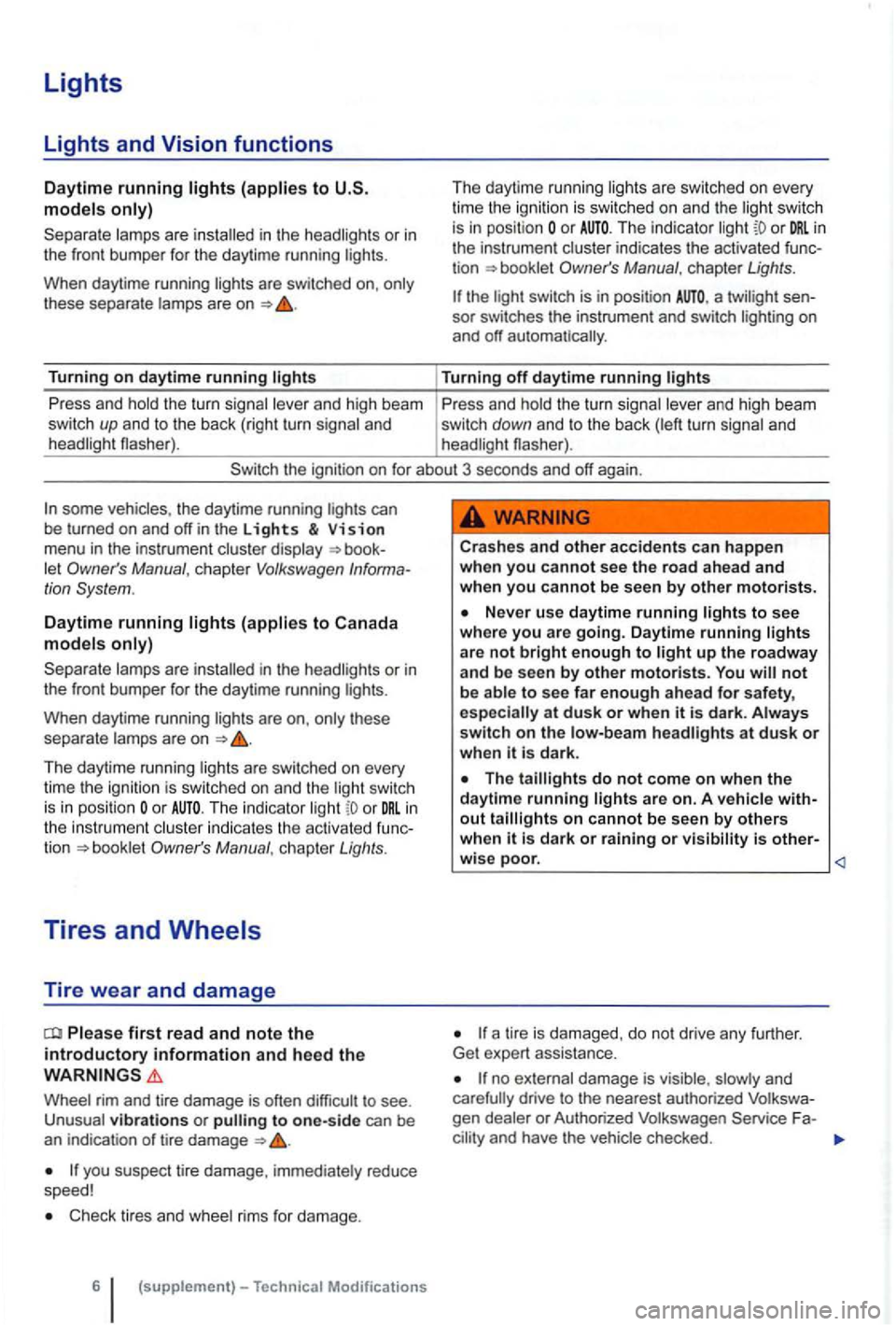
Lights
Lights and Vision functions
Daytime running lights (applies to models only)
only
t hese separate lamps are on
Turning on daytime running ligh ts T
he day time
run ni ng lights are switc h ed on every time the ign it io n is s wit c h ed on and the ligh t sw itc h
is in position or Th e in d icato r light or DRL in
t he instru men t cluste r ind icates the activated fu nc
tion
chapter Lights.
a twilight se n
sor switches the instrument and switch lighting on
and off automatically.
Turn in g
off daytime running
Press and hold th e t urn signa l lever an d high beam Press and ho ld the turn signa l leve r and high bea m
sw itch up and to the bac k (righ t t urn signa l a nd switch down and to the bac k (left turn signa l a nd
headlight
the ignit ion on for abo ut 3 seconds and off again .
sian menu in the instrume nt cluster display let
The dayt ime ru nning lig ht s are switched on every
time t he ignition is swit ch ed on and th e tig ht swi tc h
i s in pos ition or The indica tor lig ht or DRL in the ins trume nt cluste r indica tes the ac tivated func
tion book le t
Please firs t read and n ote the introductory information and heed the
Wheel rim and tire damage is often difficult to see.
Unusual vibration s or to o ne-side can be
an indicat ion of tire damage
Check tires an d w heel rims for damage.
(supplement) -Technical Modifications
Crashes and o ther accidents can h appen
when you cannot see the road ahead and
when you cannot be see n by other motorists.
The do not com e on when the
daytime running lights a re on. A vehic le without on cannot be seen by others
wh en it is dark or raining or visibility is other-
w ise poor.
a tire is damaged, do not driv e any furt her .
Get expert assistance .
no external damage is visible , slow ly and
carefully drive to the nearest authorized Volkswa
gen dealer or Authorized Volkswagen
Page 522 of 541
N
Service at
service, whichever occurs first.
Ad Fluid : Check and add if nec essary engine
Brake pads: C heck thick ness and brake disc
cond ition (front and rear)
Engine : Change
Hybrid components : P erform a visua l inspeccomponents and the engine compartment and the rear of the vehicle
for damage (Touareg
Rear window : C heck cleaning nozzle function(if applicable)
Service interval display: Reset
Service sticker: Enter the date of the next serv
ice on the service sticker and to the driver's
s ide door
Windshield washer , headlight cleaning system ,
and wiper blades : Check for damage and functi on,
Check
Maintenance
Page 532 of 541
Next
Date: ....... ... .. ...... . ....
M iles: .......... .........
whichever occurs first
Service at
at
Ad Blue® Fluid: Check and add if necessary engine only)
tion of high voltage components and the li nes in the engine compartmen t and the rear of the vehicle
for damage (Touareg only)
Next
Date: ....................... .
Miles: ...
............... . T
oday's date and Volkswagen Dealer stamp
Rear win dow: Check cleaning nozz le ality (if applicable)
Service interval display : Reset
Service sticker: Enter the date of the next ice on the serv ice stic ker and apply to the driver's
side door
Windsh ie ld h eadl igh t clea ning and wiper blades: Check for damage and Check and add if necessary
__________
Maintenanc e 4 1