2007 VOLKSWAGEN GOLF PLUS sensor
[x] Cancel search: sensorPage 129 of 541
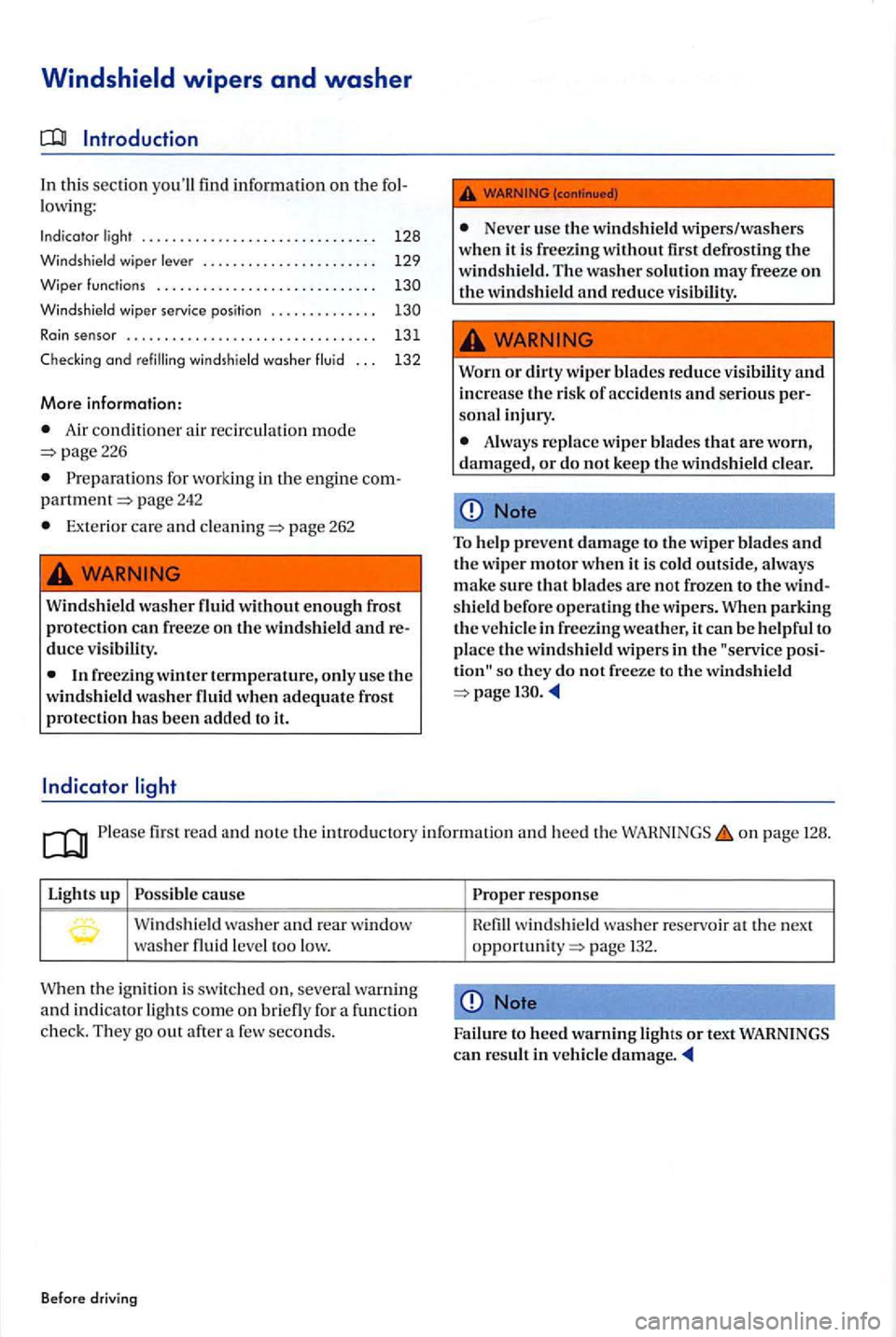
In this section you'll find information on th e lowing:
Indicator light . . . . . . . . . . . . . . . . . . . . . . . . . . . . . . 128
func tions . . . . . . . . . . . . . . . . . . . . . . . . . . . . .
w iper service pos itio n . . . . . . . . . . . .
Rain sensor . . . . . . . . . . . . . . . . . . . . . . . . . . . . . . . . . 131
and refilling wind shi eld washer fluid 132
More information :
Air condition er air rec irculation mode page 226
Preparatio ns for working in the engin e page 242
Exte rior care and cleaning=> pag e 262
washer fluid without enough frost can freeze on the windshield and duce visibility.
Never use the wind shield wipers/washers when it is freezing without first defrosting the windshield. The washer solution may freeze on the windshie ld and reduce visibility.
sonal injury.
Always replac e wiper blades that are worn,
damaged, or do not kee p the windshield clear.
Note
To help prevent damage to the wiper blades and the wiper motor when it is cold outside, always make sure that blades are not frozen to the shi eld before operating the wipers. When parking the vehicle in freezing weather, it can be he lpful to
plac e th e windshield wipers in the so they do not fr eeze to the windshie ld
Plea se first read and note th e imrodu cto ry informati on and hee d the on page 128.
Light s up Possibl e ca use
was her and re ar windo w
was he r fluid leve l too low.
the ignition is switc h ed Note
Failure to heed warning ligh ts or text can resu lt in ve hicl e damage
Page 130 of 541
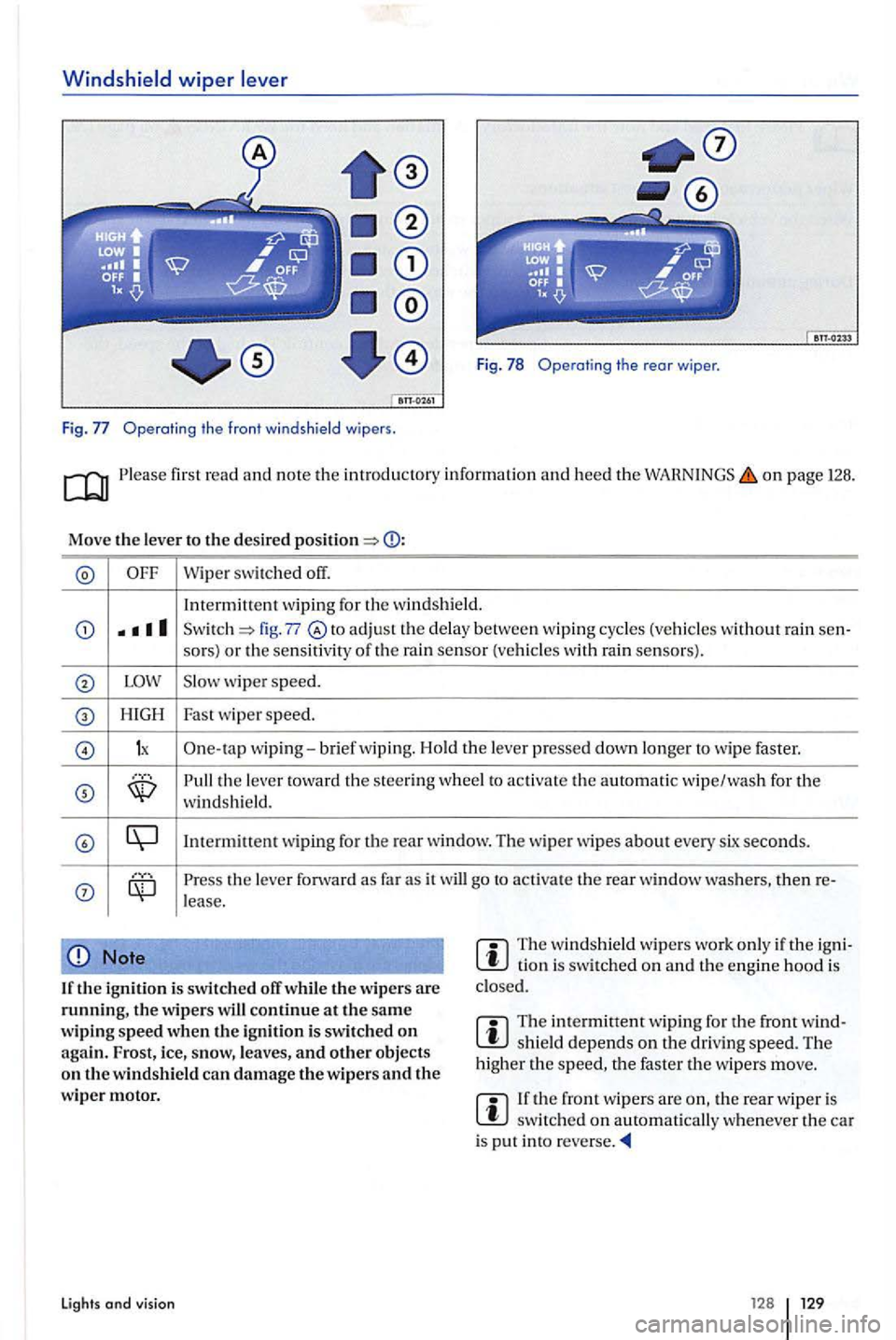
Windshield wiper lever
Fig . 78 Operating the rear wiper .
Fig. Operatin g t he front windsh ie ld wipers .
on page 128.
Move the leve r to t he des ired
Wipe r switched off.
In term itt
ent wiping for the w ind shield.
fig. 77 to adj ust the delay between wip ing cycles (vehicles wit hout rain sen-
so rs) or the sensit iv ity of th e rain sensor (vehicle s w ith rain senso rs).
w iper speed.
H IGH Fast wipe r speed.
1x One-ta p wip ing-brief wiping. Hold th e lever presse d down longer to wipe faster.
the le ve r towa rd t he stee ring whee l to activat e the au toma tic wipe/wa sh for the windsh ie ld.
the leve r forward as far as it will go to ac tiva te the rear window then re-lease.
Note
If the ig n it io n i s swi tc h ed off whil e the w ipers are th e w ipers continue a t the sa me
w ip ing sp eed when the ign ition i s swi tched on agai n.
The w in ds hield wipe rs work only if th e tio n i s sw itched on and th e engine hood is
clo sed.
Th e intermittent wip ing for the front shield depends on the driving speed. The
h igh er the the faster th e wipers move.
th e rear w ip e r is s witc hed on automatically w henever the car is pu t in to
Lights and visi o n 12 8
Page 132 of 541
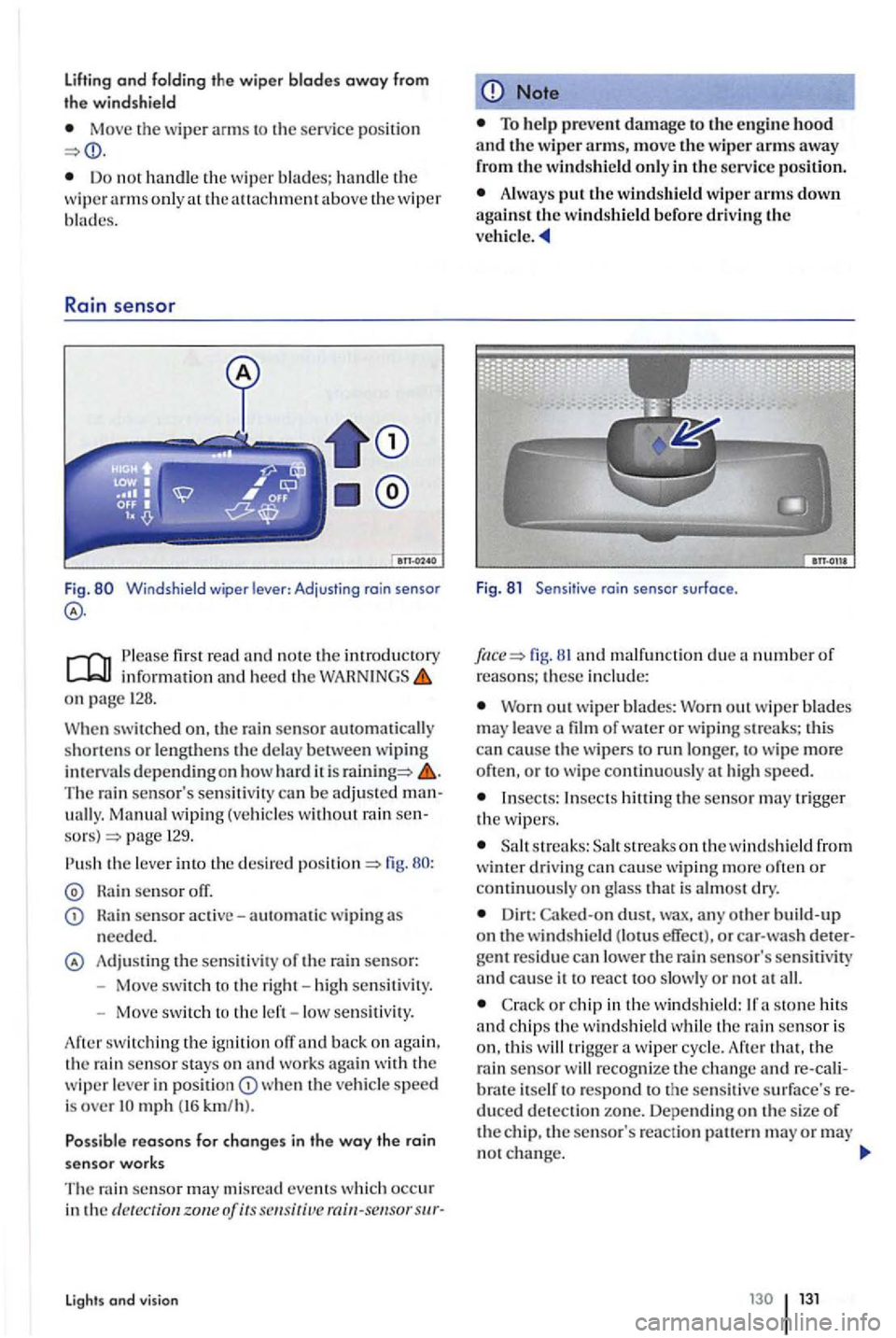
lifting and folding the wiper blades away from
th e
windshield
Move the wiper arm s th e serv ice position
Do not handle the wiper b lades; h andle the
wipe r arms o nl y at the a uachment above the w iper blades.
Rai n sens or
Fig. Windshield wiper lever : Adjusting rain senso r
first read and note the introductory information and heed th e WARNINGS on page 128.
When
swit ched on. the rain sensor automatically
shorte n s or le ngthens the de lay betwee n wiping in tervals depend in g on how hard it is The rain sensor's sensiti vity can be adjusted manuall y. Manual wiping (vehicle s w ith out rain sensors) page 129.
Rain sensor off.
sensor active-automatic wiping needed.
Adju stin g the sensit iv it y of the rain sensor:
- Move switc h t o the right -hi gh sen siti vity.
- Move sw itch to the left - low se nsitivity.
swit ch in g th e ignition off an d back on again ,
t h e ra in sensor stays o n and works agai n with the wiper leve r in w he n the vehicle speed is over
events which occur in the dete ction zone of its
Lights and vision
Note
Always the windshield wiper arms down against the windshield before driving the ve hicle.
Fig . 8 1 Sensit ive rai n sensor surface .
fig. 81 an d malfu nction due number of reasons; these in clu de:
Worn out w ip er blades: Wo rn out w iper blades m ay lea ve a film of water or w ipi ng streaks; thi s can cause the wipers run longe r, to wip e more often , o r to w ipe continu ously at h ig h speed.
Insects: Insects the sensor may tri gger the w ipers .
s tr eaks: streaks o n th e w indsh ie ld from
w inter drivin g can cause wiping more often or continu ously on g lass that is almos t dry.
Dirt: Caked-on dust, wax, any build- up on the windshield (lotus effect), or car -w ash detergent residue can lower the rain sensor's sen siti vity and cause it to react too slowly or n o t all.
C ra ck or chip in the wind shi eld :
th at, th e
rai n sensor will recog nize the c ha nge re -cal iitself to respond to the sensit ive su rface's reduced detection zone. Depending on th e s ize of the chip, the sensor's reaction ern may or may no t change.
Page 133 of 541
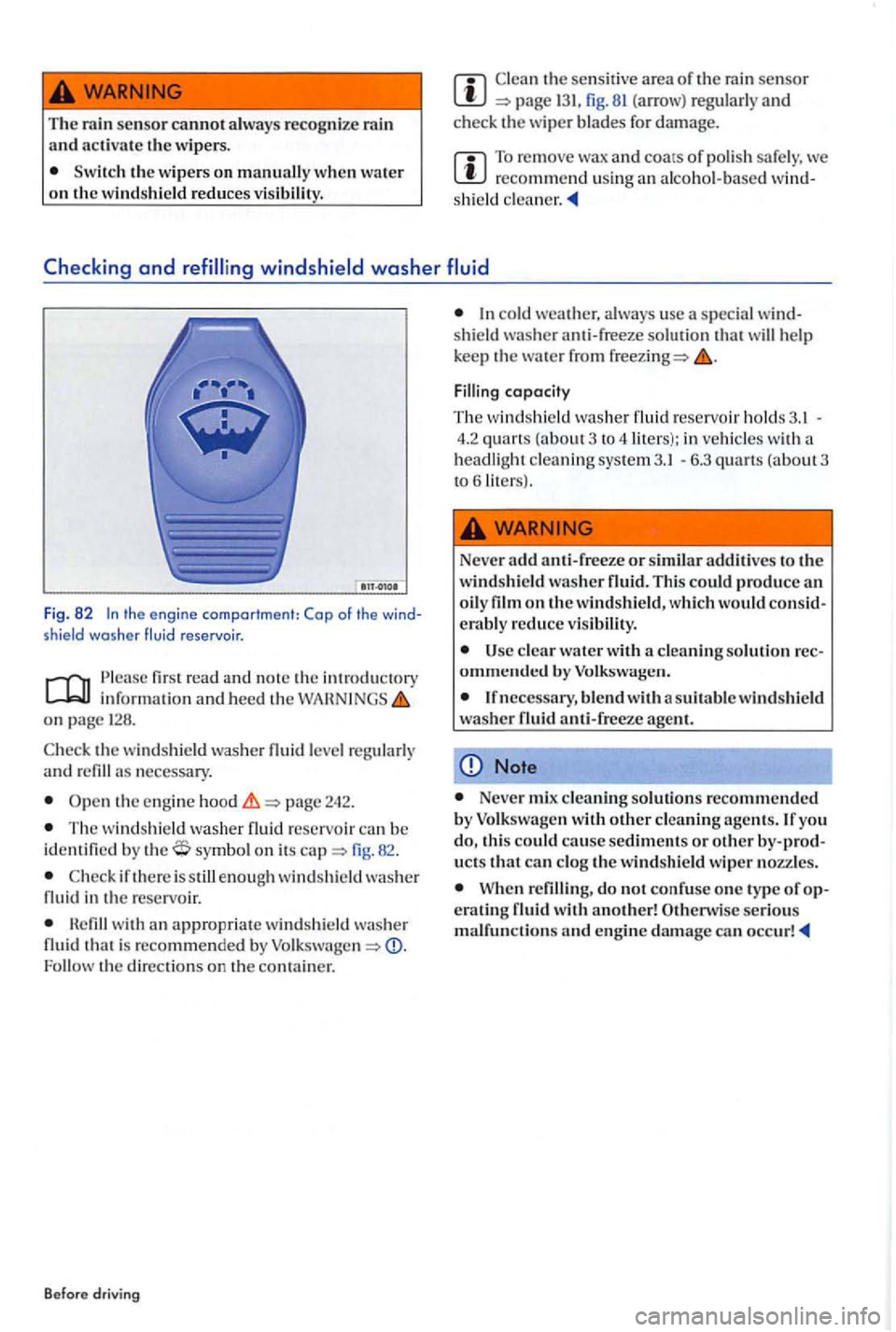
The sensor cannot always recognize rain and activate the wipers.
Switch the wipers on manually when water on the windshield reduces visibility.
131, fig. 81 (arrow) regularl y and check the wipe r b lades fo r damage.
T o remove wax and coats of polish safely, we recommend usin g a n alcoho l-based s hi eld
Fig. 82 the engine compartme nt: Cap of the shield washer fluid reservoir .
Ple ase first read and the int rod uctory information and heed th e on pa ge
the windshi eld was her necess ary.
page 242.
The wind shi eld washer fluid reservoi r can be identifi ed by symbol on its fig. 82.
H efill w ith an appropriat e windshie ld was he r
fluid i s recommended by Follow th e directio ns on the co ntainer.
Before driving
co ld weather. u sc a speci al
Filling capacity
The w indshi eld washer fluid reservoir holds 4.2 quarts (a bout 3 to 4 liters ): in vehicles with headlight cleaning sys te m - 6.3 quarts (about3 to 61it e rs).
Never add anti-freeze or simila r to the windshie ld was her fluid . This could produce
erabl y reduce v is ibility.
Note
Neve r mix cleaning solutions recommended by Volkswagen with other cl eaning agcnts.lfyo u
ucts that can clog the windshield wiper nozz les.
When refilling, do not confuse one type of
Page 135 of 541
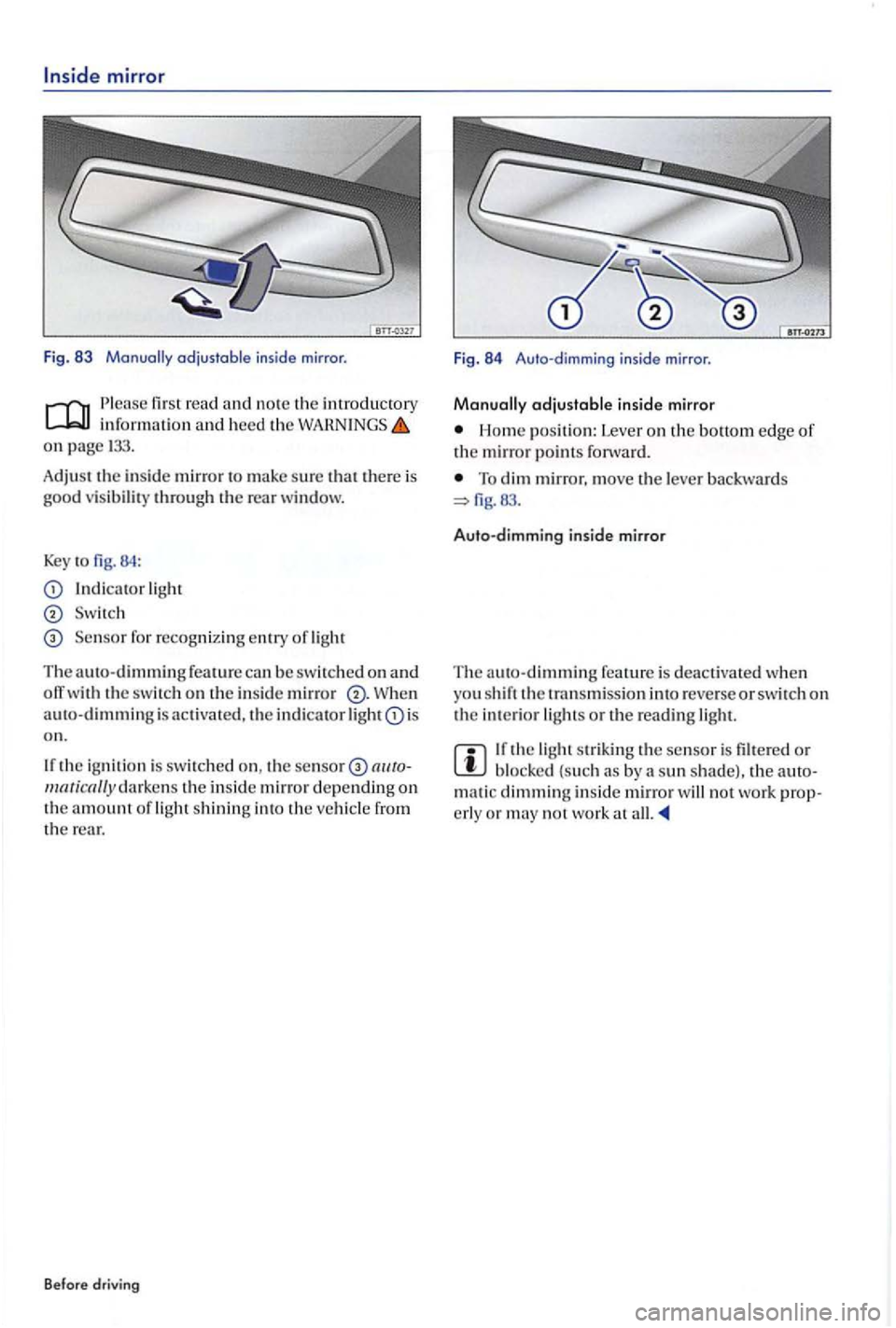
mirror
Fig. 83
read informatio n and heed the on page
Adjust the in sid e mirror to make su re that there is good v is ibilit y throug h the rear window.
Key to 84 :
light
Se nsor for recognizin g e ntry of ligh t
The auto-dimming feature b e swit ched o n and th e switch on th e in side mirror W hen
a u to-dimm in g is activate d , th e indicator light is
o n.
the ig nition is switched on , the se nsor the insid e mirror depending on th e amount of light shining into the vehicle from the
Before driv ing F
ig.
84 Auto -dimmi ng inside mirror .
adjustable insid e mirror
Home position: Lever on the bottom edge of the mirror point s forward.
To dim mirror, move lever b ac kwards
Auto -d imm ing inside mirro r
T he a uto-
dimming feature is deactiva ted when
you shift th e tra nsm issio n int o reverse or switch o n the in terior lights or the reading light.
the light striking the sensor is filt ere d or bl ocke d (suc h as by sun shade). the matic dimming insid e mirror no t work o r may not work at
Page 205 of 541
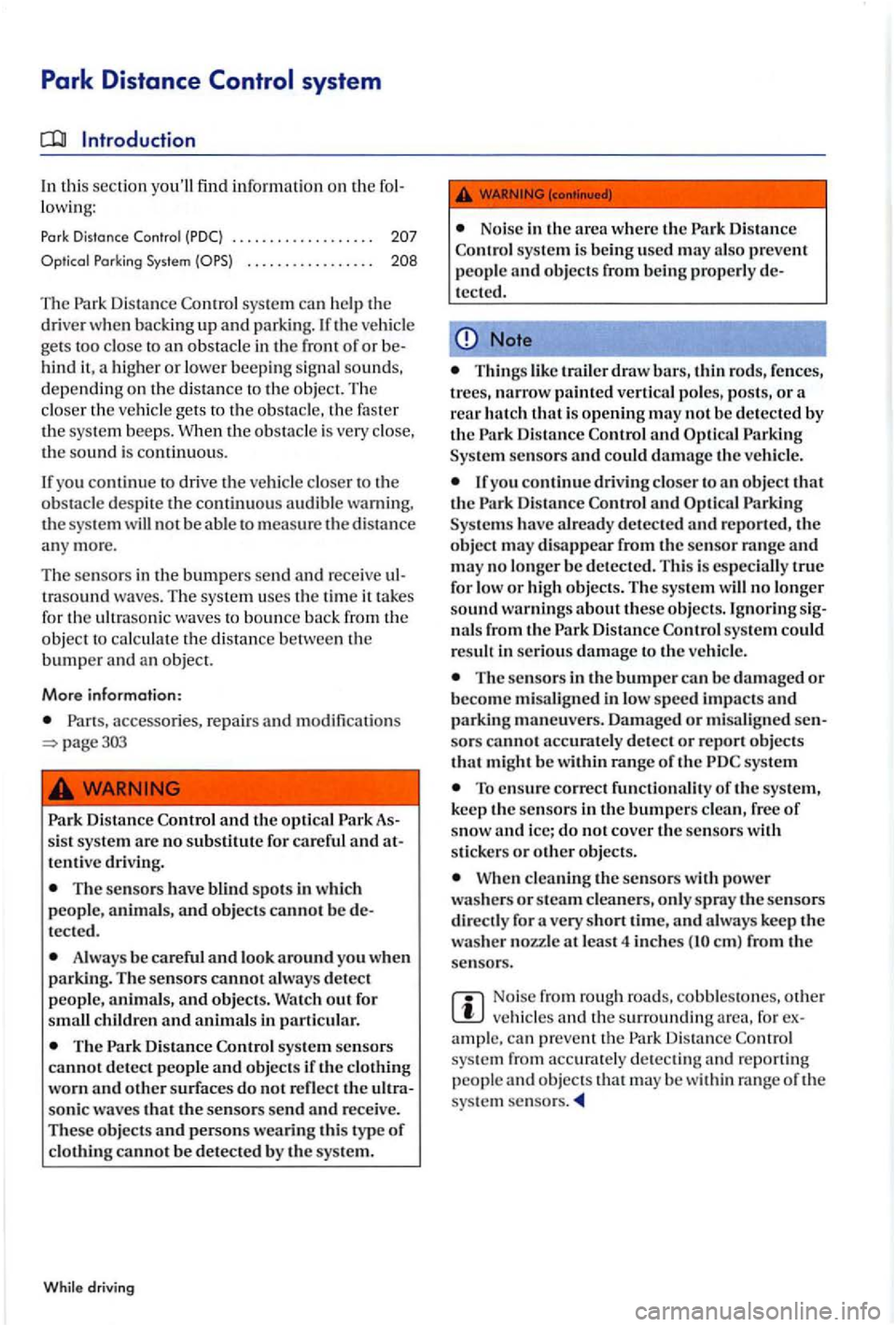
Park Distance
Introduction
In this section you'll find on the lowing :
Pork Distanc e Control (PDC) . . . . . . . . . . . . . . . . . . .
. . . . . . . . . . . . . . . .
The Park Dis tance sys te m can help the
dri ver w hen backi ng up and parking. If the vehicle
gets too close to an obstacl e in the of or hind
trasound waves. The sys te m u ses the tim e it ta kes for the ultra sonic w aves to bo un ce back from the
object to ca lc ul ate the distance between th e bumper and an object.
More information:
Parts, accessories, repairs and modifications
and th e optical
tentiv e driving.
The sensors have blind spots in which
peopl e , animals, and objects cannot be tected.
Always be careful and look around you when
parking. The sensors cannot alwa ys detect
p eo ple, a nimals , and objects . W atc h out for small children and animals in parti cular .
The sys te m sensors cannot d etect p eople and obj ects if th e clothing worn and other surfaces do not reflect the sonic waves that the sensors send and rece ive .
These objects and persons wearing this type of clothing cannot be detected by the sys tem.
While driving
Noise in the area where the Distance sys tem is being used may also prevent
peopl e and objects from being properly tecte d .
Note
T hing s lik e trailer draw bars, thin rods, fences, tree s, narrow painted vertical poles, pos ts , or a rear hatch th at is opening may not be detected by the and Opti cal Sys te m sensors and co uld damage the ve hicl e.
If you continue drivin g closer to an object that
th e
Systems have already detec te d and reported , the obj ec t may di sappear from the se nso r rang e and may no longer be detecte d . This is es pecially true for low or hi gh object s. The system will no longer
sound warnings about these objects. Ignoring nals from the sys tem could res ult in seriou s dama ge to th e ve hicl e.
The sensors in the bumper ca n be damaged or be co me mi salig ned in low spee d im pacts and parking maneuv ers. Damag ed or mi saligned
T o ensure correct functionality of the sys te m ,
keep the se nsors in the bumpers c lean, free of snow and icc; do not cover the se nsors with
s tickers or o th er objects .
When cleaning the senso rs with power
washer s or steam clean ers, only spray the sensors
d ire ctly for a very short time, and alway s keep the
washer nozz le at least 4 inches em) from the sensors.
Noise from rough roads, cobb les tones, other ve hicl es and the surr ounding for ample, ca n p reve nt th e Park Dis ta nce sys te m fro m acc urate ly detecting and report ing
p eople and objec ts that be w ithin range of th e
sys te m se nso rs.
Page 206 of 541
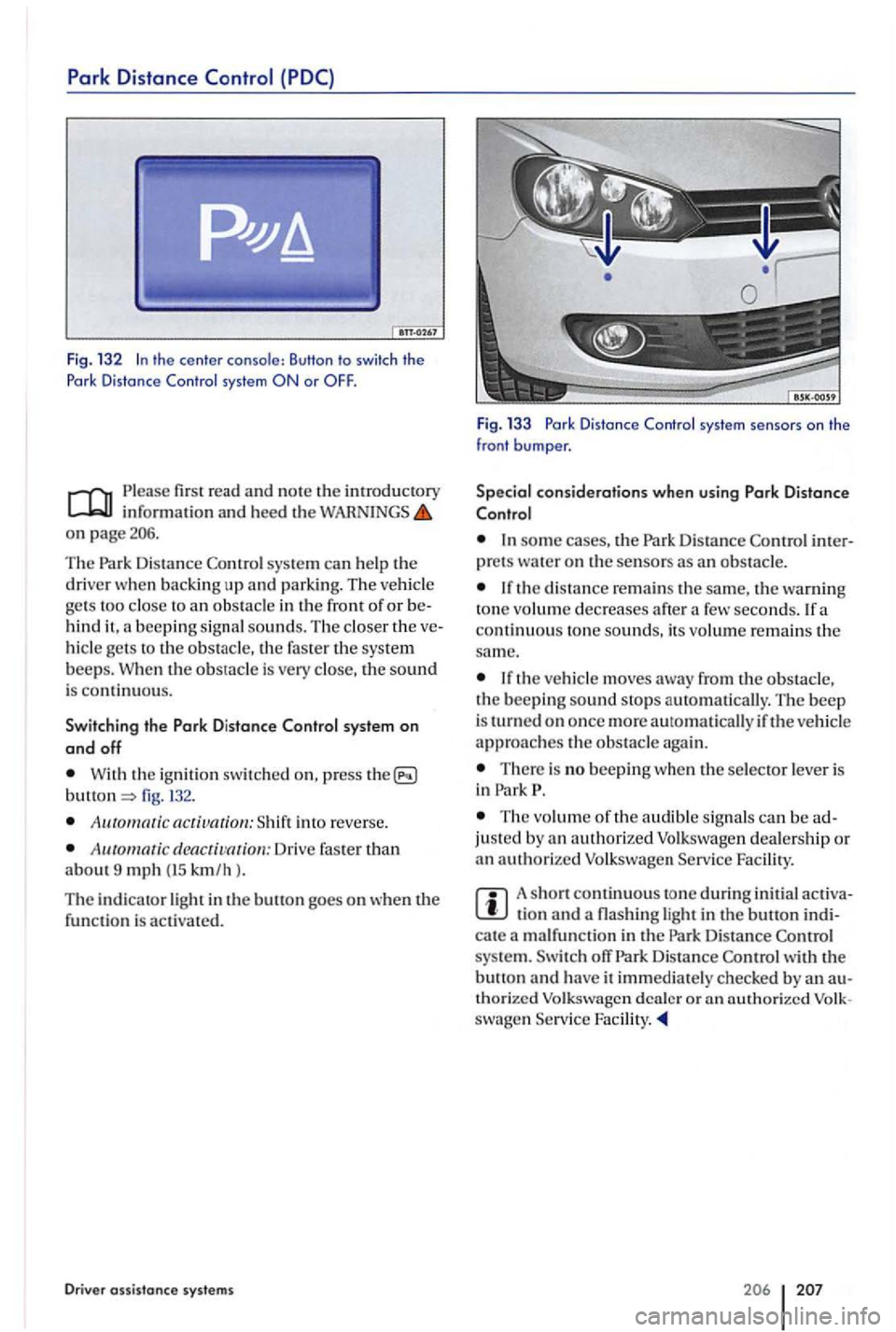
Park Distance (PDC)
Fig. 13 2 the center console: Button to switch th e
P ork Distance Control system
Please first read and note the introductory information and heed the on page
system can help the driver when backing up and parking. The ve hicle
ge ts too close to an obstacle in th e front of or behind it , a beeping sig nal sounds. Th e closer the ve
hicl e gets to the obstacle, the faster the system beeps. W hen the obstacle is very clo se, the sound is conti n uous.
Switch in g the D istance Contr ol sys te m on
a
nd off
W ith the ignit ion switc hed on, press the fig. 132.
A u into reverse .
denctivatiou: Drive faster than about 9 mph (15 km/h ).
T he indi cator
light in the button goes on
Distance Control
some the Park Distance Control interpret s wa te r o n the sensors as an obstacle.
I f th e dista nce remains the same, the warnin g
ton e volume decreases after a
There is no beeping when the selector lever is
in Park P.
The vo lume of the audib le s ig n als can be ad
justed by an authorized Volk swage n dealership or an authorized Volkswagen Service Facility.
A short continuous tone during initi al activation and a light in the button indicate a malfunction in the Park Distance system. Switch off Park Distance Control w ith the button and have it immediate ly checked by an au
thori zed Volkswagen deale r or
Page 207 of 541
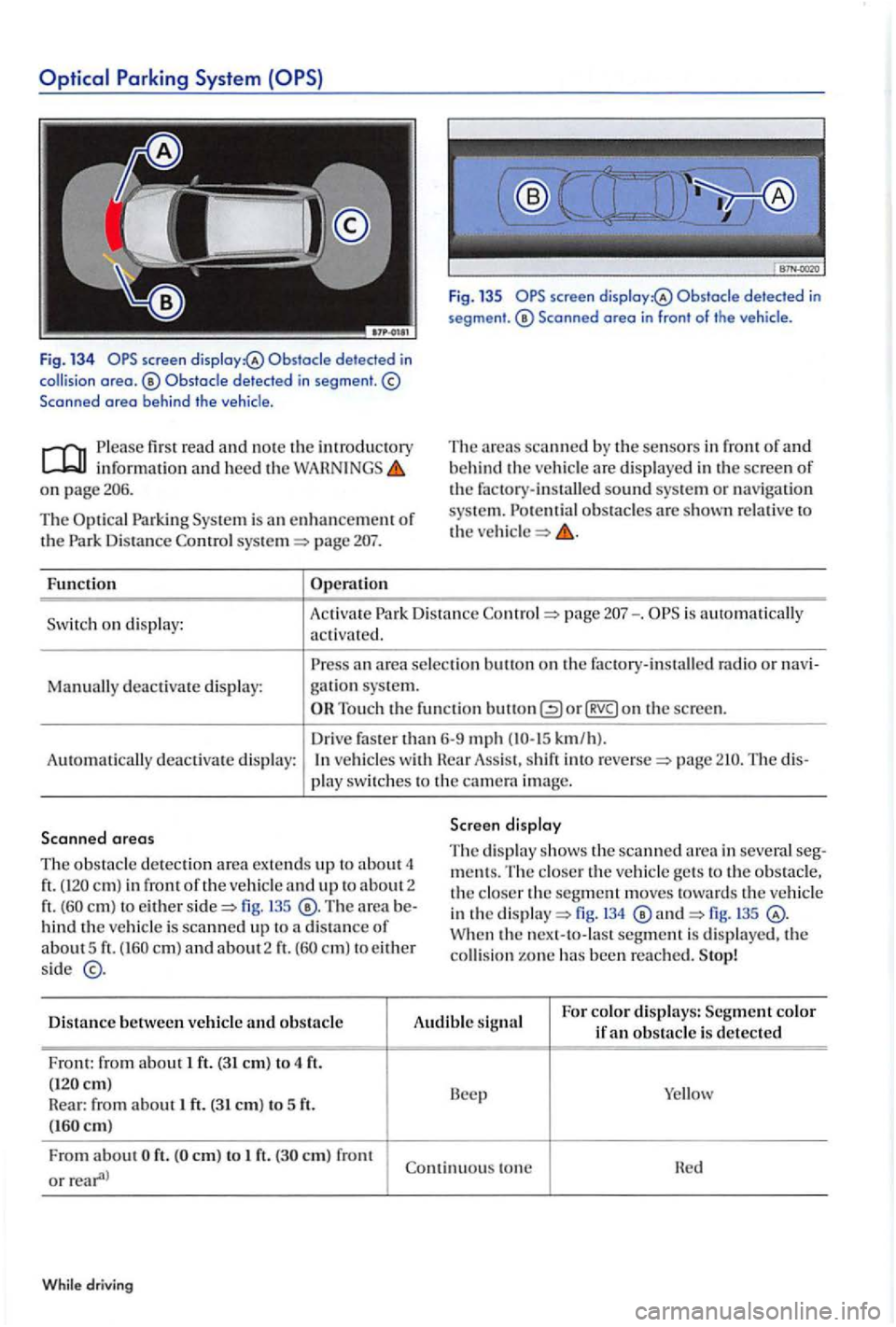
detec te d in segment. @ a re o b ehind t he
firs t read and no te the introductory inform ation and heed the on page206.
Th e
Parking System is an enhancem ent of th e Park Distance page 207.
Functio n
Fig . 1 3 5
The area s scanned b y th e sensors in fron t of and
b e hind the veh icle are disp la yed in the screen of the facto ry-install ed sound sys te m or navigation
sys te m . obstacles are
p age 207-. is autom atically
a c tiva te d .
an area se le ct io n bu tto n on th e factory-ins talled rad io o r navi-
Manuall y deactiva te dis play: gat ion sys te m.
o n To uch the fu nct io n butto n on th e screen.
Drive
fas te r than 6-9 mph (10-15 km/h) . Automatic ally deactivate dis pl ay: ve hicle s w ith Hear Assis t, s hift into page 210 . The p lay swi tc hes to th e ima ge.
Scanned areas
The obsta cl e detection area exte nds up to about 4
f t. (120 em) in front of the ve hicle and up to about 2
ft. (60 em) to e ither fig. 135 a rea hind th e ve hicl e is scanned u p to a dis ta nce of about 5 ft. (160 em ) and about 2ft. (60 em ) to either
Screen display
T he dis p lay sh ows the scanned area in seve ra l m ent s. The closer th e ve hicl e ge ts to th e obstacl e,
th e closer the segm ent m ove s toward s the ve hicle
i n th e fig. 13 4 135 the nex t- to -la st segm ent is dis p laye d, the
collis io n zone has be en reac hed. Sto p!
Di s
tance be twe en vehicl e and obstacl e Audible signal For color disp lay s: Seg ment color if an obstacle is detected
F ront: fr o m about l ft. (3 1 em) to 4 ft.
( 1 20cm)
Beep Ye llow
Rear : fro m about l ft. (31 em) to 5 ft. (160 em)
From about 0 ft. tone Hed or
While driving