2007 SKODA SUPERB ignition
[x] Cancel search: ignitionPage 111 of 259

Automatic gearbox*
110
Selector lever positions
The selector lever position you have engaged is shown in the information display
of the instrument cluster with the co rresponding gear symbol highlighted
⇒ fig. 123 .
P - Parklock
The driven wheels are locked mechanically in this position.
The Parklock must only be engaged when the vehicle is stationary ⇒.
If you wish to move the select or lever into or out of this position, you must press the
Shiftlock button in the handle of the select or lever and at the same time depress the
brake pedal. R - Reverse
Reverse gear must only be engaged when
the vehicle is stationary and the engine
idling ⇒ .
The brake pedal must be depressed and at the same time the Shiftlock must be
pressed, if you wish to obtain the selector lever positions R, P or N.
The reversing lights come on when the selector lever is moved into position R when
the ignition is also on.
N - Neutral
The transmission is in Neutral in this position.
The brake pedal must be depressed (if the lever is in its position for longer than 2
seconds) in order to move the selector lever out of the position N into another posi-
tion, with the ignition switched on, on a vehicle travelling at less than 5 km/h or on
a stationary vehicle.
D - Drive, position for driving forward
When the selector lever is in this position, the forward gears are shifted up and
down automatically in line with engine load, vehicle speed and the dynamic shift
programme (DSP).
You must depress the brake pedal ⇒ if you wish to move the selector lever into
position D from N when the vehicle is travelling at less than 5 km/h or is stationary.
In certain circumstances (e.g. when driving in mountainous regions or when towing
a trailer) it may be beneficial to select the manual shift programme ⇒page 113 for
a short time in order to adapt the gearbox ratios manually to the driving situations.
4 - Position when driving in hilly areas
We recommend this position if driving with the selector lever in position D would,
in certain circumstances, result in the gearbox frequently shifting between fourth
and fifth gears.
The gearbox then shifts up and down automa tically into the first, second, third and
fourth gears in line with engine load and vehicle speed. Fifth gear is not engaged in
this case. This makes it possible to expl oit greater engine braking power when the
accelerator is released ⇒.
Fig. 122 Selector lever
Fig. 123 Information
display: Selector lever
positions
NKO B5 20.book Page 110 Friday, March 2, 2007 1:46 PM
Page 112 of 259
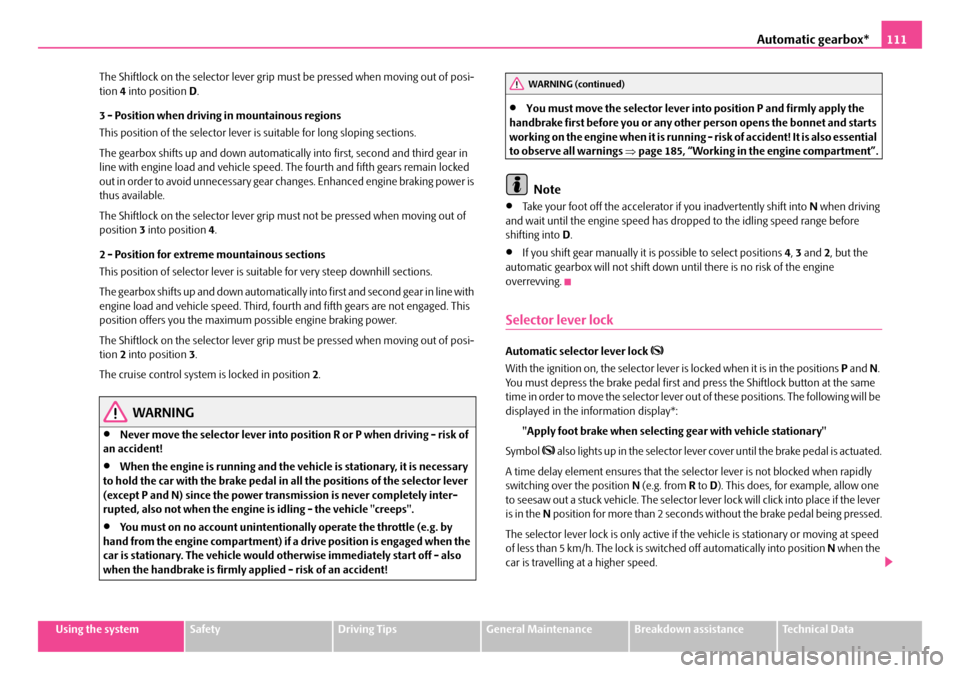
Automatic gearbox*111
Using the systemSafetyDriving TipsGeneral MaintenanceBreakdown assistanceTechnical Data
The Shiftlock on the selector lever grip must be pressed when moving out of posi-
tion
4 into position D.
3 - Position when driving in mountainous regions
This position of the selector lever is suitable for long sloping sections.
The gearbox shifts up and down automatically into first, second and third gear in
line with engine load and vehicle speed. The fourth and fifth gears remain locked
out in order to avoid unnecess ary gear changes. Enhanced engine braking power is
thus available.
The Shiftlock on the selector lever grip must not be pressed when moving out of
position 3 into position 4.
2 - Position for extreme mountainous sections
This position of selector lever is suit able for very steep downhill sections.
T h e g e a r b o x s h i f t s u p a n d d o w n a u to m a ti c a l l y i n t o f i rs t a n d s e c o n d g e a r i n l i n e w i th
engine load and vehicle speed. Third, fourth and fifth gears are not engaged. This
position offers you the maximum possible engine braking power.
The Shiftlock on the selector lever grip must be pressed when moving out of posi-
tion 2 into position 3.
The cruise control system is locked in position 2.
WARNING
•Never move the selector lever into position R or P when driving - risk of
an accident!
•When the engine is running and the vehicle is stationary, it is necessary
to hold the car with the brake pedal in all the positions of the selector lever
(except P and N) since the power transmission is never completely inter-
rupted, also not when the engine is idling - the vehicle "creeps".
•You must on no account unintentionally operate the throttle (e.g. by
hand from the engine compartment) if a drive position is engaged when the
car is stationary. The vehicle would ot herwise immediately start off - also
when the handbrake is firmly applied - risk of an accident!
•You must move the selector lever into position P and firmly apply the
handbrake first before you or any othe r person opens the bonnet and starts
working on the engine when it is running - risk of accident! It is also essential
to observe all warnings ⇒page 185, “Working in the engine compartment”.
Note
•Take your foot off the accelerator if you inadvertently shift into N when driving
and wait until the engine speed has dropped to the idling speed range before
shifting into D.
•If you shift gear manually it is possible to select positions 4, 3 and 2, but the
automatic gearbox will not shift down until there is no risk of the engine
overrevving.
Selector lever lock
Automatic selector lever lock
With the ignition on, the selector lever is locked when it is in the positions P and N .
You must depress the brake pedal first and press the Shiftlock button at the same
time in order to move the selector lever out of these positions. The following will be
displayed in the information display*:
"Apply foot brake when selecting gear with vehicle stationary"
Symbol
also lights up in the selector lever cover until the brake pedal is actuated.
A time delay element ensures that the sele ctor lever is not blocked when rapidly
switching over the position N (e.g. from R to D). This does, for example, allow one
to seesaw out a stuck vehicle. The selector lever lock will click into place if the lever
is in the N position for more than 2 seconds without the brake pedal being pressed.
The selector lever lock is only active if th e vehicle is stationary or moving at speed
of less than 5 km/h. The lock is swit ched off automatically into position N when the
car is travelling at a higher speed.
WARNING (continued)
NKO B5 20.book Page 111 Friday, March 2, 2007 1:46 PM
Page 113 of 259

Automatic gearbox*
112
Shiftlock button
The Shiftlock button in the handle of select or lever prevents certain selector lever
positions being engaged inadvertently. The selector lever lock is cancelled when
you press the Shiftlock button.
Keylock - Ignition key withdrawal lock
You can only withdraw the ignition key after switching off the ignition if the selector
lever is in position P. If the ignition key is withdrawn, the selector lever is blocked in
position P.
Kickdown function
The kickdown function provides you with maximum acceleration
power.
Depressing the accelerator pedal beyond the pressure point casues the automatic
gearbox to shift down into a lower gear (in line with vehicle speed and engine
speed). The gearbox shifts up into the next higher gear when the engine has
reached its maximum revolutions.
WARNING
Please note that using the kickdown fu nction can result in the driven wheels
spinning on a smooth or slippery road surface - risk of skidding!
Dynamic shift programme
The automatic gearbox of your vehicle is controlled electronically. Shifting up and
down through the gears is performed auto matically on the basis of pre-defined
driving programmes.
Adopting a moderate style of driving will cause the gearbox to select the most
economical driving programme. Shifting up into a higher gear as soon as possible
and shifting down as late as possible will have a favourable effect on your fuel
consumption. Adopting a
faster style of driving with rapid movements of the accelerator pedal
combined with sharp acceleration and freq uent changes in speed, exploiting the
top speed of the car or operating the kick down function, will cause the gearbox to
switch over to the sporty driving programme. Shifting up later into a higher gear
makes it possible to fully exploit the powe r reserves of the engine. The gearbox also
then shifts down at higher engine speeds than is the case for the economy-oriented
programmes.
Selecting the most appropriate driving programme for the particular style of driving
is a continuous process. Irrespective of this it is, however, possible to switch into a
sporty driving programme by depressing the accelerator rapidly. The gearbox shifts
down into a lower gear matching the speed of the car and this allows you to accel-
erate rapidly (e.g. when overtaking) without having to depress the accelerator pedal
fully into the kickdown range. The original programme will be reactivated to match
your particular style of driving once the gearbox has shifted up again.
When driving in hilly regions, the gears are selected to match uphill and downhill
sections. This avoids the gearbox frequently shifting up and down when negotiating
an uphill stretch. Depressing the brake pedal while driving downhill causes the
gearbox to shift down into the next lower gear. This makes it possible for you to
exploit the engine braking power withou t the need for shifting gears manually.
NKO B5 20.book Page 112 Friday, March 2, 2007 1:46 PM
Page 119 of 259

Communicating and Navigating
118
Note
•If the setting of the memory is changed, you must take the mobile phone out of
the adapter and insert it again in order to transmit the data from the newly set
memory into the information display.
•If you do not operate the mobile phone (do not scroll in the memory, do no call,
etc.) it switches automatically ov er to radio mode after 60 seconds.
•If you switch the ignition off and leave the mobile phone inserted in the adapter,
the system switches off automaticall y the mobile phone after 30 minutes.
•If you have stored in the phonebook name s with special characters (ticks, lines
etc.), the special characters will not alwa ys be correctly displayed on the informa-
tion display.
•The function of the convenience operating feature with the buttons on the
multifunction steering wheel is not available on all mobile phones and adapters.
Please contact your Škoda Service Partner, who will tell you which adapter and
which mobile phone you can use.
CD changer*
Take out and insert CD magazine
The CD changer for the radio and navigation system is located in the left
side compartment of the luggage compartment.
Take magazine out of the changer
– Open safety stop ⇒fig. 128 fully.
– Press button . The magazine is automatically ejected.
– Take out the magazine.
Insert magazine into the changer
– Insert the magazine with the arrow of the illustration upwards up to the stop ⇒page 119, fig. 129 . The tip of the arrow on the magazine
must point at the same time to the magazine box.
– Slide safety stop closed.
After inserting the magazine, it is analysed how many CDs are in the magazine.
If there is no magazine in the changer, NO CD MAGAZINE is displayed in the CD-
mode on the display of the radio.
You can also take out the magazine when the radio is switched off.
Caution
Always close the safety cover after insertin g the magazine. The safety cover protects
the CD-changer from dirt and dust partic les penetrating into the CD-changer, in
order to avoid operational faults.
Note
•Described in this Owner's Manual are only the steps required for the operation
of the CD-changer.
•You will find further information for this setting menu in the Radio Owner's
Manual.
•Only Use CD-magazines from Škoda Original Accessories.
Fig. 128 The CD changer
A1
A3A2
NKO B5 20.book Page 118 Friday, March 2, 2007 1:46 PM
Page 122 of 259

Communicating and Navigating121
Using the systemSafetyDriving TipsGeneral MaintenanceBreakdown assistanceTechnical Data
CD box in luggage compartment*
Box CD boxes are located above the CD changer* in the left side
compartment of the luggage compartment.
Insert up to six standard CDs into each CD box.
Inserting CD into the CD box
– Open the side compartment ⇒page 70, “Side compartment”.
– Pull up the velcro fastener to the bottom side of the box.
– Move the desired number of CDs wi th standard bag into the hori-
zontal compartments, maximum 6 CDs.
– Carefully press the velcro fastener closed so that no CD falls out while driving and a possible damage can be prevented.
Taking CD out of the CD box
– Pull up the velcro fastener to the bottom side of the box.
– Take the desired number of CDs ou t of the horizontal compartments.
– Carefully press the velcro fastener closed so that no CD falls out while driving and a possible damage can be prevented. – Close the side compartment
⇒page 70, “Side compartment”.
Note
We recommend that both CD boxes should be located in the left side compartment
above the CD changer. This prevents un desirable noises or movements and/or
damage to the CD box while driving.
Mobile phone, two-way radi o system and navigation
system
Universal telephone connection at the front* (GSM II)
A telephone mount is factory-fitted. The mount is attached to the centre
console. Adapter and mobile phone are not factory-fitted by Škoda Auto.
Initialisation
– Withdraw the ignition key.
B1Z-0042HB1Z-0042HFig. 131 CD boxes in
luggage compartment
Fig. 132 Universal tele-
phone connection at the
front
NKO B5 20.book Page 121 Friday, March 2, 2007 1:46 PM
Page 123 of 259
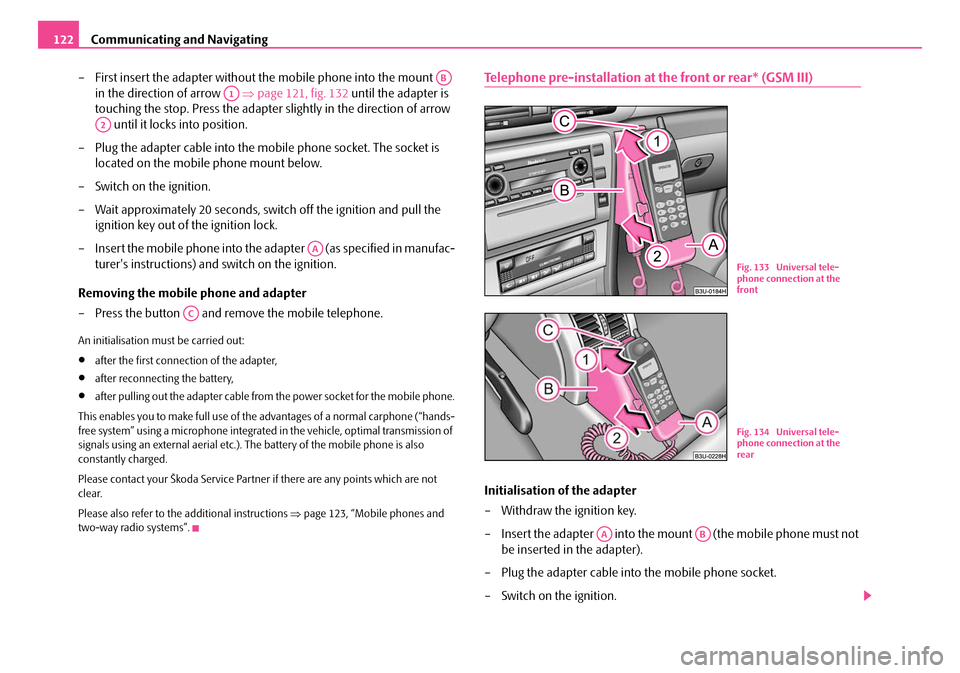
Communicating and Navigating
122
– First insert the adapter without the mobile phone into the mount in the direction of arrow ⇒page 121, fig. 132 until the adapter is
touching the stop. Press the adapter slightly in the direction of arrow until it locks into position.
– Plug the adapter cable into the mobile phone socket. The socket is located on the mobile phone mount below.
– Switch on the ignition.
– Wait approximately 20 seconds, switch off the ignition and pull the ignition key out of the ignition lock.
– Insert the mobile phone into the adapter (as specified in manufac- turer's instructions) and switch on the ignition.
Removing the mobile phone and adapter
– Press the button and remove the mobile telephone.
An initialisation mu st be carried out:
•after the first connection of the adapter,
•after reconnecting the battery,
•after pulling out the adapter cable from the power socket for the mobile phone.
This enables you to make full use of the ad vantages of a normal carphone (“hands-
free system” using a microphone integrated in the vehicle, optimal transmission of
signals using an external aerial etc.). The battery of the mobile phone is also
constantly charged.
Please contact your Škoda Service Partner if there are any points which are not
clear.
Please also refer to the additional instructions ⇒page 123, “Mobile phones and
two-way radio systems”.
Telephone pre-installation at the front or rear* (GSM III)
Initialisation of the adapter
– Withdraw the ignition key.
– Insert the adapter into the mount (the mobile phone must not be inserted in the adapter).
– Plug the adapter cable into the mobile phone socket.
– Switch on the ignition.
AB
A1
A2
AA
AC
Fig. 133 Universal tele-
phone connection at the
front
B1Z-0042HB1Z-0042H
Fig. 134 Universal tele-
phone connection at the
rear
AAAB
NKO B5 20.book Page 122 Friday, March 2, 2007 1:46 PM
Page 124 of 259

Communicating and Navigating123
Using the systemSafetyDriving TipsGeneral MaintenanceBreakdown assistanceTechnical Data
– Wait approximately 20 seconds, switch off the ignition and pull the
ignition key out of the ignition lock.
– Insert the mobile phone into the adapter (as specified in manufac- turer's instructions) and switch on the ignition.
An initialisation must be carried out:
•after the first connection of the adapter,
•after reconnecting the battery,
•after pulling out the adapter cable from the power socket for the mobile phone.
This enables you to make full use of the advantages of a normal carphone (“hands-
free system” using a microphone integrated in the vehicle, optimal transmission of
signals using an external aerial etc.). The battery of the mobile phone is also
constantly charged.
A telephone mount is factory-fitted for the front mobile phone and for the rear
mobile phone. The front telephone mount is located on the front centre console
⇒ page 122, fig. 133 , the rear on the rear centre console ⇒page 122, fig. 134 .
Adapter (Cullmann) and mobile phone are not factory-fitted by Škoda Auto.
Please also refer to the additional instructions ⇒page 123, “Mobile phones and
two-way radio systems”.
Note
For technical reasons it is not possible to use simultaneously the front and rear
mobile phone. Ensure that the adapter is always inserted only in the bracket
.
Mobile phones and two-way radio systems
The installation of a mobile phone and tw o-way radio system in a vehicle should
only be carried out by a Škoda Dealer.
Škoda Auto a.s. permits the operation of mobile phones and two-way radio
systems with a professionally installed external aerial and a maximum transmission
power of up to 10 watts. Our specialist garage is also happy to inform you about the possibilities available
for installing and operating mobile telephones and radio transmitters which have
an output greater than 10 watts. The Škoda Service Partners can provide you with
details about the technical possibilities for retrofitting of mobile telephones and
radio transmitters.
The operation of commercially available mo
bile phones or two-way radio systems
may cause operational problems in the electronic systems of your car. The reasons
for this may be:
•no external aerial,
•external aerial incorrectly installed,
•transmission power gr eater than 10 watts.
You should therefore not operate a mobile phone or two-way radio system
inside the vehicle without the use of an external aerial, or with an external aerial
which has been incorrectly installed.
You should also be aware of the fact that only an external aerial makes it possible
to achieve the optimal range of such equipment.
WARNING
•If a mobile phone or two-way radio sy stem is operated inside the vehicle
without using an external aerial, or wi th an external aerial which has been
incorrectly installed, the result can be excessive electromagnetic fields
which may cause harm to your health.
•Please always pay full attention to the traffic situation around you!
•You must not install two-way radio systems, mobile phones or mounts
on the covers of the airbags or within the immediate deployment range of
airbags. This might result in injuries to the occupants in the event of an acci-
dent!
Note
Please also refer to the operating instructions of the mobile phones and two-way
radio systems.
AAAB
NKO B5 20.book Page 123 Friday, March 2, 2007 1:46 PM
Page 137 of 259

Airbag system
136
Airbag system
Description of the airbag system
General information on the airbag system
The front airbag system is complementary to the three-point seat belts and offers
additional protection for the head and ches t area of the driver and passenger in the
event of a frontal collision.
In the case of a violent side crash, the side and head airbags* reduce the risk of inju-
ries to the occupants on the part of th e body facing the side of the accident ⇒.
The airbag system is only functional after the ignition has been switched on.
The operational readiness of the airbag system is monitored electronically. The
airbag warning light comes on for a few seconds each time the ignition is switched
on.
The airbag system (according to vehicl e equipment) essentially consists of:
•an electronic control unit,
•the two front airbags,
•the side airbags,
•Head airbags*
•an airbag warning light in the instrument cluster,
•a front passenger airbag switch* ⇒page 144,
•an indicator light for a switched off fron t seat passenger airbag* in the middle
of the dash panel ⇒page 144.
A fault in the airbag system exists if:
•the airbag indicator light does not light up when the ignition is switched on,
•the warning light does not go out after about 3 seconds after the ignition is
switched on,
•the airbag indicator light goes out and comes on again after the ignition is
switched on,
•the airbag indicator light comes on or flickers when driving,
•an airbag indicator light showing a swit ched-off front passenger airbag* in the
middle of the dash panel flashes.
WARNING
•To enable the occupants of a car to be protected with the greatest
possible effect when the airbag is deployed, the front seats must be
⇒ page 127, “Correct seated position” co rrectly adjusted to match the body
size of the occupant.
•If you do not fasten the seat belts when driving, lean too far forward or
adopt an incorrect seated position, you are exposing yourself to increased
risk of injury in the event of an accident.
•Have the airbag system checked imme diately by a specialist garage if a
fault exists. Otherwise, there is a risk of the airbag not being activated in the
event of an accident.
•No modifications of any kind may be made to parts of the airbag system.
•It is prohibited to manipulate individual parts of the airbag system as this
might result in the airbag being deployed.
•The protective function of the airbag system is sufficient for only one
accident. The airbag system must then be replaced if the airbag has been
deployed.
•The airbag system needs no maintenance during its working life.
•If you sell your car, please hand over the complete vehicle documenta-
tion to the new owener. Please note that the documents relating to the
possibility of deactivating the front passenger airbag are also part of the
vehicle documents!
•If the vehicle or individual parts of the airbag system are scrapped, it is
essential to observe the relevant safety precautions. Škoda Service Partners
are familiar with these regulations.
•When disposing of vehicle or parts of the airbag system, it is important
to comply with the national legal requirements.
NKO B5 20.book Page 136 Friday, March 2, 2007 1:46 PM