2007 SKODA SUPERB ignition
[x] Cancel search: ignitionPage 53 of 259

Lights and Visibility
52
Visibility
Windscreen heater*
– Press switch ⇒fig. 44 to switch on the windscreen heater.
The windscreen heater operates only if the ignition is switched on. An indicator light
in the switch is illuminated when the rear window heater is switched on.
The windscreen heater switches off automatically after 4 minutes.
For the sake of the environment
You should switch off the rear window heater as soon as the rear window is clear.
The reduced current consumption will have a favourable effect on fuel economy
⇒ page 166.
Rear window heater
– Press switch ⇒fig. 45 to switch on the rear window heater.
The rear window heater operates only if the ignition is switched on. An indicator
light in the switch is illuminated when the rear window heater is switched on.
The rear wind ow heater switches off automatically after a few minutes.
For the sake of the environment
You should switch off the rear window heater as soon as the rear window is clear.
The reduced current consumption will have a favourable effect on fuel economy
⇒ page 166.
Fig. 44 Switch for wind-
screen heater
Fig. 45 Switch for rear
window heater
NKO B5 20.book Page 52 Friday, March 2, 2007 1:46 PM
Page 55 of 259

Lights and Visibility
54
Finger-operated wiping
– Position the lever down into position if you wish to wipe the wind-screen only for a single wipe - spring-tensioned position.
Intermittent wiping
– Position the lever up into position .
– Set with the switch the desired break between the individual wiper strokes
Slow wipe
– Position the lever up into position .
Fast wipe
– Position the lever up into position .
Automatic wipe/wash for windscreen
– Pull the lever towards the steering wheel into position and the widescreen wiper and wash system will operate - in the sprung posi-
tion.
– Release the lever. The washer system stops and the wipers continue
operating for a further 4 seconds or so.
Switching windscreen wipers off
– Move the lever back into its home position .
Rain sensor*
– Move the lever into position .
– You can set the sensitivity of the sensor individually with switch .
– If you have switched the ignition o ff and on again, you must then once
again activate the sensor by moving the lever into home position ,
and then back into position .
The windscreen wipers and the windscreen washer system only operate if the igni-
tion is switched on.
The windscreen washer nozzles are heated* when the ignition is switched on.
The rain sensor* automatically regulates the break between the individual wiper
strokes depending on the intensity of the rain.
Top up with wash liquid ⇒page 197.
WARNING
•Properly maintained windscreen wiper blades are essential for clear visi-
bility and safe driving ⇒page 55.
•Do not use the windscreen washer system at low temperatures, without
heating the windscreen beforehand. Otherwise the window cleaner could
freeze on the windscreen and re strict the view to the front.
•The rain sensor only operates as a support. The driver is not released
from the responsibility to set the function of the windscreen wipers manu-
ally depending on the visibility conditions.
Caution
In frosty weather, please first of all check whether the windscreen wiper blades are
not frozen to the windscreen before switching them on. Switching on windscreen
wipers when the blades are frozen to the windscreen may result in damage both to
the blades and the motor of the windscreen wipers!
A4
A1
AA
A2
A3
A5
A0
A1
AA
A0
A1
NKO B5 20.book Page 54 Friday, March 2, 2007 1:46 PM
Page 58 of 259

Lights and Visibility57
Using the systemSafetyDriving TipsGeneral MaintenanceBreakdown assistanceTechnical Data
Exterior mirror with entry lighting*
The lighting is positioned on the bottom edge of the exterior mirror.
The light beam is aimed at the entry area of the front doors after the car is unlocked.
The light comes on after the doors have been locked or on opening the front door.
The lighting goes out about 30 seconds after the doors are closed or if the ignition
is switched on.
If the doors remain open, the lighting go es out automatically after about 10 minutes
provided the ignition is not switched on.
Electrically adjustable rear mirror
The heating of the external mirror functions only when ignition is
switched on.
Heating of the external mirror
– Turn the rotary knob to position
⇒ fig. 52 .
Adjusting left and right exterior mirrors simultaneously
– Turn the rotary knob to position
. The movement of the mirror surface
is identical to the movement of the rotary knob. Adjusting the right-hand exterior mirror
– Turn the rotary knob to position
. The movement of the mirror
surface is identical to the movement of the rotary knob.
Folding in both exterior mirrors*
– Turn the rotary knob to position
.
Tilting surface of front pa ssenger exterior mirror*
When the rotary knob is in position
⇒ fig. 52 and the reverse gear is engaged, the
s ur fa ce o f t h e m i rro r t i l ts d o w n s l i g h t l y. T h i s p ro v i d e s a n a i d i n s e e i n g th e ke r b o f t h e
pavement when parking the car.
If you shift out of reverse gear, or switch over to the driver exterior mirror in position
, the mirror surface on the passenger side moves back into the original position.
Memory for exterior mirrors*
On vehicles fitted with a memory for the driver seat, the relevant setting of the exte-
rior mirror is also stored automatica lly when the seat position is stored ⇒page 61.
WARNING
•Convex (curved outward) or a spherical exterior mirrors increase the
vision field. They do, however, make objects appear smaller in the mirror.
These mirrors are only of limited use, therefore, for estimating distances to
the following vehicles.
•Use whenever possible the interior rear mirror, for estimating the
distances to the following vehicles.
Caution
If the mirror housing has been shifted out of position as a result of external force
(e.g. striking an object when parking), the mirror must then be folded in fully with
the electric motor. On no account attemp t to move the mirror housing back by
hand otherwise proper operation of the mirror mechanism will be affected. This
applies only to models fitted with the fold-in function for both exterior mirrors*.
B1Z-0042HB1Z-0042H
Fig. 52 Inner part of
door: rotary knob
(joystick)
NKO B5 20.book Page 57 Friday, March 2, 2007 1:46 PM
Page 61 of 259

Seats and Stowage
60
Adjusting height of seat
– Lift the seat if required by pulling or pumping lever ⇒page 59,
fig. 53 upwards.
– Lower the seat if required by pushing or pumping lever down- wards.
Adjust the angle of the seat backrest
– Relieve any pressure on the backrest (do not lean on it) and turn the handwheel to adjust the angle of the backrest.
Adjusting Lumbar support
– Turn the handwheel until you have set the most comfortable curvature of the seat upholstery in the area of your spine.
The driver's seat should be adjusted in such a way that the pedals can be pressed
to the floor with slightly bent legs.
The backrest on the driver's seat should be adjusted in such a way that the upper
point of the steering wheel can be easi ly reached with slightly bent arms.
WARNING
•Only adjust the driver seat when the ve hicle is stationary - risk of injury!
•Take care when adjusting the seat! Adjusting the seat without care can
lead to bruises or injuries.
•The backrests must not be angled too far back when driving otherwise
this will affect proper operation of th e seat belts and of the airbag system -
risk of injury!
Adjusting front seats electrically*
Adjusting seats
Adjusting seat
– Adopt the correct seated position ⇒page 59.
– Press switch or ⇒fig. 54 in the direction of the desired setting.
– Turn the handwheel until you have set the most comfortable curvature of the seat upholstery in the area of your spine.
Switch is operated in order to move the seat up/down and forward/back, while
switch is operated in order to move the backrest forward or back.
You can adjust the lumbar support only mechanically with the handwheel .
WARNING
•Only adjust the driver seat when the vehicle is stationary - risk of injury!
•Caution when adjusting the seat! You ma y suffer injuries or bruises as a
result of adjusting the seat without paying proper attention.
•In view of the fact that the seats can also be adjusted when the ignition is
switched off (even when ignition key withdrawn), you should never leave
children unattended in the car.
A2
A2
A3
A4
B1Z-0042HB1Z-0042H
Fig. 54 Side view:
controls for adjusting
seat
AAAB
AC
AAAB
AC
NKO B5 20.book Page 60 Friday, March 2, 2007 1:46 PM
Page 62 of 259

Seats and Stowage61
Using the systemSafetyDriving TipsGeneral MaintenanceBreakdown assistanceTechnical Data
•The backrests must not be angled too far back when driving otherwise
this will affect proper operation of the seat belts and of the airbag system -
risk of injury!
Note
If the movement of the seat is inadvertentl y interrupted during an adjustment, once
again press the switch in the appropriate direction and continue with the adjust-
ment of the seat to the end.
Memory for the seat
Memory buttons
Memory for the seat offers the possibility to store the individual seat and external
mirror position. An individual position can be allocated to each of the three
memory buttons ⇒fig. 55 , that is three in total. On pressing the appropriate
memory button the seat and external mi rror will automatically move into the
position allocated to this button.
ON/OFF switch
If you press switch (increased switch position), the memory buttons no
longer operate. You can now adjust the seat electrically without using the memory buttons . After pressing switch once
again, the seat can be reset with the
memory buttons. If you had al ready started an operation to retrieve the settings,
this operation is not continued.
If the car is used only by one driver, it is not necessary to store particular settings in
this case, we recommend that you press the button (increased switch position).
Emergency Off
If you operate any button or the switch ON /OFF switch of the driver seat, you can
interrupt the setting operation at any time in an emergency.
Storing and retrieving settings
Storing seat and exterior mirror settings for driving forward
– Switch on the ignition.
– Adjust the seat ⇒page 60.
– Adjust both exterior mirrors ⇒page 57.
– Press the desired memory button and hold the button pressed for about 3 seconds until an audible signal confirms that the setting has
been stored.
Storing exterior mirror setting for reversing
– Switch on the ignition.
– Turn the exterior mirror control to position
⇒ page 57, fig. 52 .
– Engage reverse gear.
– Move the right exterior mirror into the desired position ⇒page 57.
– Press the desired memory button and hold the button pressed for about 3 seconds until an audible signal confirms that the setting has
been stored.
WARNING (continued)
Fig. 55 Driver seat:
Memory buttons and
ON/OFF switch
ADAD
AEAD
ADAE
AE
AD
AD
NKO B5 20.book Page 61 Friday, March 2, 2007 1:46 PM
Page 63 of 259

Seats and Stowage
62
Note
•When storing settings with the memory buttons, we recommend that you begin
with the front button and assign a memory button to each additional driver.
•Each new setting stored with the same button erases the previous setting.
•Each time you store the seat and exterior mirror settings for driving forward you
also have to re-store the individual settin g of the exterior mirror on the passenger
side for reversing.
Assigning remote control to the memory buttons
After storing the settings of the seat and exterior mirrors, you have 10
seconds in order to assign the remote control to the appropriate memory
button.
– Withdraw the ignition key.
– Press the release button ⇒page 38 and hold it pressed for 1 second
until an audible signal confirms th at the setting has been stored. The
setting is stored with the memory button which you have selected.
If you wish to be able to retrieve the settings which are stored in the memory by also
using the remote control, you have to assign the remote control to a memory
button in each case.
We recommend that you assign one of the two remote controls supplied with your
car, to the front memory button, and the other remote control key to the middle
memory button.
If you wish, you can obtain an additional key with radio remote control from a
Škoda Service Partner and then assign the radio remote control to the rear memory
button.
Note
•If the remote control had previously been assigned to another memory button,
this setting is then erased by the new assignment.
•If you assign the remote control to a memory button which has already been
assigned to a remote control, the old assignment is also replaced by a new assign-
ment in this case.
•The assignment of the remote control to a memory button is retained, however,
after reassigning the seats and exterior mirrors.
Retrieving seat and exterior mirror settings for driving forward
You can retrieve the stored settings either with the memory buttons
or with the remote control*.
Retrieving settings with memory buttons
– For safety reasons, you can only retr ieve the seat and mirror settings if
the ignition is switched off. You have a choice of two different ways of
retrieving the settings:
– One-touch automatic memory: with the driver door open, operate
the desired memory button ⇒page 61, fig. 55 with one-touch.
The seat and the exterior mirrors now move automatically into the
stored position.
– Memory keying: with the driver door open or closed, press and hold
the desired memory button until the seat and the exterior mirrors
have moved into the stored position.
Retrieving settings with remote control
– If the driver door is closed and the ignition is switched off, briefly press the unlock button of the remote control ⇒page 38 and then open the
door.
– The seat and exterior mirrors now move automatically into the stored
positions.
AD
AD
NKO B5 20.book Page 62 Friday, March 2, 2007 1:46 PM
Page 74 of 259

Seats and Stowage73
Using the systemSafetyDriving TipsGeneral MaintenanceBreakdown assistanceTechnical Data
The cool box behind the armrest of the rear seats*
Using the system
The contents of the cool box is cool ed to a temperature of about 20 °C
below the ambient temperature, but to a maximum of approx.+ 5 °C.
Opening and Closing
– Pull the handle ⇒fig. 74 and pull the lid downwards.
– Open up the lid of the cool box upwards until it is heard to lock.
Switching on and off
– The cooling action of the cool box is switched on and off using switch
⇒ fig. 74 . It is signalised by the lighting up of the indicator light on
the switch.
You can remove the cool box if necessary ⇒page 74. You can replace the cool box
with a storage net ⇒fig. 75 .
Caution
Never cover the ventilator on the cool box otherwise it will overheat and could be
damaged.
Note
The cool box also operates if the ignition is switched off. The battery will not run
down fully, however, since the system is fitted with a device which monitors the
battery charge level. The cool box will be automatically switched off when it is
threatening to empty the battery.
Partition with storage net
If the cool box is removed, install the partition with the storage net
⇒ fig. 75 which is fixed with a velcro fastener to the side wall of the cool
box.
– The partition is installed and removed in a similar way to the cool box ⇒page 74.
Fig. 74 Cool box
AA
Fig. 75 Partition with
storage net
NKO B5 20.book Page 73 Friday, March 2, 2007 1:46 PM
Page 82 of 259
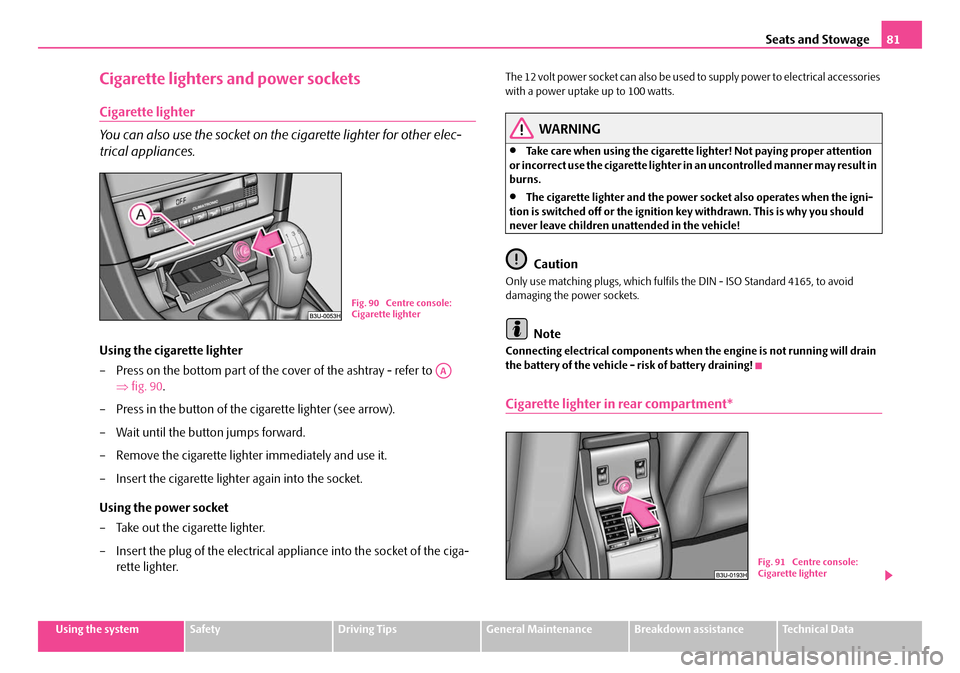
Seats and Stowage81
Using the systemSafetyDriving TipsGeneral MaintenanceBreakdown assistanceTechnical Data
Cigarette lighters and power sockets
Cigarette lighter
You can also use the socket on th e cigarette lighter for other elec-
trical appliances.
Using the cigarette lighter
– Press on the bottom part of the cover of the ashtray - refer to
⇒fig. 90 .
– Press in the button of the cigarette lighter (see arrow).
– Wait until the button jumps forward.
– Remove the cigarette lighter immediately and use it.
– Insert the cigarette lighter again into the socket.
Using the power socket
– Take out the cigarette lighter.
– Insert the plug of the electrical a ppliance into the socket of the ciga-
rette lighter.
The 12 volt power socket can also be used to supply power to electrical accessories
with a power uptake up to 100 watts.
WARNING
•Take care when using the cigarette li ghter! Not paying proper attention
or incorrect use the cigarette lighter in an uncontrolled manner may result in
burns.
•The cigarette lighter and the power so cket also operates when the igni-
tion is switched off or the ignition key withdrawn. This is why you should
never leave children unattended in the vehicle!
Caution
Only use matching plugs, which fulfils the DIN - ISO Standard 4165, to avoid
damaging the power sockets.
Note
Connecting electrical components when the engine is not running will drain
the battery of the vehicle - risk of battery draining!
Cigarette lighter in rear compartment*
Fig. 90 Centre console:
Cigarette lighter
AA
B1Z-0042HB1Z-0042HFig. 91 Centre console:
Cigarette lighter
NKO B5 20.book Page 81 Friday, March 2, 2007 1:46 PM