2007 SKODA SUPERB headlights
[x] Cancel search: headlightsPage 13 of 259

Instruments and Indicator/Warning Lights
12
Engine revolutions counter
The start of the red zone in the revolutions counter ⇒page 11, fig. 2 indicates
the maximum permissible engine speed for all gears for an engine which has been
run in and operating at a normal temperatur e. You should shift into the next higher
gear before this red zone is reached, or move the selector lever into position D if
your car is fitted with an automatic gearbox.
One should shift to the next lower gear at the latest when the engine is no longer
running “smoothly”.
Avoid high engine speeds du ring the running-in period ⇒page 162.
Caution
The needle of the revolutions counter must on no account move into the red zone
of the scale - risk of engine damage!
For the sake of the environment
Shifting up early helps you save fuel and reduce the operating noise of your
vehicle.
Coolant temperature gauge
The coolant temperature gauge ⇒ page 11, fig. 2 operates only when the igni-
tion is switched on.
In order to avoid any damage to the engine , please pay attention to the following
notes regarding the temperature ranges:
Cold range
If the pointer is in the left-hand area of the scale it means that the engine has not
yet reached its operating temperature. Avoid running at high engine speeds, at full
throttle and at severe engine loads. The operating range
The engine has reached its operating temperature as soon as the pointer moves
into the mid-range of the scale. The pointe
r may also move further to the right at
high engine loads and high outside temper atures. This is not critical provided the
warning symbol
in the instrument cluster does not flash.
If the symbol
in the instrument cluster flashes it means that either the coolant
temperature is too high or the coolant level is too low. Please refer to the guide-
lines ⇒page 26, “Coolant temperature, Coolant quantity ”.
WARNING
Pay attention to the warning notes ⇒page 185, “Working in the engine
compartment” before opening the bonnet and inspecting the coolant level.
Caution
Additional headlights and other attached components in front of the fresh air inlet
impair the cooling efficiency of the coolant. There is then a risk of the engine over-
heating at high outside temperatures and high engine loads!
Fuel gauge
The fuel gauge ⇒page 11, fig. 2 only operates when the ignition is switched on.
The fuel tank has a capacity of ab out 62 litres. The warning symbol
in the instru-
ment cluster lights up when the pointer reaches the reserve marking. There are now
about 8 litres of fuel remaining in the tank. This symbol is a reminder for you, that
you must refuel .
The following will be displayed in the information display*: PLEASE REFUEL
A peep sounds as an additional warning signal.
A1
A2
A3
NKO B5 20.book Page 12 Friday, March 2, 2007 1:46 PM
Page 49 of 259
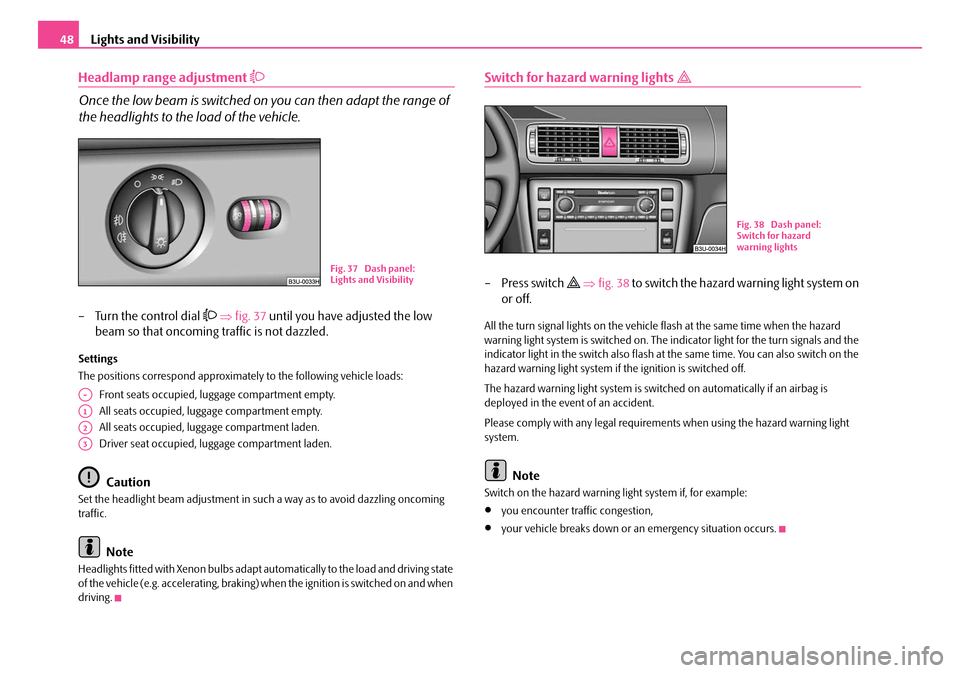
Lights and Visibility
48
Headlamp range adjustment
Once the low beam is switched on you can then adapt the range of
the headlights to the load of the vehicle.
– Turn the control dial ⇒ fig. 37 until you have adjusted the low
beam so that oncoming traffic is not dazzled.
Settings
The positions correspond approximately to the following vehicle loads:
Front seats occupied, lu ggage compartment empty.
All seats occupied, luggage compartment empty.
All seats occupied, luggage compartment laden.
Driver seat occupied, luggage compartment laden.
Caution
Set the headlight beam adjustment in su ch a way as to avoid dazzling oncoming
traffic.
Note
Headlights fitted with Xenon bulbs adapt au tomatically to the load and driving state
of the vehicle (e.g. accelerating, braking) wh e n th e i g n i t i o n i s s w i t c h e d o n a n d w h e n
driving.
Switch for hazard warning lights
–Press switch ⇒ fig. 38 to switch the hazard warning light system on
or off.
All the turn signal lights on the vehicle flash at the same time when the hazard
warning light system is switched on. The indicator light for the turn signals and the
indicator light in the switch also flash at the same time. You can also switch on the
hazard warning light system if the ignition is switched off.
The hazard warning light system is switch ed on automatically if an airbag is
deployed in the event of an accident.
Please comply with any legal requirements when using the hazard warning light
system.
Note
Switch on the hazard warning light system if, for example:
•you encounter traffic congestion,
•your vehicle breaks down or an emergency situation occurs.
Fig. 37 Dash panel:
Lights and Visibility
A-
A1
A2
A3
Fig. 38 Dash panel:
Switch for hazard
warning lights
NKO B5 20.book Page 48 Friday, March 2, 2007 1:46 PM
Page 51 of 259

Lights and Visibility
50
– Switch off the ignition.
– Flash one time with the headlights.
– Open the door, the low beam lights up.
If you shift the lever into the main be am position, the main beam lights up.
If the door remains open, the ligh t remains on for about 3 minutes.
If the door is closed, the light remains on for about 30 seconds.
Interior lighting
Front interior lighting and storage compartment on front
passenger side
Door contact setting
– Position the switch ⇒ fig. 40 into middle position
.
Switching the interior light on
– Press the switch on the symbol
. Switching the interior light off
– Press the switch on the symbol O.
Front reading lights
– Press on one of the switches
⇒fig. 40 in order to switch the right
or left reading light on or off.
Lighting of storage compartme nt on the front passenger side
– Open the flap of the storage compartment on the front passenger side, the lighting of the storage compartment switches on automati-
cally and switches off when the flap is closed.
If the interior lighting is fitted with a dela yed-off control*, the lighting of the interior
of the car remains on for a few seconds after the doors are closed.
The interior light comes on as soon as yo u unlock the car or open a door or when
the ignition key has been removed. The light goes out again about 30 seconds after
all the doors have been closed. The interior lighting is switched off when you lock
the car or switch the ignition on. This on ly applies when the switch for the corre-
sponding interior lights is standing n the door contact setting.
The interior lighting goes off after about 60 minutes when a door has been left open
in order to avoid discharging the battery of the vehicle.
Two LEDs are integrated in the interior li ghting, which illuminates the shift lever and
the middle of the dash panel. They are switched on automatically when switching
on the parking light.
In addition, the lighting of the door handle is switched on after the ignition is
switched on when the side lights are switched on.
B1Z-0042HB1Z-0042H
Fig. 40 Detail of the
headliner: front interior
lighting
AA
AA
AA
AB
NKO B5 20.book Page 50 Friday, March 2, 2007 1:46 PM
Page 56 of 259

Lights and Visibility55
Using the systemSafetyDriving TipsGeneral MaintenanceBreakdown assistanceTechnical Data
Headlight cleaning system*
The headlight lenses are clea ned, when low beam or main beam are switched on
by holding ⇒page 53 the lever for about 2 seconds in the position .
The headlight washer nozzles are moved forward out of the bumper by the water
pressure for cleaning the headlights.
You should remove stubborn dirt (such as insect residues) from the headlight
lenses at regular intervals, for example when refuelling. Please refer to the following
guidelines ⇒page 176, “The headlight lenses”.
You should remove any snow from the fixt ures of the washer nozzles and clear ice
in winter with a de-icing spray in order to ensure proper operation of the cleaning
system.
Replacing the wiper blades
Taking off the wiper blade
– Fold windscreen wiper arm out from the windscreen and position the
wiper blade at right angles to the wiper arm ⇒fig. 50 .
– Press the securing spring in the direction of arrow and press the wiper blade to the windscreen at the same time in the direction of
arrow ⇒.
Attaching a wiper blade
– Push the wiper blade onto the wiper arm. The securing spring must click into place audibly.
Wiper blades in proper condition are esse ntial to obtain good visibility. Wiper
blades should not be allowed to become dirtied by dust, insect remains and
preserving wax.
Juddering or smearing of the wiper blades could then be due to wax residues left
on the windscreen by vehicle washing in automatic vehicle wash systems. It is
therefore important to degrease the lips of the wiper blades after every pass
through an automatic vehicle wash system .
Fig. 49 Headlight with
washer nozzle extended
A5
Fig. 50 Wiper blade for
the windscreen wiper
AA
AB
NKO B5 20.book Page 55 Friday, March 2, 2007 1:46 PM
Page 116 of 259

Communicating and Navigating115
Using the systemSafetyDriving TipsGeneral MaintenanceBreakdown assistanceTechnical Data
Communicating and Navigating
Multifunction steering wheel*
Introduction
The assignment of the pushbuttons in the steering wheel may differ depending on
the vehicle equipment.
The buttons , , and ⇒fig. 126 make it possible to operate the main
functions of the cruise control system, of the radio and mobile phone. Refer to the
more detailed information in the relevant operating instructions.
f the headlights are switched on, the bu ttons in the steering wheel come on.
Operating cruise control system
The cruise control system is operated with the buttons and , but on
version which is also fitted with mobile phone only by button
⇒fig. 126 . Switching on and off
– The cruise control system is
switched on by sliding the switch
⇒ page 106 into the ON position.
– The cruise control system is switched off by sliding the switch fully
to the right into the OFF position.
Storing a speed
– Switch the cruise control system on.
– After the car has reached the desired speed, briefly press the button ⇒ fig. 126 in the position SET-. The car maintains the stored speed
without you having to depress the accelerator pedal.
Changing a stored speed
– You can reduce the stored speed by pressing the button ⇒fig. 126
in the position SET-. If you press and hold the button, the speed of the
car is reduced continuously. Once the car has reached the desired
speed, release the rocker button. The set speed is then stored in the
memory.
– If you release the rocker button when the car is travelling at a speed of
less than 30 km/h, the speed is not stored, the memory is erased. It is
then necessary to again store the speed with the button in the
position SET
after an increase in speed of the vehicle to more than
30 km/h.
–You can increase the stored speed by pressing the button in the
position RES+. Pressing and holding down the slide switch will cause
the speed of the vehicle to be increased continuously. Once the car
has reached the desired speed, release the rocker button. The set
speed is then stored in the memory.
Fig. 126 Multifunction
steering wheel: control
buttons
A1A2A3A4
A1A2
A1
AA
AA
A1
A1
A1
A1
NKO B5 20.book Page 115 Friday, March 2, 2007 1:46 PM
Page 169 of 259
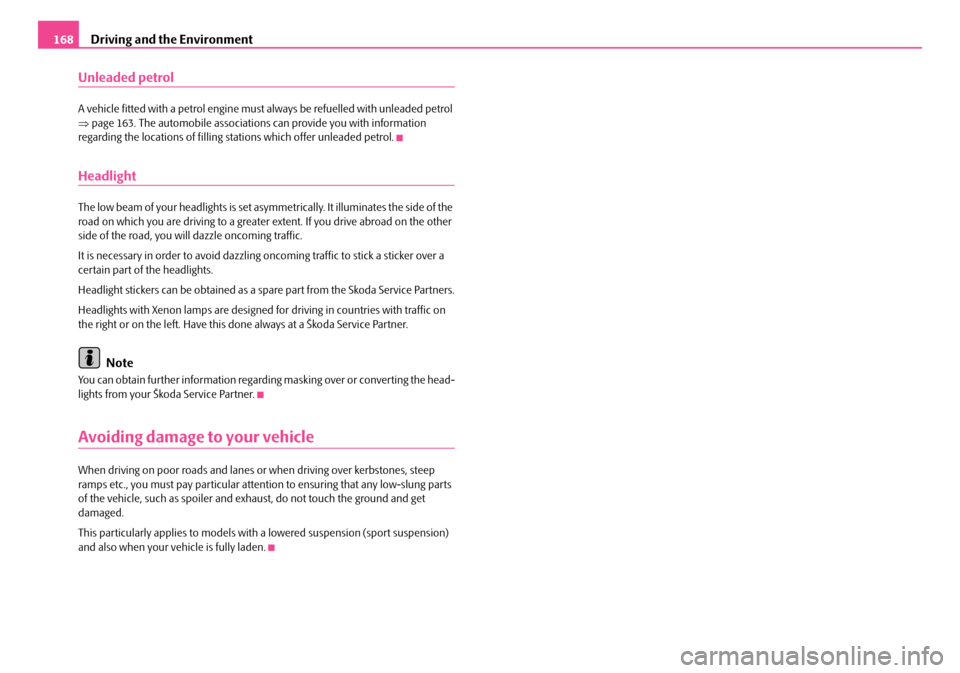
Driving and the Environment
168
Unleaded petrol
A vehicle fitted with a petrol engine must always be refuelled with unleaded petrol
⇒ page 163. The automobile associations can provide you with information
regarding the locations of filling stations which offer unleaded petrol.
Headlight
The low beam of your headlights is set asymmetrically. It illuminates the side of the
road on which you are driving to a greater extent. If you drive abroad on the other
side of the road, you will dazzle oncoming traffic.
It is necessary in order to avoid dazzling oncoming traffic to stick a sticker over a
certain part of the headlights.
Headlight stickers can be obtained as a spare part from the Skoda Service Partners.
Headlights with Xenon lamps are designed for driving in countries with traffic on
the right or on the left. Have this do ne always at a Škoda Service Partner.
Note
You can obtain further information regardin g masking over or converting the head-
lights from your Škoda Service Partner.
Avoiding damage to your vehicle
When driving on poor roads and lanes or when driving over kerbstones, steep
ramps etc., you must pay particular attent ion to ensuring that any low-slung parts
of the vehicle, such as spoiler and ex haust, do not touch the ground and get
damaged.
This particularly applies to models with a lowered suspension (sport suspension)
and also when your vehicle is fully laden.
NKO B5 20.book Page 168 Friday, March 2, 2007 1:46 PM
Page 171 of 259

Towing a trailer
170
should be attached to folding arms. Adjust the mirrors so that they provide you with
an adequate field of view to the rear.
Headlights
Before starting off with a hitched trailer, also check the setting of the headlights.
Alter the setting as necessary with the aid of the headlight beam adjuster
⇒ page 48.
Detachable ball head
The ball rod is detachable on vehicles wh ich feature a factory-fitted towing device.
It is stowed together with separate fitting instructions in the spare wheel well in the
luggage compartment of the vehicle.
Further information on the towing device ⇒page 171.
Note
•We recommend that you also have yo ur vehicle inspected between service
intervals if you tow a trailer frequently.
•The handbrake on the towing vehicle must be put on when coupling and
decoupling the trailer.
Driving Tips
Particular caution is required when towing a trailer.
– Do not, as far as possible, drive with your vehicle unladen and the
trailer laden.
– Do not make full use of the legal maximum speeds. This applies in
particular to downhill sections.
– Apply the brakes in good time.
– Keep a check on the coolant temper ature gauge if the outside temper-
ature is high.
Distribution of weight
The distribution of the weight is very poor if your vehicle is unladen and the trailer
is laden. Maintain a particularly low speed if you cannot avoid driving with this
combination.
Driving speed
Do not drive faster than 80 km/h for safety reasons. This also applies for countries
in which higher speeds are allowed.
The fact that the driving stability of the vehicle + trailer combination reduces with
increasing speed means that the legally allowed speed should not be used when
there are unfavourable road, weather or wind conditions, particularly near accident
black spots.
You must always reduce your speed immedi ately as soon as you detect even just
the slightest swaying of the trailer. On no account attempt to stop the trailer from
“swaying” by accelerating.
Apply the brakes in good time! If the trailer is fitted with a trailer brake, apply the
brakes gently at first and then brake firmly. This will avoid brake jolts resulting from
the trailer wheels locking. Shift down gears in good time before negotiating a down-
hill section to allow the engine to also act as a brake.
Engine overheating
Please keep a check on the coolant temperature gauge if you have to negotiate a
lengthy slope in a low gear at a high engi ne speed when the outside temperature is
very high ⇒page 12.
If the needle of the coolant temperature gauge moves into the right-hand area or
even the red area of the scale, reduce yo ur speed immediately. Stop and switch off
the engine if the warning light
in the instrument cluste r begins flashing. Wait a
few minutes and check the level of coolant in the coolant expansion bottle
⇒ page 190, “Inspecting the coolant level”.
Please refer to the following guidelines ⇒page 26, “Coolant temperature, Coolant
quantity ”.
The coolant temperature can be reduced by switching on the heating.
Any increase in the cooling effect of the coolant fan through shifting down a gear
and increasing the engine speed is not possible since the fan speed is independent
NKO B5 20.book Page 170 Friday, March 2, 2007 1:46 PM
Page 177 of 259

Taking care of your vehicle and cleaning the vehicle
176
Plastic parts
External plastic parts are cleaned by normal washing. Plastic parts and synthetic
leather can also be treated with special solvent-free plastic cleaning agents if a
damp cloth is not sufficient. Paint care pr oducts are not suitable for plastic parts.
Caution
Solvent-free cleaners attack the material and can damage it.
Windows
Only use a plastic ice scraper for removing snow and ice from the windows and
mirrors. You should not move the ice scraper forward and backward but in one
direction on the window which you are clea ning in order to avoid any damage to
the surface of the glass.
You can best remove residues of rubber, oil, grease, wax or silicone by using a
special window cleaner or a special silicone remover.
You should also clean the windows regularly from the inside.
Do not use window leathers which you have used to polish the vehicle body to dry
off the windows. Residues of preservati ves in the window leather can dirty the
window and reduce visibility.
Do not affix any stickers over the inside of the rear window to avoid damage to the
heating elements of the rear window heater .
We recommend using a preservative from Škoda genuine accessories offered by
your Škoda dealer.
Caution
Never remove snow or ice from the glass parts with warm or hot water - risk of
formation of cracks in the glass!
The headlight lenses
Please do not use any aggres sive cleaning or chemical solvent pr oducts - risk of
damage to the plastic lenses Please use soap and clean warm water.
Caution
Never wipe the headlights dry and do not use any sharp objects for cleaning the
plastic lenses, this may result in damage to the protective paintwork and conse-
quently in formation of cracks on the head light lenses, e.g through effect of chem-
ical products.
Door and window seals
The rubber seals on the doors, boot lid, bonnet and windows remain supple and
last longer if you treat them from time to time with a rubber care product (e.g. with
a spray with silicone-free oil). You also avoid premature wear of the seals and
prevent leakages in this way. It is also easier to open the doors. Rubber seals which
are well cared for also do not stick together in cold winter weather.
Locks
We recommend that you use the spray from Škoda original accessories with
regreasing and anticorrosive effect for de-icing locks.
Note
When washing your vehicle, ensure that as little water as possible gets into the
locks.
NKO B5 20.book Page 176 Friday, March 2, 2007 1:46 PM