2007 NISSAN TIIDA display
[x] Cancel search: displayPage 122 of 5883
![NISSAN TIIDA 2007 Service Repair Manual AV
NORMAL OPERATING CONDITION
AV-117
< SYMPTOM DIAGNOSIS >[AUDIO WITH NAVIGATION]
C
D
E
F
G
H
I
J
K
L
MB A
O
P
THE CURRENT POSITION MARK SHOWS A POSITION THAT IS COMPLETELY INCORRECT.
In the following NISSAN TIIDA 2007 Service Repair Manual AV
NORMAL OPERATING CONDITION
AV-117
< SYMPTOM DIAGNOSIS >[AUDIO WITH NAVIGATION]
C
D
E
F
G
H
I
J
K
L
MB A
O
P
THE CURRENT POSITION MARK SHOWS A POSITION THAT IS COMPLETELY INCORRECT.
In the following](/manual-img/5/57395/w960_57395-121.png)
AV
NORMAL OPERATING CONDITION
AV-117
< SYMPTOM DIAGNOSIS >[AUDIO WITH NAVIGATION]
C
D
E
F
G
H
I
J
K
L
MB A
O
P
THE CURRENT POSITION MARK SHOWS A POSITION THAT IS COMPLETELY INCORRECT.
In the following cases, the current location mark may be displayed in a completely incorrect location. If so, per-
form position/direction correction.
When location correction has not been done
- It may shift to a completely unexpected location and not return unless location correction is performed if
GPS satellite reception is poor and the current location mark slips out of place. The position will be corrected
if a GPS signal can be received.
When vehicle is traveled by ferry, or when vehicle is towed.
- Because calculation of the current location cannot be done when traveling with the ignition OFF, for example
when traveling by ferry or when being towed, the location before travel is displayed. The location will be cor-
rected if the precise location can be detected with GPS.
Ve h i c l eUse of tire chains
The vehicle mark may deviate from
the correct road.Drive the vehicle for a while. Adjust
it with the distance adjustment func-
tion if distance still deviates. (Re-
cover the original value if tire chains
are removed.)
Use of tires other than the specified sizeReplace all tires with the specified
size tire.
Malfunctioning air pressure of tireAdjust all tires to the specified air
pressure.
Replace tireDrive the vehicle for a while. It ad-
justs with the distance adjustment
function if the distance is still not in
the correct location.
Driving man-
nerJust after the engine is startedThe vehicle can be shown in the in-
correct direction and may deviate
from the correct location if vehicle is
driven off just after the engine is
started when gyroscope (angular
speed sensor) correction is not com-
pleted.Wait for a short while before driving
after starting the engine.
Continuous driving without stoppingDirection errors may accumulate,
and the current location mark may
deviate from the correct road when
driving long distances without stop-
ping.Stop and adjust orientation.
Abusive drivingSpinning the wheels or engaging in
other kinds of abusive driving may
result in the system being unable
perform correct detection, and may
cause the vehicle mark to deviate
from the correct road.Perform location correction and, if
necessary, direction correction if af-
ter traveling about 10 km/h (6 MPH)
the correct location has not been re-
stored.
Position cor-
rection
methodPosition correction accuracy
Accuracy may be reduced when cor-
rect road cannot be found, particu-
larly in places where there are many
roads if accuracy of location settings
is poor.From the roads displayed on the
screen, input a position within an
accuracy of 1mm (0.04 in).
CAUTION:
When correcting, use the most
detailed map possible.
Direction when location is corrected
Accuracy may be reduced after-
wards if accuracy of location set-
tings during correction is poor.Perform direction correction. Cause (condition) Driving condition Remarks (correction, etc.)
SEL701V
SEL702V
Page 123 of 5883
![NISSAN TIIDA 2007 Service Repair Manual AV-118
< SYMPTOM DIAGNOSIS >[AUDIO WITH NAVIGATION]
NORMAL OPERATING CONDITION
THE CURRENT POSITION MARK JUMPS.
In the following cases, the current location mark may appear to jump as a result of auto NISSAN TIIDA 2007 Service Repair Manual AV-118
< SYMPTOM DIAGNOSIS >[AUDIO WITH NAVIGATION]
NORMAL OPERATING CONDITION
THE CURRENT POSITION MARK JUMPS.
In the following cases, the current location mark may appear to jump as a result of auto](/manual-img/5/57395/w960_57395-122.png)
AV-118
< SYMPTOM DIAGNOSIS >[AUDIO WITH NAVIGATION]
NORMAL OPERATING CONDITION
THE CURRENT POSITION MARK JUMPS.
In the following cases, the current location mark may appear to jump as a result of automatic correction of the
current location.
When map matching has been done
- The current location mark may seem to jump if current location and the current location mark are different
when map matching is done. At this time, the location may be “corrected” to the incorrect road or to a loca-
tion which is not on a road.
When GPS location correction has been done
- The current location mark may seem to jump if current location and the current location mark are different
when location is corrected using GPS measurements. At this time, the location may be “corrected” to a loca-
tion which is not on a road.
THE CURRENT LOCATION MARK IS IN A RIVER OR THE SEA.
The navigation system moves the current location mark with no distinction between land and rivers or sea. It
may appear that the vehicle is driving in a river or the sea if the location mark is somehow out of place.
CURRENT LOCATION MARK ROTATES WITHOUT OPERATION
The rotating condition is recorded as the stop condition if the ignition switch is turned ON with the turntable
rotating. Therefore, the current location mark might rotate when actually stopping.
WHEN DRIVING ON THE SAME ROAD, SOMETIMES THE CURRENT LOCATION MARK IS IN THE
CORRECT PLACE AND SOMETIMES IT IS IN THE INCORRECT PLACE.
The conditions of the GPS antenna (GPS data) and gyroscope (angular speed sensor) change gradually.
Depending on the road traveled and operation of the steering wheel, the location detection results will be dif-
ferent. Therefore, even on a road on which the location has never been incorrect, conditions may cause the
vehicle mark to deviate.
LOCATION CORRECTION BY MAP MATCHING IS SLOW.
The map matching function needs to refer to the data of the surrounding area. It is necessary to drive some
distance for the function to work.
Because of the way map matching operates, when there are many roads running in similar directions in the
surrounding area a matching determination may be impossible. The location will remain uncorrected until
some special feature is found.
ALTHOUGH THE GPS RECEIVING DISPLAY IS GREEN, THE VEHICLE MARK DOES NOT RE-
TURN TO THE CORRECT LOCATION.
GPS accuracy has a malfunction range of about 10 m (30 ft). In some cases the current location mark may
not be on the correct street, even when GPS location correction is done.
The navigation system compares the results of GPS location detection with the results from map-matching
location detection. The one that is determined to have higher accuracy is used.
Position correction by GPS is not available while the vehicle is stopped.
THE NAME OF THE CURRENT PLACE IS NOT DISPLAYED.
The current place name might not be displayed when there is no name of place information in the map screen.
THE DISPLAY IS DIFFERENT BETWEEN BIRDVIEW® AND (FLAT) MAP DISPLAY.
The following is different at Birdview®.
The current place name displays names that are primarily in the direction of vehicle travel.
The amount of time before the vehicle travel or turn angle is updated on the screen is longer than for the
(flat) map display.
The conditions for display of place names, roads, and other data are different for nearby areas and for more
distant areas.
Some trimming of the character data is done to prevent the display from becoming too complex. In some
cases and in some locations, the display contents may differ.
The same place name, street name, etc. may be displayed multiple times.
Page 133 of 5883
![NISSAN TIIDA 2007 Service Repair Manual AV-128
< ON-VEHICLE REPAIR >[AUDIO WITH NAVIGATION]
DISPLAY UNIT
DISPLAY UNIT
Removal and InstallationINFOID:0000000001724707
AUDIO UNIT
Removal
1. Remove the AV (NAVI) control unit. Refer to AV-23, " NISSAN TIIDA 2007 Service Repair Manual AV-128
< ON-VEHICLE REPAIR >[AUDIO WITH NAVIGATION]
DISPLAY UNIT
DISPLAY UNIT
Removal and InstallationINFOID:0000000001724707
AUDIO UNIT
Removal
1. Remove the AV (NAVI) control unit. Refer to AV-23, "](/manual-img/5/57395/w960_57395-132.png)
AV-128
< ON-VEHICLE REPAIR >[AUDIO WITH NAVIGATION]
DISPLAY UNIT
DISPLAY UNIT
Removal and InstallationINFOID:0000000001724707
AUDIO UNIT
Removal
1. Remove the AV (NAVI) control unit. Refer to AV-23, "Removal
and Installation".
2. Remove the AV (NAVI) control unit bracket screws (A), remove
the display unit screws (B), then remove the display unit brack-
ets (2) and remove the display unit (1).
Installation
Installation is in the reverse order of removal.
ALNIA0866ZZ
Page 139 of 5883

BCS-4
< BASIC INSPECTION >
INSPECTION AND ADJUSTMENT
When replacing BCM, you must perform WRITE CONFIGURATION with CONSULT-III.
Complete the procedure of WRITE CONFIGURATION in order.
If you set incorrect WRITE CONFIGURATION, incidents will occur.
Configuration is different for each vehicle model. Confirm configuration of each vehicle model.
CONFIGURATION : Special Repair RequirementINFOID:0000000001451452
1. WRITING VEHICLE SPECIFICATION
Perform “WRITE CONFIGURATION” with CONSULT-III.
When writing saved data>>GO TO 2
When writing manually>>GO TO 3
2. PERFORM “WRITE CONFIGURATION - CONFIG FILE”
Perform “WRITE CONFIGURATION - Config file” with CONSULT-III.
>> WORK END
3. PERFORM “WRITE CONFIGURATION - MANUAL SELECTION”
For “WRITE CONFIGURATION - Manual selection”, using the following flow chart, identify the correct model
and configuration list.
Confirm and/or change setting value for each item according to the configuration list.
Depending on CONSULT-III software version being used, some or all of the write configuration items shown in
the following configuration lists may be displayed. If an item does not display on the CONSULT-III “WRITE
CONFIGURATION - Manual selection” screen, then it is an auto setting item and it cannot be manually set or
changed.
Gasoline engine models (RHD)
Gasoline engine models (LHD)
MANUAL SETTING ITEM
Items Setting value
HANDLE RHD
PTC HEATER WITHOUT
AUTO LIGHT WITH⇔WITHOUT
KEYLESS ENTRY WITH⇔WITHOUT
DTRL WITHOUT
THEFT ALARM WITH⇔WITHOUT
AUTO SETTING ITEM
RAIN SENSOR WITH or WITHOUT
H/L WSR SWTRG FR WSR SW
H/L_BULB H4 HALOGEN or DEFAULT
FR FOG LAMP WITH or WITHOUT
DONGLE WITH or WITHOUT
SUPER LOCK WITH
I-KEY WITH or WITHOUT
DOOR/L SPEED WITH
H/L BAT SAVER WITH
KEY WARNING MODE1
R LAMP LOGIC MODE2
Page 151 of 5883

BCS-16
< FUNCTION DIAGNOSIS >
DIAGNOSIS SYSTEM (BCM)
DIAGNOSIS SYSTEM (BCM)
COMMON ITEM
COMMON ITEM : CONSULT-III Function (BCM - COMMON ITEM)INFOID:0000000001451463
APPLICATION ITEM
CONSULT-III performs the following functions via CAN communication with BCM.
SYSTEM APPLICATION
BCM can perform the following functions for each system.
NOTE:
It can perform the diagnosis modes except the following for all sub system selection items.
1: With remote keyless entry system
2: With Intelligent Key
BCM
Diagnosis mode Function Description
WORK SUPPORT Changes the setting for each system function.
SELF-DIAG RESULTS Displays the diagnosis results judged by BCM. Refer to BCS-54, "
DTCIndex".
CAN DIAG SUPPORT MNTR Monitors the reception status of CAN communication viewed from BCM.
DATA MONITOR The BCM input/output signals are displayed.
ACTIVE TEST The signals used to activate each device are forcibly supplied from BCM.
ECU IDENTIFICATION The BCM part number is displayed.
CONFIGURATION Enables to read and save the vehicle specification.
Enables to write the vehicle specification when replacing BCM.
System Sub system selection itemDiagnosis mode
WORK SUPPORT DATA MONITOR ACTIVE TEST
BCM BCM×
Door lock DOOR LOCK×××
Rear window defogger REAR DEFOGGER××
Warning chime BUZZER××
Interior room lamp timer INT LAMP×××
Remote keyless entry system
1MULTI REMOTE ENT×××
Exterior lamp HEAD LAMP×××
Wiper and washer WIPER×××
Turn signal and hazard warning lamps FLASHER××
Air conditioner AIR CONDITONER×
Intelligent Key system
2INTELLIGENT KEY×
Combination switch COMB SW×
Immobilizer IMMU××
Interior room lamp battery saver BATTERY SAVER×××
Trunk open (sedan)/Back door open
(hatch back)DOOR LOCK××
Vehicle security system THEFT ALM×××
Signal buffer system SIGNAL BUFFER××
PTC heater system PTC HEATER××
Page 153 of 5883

BCS-18
< FUNCTION DIAGNOSIS >
DIAGNOSIS SYSTEM (BCM)
*: With super lock
REAR WINDOW DEFOGGER
REAR WINDOW DEFOGGER : CONSULT-III Function (BCM - REAR DEFOGGER)
INFOID:0000000001451466
DATA MONITOR
ACTIVE TEST
BUZZER
BUZZER : CONSULT-III Function (BCM - BUZZER)INFOID:0000000001451467
DATA MONITOR
ACTIVE TEST
DOOR LOCK INDThis test is able to check door lock indicator (built in door lock and unlock switch on center
console) operation [ON/OFF].
TRUNK/BACK DOOR This test is able to check trunk/back door lock operation [LOCK (SET)/UNLOCK (RE-
LEASE)]. Test item Description
Monitor Item
[Unit]Description
ENGINE STATUS [RUN/
STOP]Indicates engine running status.
IGN ON SW [ON/OFF] Indicates condition of ignition switch in ON position.
REAR DEF SW [ON/OFF] Displays “Press (ON)/other (OFF)” status determined with the rear window defogger switch.
Test Item Description
REAR DEFOGGER Give a drive signal to the rear window defogger relay to activate it.
Monitor Item
[Unit]Description
IGN ON SW [ON/OFF] Ignition switch (ON) status judged by ignition power supply input.
PUSH SW
1 [ON/OFF]Ignition knob status.
KEY SW
2 [ON/OFF]Key switch status.
DOOR SW -DR [ON/OFF] Front door switch (driver side) status judged by BCM.
DOOR SW -AS [ON/OFF] Front door switch (passenger side) status judged by BCM.
DOOR SW -RR [ON/OFF] Rear door switch RH status judged by BCM.
DOOR SW -RL [ON/OFF] Rear door switch LH status judged by BCM.
BACK DOOR SW [ON/OFF] Back door switch status judged by BCM.
CDL LOCK SW [ON/OFF] Door lock/unlock switch status.
CDL UNLOCK SW [ON/OFF] Door lock/unlock switch status.
LIGHTING SW [ON/OFF]Lighting switch status judged by the lighting switch signal read with combination switch reading func-
tion.
TRNK OPNR SW [ON/OFF] Trunk switch status.
Test Item Description
LIGHT WARN ALM The light reminder warning operation can be checked by operating the relevant function (On/Off).
KEY REMINDER WARN The key reminder warning operation can be checked by operating the relevant function (On/Off).
Page 158 of 5883
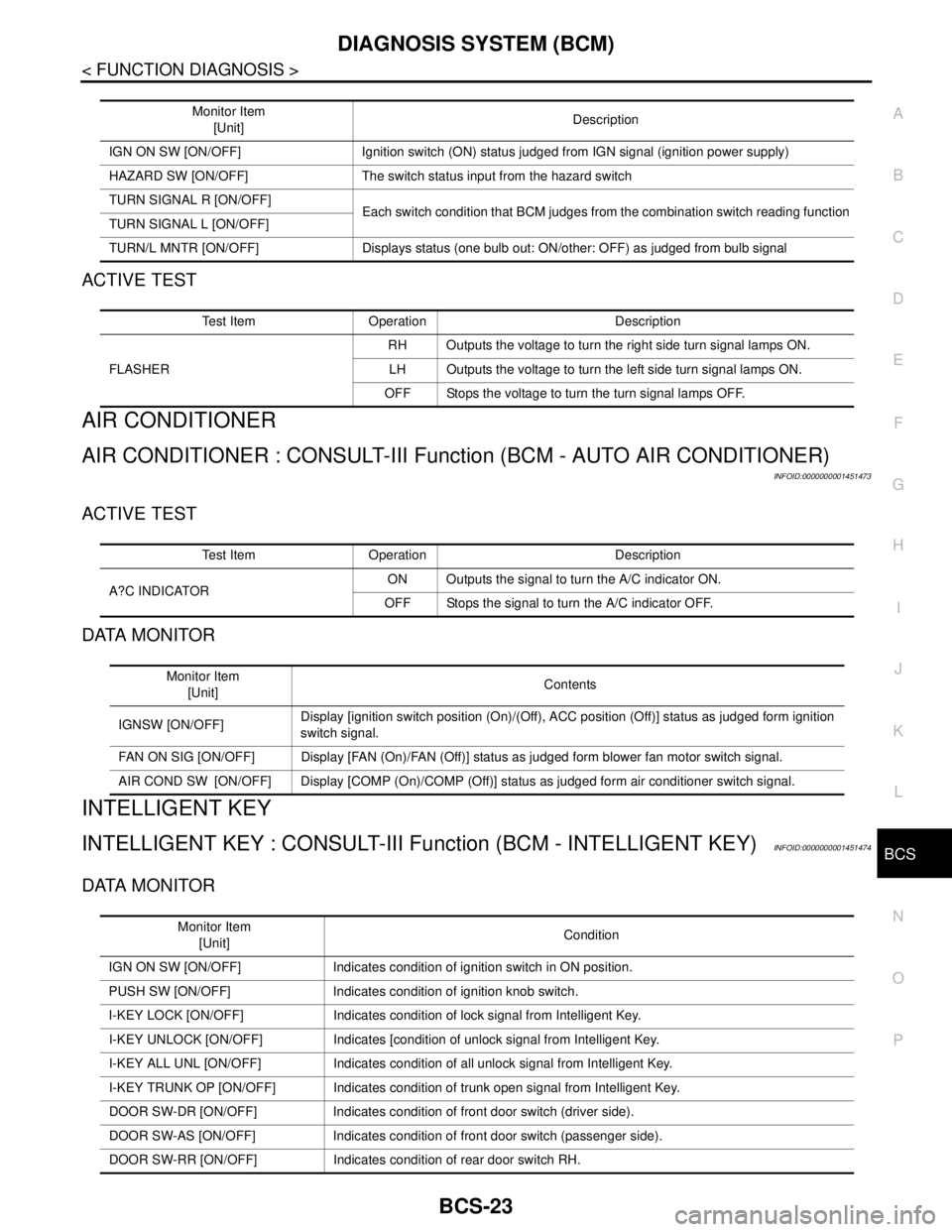
BCS
DIAGNOSIS SYSTEM (BCM)
BCS-23
< FUNCTION DIAGNOSIS >
C
D
E
F
G
H
I
J
K
L B A
O
P N
ACTIVE TEST
AIR CONDITIONER
AIR CONDITIONER : CONSULT-III Function (BCM - AUTO AIR CONDITIONER)
INFOID:0000000001451473
ACTIVE TEST
DATA MONITOR
INTELLIGENT KEY
INTELLIGENT KEY : CONSULT-III Function (BCM - INTELLIGENT KEY)INFOID:0000000001451474
DATA MONITOR
Monitor Item
[Unit]Description
IGN ON SW [ON/OFF] Ignition switch (ON) status judged from IGN signal (ignition power supply)
HAZARD SW [ON/OFF] The switch status input from the hazard switch
TURN SIGNAL R [ON/OFF]
Each switch condition that BCM judges from the combination switch reading function
TURN SIGNAL L [ON/OFF]
TURN/L MNTR [ON/OFF] Displays status (one bulb out: ON/other: OFF) as judged from bulb signal
Test Item Operation Description
FLASHERRH Outputs the voltage to turn the right side turn signal lamps ON.
LH Outputs the voltage to turn the left side turn signal lamps ON.
OFF Stops the voltage to turn the turn signal lamps OFF.
Test Item Operation Description
A?C INDICATORON Outputs the signal to turn the A/C indicator ON.
OFF Stops the signal to turn the A/C indicator OFF.
Monitor Item
[Unit]Contents
IGNSW [ON/OFF]Display [ignition switch position (On)/(Off), ACC position (Off)] status as judged form ignition
switch signal.
FAN ON SIG [ON/OFF] Display [FAN (On)/FAN (Off)] status as judged form blower fan motor switch signal.
AIR COND SW [ON/OFF] Display [COMP (On)/COMP (Off)] status as judged form air conditioner switch signal.
Monitor Item
[Unit]Condition
IGN ON SW [ON/OFF] Indicates condition of ignition switch in ON position.
PUSH SW [ON/OFF] Indicates condition of ignition knob switch.
I-KEY LOCK [ON/OFF] Indicates condition of lock signal from Intelligent Key.
I-KEY UNLOCK [ON/OFF] Indicates [condition of unlock signal from Intelligent Key.
I-KEY ALL UNL [ON/OFF] Indicates condition of all unlock signal from Intelligent Key.
I-KEY TRUNK OP [ON/OFF] Indicates condition of trunk open signal from Intelligent Key.
DOOR SW-DR [ON/OFF] Indicates condition of front door switch (driver side).
DOOR SW-AS [ON/OFF] Indicates condition of front door switch (passenger side).
DOOR SW-RR [ON/OFF] Indicates condition of rear door switch RH.
Page 159 of 5883
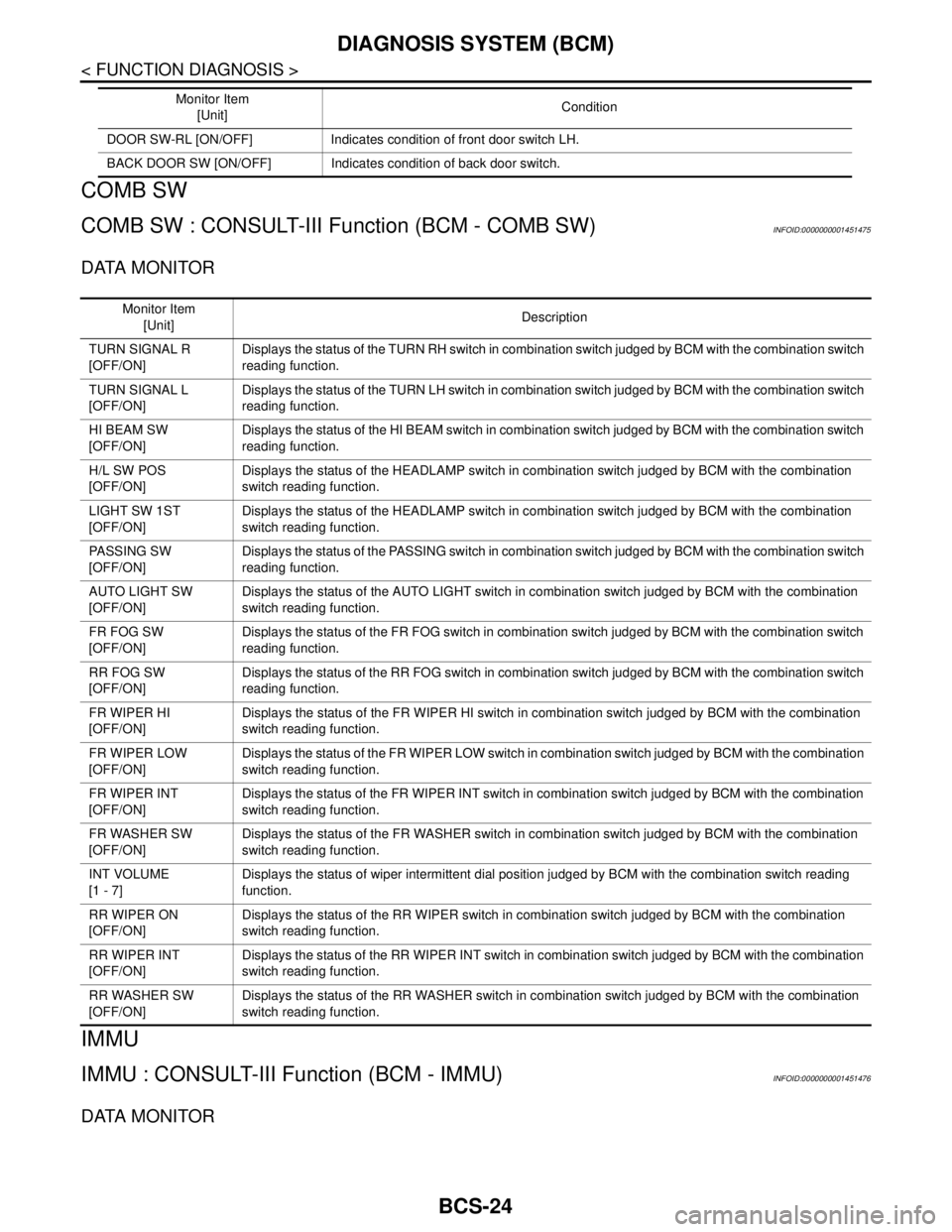
BCS-24
< FUNCTION DIAGNOSIS >
DIAGNOSIS SYSTEM (BCM)
COMB SW
COMB SW : CONSULT-III Function (BCM - COMB SW)INFOID:0000000001451475
DATA MONITOR
IMMU
IMMU : CONSULT-III Function (BCM - IMMU)INFOID:0000000001451476
DATA MONITOR
DOOR SW-RL [ON/OFF] Indicates condition of front door switch LH.
BACK DOOR SW [ON/OFF] Indicates condition of back door switch.Monitor Item
[Unit]Condition
Monitor Item
[Unit]Description
TURN SIGNAL R
[OFF/ON]Displays the status of the TURN RH switch in combination switch judged by BCM with the combination switch
reading function.
TURN SIGNAL L
[OFF/ON]Displays the status of the TURN LH switch in combination switch judged by BCM with the combination switch
reading function.
HI BEAM SW
[OFF/ON]Displays the status of the HI BEAM switch in combination switch judged by BCM with the combination switch
reading function.
H/L SW POS
[OFF/ON]Displays the status of the HEADLAMP switch in combination switch judged by BCM with the combination
switch reading function.
LIGHT SW 1ST
[OFF/ON]Displays the status of the HEADLAMP switch in combination switch judged by BCM with the combination
switch reading function.
PASSING SW
[OFF/ON]Displays the status of the PASSING switch in combination switch judged by BCM with the combination switch
reading function.
AUTO LIGHT SW
[OFF/ON]Displays the status of the AUTO LIGHT switch in combination switch judged by BCM with the combination
switch reading function.
FR FOG SW
[OFF/ON]Displays the status of the FR FOG switch in combination switch judged by BCM with the combination switch
reading function.
RR FOG SW
[OFF/ON]Displays the status of the RR FOG switch in combination switch judged by BCM with the combination switch
reading function.
FR WIPER HI
[OFF/ON]Displays the status of the FR WIPER HI switch in combination switch judged by BCM with the combination
switch reading function.
FR WIPER LOW
[OFF/ON]Displays the status of the FR WIPER LOW switch in combination switch judged by BCM with the combination
switch reading function.
FR WIPER INT
[OFF/ON]Displays the status of the FR WIPER INT switch in combination switch judged by BCM with the combination
switch reading function.
FR WASHER SW
[OFF/ON]Displays the status of the FR WASHER switch in combination switch judged by BCM with the combination
switch reading function.
INT VOLUME
[1 - 7]Displays the status of wiper intermittent dial position judged by BCM with the combination switch reading
function.
RR WIPER ON
[OFF/ON]Displays the status of the RR WIPER switch in combination switch judged by BCM with the combination
switch reading function.
RR WIPER INT
[OFF/ON]Displays the status of the RR WIPER INT switch in combination switch judged by BCM with the combination
switch reading function.
RR WASHER SW
[OFF/ON]Displays the status of the RR WASHER switch in combination switch judged by BCM with the combination
switch reading function.