Page 86 of 260
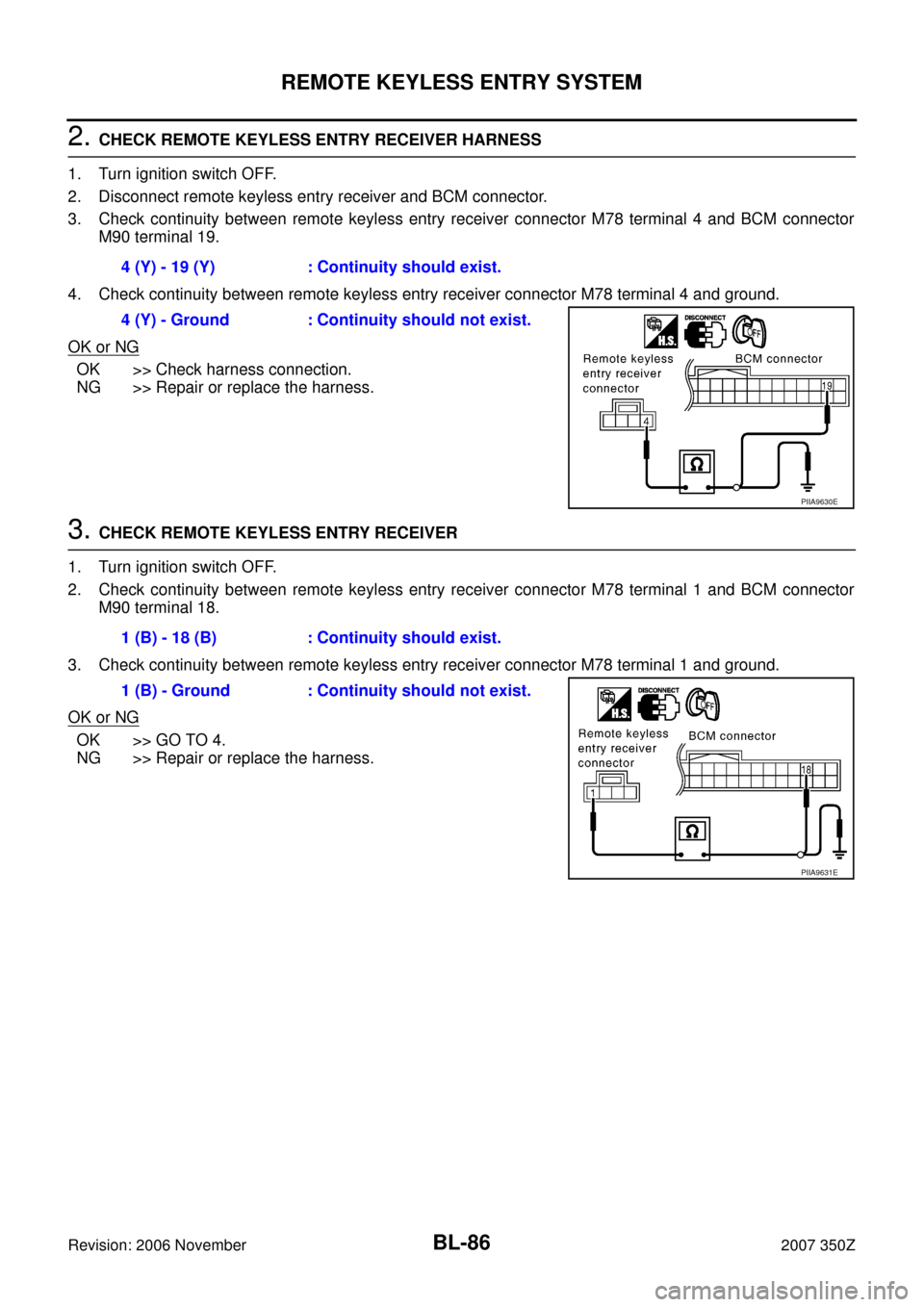
BL-86
REMOTE KEYLESS ENTRY SYSTEM
Revision: 2006 November2007 350Z
2. CHECK REMOTE KEYLESS ENTRY RECEIVER HARNESS
1. Turn ignition switch OFF.
2. Disconnect remote keyless entry receiver and BCM connector.
3. Check continuity between remote keyless entry receiver connector M78 terminal 4 and BCM connector
M90 terminal 19.
4. Check continuity between remote keyless entry receiver connector M78 terminal 4 and ground.
OK or NG
OK >> Check harness connection.
NG >> Repair or replace the harness.
3. CHECK REMOTE KEYLESS ENTRY RECEIVER
1. Turn ignition switch OFF.
2. Check continuity between remote keyless entry receiver connector M78 terminal 1 and BCM connector
M90 terminal 18.
3. Check continuity between remote keyless entry receiver connector M78 terminal 1 and ground.
OK or NG
OK >> GO TO 4.
NG >> Repair or replace the harness.4 (Y) - 19 (Y) : Continuity should exist.
4 (Y) - Ground : Continuity should not exist.
PIIA9630E
1 (B) - 18 (B) : Continuity should exist.
1 (B) - Ground : Continuity should not exist.
PIIA9631E
Page 87 of 260
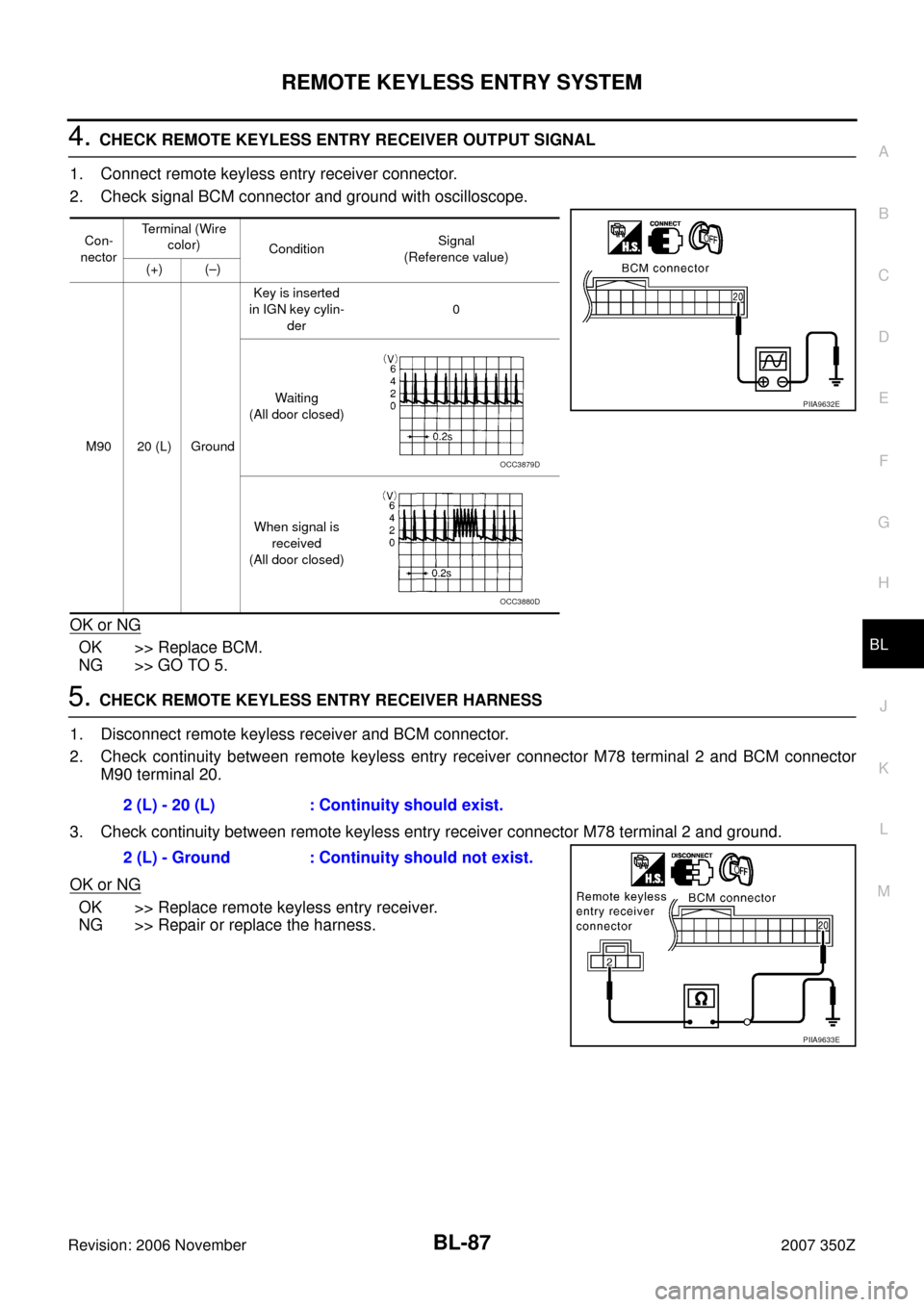
REMOTE KEYLESS ENTRY SYSTEM
BL-87
C
D
E
F
G
H
J
K
L
MA
B
BL
Revision: 2006 November2007 350Z
4. CHECK REMOTE KEYLESS ENTRY RECEIVER OUTPUT SIGNAL
1. Connect remote keyless entry receiver connector.
2. Check signal BCM connector and ground with oscilloscope.
OK or NG
OK >> Replace BCM.
NG >> GO TO 5.
5. CHECK REMOTE KEYLESS ENTRY RECEIVER HARNESS
1. Disconnect remote keyless receiver and BCM connector.
2. Check continuity between remote keyless entry receiver connector M78 terminal 2 and BCM connector
M90 terminal 20.
3. Check continuity between remote keyless entry receiver connector M78 terminal 2 and ground.
OK or NG
OK >> Replace remote keyless entry receiver.
NG >> Repair or replace the harness.
Con-
nectorTerminal (Wire
color)
Condition Signal
(Reference value)
(+) (–)
M90 20 (L) GroundKey is inserted
in IGN key cylin-
der0
Waiting
(All door closed)
When signal is
received
(All door closed)
PIIA9632E
OCC3879D
OCC3880D
2 (L) - 20 (L) : Continuity should exist.
2 (L) - Ground : Continuity should not exist.
PIIA9633E
Page 88 of 260
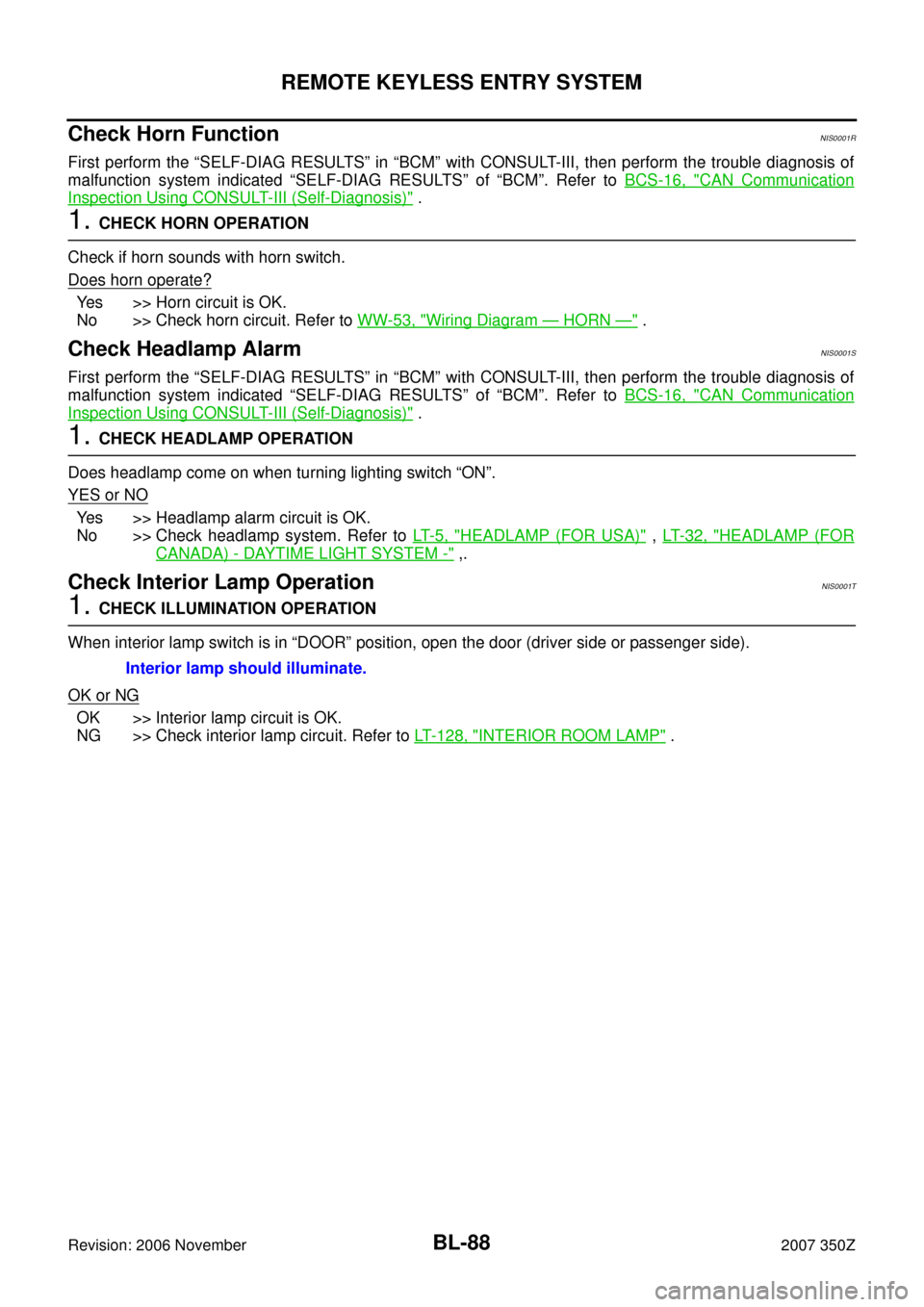
BL-88
REMOTE KEYLESS ENTRY SYSTEM
Revision: 2006 November2007 350Z
Check Horn Function NIS0001R
First perform the “SELF-DIAG RESULTS” in “BCM” with CONSULT-III, then perform the trouble diagnosis of
malfunction system indicated “SELF-DIAG RESULTS” of “BCM”. Refer to BCS-16, "
CAN Communication
Inspection Using CONSULT-III (Self-Diagnosis)" .
1. CHECK HORN OPERATION
Check if horn sounds with horn switch.
Does horn operate?
Yes >> Horn circuit is OK.
No >> Check horn circuit. Refer to WW-53, "
Wiring Diagram — HORN —" .
Check Headlamp Alarm NIS0001S
First perform the “SELF-DIAG RESULTS” in “BCM” with CONSULT-III, then perform the trouble diagnosis of
malfunction system indicated “SELF-DIAG RESULTS” of “BCM”. Refer to BCS-16, "
CAN Communication
Inspection Using CONSULT-III (Self-Diagnosis)" .
1. CHECK HEADLAMP OPERATION
Does headlamp come on when turning lighting switch “ON”.
YES or NO
Yes >> Headlamp alarm circuit is OK.
No >> Check headlamp system. Refer to LT- 5 , "
HEADLAMP (FOR USA)" , LT- 3 2 , "HEADLAMP (FOR
CANADA) - DAYTIME LIGHT SYSTEM -" ,.
Check Interior Lamp Operation NIS0001T
1. CHECK ILLUMINATION OPERATION
When interior lamp switch is in “DOOR” position, open the door (driver side or passenger side).
OK or NG
OK >> Interior lamp circuit is OK.
NG >> Check interior lamp circuit. Refer to LT- 1 2 8 , "
INTERIOR ROOM LAMP" . Interior lamp should illuminate.
Page 89 of 260
REMOTE KEYLESS ENTRY SYSTEM
BL-89
C
D
E
F
G
H
J
K
L
MA
B
BL
Revision: 2006 November2007 350Z
ID Code Entry ProcedureNIS0001U
KEY FOB ID SETUP WITH CONSULT-III
NOTE:
If a key fob is lost, the ID code of the lost key fob must be erased to prevent unauthorized use. When
the ID code of a lost key fob is not known, all controller ID codes should be erased. After all ID codes
are erased, the ID codes of all remaining and/or new key fobs must be re-registered.
1. Touch “WORK SUPPORT”.
2. The items shown on the figure can be set up.
�“REMO CONT ID REGIST”
Use this mode to register a key fob ID code.
NOTE:
Register the ID code when key fob or BCM is replaced, or when additional key fob is required.
�“REMO CONT ID ERASUR”
Use this mode to erase a key fob ID code.
�“REMO CONT ID CONFIR”
Use this mode to confirm if a key fob ID code is registered or not.
Page 90 of 260
BL-90
REMOTE KEYLESS ENTRY SYSTEM
Revision: 2006 November2007 350Z
KEY FOB ID SETUP WITHOUT CONSULT-III
PIIA2839E
Page 91 of 260
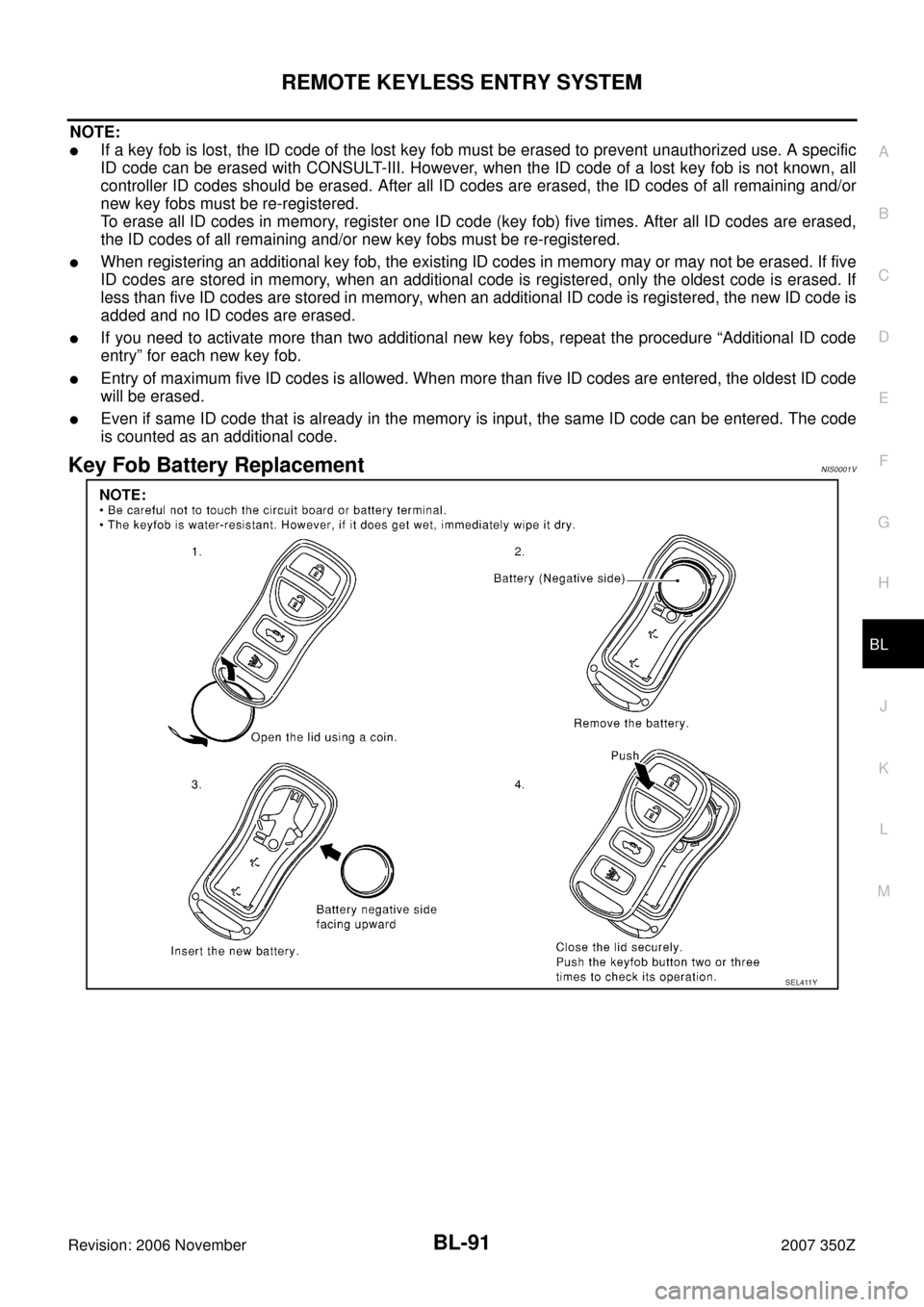
REMOTE KEYLESS ENTRY SYSTEM
BL-91
C
D
E
F
G
H
J
K
L
MA
B
BL
Revision: 2006 November2007 350Z
NOTE:
�If a key fob is lost, the ID code of the lost key fob must be erased to prevent unauthorized use. A specific
ID code can be erased with CONSULT-III. However, when the ID code of a lost key fob is not known, all
controller ID codes should be erased. After all ID codes are erased, the ID codes of all remaining and/or
new key fobs must be re-registered.
To erase all ID codes in memory, register one ID code (key fob) five times. After all ID codes are erased,
the ID codes of all remaining and/or new key fobs must be re-registered.
�When registering an additional key fob, the existing ID codes in memory may or may not be erased. If five
ID codes are stored in memory, when an additional code is registered, only the oldest code is erased. If
less than five ID codes are stored in memory, when an additional ID code is registered, the new ID code is
added and no ID codes are erased.
�If you need to activate more than two additional new key fobs, repeat the procedure “Additional ID code
entry” for each new key fob.
�Entry of maximum five ID codes is allowed. When more than five ID codes are entered, the oldest ID code
will be erased.
�Even if same ID code that is already in the memory is input, the same ID code can be entered. The code
is counted as an additional code.
Key Fob Battery ReplacementNIS0001V
SEL411Y
Page 92 of 260
BL-92
REMOTE KEYLESS ENTRY SYSTEM
Revision: 2006 November2007 350Z
Removal and Installation of Remote Keyless Entry ReceiverNIS0001W
REMOVAL
1. Remove the instrument passenger panel lower. Refer to IP-13, "(L) Instrument Passenger Panel Lower" .
2. Remove the screw and remote keyless entry receiver connector.
3. Remove the remote keyless entry receiver.
INSTALLATION
Install in the reverse order of removal.
PIIB3798E
Page 98 of 260
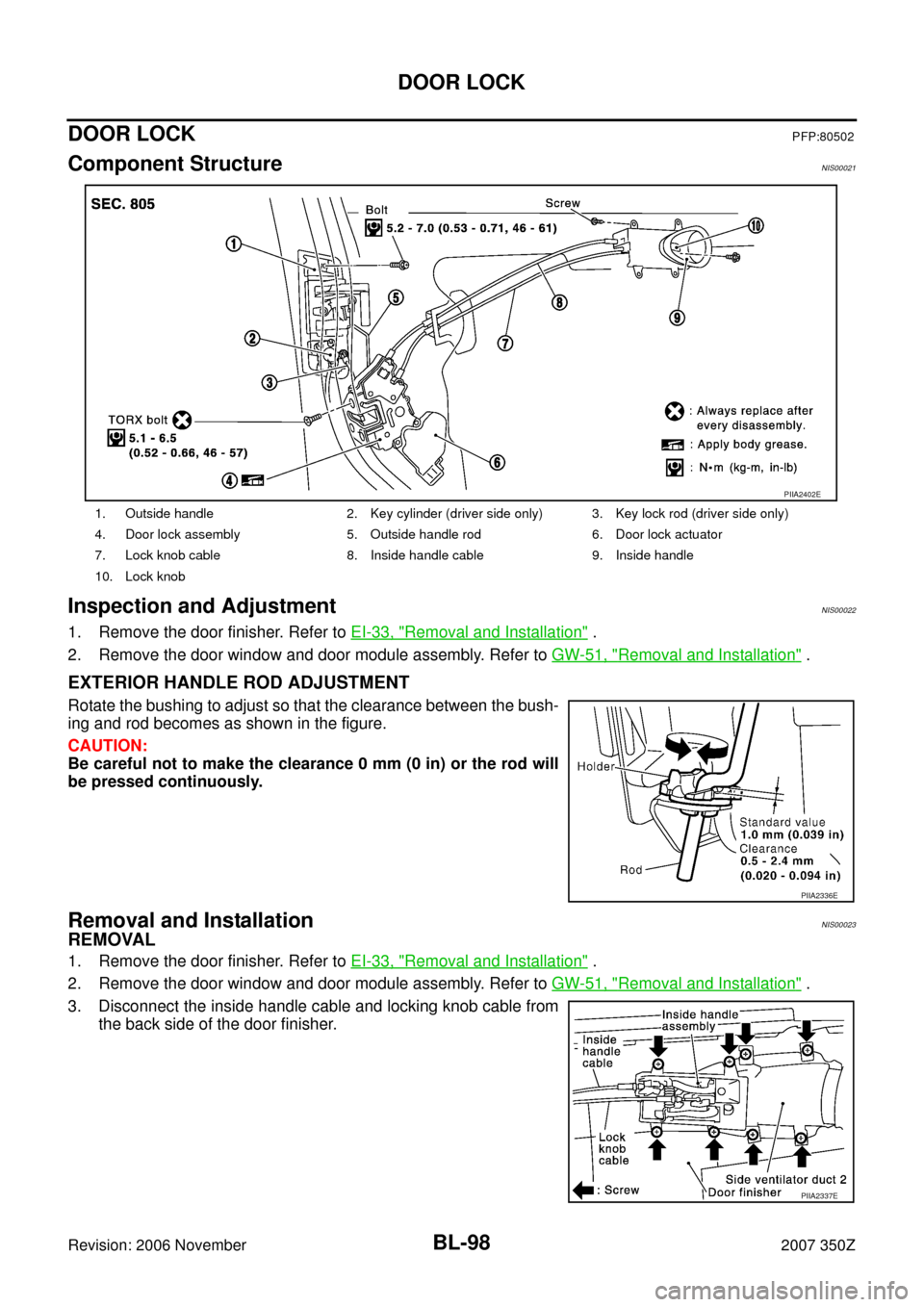
BL-98
DOOR LOCK
Revision: 2006 November2007 350Z
DOOR LOCKPFP:80502
Component StructureNIS00021
Inspection and AdjustmentNIS00022
1. Remove the door finisher. Refer to EI-33, "Removal and Installation" .
2. Remove the door window and door module assembly. Refer to GW-51, "
Removal and Installation" .
EXTERIOR HANDLE ROD ADJUSTMENT
Rotate the bushing to adjust so that the clearance between the bush-
ing and rod becomes as shown in the figure.
CAUTION:
Be careful not to make the clearance 0 mm (0 in) or the rod will
be pressed continuously.
Removal and InstallationNIS00023
REMOVAL
1. Remove the door finisher. Refer to EI-33, "Removal and Installation" .
2. Remove the door window and door module assembly. Refer to GW-51, "
Removal and Installation" .
3. Disconnect the inside handle cable and locking knob cable from
the back side of the door finisher.
1. Outside handle 2. Key cylinder (driver side only) 3. Key lock rod (driver side only)
4. Door lock assembly 5. Outside handle rod 6. Door lock actuator
7. Lock knob cable 8. Inside handle cable 9. Inside handle
10. Lock knob
PIIA2402E
PIIA2336E
PIIA2337E