Page 36 of 116
AV-36
AUDIO
Revision: 2006 November2007 350Z
34 (L) 33 (P) Audio signal rear RH Input ON Receive audio signal
36 (L/G) 35 (L/Y) Audio signal rear LH Input ON Receive audio signal
38 (G) 37 (R) Audio signal front RH Input ON Receive audio signal
40 (LG) 39 (PU) Audio signal front LH Input ON Receive audio signal
41 (G/Y) GroundBOSE speaker amp.
ON signalInput ON — Approx. 12 V Te r m i n a l
(Wire color)
ItemSignal
input/
outputCondition
Reference value
+–Ignition
switchOperation
SKIB3609E
SKIB3609E
SKIB3609E
SKIB3609E
Page 37 of 116
AUDIO
AV-37
C
D
E
F
G
H
I
J
L
MA
B
AV
Revision: 2006 November2007 350Z
Terminals and Reference Value for Woofer Amp.NKS002BC
Terminal
(Wire color)
ItemSignal
input/
outputCondition
Reference value
+–Ignition
switchOperation
2 (W) 1 (OR) Audio signal woofer Input ONReceive audio signal
4 (L) 3 (Y) Audio signal woofer Output ON Receive audio signal
6 (G/R) GroundWoofer amp. ON
signalInput ON — Approx. 12 V
7 (B) Ground Ground — ON — Approx. 0 V
8 (G) Ground Battery power supply Input OFF — Battery voltage
SKIB3609E
SKIB3609E
Page 38 of 116
AV-38
AUDIO
Revision: 2006 November2007 350Z
Terminals and Reference Value for Satellite Radio TunerNKS002EC
Te r m i n a l
(Wire color)
ItemSignal
input/
outputCondition
Reference value
+–Ignition
switchOperation
22 (R) 21 (G)Satellite radio audio
signal LHOutput ONReceive satellite radio audio
signal
24 (B) 23 (W)Satellite radio audio
signal RHOutput ONReceive satellite radio audio
signal
25 — Shield — — — —
26 — Shield — — — —
28 (L) GroundCommunication signal
REQ (SAT-AUDIO)Output ONWhen setting to satellite
radio mode
29 (OR/L) GroundCommunication signal
Tx (SAT-AUDIO)Output ONWhen setting to satellite
radio mode
30 (W/L) GroundCommunication signal
Rx (AUDIO-SAT)Input ONWhen setting to satellite
radio mode
32 (BR/Y) Ground Battery power supply Input OFF — Battery voltage
36 (P/B) Ground ACC power supply Input ACC — Battery voltage
40 — Satellite radio antenna — — — —
SKIB3609E
SKIB3609E
SKIB7338E
SKIB7337E
SKIB7336E
Page 39 of 116
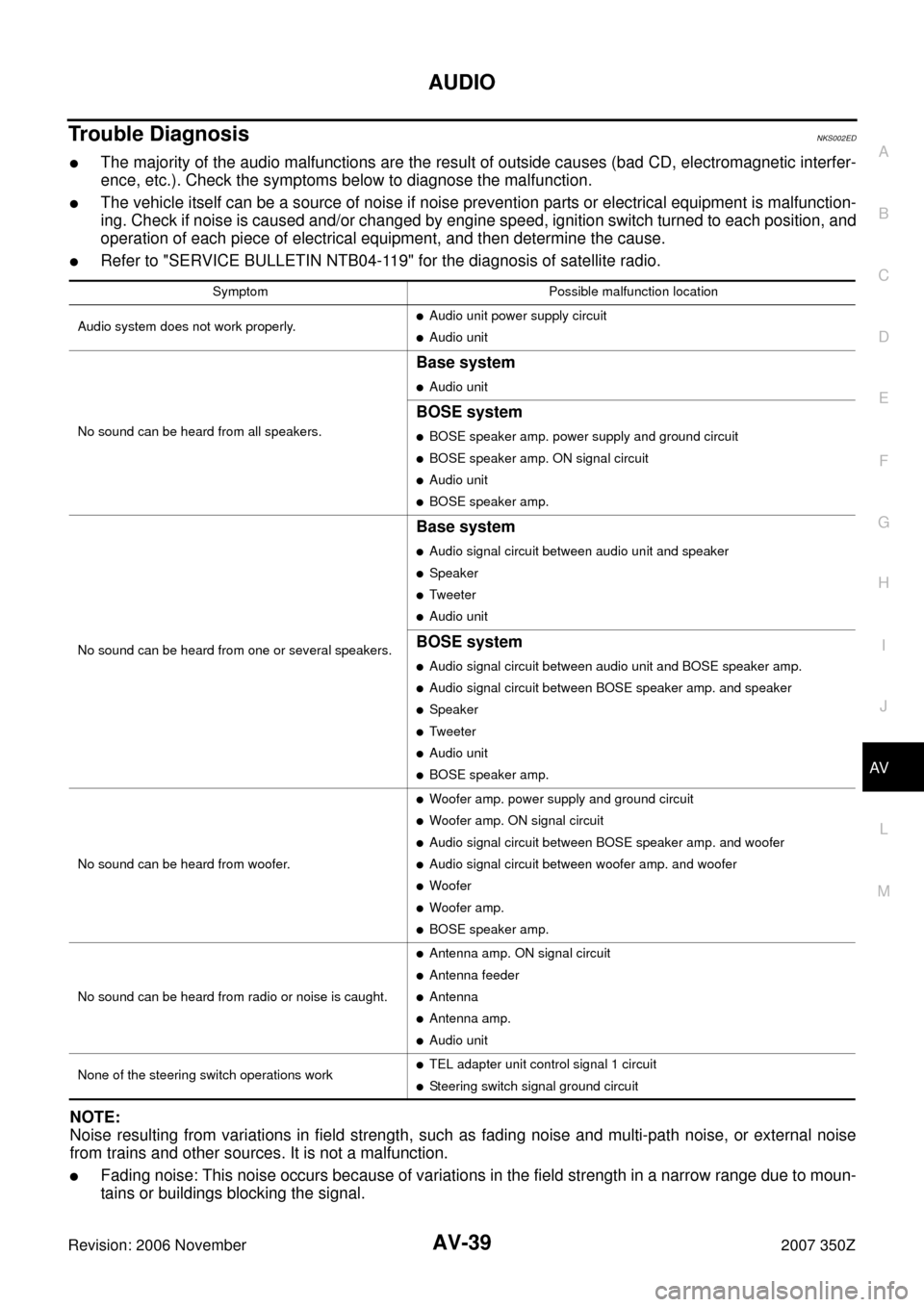
AUDIO
AV-39
C
D
E
F
G
H
I
J
L
MA
B
AV
Revision: 2006 November2007 350Z
Trouble DiagnosisNKS002ED
�The majority of the audio malfunctions are the result of outside causes (bad CD, electromagnetic interfer-
ence, etc.). Check the symptoms below to diagnose the malfunction.
�The vehicle itself can be a source of noise if noise prevention parts or electrical equipment is malfunction-
ing. Check if noise is caused and/or changed by engine speed, ignition switch turned to each position, and
operation of each piece of electrical equipment, and then determine the cause.
�Refer to "SERVICE BULLETIN NTB04-119" for the diagnosis of satellite radio.
NOTE:
Noise resulting from variations in field strength, such as fading noise and multi-path noise, or external noise
from trains and other sources. It is not a malfunction.
�Fading noise: This noise occurs because of variations in the field strength in a narrow range due to moun-
tains or buildings blocking the signal.
Symptom Possible malfunction location
Audio system does not work properly.
�Audio unit power supply circuit
�Audio unit
No sound can be heard from all speakers.
Base system
�Audio unit
BOSE system
�BOSE speaker amp. power supply and ground circuit
�BOSE speaker amp. ON signal circuit
�Audio unit
�BOSE speaker amp.
No sound can be heard from one or several speakers.
Base system
�Audio signal circuit between audio unit and speaker
�Speaker
�Tweeter
�Audio unit
BOSE system
�Audio signal circuit between audio unit and BOSE speaker amp.
�Audio signal circuit between BOSE speaker amp. and speaker
�Speaker
�Tweeter
�Audio unit
�BOSE speaker amp.
No sound can be heard from woofer.
�Woofer amp. power supply and ground circuit
�Woofer amp. ON signal circuit
�Audio signal circuit between BOSE speaker amp. and woofer
�Audio signal circuit between woofer amp. and woofer
�Woofer
�Woofer amp.
�BOSE speaker amp.
No sound can be heard from radio or noise is caught.
�Antenna amp. ON signal circuit
�Antenna feeder
�Antenna
�Antenna amp.
�Audio unit
None of the steering switch operations work
�TEL adapter unit control signal 1 circuit
�Steering switch signal ground circuit
Page 40 of 116
AV-40
AUDIO
Revision: 2006 November2007 350Z
�Multi-path noise: This noise results from a time difference between the broadcast waves directly from the
station arriving at the antenna and the waves reflected by mountains or buildings.
Page 41 of 116
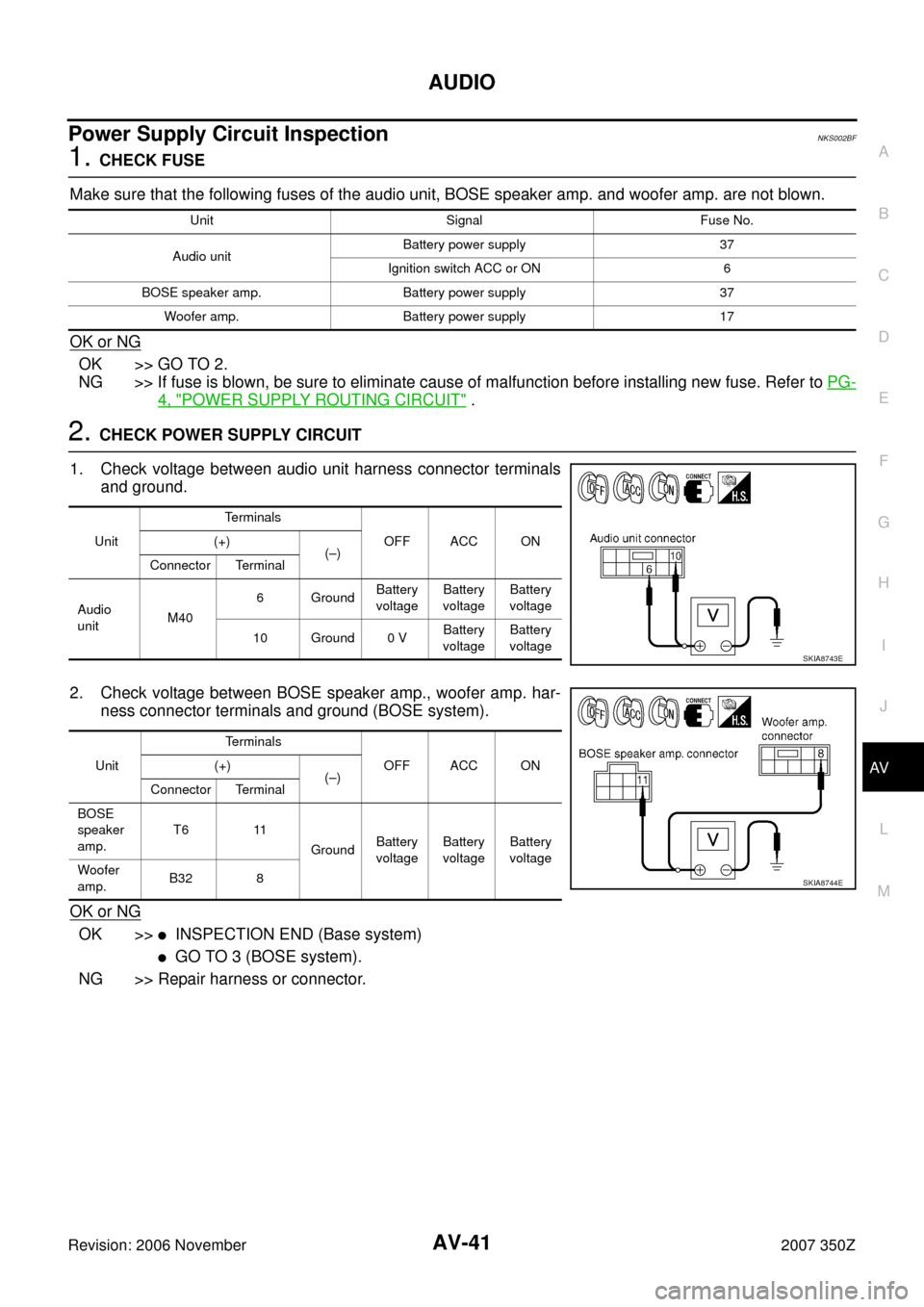
AUDIO
AV-41
C
D
E
F
G
H
I
J
L
MA
B
AV
Revision: 2006 November2007 350Z
Power Supply Circuit InspectionNKS002BF
1. CHECK FUSE
Make sure that the following fuses of the audio unit, BOSE speaker amp. and woofer amp. are not blown.
OK or NG
OK >> GO TO 2.
NG >> If fuse is blown, be sure to eliminate cause of malfunction before installing new fuse. Refer to PG-
4, "POWER SUPPLY ROUTING CIRCUIT" .
2. CHECK POWER SUPPLY CIRCUIT
1. Check voltage between audio unit harness connector terminals
and ground.
2. Check voltage between BOSE speaker amp., woofer amp. har-
ness connector terminals and ground (BOSE system).
OK or NG
OK >>�INSPECTION END (Base system)
�GO TO 3 (BOSE system).
NG >> Repair harness or connector.
Unit Signal Fuse No.
Audio unitBattery power supply 37
Ignition switch ACC or ON 6
BOSE speaker amp. Battery power supply 37
Woofer amp. Battery power supply 17
UnitTerminals
OFF ACC ON (+)
(–)
Connector Terminal
Audio
unitM406GroundBattery
voltageBattery
voltageBattery
voltage
10 Ground 0 VBattery
voltageBattery
voltage
SKIA8743E
UnitTerminals
OFF ACC ON (+)
(–)
Connector Terminal
BOSE
speaker
amp.T6 11
GroundBattery
voltageBattery
voltageBattery
voltage
Woofer
amp.B32 8
SKIA8744E
Page 42 of 116
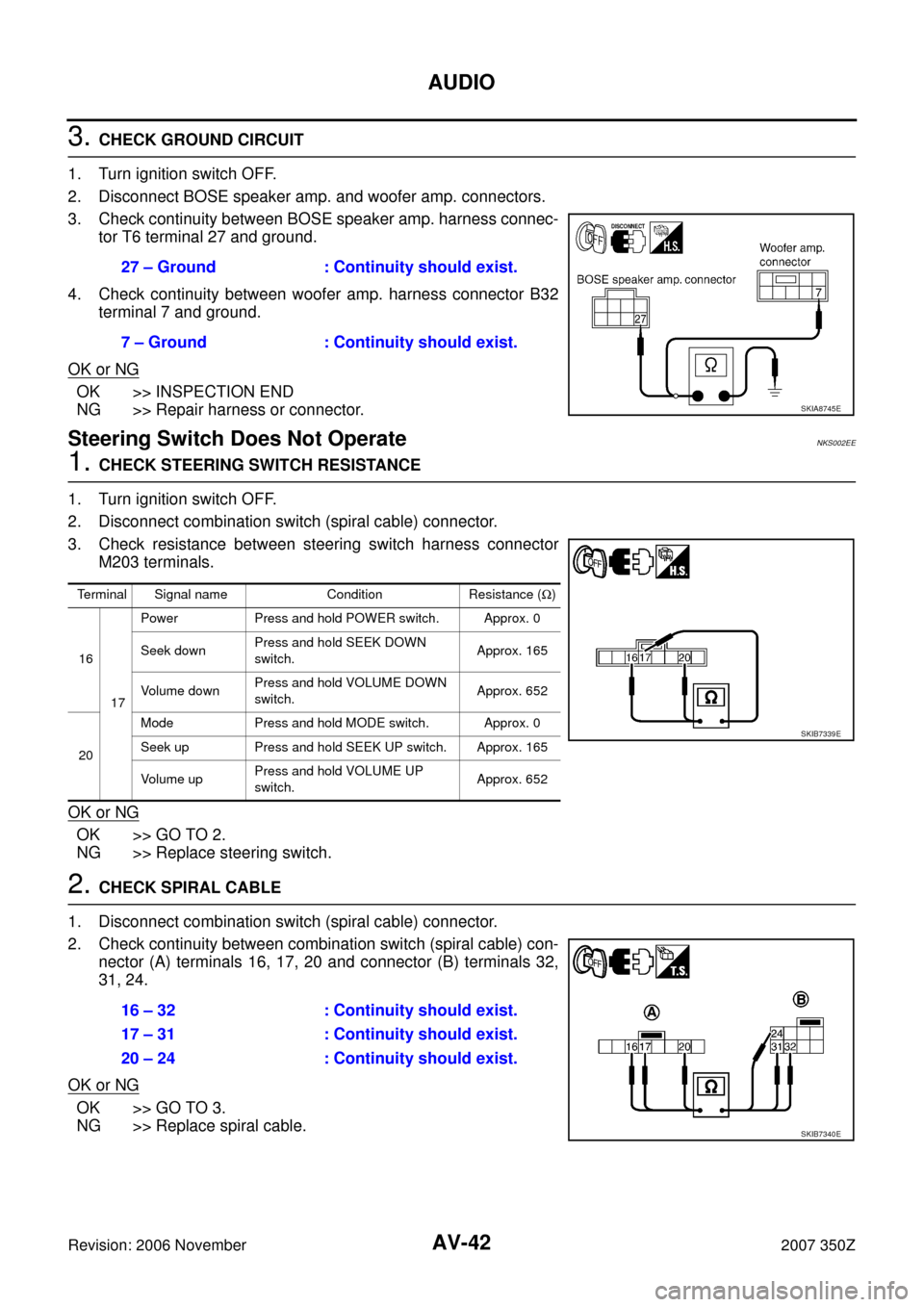
AV-42
AUDIO
Revision: 2006 November2007 350Z
3. CHECK GROUND CIRCUIT
1. Turn ignition switch OFF.
2. Disconnect BOSE speaker amp. and woofer amp. connectors.
3. Check continuity between BOSE speaker amp. harness connec-
tor T6 terminal 27 and ground.
4. Check continuity between woofer amp. harness connector B32
terminal 7 and ground.
OK or NG
OK >> INSPECTION END
NG >> Repair harness or connector.
Steering Switch Does Not OperateNKS002EE
1. CHECK STEERING SWITCH RESISTANCE
1. Turn ignition switch OFF.
2. Disconnect combination switch (spiral cable) connector.
3. Check resistance between steering switch harness connector
M203 terminals.
OK or NG
OK >> GO TO 2.
NG >> Replace steering switch.
2. CHECK SPIRAL CABLE
1. Disconnect combination switch (spiral cable) connector.
2. Check continuity between combination switch (spiral cable) con-
nector (A) terminals 16, 17, 20 and connector (B) terminals 32,
31, 24.
OK or NG
OK >> GO TO 3.
NG >> Replace spiral cable.27 – Ground : Continuity should exist.
7 – Ground : Continuity should exist.
SKIA8745E
Terminal Signal name Condition Resistance (Ω)
16
17Power Press and hold POWER switch. Approx. 0
Seek downPress and hold SEEK DOWN
switch.Approx. 165
Vo l u m e d o wnPress and hold VOLUME DOWN
switch.Approx. 652
20Mode Press and hold MODE switch. Approx. 0
Seek up Press and hold SEEK UP switch. Approx. 165
Vo l u m e u pPress and hold VOLUME UP
switch.Approx. 652
SKIB7339E
16 – 32 : Continuity should exist.
17 – 31 : Continuity should exist.
20 – 24 : Continuity should exist.
SKIB7340E
Page 43 of 116
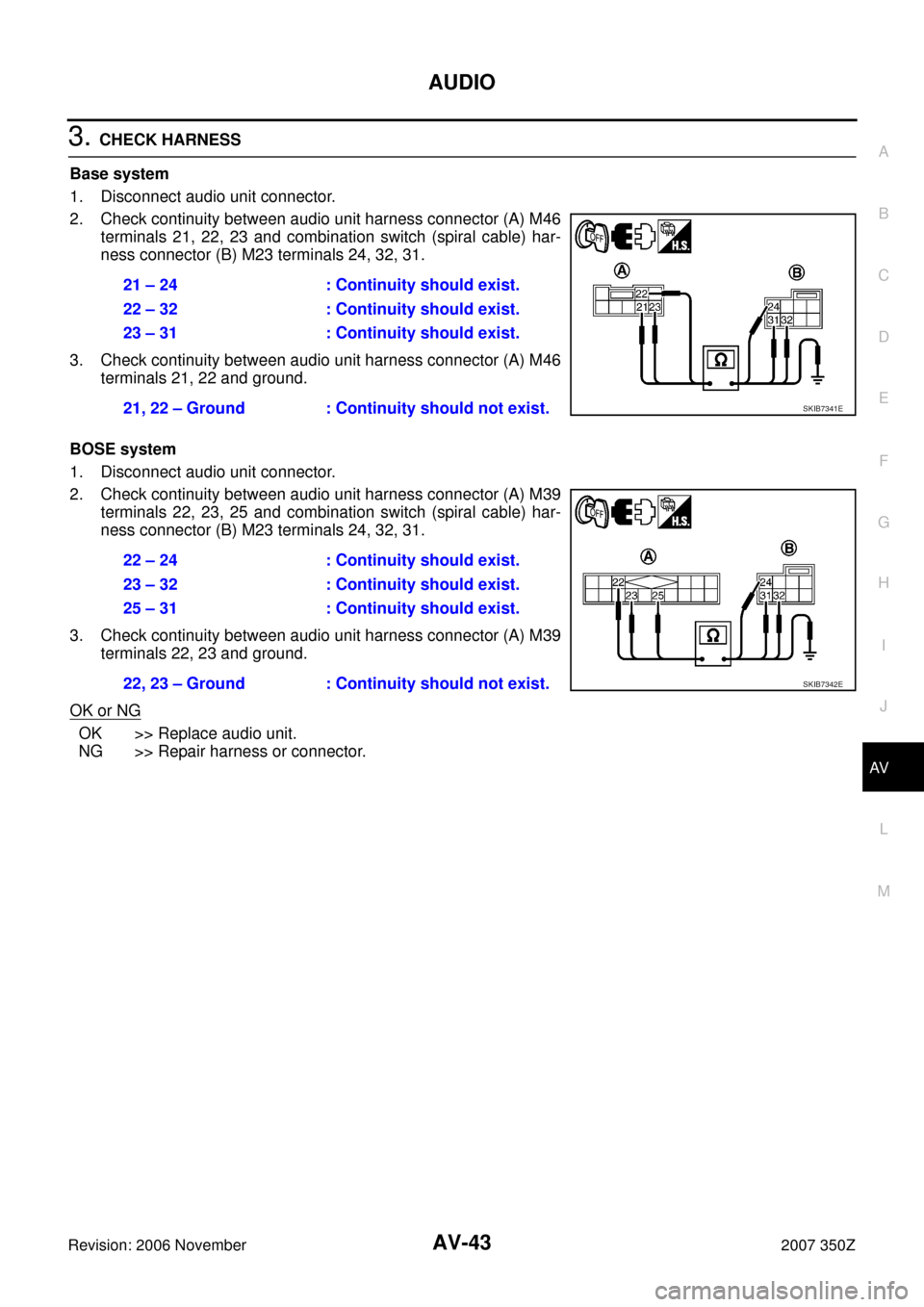
AUDIO
AV-43
C
D
E
F
G
H
I
J
L
MA
B
AV
Revision: 2006 November2007 350Z
3. CHECK HARNESS
Base system
1. Disconnect audio unit connector.
2. Check continuity between audio unit harness connector (A) M46
terminals 21, 22, 23 and combination switch (spiral cable) har-
ness connector (B) M23 terminals 24, 32, 31.
3. Check continuity between audio unit harness connector (A) M46
terminals 21, 22 and ground.
BOSE system
1. Disconnect audio unit connector.
2. Check continuity between audio unit harness connector (A) M39
terminals 22, 23, 25 and combination switch (spiral cable) har-
ness connector (B) M23 terminals 24, 32, 31.
3. Check continuity between audio unit harness connector (A) M39
terminals 22, 23 and ground.
OK or NG
OK >> Replace audio unit.
NG >> Repair harness or connector.21 – 24 : Continuity should exist.
22 – 32 : Continuity should exist.
23 – 31 : Continuity should exist.
21, 22 – Ground : Continuity should not exist.
SKIB7341E
22 – 24 : Continuity should exist.
23 – 32 : Continuity should exist.
25 – 31 : Continuity should exist.
22, 23 – Ground : Continuity should not exist.
SKIB7342E