Page 104 of 187
103 Telephone*
Phone book
On the multifunction steering wheel
�Switch the multifunction display in the
instrument cluster to the Telephone
main display (
�page 28).
�Pressj or k repeatedly until
the desired entry is shown in the multi-
function display.
�Presss .
The telephone initiates the connection
with the selected number.
�Select the phone book entry to be de-
leted from COMAND (
�page 102).
�Press the Delete soft key.
The delete prompt is displayed.
�Use# to select the menu item Yes.
�Press'.
The entry is deleted.
Deleting a phone book entry
Page 105 of 187
104 Telephone*
SMS (Mail)
SMS messages can be received if your ve-
hicle is equipped with a telephone and
SMS messaging is available from your car-
rier.
Received messages are saved in the folder
SMS inbox.
�Open the Telephone main menu
(
�page 92).
�Press the SMS soft key.
The folder SMS inbox appears.The SMS inbox shows the list of received
messages. The list is sorted chronological-
ly, the last message received is displayed
at the top of the list.
The corresponding date and time appears
in the status bar when the selected mes-
sage has been received.
�Use% or & to select another mes-
sage.
i
Incoming new messages are indicated
by the symbol in the status bar.
Symbol appears in the status bar if
the SMS memory is full.
In addition, a corresponding message
is displayed when the folder is opened.
SMS inbox
i
If no SMS messages have been re-
ceived the
SMS soft key is without func-
tion and therefore shaded out.
Page 106 of 187

105 Telephone*
SMS (Mail)
The SMS inbox offers the following op-
tions:
�Switching between subject and sender.
�Reading a message (�page 105).
�Deleting a message (�page 106).
Switching between subject and sender
The incoming SMS can be displayed by the
sender or the subject. In the SMS inbox
(
�page 104) you can either see the
Subject soft key or the Sender soft key.
�Press the Subject soft key.
The first characters of the message
text(s) appears;
or
�Press the Sender soft key.
The name(s) or phone number(s) of the
message sender(s) appear(s).
�In the SMS inbox (�page 104),
use% or & to select a message.
�Press'.
The message text appears.
�To scroll through the message text,
press% or & as required.
Switching between subject and sender
You can either see the
Sender soft key or
the
Subject soft key.
�Press the Sender soft key.
The sender’s name appears if it is
saved in the phone book. If not, only
the phone number appears;
or
i
The symbol at the beginning of a list
entry indicates that the message has
not been read.
i
The sender’s number only appears if it
has been transmitted.
The sender’s name only appears if the
number and the name are stored in the
phone book (
�page 101).
Reading a message
��
Page 107 of 187
106 Telephone*
SMS (Mail)
�Press the Subject soft key.
The message text appears.
�To return to the SMS inbox, press the
back soft key.
�In the SMS inbox (�page 104),
use% or &7to select the message
to be deleted.
�Press the Delete soft key.
A delete prompt is displayed.
�Use# to select the menu item Yes.
�Press'.
The message is now deleted.
�Press the Back soft key or1.
This returns you to the Telephone main
menu.
Deleting a message
Exiting from the SMS menu
Page 109 of 187

108 Navigation*
Important notes
Safety instructions
WarningG
For safety reasons, you should only enter a
destination when the vehicle is stationary.
When the vehicle is in motion, a passenger
should enter the destination. Study manual
and select route before driving.
Do not watch display screen or operate but-
tons while the vehicle is in motion - let navi-
gation announcements guide you. Stop at a
safe location before using buttons or mak-
ing corrections.
Traffic regulations always have priority over
any route recommendations given.
Bear in mind that at a speed of just 30 mph
(approximately 50 km/h), your vehicle is
covering a distance of 44 feet (approximate-
ly 14 m) every second.
WarningG
The route calculated by COMAND is a rec-
ommendation on how to best reach your se-
lected destination.
During route guidance, you will not receive
any information on
�Traffic lights
�Stop and yield signs
�Parking or stopping zones
�One-way streets
�Narrow bridges
�Similar traffic regulation data
You should therefore always strictly observe
traffic regulations while driving. Drive care-
fully and always obey traffic laws and road
signs even if they contradict COMAND in-
structions.
WarningG
The Navigation DVD module contains a
Class 1 laser product. There is a danger of
invisible laser radiation if the cover is
opened or damaged.
Do not remove the cover. The Navigation
DVD module does not contain any parts
which can be serviced by the user. For safe-
ty reasons, have any service work which
may be necessary performed only by quali-
fied personnel.
Page 111 of 187

110 Navigation*
Important notes
If your vehicle has been transported by a
car, train or ferry, COMAND may require
some time to find its exact position. COMAND may issue navigation announce-
ments not suited to your actual position.
Moving the vehicle a few yards is typically
enough to remedy the situation.
While determining the exact position,
route guidance is subject to the following
restrictions:
�COMAND does not output navigation
announcements.
�The display OFF ROAD and an arrow indi-
cating the direction of the destination
appear instead of the detailed naviga-
tion displays.
Once the system is correctly repositioned,
route guidance continues with navigation
announcements and detailed navigation
displays. The following instructions have to be fol-
lowed when interrupting a trip during route
guidance, and later continuation:
�Continuation of the trip within 2 hours
after interruption:
The system automatically resumes
route guidance.
�Continuation of the trip between
2 and 12 hours after interruption:
�Continue Route guidance manually
in the Navigation main menu
(
�page 112).
Route guidance with GPS
i
GPS (Global Positioning System) sig-
nals received make it possible to deter-
mine the current vehicle position.
Deviations from the actual position
may occur
�if the reception of GPS signals is
disturbed, e. g. in parking garages
and tunnels
�if road conditions are bad
�depending on the vehicle’s location
Determination of location after
vehicle transport
i
The navigation DVD must be loaded in
the navigation computer (
�page 109).
Trip interruption during route guid-
ance
i
Trip interruption means parking the ve-
hicle and switching COMAND OFF.
Trip continuation means trip continua-
tion with COMAND switched ON.
Page 113 of 187
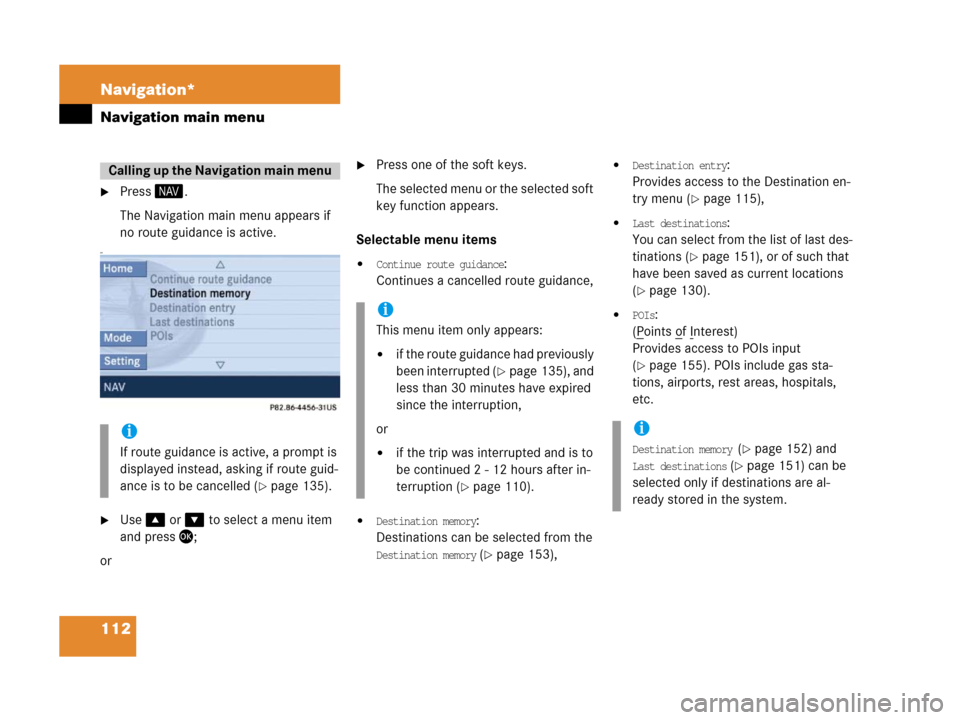
112 Navigation*
Navigation main menu
�Press 4.
The Navigation main menu appears if
no route guidance is active.
aa
�Use% or & to select a menu item
and press ';
or
�Press one of the soft keys.
The selected menu or the selected soft
key function appears.
Selectable menu items
�Continue route guidance:
Continues a cancelled route guidance,
�Destination memory:
Destinations can be selected from the
Destination memory (�page 153),
�Destination entry:
Provides access to the Destination en-
try menu (
�page 115),
�Last destinations:
You can select from the list of last des-
tinations (
�page 151), or of such that
have been saved as current locations
(
�page 130).
�POIs:
(P
oints of Interest)
Provides access to POIs input
(
�page 155). POIs include gas sta-
tions, airports, rest areas, hospitals,
etc.
Calling up the Navigation main menu
i
If route guidance is active, a prompt is
displayed instead, asking if route guid-
ance is to be cancelled (
�page 135).
i
This menu item only appears:
�if the route guidance had previously
been interrupted (
�page 135), and
less than 30 minutes have expired
since the interruption,
or
�if the trip was interrupted and is to
be continued 2 - 12 hours after in-
terruption (
�page 110).
i
Destination memory (�page 152) and
Last destinations
(�page 151) can be
selected only if destinations are al-
ready stored in the system.
Page 116 of 187
115 Navigation*
Destination entry
� Destination entry
Entering characters
For character entry, the 12 button keypad
or the keypad menu can be used.Entering a character via keypad menu
�Use#, $, %, &,6 or 8 to
select a character.
�Press '.
The character is entered.Entering a character via 12 button key-
pad
�Use the ! - " keys to enter a char-
acter.
A key must be pressed once or several
times in quick succession:
After pressing the first time, the char-
acter display 1 appears.
1Character display
Entering data
i
For more convenient entry, COMAND
offers only available characters from
the character set based on your selec-
tions and the data stored on the navi-
gation DVD.
The character selected appears magni-
fied or black.
The system will complete the entry if
the input matches data stored on the
navigation DVD.
i
Symbol “ ” represents a space.
i
Use" to enter a space.
��