Page 117 of 187
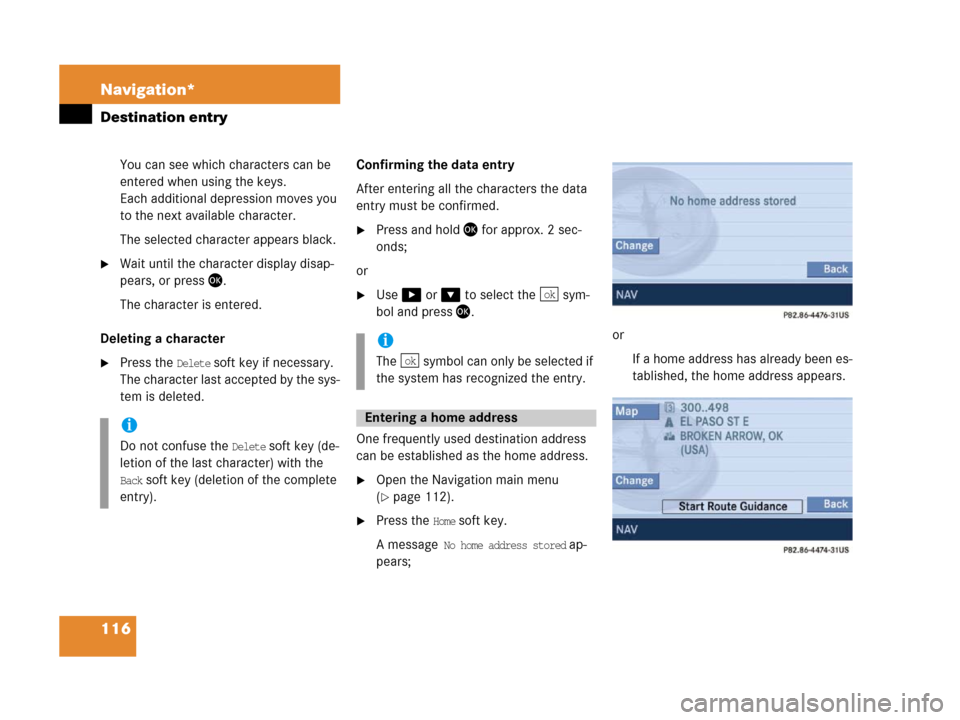
116 Navigation*
Destination entry
You can see which characters can be
entered when using the keys.
Each additional depression moves you
to the next available character.
The selected character appears black.
�Wait until the character display disap-
pears, or press'.
The character is entered.
Deleting a character
�Press the Delete soft key if necessary.
The character last accepted by the sys-
tem is deleted.Confirming the data entry
After entering all the characters the data
entry must be confirmed.
�Press and hold' for approx. 2 sec-
onds;
or
�Use$ or & to select the sym-
bol and press'.
.
One frequently used destination address
can be established as the home address.
�Open the Navigation main menu
(
�page 112).
�Press the Home soft key.
A message
No home address stored ap-
pears;or
If a home address has already been es-
tablished, the home address appears.
i
Do not confuse the Delete soft key (de-
letion of the last character) with the
Back soft key (deletion of the complete
entry).
i
The symbol can only be selected if
the system has recognized the entry.
Entering a home address
ok
ok
Page 119 of 187
118 Navigation*
Destination entry
�Press the Map soft key.
�Proceed as described under “Moving
the map and selecting a destination”
(
�page 127).
�Or, to store the selected destination as
home address, press '.
�Open the Navigation main menu
(
�page 112).
�Use% or & to select the
Destination entry menu item.
�Press '.
The Destination entry menu appears.
The destination displayed last can now
be adopted (
�page 120), or another
location can be entered (
�page 120).
�Open the Destination entry menu. The
Destination entry menu represents the
starting point.Besides entering the name of a city
(
�page 119), the following soft keys are
available for selecting a destination:
Selectable soft keys
�Map soft key
Provides access to destination input di-
rectly via road map (
�page 127),
�Region soft key
Provides access to the region input
(
�page 119),
Destination entry menu
Entering a destination
Page 120 of 187
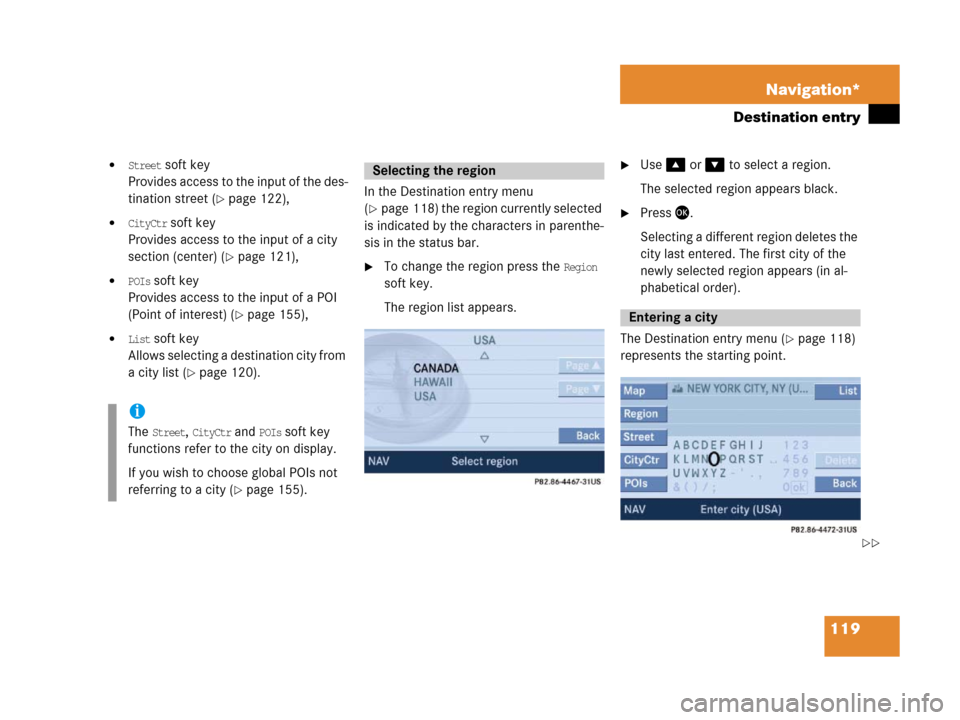
119 Navigation*
Destination entry
�Street soft key
Provides access to the input of the des-
tination street (
�page 122),
�CityCtr soft key
Provides access to the input of a city
section (center) (
�page 121),
�POIs soft key
Provides access to the input of a POI
(Point of interest) (
�page 155),
�List soft key
Allows selecting a destination city from
a city list (
�page 120).In the Destination entry menu
(
�page 118) the region currently selected
is indicated by the characters in parenthe-
sis in the status bar.
�To change the region press the Region
soft key.
The region list appears.
�Use% or & to select a region.
The selected region appears black.
�Press '.
Selecting a different region deletes the
city last entered. The first city of the
newly selected region appears (in al-
phabetical order).
The Destination entry menu (
�page 118)
represents the starting point.
i
The Street, CityCtr and POIs soft key
functions refer to the city on display.
If you wish to choose global POIs not
referring to a city (
�page 155).
Selecting the region
Entering a city
��
Page 121 of 187
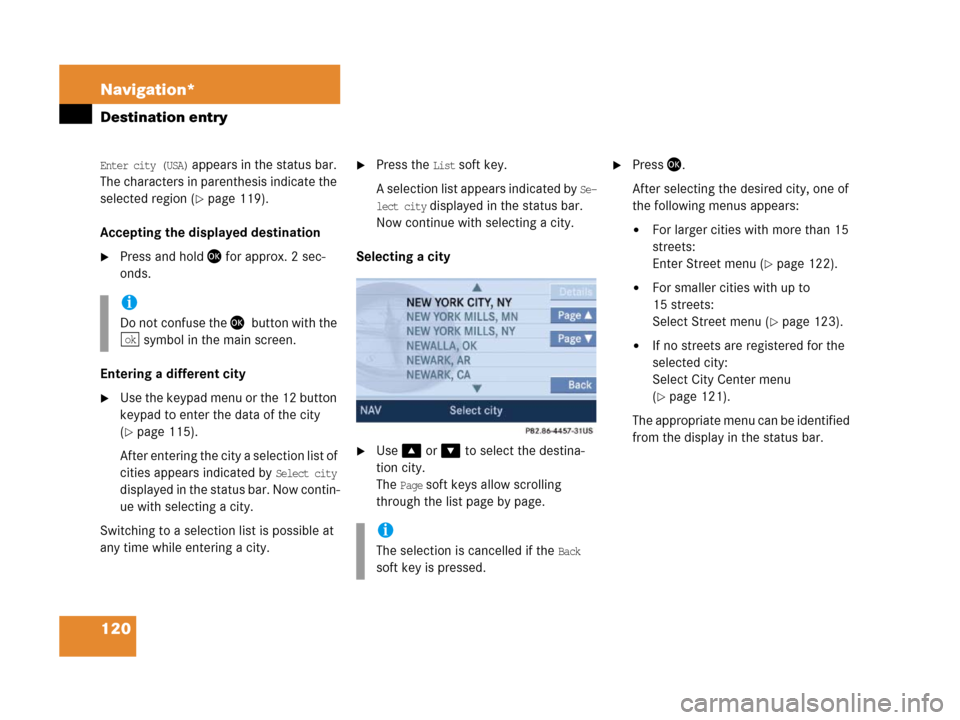
120 Navigation*
Destination entry
Enter city (USA) appears in the status bar.
The characters in parenthesis indicate the
selected region (
�page 119).
Accepting the displayed destination
�Press and hold ' for approx. 2 sec-
onds.
Entering a different city
�Use the keypad menu or the 12 button
keypad to enter the data of the city
(
�page 115).
After entering the city a selection list of
cities appears indicated by
Select city
displayed in the status bar. Now contin-
ue with selecting a city.
Switching to a selection list is possible at
any time while entering a city.
�Press the List soft key.
A selection list appears indicated by
Se-
lect city
displayed in the status bar.
Now continue with selecting a city.
Selecting a city
�Use% or & to select the destina-
tion city.
The
Page soft keys allow scrolling
through the list page by page.
�Press'.
After selecting the desired city, one of
the following menus appears:
�For larger cities with more than 15
streets:
Enter Street menu (
�page 122).
�For smaller cities with up to
15 streets:
Select Street menu (
�page 123).
�If no streets are registered for the
selected city:
Select City Center menu
(
�page 121).
The appropriate menu can be identified
from the display in the status bar.
i
Do not confuse the '7button with the
symbol in the main screen.
ok
i
The selection is cancelled if the Back
soft key is pressed.
Page 122 of 187
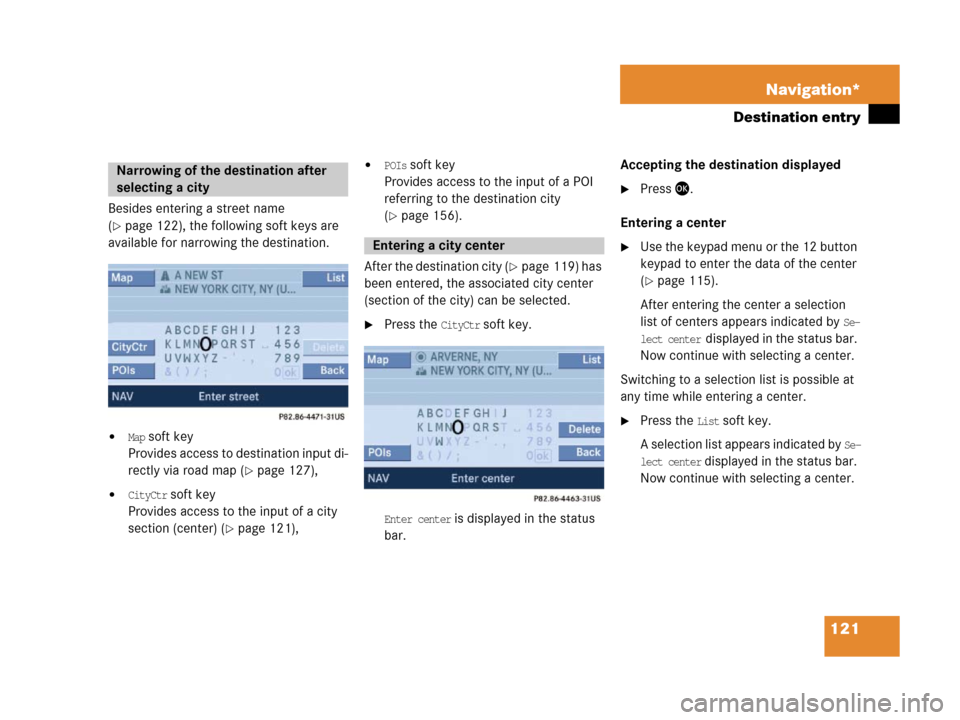
121 Navigation*
Destination entry
Besides entering a street name
(
�page 122), the following soft keys are
available for narrowing the destination.
�Map soft key
Provides access to destination input di-
rectly via road map (
�page 127),
�CityCtr soft key
Provides access to the input of a city
section (center) (
�page 121),
�POIs soft key
Provides access to the input of a POI
referring to the destination city
(
�page 156).
After the destination city (
�page 119) has
been entered, the associated city center
(section of the city) can be selected.
�Press the CityCtr soft key.
Enter center is displayed in the status
bar.Accepting the destination displayed
�Press '.
Entering a center
�Use the keypad menu or the 12 button
keypad to enter the data of the center
(
�page 115).
After entering the center a selection
list of centers appears indicated by
Se-
lect center
displayed in the status bar.
Now continue with selecting a center.
Switching to a selection list is possible at
any time while entering a center.
�Press the List soft key.
A selection list appears indicated by
Se-
lect center
displayed in the status bar.
Now continue with selecting a center.
Narrowing of the destination after
selecting a city
Entering a city center
Page 123 of 187
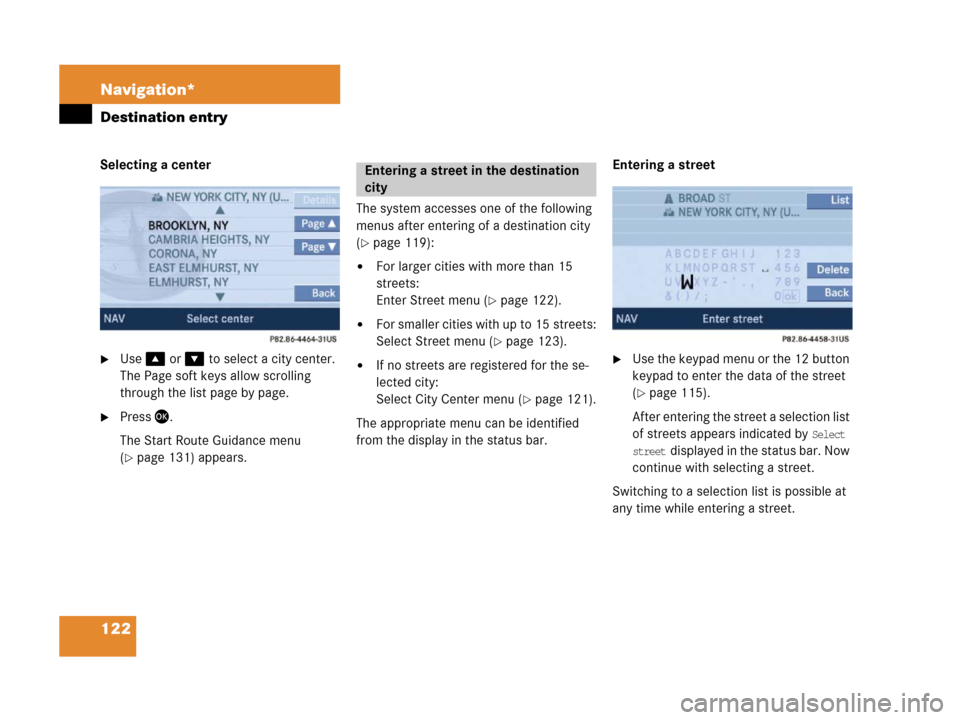
122 Navigation*
Destination entry
Selecting a center
�Use% or & to select a city center.
The Page soft keys allow scrolling
through the list page by page.
�Press '.
The Start Route Guidance menu
(
�page 131) appears.The system accesses one of the following
menus after entering of a destination city
(
�page 119):
�For larger cities with more than 15
streets:
Enter Street menu (
�page 122).
�For smaller cities with up to 15 streets:
Select Street menu (
�page 123).
�If no streets are registered for the se-
lected city:
Select City Center menu (
�page 121).
The appropriate menu can be identified
from the display in the status bar.Entering a street
�Use the keypad menu or the 12 button
keypad to enter the data of the street
(
�page 115).
After entering the street a selection list
of streets appears indicated by
Select
street
displayed in the status bar. Now
continue with selecting a street.
Switching to a selection list is possible at
any time while entering a street.
Entering a street in the destination
city
Page 124 of 187
123 Navigation*
Destination entry
�Press the List soft key.
A selection list appears indicated by
Se-
lect street
displayed in the status bar.
Now continue with selecting a street.
Selecting a street
�Use % or & to select a street.
The
Page soft keys allow scrolling
through the list page by page.
�Press '.
The Start Route Guidance menu with
the selected destination information
appears;
or
If the street extends through several
city centers, the list of city centers re-
ferring to the street selected appears.
Selecting the city center referring to
the street selected
The system distinguishes between streets
with the same name in a city by specifying
the center. After selecting a street, a list of
city centers may appear.
The status bar shows how many times the
system found the same street name within
a given city.
�Use% or & to select a center.
�Press '.
The Start Route Guidance menu with
the selected destination information
appears.
Page 128 of 187
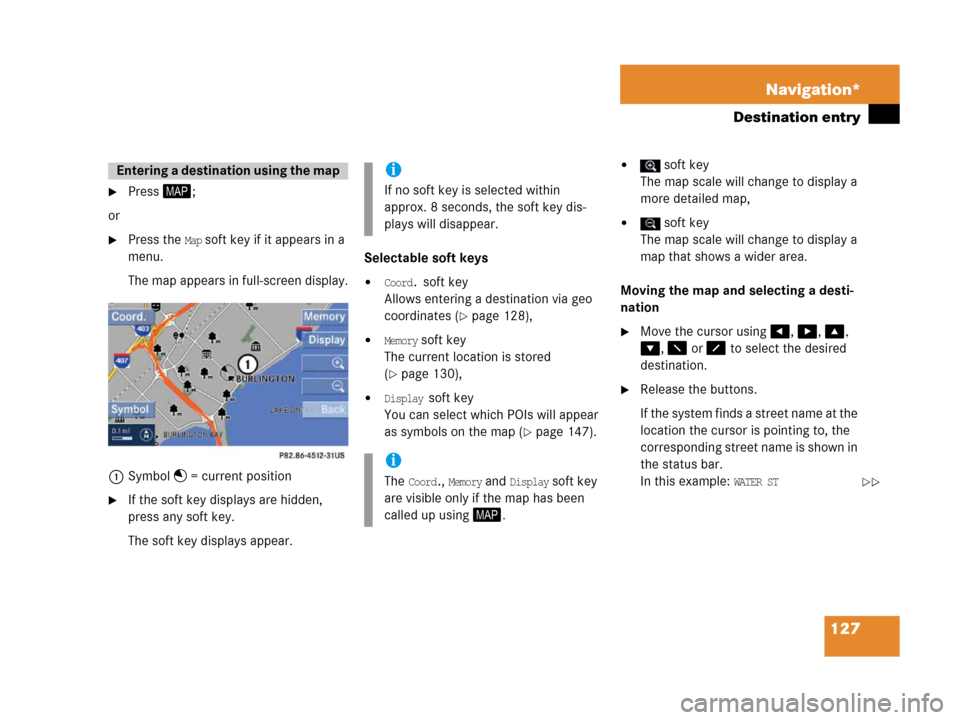
127 Navigation*
Destination entry
�Press5;
or
�Press the Map soft key if it appears in a
menu.
The map appears in full-screen display.
1Symbol = current position
�If the soft key displays are hidden,
press any soft key.
The soft key displays appear.Selectable soft keys
�Coord. soft key
Allows entering a destination via geo
coordinates (
�page 128),
�Memory soft key
The current location is stored
(
�page 130),
�Display soft key
You can select which POIs will appear
as symbols on the map (
�page 147).
� soft key
The map scale will change to display a
more detailed map,
� soft key
The map scale will change to display a
map that shows a wider area.
Moving the map and selecting a desti-
nation
�Move the cursor using#, $, %,
&, 6 or 8 to select the desired
destination.
�Release the buttons.
If the system finds a street name at the
location the cursor is pointing to, the
corresponding street name is shown in
the status bar.
In this example:
WATER ST
Entering a destin ation using th e mapi
If no soft key is selected within
approx. 8 seconds, the soft key dis-
plays will disappear.
i
The Coord., Memory and Display soft key
are visible only if the map has been
called up using5.��