2007 ISUZU KB P190 automatic transmission
[x] Cancel search: automatic transmissionPage 3694 of 6020
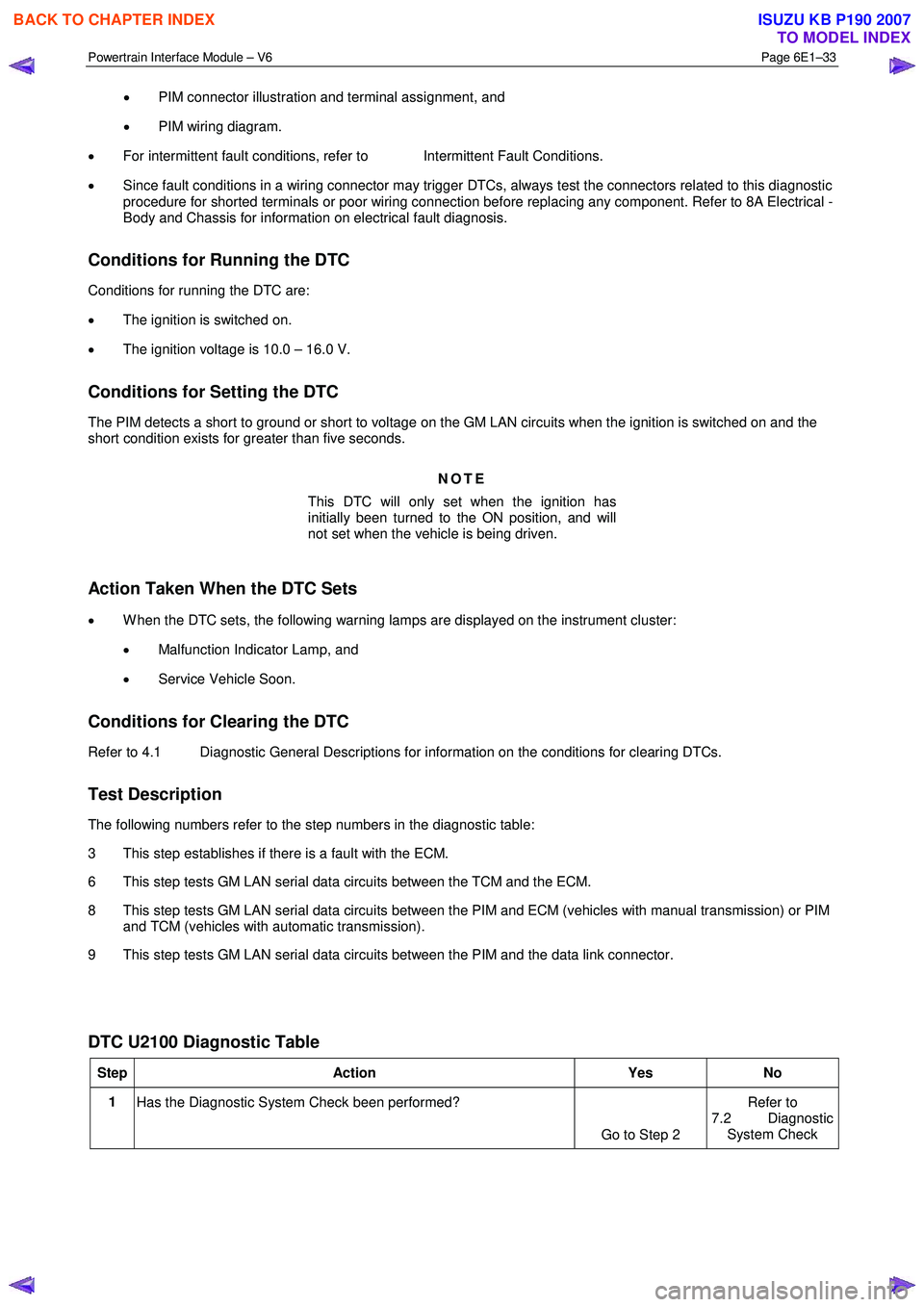
Powertrain Interface Module – V6 Page 6E1–33
• PIM connector illustration and terminal assignment, and
• PIM wiring diagram.
• For intermittent fault conditions, refer to Intermittent Fault Conditions.
• Since fault conditions in a wiring connector may trigger DTCs, always test the connectors related to this diagnostic
procedure for shorted terminals or poor wiring connection before replacing any component. Refer to 8A Electrical -
Body and Chassis for information on electrical fault diagnosis.
Conditions for Running the DTC
Conditions for running the DTC are:
• The ignition is switched on.
• The ignition voltage is 10.0 – 16.0 V.
Conditions for Setting the DTC
The PIM detects a short to ground or short to voltage on the GM LAN circuits when the ignition is switched on and the
short condition exists for greater than five seconds.
NOTE
This DTC will only set when the ignition has
initially been turned to the ON position, and will
not set when the vehicle is being driven.
Action Taken When the DTC Sets
• W hen the DTC sets, the following warning lamps are displayed on the instrument cluster:
• Malfunction Indicator Lamp, and
• Service Vehicle Soon.
Conditions for Clearing the DTC
Refer to 4.1 Diagnostic General Descriptions for information on the conditions for clearing DTCs.
Test Description
The following numbers refer to the step numbers in the diagnostic table:
3 This step establishes if there is a fault with the ECM.
6 This step tests GM LAN serial data circuits between the TCM and the ECM.
8 This step tests GM LAN serial data circuits between the PIM and ECM (vehicles with manual transmission) or PIM and TCM (vehicles with automatic transmission).
9 This step tests GM LAN serial data circuits between the PIM and the data link connector.
DTC U2100 Diagnostic Table
Step Action Yes No
1
Has the Diagnostic System Check been performed?
Go to Step 2 Refer to
7.2 Diagnostic System Check
BACK TO CHAPTER INDEX
TO MODEL INDEX
ISUZU KB P190 2007
Page 3695 of 6020
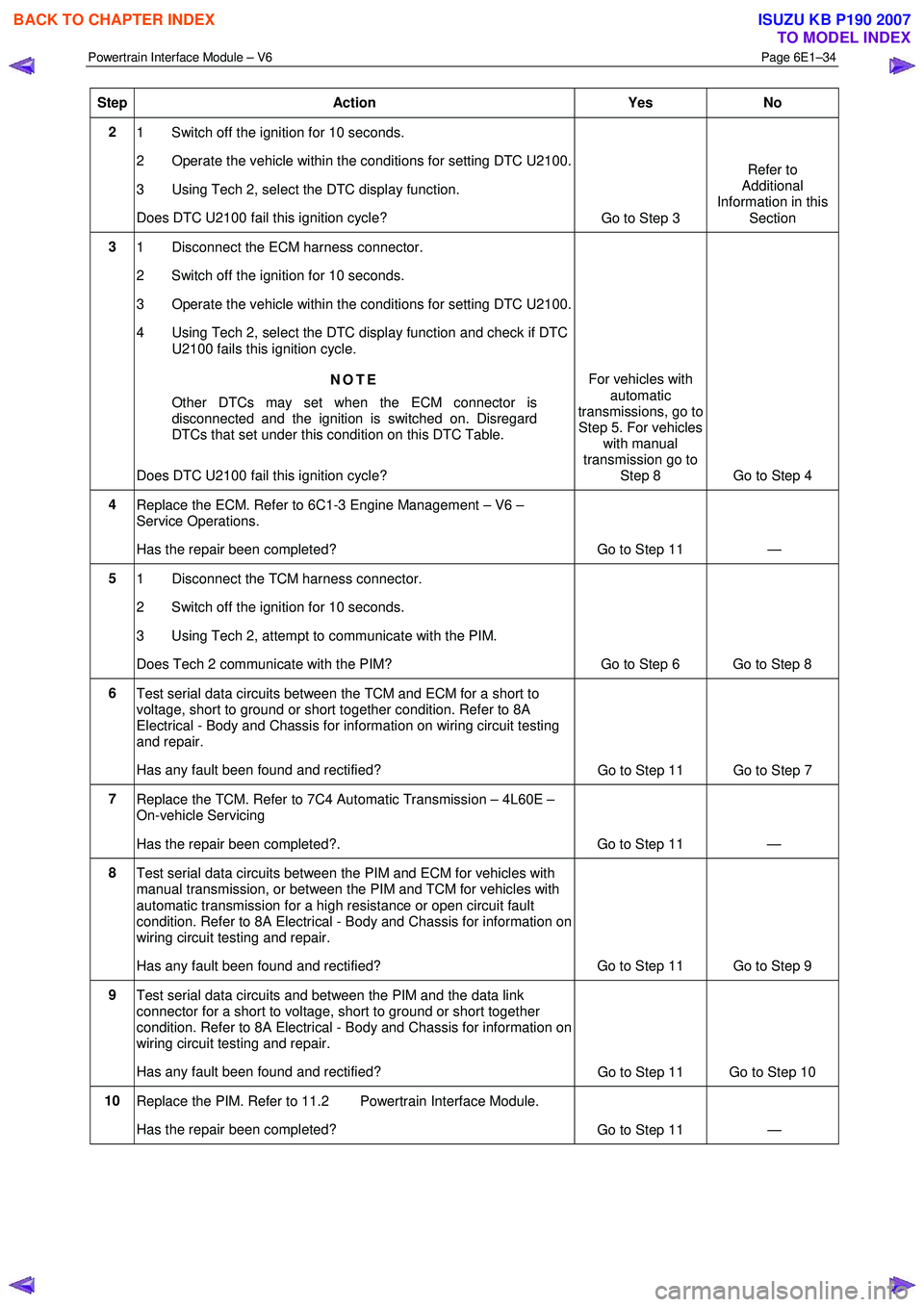
Powertrain Interface Module – V6 Page 6E1–34
Step Action Yes No
2
1 Switch off the ignition for 10 seconds.
2 Operate the vehicle within the conditions for setting DTC U2100.
3 Using Tech 2, select the DTC display function.
Does DTC U2100 fail this ignition cycle? Go to Step 3 Refer to
Additional
Information in this
Section
3 1 Disconnect the ECM harness connector.
2 Switch off the ignition for 10 seconds.
3 Operate the vehicle within the conditions for setting DTC U2100.
4 Using Tech 2, select the DTC display function and check if DTC U2100 fails this ignition cycle.
NOTE
Other DTCs may set when the ECM connector is
disconnected and the ignition is switched on. Disregard
DTCs that set under this condition on this DTC Table.
Does DTC U2100 fail this ignition cycle? For vehicles with
automatic
transmissions, go to Step 5. For vehicles
with manual
transmission go to Step 8 Go to Step 4
4
Replace the ECM. Refer to 6C1-3 Engine Management – V6 –
Service Operations.
Has the repair been completed? Go to Step 11 —
5 1 Disconnect the TCM harness connector.
2 Switch off the ignition for 10 seconds.
3 Using Tech 2, attempt to communicate with the PIM.
Does Tech 2 communicate with the PIM? Go to Step 6 Go to Step 8
6 Test serial data circuits between the TCM and ECM for a short to
voltage, short to ground or short together condition. Refer to 8A
Electrical - Body and Chassis for information on wiring circuit testing
and repair.
Has any fault been found and rectified? Go to Step 11 Go to Step 7
7
Replace the TCM. Refer to 7C4 Automatic Transmission – 4L60E –
On-vehicle Servicing
Has the repair been completed?. Go to Step 11 —
8 Test serial data circuits between the PIM and ECM for vehicles with
manual transmission, or between the PIM and TCM for vehicles with
automatic transmission for a high resistance or open circuit fault
condition. Refer to 8A Electrical - Body and Chassis for information on
wiring circuit testing and repair.
Has any fault been found and rectified? Go to Step 11 Go to Step 9
9 Test serial data circuits and between the PIM and the data link
connector for a short to voltage, short to ground or short together
condition. Refer to 8A Electrical - Body and Chassis for information on
wiring circuit testing and repair.
Has any fault been found and rectified? Go to Step 11 Go to Step 10
10
Replace the PIM. Refer to 11.2 Powertrain Interface Module.
Has the repair been completed? Go to Step 11 —
BACK TO CHAPTER INDEX
TO MODEL INDEX
ISUZU KB P190 2007
Page 3697 of 6020
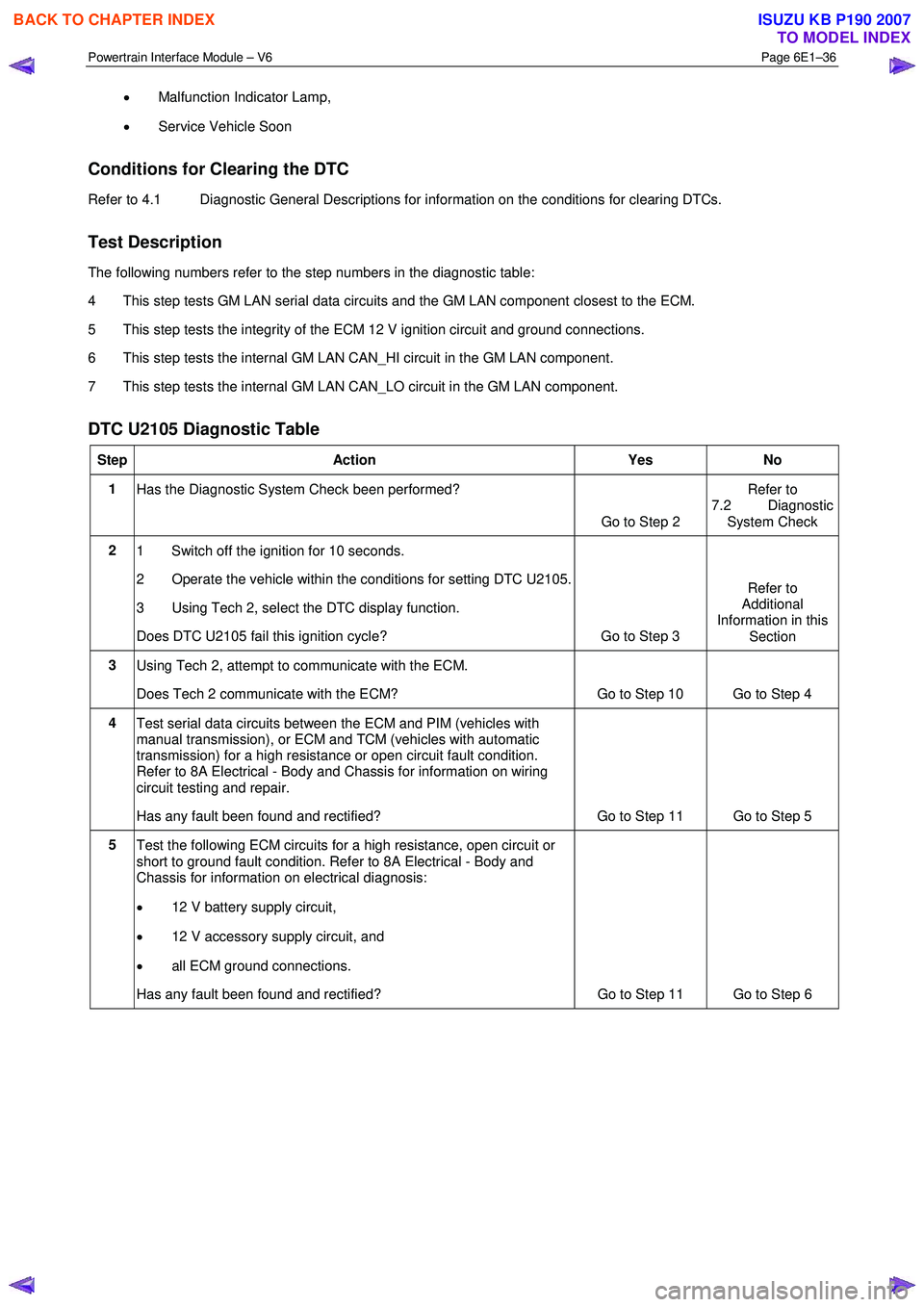
Powertrain Interface Module – V6 Page 6E1–36
• Malfunction Indicator Lamp,
• Service Vehicle Soon
Conditions for Clearing the DTC
Refer to 4.1 Diagnostic General Descriptions for information on the conditions for clearing DTCs.
Test Description
The following numbers refer to the step numbers in the diagnostic table:
4 This step tests GM LAN serial data circuits and the GM LAN component closest to the ECM.
5 This step tests the integrity of the ECM 12 V ignition circuit and ground connections.
6 This step tests the internal GM LAN CAN_HI circuit in the GM LAN component.
7 This step tests the internal GM LAN CAN_LO circuit in the GM LAN component.
DTC U2105 Diagnostic Table
Step Action Yes No
1
Has the Diagnostic System Check been performed?
Go to Step 2 Refer to
7.2 Diagnostic
System Check
2 1 Switch off the ignition for 10 seconds.
2 Operate the vehicle within the conditions for setting DTC U2105.
3 Using Tech 2, select the DTC display function.
Does DTC U2105 fail this ignition cycle? Go to Step 3 Refer to
Additional
Information in this
Section
3 Using Tech 2, attempt to communicate with the ECM.
Does Tech 2 communicate with the ECM? Go to Step 10 Go to Step 4
4 Test serial data circuits between the ECM and PIM (vehicles with
manual transmission), or ECM and TCM (vehicles with automatic
transmission) for a high resistance or open circuit fault condition.
Refer to 8A Electrical - Body and Chassis for information on wiring
circuit testing and repair.
Has any fault been found and rectified? Go to Step 11 Go to Step 5
5 Test the following ECM circuits for a high resistance, open circuit or
short to ground fault condition. Refer to 8A Electrical - Body and
Chassis for information on electrical diagnosis:
• 12 V battery supply circuit,
• 12 V accessory supply circuit, and
• all ECM ground connections.
Has any fault been found and rectified? Go to Step 11 Go to Step 6
BACK TO CHAPTER INDEX
TO MODEL INDEX
ISUZU KB P190 2007
Page 3698 of 6020

Powertrain Interface Module – V6 Page 6E1–37
Step Action Yes No
6
1 Disconnect the PIM harness connector (vehicles with manual
transmission), or TCM harness connector (vehicles with
automatic transmission).
2 Using a digital multimeter, measure the resistance between the two CAN_LO terminals of either the PIM or TCM.
NOTE
Refer to 5 GM LAN Serial Communication Circuit and
6 Wiring Diagram and Connector for the appropriate GM
LAN component terminal identification.
Does the digital multimeter display infinity? Go to Step 8 Go to Step 7
7
Using a digital multimeter, measure the resistance between the two
CAN_HI terminals of either the PIM (vehicles with manual
transmission) or TCM (vehicles with automatic transmission).
Does the digital multimeter display infinity? Go to Step 8 Go to Step 9
8
Replace the PIM (vehicles with manual transmission) or TCM
(vehicles with automatic transmission). Refer to one of the following
for the component replacement procedure:
• 7C4 Automatic Transmission – 4L60E – On-vehicle Servicing, or
• 11.2 Powertrain Interface Module.
Has the repair been completed? Go to Step 11 —
9 Replace the ECM. Refer to 6C1-3 Engine Management – V6 –
Service Operations.
Has the repair been completed? Go to Step 11
—
10
Replace the PIM. Refer to 11.2 Powertrain Interface Module.
Has the repair been completed? Go to Step 11 —
11 1 Using Tech 2, clear the DTCs.
2 Switch off the ignition for 30 seconds.
3 Start the engine.
4 Operate the vehicle within the conditions for running the DTC.
Does DTC U2105 fail this ignition cycle? Go to Step 2 Go to Step 12
12
Using Tech 2, select the DTC display function.
Does Tech 2 display any DTCs? Go to the
appropriate DTC Table System OK
When all diagnosis and repairs are completed, clear all DTCs and check the system for correct operation.
BACK TO CHAPTER INDEX
TO MODEL INDEX
ISUZU KB P190 2007
Page 3700 of 6020

Powertrain Interface Module – V6 Page 6E1–39
6 This step tests the internal GM LAN CAN_HI circuit in the PIM.
7 This step tests the internal GM LAN CAN_LO circuit in the PIM.
DTC U2106 Diagnostic Table
Step Action Yes No
1
Has the Diagnostic System Check been performed?
Go to Step 2 Refer to
7.2 Diagnostic
System Check
2 1 Switch off the ignition for 10 seconds.
2 Operate the vehicle within the conditions for setting DTC U2106.
3 Using Tech 2, select the DTC display function.
Does DTC U2106 fail this ignition cycle? Go to Step 3 Refer to
Additional
Information in this Section
3 Using Tech 2, attempt to communicate with the TCM.
Does Tech 2 communicate with the TCM? Go to Step 9 Go to Step 4
4 Test the following TCM circuits for a high resistance, open circuit or
short to ground fault condition. Refer to 8A Electrical - Body and
Chassis for information on electrical diagnosis:
• 12 V battery supply voltage circuit,
• 12 V accessory supply circuit,
• Ignition Control Relay 12 V supply circuit, and
• all TCM ground connections.
Has any fault been found and rectified? Go to Step 10 Go to Step 5
5 Test serial data circuits between the TCM and PIM for a high
resistance or open circuit fault condition. Refer to 8A Electrical - Body
and Chassis for information on wiring circuit testing and repair.
Has any fault been found and rectified? Go to Step 10 Go to Step 6
6 1 Disconnect the PIM harness connector.
2 Using a digital multimeter, measure the resistance between the two CAN_LO terminals of the PIM.
NOTE
Refer to 5 GM LAN Serial Communication Circuit and
6 Wiring Diagram and Connector for the appropriate GM
LAN component terminal identification.
Does the digital multimeter display infinity? Go to Step 9 Go to Step 7
7
Using a digital multimeter, measure the resistance between the two
CAN_HI terminals of the PIM.
Does the digital multimeter display infinity? Go to Step 9 Go to Step 8
8
Replace the TCM. Refer to 7C4 Automatic Transmission – 4L60E –
On-vehicle Servicing.
Has the repair been completed? Go to Step 10 —
9 Replace the PIM. Refer to 11.2 Powertrain Interface Module.
Has the repair been completed? Go to Step 10 —
BACK TO CHAPTER INDEX
TO MODEL INDEX
ISUZU KB P190 2007
Page 3720 of 6020
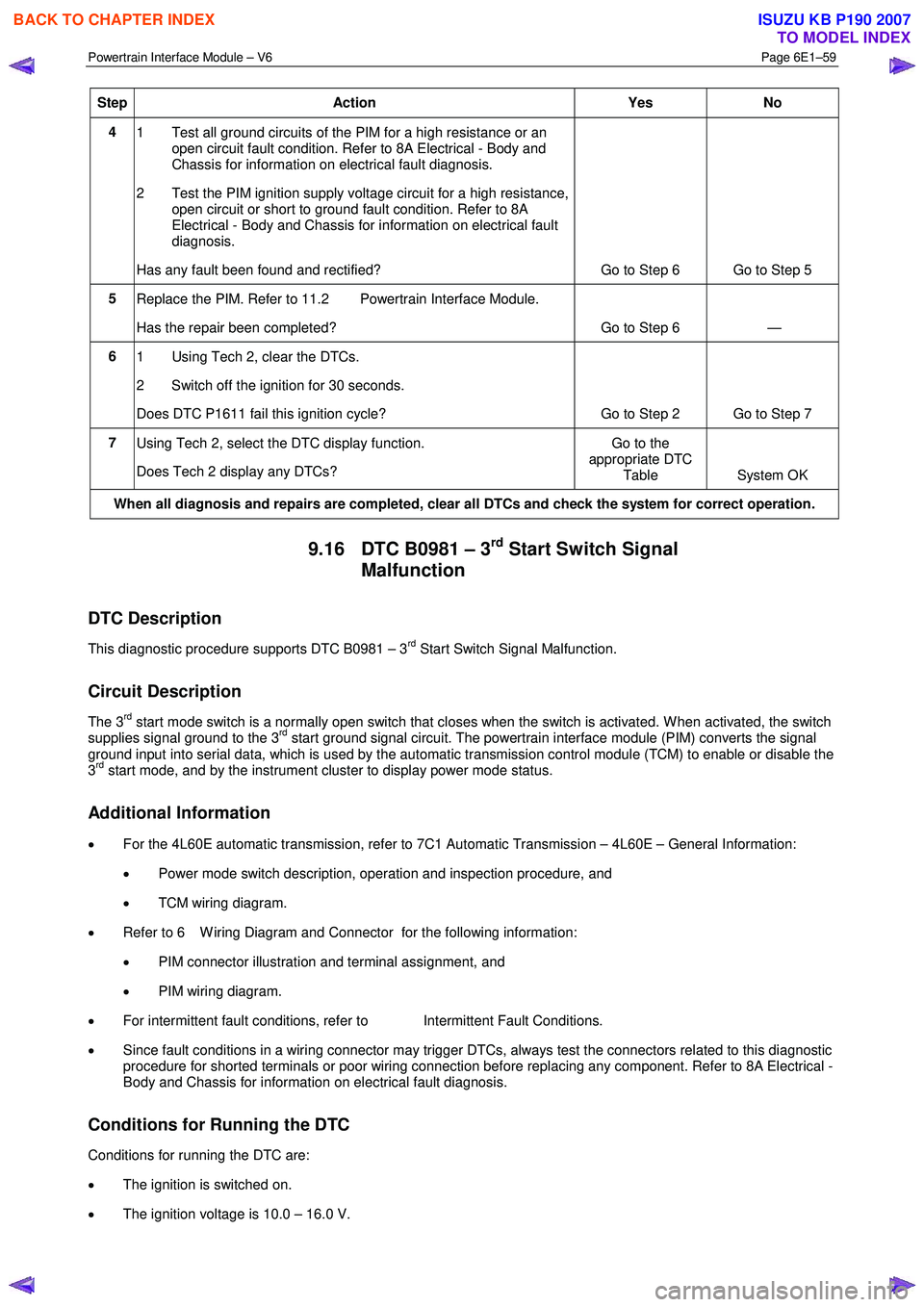
Powertrain Interface Module – V6 Page 6E1–59
Step Action Yes No
4
1 Test all ground circuits of the PIM for a high resistance or an
open circuit fault condition. Refer to 8A Electrical - Body and
Chassis for information on electrical fault diagnosis.
2 Test the PIM ignition supply voltage circuit for a high resistance, open circuit or short to ground fault condition. Refer to 8A
Electrical - Body and Chassis for information on electrical fault
diagnosis.
Has any fault been found and rectified? Go to Step 6 Go to Step 5
5 Replace the PIM. Refer to 11.2 Powertrain Interface Module.
Has the repair been completed? Go to Step 6 —
6 1 Using Tech 2, clear the DTCs.
2 Switch off the ignition for 30 seconds.
Does DTC P1611 fail this ignition cycle? Go to Step 2 Go to Step 7
7 Using Tech 2, select the DTC display function.
Does Tech 2 display any DTCs? Go to the
appropriate DTC Table System OK
When all diagnosis and repairs are completed, clear all DTCs and check the system for correct operation.
9.16 DTC B0981 – 3rd Start Switch Signal
Malfunction
DTC Description
This diagnostic procedure supports DTC B0981 – 3rd Start Switch Signal Malfunction.
Circuit Description
The 3rd start mode switch is a normally open switch that closes when the switch is activated. W hen activated, the switch
supplies signal ground to the 3rd start ground signal circuit. The powertrain interface module (PIM) converts the signal
ground input into serial data, which is used by the automatic transmission control module (TCM) to enable or disable the
3
rd start mode, and by the instrument cluster to display power mode status.
Additional Information
• For the 4L60E automatic transmission, refer to 7C1 Automatic Transmission – 4L60E – General Information:
• Power mode switch description, operation and inspection procedure, and
• TCM wiring diagram.
• Refer to 6 W iring Diagram and Connector for the following information:
• PIM connector illustration and terminal assignment, and
• PIM wiring diagram.
• For intermittent fault conditions, refer to Intermittent Fault Conditions.
• Since fault conditions in a wiring connector may trigger DTCs, always test the connectors related to this diagnostic
procedure for shorted terminals or poor wiring connection before replacing any component. Refer to 8A Electrical -
Body and Chassis for information on electrical fault diagnosis.
Conditions for Running the DTC
Conditions for running the DTC are:
• The ignition is switched on.
• The ignition voltage is 10.0 – 16.0 V.
BACK TO CHAPTER INDEX
TO MODEL INDEX
ISUZU KB P190 2007
Page 3723 of 6020
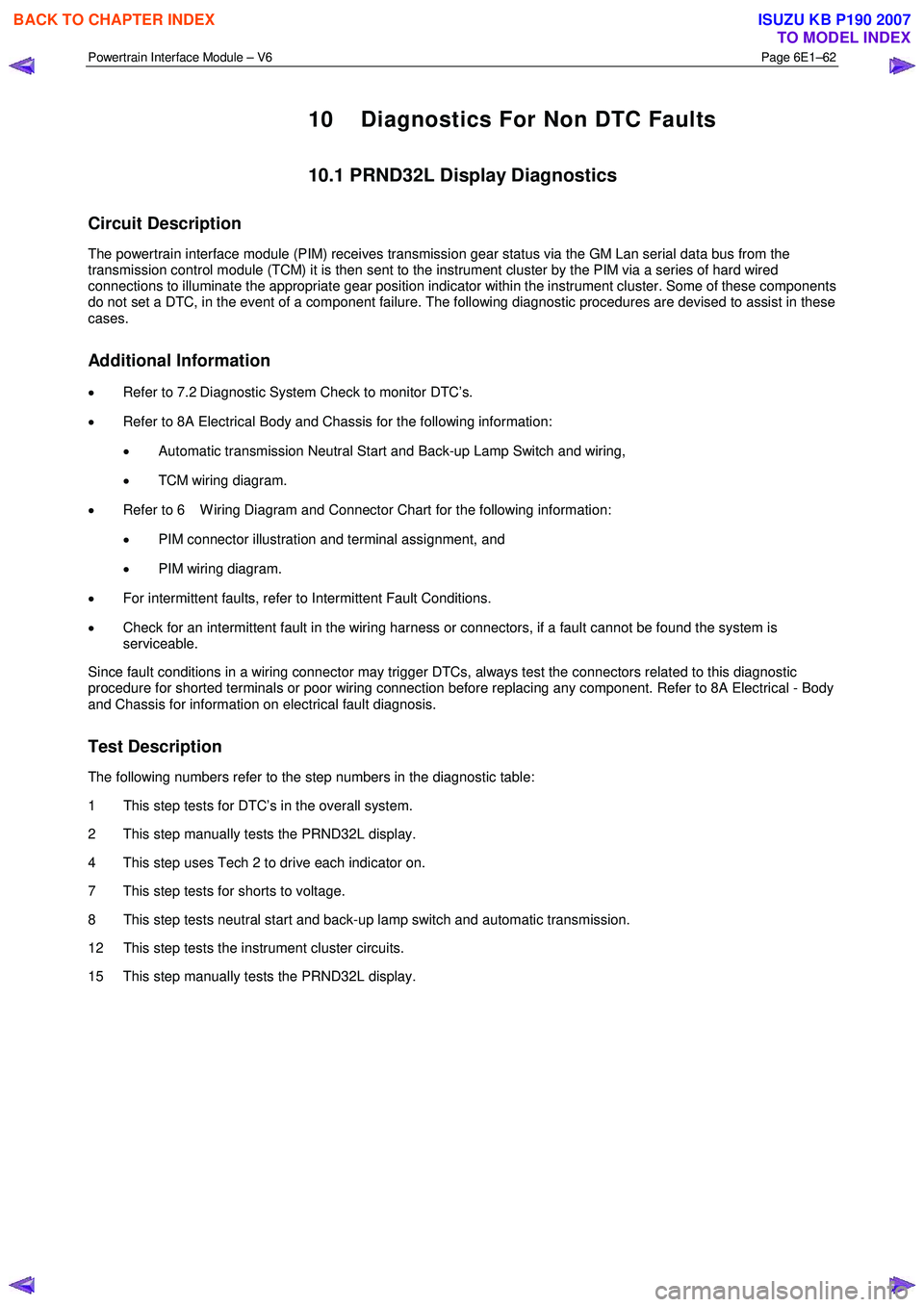
Powertrain Interface Module – V6 Page 6E1–62
10 Diagnostics For Non DTC Faults
10.1 PRND32L Display Diagnostics
Circuit Description
The powertrain interface module (PIM) receives transmission gear status via the GM Lan serial data bus from the
transmission control module (TCM) it is then sent to the instrument cluster by the PIM via a series of hard wired
connections to illuminate the appropriate gear position indicator within the instrument cluster. Some of these components
do not set a DTC, in the event of a component failure. The following diagnostic procedures are devised to assist in these
cases.
Additional Information
• Refer to 7.2 Diagnostic System Check to monitor DTC’s.
• Refer to 8A Electrical Body and Chassis for the following information:
• Automatic transmission Neutral Start and Back-up Lamp Switch and wiring,
• TCM wiring diagram.
• Refer to 6 W iring Diagram and Connector Chart for the following information:
• PIM connector illustration and terminal assignment, and
• PIM wiring diagram.
• For intermittent faults, refer to Intermittent Fault Conditions.
• Check for an intermittent fault in the wiring harness or connectors, if a fault cannot be found the system is
serviceable.
Since fault conditions in a wiring connector may trigger DTCs, always test the connectors related to this diagnostic
procedure for shorted terminals or poor wiring connection before replacing any component. Refer to 8A Electrical - Body
and Chassis for information on electrical fault diagnosis.
Test Description
The following numbers refer to the step numbers in the diagnostic table:
1 This step tests for DTC’s in the overall system.
2 This step manually tests the PRND32L display.
4 This step uses Tech 2 to drive each indicator on.
7 This step tests for shorts to voltage.
8 This step tests neutral start and back-up lamp switch and automatic transmission.
12 This step tests the instrument cluster circuits.
15 This step manually tests the PRND32L display.
BACK TO CHAPTER INDEX
TO MODEL INDEX
ISUZU KB P190 2007
Page 3724 of 6020
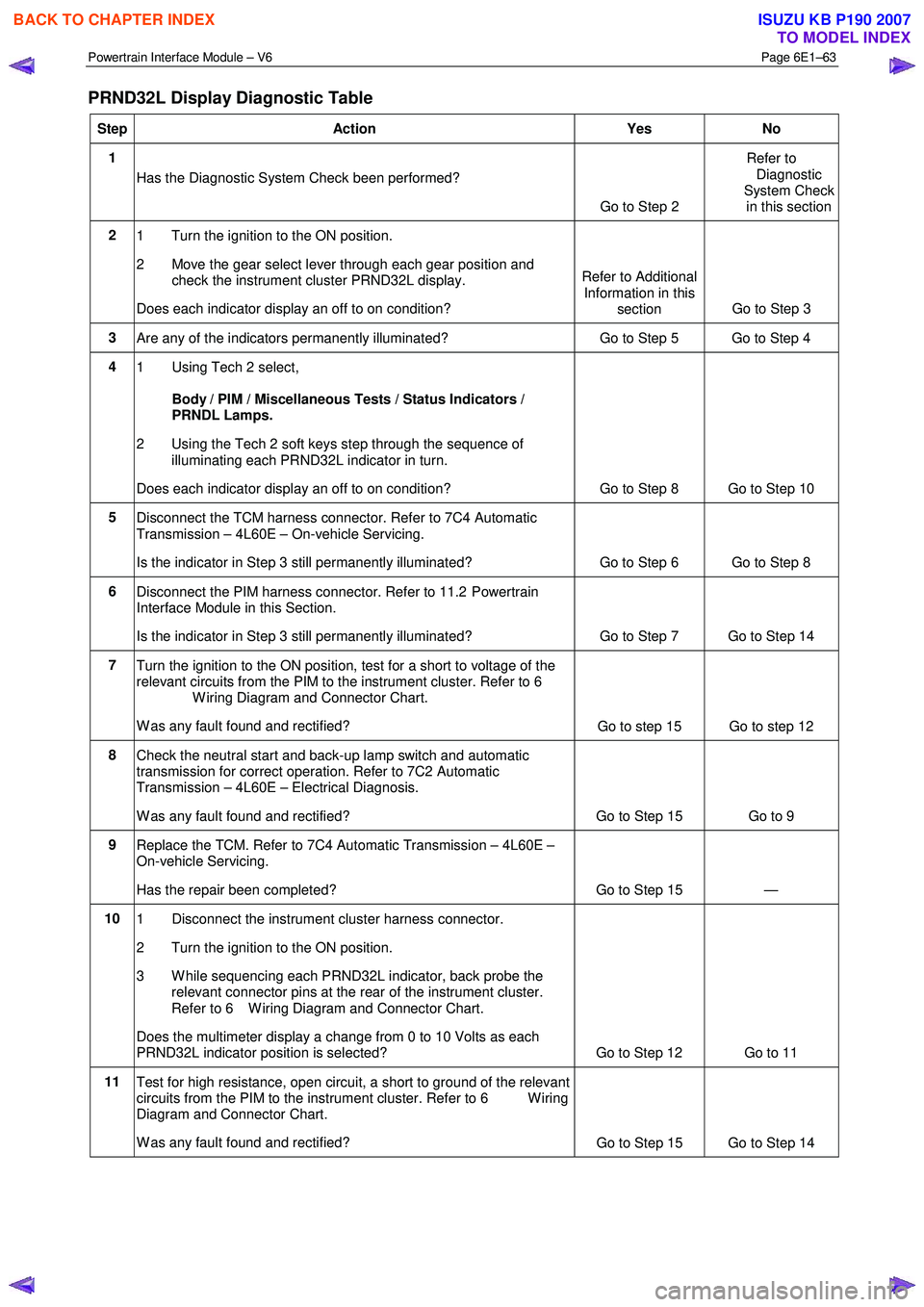
Powertrain Interface Module – V6 Page 6E1–63
PRND32L Display Diagnostic Table
Step Action Yes No
1
Has the Diagnostic System Check been performed?
Go to Step 2 Refer to
Diagnostic
System Check in this section
2 1 Turn the ignition to the ON position.
2 Move the gear select lever through each gear position and check the instrument cluster PRND32L display.
Does each indicator display an off to on condition? Refer to Additional
Information in this section Go to Step 3
3
Are any of the indicators permanently illuminated? Go to Step 5 Go to Step 4
4 1 Using Tech 2 select,
Body / PIM / Miscellaneous Tests / Status Indicators /
PRNDL Lamps.
2 Using the Tech 2 soft keys step through the sequence of illuminating each PRND32L indicator in turn.
Does each indicator display an off to on condition? Go to Step 8 Go to Step 10
5
Disconnect the TCM harness connector. Refer to 7C4 Automatic
Transmission – 4L60E – On-vehicle Servicing.
Is the indicator in Step 3 still permanently illuminated? Go to Step 6 Go to Step 8
6 Disconnect the PIM harness connector. Refer to 11.2 Powertrain
Interface Module in this Section.
Is the indicator in Step 3 still permanently illuminated? Go to Step 7 Go to Step 14
7
Turn the ignition to the ON position, test for a short to voltage of the
relevant circuits from the PIM to the instrument cluster. Refer to 6
W iring Diagram and Connector Chart.
W as any fault found and rectified? Go to step 15 Go to step 12
8
Check the neutral start and back-up lamp switch and automatic
transmission for correct operation. Refer to 7C2 Automatic
Transmission – 4L60E – Electrical Diagnosis.
W as any fault found and rectified? Go to Step 15 Go to 9
9 Replace the TCM. Refer to 7C4 Automatic Transmission – 4L60E –
On-vehicle Servicing.
Has the repair been completed? Go to Step 15 —
10 1 Disconnect the instrument cluster harness connector.
2 Turn the ignition to the ON position.
3 W hile sequencing each PRND32L indicator, back probe the relevant connector pins at the rear of the instrument cluster.
Refer to 6 W iring Diagram and Connector Chart.
Does the multimeter display a change from 0 to 10 Volts as each
PRND32L indicator position is selected? Go to Step 12 Go to 11
11 Test for high resistance, open circuit, a short to ground of the relevant
circuits from the PIM to the instrument cluster. Refer to 6 W iring
Diagram and Connector Chart.
W as any fault found and rectified? Go to Step 15 Go to Step 14
BACK TO CHAPTER INDEX
TO MODEL INDEX
ISUZU KB P190 2007