2007 INFINITI QX56 check engine
[x] Cancel search: check enginePage 2866 of 3061
![INFINITI QX56 2007 Factory Service Manual TF-44
< SERVICE INFORMATION >
TROUBLE DIAGNOSIS
CAUTION:
• If “CAN COMM CIRCUIT [U1000]” is displayed with other DTCs, first perform the trouble diagnosis for CAN communication
line.
• If “V INFINITI QX56 2007 Factory Service Manual TF-44
< SERVICE INFORMATION >
TROUBLE DIAGNOSIS
CAUTION:
• If “CAN COMM CIRCUIT [U1000]” is displayed with other DTCs, first perform the trouble diagnosis for CAN communication
line.
• If “V](/manual-img/42/57029/w960_57029-2865.png)
TF-44
< SERVICE INFORMATION >
TROUBLE DIAGNOSIS
CAUTION:
• If “CAN COMM CIRCUIT [U1000]” is displayed with other DTCs, first perform the trouble diagnosis for CAN communication
line.
• If “VHCL SPEED SEN·AT [P1808]”, “ABS OP SIG [P1830]”, “VDC OP SIG [P1831]” or “TCS OP SIG [P1832]” is displayed, first
perform the trouble diagnosis for ABS system.
• If “VHCL SPEED SEN·AT [P1808]”, is displayed, first perform the trouble diagnosis for A/T system.
NOTE:
• If "SHIFT ACT POSI SW [P1818]" or “SHIFT ACT CIR [P1819]” is displayed, first erase self-diagnostic results. ("SHIFT ACT POSI SW
[P1818]" or “SHIFT ACT CIR [P1819]” may be displayed after installing transfer control unit or transfer assembly.)
• If “CL PRES SW [P1827]” or “LINE PRES SW [P1828]” is displayed only while driving in reverse, check the continuity of “R” position
on A/T PNP switch. When there is nothing wrong with the electrical system, check the hydraulic system.
How to Erase Self-diagnostic Results
1. Perform applicable inspection of malfunctioning item and then repair or replace.
SHIFT ACT CIR
[P1819]• Transfer control device actuator circuit is shorted or open. (Mal-
functions are detected when transfer shift relay circuit is open/
shorted or relay monitor circuit is open/shorted.)
• Malfunction occurs in transfer control device drive circuit.
• Malfunction is detected in transfer shut off relay.TF-72, "Transfer Control Device"
Malfunction is detected in transfer shut off relay.TF-51, "Power Supply Circuit for
Transfer Control Unit"
ENGINE SPEED SIG
[P1820]• Malfunction is detected in engine speed signal that is output from
ECM through CAN communication.
• Improper signal is input while driving.TF-76, "Engine Speed Signal
(ECM)"
DUTY SOLENOID
[P1822]• Proper voltage is not applied to clutch pressure solenoid valve
due to open or short circuit.TF-76, "Clutch Pressure Sole-
noid"
2-4WD SOLENOID
[P1823]• Proper voltage is not applied to 2-4WD solenoid valve due to open
or short circuit.TF-80, "2-4WD Solenoid"
MOTOR RELAY
[P1824]• Motor does not operate properly due to open or short circuit in
transfer motor or motor relay.TF-84, "Transfer Motor"
OIL TEMP SEN
[P1826]• Signal voltage from fluid temperature sensor is abnormally high
(Transfer fluid temperature is abnormally low) while driving.TF-90, "Transfer Fluid Tempera-
ture"
CLUTCH PRES SW
[P1827]• Improper signal from clutch pressure switch is input due to open or
short circuit.
• Malfunction occurs in clutch pressure switch or hydraulic circuit.TF-92, "Clutch Pressure Switch"
LINE PRES SW
[P1828]• Improper signal from line pressure switch is input due to open or
short circuit.
• Malfunction occurs in line pressure switch or hydraulic circuit.TF-94, "Line Pressure Switch"
THROTTLE POSI SEN
[P1829]• Malfunction is detected in accelerator pedal position signal that is
output from ECM through CAN communication.
• Signal voltage from accelerator pedal position sensor is abnormal-
ly high or low.TF-97, "Throttle Position Signal
(ECM)"
ABS OP SIG
[P1830]• Malfunction is detected in ABS operation signal that is output from
ABS actuator and electric unit (control unit) through CAN commu-
nication.TF-97, "ABS Operation Signal
(ABS)"
VDC OP SIG
[P1831]• Malfunction is detected in VDC operation signal that is output from
ABS actuator and electric unit (control unit) through CAN commu-
nication.TF-98, "VDC Operation Signal
(ABS)"
TCS OP SIG
[P1832]• Malfunction is detected in TCS operation signal that is output from
ABS through CAN communication.TF-98, "TCS Operation Signal
(ABS)"
CAN COMM CIRCUIT
[U1000]• Malfunction has been detected from CAN communication line.TF-99, "CAN Communication
Line"
NO DTC IS DETECTED.
FURTHER TESTING MAY
BE REQUIRED.• No NG item has been detected. — Items (CONSULT-II screen
terms)Diagnostic item is detected when... Check item
Page 2871 of 3061
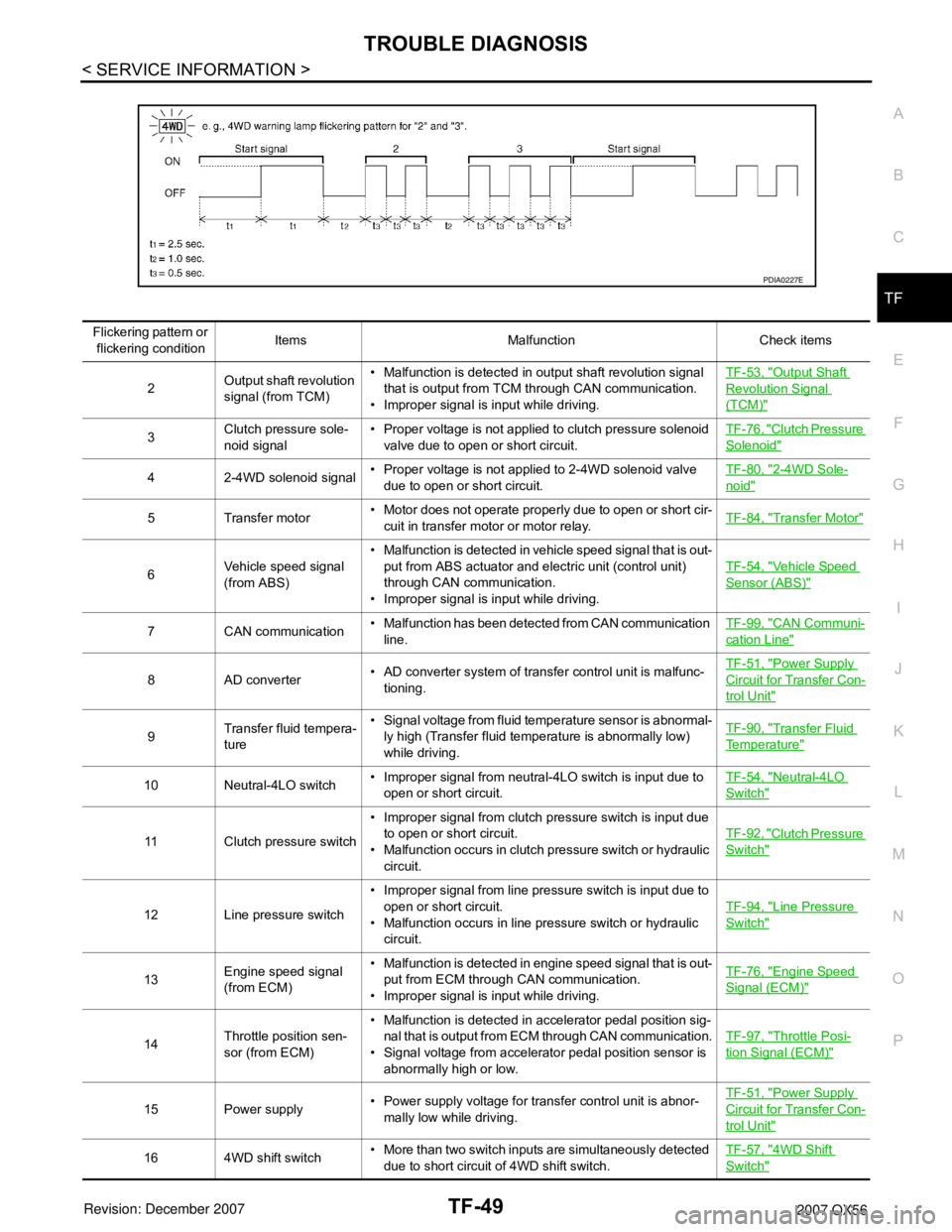
TROUBLE DIAGNOSIS
TF-49
< SERVICE INFORMATION >
C
E
F
G
H
I
J
K
L
MA
B
TF
N
O
P
PDIA0227E
Flickering pattern or
flickering conditionItems Malfunction Check items
2Output shaft revolution
signal (from TCM)• Malfunction is detected in output shaft revolution signal
that is output from TCM through CAN communication.
• Improper signal is input while driving.TF-53, "
Output Shaft
Revolution Signal
(TCM)"
3Clutch pressure sole-
noid signal• Proper voltage is not applied to clutch pressure solenoid
valve due to open or short circuit.TF-76, "Clutch Pressure
Solenoid"
4 2-4WD solenoid signal• Proper voltage is not applied to 2-4WD solenoid valve
due to open or short circuit.TF-80, "2-4WD Sole-
noid"
5 Transfer motor• Motor does not operate properly due to open or short cir-
cuit in transfer motor or motor relay.TF-84, "Transfer Motor"
6Vehicle speed signal
(from ABS)• Malfunction is detected in vehicle speed signal that is out-
put from ABS actuator and electric unit (control unit)
through CAN communication.
• Improper signal is input while driving.TF-54, "Vehicle Speed
Sensor (ABS)"
7 CAN communication• Malfunction has been detected from CAN communication
line.TF-99, "CAN Communi-
cation Line"
8 AD converter• AD converter system of transfer control unit is malfunc-
tioning.TF-51, "
Power Supply
Circuit for Transfer Con-
trol Unit"
9Transfer fluid tempera-
ture• Signal voltage from fluid temperature sensor is abnormal-
ly high (Transfer fluid temperature is abnormally low)
while driving.TF-90, "Transfer Fluid
Temperature"
10 Neutral-4LO switch• Improper signal from neutral-4LO switch is input due to
open or short circuit.TF-54, "Neutral-4LO
Switch"
11 Clutch pressure switch• Improper signal from clutch pressure switch is input due
to open or short circuit.
• Malfunction occurs in clutch pressure switch or hydraulic
circuit.TF-92, "Clutch Pressure
Switch"
12 Line pressure switch• Improper signal from line pressure switch is input due to
open or short circuit.
• Malfunction occurs in line pressure switch or hydraulic
circuit.TF-94, "Line Pressure
Switch"
13Engine speed signal
(from ECM)• Malfunction is detected in engine speed signal that is out-
put from ECM through CAN communication.
• Improper signal is input while driving.TF-76, "Engine Speed
Signal (ECM)"
14Throttle position sen-
sor (from ECM)• Malfunction is detected in accelerator pedal position sig-
nal that is output from ECM through CAN communication.
• Signal voltage from accelerator pedal position sensor is
abnormally high or low.TF-97, "Throttle Posi-
tion Signal (ECM)"
15 Power supply• Power supply voltage for transfer control unit is abnor-
mally low while driving.TF-51, "
Power Supply
Circuit for Transfer Con-
trol Unit"
16 4WD shift switch• More than two switch inputs are simultaneously detected
due to short circuit of 4WD shift switch.TF-57, "4WD Shift
Switch"
Page 2874 of 3061
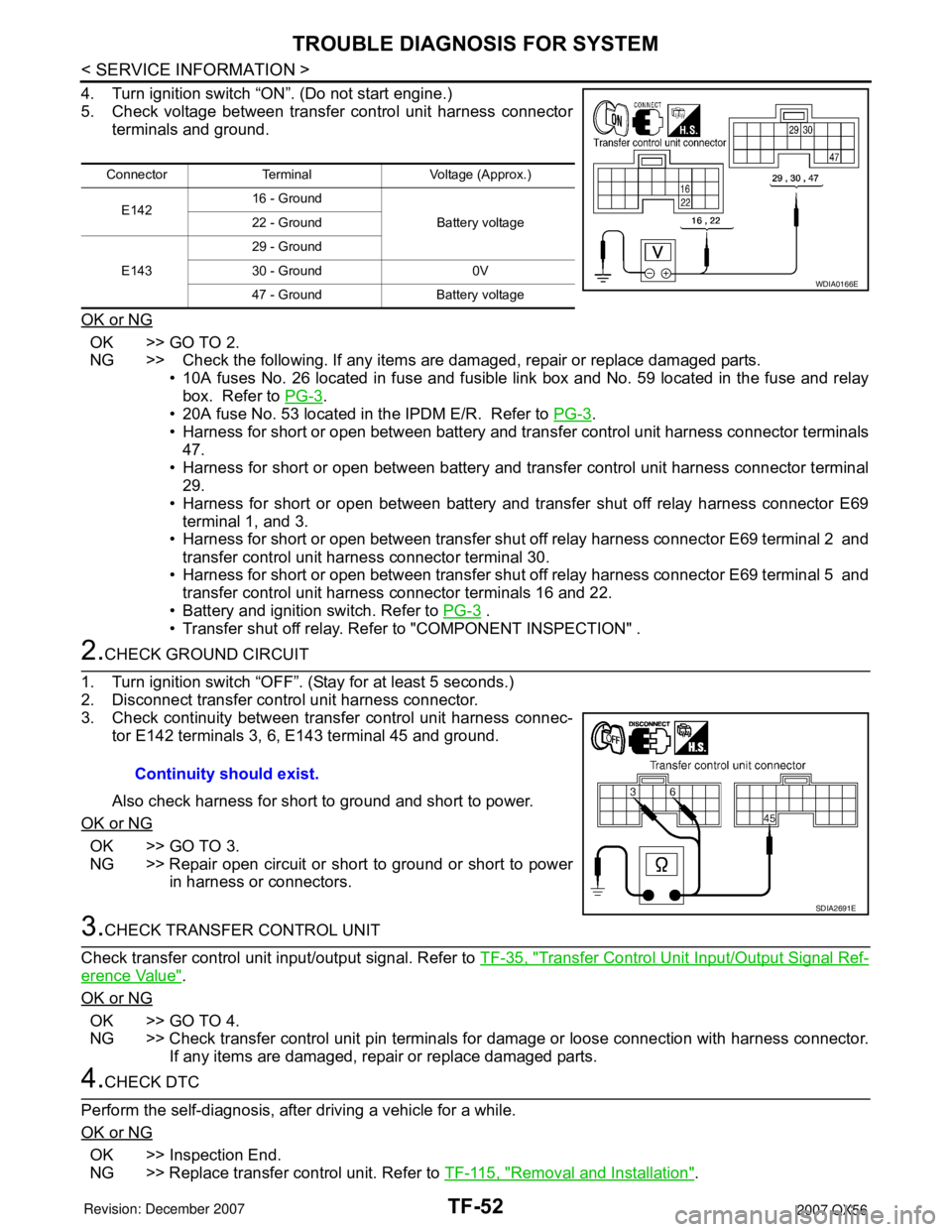
TF-52
< SERVICE INFORMATION >
TROUBLE DIAGNOSIS FOR SYSTEM
4. Turn ignition switch “ON”. (Do not start engine.)
5. Check voltage between transfer control unit harness connector
terminals and ground.
OK or NG
OK >> GO TO 2.
NG >> Check the following. If any items are damaged, repair or replace damaged parts.
• 10A fuses No. 26 located in fuse and fusible link box and No. 59 located in the fuse and relay
box. Refer to PG-3
.
• 20A fuse No. 53 located in the IPDM E/R. Refer to PG-3
.
• Harness for short or open between battery and transfer control unit harness connector terminals
47.
• Harness for short or open between battery and transfer control unit harness connector terminal
29.
• Harness for short or open between battery and transfer shut off relay harness connector E69
terminal 1, and 3.
• Harness for short or open between transfer shut off relay harness connector E69 terminal 2 and
transfer control unit harness connector terminal 30.
• Harness for short or open between transfer shut off relay harness connector E69 terminal 5 and
transfer control unit harness connector terminals 16 and 22.
• Battery and ignition switch. Refer to PG-3
.
• Transfer shut off relay. Refer to "COMPONENT INSPECTION" .
2.CHECK GROUND CIRCUIT
1. Turn ignition switch “OFF”. (Stay for at least 5 seconds.)
2. Disconnect transfer control unit harness connector.
3. Check continuity between transfer control unit harness connec-
tor E142 terminals 3, 6, E143 terminal 45 and ground.
Also check harness for short to ground and short to power.
OK or NG
OK >> GO TO 3.
NG >> Repair open circuit or short to ground or short to power
in harness or connectors.
3.CHECK TRANSFER CONTROL UNIT
Check transfer control unit input/output signal. Refer to TF-35, "
Transfer Control Unit Input/Output Signal Ref-
erence Value".
OK or NG
OK >> GO TO 4.
NG >> Check transfer control unit pin terminals for damage or loose connection with harness connector.
If any items are damaged, repair or replace damaged parts.
4.CHECK DTC
Perform the self-diagnosis, after driving a vehicle for a while.
OK or NG
OK >> Inspection End.
NG >> Replace transfer control unit. Refer to TF-115, "
Removal and Installation".
Connector Terminal Voltage (Approx.)
E14216 - Ground
Battery voltage 22 - Ground
E14329 - Ground
30 - Ground 0V
47 - Ground Battery voltage
WDIA0166E
Continuity should exist.
SDIA2691E
Page 2875 of 3061

TROUBLE DIAGNOSIS FOR SYSTEM
TF-53
< SERVICE INFORMATION >
C
E
F
G
H
I
J
K
L
MA
B
TF
N
O
P
COMPONENT INSPECTION
1. Turn ignition switch “OFF”. (Stay for at least 5 seconds.)
2. Remove transfer shut off relay. Refer to TF-22, "
Location of Electrical Parts" .
3. Apply 12V direct current between transfer shut off relay termi-
nals 1 and 2.
4. Check continuity between relay terminals 3 and 5.
5. If NG, replace the transfer shut off relay. Refer to TF-22, "
Loca-
tion of Electrical Parts" .
Transfer Control UnitINFOID:0000000003532530
DIAGNOSTIC PROCEDURE
1.INSPECTION START
Do you have CONSULT-II?
YES or NO
YES >> GO TO 2.
NO >> GO TO 3.
2.PERFORM SELF-DIAGNOSIS (WITH CONSULT-II)
With CONSULT-II
1. Turn ignition switch “ON”. (Do not start engine.)
2. Select “SELF-DIAG RESULTS” mode for “ALL MODE AWD/4WD” with CONSULT-II.
3. Touch “ERASE”.
4. Turn ignition switch “OFF” and wait at least 10 seconds.
5. Perform the self-diagnosis again.
Is the
“CONTROL UNIT 1 [P1802]”, “CONTROL UNIT 2 [P1803]”, “CONTROL UNIT 3 [P1804]” or “CONTROL
UNIT 4 [P1809]” displayed?
YES >> Replace transfer control unit. Refer to TF-115, "Removal and Installation" .
NO >> Inspection End.
3.PERFORM SELF-DIAGNOSIS (WITHOUT CONSULT-II)
Without CONSULT-II
1. Perform the self-diagnosis and then erase self-diagnostic results. Refer to TF-48, "Self-Diagnosis Proce-
dure" and TF-48, "Self-Diagnosis Procedure" .
2. Perform the self-diagnosis again.
Do the self-diagnostic results indicate AD converter?
YES >> Replace transfer control unit. Refer to TF-115, "Removal and Installation" .
NO >> Inspection End.
Output Shaft Revolution Signal (TCM)INFOID:0000000003532531
DIAGNOSTIC PROCEDURE
1.CHECK DTC WITH TCM
Perform self-diagnosis with TCM. Refer to TF-48, "
Self-Diagnosis Procedure" ..
Is any malfunction detected by self-diagnosis?
YES >> Check the malfunctioning system.
NO >> GO TO 2.
Condition Continuity
12V direct current supply between terminals 1 and 2 Yes
OFF No
SCIA1245E
Page 2876 of 3061
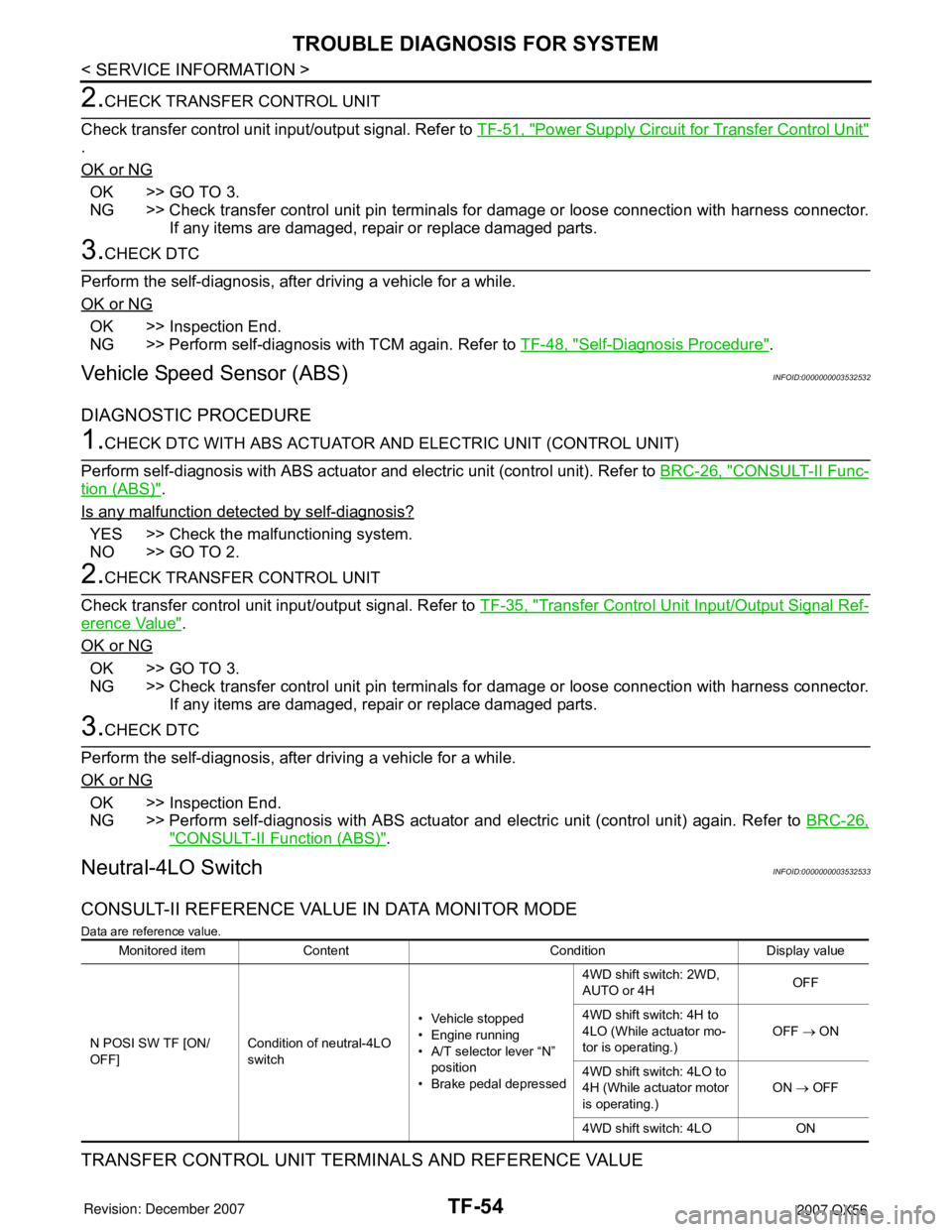
TF-54
< SERVICE INFORMATION >
TROUBLE DIAGNOSIS FOR SYSTEM
2.CHECK TRANSFER CONTROL UNIT
Check transfer control unit input/output signal. Refer to TF-51, "
Power Supply Circuit for Transfer Control Unit"
.
OK or NG
OK >> GO TO 3.
NG >> Check transfer control unit pin terminals for damage or loose connection with harness connector.
If any items are damaged, repair or replace damaged parts.
3.CHECK DTC
Perform the self-diagnosis, after driving a vehicle for a while.
OK or NG
OK >> Inspection End.
NG >> Perform self-diagnosis with TCM again. Refer to TF-48, "
Self-Diagnosis Procedure".
Vehicle Speed Sensor (ABS)INFOID:0000000003532532
DIAGNOSTIC PROCEDURE
1.CHECK DTC WITH ABS ACTUATOR AND ELECTRIC UNIT (CONTROL UNIT)
Perform self-diagnosis with ABS actuator and electric unit (control unit). Refer to BRC-26, "
CONSULT-II Func-
tion (ABS)".
Is any malfunction detected by self-diagnosis?
YES >> Check the malfunctioning system.
NO >> GO TO 2.
2.CHECK TRANSFER CONTROL UNIT
Check transfer control unit input/output signal. Refer to TF-35, "
Transfer Control Unit Input/Output Signal Ref-
erence Value".
OK or NG
OK >> GO TO 3.
NG >> Check transfer control unit pin terminals for damage or loose connection with harness connector.
If any items are damaged, repair or replace damaged parts.
3.CHECK DTC
Perform the self-diagnosis, after driving a vehicle for a while.
OK or NG
OK >> Inspection End.
NG >> Perform self-diagnosis with ABS actuator and electric unit (control unit) again. Refer to BRC-26,
"CONSULT-II Function (ABS)".
Neutral-4LO SwitchINFOID:0000000003532533
CONSULT-II REFERENCE VALUE IN DATA MONITOR MODE
Data are reference value.
TRANSFER CONTROL UNIT TERMINALS AND REFERENCE VALUE
Monitored item Content Condition Display value
N POSI SW TF [ON/
OFF]Condition of neutral-4LO
switch• Vehicle stopped
• Engine running
• A/T selector lever “N”
position
• Brake pedal depressed4WD shift switch: 2WD,
AUTO or 4HOFF
4WD shift switch: 4H to
4LO (While actuator mo-
tor is operating.)OFF → ON
4WD shift switch: 4LO to
4H (While actuator motor
is operating.)ON → OFF
4WD shift switch: 4LO ON
Page 2877 of 3061
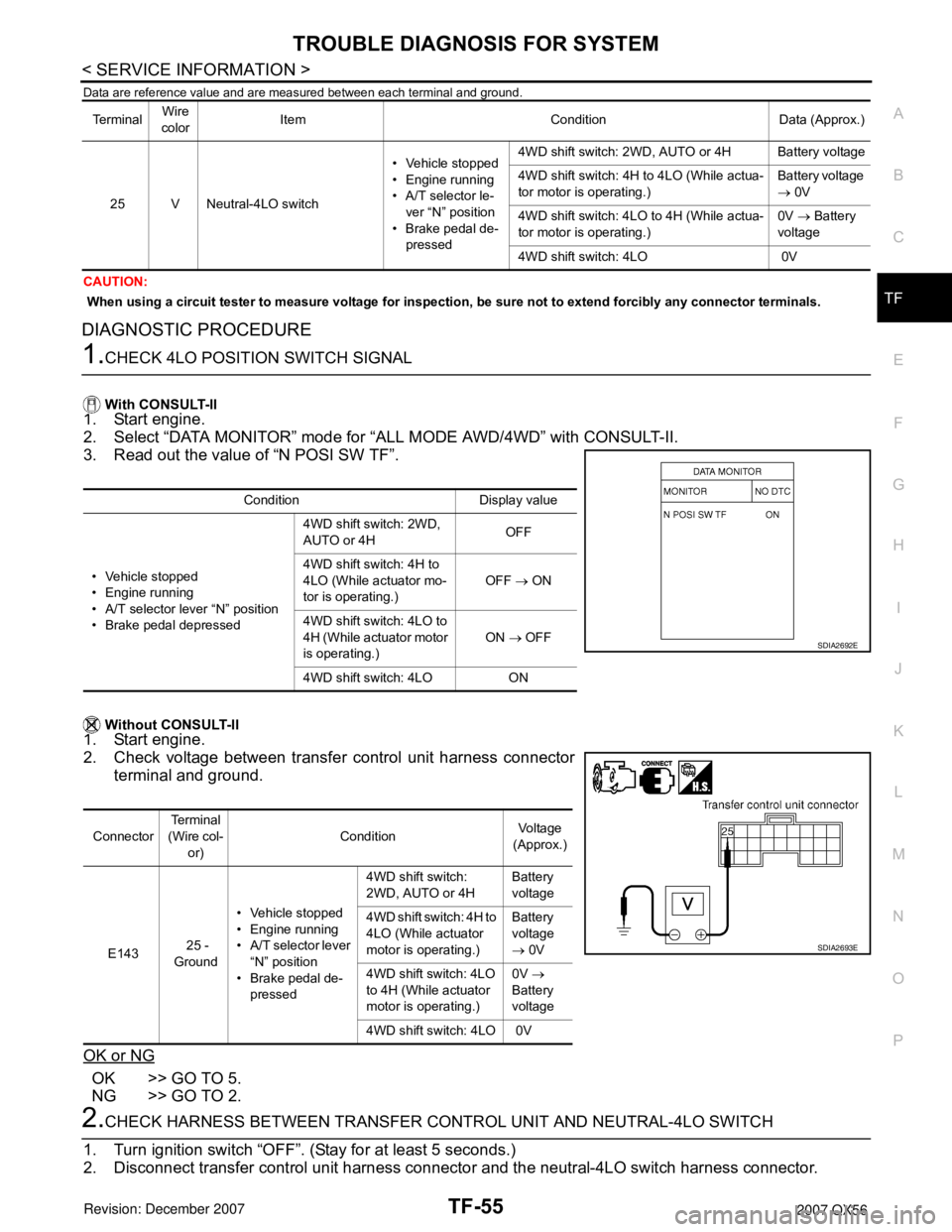
TROUBLE DIAGNOSIS FOR SYSTEM
TF-55
< SERVICE INFORMATION >
C
E
F
G
H
I
J
K
L
MA
B
TF
N
O
P
Data are reference value and are measured between each terminal and ground.
CAUTION:
When using a circuit tester to measure voltage for inspection, be sure not to extend forcibly any connector terminals.
DIAGNOSTIC PROCEDURE
1.CHECK 4LO POSITION SWITCH SIGNAL
With CONSULT-II
1. Start engine.
2. Select “DATA MONITOR” mode for “ALL MODE AWD/4WD” with CONSULT-II.
3. Read out the value of “N POSI SW TF”.
Without CONSULT-II
1. Start engine.
2. Check voltage between transfer control unit harness connector
terminal and ground.
OK or NG
OK >> GO TO 5.
NG >> GO TO 2.
2.CHECK HARNESS BETWEEN TRANSFER CONTROL UNIT AND NEUTRAL-4LO SWITCH
1. Turn ignition switch “OFF”. (Stay for at least 5 seconds.)
2. Disconnect transfer control unit harness connector and the neutral-4LO switch harness connector.
Te r m i n a lWire
colorItem Condition Data (Approx.)
25 V Neutral-4LO switch• Vehicle stopped
• Engine running
• A/T selector le-
ver “N” position
• Brake pedal de-
pressed4WD shift switch: 2WD, AUTO or 4H Battery voltage
4WD shift switch: 4H to 4LO (While actua-
tor motor is operating.)Battery voltage
→ 0V
4WD shift switch: 4LO to 4H (While actua-
tor motor is operating.)0V → Battery
voltage
4WD shift switch: 4LO 0V
Condition Display value
• Vehicle stopped
• Engine running
• A/T selector lever “N” position
• Brake pedal depressed4WD shift switch: 2WD,
AUTO or 4HOFF
4WD shift switch: 4H to
4LO (While actuator mo-
tor is operating.)OFF → ON
4WD shift switch: 4LO to
4H (While actuator motor
is operating.)ON → OFF
4WD shift switch: 4LO ON
SDIA2692E
ConnectorTe r m i n a l
(Wire col-
or)ConditionVoltage
(Approx.)
E143 25 -
Ground• Vehicle stopped
• Engine running
• A/T selector lever
“N” position
• Brake pedal de-
pressed4WD shift switch:
2WD, AUTO or 4HBattery
voltage
4WD shift switch: 4H to
4LO (While actuator
motor is operating.)Battery
voltage
→ 0V
4WD shift switch: 4LO
to 4H (While actuator
motor is operating.)0V →
Battery
voltage
4WD shift switch: 4LO 0V
SDIA2693E
Page 2879 of 3061
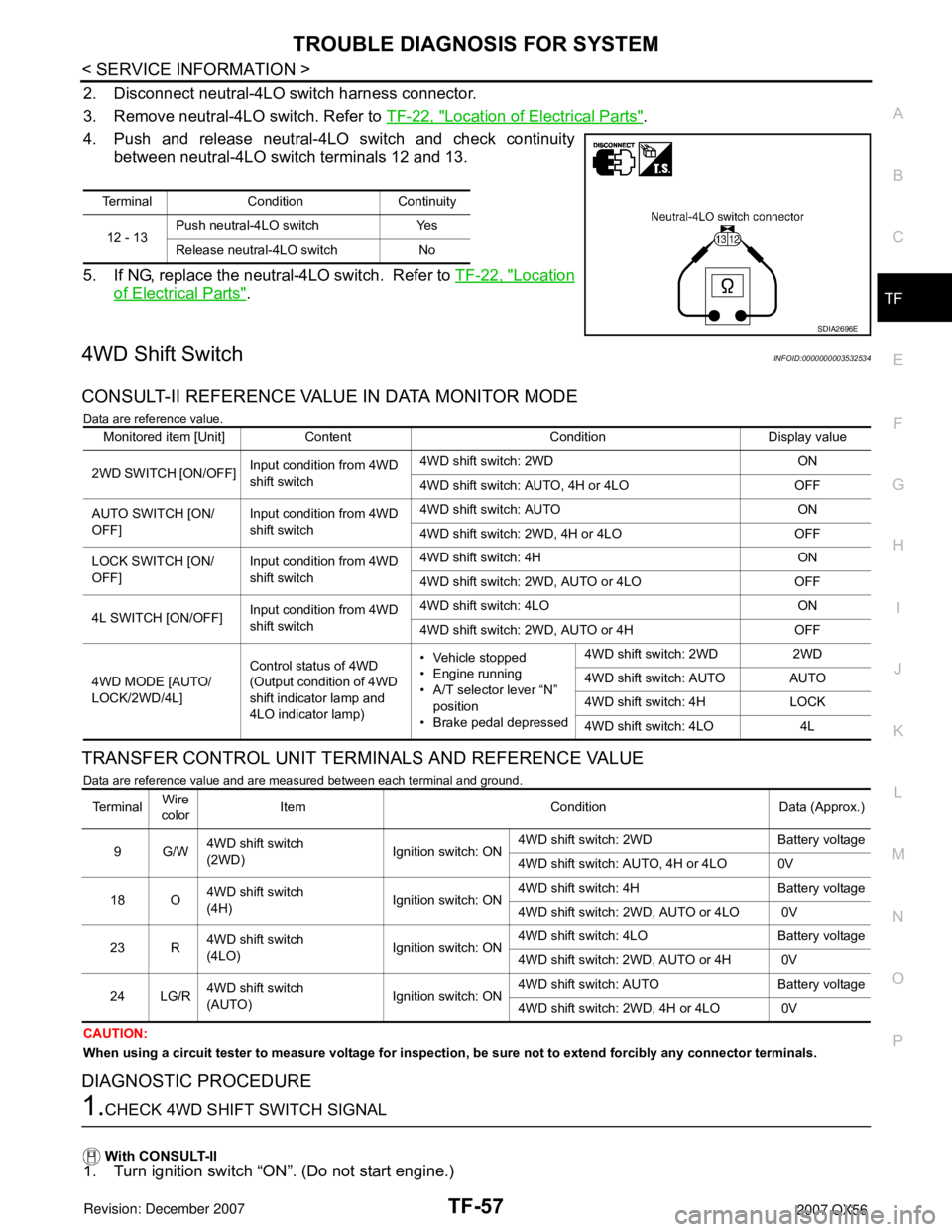
TROUBLE DIAGNOSIS FOR SYSTEM
TF-57
< SERVICE INFORMATION >
C
E
F
G
H
I
J
K
L
MA
B
TF
N
O
P
2. Disconnect neutral-4LO switch harness connector.
3. Remove neutral-4LO switch. Refer to TF-22, "
Location of Electrical Parts".
4. Push and release neutral-4LO switch and check continuity
between neutral-4LO switch terminals 12 and 13.
5. If NG, replace the neutral-4LO switch. Refer to TF-22, "
Location
of Electrical Parts".
4WD Shift SwitchINFOID:0000000003532534
CONSULT-II REFERENCE VALUE IN DATA MONITOR MODE
Data are reference value.
TRANSFER CONTROL UNIT TERMINALS AND REFERENCE VALUE
Data are reference value and are measured between each terminal and ground.
CAUTION:
When using a circuit tester to measure voltage for inspection, be sure not to extend forcibly any connector terminals.
DIAGNOSTIC PROCEDURE
1.CHECK 4WD SHIFT SWITCH SIGNAL
With CONSULT-II
1. Turn ignition switch “ON”. (Do not start engine.)
Terminal Condition Continuity
12 - 13Push neutral-4LO switch Yes
Release neutral-4LO switch No
SDIA2696E
Monitored item [Unit] Content Condition Display value
2WD SWITCH [ON/OFF]Input condition from 4WD
shift switch4WD shift switch: 2WD ON
4WD shift switch: AUTO, 4H or 4LO OFF
AUTO SWITCH [ON/
OFF]Input condition from 4WD
shift switch4WD shift switch: AUTO ON
4WD shift switch: 2WD, 4H or 4LO OFF
LOCK SWITCH [ON/
OFF]Input condition from 4WD
shift switch4WD shift switch: 4H ON
4WD shift switch: 2WD, AUTO or 4LO OFF
4L SWITCH [ON/OFF]Input condition from 4WD
shift switch4WD shift switch: 4LO ON
4WD shift switch: 2WD, AUTO or 4H OFF
4WD MODE [AUTO/
LOCK/2WD/4L]Control status of 4WD
(Output condition of 4WD
shift indicator lamp and
4LO indicator lamp)• Vehicle stopped
• Engine running
• A/T selector lever “N”
position
• Brake pedal depressed4WD shift switch: 2WD 2WD
4WD shift switch: AUTO AUTO
4WD shift switch: 4H LOCK
4WD shift switch: 4LO 4L
Te r m i n a lWire
colorItem Condition Data (Approx.)
9G/W4WD shift switch
(2WD)Ignition switch: ON4WD shift switch: 2WD Battery voltage
4WD shift switch: AUTO, 4H or 4LO 0V
18 O4WD shift switch
(4H)Ignition switch: ON4WD shift switch: 4H Battery voltage
4WD shift switch: 2WD, AUTO or 4LO 0V
23 R4WD shift switch
(4LO)Ignition switch: ON4WD shift switch: 4LO Battery voltage
4WD shift switch: 2WD, AUTO or 4H 0V
24 LG/R4WD shift switch
(AUTO)Ignition switch: ON4WD shift switch: AUTO Battery voltage
4WD shift switch: 2WD, 4H or 4LO 0V
Page 2880 of 3061
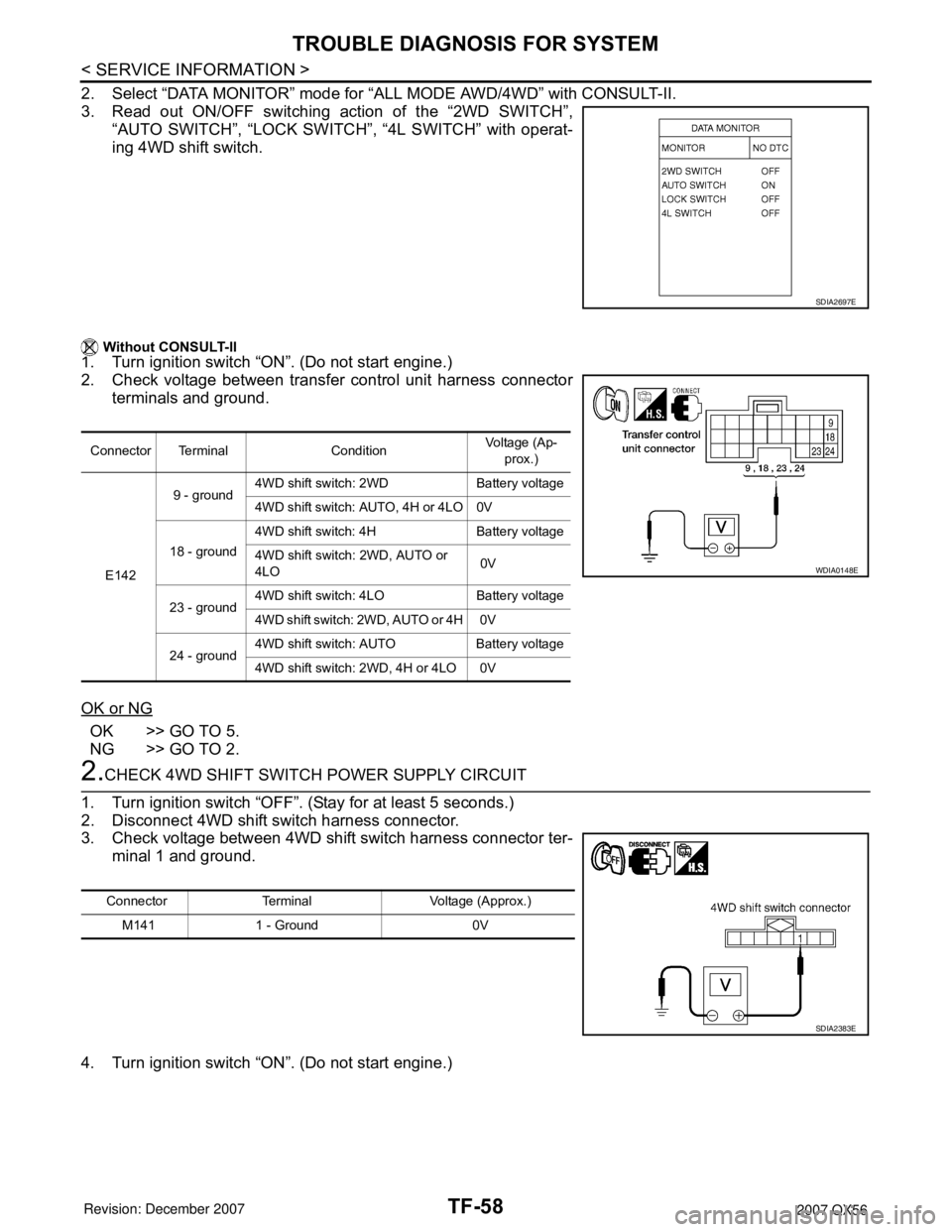
TF-58
< SERVICE INFORMATION >
TROUBLE DIAGNOSIS FOR SYSTEM
2. Select “DATA MONITOR” mode for “ALL MODE AWD/4WD” with CONSULT-II.
3. Read out ON/OFF switching action of the “2WD SWITCH”,
“AUTO SWITCH”, “LOCK SWITCH”, “4L SWITCH” with operat-
ing 4WD shift switch.
Without CONSULT-II
1. Turn ignition switch “ON”. (Do not start engine.)
2. Check voltage between transfer control unit harness connector
terminals and ground.
OK or NG
OK >> GO TO 5.
NG >> GO TO 2.
2.CHECK 4WD SHIFT SWITCH POWER SUPPLY CIRCUIT
1. Turn ignition switch “OFF”. (Stay for at least 5 seconds.)
2. Disconnect 4WD shift switch harness connector.
3. Check voltage between 4WD shift switch harness connector ter-
minal 1 and ground.
4. Turn ignition switch “ON”. (Do not start engine.)
SDIA2697E
Connector Terminal ConditionVoltage (Ap-
prox.)
E1429 - ground4WD shift switch: 2WD Battery voltage
4WD shift switch: AUTO, 4H or 4LO 0V
18 - ground4WD shift switch: 4H Battery voltage
4WD shift switch: 2WD, AUTO or
4LO 0V
23 - ground4WD shift switch: 4LO Battery voltage
4WD shift switch: 2WD, AUTO or 4H 0V
24 - ground4WD shift switch: AUTO Battery voltage
4WD shift switch: 2WD, 4H or 4LO 0V
WDIA0148E
Connector Terminal Voltage (Approx.)
M141 1 - Ground 0V
SDIA2383E