2007 INFINITI QX56 display
[x] Cancel search: displayPage 973 of 3061
![INFINITI QX56 2007 Factory Service Manual TROUBLE DIAGNOSIS FOR SELF-DIAGNOSTIC ITEMS
BRC-45
< SERVICE INFORMATION >[VDC/TCS/ABS]
C
D
E
G
H
I
J
K
L
MA
B
BRC
N
O
P
OK or NG
OK >> GO TO 4.
NG >> Repair or replace harness or connector.
4.DELTA S INFINITI QX56 2007 Factory Service Manual TROUBLE DIAGNOSIS FOR SELF-DIAGNOSTIC ITEMS
BRC-45
< SERVICE INFORMATION >[VDC/TCS/ABS]
C
D
E
G
H
I
J
K
L
MA
B
BRC
N
O
P
OK or NG
OK >> GO TO 4.
NG >> Repair or replace harness or connector.
4.DELTA S](/manual-img/42/57029/w960_57029-972.png)
TROUBLE DIAGNOSIS FOR SELF-DIAGNOSTIC ITEMS
BRC-45
< SERVICE INFORMATION >[VDC/TCS/ABS]
C
D
E
G
H
I
J
K
L
MA
B
BRC
N
O
P
OK or NG
OK >> GO TO 4.
NG >> Repair or replace harness or connector.
4.DELTA STROKE SENSOR INSPECTION
1. Reconnect the delta stroke sensor and ABS actuator and electric unit (control unit) connectors.
2. Use "DATA MONITOR" to check if the status of "DELTA S SEN" is normal.
OK or NG
OK >> Inspection End.
NG >> Replace delta stroke sensor.
Pressure Sensor System InspectionINFOID:0000000003532796
FRONT PRESSURE INSPECTION PROCEDURE
1.DISPLAY SELF DIAGNOSIS RESULTS
Check self-diagnosis result display item.
Is the above displayed in the self-diagnosis display items?
YES or NO
YES >> GO TO 2.
NO >> Inspection End.
2.CONNECTOR INSPECTION
1. Turn the ignition switch OFF.
2. Disconnect the front pressure sensor connector E31 and ABS actuator and electric unit (control unit) con-
nector E125 and inspect the terminals for deformation, disconnection, looseness, or damage.
OK or NG
OK >> GO TO 3.
NG >> Repair connector.
3.FRONT PRESSURE SENSOR CIRCUIT INSPECTION
1. Measure the continuity between the ABS actuator and electric unit (control unit) harness connector E125
and front pressure sensor harness connector E31.
2. Measure the continuity between the ABS actuator and electric unit (control unit) harness connector E125
and body ground.ConditionData monitor display (Approx.)
DELTA S SEN
When brake pedal is released 0.00 mm (+0.6/-0.4)
When brake pedal is depressed 1.05–1.80 mm
Self-diagnosis results
PRESS SEN CIRCUIT
ABS actuator and electric unit
(control unit) harness connector
E125Front pressure sensor har-
ness connector E31Continuity
18 3
Ye s 19 1
20 2
Page 974 of 3061
![INFINITI QX56 2007 Factory Service Manual BRC-46
< SERVICE INFORMATION >[VDC/TCS/ABS]
TROUBLE DIAGNOSIS FOR SELF-DIAGNOSTIC ITEMS
OK or NG
OK >> GO TO 4.
NG >> Repair or replace harness or connector.
4.FRONT PRESSURE SENSOR INSPECTION
1. Reco INFINITI QX56 2007 Factory Service Manual BRC-46
< SERVICE INFORMATION >[VDC/TCS/ABS]
TROUBLE DIAGNOSIS FOR SELF-DIAGNOSTIC ITEMS
OK or NG
OK >> GO TO 4.
NG >> Repair or replace harness or connector.
4.FRONT PRESSURE SENSOR INSPECTION
1. Reco](/manual-img/42/57029/w960_57029-973.png)
BRC-46
< SERVICE INFORMATION >[VDC/TCS/ABS]
TROUBLE DIAGNOSIS FOR SELF-DIAGNOSTIC ITEMS
OK or NG
OK >> GO TO 4.
NG >> Repair or replace harness or connector.
4.FRONT PRESSURE SENSOR INSPECTION
1. Reconnect the front pressure sensor and ABS actuator and electric unit (control unit) connectors.
2. Use "DATA MONITOR" to check if the status of "PRESS SENSOR" is normal.
OK or NG
OK >> Inspection End.
NG >> Replace pressure sensor.
REAR PRESSURE INSPECTION PROCEDURE
1.DISPLAY SELF DIAGNOSIS RESULTS
Check self-diagnosis result display item.
Is the above displayed in the self-diagnosis display items?
YES or NO
YES >> GO TO 2.
NO >> Inspection End.
2.CONNECTOR INSPECTION
1. Turn the ignition switch OFF.
2. Disconnect the rear pressure sensor connector E32 and ABS actuator and electric unit (control unit) con-
nector E125 and inspect the terminals for deformation, disconnection, looseness, or damage.
OK or NG
OK >> GO TO 3.
NG >> Repair connector.
3.REAR PRESSURE SENSOR CIRCUIT INSPECTION
1. Measure the continuity between the ABS actuator and electric unit (control unit) connector E125 and rear
pressure sensor connector E32.ABS actuator and electric unit
(control unit) harness connector
E125Body ground Continuity
18
—No 19
20
ConditionData monitor display (Approx.)
PRESS SENSOR
When brake pedal is depressed Positive value
When brake pedal is released 0 bar
Self-diagnosis results
PRESS SEN CIRCUIT
ABS actuator and electric unit (con-
trol unit) connector E125Rear pressure sensor con-
nector E32Continuity
21 1
Ye s 22 3
23 2
Page 975 of 3061
![INFINITI QX56 2007 Factory Service Manual TROUBLE DIAGNOSIS FOR SELF-DIAGNOSTIC ITEMS
BRC-47
< SERVICE INFORMATION >[VDC/TCS/ABS]
C
D
E
G
H
I
J
K
L
MA
B
BRC
N
O
P
2. Measure the continuity between the ABS actuator and electric unit (control u INFINITI QX56 2007 Factory Service Manual TROUBLE DIAGNOSIS FOR SELF-DIAGNOSTIC ITEMS
BRC-47
< SERVICE INFORMATION >[VDC/TCS/ABS]
C
D
E
G
H
I
J
K
L
MA
B
BRC
N
O
P
2. Measure the continuity between the ABS actuator and electric unit (control u](/manual-img/42/57029/w960_57029-974.png)
TROUBLE DIAGNOSIS FOR SELF-DIAGNOSTIC ITEMS
BRC-47
< SERVICE INFORMATION >[VDC/TCS/ABS]
C
D
E
G
H
I
J
K
L
MA
B
BRC
N
O
P
2. Measure the continuity between the ABS actuator and electric unit (control unit) connector E125 and body
ground.
OK or NG
OK >> GO TO 4.
NG >> Repair or replace harness or connector.
4.REAR PRESSURE SENSOR INSPECTION
1. Reconnect the rear pressure sensor and ABS actuator and electric unit (control unit) connectors.
2. Use "DATA MONITOR" to check if the status of "PRESS SEN 2" is normal.
OK or NG
OK >> Inspection End.
NG >> Replace rear pressure sensor.
Steering Angle Sensor Safe Mode InspectionINFOID:0000000003532797
INSPECTION PROCEDURE
1.INDICATOR LAMP CHECK
Check that VDC OFF indicator lamp is on.
OK or NG
OK >> GO TO 2.
NG >> GO TO 3.
2.ADJUSTMENT OF STEERING ANGLE SENSOR NEUTRAL POSITION
Adjust steering angle sensor neutral position. Refer to BRC-54, "
Adjustment of Steering Angle Sensor Neutral
Position".
OK or NG
OK >> GO TO 3.
NG >> Check steering angle sensor. Refer to BRC-36, "
Steering Angle Sensor System".
3.INDICATOR LAMP CHECK
Check that VDC OFF indicator lamp is off.
OK or NG
OK >> GO TO 4.
NG >> Perform basic inspection. Refer to BRC-22, "
Basic Inspection".
4.CHECK SELF-DIAGNOSTIC RESULTS
Perform ABS actuator and electric unit (control unit) self-diagnosis.
NOTE:ABS actuator and electric unit (con-
trol unit) connector E125Body ground Continuity
21
—No 22
23
ConditionData monitor display (Approx.)
PRESS SEN 2
When brake pedal is depressed Positive value
When brake pedal is released 0 bar
Self-diagnosis results
ST ANGL SEN SAFE
Page 976 of 3061
![INFINITI QX56 2007 Factory Service Manual BRC-48
< SERVICE INFORMATION >[VDC/TCS/ABS]
TROUBLE DIAGNOSIS FOR SELF-DIAGNOSTIC ITEMS
When self-diagnostic results show items other than those above, perform repair or replacement for the item
indic INFINITI QX56 2007 Factory Service Manual BRC-48
< SERVICE INFORMATION >[VDC/TCS/ABS]
TROUBLE DIAGNOSIS FOR SELF-DIAGNOSTIC ITEMS
When self-diagnostic results show items other than those above, perform repair or replacement for the item
indic](/manual-img/42/57029/w960_57029-975.png)
BRC-48
< SERVICE INFORMATION >[VDC/TCS/ABS]
TROUBLE DIAGNOSIS FOR SELF-DIAGNOSTIC ITEMS
When self-diagnostic results show items other than those above, perform repair or replacement for the item
indicated and repeat self-diagnosis.
Is the above displayed on self-diagnosis display?
YES >> Erase error memory.
NO >> Inspection End.
CAN Communication System InspectionINFOID:0000000003532798
INSPECTION PROCEDURE
1.CHECK CONNECTOR
1. Turn ignition switch OFF, disconnect the ABS actuator and electric unit (control unit) connector, and check
the terminals for deformation, disconnection, looseness, and so on. If there is a malfunction, repair or
replace the terminal.
2. Reconnect connector to perform self-diagnosis.
Is "CAN COMM CIRCUIT" displayed in self-diagnosis display items?
YES >> Print out the self-diagnostic results, and refer to LAN-7.
NO >> Connector terminal is loose, damaged, open, or shorted.
ICC System InspectionINFOID:0000000003532799
INSPECTION PROCEDURE
1.SELF-DIAGNOSIS RESULT CHECK
Perform self-diagnosis of ICC control unit. Refer to ACS-30, "
Self-Diagnostic Function".
Are self-diagnosis result items displayed?
YES >> After checking and repairing the applicable item, perform ICC control unit self-diagnosis again.
NO >> GO TO 2.
2.CONNECTOR INSPECTION
Disconnect the ABS actuator and electric unit (control unit) connector and the ICC control unit connector and
check the terminals for deformation, disconnection, looseness or damage.
OK or NG
OK >> GO TO 3.
NG >> Repair or replace as necessary.
3.ICC CONTROL UNIT CIRCUIT INSPECTION
1. Measure the continuity between ABS actuator and electric unit (control unit) connector E125 and ICC con-
trol unit connector B13.
2. Measure the continuity between ABS actuator and electric unit (control unit) connector E125 and body
ground.
OK or NG
OK >> Replace ABS actuator and electric unit (control unit). Refer to BRC-58, "Removal and Installation"
NG >> Repair or replace harness or connector.
Inspection for Self-Diagnosis Result "ST ANG SEN SIGNAL"INFOID:0000000003532800
INSPECTION PROCEDURE
ABS actuator and electric unit (con-
trol unit) connector E125ICC control unit connector
B13Continuity
710Yes
ABS actuator and electric unit (con-
trol unit) connector E125Body ground Continuity
7—No
Page 977 of 3061
![INFINITI QX56 2007 Factory Service Manual TROUBLE DIAGNOSIS FOR SELF-DIAGNOSTIC ITEMS
BRC-49
< SERVICE INFORMATION >[VDC/TCS/ABS]
C
D
E
G
H
I
J
K
L
MA
B
BRC
N
O
P
1.DISPLAY SELF-DIAGNOSIS RESULTS
Perform ABS actuator and electric unit (contro INFINITI QX56 2007 Factory Service Manual TROUBLE DIAGNOSIS FOR SELF-DIAGNOSTIC ITEMS
BRC-49
< SERVICE INFORMATION >[VDC/TCS/ABS]
C
D
E
G
H
I
J
K
L
MA
B
BRC
N
O
P
1.DISPLAY SELF-DIAGNOSIS RESULTS
Perform ABS actuator and electric unit (contro](/manual-img/42/57029/w960_57029-976.png)
TROUBLE DIAGNOSIS FOR SELF-DIAGNOSTIC ITEMS
BRC-49
< SERVICE INFORMATION >[VDC/TCS/ABS]
C
D
E
G
H
I
J
K
L
MA
B
BRC
N
O
P
1.DISPLAY SELF-DIAGNOSIS RESULTS
Perform ABS actuator and electric unit (control unit) self-diagnosis.
Do self-diagnosis results indicate anything other than shown above?
YES >> Perform repair or replacement for the item indicated.
NO >> Perform adjustment of steering angle sensor neutral position. GO TO 2.
2.PERFORM SELF-DIAGNOSIS AGAIN
1. Turn the ignition switch to OFF and then to ON and erase self-diagnosis results.
2. Perform ABS actuator and electric unit (control unit) self-diagnosis again.
Are any self-diagnosis results displayed?
YES >> Replace steering angle sensor. Refer to BRC-60, "Removal and Installation".
NO >> Inspection End.
Inspection for Self-Diagnosis Result "DECEL G SEN SET"INFOID:0000000003532801
INSPECTION PROCEDURE
1.PERFORM SELF-DIAGNOSIS
Perform ABS actuator and electric unit (control unit) self-diagnosis.
Do self-diagnosis results indicate anything other than shown above?
YES >> Perform repair or replacement for the item indicated.
NO >> Perform calibration of decel G sensor. Refer to BRC-54, "
Calibration of Decel G Sensor". GO TO
2.
2.PERFORM SELF-DIAGNOSIS AGAIN
1. Turn the ignition switch to OFF and then to ON and erase self-diagnosis results.
2. Perform ABS actuator and electric unit (control unit) self-diagnosis again.
Are any self-diagnosis results displayed?
YES >> Replace yaw rate/side/decel G sensor. Refer to BRC-61, "Removal and Installation".
NO >> Inspection End.
Self-diagnosis results
ST ANG SEN SIGNAL
Self-diagnosis results
DECEL G SEN SET
Page 980 of 3061
![INFINITI QX56 2007 Factory Service Manual BRC-52
< SERVICE INFORMATION >[VDC/TCS/ABS]
TROUBLE DIAGNOSES FOR SYMPTOMS
1.CHECK SYMPTOM
1. Apply brake.
2. Start engine.
Does the symptom occur only when engine is started?
YES >> Carry out self-di INFINITI QX56 2007 Factory Service Manual BRC-52
< SERVICE INFORMATION >[VDC/TCS/ABS]
TROUBLE DIAGNOSES FOR SYMPTOMS
1.CHECK SYMPTOM
1. Apply brake.
2. Start engine.
Does the symptom occur only when engine is started?
YES >> Carry out self-di](/manual-img/42/57029/w960_57029-979.png)
BRC-52
< SERVICE INFORMATION >[VDC/TCS/ABS]
TROUBLE DIAGNOSES FOR SYMPTOMS
1.CHECK SYMPTOM
1. Apply brake.
2. Start engine.
Does the symptom occur only when engine is started?
YES >> Carry out self-diagnosis. Refer to BRC-26, "CONSULT-II Function (ABS)".
NO >> GO TO 2.
2.RECHECK SYMPTOM
Does the symptom occur only when electrical equipment switches (such as headlamps) are turned on?
YES >> Check for radio, antenna or related wiring that is routed too close to the ABS actuator and electric
unit (control unit) and reroute as necessary.
NO >> Go to BRC-50, "
ABS Works Frequently".
Vehicle Jerks During TCS/VDC ActivationINFOID:0000000003532807
INSPECTION PROCEDURE
1.ABS ACTUATOR AND ELECTRIC UNIT (CONTROL UNIT) SELF-DIAGNOSIS
Perform ABS actuator and electric unit (control unit) self-diagnosis.
Are self-diagnosis result items displayed?
YES >> After checking and repairing the applicable item, perform the ABS actuator and electric unit (con-
trol unit) self-diagnosis again.
NO >> GO TO 2.
2.ENGINE SPEED SIGNAL INSPECTION
Perform data monitor with CONSULT-II for the ABS actuator and electric unit (control unit).
Is the engine speed at idle 400 rpm or higher?
YES >> GO TO 4.
NO >> GO TO 3.
3.ECM SELF-DIAGNOSIS
Perform ECM self-diagnosis.
Are self-diagnosis result items displayed?
YES >> After checking and repairing the applicable item, perform the ECM self-diagnosis again.
NO >> GO TO 4.
4.TCM SELF-DIAGNOSIS
Perform TCM self-diagnosis.
Are self-diagnosis result items displayed?
YES >> After checking and repairing the applicable item, perform the TCM self-diagnosis again.
NO >> GO TO 5.
5.CONNECTOR INSPECTION
Disconnect the ABS actuator and electric unit (control unit) connector and the ECM connectors and check the
terminals for deformation, disconnection, looseness or damage.
OK or NG
OK >> GO TO 6.
NG >> Repair or replace as necessary.
6.CAN COMMUNICATION INSPECTION
Check the CAN communication system. Refer to BRC-48, "
CAN Communication System Inspection".
OK or NG
OK >> Inspection End.
NG >> Refer to LAN-7
.
Page 983 of 3061
![INFINITI QX56 2007 Factory Service Manual ON-VEHICLE SERVICE
BRC-55
< SERVICE INFORMATION >[VDC/TCS/ABS]
C
D
E
G
H
I
J
K
L
MA
B
BRC
N
O
P
4. Touch "START".
CAUTION:
Set vehicle as shown in the display.
5. After approximately 10 seconds, touch INFINITI QX56 2007 Factory Service Manual ON-VEHICLE SERVICE
BRC-55
< SERVICE INFORMATION >[VDC/TCS/ABS]
C
D
E
G
H
I
J
K
L
MA
B
BRC
N
O
P
4. Touch "START".
CAUTION:
Set vehicle as shown in the display.
5. After approximately 10 seconds, touch](/manual-img/42/57029/w960_57029-982.png)
ON-VEHICLE SERVICE
BRC-55
< SERVICE INFORMATION >[VDC/TCS/ABS]
C
D
E
G
H
I
J
K
L
MA
B
BRC
N
O
P
4. Touch "START".
CAUTION:
Set vehicle as shown in the display.
5. After approximately 10 seconds, touch "END". (After approxi-
mately 60 seconds, it ends automatically.)
6. Turn ignition switch OFF, then turn it ON again.
CAUTION:
Be sure to carry out above operation
7. Run vehicle with front wheels in straight-ahead position, then
stop.
8. Select "DATA MONITOR", "SELECTION FROM MENU", and
"DECEL G SEN" on CONSULT-II screen. Then check that "DECEL G SEN" is within ±0.08G. If value is
more than specification, repeat steps 3 to 7.
9. Erase memory of ABS actuator and electric unit (control unit) and ECM.
10. Turn ignition switch to OFF.
SFIA1162E
Page 1013 of 3061
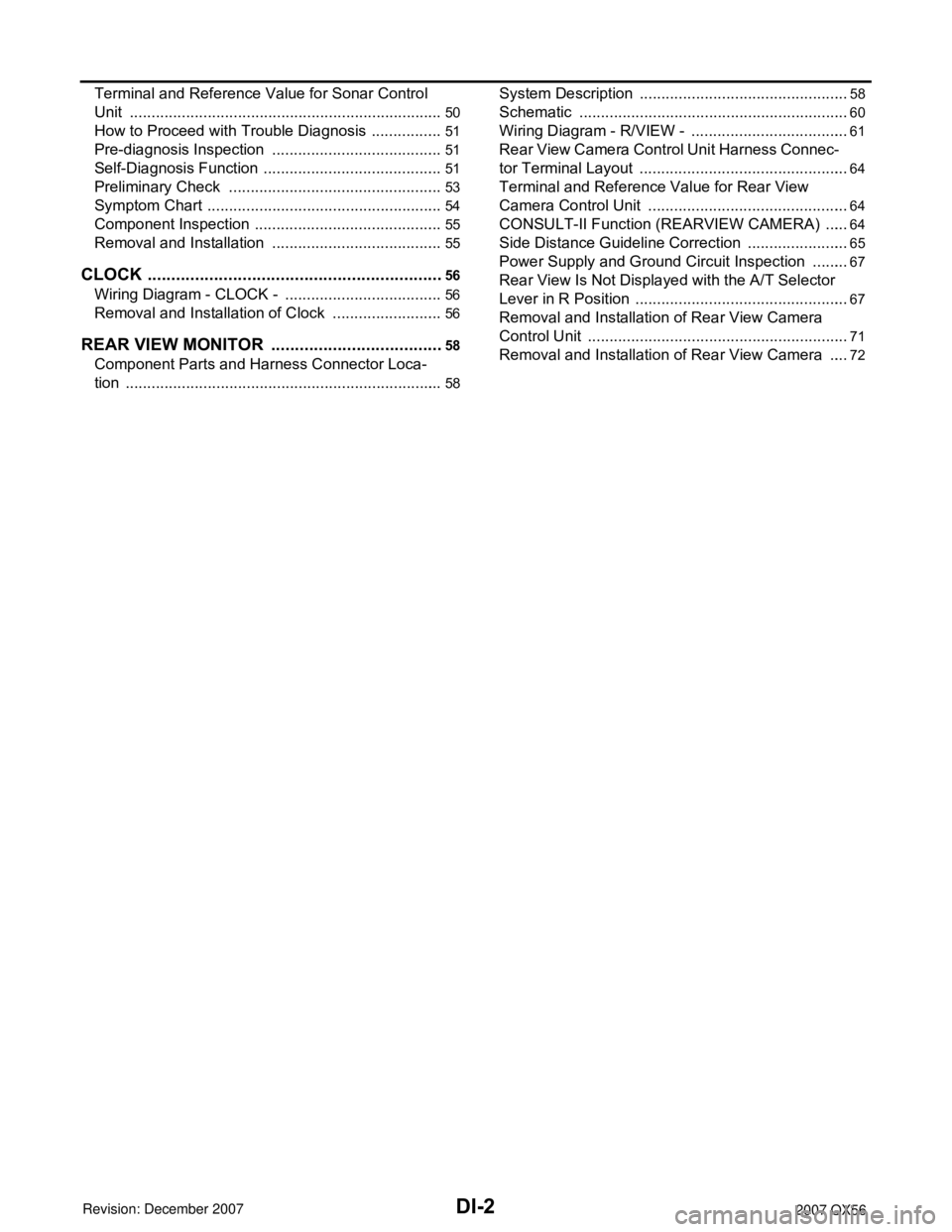
DI-2
Terminal and Reference Value for Sonar Control
Unit .........................................................................
50
How to Proceed with Trouble Diagnosis .................51
Pre-diagnosis Inspection ........................................51
Self-Diagnosis Function ..........................................51
Preliminary Check ..................................................53
Symptom Chart .......................................................54
Component Inspection ............................................55
Removal and Installation ........................................55
CLOCK ...............................................................56
Wiring Diagram - CLOCK - .................................. ...56
Removal and Installation of Clock ..........................56
REAR VIEW MONITOR .....................................58
Component Parts and Harness Connector Loca-
tion ....................................................................... ...
58
System Description .............................................. ...58
Schematic ...............................................................60
Wiring Diagram - R/VIEW - .....................................61
Rear View Camera Control Unit Harness Connec-
tor Terminal Layout .............................................. ...
64
Terminal and Reference Value for Rear View
Camera Control Unit ...............................................
64
CONSULT-II Function (REARVIEW CAMERA) ......64
Side Distance Guideline Correction ........................65
Power Supply and Ground Circuit Inspection .........67
Rear View Is Not Displayed with the A/T Selector
Lever in R Position ..................................................
67
Removal and Installation of Rear View Camera
Control Unit .......................................................... ...
71
Removal and Installation of Rear View Camera .....72