Page 4618 of 4647
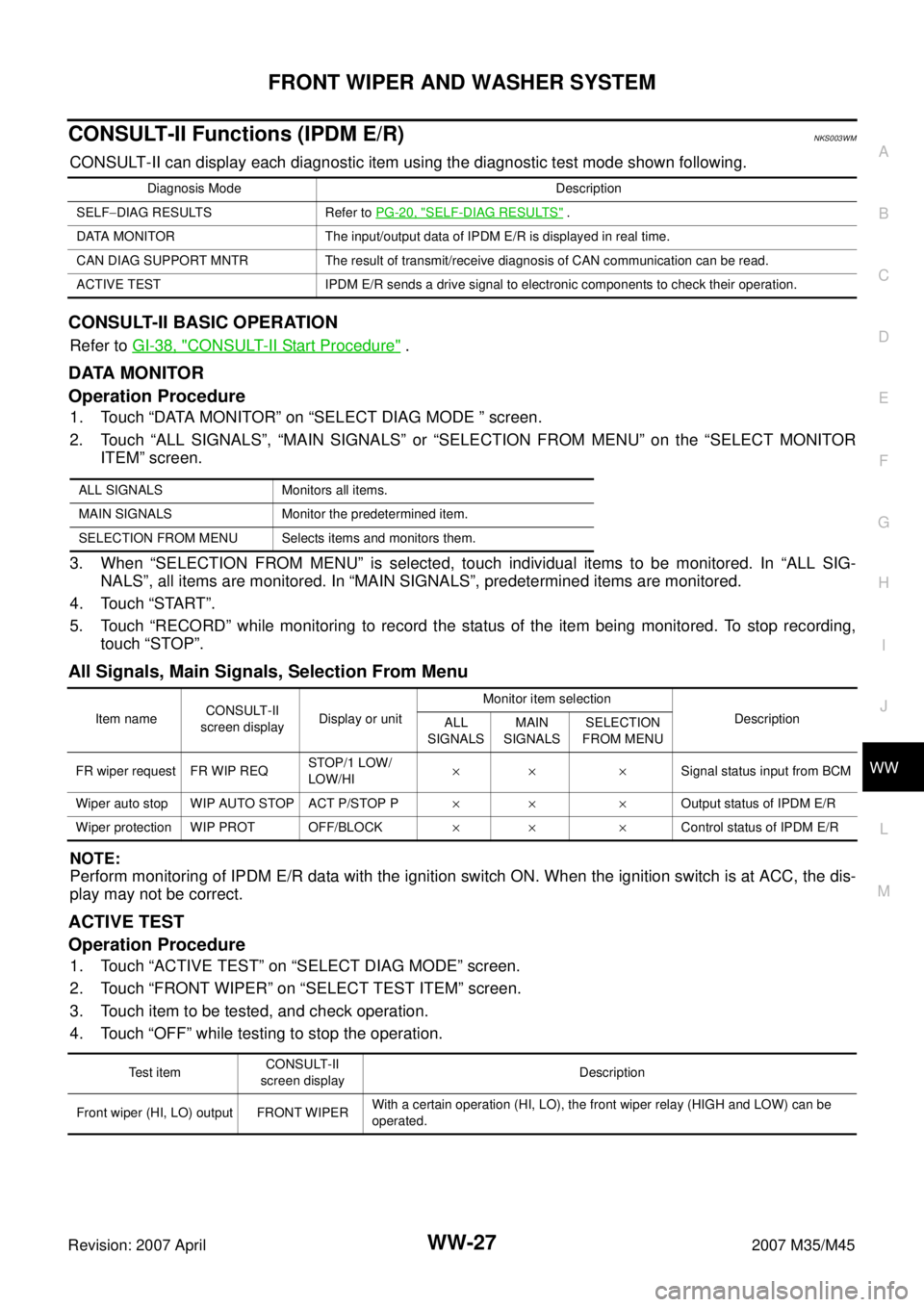
FRONT WIPER AND WASHER SYSTEM
WW-27
C
D
E
F
G
H
I
J
L
MA
B
WW
Revision: 2007 April2007 M35/M45
CONSULT-II Functions (IPDM E/R)NKS003WM
CONSULT-II can display each diagnostic item using the diagnostic test mode shown following.
CONSULT-II BASIC OPERATION
Refer to GI-38, "CONSULT-II Start Procedure" .
DATA MONITOR
Operation Procedure
1. Touch “DATA MONITOR” on “SELECT DIAG MODE ” screen.
2. Touch “ALL SIGNALS”, “MAIN SIGNALS” or “SELECTION FROM MENU” on the “SELECT MONITOR
ITEM” screen.
3. When “SELECTION FROM MENU” is selected, touch individual items to be monitored. In “ALL SIG-
NALS”, all items are monitored. In “MAIN SIGNALS”, predetermined items are monitored.
4. Touch “START”.
5. Touch “RECORD” while monitoring to record the status of the item being monitored. To stop recording,
touch “STOP”.
All Signals, Main Signals, Selection From Menu
NOTE:
Perform monitoring of IPDM E/R data with the ignition switch ON. When the ignition switch is at ACC, the dis-
play may not be correct.
ACTIVE TEST
Operation Procedure
1. Touch “ACTIVE TEST” on “SELECT DIAG MODE” screen.
2. Touch “FRONT WIPER” on “SELECT TEST ITEM” screen.
3. Touch item to be tested, and check operation.
4. Touch “OFF” while testing to stop the operation.
Diagnosis Mode Description
SELF−DIAG RESULTS Refer to PG-20, "
SELF-DIAG RESULTS" .
DATA MONITOR The input/output data of IPDM E/R is displayed in real time.
CAN DIAG SUPPORT MNTR The result of transmit/receive diagnosis of CAN communication can be read.
ACTIVE TEST IPDM E/R sends a drive signal to electronic components to check their operation.
ALL SIGNALS Monitors all items.
MAIN SIGNALS Monitor the predetermined item.
SELECTION FROM MENU Selects items and monitors them.
Item nameCONSULT-II
screen displayDisplay or unitMonitor item selection
Description
ALL
SIGNALSMAIN
SIGNALSSELECTION
FROM MENU
FR wiper request FR WIP REQSTOP/1 LOW/
LOW/HI×× ×Signal status input from BCM
Wiper auto stop WIP AUTO STOP ACT P/STOP P×× ×Output status of IPDM E/R
Wiper protection WIP PROT OFF/BLOCK×× ×Control status of IPDM E/R
Te s t i t e mCONSULT-II
screen displayDescription
Front wiper (HI, LO) output FRONT WIPERWith a certain operation (HI, LO), the front wiper relay (HIGH and LOW) can be
operated.
Page 4622 of 4647
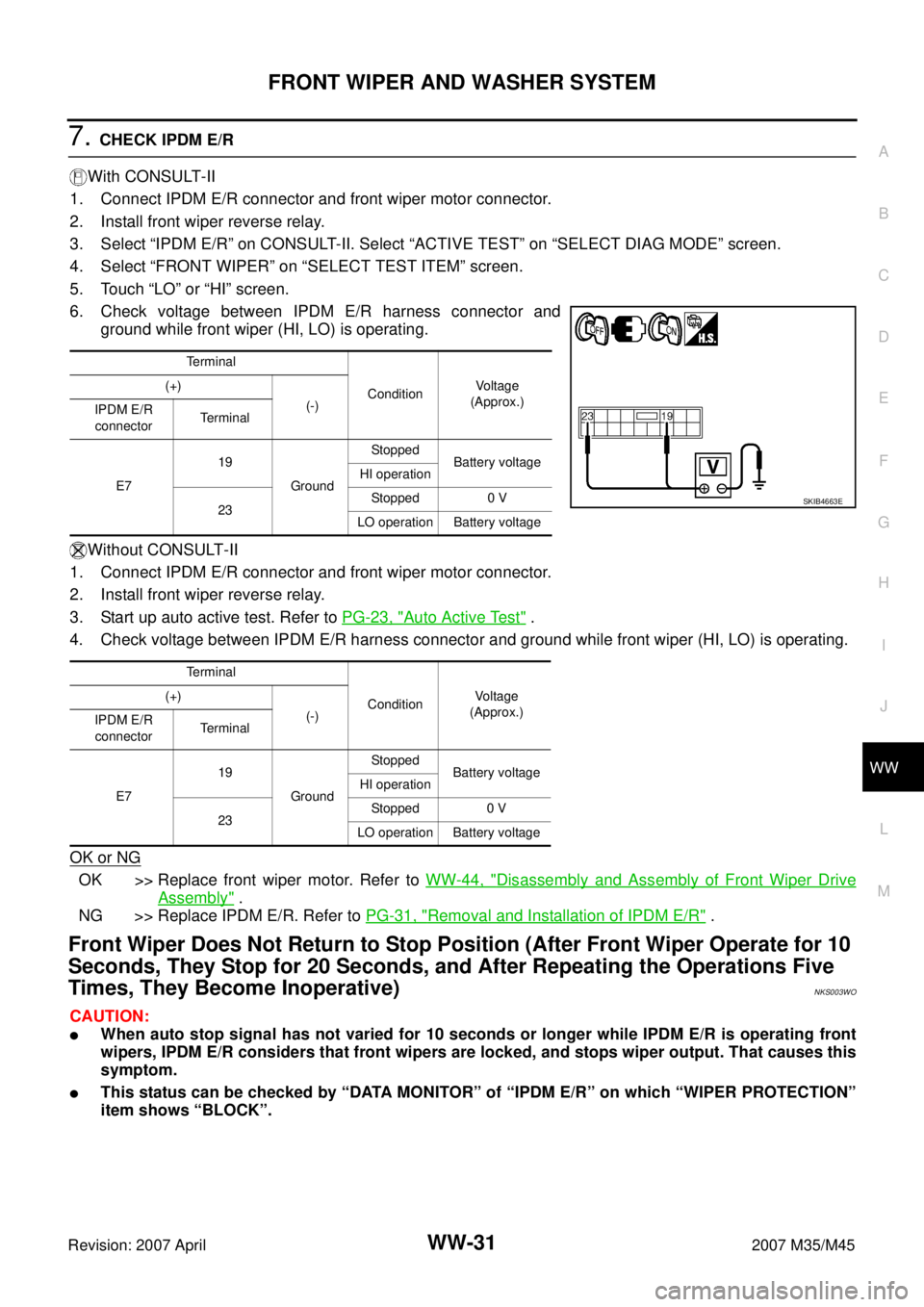
FRONT WIPER AND WASHER SYSTEM
WW-31
C
D
E
F
G
H
I
J
L
MA
B
WW
Revision: 2007 April2007 M35/M45
7. CHECK IPDM E/R
With CONSULT-II
1. Connect IPDM E/R connector and front wiper motor connector.
2. Install front wiper reverse relay.
3. Select “IPDM E/R” on CONSULT-II. Select “ACTIVE TEST” on “SELECT DIAG MODE” screen.
4. Select “FRONT WIPER” on “SELECT TEST ITEM” screen.
5. Touch “LO” or “HI” screen.
6. Check voltage between IPDM E/R harness connector and
ground while front wiper (HI, LO) is operating.
Without CONSULT-II
1. Connect IPDM E/R connector and front wiper motor connector.
2. Install front wiper reverse relay.
3. Start up auto active test. Refer to PG-23, "
Auto Active Test" .
4. Check voltage between IPDM E/R harness connector and ground while front wiper (HI, LO) is operating.
OK or NG
OK >> Replace front wiper motor. Refer to WW-44, "Disassembly and Assembly of Front Wiper Drive
Assembly" .
NG >> Replace IPDM E/R. Refer to PG-31, "
Removal and Installation of IPDM E/R" .
Front Wiper Does Not Return to Stop Position (After Front Wiper Operate for 10
Seconds, They Stop for 20 Seconds, and After Repeating the Operations Five
Times, They Become Inoperative)
NKS003WO
CAUTION:
�When auto stop signal has not varied for 10 seconds or longer while IPDM E/R is operating front
wipers, IPDM E/R considers that front wipers are locked, and stops wiper output. That causes this
symptom.
�This status can be checked by “DATA MONITOR” of “IPDM E/R” on which “WIPER PROTECTION”
item shows “BLOCK”.
Terminal
ConditionVoltage
(Approx.) (+)
(-)
IPDM E/R
connectorTerminal
E719
GroundStopped
Battery voltage
HI operation
23Stopped 0 V
LO operation Battery voltage
Terminal
ConditionVoltage
(Approx.) (+)
(-)
IPDM E/R
connectorTerminal
E719
GroundStopped
Battery voltage
HI operation
23Stopped 0 V
LO operation Battery voltage
SKIB4663E
Page 4624 of 4647
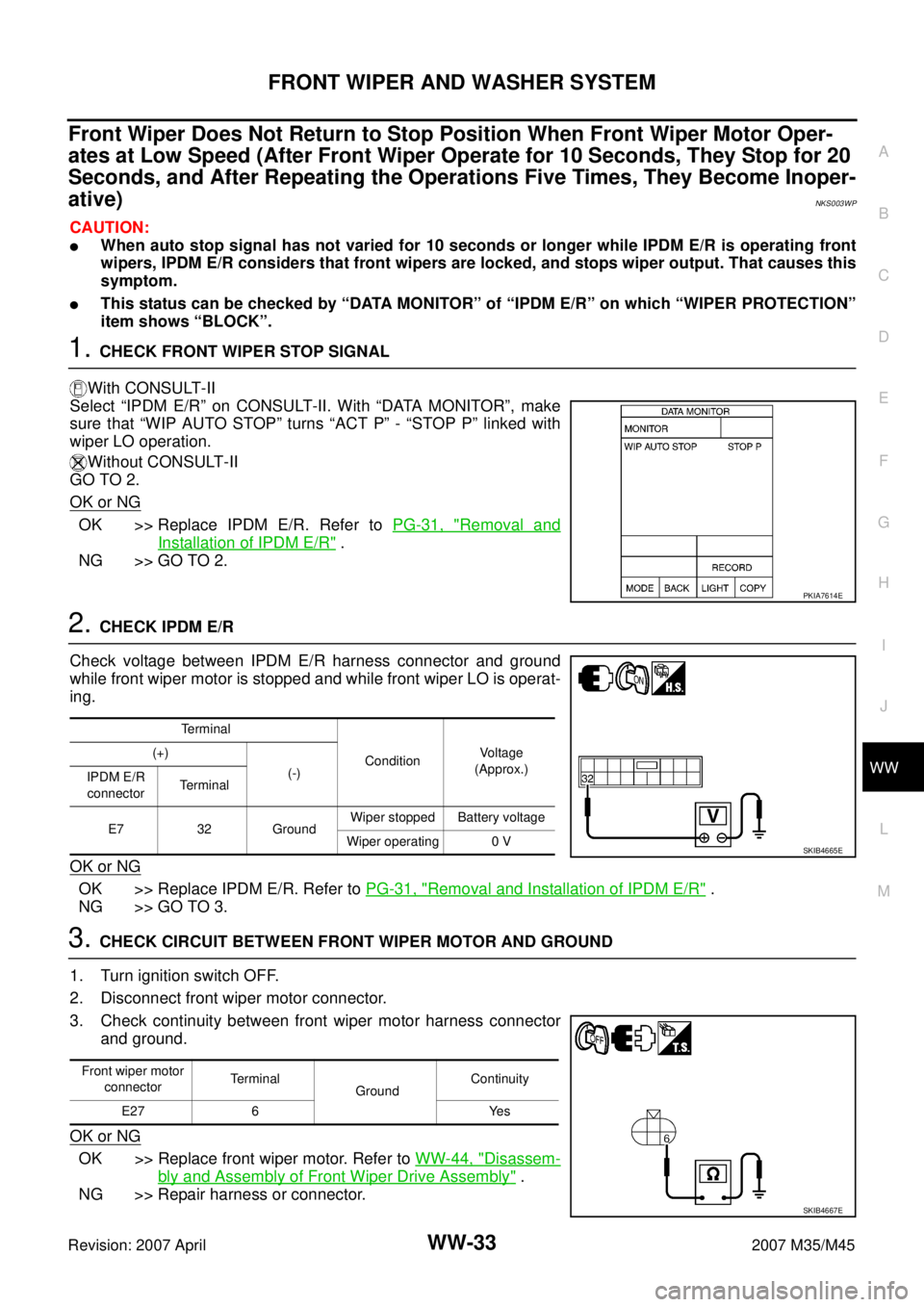
FRONT WIPER AND WASHER SYSTEM
WW-33
C
D
E
F
G
H
I
J
L
MA
B
WW
Revision: 2007 April2007 M35/M45
Front Wiper Does Not Return to Stop Position When Front Wiper Motor Oper-
ates at Low Speed (After Front Wiper Operate for 10 Seconds, They Stop for 20
Seconds, and After Repeating the Operations Five Times, They Become Inoper-
ative)
NKS003WP
CAUTION:
�When auto stop signal has not varied for 10 seconds or longer while IPDM E/R is operating front
wipers, IPDM E/R considers that front wipers are locked, and stops wiper output. That causes this
symptom.
�This status can be checked by “DATA MONITOR” of “IPDM E/R” on which “WIPER PROTECTION”
item shows “BLOCK”.
1. CHECK FRONT WIPER STOP SIGNAL
With CONSULT-II
Select “IPDM E/R” on CONSULT-II. With “DATA MONITOR”, make
sure that “WIP AUTO STOP” turns “ACT P” - “STOP P” linked with
wiper LO operation.
Without CONSULT-II
GO TO 2.
OK or NG
OK >> Replace IPDM E/R. Refer to PG-31, "Removal and
Installation of IPDM E/R" .
NG >> GO TO 2.
2. CHECK IPDM E/R
Check voltage between IPDM E/R harness connector and ground
while front wiper motor is stopped and while front wiper LO is operat-
ing.
OK or NG
OK >> Replace IPDM E/R. Refer to PG-31, "Removal and Installation of IPDM E/R" .
NG >> GO TO 3.
3. CHECK CIRCUIT BETWEEN FRONT WIPER MOTOR AND GROUND
1. Turn ignition switch OFF.
2. Disconnect front wiper motor connector.
3. Check continuity between front wiper motor harness connector
and ground.
OK or NG
OK >> Replace front wiper motor. Refer to WW-44, "Disassem-
bly and Assembly of Front Wiper Drive Assembly" .
NG >> Repair harness or connector.
PKIA7614E
Terminal
ConditionVoltage
(Approx.) (+)
(-)
IPDM E/R
connectorTe r m i n a l
E7 32 GroundWiper stopped Battery voltage
Wiper operating 0 V
SKIB4665E
Front wiper motor
connectorTerminal
GroundContinuity
E27 6 Yes
SKIB4667E
Page 4625 of 4647
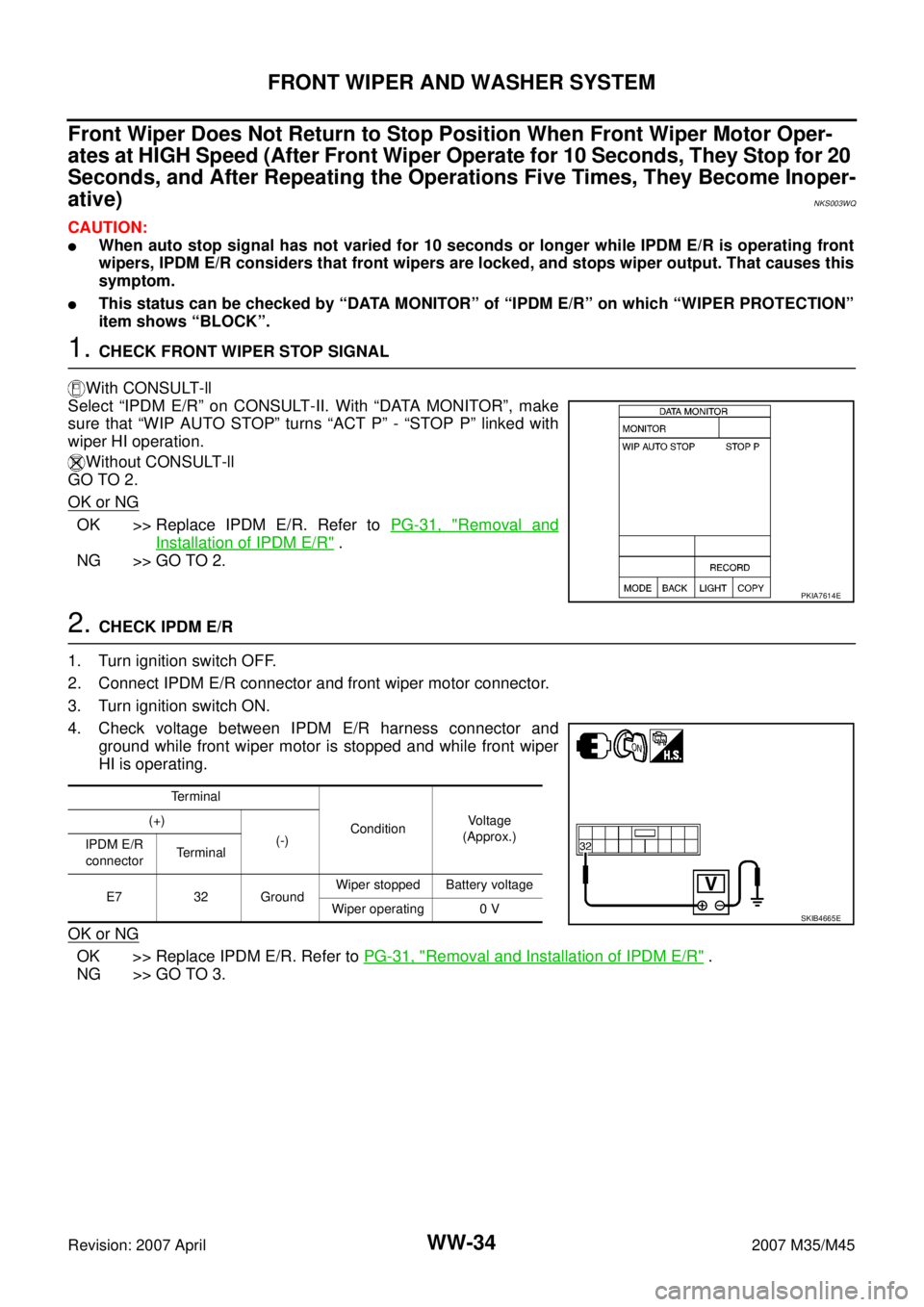
WW-34
FRONT WIPER AND WASHER SYSTEM
Revision: 2007 April2007 M35/M45
Front Wiper Does Not Return to Stop Position When Front Wiper Motor Oper-
ates at HIGH Speed (After Front Wiper Operate for 10 Seconds, They Stop for 20
Seconds, and After Repeating the Operations Five Times, They Become Inoper-
ative)
NKS003WQ
CAUTION:
�When auto stop signal has not varied for 10 seconds or longer while IPDM E/R is operating front
wipers, IPDM E/R considers that front wipers are locked, and stops wiper output. That causes this
symptom.
�This status can be checked by “DATA MONITOR” of “IPDM E/R” on which “WIPER PROTECTION”
item shows “BLOCK”.
1. CHECK FRONT WIPER STOP SIGNAL
With CONSULT-ll
Select “IPDM E/R” on CONSULT-II. With “DATA MONITOR”, make
sure that “WIP AUTO STOP” turns “ACT P” - “STOP P” linked with
wiper HI operation.
Without CONSULT-ll
GO TO 2.
OK or NG
OK >> Replace IPDM E/R. Refer to PG-31, "Removal and
Installation of IPDM E/R" .
NG >> GO TO 2.
2. CHECK IPDM E/R
1. Turn ignition switch OFF.
2. Connect IPDM E/R connector and front wiper motor connector.
3. Turn ignition switch ON.
4. Check voltage between IPDM E/R harness connector and
ground while front wiper motor is stopped and while front wiper
HI is operating.
OK or NG
OK >> Replace IPDM E/R. Refer to PG-31, "Removal and Installation of IPDM E/R" .
NG >> GO TO 3.
PKIA7614E
Te r m i n a l
ConditionVoltage
(Approx.) (+)
(-)
IPDM E/R
connectorTerminal
E7 32 GroundWiper stopped Battery voltage
Wiper operating 0 V
SKIB4665E