Page 1038 of 4647
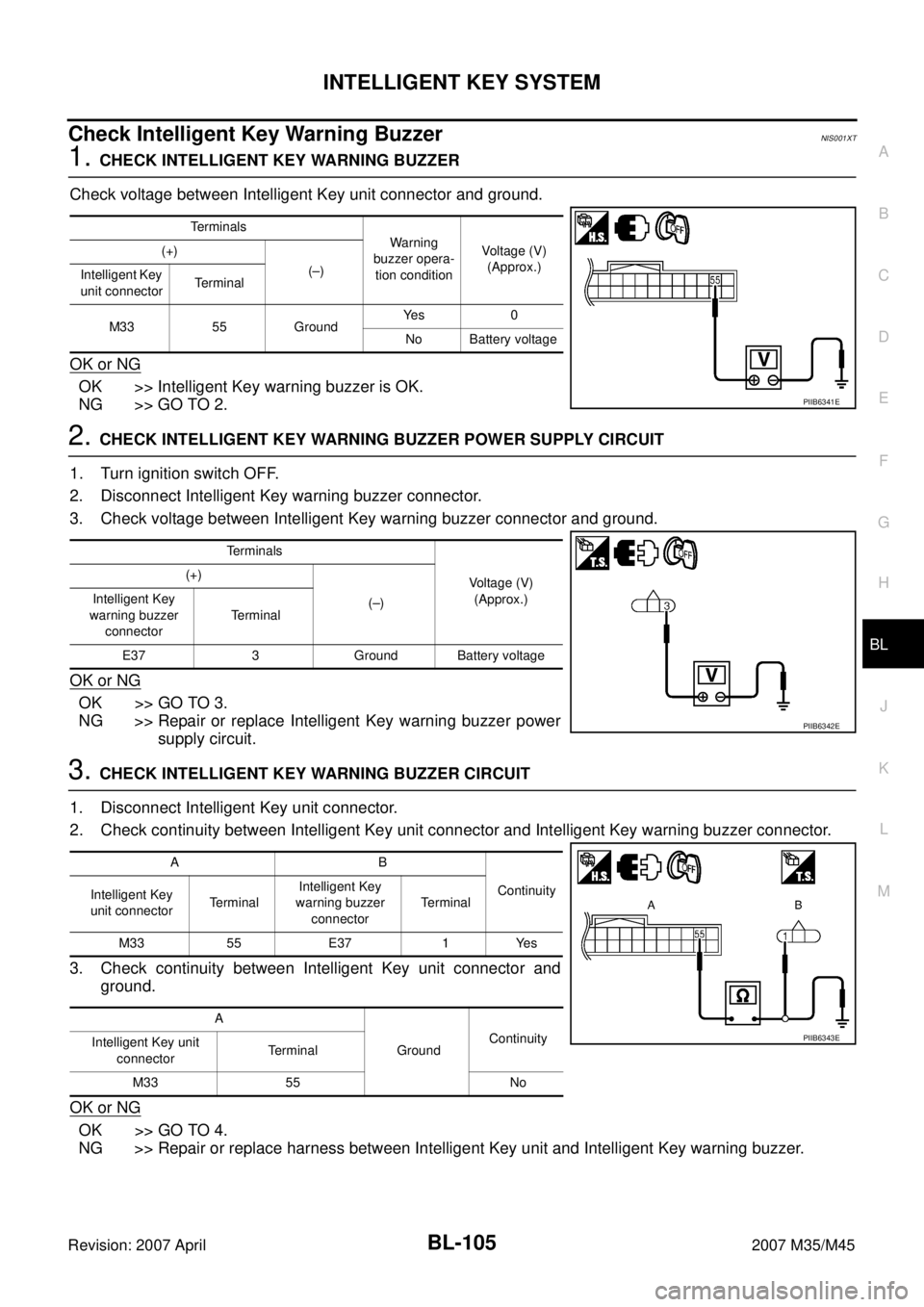
INTELLIGENT KEY SYSTEM
BL-105
C
D
E
F
G
H
J
K
L
MA
B
BL
Revision: 2007 April2007 M35/M45
Check Intelligent Key Warning BuzzerNIS001XT
1. CHECK INTELLIGENT KEY WARNING BUZZER
Check voltage between Intelligent Key unit connector and ground.
OK or NG
OK >> Intelligent Key warning buzzer is OK.
NG >> GO TO 2.
2. CHECK INTELLIGENT KEY WARNING BUZZER POWER SUPPLY CIRCUIT
1. Turn ignition switch OFF.
2. Disconnect Intelligent Key warning buzzer connector.
3. Check voltage between Intelligent Key warning buzzer connector and ground.
OK or NG
OK >> GO TO 3.
NG >> Repair or replace Intelligent Key warning buzzer power
supply circuit.
3. CHECK INTELLIGENT KEY WARNING BUZZER CIRCUIT
1. Disconnect Intelligent Key unit connector.
2. Check continuity between Intelligent Key unit connector and Intelligent Key warning buzzer connector.
3. Check continuity between Intelligent Key unit connector and
ground.
OK or NG
OK >> GO TO 4.
NG >> Repair or replace harness between Intelligent Key unit and Intelligent Key warning buzzer.
Te r m i n a l s
Warning
buzzer opera-
tion conditionVoltage (V)
(Approx.) (+)
(–)
Intelligent Key
unit connectorTerminal
M33 55 GroundYe s 0
No Battery voltage
PIIB6341E
Terminals
Voltage (V)
(Approx.) (+)
(–) Intelligent Key
warning buzzer
connectorTerminal
E37 3 Ground Battery voltage
PIIB6342E
AB
Continuity
Intelligent Key
unit connectorTerminalIntelligent Key
warning buzzer
connectorTerminal
M33 55 E37 1 Yes
A
GroundContinuity
Intelligent Key unit
connectorTerminal
M33 55 No
PIIB6343E
Page 1039 of 4647
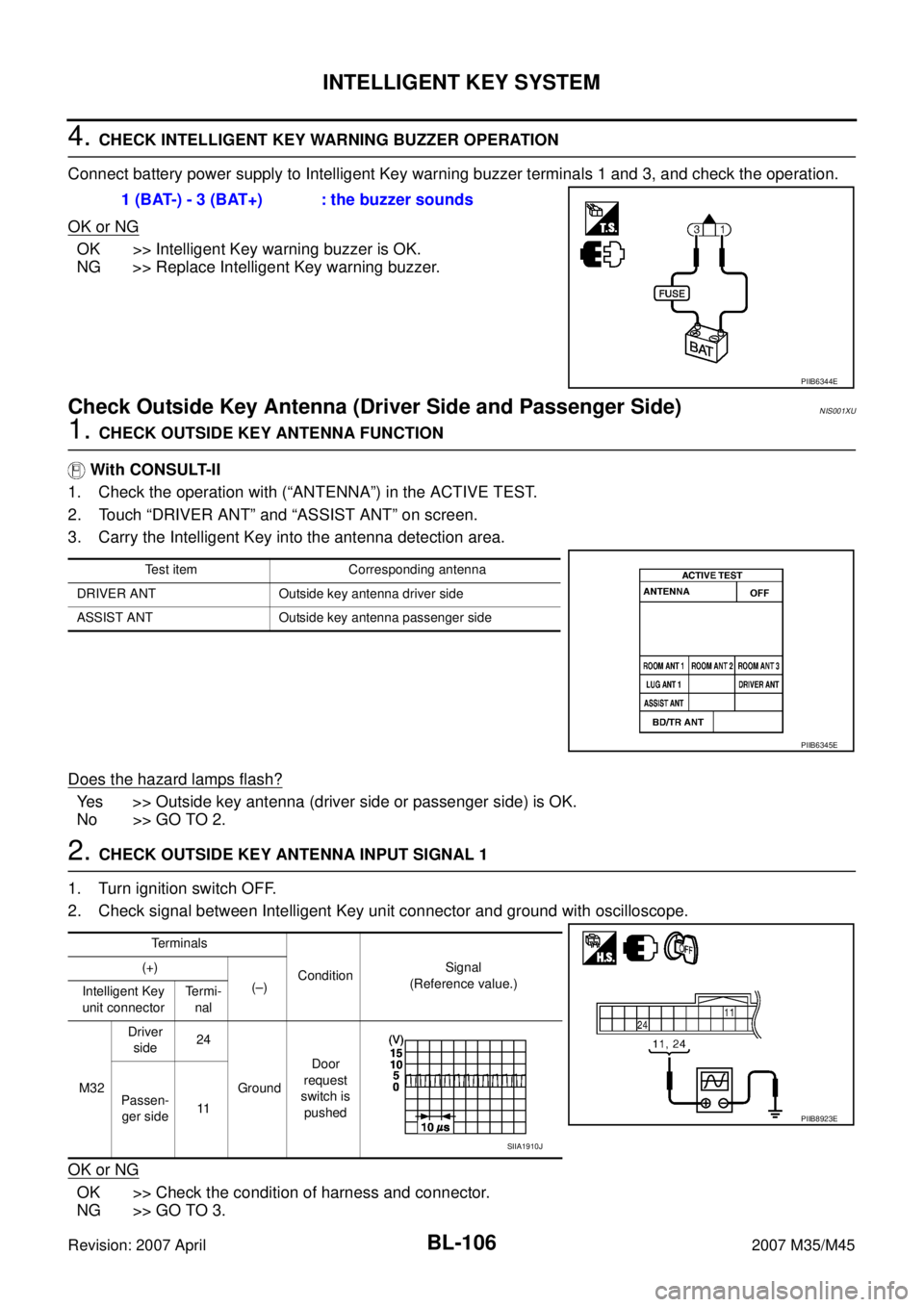
BL-106
INTELLIGENT KEY SYSTEM
Revision: 2007 April2007 M35/M45
4. CHECK INTELLIGENT KEY WARNING BUZZER OPERATION
Connect battery power supply to Intelligent Key warning buzzer terminals 1 and 3, and check the operation.
OK or NG
OK >> Intelligent Key warning buzzer is OK.
NG >> Replace Intelligent Key warning buzzer.
Check Outside Key Antenna (Driver Side and Passenger Side)NIS001XU
1. CHECK OUTSIDE KEY ANTENNA FUNCTION
With CONSULT-II
1. Check the operation with (“ANTENNA”) in the ACTIVE TEST.
2. Touch “DRIVER ANT” and “ASSIST ANT” on screen.
3. Carry the Intelligent Key into the antenna detection area.
Does the hazard lamps flash?
Yes >> Outside key antenna (driver side or passenger side) is OK.
No >> GO TO 2.
2. CHECK OUTSIDE KEY ANTENNA INPUT SIGNAL 1
1. Turn ignition switch OFF.
2. Check signal between Intelligent Key unit connector and ground with oscilloscope.
OK or NG
OK >> Check the condition of harness and connector.
NG >> GO TO 3.1 (BAT-) - 3 (BAT+) : the buzzer sounds
PIIB6344E
Test item Corresponding antenna
DRIVER ANT Outside key antenna driver side
ASSIST ANT Outside key antenna passenger side
PIIB6345E
Te r m i n a l s
ConditionSignal
(Reference value.) (+)
(–)
Intelligent Key
unit connectorTermi-
nal
M32Driver
side24
GroundDoor
request
switch is
pushed Passen-
ger side11
PIIB8923E
SIIA1910J
Page 1041 of 4647
BL-108
INTELLIGENT KEY SYSTEM
Revision: 2007 April2007 M35/M45
Check Outside Key Antenna (Trunk Room)NIS001XV
1. CHECK OUTSIDE KEY ANTENNA FUNCTION
With CONSULT-II
1. Check the operation with (“ANTENNA”) in the ACTIVE TEST.
2. Touch “BD/TR ANT” on screen.
3. Carry the Intelligent Key into the antenna detection area.
Do the hazard lamps flash?
Yes >> Outside key antenna (trunk room) is OK.
No >> GO TO 2.
2. CHECK OUTSIDE KEY ANTENNA INPUT SIGNAL 1
1. Turn ignition switch OFF.
2. Check signal between Intelligent Key unit connector and ground with oscilloscope.
OK or NG
OK >> Check the condition of harness and connector.
NG >> GO TO 3.
Test item Corresponding antenna
BD/TR ANT Outside key antenna trunk room
PIIB6345E
Te r m i n a l s
ConditionSignal
(Reference value.) (+)
(–) Intelligent
Key unit
connectorTerminal
M32 17 GroundTrunk
request
switch is
pushed
PIIB8925E
SIIA1910J
Page 1043 of 4647
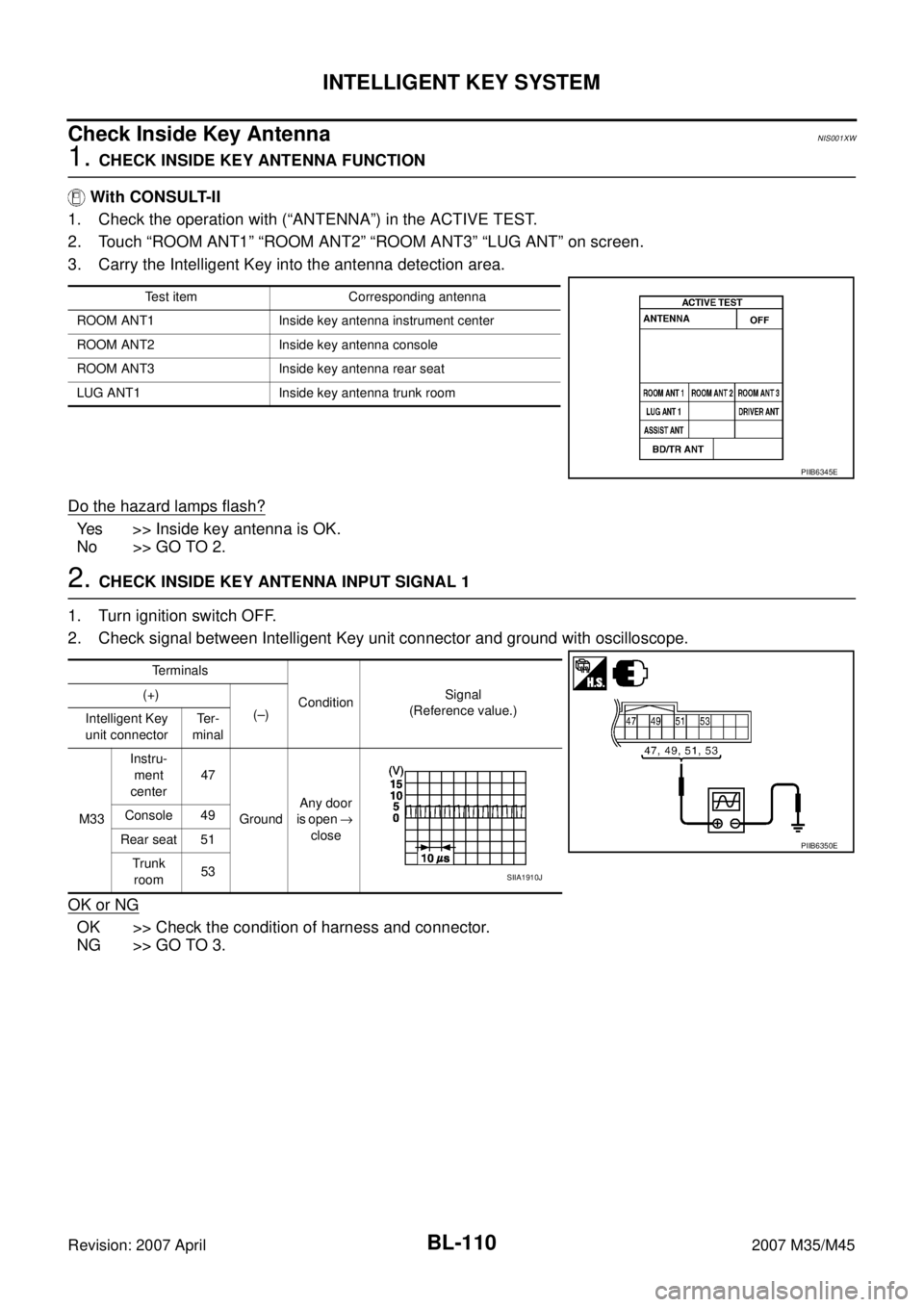
BL-110
INTELLIGENT KEY SYSTEM
Revision: 2007 April2007 M35/M45
Check Inside Key AntennaNIS001XW
1. CHECK INSIDE KEY ANTENNA FUNCTION
With CONSULT-II
1. Check the operation with (“ANTENNA”) in the ACTIVE TEST.
2. Touch “ROOM ANT1” “ROOM ANT2” “ROOM ANT3” “LUG ANT” on screen.
3. Carry the Intelligent Key into the antenna detection area.
Do the hazard lamps flash?
Yes >> Inside key antenna is OK.
No >> GO TO 2.
2. CHECK INSIDE KEY ANTENNA INPUT SIGNAL 1
1. Turn ignition switch OFF.
2. Check signal between Intelligent Key unit connector and ground with oscilloscope.
OK or NG
OK >> Check the condition of harness and connector.
NG >> GO TO 3.
Test item Corresponding antenna
ROOM ANT1 Inside key antenna instrument center
ROOM ANT2 Inside key antenna console
ROOM ANT3 Inside key antenna rear seat
LUG ANT1 Inside key antenna trunk room
PIIB6345E
Terminals
ConditionSignal
(Reference value.) (+)
(–)
Intelligent Key
unit connectorTe r -
minal
M33Instru-
ment
center47
GroundAny door
is open →
close Console 49
Rear seat 51
Trunk
room53
PIIB6350E
SIIA1910J
Page 1046 of 4647
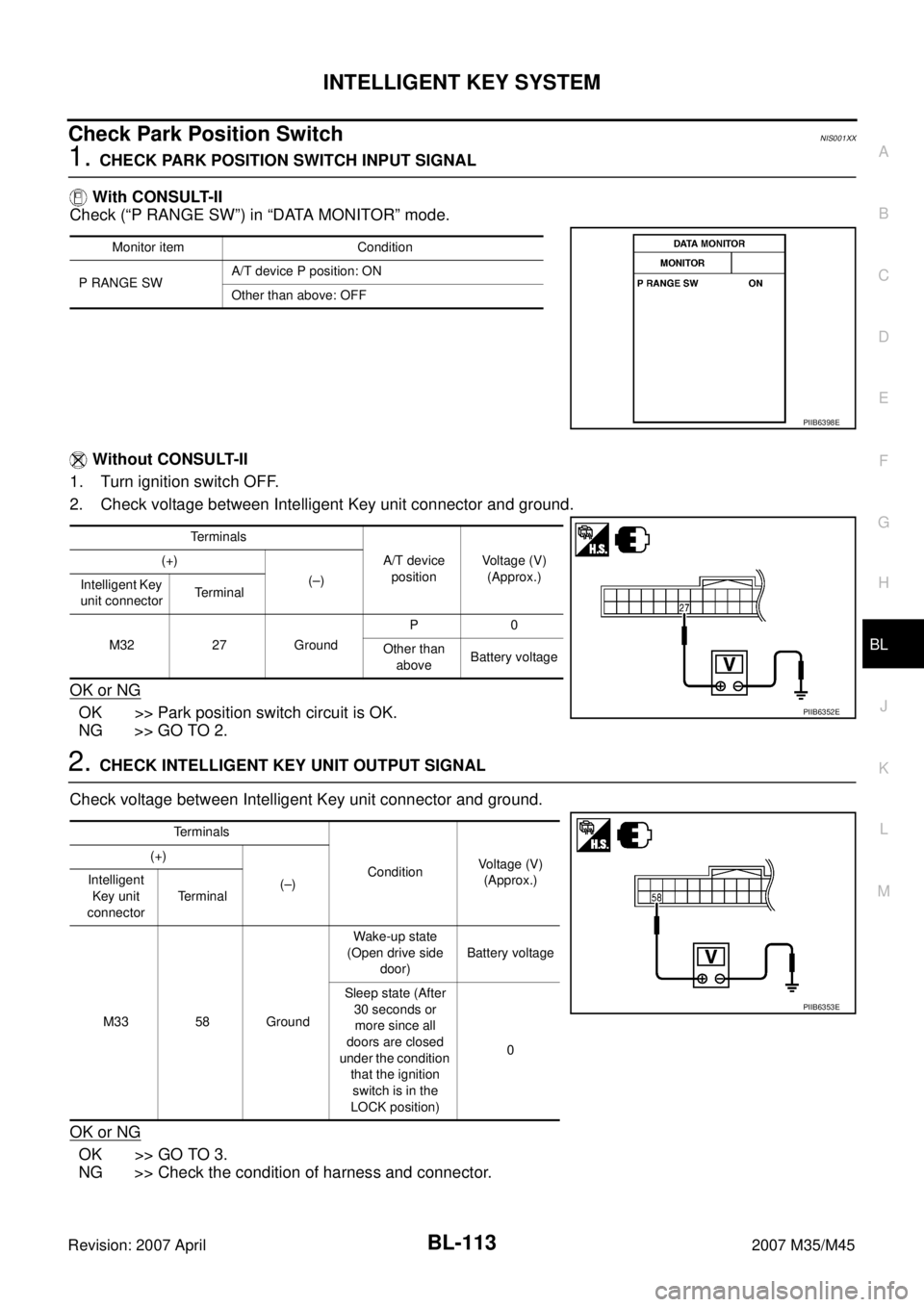
INTELLIGENT KEY SYSTEM
BL-113
C
D
E
F
G
H
J
K
L
MA
B
BL
Revision: 2007 April2007 M35/M45
Check Park Position SwitchNIS001XX
1. CHECK PARK POSITION SWITCH INPUT SIGNAL
With CONSULT-II
Check (“P RANGE SW”) in “DATA MONITOR” mode.
Without CONSULT-II
1. Turn ignition switch OFF.
2. Check voltage between Intelligent Key unit connector and ground.
OK or NG
OK >> Park position switch circuit is OK.
NG >> GO TO 2.
2. CHECK INTELLIGENT KEY UNIT OUTPUT SIGNAL
Check voltage between Intelligent Key unit connector and ground.
OK or NG
OK >> GO TO 3.
NG >> Check the condition of harness and connector.
Monitor item Condition
P RANGE SWA/T device P position: ON
Other than above: OFF
PIIB6398E
Te r m i n a l s
A/T device
positionVoltage (V)
(Approx.) (+)
(–)
Intelligent Key
unit connectorTerminal
M32 27 GroundP0
Other than
aboveBattery voltage
PIIB6352E
Terminals
ConditionVoltage (V)
(Approx.) (+)
(–) Intelligent
Key unit
connectorTerminal
M33 58 GroundWake-up state
(Open drive side
door)Battery voltage
Sleep state (After
30 seconds or
more since all
doors are closed
under the condition
that the ignition
switch is in the
LOCK position)0
PIIB6353E
Page 1048 of 4647
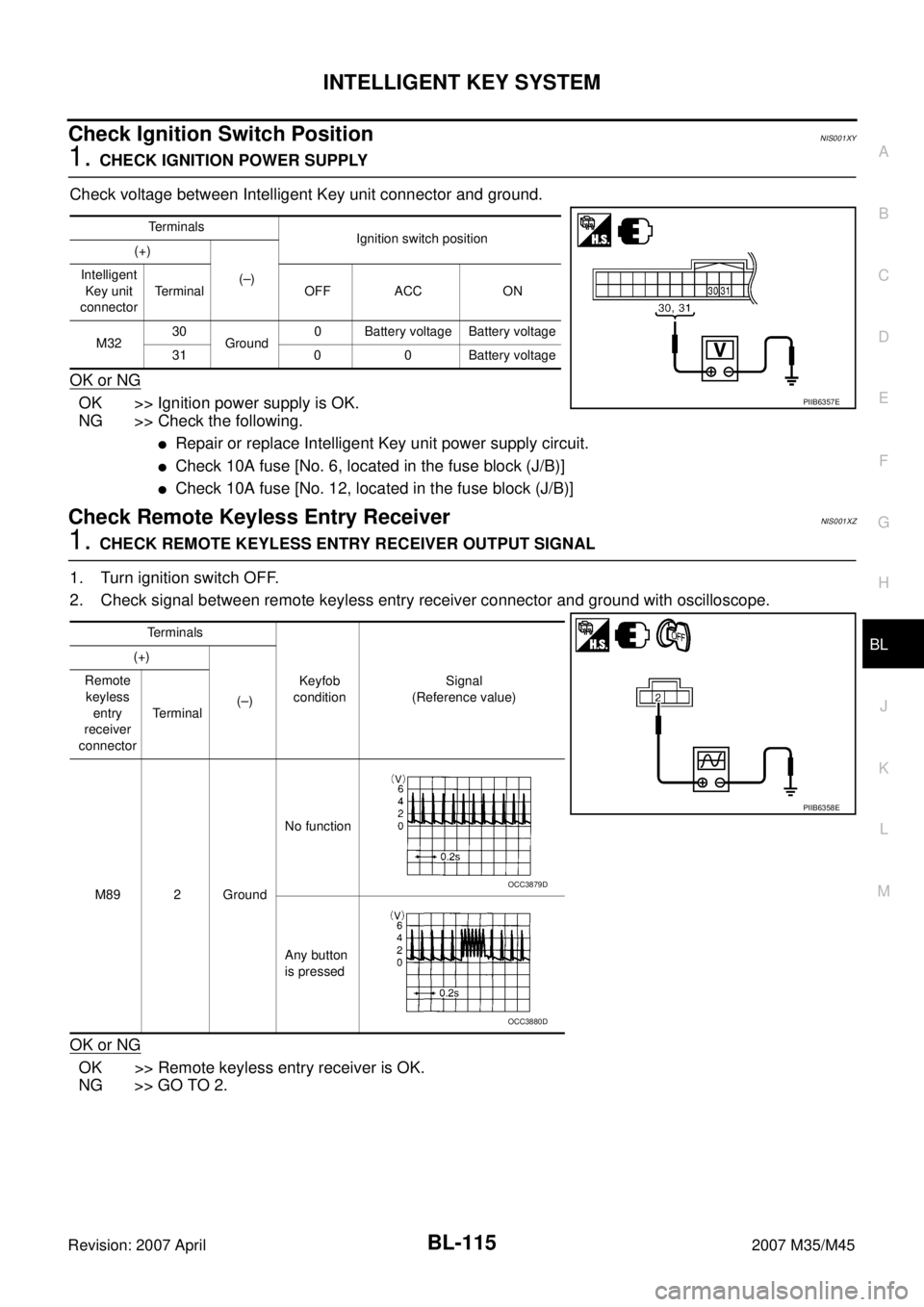
INTELLIGENT KEY SYSTEM
BL-115
C
D
E
F
G
H
J
K
L
MA
B
BL
Revision: 2007 April2007 M35/M45
Check Ignition Switch PositionNIS001XY
1. CHECK IGNITION POWER SUPPLY
Check voltage between Intelligent Key unit connector and ground.
OK or NG
OK >> Ignition power supply is OK.
NG >> Check the following.
�Repair or replace Intelligent Key unit power supply circuit.
�Check 10A fuse [No. 6, located in the fuse block (J/B)]
�Check 10A fuse [No. 12, located in the fuse block (J/B)]
Check Remote Keyless Entry ReceiverNIS001XZ
1. CHECK REMOTE KEYLESS ENTRY RECEIVER OUTPUT SIGNAL
1. Turn ignition switch OFF.
2. Check signal between remote keyless entry receiver connector and ground with oscilloscope.
OK or NG
OK >> Remote keyless entry receiver is OK.
NG >> GO TO 2.
Te r m i n a l s
Ignition switch position
(+)
(–) Intelligent
Key unit
connectorTerminal OFF ACC ON
M3230
Ground0 Battery voltage Battery voltage
31 0 0 Battery voltage
PIIB6357E
Terminals
Keyfob
conditionSignal
(Reference value) (+)
(–) Remote
keyless
entry
receiver
connectorTerminal
M89 2 GroundNo function
Any button
is pressed
PIIB6358E
OCC3879D
OCC3880D
Page 1051 of 4647
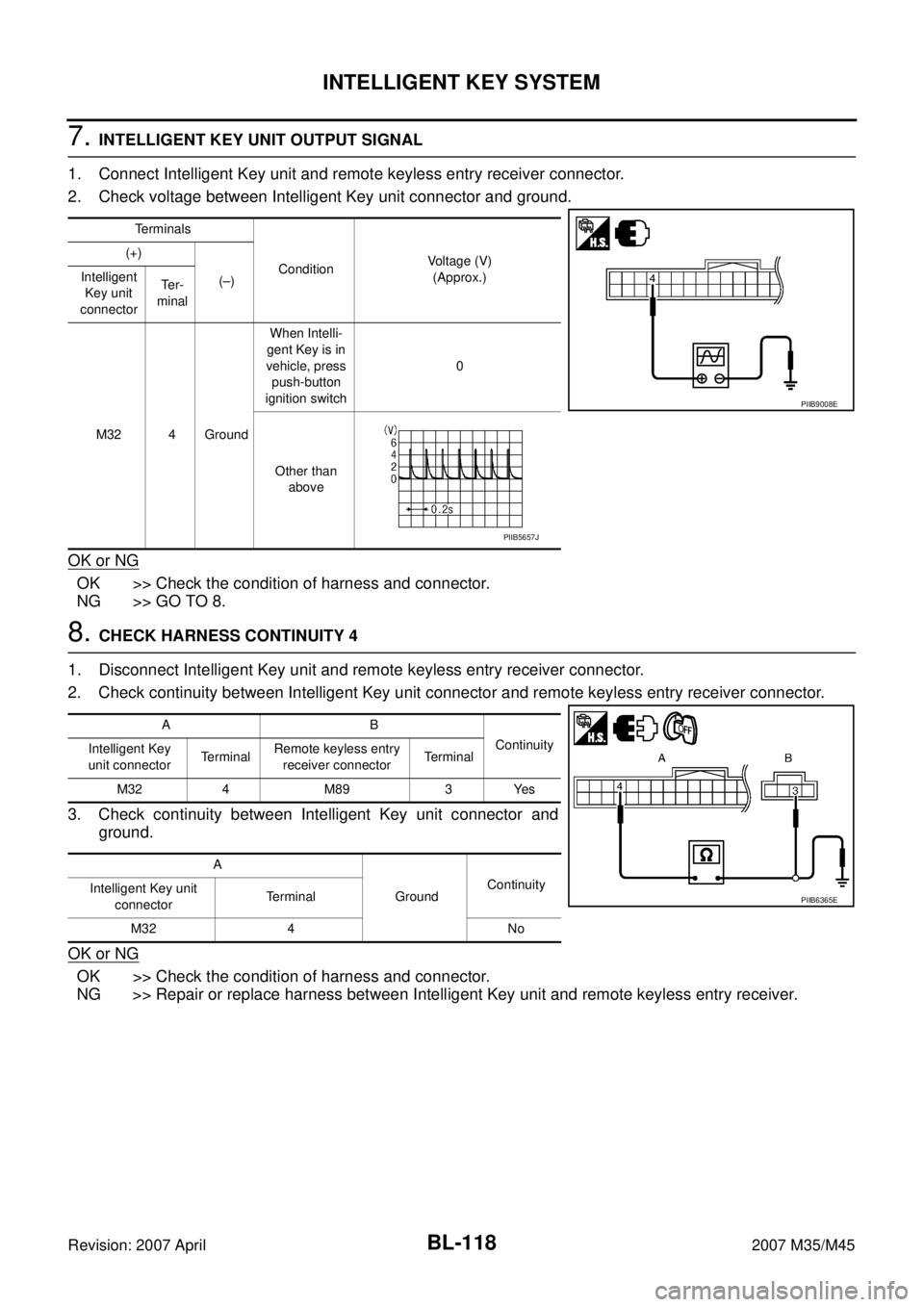
BL-118
INTELLIGENT KEY SYSTEM
Revision: 2007 April2007 M35/M45
7. INTELLIGENT KEY UNIT OUTPUT SIGNAL
1. Connect Intelligent Key unit and remote keyless entry receiver connector.
2. Check voltage between Intelligent Key unit connector and ground.
OK or NG
OK >> Check the condition of harness and connector.
NG >> GO TO 8.
8. CHECK HARNESS CONTINUITY 4
1. Disconnect Intelligent Key unit and remote keyless entry receiver connector.
2. Check continuity between Intelligent Key unit connector and remote keyless entry receiver connector.
3. Check continuity between Intelligent Key unit connector and
ground.
OK or NG
OK >> Check the condition of harness and connector.
NG >> Repair or replace harness between Intelligent Key unit and remote keyless entry receiver.
Terminals
ConditionVoltage (V)
(Approx.) (+)
(–) Intelligent
Key unit
connectorTe r -
minal
M32 4 GroundWhen Intelli-
gent Key is in
vehicle, press
push-button
ignition switch0
Other than
above
PIIB9008E
PIIB5657J
AB
Continuity
Intelligent Key
unit connectorTerminalRemote keyless entry
receiver connectorTerminal
M32 4 M89 3 Yes
A
GroundContinuity
Intelligent Key unit
connectorTerminal
M32 4 No
PIIB6365E
Page 1052 of 4647
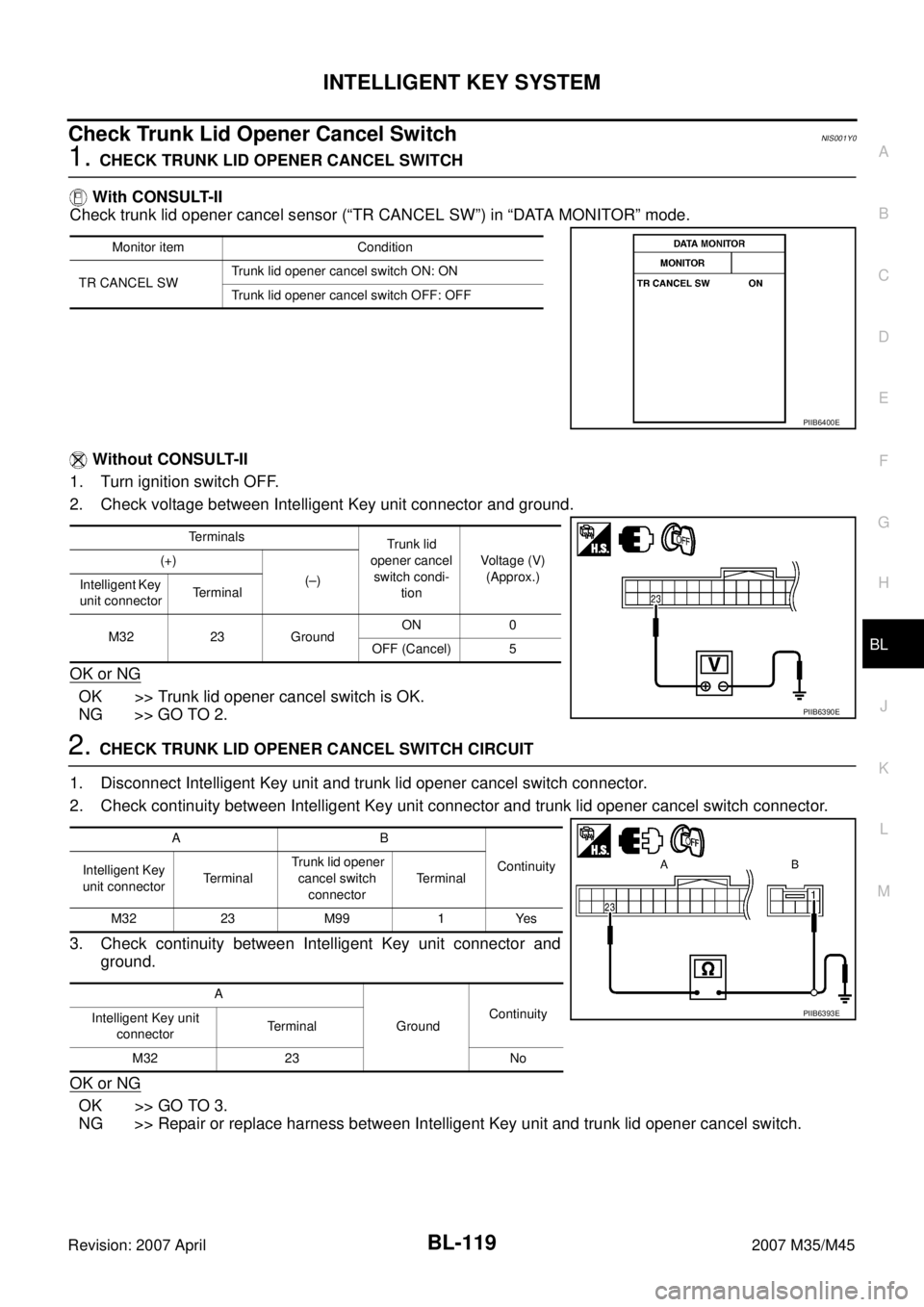
INTELLIGENT KEY SYSTEM
BL-119
C
D
E
F
G
H
J
K
L
MA
B
BL
Revision: 2007 April2007 M35/M45
Check Trunk Lid Opener Cancel SwitchNIS001Y0
1. CHECK TRUNK LID OPENER CANCEL SWITCH
With CONSULT-II
Check trunk lid opener cancel sensor (“TR CANCEL SW”) in “DATA MONITOR” mode.
Without CONSULT-II
1. Turn ignition switch OFF.
2. Check voltage between Intelligent Key unit connector and ground.
OK or NG
OK >> Trunk lid opener cancel switch is OK.
NG >> GO TO 2.
2. CHECK TRUNK LID OPENER CANCEL SWITCH CIRCUIT
1. Disconnect Intelligent Key unit and trunk lid opener cancel switch connector.
2. Check continuity between Intelligent Key unit connector and trunk lid opener cancel switch connector.
3. Check continuity between Intelligent Key unit connector and
ground.
OK or NG
OK >> GO TO 3.
NG >> Repair or replace harness between Intelligent Key unit and trunk lid opener cancel switch.
Monitor item Condition
TR CANCEL SWTrunk lid opener cancel switch ON: ON
Trunk lid opener cancel switch OFF: OFF
PIIB6400E
Terminals
Trunk lid
opener cancel
switch condi-
tionVoltage (V)
(Approx.) (+)
(–)
Intelligent Key
unit connectorTerminal
M32 23 GroundON 0
OFF (Cancel) 5
PIIB6390E
AB
Continuity
Intelligent Key
unit connectorTe r m i n a l Trunk lid opener
cancel switch
connectorTerminal
M32 23 M99 1 Yes
A
GroundContinuity
Intelligent Key unit
connectorTerminal
M32 23 No
PIIB6393E