Page 3643 of 4647
LT-192
ACTIVE AFS
Revision: 2007 April2007 M35/M45
Removal and Installation of AFS Control UnitNKS003QZ
REMOVAL
1. Remove dash side finisher RH. Refer to EI-37, "BODY SIDE TRIM" .
2. Remove screw (A).
3. Disconnect AFS control unit connector.
4. Remove AFS control unit (1).
INSTALLATION
Installation is the reverse order of removal.
Removal and Installation of AFS SwitchNKS003R0
REMOVAL
1. Remove instrument lower driver panel. Refer to IP-10, "INSTRUMENT PANEL ASSEMBLY" .
2. Press AFS switch fixing pawls (A) and remove unit (1) from
instrument lower driver panel.
INSTALLATION
Installation is the reverse order of removal.
SKIB4766E
SKIB4768E
Page 3681 of 4647
LT-230
LIGHTING AND TURN SIGNAL SWITCH
Revision: 2007 April2007 M35/M45
LIGHTING AND TURN SIGNAL SWITCHPFP:25540
Removal and InstallationNKS003S2
REMOVAL
1. Remove steering column lower cover. Refer to IP-10, "INSTRUMENT PANEL ASSEMBLY" .
2. While pressing pawls (A) in direction as shown in the figure, pull
lighting and turn signal switch (1) toward driver door and discon-
nect from the base.
INSTALLATION
Installation is the reverse order of removal.
Switch Circuit InspectionNKS003S3
Refer to LT- 2 3 9 , "Combination Switch Inspection" .
SKIB4186E
Page 3762 of 4647
ILLUMINATION
LT-311
C
D
E
F
G
H
I
J
L
MA
B
LT
Revision: 2007 April2007 M35/M45
Glove Box LampNKS003TM
BULB REPLACEMENT, REMOVAL AND INSTALLATION
Removal
1. Remove glove box cover. Refer to IP-10, "INSTRUMENT PANEL ASSEMBLY" .
2. Turn globe box lamp bulb socket (1) counterclockwise and
unlock it.
3. Remove bulb (2).
Installation
Installation is the reverse order of removal.
Cigarette Lighter IlluminationNKS003TN
BULB REPLACEMENT, REMOVAL AND INSTALLATION
Removal
1. Remove A/T console finisher. Refer to IP-11, "Removal and Installation of Instrument Panel & Pad" .
2. Remove screws (A).
3. Use a screwdriver to undo hooks, remove bulb sockets (1).
4. Remove bulb (2).
Installation
Installation is the reverse order of removal.Glove box lamp : 12V - 1.4W
SKIB4206E
SKIB4207E
Front ashtray and cigarette lighter
illumination: 12V - 1.4W
SKIB4209E
Page 3846 of 4647
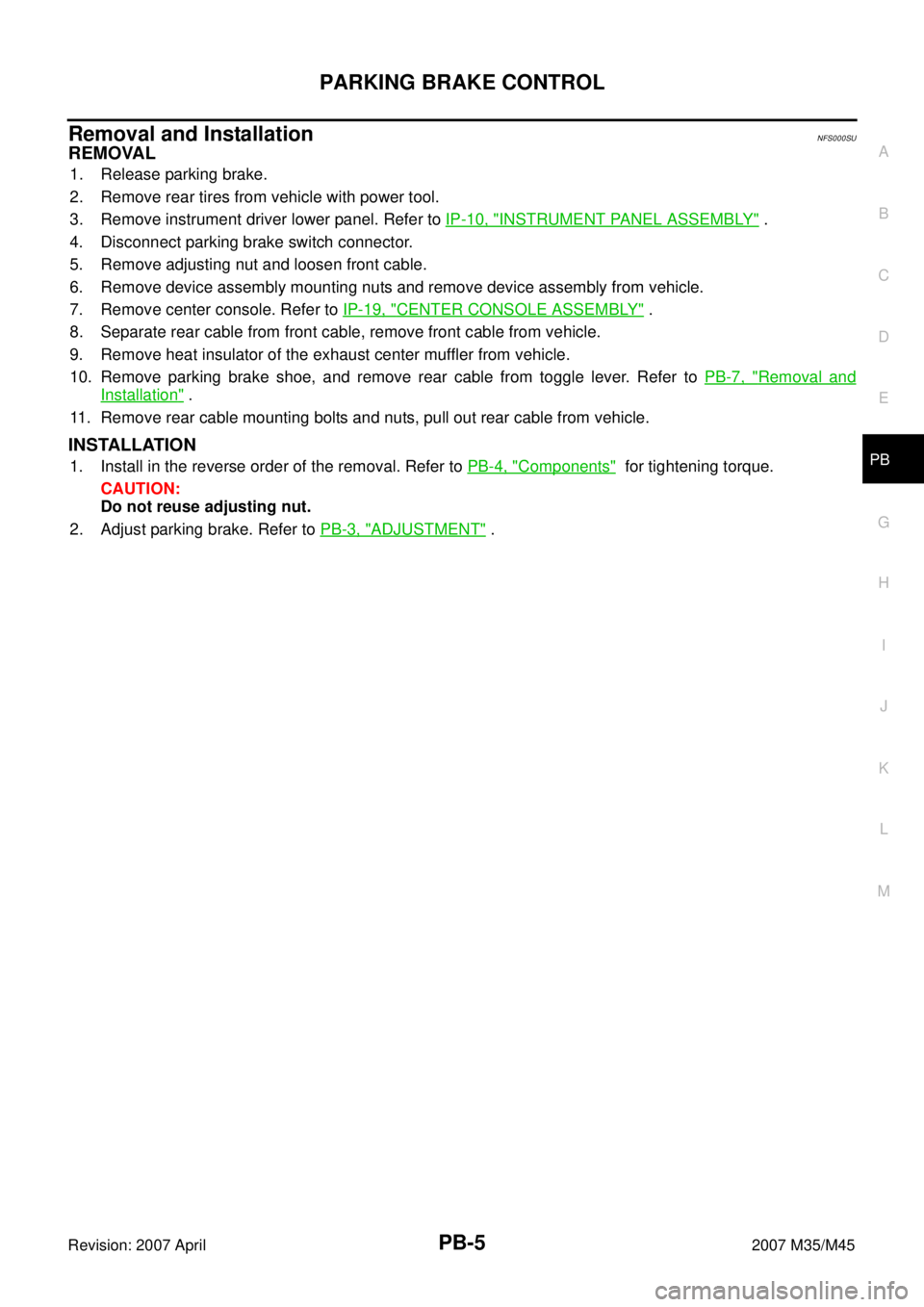
PARKING BRAKE CONTROL
PB-5
C
D
E
G
H
I
J
K
L
MA
B
PB
Revision: 2007 April2007 M35/M45
Removal and InstallationNFS000SU
REMOVAL
1. Release parking brake.
2. Remove rear tires from vehicle with power tool.
3. Remove instrument driver lower panel. Refer to IP-10, "
INSTRUMENT PANEL ASSEMBLY" .
4. Disconnect parking brake switch connector.
5. Remove adjusting nut and loosen front cable.
6. Remove device assembly mounting nuts and remove device assembly from vehicle.
7. Remove center console. Refer to IP-19, "
CENTER CONSOLE ASSEMBLY" .
8. Separate rear cable from front cable, remove front cable from vehicle.
9. Remove heat insulator of the exhaust center muffler from vehicle.
10. Remove parking brake shoe, and remove rear cable from toggle lever. Refer to PB-7, "
Removal and
Installation" .
11. Remove rear cable mounting bolts and nuts, pull out rear cable from vehicle.
INSTALLATION
1. Install in the reverse order of the removal. Refer to PB-4, "Components" for tightening torque.
CAUTION:
Do not reuse adjusting nut.
2. Adjust parking brake. Refer to PB-3, "
ADJUSTMENT" .
Page 3913 of 4647
PG-62
HARNESS
Revision: 2007 April2007 M35/M45
HARNESS PFP:00011
Harness Layout NKS004ES
HOW TO READ HARNESS LAYOUT
The following Harness Layouts use a map style grid to help locate
connectors on the figures:
�Main Harness (Instrument Panel)
�Engine Room Harness (Engine Compartment)
�Engine Control Harness (Engine Compartment)
�Body Harness
�Body No. 2 Harness
To Use the Grid Reference
1. Find the desired connector number on the connector list.
2. Find the grid reference.
3. On the figure, find the crossing of the grid reference letter column and number row.
4. Find the connector number in the crossing zone.
5. Follow the line (if used) to the connector.
CONNECTOR SYMBOL
Main symbols of connector (in Harness Layout) are indicated in the below.
SEL252V
CKIT0108E
Page 3915 of 4647
PG-64
HARNESS
Revision: 2007 April2007 M35/M45
MAIN HARNESS
Instrument Panel
TKIT0753E
Page 3996 of 4647
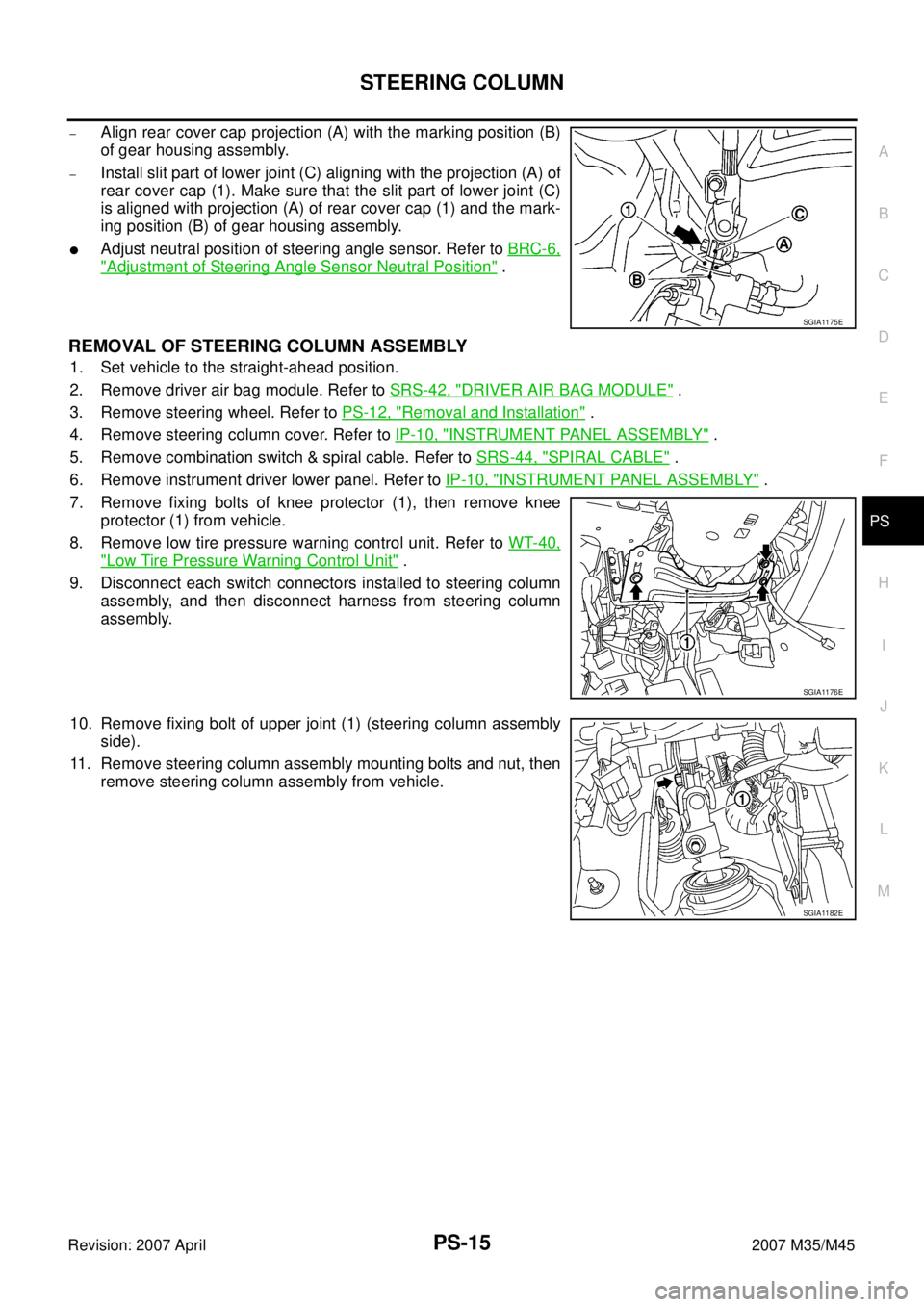
STEERING COLUMN
PS-15
C
D
E
F
H
I
J
K
L
MA
B
PS
Revision: 2007 April2007 M35/M45
–Align rear cover cap projection (A) with the marking position (B)
of gear housing assembly.
–Install slit part of lower joint (C) aligning with the projection (A) of
rear cover cap (1). Make sure that the slit part of lower joint (C)
is aligned with projection (A) of rear cover cap (1) and the mark-
ing position (B) of gear housing assembly.
�Adjust neutral position of steering angle sensor. Refer to BRC-6,
"Adjustment of Steering Angle Sensor Neutral Position" .
REMOVAL OF STEERING COLUMN ASSEMBLY
1. Set vehicle to the straight-ahead position.
2. Remove driver air bag module. Refer to SRS-42, "
DRIVER AIR BAG MODULE" .
3. Remove steering wheel. Refer to PS-12, "
Removal and Installation" .
4. Remove steering column cover. Refer to IP-10, "
INSTRUMENT PANEL ASSEMBLY" .
5. Remove combination switch & spiral cable. Refer to SRS-44, "
SPIRAL CABLE" .
6. Remove instrument driver lower panel. Refer to IP-10, "
INSTRUMENT PANEL ASSEMBLY" .
7. Remove fixing bolts of knee protector (1), then remove knee
protector (1) from vehicle.
8. Remove low tire pressure warning control unit. Refer to WT-40,
"Low Tire Pressure Warning Control Unit" .
9. Disconnect each switch connectors installed to steering column
assembly, and then disconnect harness from steering column
assembly.
10. Remove fixing bolt of upper joint (1) (steering column assembly
side).
11. Remove steering column assembly mounting bolts and nut, then
remove steering column assembly from vehicle.
SGIA1175E
SGIA1176E
SGIA1182E
Page 4042 of 4647
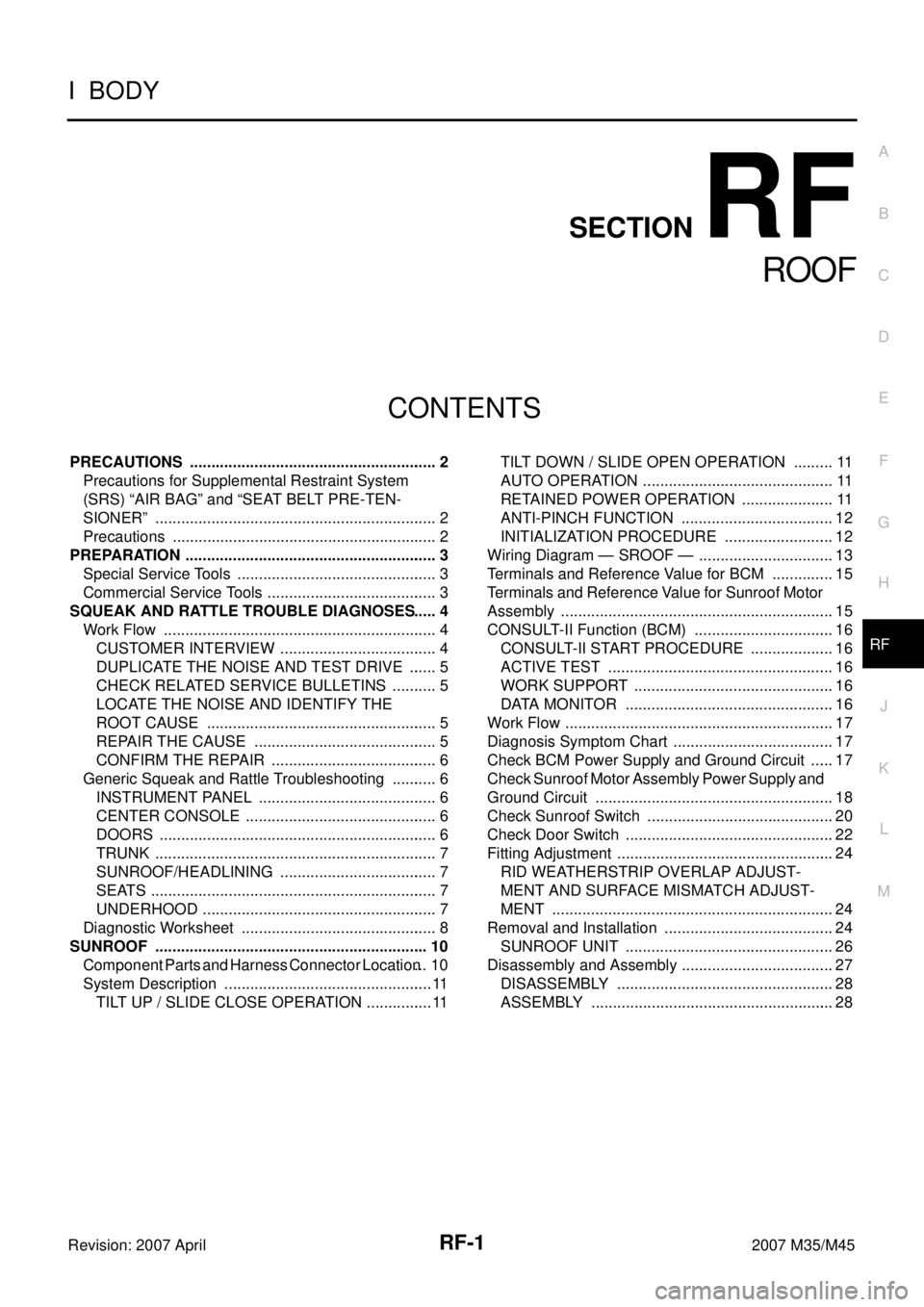
RF-1
ROOF
I BODY
CONTENTS
C
D
E
F
G
H
J
K
L
M
SECTION RF
A
B
RF
Revision: 2007 April2007 M35/M45
ROOF
PRECAUTIONS .......................................................... 2
Precautions for Supplemental Restraint System
(SRS) “AIR BAG” and “SEAT BELT PRE-TEN-
SIONER” .................................................................. 2
Precautions .............................................................. 2
PREPARATION ........................................................... 3
Special Service Tools ............................................... 3
Commercial Service Tools ........................................ 3
SQUEAK AND RATTLE TROUBLE DIAGNOSES ..... 4
Work Flow ................................................................ 4
CUSTOMER INTERVIEW ..................................... 4
DUPLICATE THE NOISE AND TEST DRIVE ....... 5
CHECK RELATED SERVICE BULLETINS ........... 5
LOCATE THE NOISE AND IDENTIFY THE
ROOT CAUSE ...................................................... 5
REPAIR THE CAUSE ........................................... 5
CONFIRM THE REPAIR ....................................... 6
Generic Squeak and Rattle Troubleshooting ........... 6
INSTRUMENT PANEL .......................................... 6
CENTER CONSOLE ............................................. 6
DOORS ................................................................. 6
TRUNK .................................................................. 7
SUNROOF/HEADLINING ..................................... 7
SEATS ................................................................... 7
UNDERHOOD ....................................................... 7
Diagnostic Worksheet .............................................. 8
SUNROOF ................................................................ 10
Component Parts and Harness Connector Location ... 10
System Description ................................................. 11
TILT UP / SLIDE CLOSE OPERATION ................ 11TILT DOWN / SLIDE OPEN OPERATION .......... 11
AUTO OPERATION ............................................. 11
RETAINED POWER OPERATION ...................... 11
ANTI-PINCH FUNCTION .................................... 12
INITIALIZATION PROCEDURE .......................... 12
Wiring Diagram — SROOF — ................................ 13
Terminals and Reference Value for BCM ............... 15
Terminals and Reference Value for Sunroof Motor
Assembly ................................................................ 15
CONSULT-II Function (BCM) ................................. 16
CONSULT-II START PROCEDURE .................... 16
ACTIVE TEST ..................................................... 16
WORK SUPPORT ............................................... 16
DATA MONITOR ................................................. 16
Work Flow ............................................................... 17
Diagnosis Symptom Chart ...................................... 17
Check BCM Power Supply and Ground Circuit ...... 17
Check Sunroof Motor Assembly Power Supply and
Ground Circuit ........................................................ 18
Check Sunroof Switch ............................................ 20
Check Door Switch ................................................. 22
Fitting Adjustment ................................................... 24
RID WEATHERSTRIP OVERLAP ADJUST-
MENT AND SURFACE MISMATCH ADJUST-
MENT .................................................................. 24
Removal and Installation ........................................ 24
SUNROOF UNIT ................................................. 26
Disassembly and Assembly .................................... 27
DISASSEMBLY ................................................... 28
ASSEMBLY ......................................................... 28