Page 3096 of 4366
![INFINITI FX35 2007 Service Manual FAX-10
[AWD]
FRONT WHEEL HUB AND KNUCKLE
Revision: 2006 July 2007 FX35/FX45
FRONT WHEEL HUB AND KNUCKLEPFP:40202
On-Vehicle Inspection NDS000D0
Make sure the mounting conditions (looseness, back lash) INFINITI FX35 2007 Service Manual FAX-10
[AWD]
FRONT WHEEL HUB AND KNUCKLE
Revision: 2006 July 2007 FX35/FX45
FRONT WHEEL HUB AND KNUCKLEPFP:40202
On-Vehicle Inspection NDS000D0
Make sure the mounting conditions (looseness, back lash)](/manual-img/42/57018/w960_57018-3095.png)
FAX-10
[AWD]
FRONT WHEEL HUB AND KNUCKLE
Revision: 2006 July 2007 FX35/FX45
FRONT WHEEL HUB AND KNUCKLEPFP:40202
On-Vehicle Inspection NDS000D0
Make sure the mounting conditions (looseness, back lash) of each component and component status (wear,
damage) are normal.
WHEEL BEARING INSPECTION
�Move wheel hub in the axial direction by hand. Check that there is no looseness of front wheel bearing.
�Rotate wheel hub and make sure there is no unusual noise or other irregular conditions. If there are any
irregular conditions, replace wheel hub and bearing assembly.
Removal and InstallationNDS000C5
COMPONENTS
REMOVAL
1. Remove tires from vehicle with power tool.
2. Remove brake caliper with power tool. Hang it in a place where it will not interfere with work. Refer to BR-
20, "Removal and Installation of Brake Caliper Assembly" .
NOTE:
Avoid depressing brake pedal while brake caliper is removed.
3. Put alignment marks on disc rotor and wheel hub and bearing assembly, then remove disc rotor.
4. Remove wheel sensor from steering knuckle. Refer to BRC-57,
"WHEEL SENSORS"
CAUTION:
Do not pull on wheel sensor harness.
5. Remove cotter pin, then remove lock nut from drive shaft.
6. Remove steering outer socket and cotter pin at steering knuckle, then loosen mounting nut. Axial end play : 0.05 mm (0.002 in) or less
1. Cotter pin 2. Washer 3. Disc rotor
4. Wheel hub and bearing assembly 5. Splash guard 6. Steering knuckle
Refer to GI-11, "
Components" , for the symbols in the figure.
PDIA1217E
SDIA1480E
Page 3098 of 4366
![INFINITI FX35 2007 Service Manual FAX-12
[AWD]
FRONT DRIVE SHAFT
Revision: 2006 July 2007 FX35/FX45
FRONT DRIVE SHAFTPFP:39100
On-Vehicle Inspection NDS000G3
�Check drive shaft mounting point and joint for looseness and other damage.
INFINITI FX35 2007 Service Manual FAX-12
[AWD]
FRONT DRIVE SHAFT
Revision: 2006 July 2007 FX35/FX45
FRONT DRIVE SHAFTPFP:39100
On-Vehicle Inspection NDS000G3
�Check drive shaft mounting point and joint for looseness and other damage.](/manual-img/42/57018/w960_57018-3097.png)
FAX-12
[AWD]
FRONT DRIVE SHAFT
Revision: 2006 July 2007 FX35/FX45
FRONT DRIVE SHAFTPFP:39100
On-Vehicle Inspection NDS000G3
�Check drive shaft mounting point and joint for looseness and other damage.
�Check boot for cracks and other damage.
CAUTION:
Replace entire drive shaft assembly when noise or vibration occur from drive shaft.
DRIVE SHAFT BOOT REPLACEMENT
1. Remove tires from vehicle with power tool.
2. Remove undercover with power tool.
3. Remove cotter pin. Then remove lock nut from drive shaft with power tool.
CAUTION:
Do not depress brake pedal while brake caliper is removed.
4. Remove wheel sensor harness from strut assembly. Refer to BRC-57, "
WHEEL SENSORS" .
CAUTION:
Do not pull on wheel sensor harness.
5. Remove brake hose lock plate. Then remove brake hose from strut assembly. Refer to BR-11, "
BRAKE
TUBE AND HOSE" .
6. Remove fixing bolts and nuts between strut assembly and steering knuckle with power tool.
7. Remove drive shaft from wheel hub and bearing assembly.
8. Using a puller (suitable tool), remove drive shaft from steering knuckle.
CAUTION:
When removing drive shaft, do not apply an excessive
angle to drive shaft joint. Also be careful not to excessively
extend slide joint.
9. Remove boot bands, and then remove boot from joint sub-assembly.
10. Screw a drive shaft puller (suitable tool) into joint sub-assembly screw part to a length of 30 mm (1.18 in) or more. Support drive
shaft with one hand and pull out joint sub-assembly with a slid-
ing hammer (suitable tool) from shaft.
CAUTION:
�Align a sliding hammer and drive shaft and remove them
by pulling firmly and uniformly.
�If joint sub-assembly cannot be pulled out, try after
removing drive shaft from vehicle.
11. Remove the circular clip from shaft.
12. Remove boot from shaft.
13. Clean the old grease on joint sub-assembly with paper towels.
SDIA0972J
SDIA0881J
SDIA2489E
Page 3100 of 4366
![INFINITI FX35 2007 Service Manual FAX-14
[AWD]
FRONT DRIVE SHAFT
Revision: 2006 July 2007 FX35/FX45
CAUTION:
�If the boot mounting length is outside the standard, it may cause breakage in the boot.
�Be careful not to touch the inside INFINITI FX35 2007 Service Manual FAX-14
[AWD]
FRONT DRIVE SHAFT
Revision: 2006 July 2007 FX35/FX45
CAUTION:
�If the boot mounting length is outside the standard, it may cause breakage in the boot.
�Be careful not to touch the inside](/manual-img/42/57018/w960_57018-3099.png)
FAX-14
[AWD]
FRONT DRIVE SHAFT
Revision: 2006 July 2007 FX35/FX45
CAUTION:
�If the boot mounting length is outside the standard, it may cause breakage in the boot.
�Be careful not to touch the inside of the boot with a tip of a flat-bladed screwdriver.
22. Secure the large and small ends of the boot with new boot bands using the boot band crimping tool [SST: KV40107300
( – )] as shown in the figure.
NOTE:
Secure boot band so that dimension “M” meets the specification
as shown.
23. Secure joint sub-assembly and shaft, and then make sure that they are in the correct position when rotating boot. Install them
with new boot band when boot installation positions become
incorrect.
24. Insert drive shaft to wheel hub and bearing assembly, and then temporarily tighten hub lock nut.
25. Install nuts and bolts to steering knuckle and strut.
26. Install break hose bracket to strut assembly. BR-11, "
Removal and Installation of Front Brake Tube and
Brake Hose" .
27. Install wheel sensor to strut assembly. Refer to BRC-57, "
WHEEL SENSORS" .
28. Tighten the hub lock nut to the specified torque.
29. Install cotter pin.
30. Install tires to vehicle. Boot installation length (L) : 136 mm (5.35 in)
RAC1133D
Dimension “M” : 2.0 – 3.0 mm (0.079 – 0.118 in)
DSF0047D
Page 3101 of 4366
![INFINITI FX35 2007 Service Manual FRONT DRIVE SHAFT FAX-15
[AWD]
C E F
G H
I
J
K L
M A
B
FA X
Revision: 2006 July 2007 FX35/FX45
Removal and Installation (Left Side)NDS000C6
COMPONENTS
REMOVAL
1. Remove tires from vehicle INFINITI FX35 2007 Service Manual FRONT DRIVE SHAFT FAX-15
[AWD]
C E F
G H
I
J
K L
M A
B
FA X
Revision: 2006 July 2007 FX35/FX45
Removal and Installation (Left Side)NDS000C6
COMPONENTS
REMOVAL
1. Remove tires from vehicle](/manual-img/42/57018/w960_57018-3100.png)
FRONT DRIVE SHAFT FAX-15
[AWD]
C E F
G H
I
J
K L
M A
B
FA X
Revision: 2006 July 2007 FX35/FX45
Removal and Installation (Left Side)NDS000C6
COMPONENTS
REMOVAL
1. Remove tires from vehicle with power tool.
2. Remove undercover with power tool.
3. Remove cotter pin. Then remove lock nut from drive shaft with power tool.
4. Remove wheel sensor harness from strut assembly. Refer to BRC-57, "
WHEEL SENSORS" .
CAUTION:
Do not pull on wheel sensor harness.
5. Remove brake hose lock plate. Then remove brake hose from strut assembly. Refer to BR-11, "
BRAKE
TUBE AND HOSE" .
6. Remove fixing bolts and nuts between strut assembly and steering knuckle with power tool.
7. Using a puller (suitable tool), remove drive shaft from steering knuckle.
CAUTION:
When removing drive shaft, do not apply an excessive
angle to drive shaft joint. Also be careful not to excessively
extend slide joint.
8. Remove fixing bolt of front final drive side assembly drive shaft with power tool, then remove drive shaft from vehicle.
INSPECTION AFTER REMOVAL
�Move joint up/down, left /right, and in the axial direction. Check for any rough movement or significant
looseness.
�Check boot for cracks or other damage, and also for grease
leakage.
�If a trouble is found, disassemble drive shaft, and then replace
with new one.
INSTALLATION
�Refer to FAX-15, "Removal and Installation (Left Side)" for tightening torque. Install in the reverse order of
removal.
1. Cotter pin 2. Washer 3. Drive shaft
Refer to GI-11, "
Components" , for the symbols in the figure.
PDIA1218E
SDIA0972J
SDIA1046J
Page 3102 of 4366
![INFINITI FX35 2007 Service Manual FAX-16
[AWD]
FRONT DRIVE SHAFT
Revision: 2006 July 2007 FX35/FX45
NOTE:
Refer to component parts location and do not reuse non-reusable parts.
�Check the following item after service.
–Installation INFINITI FX35 2007 Service Manual FAX-16
[AWD]
FRONT DRIVE SHAFT
Revision: 2006 July 2007 FX35/FX45
NOTE:
Refer to component parts location and do not reuse non-reusable parts.
�Check the following item after service.
–Installation](/manual-img/42/57018/w960_57018-3101.png)
FAX-16
[AWD]
FRONT DRIVE SHAFT
Revision: 2006 July 2007 FX35/FX45
NOTE:
Refer to component parts location and do not reuse non-reusable parts.
�Check the following item after service.
–Installation condition of wheel sensor harness
Removal and Installation (Right Side)NDS000C7
COMPONENTS
REMOVAL
1. Remove tires from vehicle with power tool.
2. Remove undercover with power tool.
3. Remove cotter pin. Then remove lock nut from drive shaft with power tool.
4. Remove wheel sensor harness from strut assembly. Refer to BRC-57, "
WHEEL SENSORS" .
CAUTION:
Do not pull on wheel sensor harness.
5. Remove brake hose lock prate. Then remove brake hose from strut assembly. Refer to BR-11, "
BRAKE
TUBE AND HOSE" .
6. Remove fixing bolts and nuts between strut assembly and steering knuckle with power tool.
7. Using a puller (suitable tool), remove drive shaft from steering knuckle.
CAUTION:
When removing drive shaft, do not apply an excessive
angle to drive shaft joint. Also be careful not to excessively
extend slide joint.
8. Pry off drive shaft from front final drive assembly side as shown in the figure.
INSPECTION AFTER REMOVAL
�Move joint up/down, left/right, and in the axial direction. Check for any rough movement or significant
looseness.
1. Cotter pin 2. Washer 3. Drive shaft
Refer to GI-11, "
Components" , for the symbols in the figure.
PDIA1219E
SDIA0972J
SDIA1489E
Page 3118 of 4366
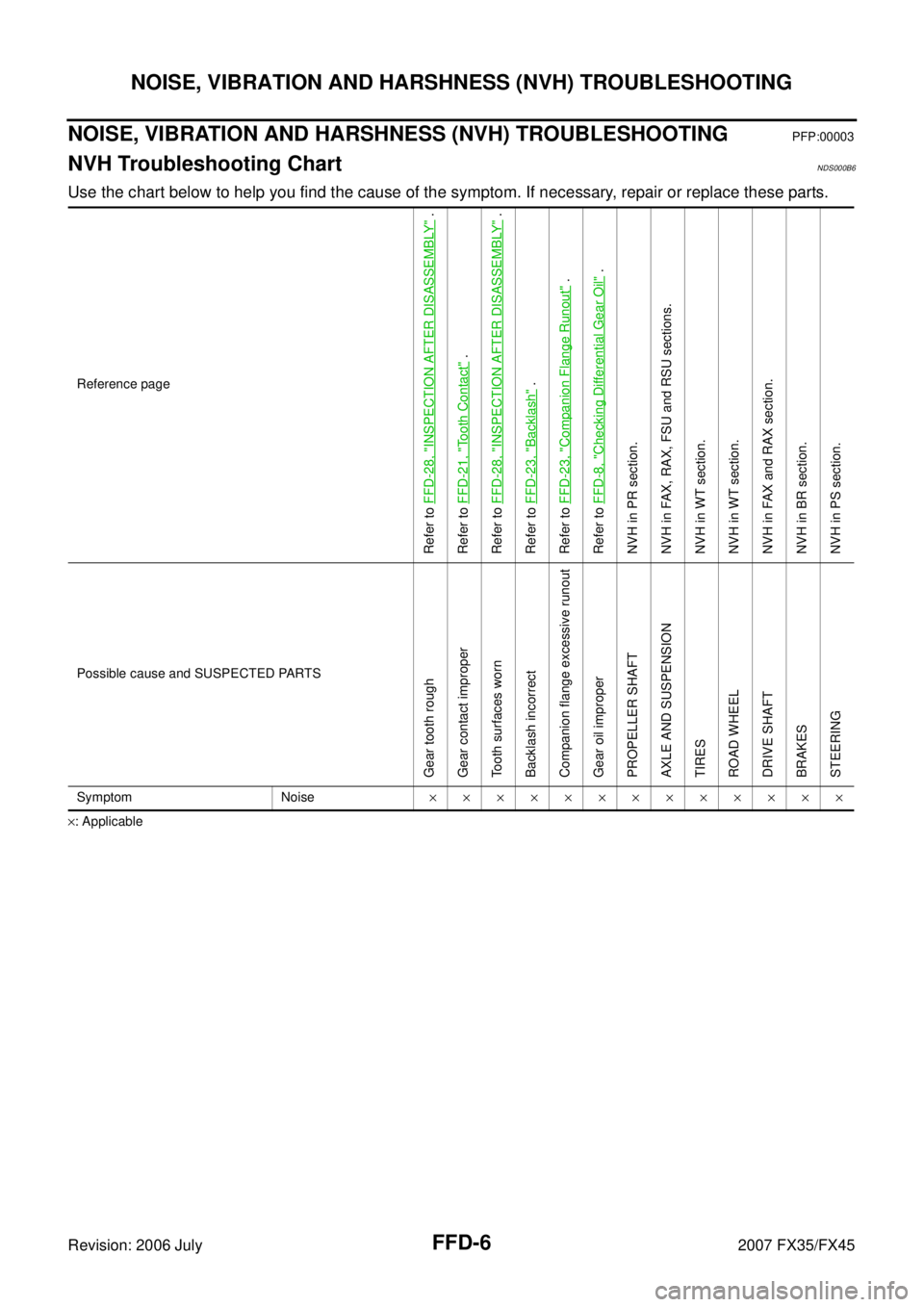
FFD-6
NOISE, VIBRATION AND HARSHNESS (NVH) TROUBLESHOOTING
Revision: 2006 July 2007 FX35/FX45
NOISE, VIBRATION AND HARSHNESS (NVH) TROUBLESHOOTINGPFP:00003
NVH Troubleshooting ChartNDS000B6
Use the chart below to help you find the cause of the symptom. If necessary, repair or replace these parts.
×: Applicable Reference page
Refer to
FFD-28, "
INSPECTION AFTER DISASSEMBLY
" .
Refer to FFD-21, "
Tooth Contact
" .
Refer to FFD-28, "
INSPECTION AFTER DISASSEMBLY
" .
Refer to FFD-23, "
Backlash
" .
Refer to FFD-23, "
Companion Flange Runout
" .
Refer to FFD-8, "
Checking Differential Gear Oil
" .
NVH in PR section.
NVH in FAX, RAX, FSU and RSU sections.
NVH in WT section.
NVH in WT section.
NVH in FAX and RAX section.
NVH in BR section.
NVH in PS section.
Possible cause and SUSPECTED PARTS
Gear tooth rough
Gear contact improper
Tooth surfaces worn
Backlash incorrect
Companion flange excessive runout
Gear oil improper
PROPELLER SHAFT
AXLE AND SUSPENSION
TIRES
ROAD WHEEL
DRIVE SHAFT
BRAKES
STEERING
Symptom Noise ×××××××××××××
Page 3166 of 4366
FSU-2
PRECAUTIONS
Revision: 2006 July 2007 FX35/FX45
PRECAUTIONSPFP:00001
CautionNES000FK
�When installing rubber bushings, final tightening must be carried out under unladen conditions with tires
on ground. Oil will shorten the life of rubber bushings. Be sure to wipe off any spilled oil.
�Unladen conditions mean that fuel, engine coolant and lubricant are full. Spare tire, jack, hand tools and
mats are in designated positions.
�After servicing suspension parts, be sure to check wheel alignment.
�Caulking nuts are not reusable. Always use new ones when installing. Since new caulking nuts are pre-
oiled, tighten as they are.
�Avoid burden to front cross bar.
Page 3169 of 4366
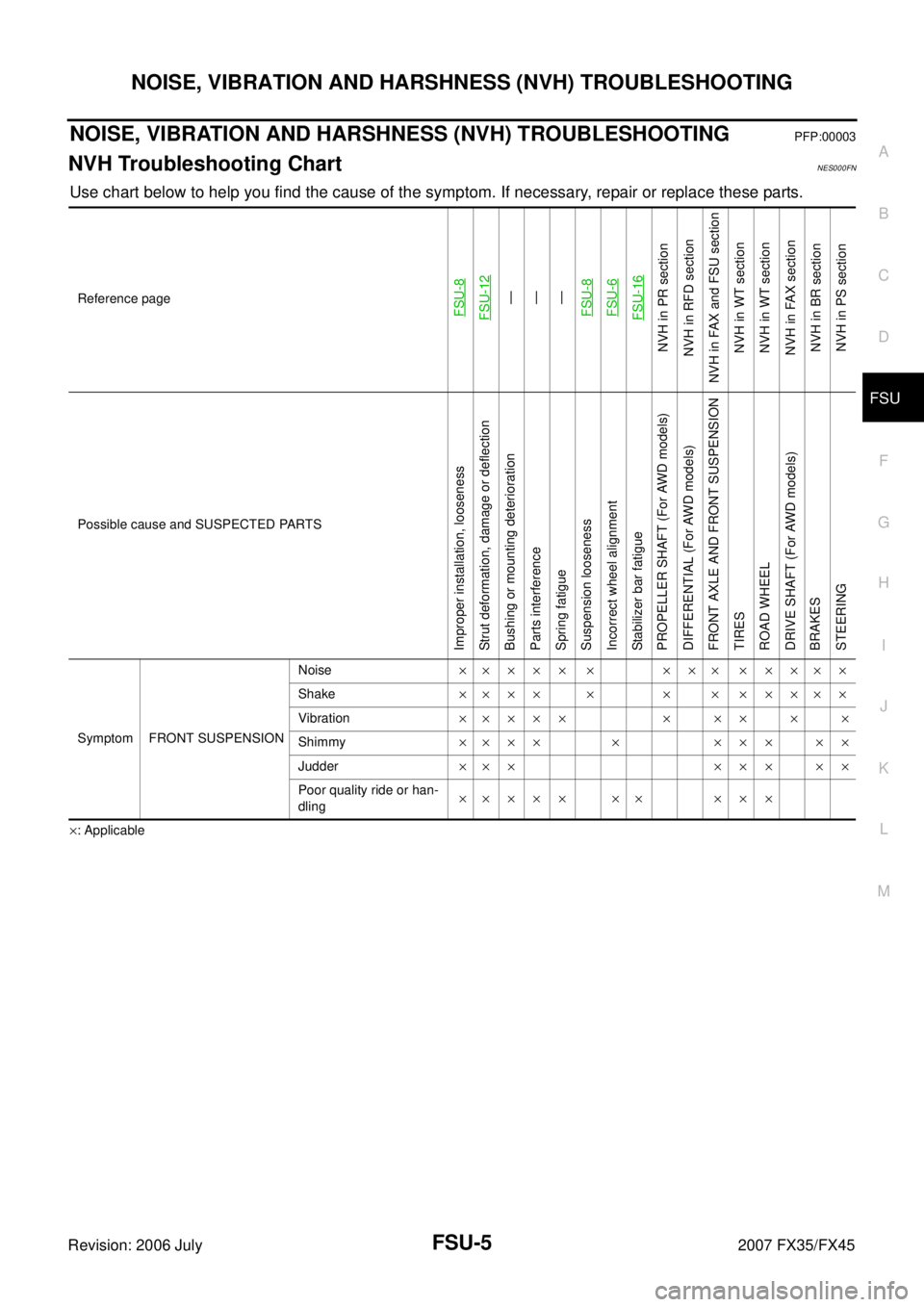
NOISE, VIBRATION AND HARSHNESS (NVH) TROUBLESHOOTING FSU-5
C
D
F
G H
I
J
K L
M A
B
FSU
Revision: 2006 July 2007 FX35/FX45
NOISE, VIBRATION AND HARSHNESS (NVH) TROUBLESHOOTINGPFP:00003
NVH Troubleshooting ChartNES000FN
Use chart below to help you find the cause of the symptom. If necessary, repair or replace these parts.
×: Applicable Reference page
FSU-8FSU-12
—
—
—
FSU-8FSU-6FSU-16
NVH in PR section
NVH in RFD section
NVH in FAX and FSU section
NVH in WT section
NVH in WT section
NVH in FAX section NVH in BR section NVH in PS section
Possible cause and SUSPECTED PARTS
Improper installation, looseness
Strut deformation, damage or deflection
Bushing or mounting deterioration
Parts interference
Spring fatigue
Suspension looseness
Incorrect wheel alignment
Stabilizer bar fatigue
PROPELLER SHAFT (For AWD models)
DIFFERENTIAL (For AWD models)
FRONT AXLE AND FRONT SUSPENSION
TIRES
ROAD WHEEL
DRIVE SHAFT (For AWD models)
BRAKES
STEERING
Symptom FRONT SUSPENSION Noise
××××× × ××× ×××××
Shake ×××× × × × ×××××
Vibration ××××× × ×× × ×
Shimmy ×××× × ××× ××
Judder ××× ××× ××
Poor quality ride or han-
dling ××××× ×× ×××