2007 Hyundai H-1 (Grand Starex) key
[x] Cancel search: keyPage 130 of 284
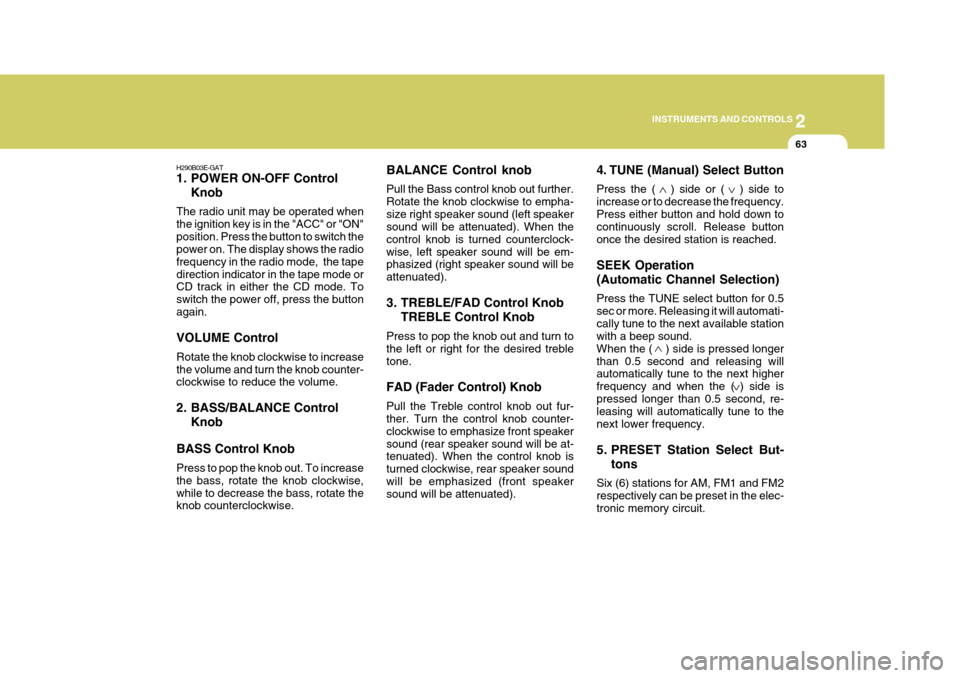
2
INSTRUMENTS AND CONTROLS
63
BALANCE Control knob Pull the Bass control knob out further. Rotate the knob clockwise to empha-size right speaker sound (left speaker sound will be attenuated). When the control knob is turned counterclock-wise, left speaker sound will be em- phasized (right speaker sound will be attenuated).
3. TREBLE/FAD Control Knob TREBLE Control Knob
Press to pop the knob out and turn to the left or right for the desired trebletone. FAD (Fader Control) Knob Pull the Treble control knob out fur- ther. Turn the control knob counter- clockwise to emphasize front speakersound (rear speaker sound will be at- tenuated). When the control knob is turned clockwise, rear speaker soundwill be emphasized (front speaker sound will be attenuated).
H290B03E-GAT
1. POWER ON-OFF Control
Knob
The radio unit may be operated when the ignition key is in the "ACC" or "ON"position. Press the button to switch the power on. The display shows the radio frequency in the radio mode, the tapedirection indicator in the tape mode or CD track in either the CD mode. To switch the power off, press the buttonagain. VOLUME Control Rotate the knob clockwise to increase the volume and turn the knob counter- clockwise to reduce the volume.
2. BASS/BALANCE Control Knob
BASS Control Knob Press to pop the knob out. To increase the bass, rotate the knob clockwise,while to decrease the bass, rotate the knob counterclockwise. 4. TUNE (Manual) Select Button Press the ( ) side or ( ) side to increase or to decrease the frequency.Press either button and hold down to continuously scroll. Release button once the desired station is reached. SEEK Operation (Automatic Channel Selection) Press the TUNE select button for 0.5 sec or more. Releasing it will automati-cally tune to the next available station with a beep sound. When the ( ) side is pressed longerthan 0.5 second and releasing will automatically tune to the next higher frequency and when the ( ) side ispressed longer than 0.5 second, re- leasing will automatically tune to the next lower frequency.
5. PRESET Station Select But-
tons
Six (6) stations for AM, FM1 and FM2 respectively can be preset in the elec-tronic memory circuit.
Page 131 of 284
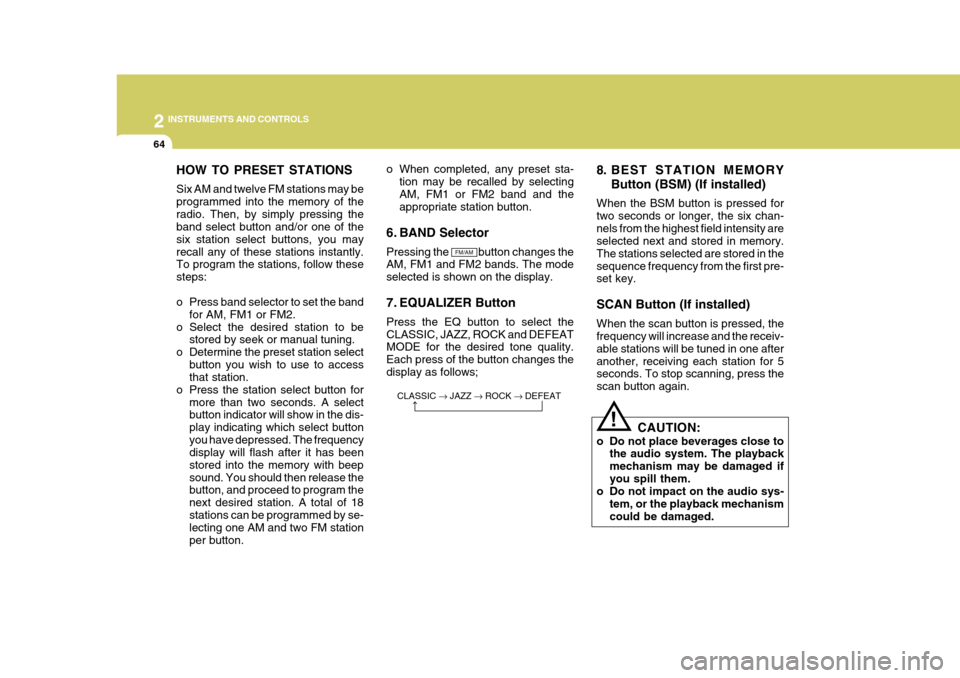
2 INSTRUMENTS AND CONTROLS
64
FM/AM
HOW TO PRESET STATIONS Six AM and twelve FM stations may be programmed into the memory of theradio. Then, by simply pressing the band select button and/or one of the six station select buttons, you mayrecall any of these stations instantly. To program the stations, follow these steps:
o Press band selector to set the band
for AM, FM1 or FM2.
o Select the desired station to be stored by seek or manual tuning.
o Determine the preset station select button you wish to use to access that station.
o Press the station select button for more than two seconds. A selectbutton indicator will show in the dis- play indicating which select buttonyou have depressed. The frequency display will flash after it has been stored into the memory with beepsound. You should then release the button, and proceed to program the next desired station. A total of 18stations can be programmed by se- lecting one AM and two FM station per button. 8. BEST STATION MEMORY
Button (BSM) (If installed)
When the BSM button is pressed fortwo seconds or longer, the six chan-nels from the highest field intensity are selected next and stored in memory. The stations selected are stored in thesequence frequency from the first pre- set key. SCAN Button (If installed) When the scan button is pressed, the frequency will increase and the receiv- able stations will be tuned in one afteranother, receiving each station for 5 seconds. To stop scanning, press the scan button again.
o When completed, any preset sta-
tion may be recalled by selectingAM, FM1 or FM2 band and the appropriate station button.
6. BAND Selector Pressing the button changes the AM, FM1 and FM2 bands. The mode selected is shown on the display.
7. EQUALIZER Button Press the EQ button to select the CLASSIC, JAZZ, ROCK and DEFEAT MODE for the desired tone quality. Each press of the button changes thedisplay as follows;
CLASSIC � JAZZ � ROCK � DEFEAT
!
CAUTION:
o Do not place beverages close to the audio system. The playback mechanism may be damaged ifyou spill them.
o Do not impact on the audio sys-
tem, or the playback mechanismcould be damaged.
Page 141 of 284
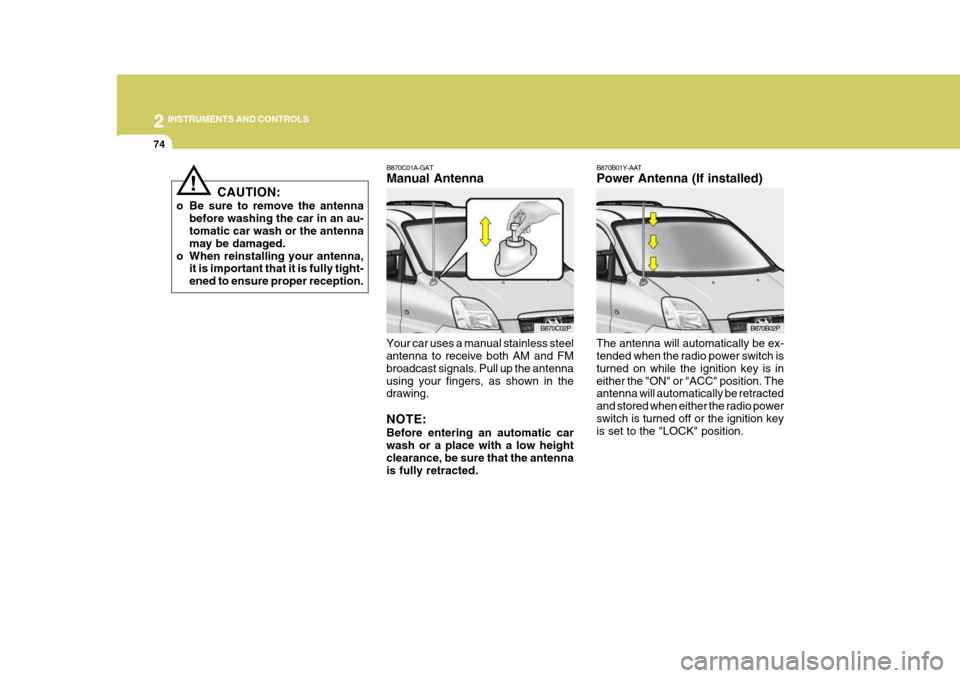
2 INSTRUMENTS AND CONTROLS
74
B870C01A-GAT Manual Antenna
Your car uses a manual stainless steel antenna to receive both AM and FM broadcast signals. Pull up the antennausing your fingers, as shown in the drawing. NOTE: Before entering an automatic car wash or a place with a low height clearance, be sure that the antenna is fully retracted. B870B01Y-AAT Power Antenna (If installed) The antenna will automatically be ex- tended when the radio power switch is turned on while the ignition key is ineither the "ON" or "ACC" position. The antenna will automatically be retracted and stored when either the radio powerswitch is turned off or the ignition key is set to the "LOCK" position.
CAUTION:
o Be sure to remove the antenna before washing the car in an au-tomatic car wash or the antenna may be damaged.
o When reinstalling your antenna, it is important that it is fully tight-ened to ensure proper reception.
!
B870C02PB870B02P
Page 143 of 284
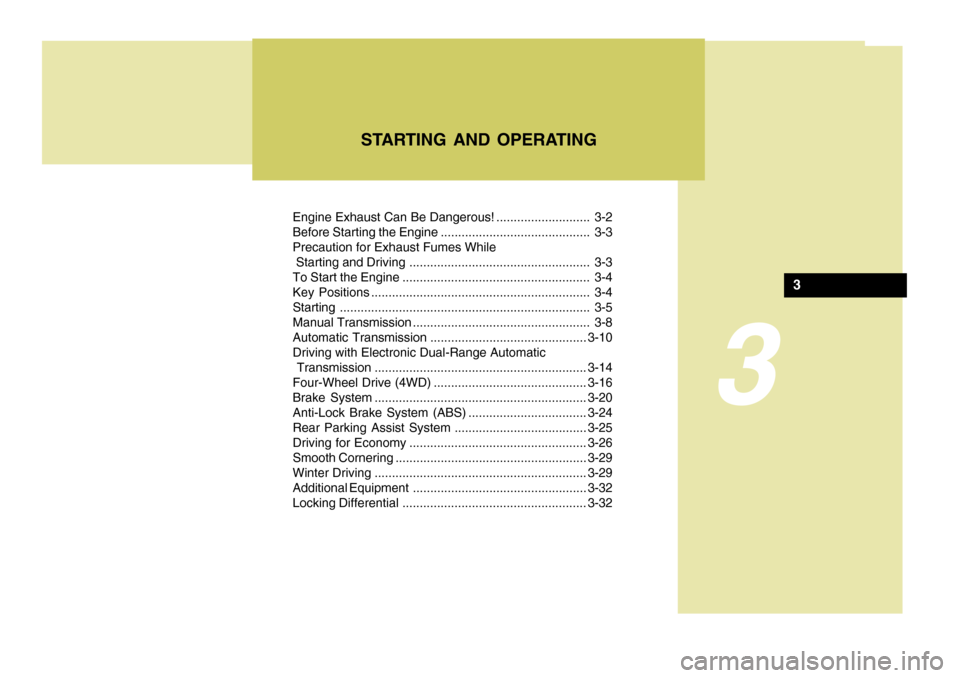
3
Engine Exhaust Can Be Dangerous! ........................... 3-2
Before Starting the Engine ........................................... 3-3Precaution for Exhaust Fumes While
Starting and Driving .................................................... 3-3
To Start the Engine ...................................................... 3-4
Key Positions ............................................................... 3-4Starting ........................................................................ 3-5
Manual Transmission ................................................... 3-8Automatic Transmission ............................................. 3-10
Driving with Electronic Dual-Range Automatic
Transmission ............................................................. 3-14
Four-Wheel Drive (4WD) ............................................ 3-16
Brake System ............................................................. 3-20
Anti-Lock Brake System (ABS) .................................. 3-24
Rear Parking Assist System ...................................... 3-25
Driving for Economy ................................................... 3-26
Smooth Cornering ....................................................... 3-29
Winter Driving ............................................................. 3-29
Additional Equipment .................................................. 3-32
Locking Differential ..................................................... 3-32
STARTING AND OPERATING
3
Page 145 of 284

3
STARTING AND OPERATING
3PRECAUTION FOR EX- HAUST FUMES WHILESTARTING AND DRIVING
D010A01P-GAT
1. Do not breathe exhaust fumes con- taining carbons monoxide when starting or driving. Carbon monox- ide is a colorless, odorless gas and can cause unconsciousness ordeath by asphyxiation.
2. Open all the windows fully and get
the back door closed if you smellexhaust fumes inside the vehicle. Have the cause immediately located and corrected.
3. Check the exhaust system, from time to time, for holes or loose con-nections if you hear a change in theexhaust sound, or if something has hit the exhaust system.
4. Do not race the engine in a garage
or enclosed area any longer than ittakes to start the engine and drive the vehicle in or out. The sealedexhaust fume may make a particu- larly dangerous situation.
!
BEFORE STARTING THE ENGINE
C020A02O-GAT Before you start the engine, you should always:
1. Look around the vehicle to be sure
there are no flat tires, puddles of oil, water or other indications of pos- sible trouble.
2. After entering the car, check to be sure the parking brake is engaged.
3. Check that all windows, and lights are clean.
4. Check that the interior and exterior
mirrors are clean and in position.
5. Check your seat, seatback and headrest to be sure they are in theirproper positions.
6. Lock all the doors.
7. Fasten your seat belt and be sure
that all other occupants have fas- tened theirs.
8. Turn off all lights and accessories
that are not needed. WARNING (DIESEL ENGINE):
To ensure that sufficient vacuum exists within the brake system dur- ing cold weather start-up condi-tions, it is necessary to run the engine at idle for several seconds after starting the engine.
9. When you turn the ignition switch to
"ON", check that all appropriatewarning lights are operating andthat you have sufficient fuel.
10.Check the operation of warning
lights and all bulbs when key is inthe "ON" position.
!WARNING:
Always wear appropriate shoes when operating your vehicle. Unsuitable shoes (high heels, ski boots, etc.) may interfere with yourability to use the brake and accelera- tor pedal, and the clutch (if installed).
Page 146 of 284

3 STARTING AND OPERATING
4
5. Avoid idling the engine for prolonged
periods with people inside the car. If it is unavoidable, however, be sure to do so in an open area and adjust the heating or cooling system toforce outside into the vehicle.
6. Make sure that the ventilation air
intakes located just in front of thewindshield are kept clear of snow, ice, leaves or other obstructions, to assure proper operation of the ven-tilation system.
7. Get the back door closed while driv-
ing. An incompletely closed backdoor may cause exhaust fumes to be drawn into the vehicle. If you must drive with the back door opento accommodate a large object, close the windows, open the dash- board vents and have the heating orcooling system deliver fresh air into the vehicle by turning the fan to high speeds with the air intake controllever set in the "Fresh" position (Mini- bus, Van).
!
KEY POSITIONS
C040A02A-AAT
C040A01E-1
LOCK
ACC
ON
START
WARNING:
The engine should not be turned off or the key removed from the ignition key cylinder while the ve-hicle is in motion. The steering wheel is locked by removing the key.
o "START" The engine is started in this position. It will crank until you release the key.TO START THE ENGINE
C030A01A-GAT COMBINATION IGNITION SWITCH Before starting the engine:
o If your Hyundai is equipped with a manual transaxle, place the shift lever in neutral and depress the clutch pedal fully.
o If your Hyundai has an automatic transaxle, place the shift lever in "P"(park).
o To start the engine, insert the igni- tion key and turn it to the "START"position. Release it as soon as the engine starts. Do not hold the key inthe "START" position for more than 15 seconds.
NOTE: For safety, the engine will not start if the shift lever is not in "P" or "N" Position (Automatic Transmission).
Page 147 of 284

3
STARTING AND OPERATING
5
C070C01E-1
C070C01A-AAT To remove the ignition key
1. Turn the ignition key to the "ACC"
position.
2. Simultaneously push and turn the
ignition key counterclockwise from the "ACC" position to the "LOCK" position.
3. The key can be removed in the
"LOCK" position.LOCK
ACC
ON
START
NOTE: Do not hold the key in the "START" position for more than 15 seconds.
o "ON" When the key is in the "ON" position, the ignition is on and all accessoriesmay be turned on. If the engine is not running, the key should not be left in the "ON" position. This will dischargethe battery and may also damage the ignition system.
o "ACC" With the key in the "ACC" position, the some electrical accessories (radio etc.) may be operated.
o "LOCK" The key can be removed or inserted in this position. To protect against theft, the steering wheel locks by removing the key. NOTE: If difficulty is experienced in turning the ignition key to the START posi- tion, turn the steering wheel rightand left to release the tension and then turn the key.
!
STARTING
C050A01A-GAT Starting For The Gasoline Engine
C050A01E-1
WARNING:
Never run the engine in a closed or poorly ventilated area any longerthan is needed to move your car in or out of the area. The carbon mon- oxide gas emitted is odorless andcan cause serious injury or death. LOCK
ON
START
Page 148 of 284
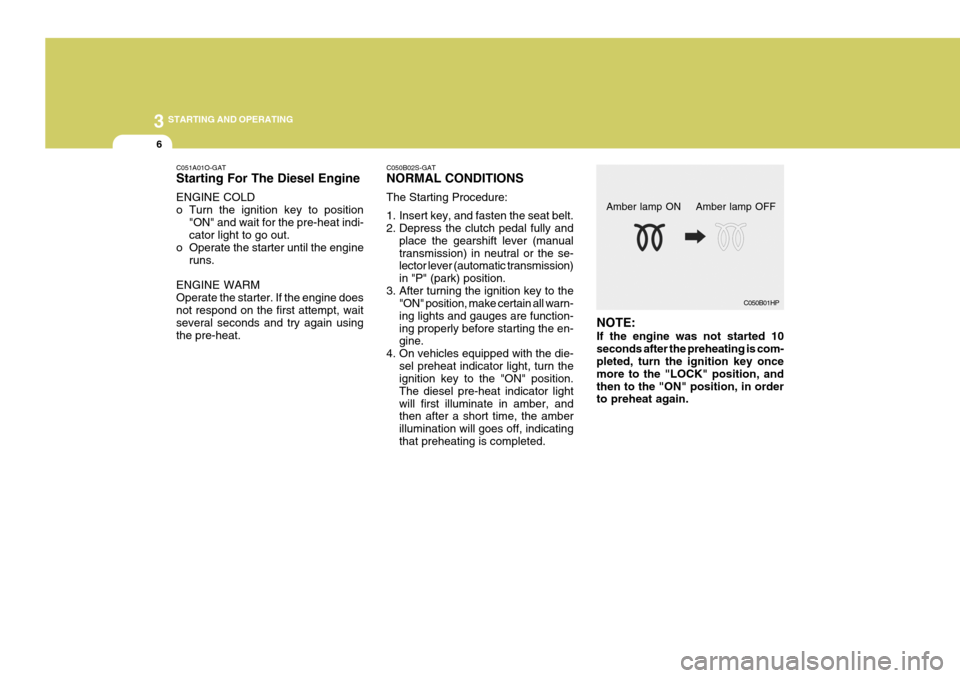
3 STARTING AND OPERATING
6
C051A01O-GAT Starting For The Diesel Engine ENGINE COLD
o Turn the ignition key to position
"ON" and wait for the pre-heat indi- cator light to go out.
o Operate the starter until the engine runs.
ENGINE WARM Operate the starter. If the engine does not respond on the first attempt, wait several seconds and try again usingthe pre-heat. NOTE: If the engine was not started 10 seconds after the preheating is com- pleted, turn the ignition key once more to the "LOCK" position, andthen to the "ON" position, in order to preheat again.C050B01HP
Amber lamp ON Amber lamp OFF
C050B02S-GAT NORMAL CONDITIONS The Starting Procedure:
1. Insert key, and fasten the seat belt.
2. Depress the clutch pedal fully and
place the gearshift lever (manual transmission) in neutral or the se- lector lever (automatic transmission) in "P" (park) position.
3. After turning the ignition key to the "ON" position, make certain all warn-ing lights and gauges are function-ing properly before starting the en- gine.
4. On vehicles equipped with the die- sel preheat indicator light, turn theignition key to the "ON" position. The diesel pre-heat indicator lightwill first illuminate in amber, and then after a short time, the amber illumination will goes off, indicatingthat preheating is completed.