2007 GMC SIERRA CLASSIC radio
[x] Cancel search: radioPage 226 of 674
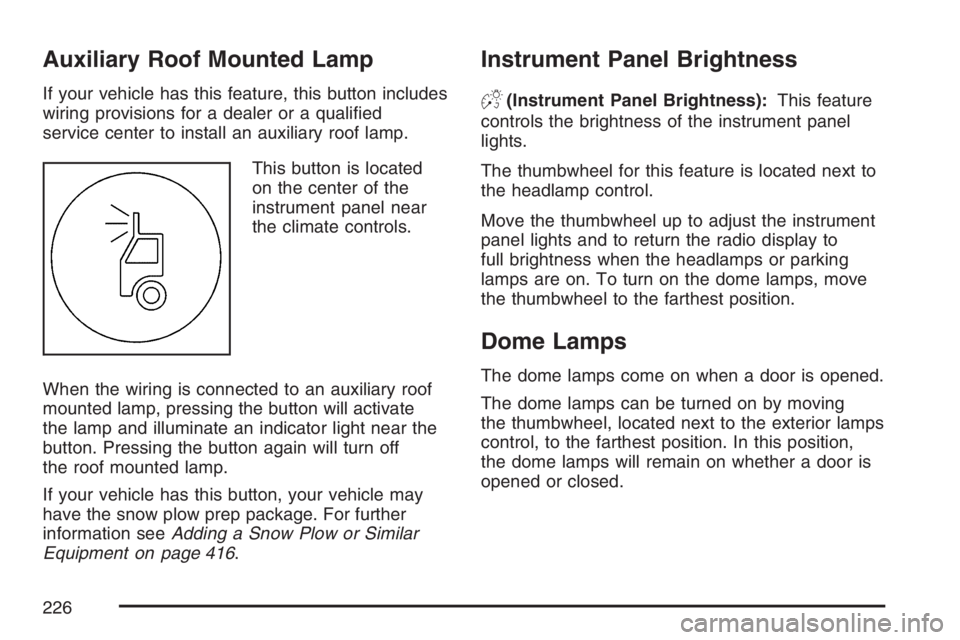
Auxiliary Roof Mounted Lamp
If your vehicle has this feature, this button includes
wiring provisions for a dealer or a quali�ed
service center to install an auxiliary roof lamp.
This button is located
on the center of the
instrument panel near
the climate controls.
When the wiring is connected to an auxiliary roof
mounted lamp, pressing the button will activate
the lamp and illuminate an indicator light near the
button. Pressing the button again will turn off
the roof mounted lamp.
If your vehicle has this button, your vehicle may
have the snow plow prep package. For further
information seeAdding a Snow Plow or Similar
Equipment on page 416.
Instrument Panel Brightness
D(Instrument Panel Brightness):This feature
controls the brightness of the instrument panel
lights.
The thumbwheel for this feature is located next to
the headlamp control.
Move the thumbwheel up to adjust the instrument
panel lights and to return the radio display to
full brightness when the headlamps or parking
lamps are on. To turn on the dome lamps, move
the thumbwheel to the farthest position.
Dome Lamps
The dome lamps come on when a door is opened.
The dome lamps can be turned on by moving
the thumbwheel, located next to the exterior lamps
control, to the farthest position. In this position,
the dome lamps will remain on whether a door is
opened or closed.
226
Page 228 of 674
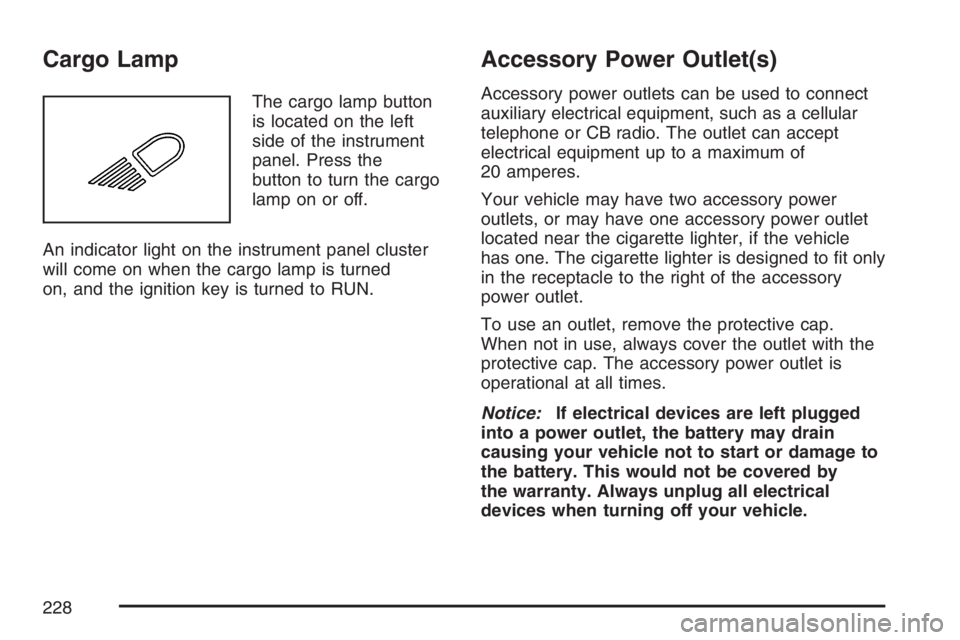
Cargo Lamp
The cargo lamp button
is located on the left
side of the instrument
panel. Press the
button to turn the cargo
lamp on or off.
An indicator light on the instrument panel cluster
will come on when the cargo lamp is turned
on, and the ignition key is turned to RUN.
Accessory Power Outlet(s)
Accessory power outlets can be used to connect
auxiliary electrical equipment, such as a cellular
telephone or CB radio. The outlet can accept
electrical equipment up to a maximum of
20 amperes.
Your vehicle may have two accessory power
outlets, or may have one accessory power outlet
located near the cigarette lighter, if the vehicle
has one. The cigarette lighter is designed to �t only
in the receptacle to the right of the accessory
power outlet.
To use an outlet, remove the protective cap.
When not in use, always cover the outlet with the
protective cap. The accessory power outlet is
operational at all times.
Notice:If electrical devices are left plugged
into a power outlet, the battery may drain
causing your vehicle not to start or damage to
the battery. This would not be covered by
the warranty. Always unplug all electrical
devices when turning off your vehicle.
228
Page 253 of 674
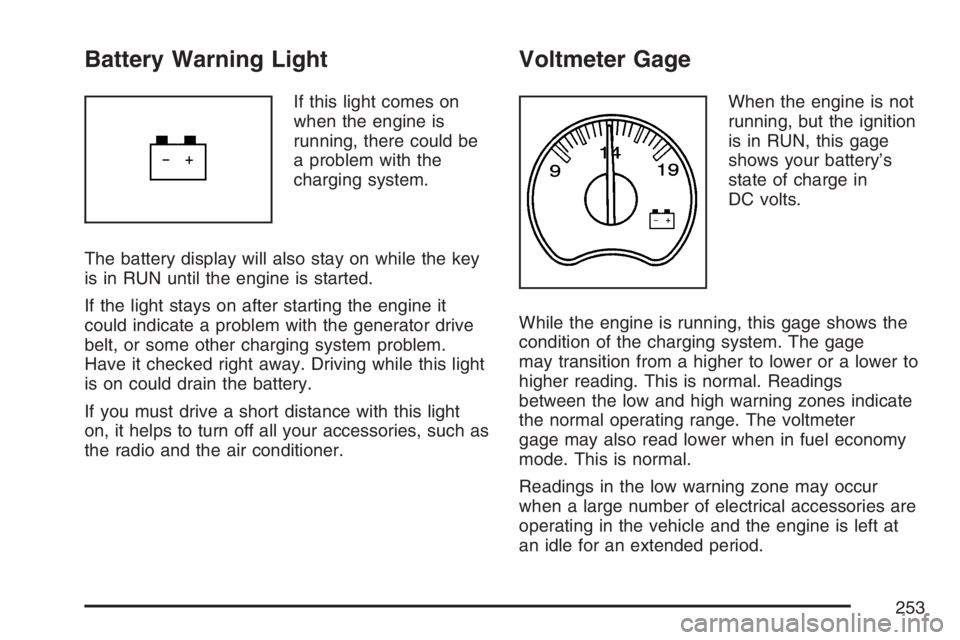
Battery Warning Light
If this light comes on
when the engine is
running, there could be
a problem with the
charging system.
The battery display will also stay on while the key
is in RUN until the engine is started.
If the light stays on after starting the engine it
could indicate a problem with the generator drive
belt, or some other charging system problem.
Have it checked right away. Driving while this light
is on could drain the battery.
If you must drive a short distance with this light
on, it helps to turn off all your accessories, such as
the radio and the air conditioner.
Voltmeter Gage
When the engine is not
running, but the ignition
is in RUN, this gage
shows your battery’s
state of charge in
DC volts.
While the engine is running, this gage shows the
condition of the charging system. The gage
may transition from a higher to lower or a lower to
higher reading. This is normal. Readings
between the low and high warning zones indicate
the normal operating range. The voltmeter
gage may also read lower when in fuel economy
mode. This is normal.
Readings in the low warning zone may occur
when a large number of electrical accessories are
operating in the vehicle and the engine is left at
an idle for an extended period.
253
Page 289 of 674
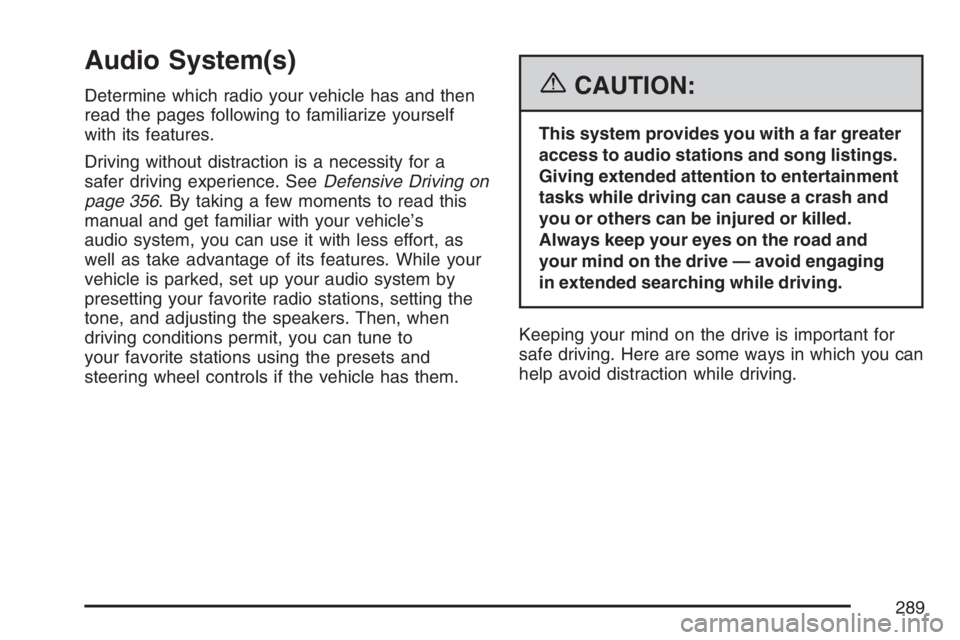
Audio System(s)
Determine which radio your vehicle has and then
read the pages following to familiarize yourself
with its features.
Driving without distraction is a necessity for a
safer driving experience. SeeDefensive Driving on
page 356. By taking a few moments to read this
manual and get familiar with your vehicle’s
audio system, you can use it with less effort, as
well as take advantage of its features. While your
vehicle is parked, set up your audio system by
presetting your favorite radio stations, setting the
tone, and adjusting the speakers. Then, when
driving conditions permit, you can tune to
your favorite stations using the presets and
steering wheel controls if the vehicle has them.{CAUTION:
This system provides you with a far greater
access to audio stations and song listings.
Giving extended attention to entertainment
tasks while driving can cause a crash and
you or others can be injured or killed.
Always keep your eyes on the road and
your mind on the drive — avoid engaging
in extended searching while driving.
Keeping your mind on the drive is important for
safe driving. Here are some ways in which you can
help avoid distraction while driving.
289
Page 290 of 674

While your vehicle is parked:
Familiarize yourself with all of its controls.
Familiarize yourself with its operation.
Set up your audio system by presetting your
favorite radio stations, setting the tone, and
adjusting the speakers. Then, when driving
conditions permit, you can tune to your favorite
radio stations using the presets and steering
wheel controls if the vehicle has them.
Notice:Before adding any sound equipment
to your vehicle, such as an audio system,
CD player, CB radio, mobile telephone,
or two-way radio, make sure that it can be
added by checking with your dealer. Also,
check federal rules covering mobile radio and
telephone units. If sound equipment can be
added, it is very important to do it properly.
Added sound equipment may interfere with the
operation of your vehicle’s engine, radio, or
other systems, and even damage them.
Your vehicle’s systems may interfere with the
operation of sound equipment that has
been added.Notice:The chime signals related to safety
belts, parking brake, and other functions
of your vehicle operate through the
radio/entertainment system. If that equipment
is replaced or additional equipment is added
to your vehicle, the chimes may not work. Make
sure that replacement or additional equipment
is compatible with your vehicle before
installing it. SeeAccessories and Modifications
on page 468.
Your vehicle has a feature called Retained
Accessory Power (RAP). With RAP, the audio
system can be played even after the ignition
is turned off. SeeRetained Accessory Power
(RAP) on page 137for more information.
Setting the Time for Radios without
Radio Data Systems (RDS)
Press and hold HR (hour) until the correct hour
appears on the display. Press and hold MIN
(minute) until the correct minute appears on the
display. There is an initial two-second delay before
the clock goes into time-set mode. Display the
time with the ignition off, by pressing RCL (recall),
HR, or MIN.
290
Page 291 of 674

Setting the Time for Radios with
Radio Data Systems (RDS)
The radio may have a button marked with an H or
HR to represent hours and an M or MN to
represent minutes.
Press and hold the hour button until the correct
hour appears on the display. Press and hold
the minute button until the correct minute appears
on the display. The time can be set with the
ignition on or off.
To synchronize the time with an FM station
broadcasting Radio Data System (RDS)
information, press and hold the hour and minute
buttons at the same time until RDS TIME appears
on the display. To accept this time, press and
hold the hour and minute buttons, at the same
time, for another two seconds. If the time is
not available from the station, NO UPDAT (update)
will appear on the display.
RDS time is broadcast once a minute. After tuning
to an RDS broadcast station, it may take a few
minutes for the time to update.
AM-FM Radio
Playing the Radio
PWR (Power):Press this knob to turn the system
on and off.
VOL (Volume):Turn this knob clockwise or
counterclockwise to increase or to decrease the
volume.
RCL (Recall):Press this knob to switch the
display between the radio station frequency, band,
and the time. When the ignition is off, press this
knob to display the time.
291
Page 292 of 674
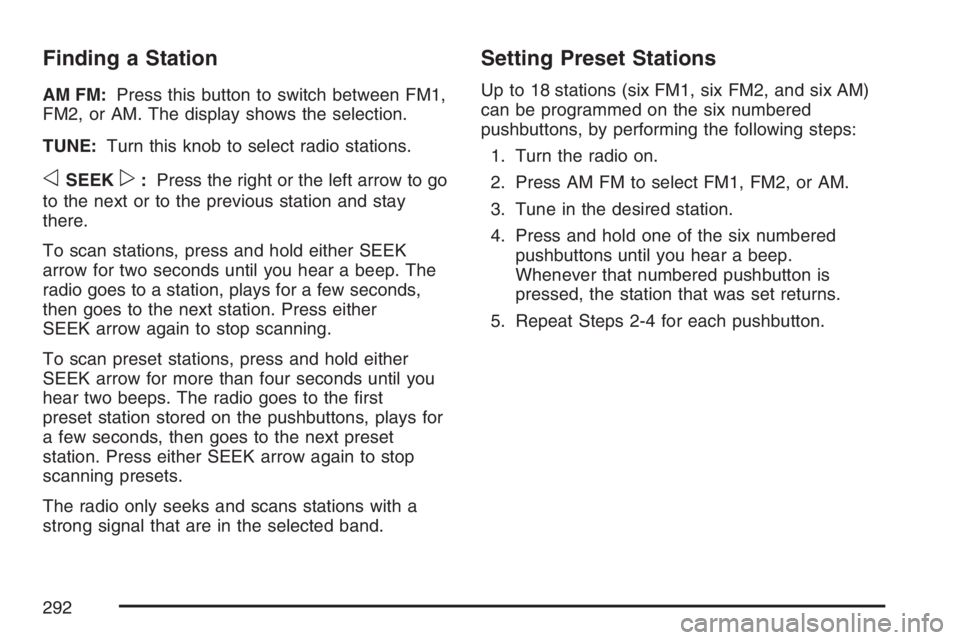
Finding a Station
AM FM:Press this button to switch between FM1,
FM2, or AM. The display shows the selection.
TUNE:Turn this knob to select radio stations.
oSEEKp:Press the right or the left arrow to go
to the next or to the previous station and stay
there.
To scan stations, press and hold either SEEK
arrow for two seconds until you hear a beep. The
radio goes to a station, plays for a few seconds,
then goes to the next station. Press either
SEEK arrow again to stop scanning.
To scan preset stations, press and hold either
SEEK arrow for more than four seconds until you
hear two beeps. The radio goes to the �rst
preset station stored on the pushbuttons, plays for
a few seconds, then goes to the next preset
station. Press either SEEK arrow again to stop
scanning presets.
The radio only seeks and scans stations with a
strong signal that are in the selected band.
Setting Preset Stations
Up to 18 stations (six FM1, six FM2, and six AM)
can be programmed on the six numbered
pushbuttons, by performing the following steps:
1. Turn the radio on.
2. Press AM FM to select FM1, FM2, or AM.
3. Tune in the desired station.
4. Press and hold one of the six numbered
pushbuttons until you hear a beep.
Whenever that numbered pushbutton is
pressed, the station that was set returns.
5. Repeat Steps 2-4 for each pushbutton.
292
Page 293 of 674
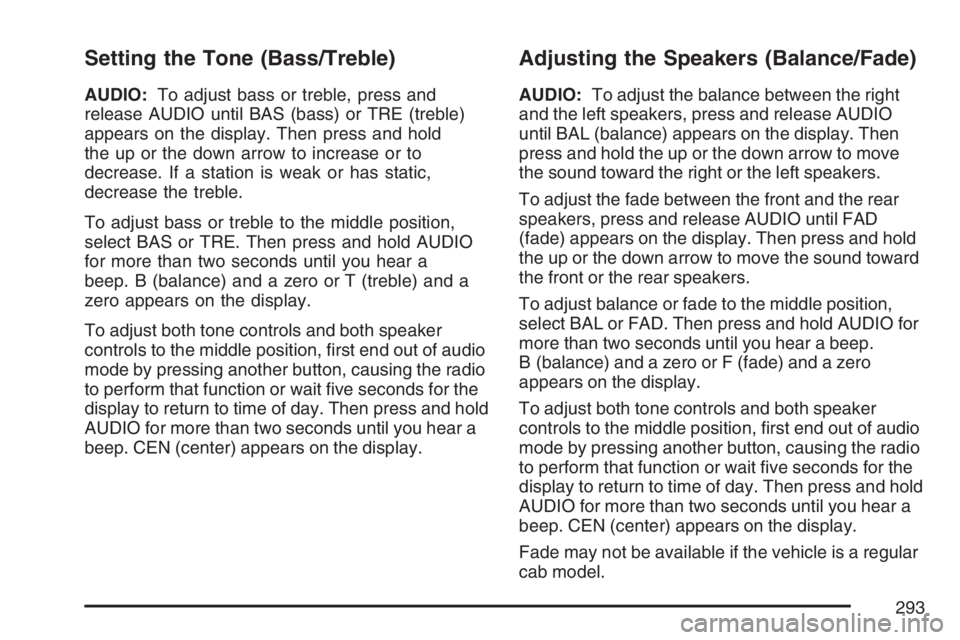
Setting the Tone (Bass/Treble)
AUDIO:To adjust bass or treble, press and
release AUDIO until BAS (bass) or TRE (treble)
appears on the display. Then press and hold
the up or the down arrow to increase or to
decrease. If a station is weak or has static,
decrease the treble.
To adjust bass or treble to the middle position,
select BAS or TRE. Then press and hold AUDIO
for more than two seconds until you hear a
beep. B (balance) and a zero or T (treble) and a
zero appears on the display.
To adjust both tone controls and both speaker
controls to the middle position, �rst end out of audio
mode by pressing another button, causing the radio
to perform that function or wait �ve seconds for the
display to return to time of day. Then press and hold
AUDIO for more than two seconds until you hear a
beep. CEN (center) appears on the display.
Adjusting the Speakers (Balance/Fade)
AUDIO:To adjust the balance between the right
and the left speakers, press and release AUDIO
until BAL (balance) appears on the display. Then
press and hold the up or the down arrow to move
the sound toward the right or the left speakers.
To adjust the fade between the front and the rear
speakers, press and release AUDIO until FAD
(fade) appears on the display. Then press and hold
the up or the down arrow to move the sound toward
the front or the rear speakers.
To adjust balance or fade to the middle position,
select BAL or FAD. Then press and hold AUDIO for
more than two seconds until you hear a beep.
B (balance) and a zero or F (fade) and a zero
appears on the display.
To adjust both tone controls and both speaker
controls to the middle position, �rst end out of audio
mode by pressing another button, causing the radio
to perform that function or wait �ve seconds for the
display to return to time of day. Then press and hold
AUDIO for more than two seconds until you hear a
beep. CEN (center) appears on the display.
Fade may not be available if the vehicle is a regular
cab model.
293