2007 GMC SIERRA CLASSIC keyless
[x] Cancel search: keylessPage 113 of 674

Keys............................................................ 115
Remote Keyless Entry System.................. 116
Remote Keyless Entry System
Operation............................................... 117
Doors and Locks........................................ 120
Door Locks................................................ 120
Power Door Locks..................................... 121
Delayed Locking........................................ 122
Programmable Automatic Door Locks........ 123
Rear Door Security Locks (Crew Cab)....... 126
Lockout Protection..................................... 126
Rear Doors............................................... 126
Tailgate..................................................... 127
Windows...................................................... 129
Manual Windows....................................... 129
Power Windows........................................ 130
Swing-Out Windows.................................. 131
Sliding Rear Window................................. 131
Sun Visors................................................ 131Theft-Deterrent Systems............................. 131
Content Theft-Deterrent............................. 131
Passlock
®.................................................. 133
Starting and Operating Your Vehicle......... 134
New Vehicle Break-In................................ 134
Ignition Positions....................................... 135
Retained Accessory Power (RAP)............. 137
Starting the Engine.................................... 137
Engine Coolant Heater.............................. 139
Automatic Transmission Operation............. 140
Tow/Haul Mode......................................... 147
Manual Transmission Operation................. 149
Four-Wheel Drive...................................... 153
Parking Brake........................................... 169
Shifting Into Park (P)
(Automatic Transmission)....................... 170
Shifting Out of Park (P)
(Automatic Transmission)....................... 172
Parking Over Things That Burn................. 173
Engine Exhaust......................................... 174
Running the Engine While Parked............. 175
Section 2 Features and Controls
113
Page 116 of 674
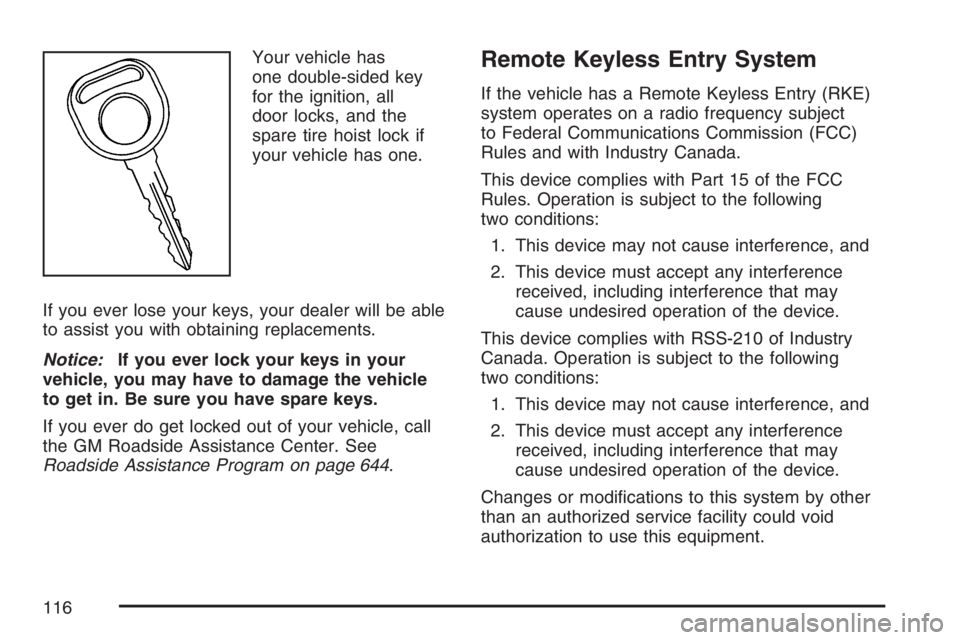
Your vehicle has
one double-sided key
for the ignition, all
door locks, and the
spare tire hoist lock if
your vehicle has one.
If you ever lose your keys, your dealer will be able
to assist you with obtaining replacements.
Notice:If you ever lock your keys in your
vehicle, you may have to damage the vehicle
to get in. Be sure you have spare keys.
If you ever do get locked out of your vehicle, call
the GM Roadside Assistance Center. See
Roadside Assistance Program on page 644.Remote Keyless Entry System
If the vehicle has a Remote Keyless Entry (RKE)
system operates on a radio frequency subject
to Federal Communications Commission (FCC)
Rules and with Industry Canada.
This device complies with Part 15 of the FCC
Rules. Operation is subject to the following
two conditions:
1. This device may not cause interference, and
2. This device must accept any interference
received, including interference that may
cause undesired operation of the device.
This device complies with RSS-210 of Industry
Canada. Operation is subject to the following
two conditions:
1. This device may not cause interference, and
2. This device must accept any interference
received, including interference that may
cause undesired operation of the device.
Changes or modi�cations to this system by other
than an authorized service facility could void
authorization to use this equipment.
116
Page 117 of 674

At times you may notice a decrease in range. This
is normal for any RKE system. If the transmitter
does not work or if you have to stand closer
to your vehicle for the transmitter to work, try this:
Check the distance. You may be too far
from your vehicle. You may need to stand
closer during rainy or snowy weather.
Check the location. Other vehicles or objects
may be blocking the signal. Take a few steps
to the left or right, hold the transmitter
higher, and try again.
Check to determine if battery replacement or
resynchronization is necessary. See “Battery
Replacement” and “Resynchronization”
underRemote Keyless Entry System
Operation on page 117.
If you are still having trouble, see your dealer
or a quali�ed technician for service.
Remote Keyless Entry System
Operation
You can lock and unlock your doors from about
3 feet (1 m) up to 100 feet (30 m) away using the
Remote Keyless Entry (RKE) transmitter
supplied with your vehicle.
K(Unlock):Press this
button once to unlock
the driver’s door.
The interior lamps will
come on. Pressing
unlock again within
three seconds will cause
the remaining doors
to unlock.
You can choose different feedback options for
each press of the unlock button. See “Lock
Feedback” and “Unlock Feedback” underDIC
Vehicle Customization on page 282for more
information.
117
Page 121 of 674

To unlock the door from the outside, use the
Remote Keyless Entry (RKE) transmitter or the key.
To unlock or lock the
door from the inside,
slide the manual
lever forward or
rearward.Power Door Locks
If your vehicle has this
power door lock switch,
press the raised side
of the switch, with
the lock symbol,
on either front door to
lock all the doors
at once.
Press the recessed side of the switch with the
unlock symbol, to unlock all the doors at once.
121
Page 122 of 674
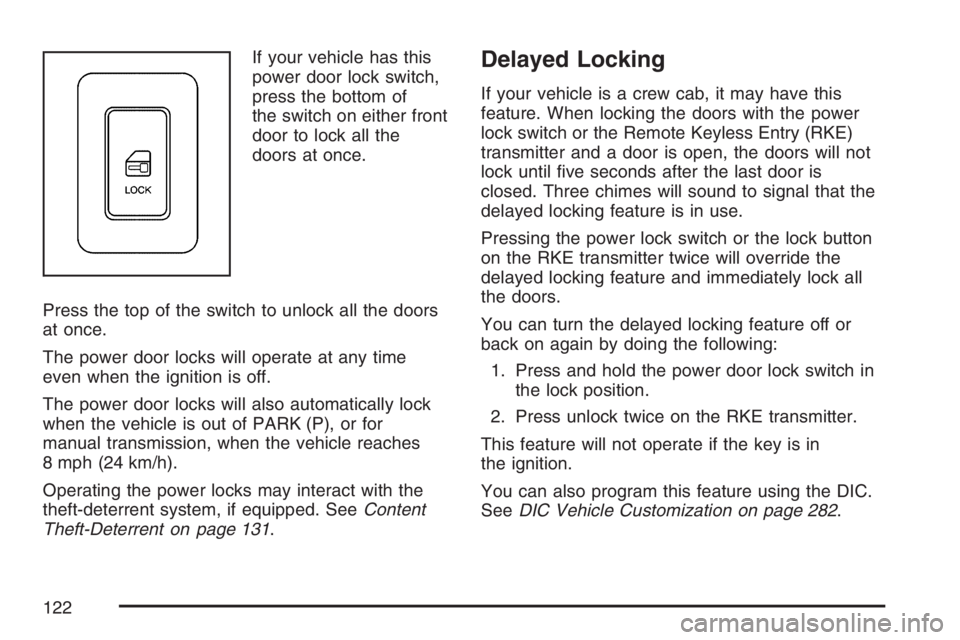
If your vehicle has this
power door lock switch,
press the bottom of
the switch on either front
door to lock all the
doors at once.
Press the top of the switch to unlock all the doors
at once.
The power door locks will operate at any time
even when the ignition is off.
The power door locks will also automatically lock
when the vehicle is out of PARK (P), or for
manual transmission, when the vehicle reaches
8 mph (24 km/h).
Operating the power locks may interact with the
theft-deterrent system, if equipped. SeeContent
Theft-Deterrent on page 131.Delayed Locking
If your vehicle is a crew cab, it may have this
feature. When locking the doors with the power
lock switch or the Remote Keyless Entry (RKE)
transmitter and a door is open, the doors will not
lock until �ve seconds after the last door is
closed. Three chimes will sound to signal that the
delayed locking feature is in use.
Pressing the power lock switch or the lock button
on the RKE transmitter twice will override the
delayed locking feature and immediately lock all
the doors.
You can turn the delayed locking feature off or
back on again by doing the following:
1. Press and hold the power door lock switch in
the lock position.
2. Press unlock twice on the RKE transmitter.
This feature will not operate if the key is in
the ignition.
You can also program this feature using the DIC.
SeeDIC Vehicle Customization on page 282.
122
Page 132 of 674

This message reminds you to activate the
theft-deterrent system. Here is how to do it:
1. Open the door.
2. Lock the door with the Remote Keyless Entry
(RKE) transmitter. The security light should
come on and �ash. The door does not need to
be open.
If the delayed locking feature is active, the
alarm will not be activated until all doors are
closed and the security light goes off.
3. Close all doors. The security light will stop
�ashing and go off after approximately
30 seconds. The content theft deterrent alarm
is not armed until the security light goes off.
If a door is opened without using the RKE
transmitter, the alarm will go off. Your vehicle’s
headlamps will �ash and the horn will sound
for about two minutes, then will turn off to save
the battery power.The theft-deterrent system will not activate if you
lock the doors with a key, the manual door lock, or
the power door lock switch. It activates only if you
use the RKE transmitter. You should also
remember that you can start your vehicle with the
correct ignition key if the alarm has been set off.
Here is how to avoid setting off the alarm by
accident:
If you do not want to activate the
theft-deterrent system, the vehicle should be
locked with the door key after the doors
are closed.
Always unlock a door with the remote keyless
entry transmitter. Unlocking a door any other
way will set off the alarm if the system
has been armed.
If you set off the alarm by accident, turn off the
alarm by pressing unlock on the remote keyless
entry transmitter or by placing the key in the
ignition and turning it to START.
132
Page 274 of 674

FUEL LEVEL LOW
If the fuel level is low, this message will appear on
the DIC and you will hear a chime. Refuel as
soon as possible. Pressing any of the four DIC
buttons will acknowledge the message and clear it
from the DIC display. If your vehicle does not
have the four DIC buttons, pressing the trip
odometer reset stem will acknowledge the
message and clear it from the DIC display. See
Low Fuel Warning Light on page 265,Fuel
Gage on page 264, andFuel on page 470.
KEYFOB X BATTERY LOW
If a Remote Keyless Entry (RKE) transmitter
battery is low, this message will appear on the
DIC. The battery needs to be replaced in the
transmitter. See “Battery Replacement” under
Remote Keyless Entry System Operation on
page 117. Pressing any of the four DIC buttons
will acknowledge the message and clear it from the
DIC display. If your vehicle does not have the
four DIC buttons, pressing the trip odometer reset
stem will acknowledge the message and clear
it from the DIC display.
LEFT REAR DOOR AJAR (Crew Cab)
If the driver’s side rear door is not fully closed, this
message will appear on the display and you will
hear a chime. Stop and turn off the vehicle, check
the door for obstructions, and close the door
again. Check to see if the message still appears
on the DIC. Pressing any of the four DIC
buttons will acknowledge the message and clear it
from the DIC display. If your vehicle does not
have the four DIC buttons, pressing the trip
odometer reset stem will acknowledge the
message and clear it from the DIC display.
LOW COOLANT LEVEL
Notice:Engine damage from running your
engine without coolant is not covered by your
warranty. See “Overheated Engine Protection
Operating Mode” in the Index for information
on driving to a safe place in an emergency.
274
Page 283 of 674

Unlock Doors (Automatic
Transmission only)
If you have an automatic transmission vehicle,
press the customization button until UNLOCK
DOORS appears in the display. To select
your preference for automatic unlocking, press the
select button while UNLOCK DOORS is displayed
on the DIC. Pressing the select button will
scroll through the following choices:
UNLOCK DOORS: IN PARK (default):All of the
doors will unlock when the vehicle is shifted
into PARK (P).
UNLOCK DRIVER: IN PARK:The driver’s door
will be unlocked when the vehicle is shifted
into PARK (P).
UNLOCK DOORS: KEY OUT:All of the doors
will unlock when the key is taken out of the
ignition.UNLOCK DOORS: MANUALLY:The doors will
not be unlocked automatically.
Choose one of the available options and press the
customization button while it is displayed on the
DIC to select it and move on to the next feature.
For more information on automatic door locks, see
Programmable Automatic Door Locks on
page 123.
Door Lock Delay (Crew Cab only)
If your DIC does not have this feature, you still
may be able to program the delayed locking
feature. SeeDelayed Locking on page 122for
more information.
When locking the doors with the power lock switch
or the Remote Keyless Entry (RKE) transmitter
and a door is open, the delayed locking feature will
delay locking the doors until �ve seconds after
the last door is closed.
283