2007 GMC SIERRA CLASSIC manual radio set
[x] Cancel search: manual radio setPage 289 of 674
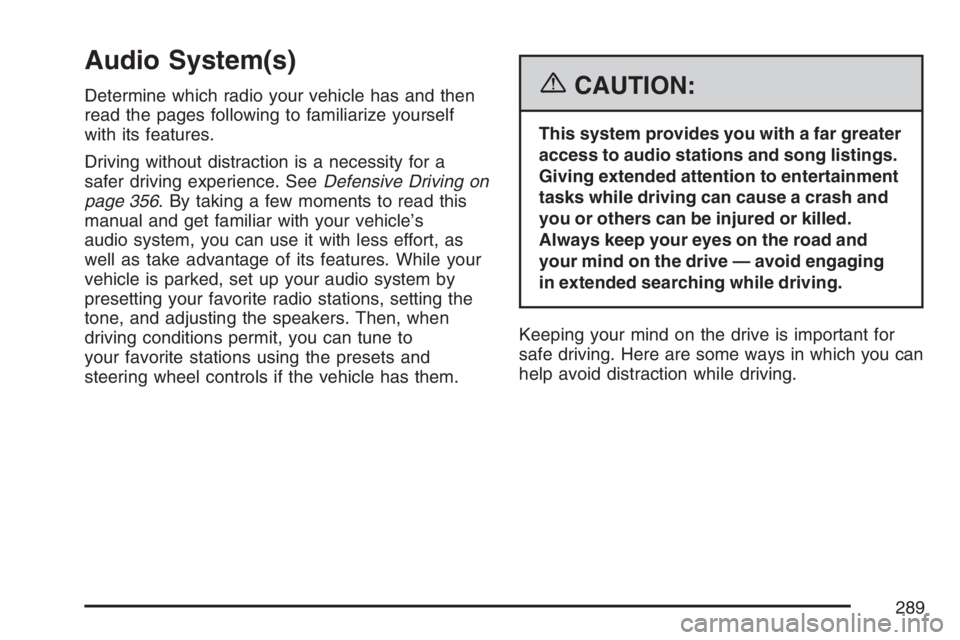
Audio System(s)
Determine which radio your vehicle has and then
read the pages following to familiarize yourself
with its features.
Driving without distraction is a necessity for a
safer driving experience. SeeDefensive Driving on
page 356. By taking a few moments to read this
manual and get familiar with your vehicle’s
audio system, you can use it with less effort, as
well as take advantage of its features. While your
vehicle is parked, set up your audio system by
presetting your favorite radio stations, setting the
tone, and adjusting the speakers. Then, when
driving conditions permit, you can tune to
your favorite stations using the presets and
steering wheel controls if the vehicle has them.{CAUTION:
This system provides you with a far greater
access to audio stations and song listings.
Giving extended attention to entertainment
tasks while driving can cause a crash and
you or others can be injured or killed.
Always keep your eyes on the road and
your mind on the drive — avoid engaging
in extended searching while driving.
Keeping your mind on the drive is important for
safe driving. Here are some ways in which you can
help avoid distraction while driving.
289
Page 298 of 674

Setting the Tone (Bass/Treble)
AUDIO:Push and release the AUDIO knob until
BASS or TREB (treble) appears on the display.
Turn the knob to increase or to decrease.
The display will show the bass or treble level. If a
station is weak or noisy, decrease the treble.
To adjust the bass or treble to the middle position,
while it is displayed, push and hold the AUDIO
knob. The radio will produce one beep and adjust
the display level to the middle position.
To adjust all tone and speaker controls to the
middle position, push and hold the AUDIO knob
when no tone or speaker control is displayed. ALL
CENTERED will appear on the display, you will
hear a beep, and the display level will be adjusted
to the middle position.
AUTO EQ (Automatic Equalization):Press this
button to select customized equalization settings
designed for country/western, jazz, talk, pop, rock,
and classical. Selecting CUSTOM or changing
bass or treble, returns the EQ to the manual bass
and treble settings.The radio will save separate AUTO EQ settings
for each preset and source.
If the radio is equipped with the Bose®audio
system, the equalization settings are either
CUSTOM or TALK.
Adjusting the Speakers (Balance/Fade)
AUDIO:To adjust the balance between the
right and the left speakers, push and release the
AUDIO knob until BAL (balance) appears on
the display. Turn the knob to move the sound
toward the right or the left speakers.
To adjust the fade between the front and the rear
speakers, push and release the AUDIO knob
until FADE appears on the display. Turn the knob
to move the sound toward the front or the rear
speakers.
To adjust the balance or fade to the middle
position, while it is displayed, push the AUDIO
knob, then push it again and hold it until the radio
produces one beep. The balance or fade will
be adjusted to the middle position and the display
will show the speaker balance.
298
Page 308 of 674
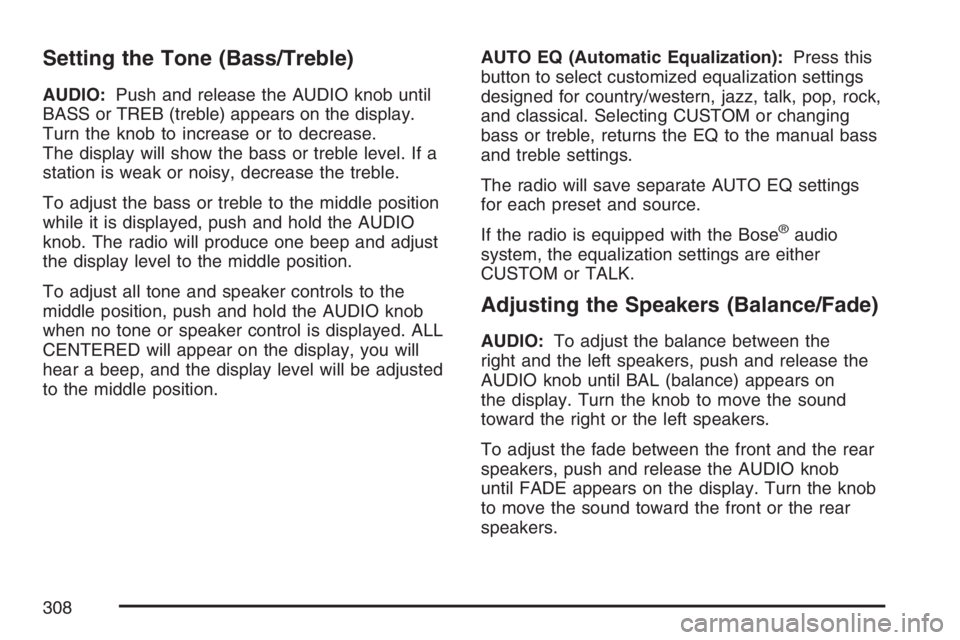
Setting the Tone (Bass/Treble)
AUDIO:Push and release the AUDIO knob until
BASS or TREB (treble) appears on the display.
Turn the knob to increase or to decrease.
The display will show the bass or treble level. If a
station is weak or noisy, decrease the treble.
To adjust the bass or treble to the middle position
while it is displayed, push and hold the AUDIO
knob. The radio will produce one beep and adjust
the display level to the middle position.
To adjust all tone and speaker controls to the
middle position, push and hold the AUDIO knob
when no tone or speaker control is displayed. ALL
CENTERED will appear on the display, you will
hear a beep, and the display level will be adjusted
to the middle position.AUTO EQ (Automatic Equalization):Press this
button to select customized equalization settings
designed for country/western, jazz, talk, pop, rock,
and classical. Selecting CUSTOM or changing
bass or treble, returns the EQ to the manual bass
and treble settings.
The radio will save separate AUTO EQ settings
for each preset and source.
If the radio is equipped with the Bose
®audio
system, the equalization settings are either
CUSTOM or TALK.
Adjusting the Speakers (Balance/Fade)
AUDIO:To adjust the balance between the
right and the left speakers, push and release the
AUDIO knob until BAL (balance) appears on
the display. Turn the knob to move the sound
toward the right or the left speakers.
To adjust the fade between the front and the rear
speakers, push and release the AUDIO knob
until FADE appears on the display. Turn the knob
to move the sound toward the front or the rear
speakers.
308
Page 349 of 674

Audio Steering Wheel Controls
If your vehicle has this feature, some audio
controls can be adjusted at the steering wheel.
They include the following:
g(OnStar®/Mute):If your vehicle has OnStar,
press this button to interact with the OnStar
system. See theOnStar
®System on page 189in
this manual for more information.
If your vehicle does not have OnStar, press this
button to silence the system. Press it again, or any
other radio button, to turn on the sound.PROG (Program):Press this button to play a
station you have programmed on the radio preset
pushbuttons. The radio will only seek preset
stations with a strong signal that are in the
selected band.
When a cassette tape is playing, press this button
to play the other side of the tape.
When a CD is playing in the CD changer, press
this button to go to the next available CD, if
multiple CDs are loaded.
QSOURCER:Press this button to switch
between FM1, FM2, AM, or XM1 or XM2 (if
equipped), or a cassette tape or CD. The cassette
or CD must be loaded to play. Available loaded
sources are shown on the display as a tape
or a CD symbol.
QSEEKR:Press the up or the down arrow to
go to the next or to the previous radio station
and stay there. The radio will only seek stations
with a strong signal that are in the selected band.
When a cassette tape or CD is playing, press the up
or the down arrow to fast forward or reverse.
QVOLR(Volume):Press the up or the down
arrow to increase or to decrease the volume.
349
Page 365 of 674

SeeRocking Your Vehicle to Get It Out on
page 407andIf Your Vehicle is Stuck in Sand,
Mud, Ice, or Snow on page 406.
To turn the system on
or off, press the TAS
on/off button located on
the instrument panel.
If you used the button to turn the system off, the
traction off light will come on and stay on. You can
turn the system back on at any time by pressing
the button again. The traction off light should
go off.
Adding non-GM accessories can affect your
vehicle’s performance. SeeAccessories and
Modi�cations on page 468for more information.Manual Selectable Ride
The main function of this system is to provide
superior ride comfort while trailering or fully loaded,
as well as for unloaded driving. This system
also helps to provide:
Improved trailering stability
Improved handling response when trailering or
fully loaded
This button is located
on the center of the
instrument panel near
the radio.
Press it to activate the selectable ride setting as
desired. An indicator light near the button will
illuminate whenever the system is active.
365
Page 522 of 674

3. Get the vehicles close enough so the jumper
cables can reach, but be sure the vehicles are
not touching each other. If they are, it could
cause a ground connection you do not
want. You would not be able to start your
vehicle, and the bad grounding could damage
the electrical systems.
To avoid the possibility of the vehicles rolling,
set the parking brake �rmly on both vehicles
involved in the jump start procedure. Put
an automatic transmission in PARK (P) or a
manual transmission in NEUTRAL before
setting the parking brake. If you have a
four-wheel-drive vehicle, be sure the transfer
case is in a drive gear, not in NEUTRAL.Notice:If you leave your radio or other
accessories on during the jump starting
procedure, they could be damaged. The repairs
would not be covered by your warranty. Always
turn off your radio and other accessories when
jump starting your vehicle.
4. Turn off the ignition on both vehicles. Unplug
unnecessary accessories plugged into the
cigarette lighter or accessory power outlets.
Turn off the radio and all lamps that are
not needed. This will avoid sparks and help
save both batteries. And it could save
the radio!
522
Page 671 of 674

Safety Belts (cont.)
How to Wear Safety Belts Properly............ 27
Questions and Answers About
Safety Belts............................................ 26
Rear Safety Belt Comfort Guides............... 41
Rear Seat Passengers............................... 38
Right Front Passenger Position.................. 37
Safety Belt Extender.................................. 43
Safety Belt Use During Pregnancy............. 36
Safety Belts Are for Everyone.................... 22
Safety Warnings and Symbols......................... 4
Scheduled Maintenance............................... 617
Seatback Latches.......................................... 18
Seats
Head Restraints......................................... 18
Heated Seats............................................. 11
Manual........................................................ 9
Memory, Mirrors......................................... 12
Power Lumbar........................................... 11
Power Seats.............................................. 10
Rear Seat Operation........................... 19, 20
Reclining Seatbacks................................... 15
Seatback Latches...................................... 18
Secondary Latch System............................. 580
Securing a Child Restraint
Center Front Seat Position......................... 74
Rear Seat Position..................................... 71Securing a Child Restraint (cont.)
Right Front Seat Position (Crew Cab)........ 74
Right Front Seat Position (Regular
and Extended Cab)......................... 78, 85
Security Light.............................................. 263
Service........................................................ 468
Accessories and Modi�cations.................. 468
Adding Equipment to the Outside of
Your Vehicle......................................... 470
California Proposition 65 Warning............. 469
Doing Your Own Work............................. 469
Engine Soon Light................................... 258
Publications Ordering Information............. 657
Servicing Your Airbag-Equipped Vehicle....... 108
Setting the Time
Radios with Radio Data
Systems (RDS)..................................... 291
Radios without Radio Data Systems
(RDS)................................................... 290
Sheet Metal Damage................................... 595
Shifting Into Park (P)................................... 170
Shifting Out of Park (P)............................... 172
Signals, Turn and Lane-Change.................. 214
Sliding Rear Windows................................. 131
Snow Plow.................................................. 416
Spare Tire................................................... 588
Installing.................................................. 571
671