2007 GMC SIERRA CLASSIC automatic transmission
[x] Cancel search: automatic transmissionPage 13 of 674

To store the memory settings, do the following:
1. If you have an automatic transmission, place
the vehicle in PARK (P).
If you have a manual transmission, set the
parking brake.
2. Adjust the driver’s seat, including the seatback
recliner and lumbar, and both outside mirrors
to your preference.
3. Press and hold the 1 or 2 button of the
memory control for three seconds. A
double chime will sound to let you know that
the position has been stored.
To repeat the procedure for a second driver,
follow the preceding steps, but press the other
numbered memory control button.To recall a memory position, do one of the
following:
If you have an automatic transmission, press
and release the desired button 1 or 2 while
the vehicle is in PARK (P). A single chime will
sound and the memory position will be
recalled.
If the vehicle is not in PARK (P), the memory
position will not be recalled.
If you have a manual transmission, press and
release the desired button 1 or 2 while the
parking brake is set. A single chime will sound
and the memory position will be recalled.
If the parking brake is not set, the memory
position will not be recalled.
To stop recall movement of the memory seat
feature at any time, press one of the memory
buttons or power seat controls.
13
Page 14 of 674
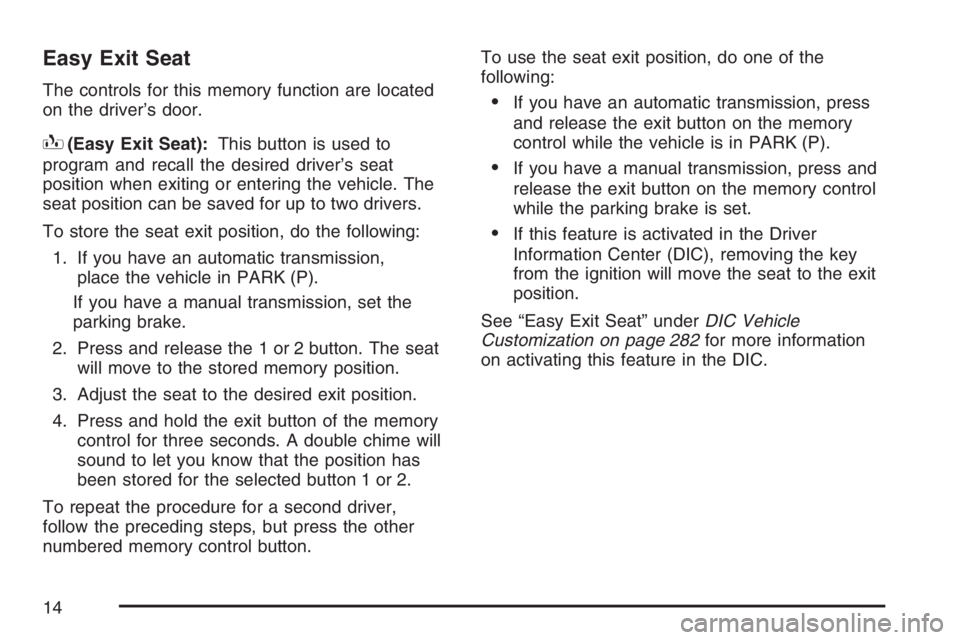
Easy Exit Seat
The controls for this memory function are located
on the driver’s door.
B(Easy Exit Seat):This button is used to
program and recall the desired driver’s seat
position when exiting or entering the vehicle. The
seat position can be saved for up to two drivers.
To store the seat exit position, do the following:
1. If you have an automatic transmission,
place the vehicle in PARK (P).
If you have a manual transmission, set the
parking brake.
2. Press and release the 1 or 2 button. The seat
will move to the stored memory position.
3. Adjust the seat to the desired exit position.
4. Press and hold the exit button of the memory
control for three seconds. A double chime will
sound to let you know that the position has
been stored for the selected button 1 or 2.
To repeat the procedure for a second driver,
follow the preceding steps, but press the other
numbered memory control button.To use the seat exit position, do one of the
following:
If you have an automatic transmission, press
and release the exit button on the memory
control while the vehicle is in PARK (P).
If you have a manual transmission, press and
release the exit button on the memory control
while the parking brake is set.
If this feature is activated in the Driver
Information Center (DIC), removing the key
from the ignition will move the seat to the exit
position.
See “Easy Exit Seat” underDIC Vehicle
Customization on page 282for more information
on activating this feature in the DIC.
14
Page 113 of 674

Keys............................................................ 115
Remote Keyless Entry System.................. 116
Remote Keyless Entry System
Operation............................................... 117
Doors and Locks........................................ 120
Door Locks................................................ 120
Power Door Locks..................................... 121
Delayed Locking........................................ 122
Programmable Automatic Door Locks........ 123
Rear Door Security Locks (Crew Cab)....... 126
Lockout Protection..................................... 126
Rear Doors............................................... 126
Tailgate..................................................... 127
Windows...................................................... 129
Manual Windows....................................... 129
Power Windows........................................ 130
Swing-Out Windows.................................. 131
Sliding Rear Window................................. 131
Sun Visors................................................ 131Theft-Deterrent Systems............................. 131
Content Theft-Deterrent............................. 131
Passlock
®.................................................. 133
Starting and Operating Your Vehicle......... 134
New Vehicle Break-In................................ 134
Ignition Positions....................................... 135
Retained Accessory Power (RAP)............. 137
Starting the Engine.................................... 137
Engine Coolant Heater.............................. 139
Automatic Transmission Operation............. 140
Tow/Haul Mode......................................... 147
Manual Transmission Operation................. 149
Four-Wheel Drive...................................... 153
Parking Brake........................................... 169
Shifting Into Park (P)
(Automatic Transmission)....................... 170
Shifting Out of Park (P)
(Automatic Transmission)....................... 172
Parking Over Things That Burn................. 173
Engine Exhaust......................................... 174
Running the Engine While Parked............. 175
Section 2 Features and Controls
113
Page 122 of 674
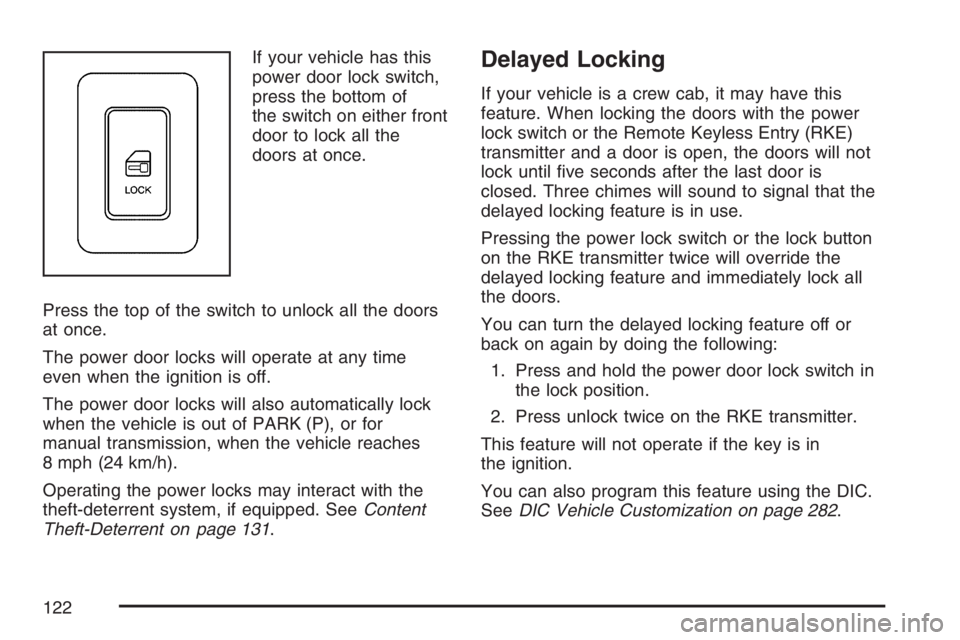
If your vehicle has this
power door lock switch,
press the bottom of
the switch on either front
door to lock all the
doors at once.
Press the top of the switch to unlock all the doors
at once.
The power door locks will operate at any time
even when the ignition is off.
The power door locks will also automatically lock
when the vehicle is out of PARK (P), or for
manual transmission, when the vehicle reaches
8 mph (24 km/h).
Operating the power locks may interact with the
theft-deterrent system, if equipped. SeeContent
Theft-Deterrent on page 131.Delayed Locking
If your vehicle is a crew cab, it may have this
feature. When locking the doors with the power
lock switch or the Remote Keyless Entry (RKE)
transmitter and a door is open, the doors will not
lock until �ve seconds after the last door is
closed. Three chimes will sound to signal that the
delayed locking feature is in use.
Pressing the power lock switch or the lock button
on the RKE transmitter twice will override the
delayed locking feature and immediately lock all
the doors.
You can turn the delayed locking feature off or
back on again by doing the following:
1. Press and hold the power door lock switch in
the lock position.
2. Press unlock twice on the RKE transmitter.
This feature will not operate if the key is in
the ignition.
You can also program this feature using the DIC.
SeeDIC Vehicle Customization on page 282.
122
Page 123 of 674
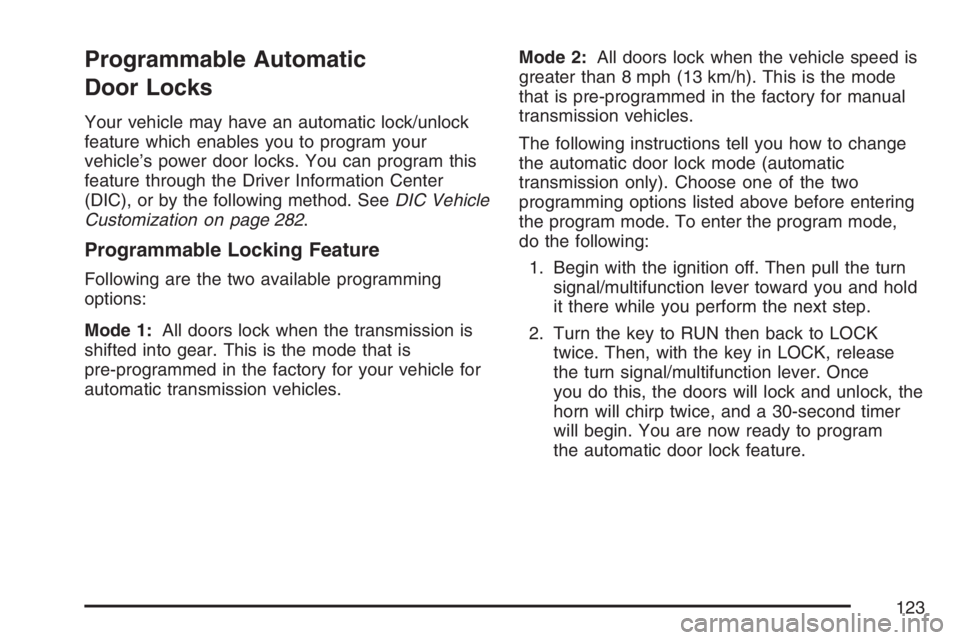
Programmable Automatic
Door Locks
Your vehicle may have an automatic lock/unlock
feature which enables you to program your
vehicle’s power door locks. You can program this
feature through the Driver Information Center
(DIC), or by the following method. SeeDIC Vehicle
Customization on page 282.
Programmable Locking Feature
Following are the two available programming
options:
Mode 1:All doors lock when the transmission is
shifted into gear. This is the mode that is
pre-programmed in the factory for your vehicle for
automatic transmission vehicles.Mode 2:All doors lock when the vehicle speed is
greater than 8 mph (13 km/h). This is the mode
that is pre-programmed in the factory for manual
transmission vehicles.
The following instructions tell you how to change
the automatic door lock mode (automatic
transmission only). Choose one of the two
programming options listed above before entering
the program mode. To enter the program mode,
do the following:
1. Begin with the ignition off. Then pull the turn
signal/multifunction lever toward you and hold
it there while you perform the next step.
2. Turn the key to RUN then back to LOCK
twice. Then, with the key in LOCK, release
the turn signal/multifunction lever. Once
you do this, the doors will lock and unlock, the
horn will chirp twice, and a 30-second timer
will begin. You are now ready to program
the automatic door lock feature.
123
Page 124 of 674
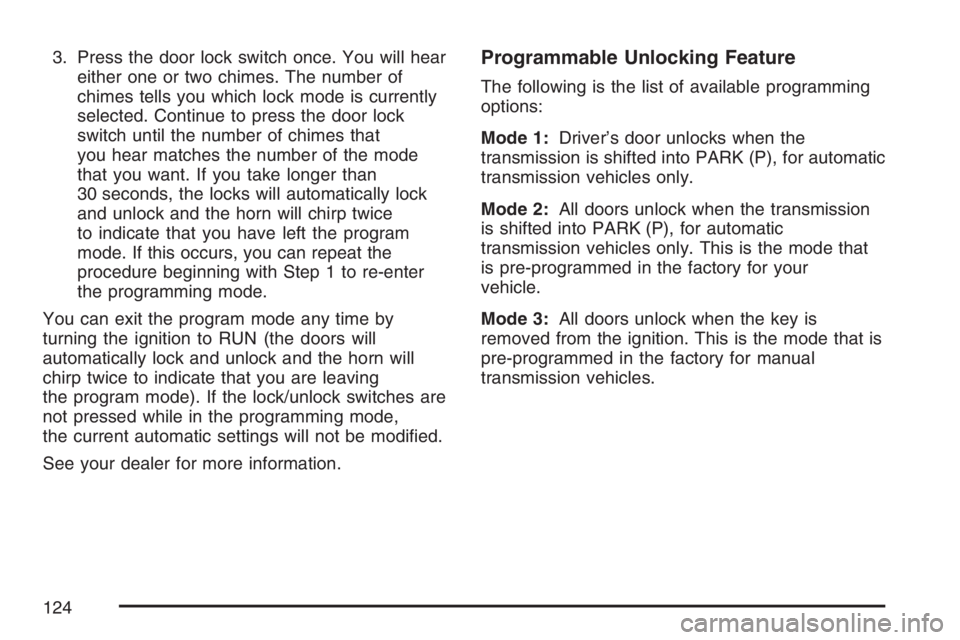
3. Press the door lock switch once. You will hear
either one or two chimes. The number of
chimes tells you which lock mode is currently
selected. Continue to press the door lock
switch until the number of chimes that
you hear matches the number of the mode
that you want. If you take longer than
30 seconds, the locks will automatically lock
and unlock and the horn will chirp twice
to indicate that you have left the program
mode. If this occurs, you can repeat the
procedure beginning with Step 1 to re-enter
the programming mode.
You can exit the program mode any time by
turning the ignition to RUN (the doors will
automatically lock and unlock and the horn will
chirp twice to indicate that you are leaving
the program mode). If the lock/unlock switches are
not pressed while in the programming mode,
the current automatic settings will not be modi�ed.
See your dealer for more information.Programmable Unlocking Feature
The following is the list of available programming
options:
Mode 1:Driver’s door unlocks when the
transmission is shifted into PARK (P), for automatic
transmission vehicles only.
Mode 2:All doors unlock when the transmission
is shifted into PARK (P), for automatic
transmission vehicles only. This is the mode that
is pre-programmed in the factory for your
vehicle.
Mode 3:All doors unlock when the key is
removed from the ignition. This is the mode that is
pre-programmed in the factory for manual
transmission vehicles.
124
Page 125 of 674
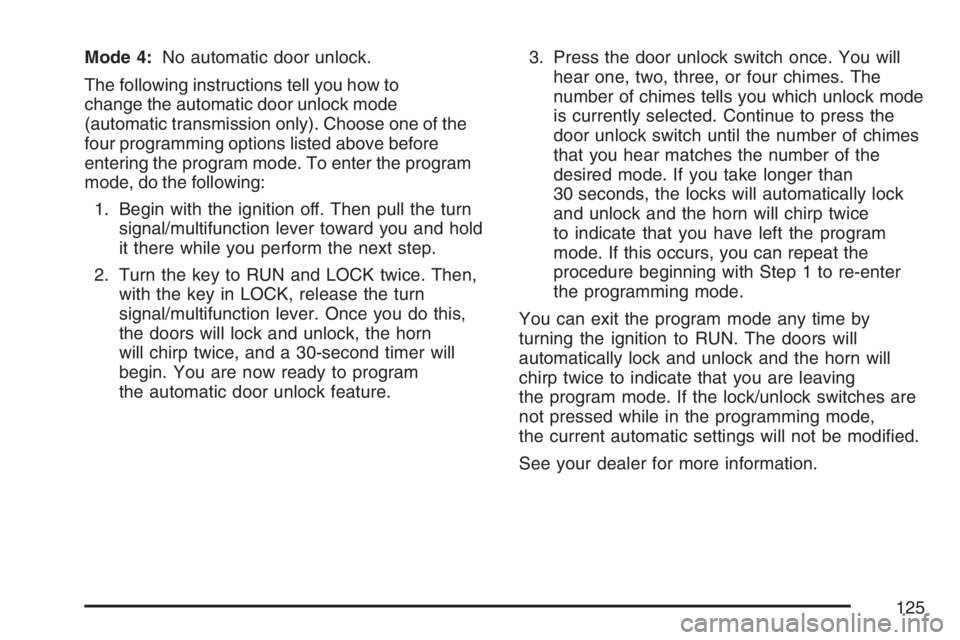
Mode 4:No automatic door unlock.
The following instructions tell you how to
change the automatic door unlock mode
(automatic transmission only). Choose one of the
four programming options listed above before
entering the program mode. To enter the program
mode, do the following:
1. Begin with the ignition off. Then pull the turn
signal/multifunction lever toward you and hold
it there while you perform the next step.
2. Turn the key to RUN and LOCK twice. Then,
with the key in LOCK, release the turn
signal/multifunction lever. Once you do this,
the doors will lock and unlock, the horn
will chirp twice, and a 30-second timer will
begin. You are now ready to program
the automatic door unlock feature.3. Press the door unlock switch once. You will
hear one, two, three, or four chimes. The
number of chimes tells you which unlock mode
is currently selected. Continue to press the
door unlock switch until the number of chimes
that you hear matches the number of the
desired mode. If you take longer than
30 seconds, the locks will automatically lock
and unlock and the horn will chirp twice
to indicate that you have left the program
mode. If this occurs, you can repeat the
procedure beginning with Step 1 to re-enter
the programming mode.
You can exit the program mode any time by
turning the ignition to RUN. The doors will
automatically lock and unlock and the horn will
chirp twice to indicate that you are leaving
the program mode. If the lock/unlock switches are
not pressed while in the programming mode,
the current automatic settings will not be modi�ed.
See your dealer for more information.
125
Page 137 of 674
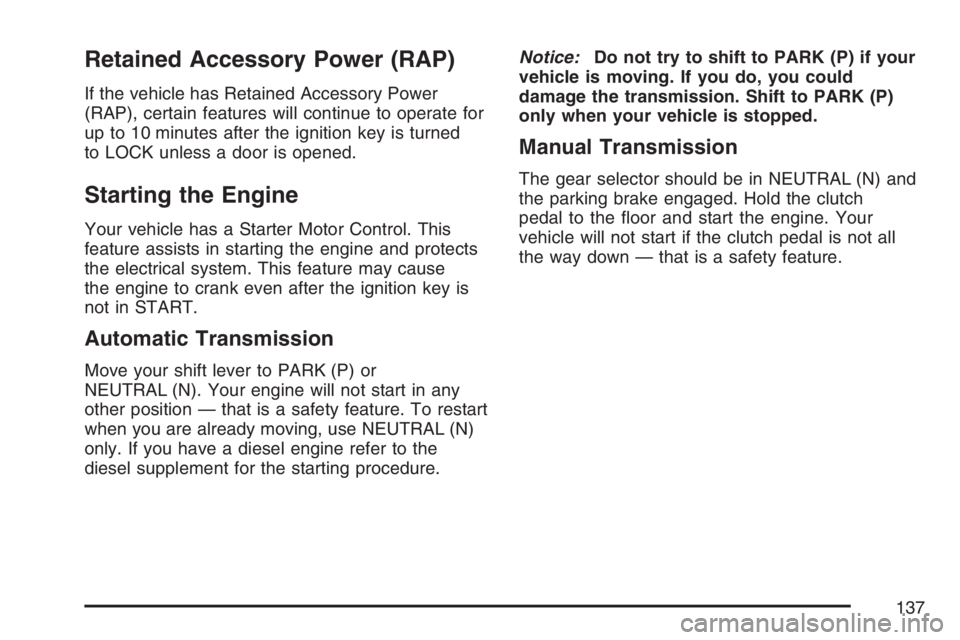
Retained Accessory Power (RAP)
If the vehicle has Retained Accessory Power
(RAP), certain features will continue to operate for
up to 10 minutes after the ignition key is turned
to LOCK unless a door is opened.
Starting the Engine
Your vehicle has a Starter Motor Control. This
feature assists in starting the engine and protects
the electrical system. This feature may cause
the engine to crank even after the ignition key is
not in START.
Automatic Transmission
Move your shift lever to PARK (P) or
NEUTRAL (N). Your engine will not start in any
other position — that is a safety feature. To restart
when you are already moving, use NEUTRAL (N)
only. If you have a diesel engine refer to the
diesel supplement for the starting procedure.Notice:Do not try to shift to PARK (P) if your
vehicle is moving. If you do, you could
damage the transmission. Shift to PARK (P)
only when your vehicle is stopped.
Manual Transmission
The gear selector should be in NEUTRAL (N) and
the parking brake engaged. Hold the clutch
pedal to the �oor and start the engine. Your
vehicle will not start if the clutch pedal is not all
the way down — that is a safety feature.
137