Page 96 of 106
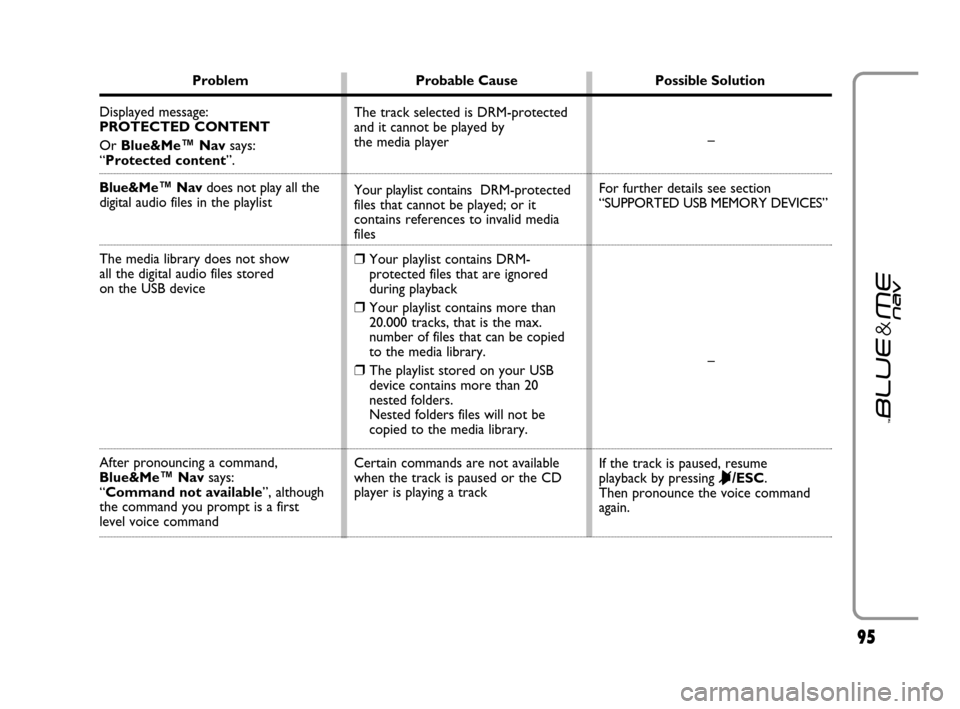
9595
Problem Probable Cause Possible Solution
Displayed message:
PROTECTED CONTENT
Or Blue&Me™ Navsays:
“Protected content”.
Blue&Me™ Navdoes not play all the
digitalaudio files in the playlist
The media library does not show
all the digital audio files stored
on the USB device
After pronouncing a command,
Blue&Me™ Navsays:
“Command not available”, although
the command you prompt is a first
level voice command–
For further details see section
“SUPPORTED USB MEMORY DEVICES”
–
If the track is paused, resume
playback by pressing
&/ESC.
Then pronounce the voice command
again. The track selected is DRM-protected
and it cannot be played by
the media player
Your playlist contains DRM-protected
files that cannot be played; or it
contains references to invalid media
files
❒Your playlist contains DRM-
protected files that are ignored
during playback
❒Your playlist contains more than
20.000 tracks, that is the max.
number of files that can be copied
to the media library.
❒The playlist stored on your USB
device contains more than 20
nested folders.
Nested folders files will not be
copied to the media library.
Certain commands are not available
when the track is paused or the CD
player is playing a track
603_83_390 Punto C3 GB 19-06-2007 11:21 Pagina 95
Page 97 of 106
9696
Problem Probable Cause Possible Solution
The same USB memory device
previously connected takes
more than 10 seconds to restart
playback on Blue&Me™ Nav
To reset the USB memory device using
Microsoft®Windows®XP, click on My
Computer in the Startmenu, click
rightwards on the USB memory device,
select Properties, select Tools, click
on key
“Check Now...” in field
“Error-checking”,select “Automatically fix
file system errors” and then click Start.
To avoid future problems, remove the
USB device using the option “Secure
hardware removal”. You removed the USB memory device
from the PC before it was ready
603_83_390 Punto C3 GB 19-06-2007 11:21 Pagina 96
Page 98 of 106

97
❒No USB device is connected
❒The USB device connected does not
contain map data
❒The USB device is faulty or connected
incorrectly
❒GPS signal reception could be hin-
dered if the car is located beneath
trees, among tall buildings, in covered
car parks or in tunnels.
❒The battery has been disconnected
(e.g. during servicing).
❒A system fault may have occurred or
the GPS aerial may have been discon-
nected.
❒Insert the USB connecting the
Blue&Me™ Navmaps in the USB
port.
❒Check that the USB device in use the
same one received in the
Blue&Me™ Navnavigation set or
check that the maps for
Blue&Me™ Navare loaded on the
USB device.
❒Check the USB device is properly
connected.
❒Check that the USB device used is
the same one included in the
Blue&Me™ Navnavigation set.
❒Try to load the map data onto a new
USB device using the Blue&Me™
Nav Map Assistantsoftware on
the map CD-ROM (see the
Blue&Me™ NavMap Assistant
quick guide in the Blue&Me™ Nav
navigation set).
❒Move the car to an open area where
the GPS signal reception is good, or
wait until the obstacle has passed if
the vehicle is moving.
❒Wait at least 15 minutes to allow the
system to calculate the correct GPS
position again.
❒Consult a Fiat dealer. NAVIGATION SYSTEM
Problem Probable Cause Possible Solution
The display indicates:
INSERT USB MEMORY
WITH MAPS
The display indicates:
WAIT… NO GPS SIGNAL
603_83_390 Punto C3 GB 19-06-2007 11:21 Pagina 97
Page 99 of 106

98
The car is located in a country or region
whose maps are not present on the USB
device and the destination entered is not
therefore available.
❒The mobile phone registered is off.
❒Your Bluetooth®mobile phone is not
registered
❒The registered mobile phone is not
within the system’s radius of action (it
must be located within 10 metres of
the system).
❒The Bluetooth®connection between
the system and mobile phone has been
disabled on your mobile phone
(“Blue&Me” identifier).
❒The telephone number of the selected
point of interest is not available on the
map.
Incorrect selection of the deletion
functionEnsure that the preloaded map software
contains all the countries or regions required
to define the required route (from the car’s
current position to the destination).
❒Turn on the mobile phone.
❒Register the mobile phone.
�SETTING FUNCTIONS – REGISTER
MOBILE PHONE.
❒Ensure the mobile phone you have
registered on the car’s handsfree
system is within the system’s radius of
action.
❒Ensure that the Bluetooth®connec-
tion to the car’s handsfree system
(“Blue&Me” identifier) is activated on
your mobile phone.
❒–
You can delete the entire list of recent des-
tinations by selecting the DELETE ALL
option or by speaking the command
“delete all” with voice interaction.
�NAVIGATION FUNCTIONS –
RECENT DESTINATIONS
Problem Probable Cause Possible Solution
The display indicates:
ROUTE CALCULATION
NOT POSSIBLE
It is not possible to call the telephone
number for a point of interest
(e.g. Restaurant)
It is not possible to delete the list
of RECENT DESTINATIONS
603_83_390 Punto C3 GB 19-06-2007 11:21 Pagina 98
Page 100 of 106
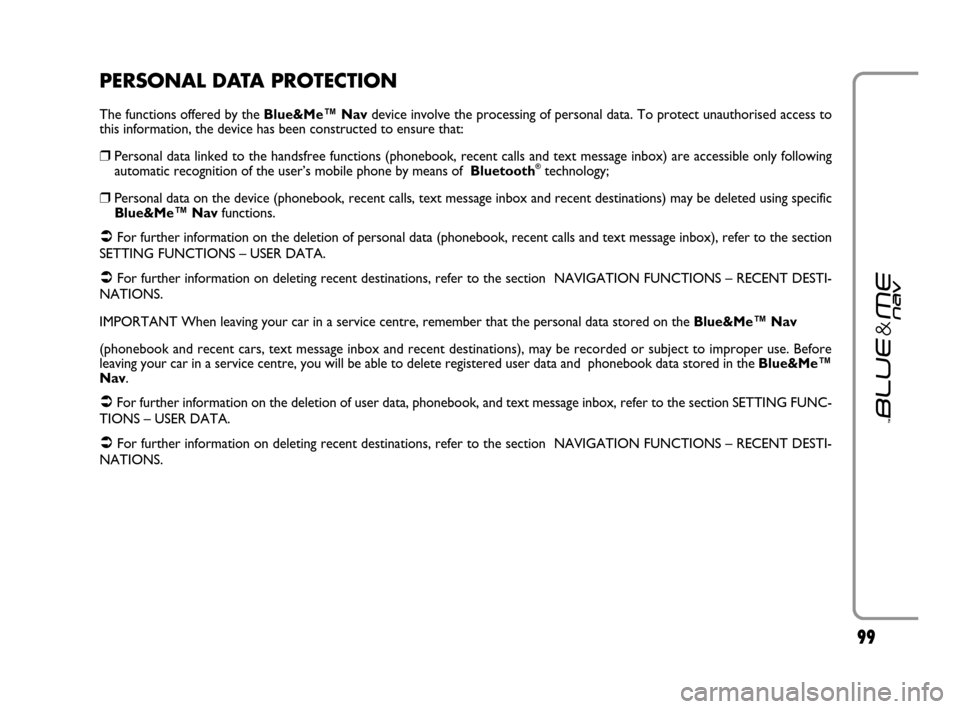
9999
PERSONAL DATA PROTECTION
The functions offered by the Blue&Me™ Navdevice involve the processing of personal data. To protect unauthorised access to
this information, the device has been constructed to ensure that:
❒Personal data linked to the handsfree functions (phonebook, recent calls and text message inbox) are accessible only following
automatic recognition of the user’s mobile phone by means of Bluetooth®technology;
❒Personal data on the device (phonebook, recent calls, text message inbox and recent destinations) may be deleted using specific
Blue&Me™ Navfunctions.
�For further information on the deletion of personal data (phonebook, recent calls and text message inbox), refer to the section
SETTING FUNCTIONS – USER DATA.
�For further information on deleting recent destinations, refer to the section NAVIGATION FUNCTIONS – RECENT DESTI-
NATIONS.
IMPORTANT When leaving your car in a service centre, remember that the personal data stored on the Blue&Me™ Nav
(phonebook and recent cars, text message inbox and recent destinations), may be recorded or subject to improper use. Before
leaving your car in a service centre, you will be able to delete registered user data and phonebook data stored in the Blue&Me™
Nav.
�For further information on the deletion of user data, phonebook, and text message inbox, refer to the section SETTING FUNC-
TIONS – USER DATA.
�For further information on deleting recent destinations, refer to the section NAVIGATION FUNCTIONS – RECENT DESTI-
NATIONS.
603_83_390 Punto C3 GB 19-06-2007 11:21 Pagina 99
Page 101 of 106

100100
SYSTEM SOFTWARE USE NOTICE
This system contains software that is licensed to Manufacturer pursuant to a license agreement. Any removal, reproduction, reverse
engineering or other unauthorized use of the software from this system in violation of the license agreement is strictly prohibited
and may subject you to legal action.
WARNING Hacking the Blue&Me™ Navdevice or installing unapproved software may lead to warranty void and compromises
of safety and of the security of stored information.
END USER LICENSE AGREEMENT (“EULA”)
– You have acquired a device (“DEVICE”) which includes software licensed by Fiat Auto S.p.A. from one or more software licen-
sors (“Fiat Auto S.p.A.’s Software Suppliers”). Such software products, as well as associated media, printed materials, and “on-
line” or electronic documentation (“SOFTWARE”) are protected by international intellectual property laws and treaties. The SOFT-
WARE is licensed, not sold. All rights reserved.
– IF YOU DO NOT AGREE TO THIS END USER LICENSE AGREEMENT (“EULA”), DO NOT USE THE DEVICE OR COPY
THE SOFTWARE. INSTEAD, PROMPTLY CONTACT FIAT AUTO S.p.A. FOR INSTRUCTIONS ON RETURN OF THE UN-
USED DEVICE(S). ANY USE OF THE SOFTWARE, INCLUDING BUT NOT LIMITED TO USE ON THE DEVICE,
WILL CONSTITUTE YOUR AGREEMENT TO THIS EULA (OR RATIFICATION OF ANY PREVIOUS CON-
SENT).
GRANT OF SOFTWARE LICENSE. This EULA grants you the following license:
– You may use the SOFTWARE as installed on the DEVICE.
DESCRIPTION OF OTHER RIGHTS AND LIMITATIONS
– Speech Recognition.If the SOFTWARE includes speech recognition component(s), you should understand that speech recog-
nition is an inherently statistical process and that recognition errors are inherent in the process. Neither Fiat Auto S.p.A. nor its
suppliers shall be liable for any damages arising out of errors in the speech recognition process.
–Limitations on Reverse Engineering, Decompilation and Disassembly.You may not reverse engineer, decompile, or
disassemble the SOFTWARE, except and only to the extent that such activity is expressly permitted by applicable law notwith-
standing this limitation.
603_83_390 Punto C3 GB 19-06-2007 11:21 Pagina 100