Page 60 of 106

5959
}
Or, using voice interaction:
Press
‘and pronounce “Auto-
play on” or “Autoplay off”.
Note
If you change the Autoplaysettings after
connecting the USB device, new setting
will be activated the next time you con-
nect a different USB device (or the same
USB device with updated track library).Shuffle
Use the Shuffleoption to change the
playback sequence. With Shuffleoption
on, Blue&Me™ Navwill play digital au-
dio files at random.
?
To change Shufflesetting using
manual interaction, proceed as fol-
lows:
Open the Main Menu, select SET-
TINGS, MEDIA PLAYER,
SHUFFLEand then press
SRC/OKor
ß/MAIN.
To activate the Shuffleoption, se-
lect SHUFFLE ONand press
SRC/OKor
ß/MAIN. To deacti-
vate it, select SHUFFLE OFFand
press SRC/OKor
ß/MAIN.
}
Or, using voice interaction:
Press
‘and pronounce “Shuffle
on” or “Shuffle off”.Loop
Use the Loopoption to repeat a track.
?
To activate the Loopoption using
manual interaction, proceed as fol-
lows:
Open the Main Menu, select SET-
TINGS, MEDIA PLAYER,
LOOPand then press SRC/ OK
or
ß/MAIN.
To activate the Loopoption, select
LOOP ONand press SRC/OKor
ß/MAIN. To deactivate it, select
LOOP OFFand press SRC/OK
or
ß/MAIN.
603_83_390 Punto C3 GB 19-06-2007 11:21 Pagina 59
Page 61 of 106
6060
}
Or, using voice interaction:
Press
‘and pronounce “Loop
on” or “Loop off”.
Note
With Loop option on, previous and next
track playback will pass to the previous or
next audio track, that will start to be re-
peated.EXIT THE SETTINGS MENU
At the end of any of the operations de-
scribed above, you can exit the settings
menu as described below.
?
To exit the SETTINGSmenu us-
ing manual interaction:
Select EXITand then press
SRC/OKor
ß/MAIN.
}
Or, using voice interaction:
Press
‘and pronounce “Exit”.
Blue&Me™ Nav
SUPPORTED
MOBILE PHONES
Blue&Me™ Navsupports your person-
al devices via the Bluetooth®wireless
technology and USB.
MOBILE PHONES WITH
Bluetooth
®WIRELESS
TECHNOLOGY
Blue&Me™ Navsupports most of the
mobile phones supporting Bluetooth
®1.1
and HandsFree 1.0 profile (refer to Blue-
tooth
®wireless connection specifications
given on your mobile phone owner’s man-
ual).
603_83_390 Punto C3 GB 19-06-2007 11:21 Pagina 60
Page 62 of 106

6161
Due to the different marketed software
versions for mobile phones, certain auxil-
iary functions (e.g.: answering a second in-
coming phone call, transferring phone call
from hands-free phone system to mobile
phone and vice versa, etc.) could not ex-
actly correspond to what described in this
manual. In any case, phone conversation us-
ing the hands-free phone kit is not impaired.
“Pull” phones (phonebook
automatically downloaded)
“Pull” phone means that your mobile
phone supports phonebook automatic
download with Bluetooth
®wireless tech-
nology, your whole phonebook will be au-
tomatically downloaded to Blue&Me™
Navduring phone pairing procedure. “Push” phones (phonebook not
automatically downloaded)
“Push” phone means that your mobile
phone supports the single contact down-
load with Bluetooth
®wireless technolo-
gy. During the pairing procedure you will
be required to send phonebook contacts
from your mobile phone (your phone-
book is not automatically downloaded
during the phone pairing procedure).Mobile phones with message
reader
If your mobile phone can send messages
through the Bluetooth
®wireless tech-
nology, it is possible to read incoming
messages through the Blue&Me™ Nav
hands-free kit, to store them in the dedi-
cated inbox or to delete them.
603_83_390 Punto C3 GB 19-06-2007 11:21 Pagina 61
Page 63 of 106
6262
Make Model Automatic Non-automatic Managing phonebook download phonebook download message reading List of Blue&Me™ Nav supported mobile phones
The following table lists the mobile phones that on the print date of this manual were accurately tested with Blue&Me™ Nav. For
these mobile phones, in section HANDS-FREE KIT - TROUBLESHOOTING you will find specific info for troubleshooting.
Audiovox®
Motorola®
Nokia®
(*)This mobile phone is unable to support call waiting with the hands-free kit installed on your car.
SMT 5600 (OrangeTM C500)
V525
V600
V635
Mpx220
V3 Razr
6230
6230i
6600 (*)
6620
6820
6822a
7610
3230
9500 Communicator
●
●
●
●
●
●
●
●
●●
●
●
●
●
●●
●
●
●
●
●
●
●
603_83_390 Punto C3 GB 19-06-2007 11:21 Pagina 62
Page 64 of 106
6363
Make Model Automatic Non-automatic Managing phonebook download phonebook download message reading
SGH-i750
K700i
K750i
T610 (*)
T630 (*)
T637 (*)
Z600 (*)
S710a
●
●
●
●
●
●
●
●●
●
●
●
●
●
●
●Samsung®
Sony-
Ericsson®
(*) This mobile phone is unable to support call waiting with the hands-free kit installed on your car.
To get updated information about the devices supported by Blue&Me™ Nav, contact FiatDealership or consult the dedicated site at www.fiat.com.
.
Note:Certain mobile phones included in the above list could not support the transmission of linked messages (SMS texts longer
than 160 characters). Refer to your mobile phone owner’s manual
603_83_390 Punto C3 GB 19-06-2007 11:21 Pagina 63
Page 65 of 106

6464
USB memory devices
The media player supports most of the
USB memory devices: 1.0, 1.1 or 2.0. With
Blue&Me™ Navmedia player the fol-
lowing USB devices are recommended:
❒Memorex®Travel Driver 256 MB USB
2.0
❒Memorex®Travel Driver 1 GB USB 2.0
❒SanDisk®Cruzer™ Micro 256 MB USB
2.0
❒SanDisk®Cruzer™ Mini 256 MB / 1 GB
USB 2.0
❒Lexar™ JumpDrive®2.0 512 MB
❒PNY®Attaché 256 MB USB 2.0
❒Sony®Micro Vault®
Note
It is advisable not to use USB devices
equipped with the “password” function. If
the USB device is equipped with this func-
tion, always ensure that the function is dis-
abled.
The media player supports just one media
library. When connecting a new USB de-
vice, Blue&Me™ Navwill build a new li-
brary replacing the existing one.
Supported digital audio files
The media player supports audio files with the following formats:
Extension Audio coding
.wma
.mp3
.wav
Note
The media player does not support audio files compressed with other formats (e.g.:
.aac) and DRM (Digital Right Management) protected audio files. Non-supported au-
dio files that may be present on the USB device will be ignored.It supports standards WMA release 1 and WMA release 2.
(WMA2 = 353, WMA1 = 352). It supports audio formats WMA
Voice.
file MPEG–1 Layer 3 (sampling frequencies: 32 kHz, 44.1 kHz and
48 kHz) and MPEG–2 layer 3 (16 kHz, 22.05 kHz e 24 kHz). The
following bit rates are supported: 16 kbps, 32 kbps, 64 kbps, 96
kbps, 128 kbps, and 192 kbps.
It also supports Fraunhofer extension MP2.5
(sampling frequencies: 8 kHz, 11.025 kHz and 12 kHz).
digital audio file, without data compression. SUPPORTED USB MEMORY DEVICES
603_83_390 Punto C3 GB 19-06-2007 11:21 Pagina 64
Page 66 of 106
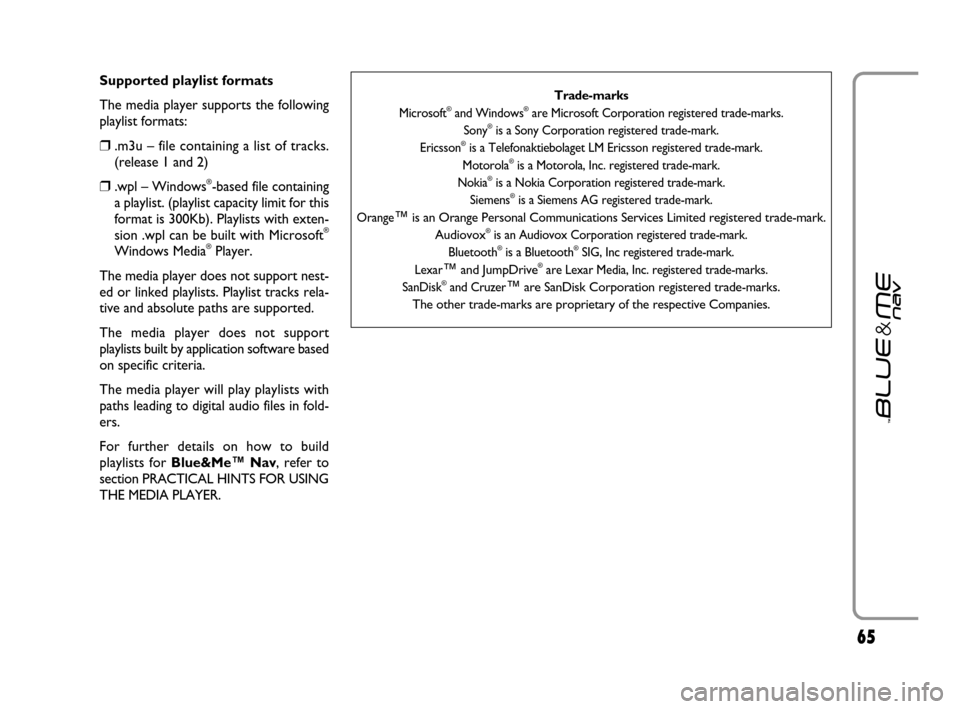
6565
Supported playlist formats
The media player supports the following
playlist formats:
❒.m3u – file containing a list of tracks.
(release 1 and 2)
❒.wpl – Windows®-based file containing
a playlist. (playlist capacity limit for this
format is 300Kb). Playlists with exten-
sion .wpl can be built with Microsoft
®
Windows Media®Player.
The media player does not support nest-
ed or linked playlists. Playlist tracks rela-
tive and absolute paths are supported.
The media player does not support
playlists built by application software based
on specific criteria.
The media player will play playlists with
paths leading to digital audio files in fold-
ers.
For further details on how to build
playlists for Blue&Me™ Nav, refer to
section PRACTICAL HINTS FOR USING
THE MEDIA PLAYER.
Trade-marks
Microsoft®and Windows®are Microsoft Corporation registered trade-marks.
Sony®is a Sony Corporation registered trade-mark.
Ericsson®is a Telefonaktiebolaget LM Ericsson registered trade-mark.
Motorola®is a Motorola, Inc. registered trade-mark.
Nokia®is a Nokia Corporation registered trade-mark.
Siemens®is a Siemens AG registered trade-mark.
Orange
™is an Orange Personal Communications Services Limited registered trade-mark.
Audiovox®is an Audiovox Corporation registered trade-mark.
Bluetooth®is a Bluetooth®SIG, Inc registered trade-mark.
Lexar
™and JumpDrive®are Lexar Media, Inc. registered trade-marks.
SanDisk®and Cruzer™are SanDisk Corporation registered trade-marks.
The other trade-marks are proprietary of the respective Companies.
603_83_390 Punto C3 GB 19-06-2007 11:21 Pagina 65
Page 67 of 106
6666
VOICE COMMANDS (KEYWORDS) - SUMMARY
All the voice commands available with the Blue&Me™ Navsystem are shown on the following pages. The “main” command is
shown in each case, followed by the possible synonyms.
ALWAYS AVAILABLE VOICE COMMANDS
• Help
• MenuActivates the “Help/Menu” function, that gives a list of voice commands available for the current context
• CancelCancels voice interactions and deactivates the voice recognition system
• RepeatRepeats the last spoken utterance
603_83_390 Punto C3 GB 19-06-2007 11:21 Pagina 66