2007 FIAT GRANDE PUNTO air condition
[x] Cancel search: air conditionPage 4 of 106

33
With this system you can also play your
favourite music stored on USB device and
select tracks and playback modes with
both voice commands or buttons on the
steering wheel.
THE HANDS-FREE KIT
The basic characteristic of this hands-free
kit is voice recognition with Bluetooth
®
wireless technology. With this system you
can make and receive calls safely and se-
curely using either voice commands or
buttons on the steering wheel under what-
ever driving condition without having to
take your eyes off the road or removing
your hands from the steering wheel, as re-
quired by current law regulations.
Bluetooth
®wireless technology enables
wireless connection between your mobile
phone and the hands-free kit installed on
your car. To use the hands-free kit, you need a
Bluetooth
®wireless technology enabled
mobile phone. This hands-free kit gives
you the possibility of interacting vocally
with your mobile phone while driving,
even if your mobile device does not fea-
ture this capability. You can also interact
with your mobile phone manually and vi-
sually using the steering wheel controls
and the instrument panel multifunction dis-
play.
For further details on the mobile phones
supported by Blue&Me™ Nav, refer to
section Blue&Me™ NavSUPPORTED
MOBILE PHONES.
To get started with Blue&Me™ Nav
hands-free kit with voice recognition, you
have to simply pair your Bluetooth
®
wireless technology enabled mobile phone
with the system.
Pairing is an operation that has to be made
only once.
Hands-free kit with Bluetooth®wireless technology,
message reader, media player and navigation system
OVERVIEW
Fiat Blue&Me™ Navbased on Windows
Mobile™ is a personal telematic system that
allows the use of communication, enter-
tainment and navigation applications specif-
ically designed for in-car use.
The Blue&Me™ Navsystem installed on
your car offers handsfree, text message read-
er, multimedia player and navigation system
functions and is ready for the addition of fur-
ther services due to become available in the
future.
The Blue&Me™ Navsystem, fully inte-
gral with voice commands, buttons on the
steering wheel and multifunction display
messages, gives you the possibility of in-
teracting with your Bluetooth
®wireless
technology mobile phone (even if you
keep it in your pocket or bag) without hav-
ing to take your eyes off the road or re-
moving your hands from the steering
wheel. To use voice commands you are
not required to train the voice recognition
system to recognize your voice. This im-
plies that the system is nearly equally per-
forming with different persons, i.e.: the
voice recognition system is of the “speak-
er independent” type.
603_83_390 Punto C3 GB 19-06-2007 11:21 Pagina 3
Page 37 of 106

36
FUNCTIONS OF THE
NAVIGATION SYSTEM
Blue&Me™ Navleads you to your cho-
sen destination quickly and safely by means
of its navigation function by means of voice
synthesis and pictograms that appear on a
reconfigurable multifunction display on the
control panel. The navigation system al-
lows you to navigate towards a destina-
tion address, to call up programmed des-
tinations or points of interest (e.g.: hotels,
restaurants, chemists, airports, railway sta-
tions, authorised workshops etc.). The
car’s position is determined by the GPS
(Global Position System), by processing
signals from GPS satellites and the car’s
odometric signals. Blue&Me™ Navus-
es digital mapping data preloaded onto
your USB device to lead you to your de-
sired destination by the best possible
route from your current location.Notes
❒GPS reception is difficult under trees,
among tall buildings, in covered car-
parks, in tunnels and in any place where
the satellite aerial reception may be hin-
dered.
❒The Blue&Me™ Navnavigator takes
a few minutes to determine the car’s
new position if the car is moved with
the system turned off (e.g. after trans-
porting the car on a ferry).
❒If the vehicle battery is disconnected,
the GPS takes about 15 minutes to ac-
tivate.
❒The system is equipped with a self-cal-
ibration function that needs to oper-
ate for about 100 km when the system
is first turned on or if the tyres are
changed. During this stage, the position
could be calculated with less accuracy.
❒Under continuous conditions of low
wheel grip (e.g. when skidding on ice),
the system may temporarily record an
inaccurate position.
Navigation display
On the control panel reconfigurable mul-
tifunction display (see fig. 3), the ma-
noeuvres to be carried out (right turn, left
turn, drive round round-about, go straight
on or change direction) are displayed by
means of pictograms.The display also indicates the name of the
current street and the distance to the next
turn-off. The name shown near the turn-
off is that of the street where the ma-
noeuvre is to be carried out.
A– Navigation pictogram
B– Distance to the next turn-off
C– Street name
Voice messages
The voice messages issued by the system
recommend all manoeuvres to be carried
in plenty of time: in particular, advance
warning of the manoeuvre to be carried
out is given, followed by detailed instruc-
tions on when to carry out the manoeu-
vre.
To repeat the last voice message, press
the
‘key and say “Next maneuver”.
The instructions provided by
Blue&Me™ Nav do not ex-
onerate the driver from full responsi-
bility for any manoeuvres carried out
in traffic while driving the car and for
respecting the highway code and oth-
er road traffic regulations. Responsi-
bility for road safety always lies with
the driver of the car under all circum-
stances.
WARNING
fig. 3F0M0373m
603_83_390 Punto C3 GB 19-06-2007 11:21 Pagina 36
Page 52 of 106
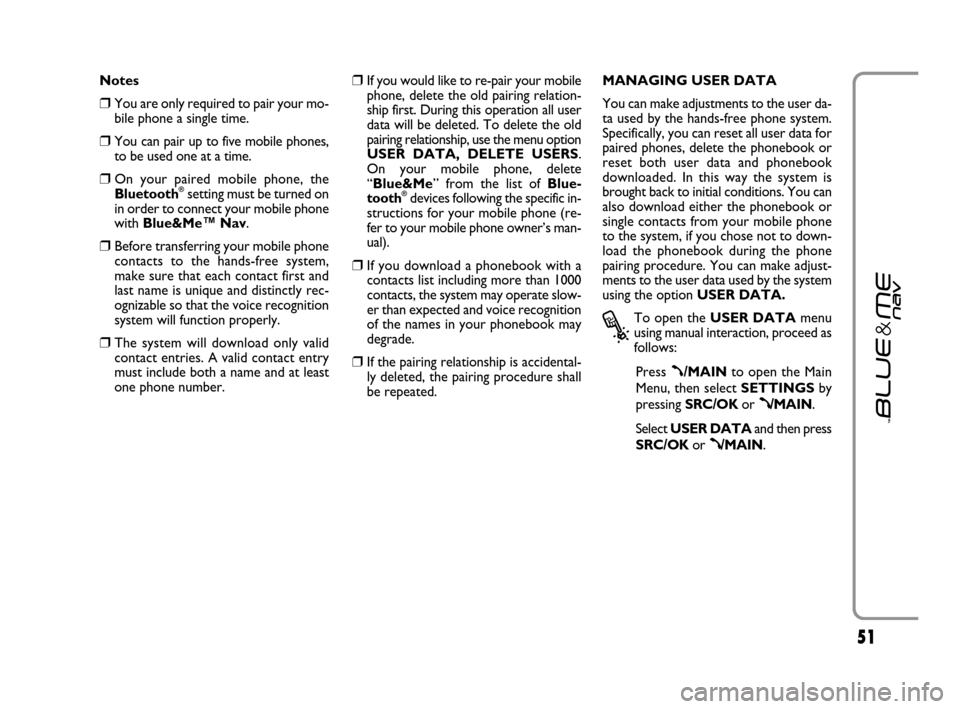
5151
Notes
❒You are only required to pair your mo-
bile phone a single time.
❒You can pair up to five mobile phones,
to be used one at a time.
❒On your paired mobile phone, the
Bluetooth®setting must be turned on
in order to connect your mobile phone
with Blue&Me™ Nav.
❒Before transferring your mobile phone
contacts to the hands-free system,
make sure that each contact first and
last name is unique and distinctly rec-
ognizable so that the voice recognition
system will function properly.
❒The system will download only valid
contact entries. A valid contact entry
must include both a name and at least
one phone number.
❒If you would like to re-pair your mobile
phone, delete the old pairing relation-
ship first. During this operation all user
data will be deleted. To delete the old
pairing relationship, use the menu option
USER DATA, DELETE USERS.
On your mobile phone, delete
“Blue&Me” from the list of Blue-
tooth
®devices following the specific in-
structions for your mobile phone (re-
fer to your mobile phone owner’s man-
ual).
❒If you download a phonebook with a
contacts list including more than 1000
contacts, the system may operate slow-
er than expected and voice recognition
of the names in your phonebook may
degrade.
❒If the pairing relationship is accidental-
ly deleted, the pairing procedure shall
be repeated. MANAGING USER DATA
You can make adjustments to the user da-
ta used by the hands-free phone system.
Specifically, you can reset all user data for
paired phones, delete the phonebook or
reset both user data and phonebook
downloaded. In this way the system is
brought back to initial conditions. You can
also download either the phonebook or
single contacts from your mobile phone
to the system, if you chose not to down-
load the phonebook during the phone
pairing procedure. You can make adjust-
ments to the user data used by the system
using the option USER DATA.
?
To open the USER DATAmenu
using manual interaction, proceed as
follows:
Press
ß/MAINto open the Main
Menu, then select SETTINGSby
pressing SRC/OKor
ß/MAIN.
Select USER DATAand then press
SRC/OKor
ß/MAIN.
603_83_390 Punto C3 GB 19-06-2007 11:21 Pagina 51