2007 DODGE SPRINTER steering
[x] Cancel search: steeringPage 228 of 393
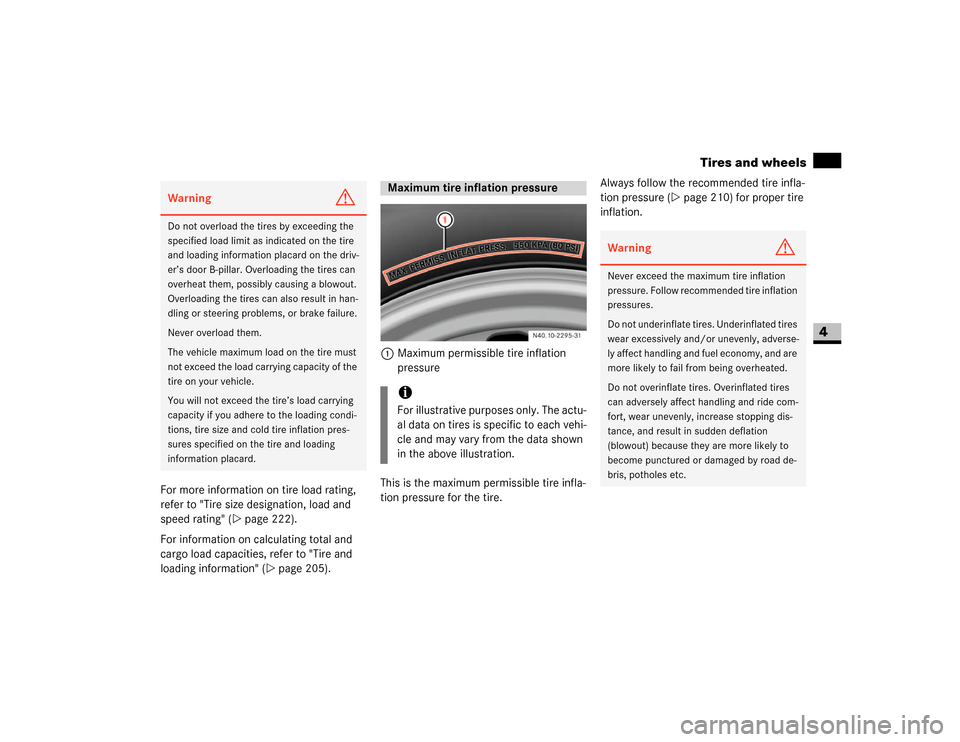
227 Operation
Tires and wheels
4
For more information on tire load rating,
refer to "Tire size designation, load and
speed rating" (\2page 222).
For information on calculating total and
cargo load capacities, refer to "Tire and
loading information" (\2page 205). 1Maximum permissible tire inflation
pressure
This is the maximum permissible tire infla-
tion pressure for the tire.Always follow the recommended tire infla-
tion pressure (\2page 210) for proper tire
inflation.Warning
G
Do not overload the tires by exceeding the
specified load limit as indicated on the tire
and loading information placard on the driv-
er’s door B-pillar. Overloading the tires can
overheat them, possibly causing a blowout.
Overloading the tires can also result in han-
dling or steering problems, or brake failure.
Never overload them.
The vehicle maximum load on the tire must
not exceed the load carrying capacity of the
tire on your vehicle.
You will not exceed the tire’s load carrying
capacity if you adhere to the loading condi-
tions, tire size and cold tire inflation pres-
sures specified on the tire and loading
information placard.
Maximum tire inflation pressureiFor illustrative purposes only. The actu-
al data on tires is specific to each vehi-
cle and may vary from the data shown
in the above illustration.
Warning
G
Never exceed the maximum tire inflation
pressure. Follow recommended tire inflation
pressures.
Do not underinflate tires. Underinflated tires
wear excessively and/or unevenly, adverse-
ly affect handling and fuel economy, and are
more likely to fail from being overheated.
Do not overinflate tires. Overinflated tires
can adversely affect handling and ride com-
fort, wear unevenly, increase stopping dis-
tance, and result in sudden deflation
(blowout) because they are more likely to
become punctured or damaged by road de-
bris, potholes etc.
Page 229 of 393

228 OperationTires and wheels
4
1Plies in side wall
2Plies under tread
This marking tells you about the type of
cord and number of plies in the side wall
and under the tread.Accessory weight
The combined weight (in excess of those
standard items which may be replaced) of
automatic transmission, power steering,
power brakes, power windows, power
seats, radio, and heater, to the extent that
these items are available as factory-in-
stalled equipment (whether installed or
not).
Air pressure
The amount of air inside the tire pressing
outward on each square inch of the tire.
Air pressure is expressed in pounds per
square inch (psi), or kilopascal (kPa) or
bars.
Aspect ratio
Dimensional relationship between the tire
section height and the section width ex-
pressed in percentage.Bar
Another metric unit for air pressure. There
are 14.5038 pounds per square inch (psi)
to 1 bar; there are 100 kilopascals (kPa)
to 1 bar.
Bead
The tire bead contains steel wires wrapped
by steel cords that hold the tire onto the
rim.
Cold tire inflation pressure
Tire inflation pressure when your vehicle
has been sitting for at least 3 hours or driv-
en no more than 1 mile (1.6 km).
Curb weight
The weight of a motor vehicle with stan-
dard equipment including the maximum
capacity of fuel, oil, and coolant, and, if so
equipped, air conditioning and additional
optional equipment, but without passen-
gers and cargo.Tire ply materialiFor illustrative purposes only. The actu-
al data on tires is specific to each vehi-
cle and may vary from the data shown
in the above illustration.
Tire and loading terminology
Page 232 of 393

231 Operation
Tires and wheels
4
TWR (T
ongue W
eight R
ating)
Maximum permissible weight on the trailer
tongue.
Uniform tire quality grading standards
A tire information system that provides
consumers with ratings for a tire’s traction,
temperature and treadwear. Ratings are
determined by tire manufacturers using
government testing procedures. The rat-
ings are molded into the side wall of the
tire.
Vehicle capacity weight
Rated cargo and luggage load plus
68 kilograms (150 lbs) times the vehicle’s
designated seating capacity.
Vehicle maximum load on the tire
Load on an individual tire that is deter-
mined by distributing to each axle its share
of the maximum loaded vehicle weight and
dividing it by two.
Tires on the front and rear axles of vehicles
operate at different loads and perform dif-
ferent steering, driving and braking func-
tions. For these reasons, they wear at unequal rates, and develop irregular wear
patterns. These effects can be reduced by
timely rotation of tires.
The benefits of rotation are especially
worthwhile with aggressive tread designs
such as those on On/Off Road type tires.
Rotation will increase tread life, help to
maintain mud, snow, and wet traction lev-
els, and contribute to a smooth ride.
If applicable to your vehicle’s tire configu-
ration, tires can be rotated according to
the tire manufacturer’s recommended in-
tervals in the tire manufacturer’s warranty
pamphlet located in your vehicle literature
portfolio. If none is available, tires should
be rotated every 10,000 miles
(16,000 km), or sooner if necessary, ac-
cording to the degree of tire wear.
The same rotation (spinning) direction
must be maintained when mounted, see
"Direction of rotation" (\2page 204).
Rotate tires before the characteristic tire
wear pattern becomes visible (shoulder
wear on front tires and tread center wear
on rear tires).
Rotating tiresWarning
G
Rotate front and rear wheels only if they are
of the same dimension.
Changing the tire dimension for an axle
\4could cause the tire to come into con-
tact with the vehicle body or axle parts.
Damage to the tire or the vehicle may be
the result.
\4could result in changes to steering, han-
dling, and braking of your Sprinter vehi-
cle. This can cause unpredictable
handling and stress to steering and sus-
pension components. You could lose
control and have an accident resulting in
serious injury or death.
\4could result in tire overloading and fail-
ure, if the tires' load index are not iden-
tical. You could lose control and have an
accident.
Page 236 of 393

235 Operation
Winter driving
4
Drive with particular care on icy roads.
Avoid sudden acceleration, steering move-
ments and braking.If it seems likely that the vehicle is about to
enter a skid or cannot be stopped at a low
speed:
\4Move the selector lever to position N.
\4Try to maintain control of the vehicle
using light corrective steering.
Road salt may adversely affect braking ef-
ficiency. It may therefore be necessary to
apply the brakes more forcefully in order to
achieve the same braking force as normal.
Apply the brakes regularly when making
longer journeys on gritted or salted roads.
This will have the effect of restoring the
brakes to their normal level of perfor-
mance.
When stopping the vehicle after traveling
on roads that have been salted, check that
the brakes are fully functional before pro-
ceeding further.
Warning
G
If you use your spare tire when winter tires
are fitted on the other wheels, be aware that
the difference in tire characteristics may im-
pair turning stability and overall driving sta-
bility may be reduced. Adapt your driving
style accordingly.
Have the spare tire replaced with a winter
tire at the nearest authorized Sprinter Deal-
er.iWhen they have been removed, store
wheels and tires in a cool, dry, and if
possible dark place. Protect the tires
from oil, grease, and gasoline / diesel.
Driving in winterWarning
G
Downshifting to brake could cause the drive
wheels to lose grip on a slippery surface due
to the increased difference in speed be-
tween the engine and the drive wheels at
this time.
Do not downshift for additional engine brak-
ing on a slippery surface. Use the service
brake in accordance with road conditions.
Only downshift to a lower gear when travel-
ing at a low engine speed.
Page 239 of 393

238 OperationMaintenance and servicing
4
ASSYST, the A
ctive S
ervice Syst
em, in-
forms you when the next service is due.
A service that is due is displayed about a
month or 1900 miles (3000 km) in ad-
vance. A message is then displayed while
the vehicle is in motion or the ignition is
switched on.
Service due date display
Vehicles with steering wheel buttons
The following messages may be displayed:
\49
Service A in .. days
\49
Service A in .. miles
(km)
\49
Service A due now
The letters
A or
B indicate the type of ser-
vice that is due.
Warning
G
If handled incorrectly, service products can
constitute a health risk for people and an en-
vironmental hazard.
Always observe relevant guidelines for han-
dling, storing and disposing of service prod-
ucts.
Active Service System (ASSYST)*!
CAUTION
Periods when the battery is disconnect-
ed will not be recorded by ASSYST. To
make sure that you have the vehicle
serviced at the correct time, you should
therefore subtract periods when the
battery is disconnected from the days
shown.
The service indicator does not provide
information about the engine oil level.
The service indicator should not, there-
fore, be confused with theP engine
oil level display.
iThe service due date is displayed in
days or kilometers, depending on the
total distance driven.
The time between the individual service
due dates depends on your style of
driving. You can increase this by:
\4driving with care and at a moderate
engine speed
\4avoiding short journeys where the
engine does not reach the operat-
ing temperature
Page 240 of 393

239 Operation
Maintenance and servicing
4
Vehicles without steering wheel buttons
The following messages may be displayed:
\49 for service A
\4´ for service B
The following are also shown, depending
on the style of driving:
\4the remaining distance in kilometers,
e.g.
1900 miles
(3000 km
)
\4the remaining time in days, e.g.
30 days
.
Missing the service due date
An authorized Sprinter Dealer, can reset
the service indicator when the service has
been carried out.Vehicles with steering wheel buttons*
If you have missed the service due date,
one of the following messages appears in
the display:
\49
Service A overdue by .. days
\49
Service A overdue by .. miles
(km)
A signal also sounds.
Vehicles without steering wheel buttons
If you have missed the service due date,
the following symbol flashes in the display
for 10 seconds after the ignition is
switched on:
\49 for service A
\4´ for service B
You will also see a minus sign before the
service due date.Calling up the service due date
\1Switch on the ignition (\2page 67).
The display is activated.
Vehicles with steering wheel buttons*
\1Press the è or ÿ button on the
steering wheel repeatedly until you see
the standard display (\2page 89) .
\1Press the j or k button on the
steering wheel repeatedly until you see
the following in the display, for exam-
ple:
\49
Service A in .. days
\49
Service A in .. miles
(km)
The letters
A or
B indicate the type of
service that is due.
!
CAUTION
If you fail to have the specified service
carried out, you could be in breach of
relevant regulations and warranty and
goodwill settlements could be invali-
dated.
\2\2
Page 241 of 393

240 OperationMaintenance and servicing
4
Vehicles without steering wheel buttons
\1Press the menu button on the in-
strument cluster repeatedly until you
see the following in the display:
\49 for service A
\4´ for service B
The following are also shown, depend-
ing on the style of driving:
\4the remaining distance in miles (kilo-
meters)
\4the remaining time in daysAn increased amount of sand or dust may
collect in the air cleaner when you drive on
dusty or sandy roads.
Air cleaner in the roof in the rear compart-
ment1Cover
2RecessesFor this reason, check the air cleaner reg-
ularly for visible damage.
Removing the air cleaner element
\1Carefully pry cover1 out of
recesses2 and remove it.
\1Remove the filter mat.
Cleaning the filter mat
\1Wash the filter mat with clean water.
\1Leave the filter mat to dry.
Installing the air cleaner element
\1Insert the filter mat.
\1Attach cover1.Air cleaner for the air-conditioning
system in the rear compartment*!
CAUTION
You must clean visible dirt from the air
cleaner or replace it if necessary. The
dirt can otherwise damage the air con-
ditioning, which is not covered by war-
ranty.
!
CAUTION
The filter mat must not be cleaned or
dried in a machine.
Page 246 of 393

245 Operation
Cleaning and care of the vehicle
4
\1Clean the camera lens 1 using water
and a soft cloth only.
Be careful not to apply wax to the camera
lens 1 when waxing the vehicle. If neces-
sary, remove the wax using shampoo with
plenty of water.!
Do not use dry, coarse or hard cloths
and aggressive cleaning agents. Do not
scrub or use high pressure. You will other-
wise scratch or damage the lens or the ca-
mera.
If you clean the vehicle with a high-pressu-
re cleaner or steam cleaner, maintain a mi-
nimum distance of 1.6 ft (50 cm) to the
rear view camera. To prevent damage, do
not aim directly at the rear view camera or
at the microphone openings on the under-
side of the rear view camera.
Plastic trimsLight soiling
\1Wipe plastic parts with a damp, lint-
free cloth (e.g. a micro-fiber cloth).
Heavy soiling
\1Wipe plastic parts with a damp, lint-
free cloth (e.g. a micro-fiber cloth). Dashboard and padded boss of the
steering wheel
\1Moisten a clean and lint-free cloth with
water and clean the plastic parts and
the dashboard.
\1Use a mild soap solution for particularly
stubborn dirt.!
CAUTION
Do not use dry, coarse or hard cloths
and do not scrub. You will otherwise
scratch or damage the surfaces.
!
CAUTION
Use a low-foaming grease solvent (e.g.
washing-up liquid) diluted in water as a
cleaning agent.
The surface color may temporarily
change shade during cleaning. Simply
wait for the surface to dry.
!
CAUTION
Use a solvent-free and non-caustic
cleaning agent. The manufacturer
recommends that you use a
Mercedes-Benz product.
The surface color may temporarily
change shade during cleaning. Simply
wait for the surface to dry.
Warning
G
Do not use cleaners or cockpit care sprays
containing solvents to clean the dashboard
or the padded boss of the steering wheel.
Cleaners containing solvents can make the
surface porous, which could lead to serious
injuries if plastic parts were to come loose
when an airbag is triggered.