2007 DODGE SPRINTER brake light
[x] Cancel search: brake lightPage 14 of 393

13 At a glance
Cockpit
1
Function
Page
1
Door control panel
22
2
Light switch
77
3
Combination switch\4Turn signals
\4High-beam headlamps
\4Windshield wipers
\4Rear window wiper*
79
77
126
127
4
Cruise control lever*
147
5
Horn
6
Steering wheel without/
with* buttons
17
Function
Page
7
Instrument cluster
14, 84
8
Storage compartment
9
Storage compartment with
interior lamp
80
Overhead control panel*
19
a
Rear-view mirror*
125
b
Warning display for Park-
tronic system*
150
c
Opens / closes the right-
hand side window
144
d
Jack and vehicle tool kit
300
e
Glove box
165
Function
Page
f
Center console
18
g
Selector lever (automatic
transmission)
111
h
Ignition lock
67
j
Additional switch unit
20
k
Handbrake
115
l
Steering wheel adjustment
76
m
Hood lock release
185
n
Additional switch unit
20
Page 46 of 393

45 Safety
Driving safety systems
2
Activating/deactivating ASR
ASR is automatically activated as soon as
the engine is switched on.
It may be best to deactivate ASR in the fol-
lowing situations:
\4if snow chains are being used
\4in deep snow
\4on sand or gravel
If you deactivate ASR:
\4the engine’s torque is then no longer
limited and the drive wheels could spin;
the spinning wheels produce a cutting
effect for better traction
\4traction control still intervenes by brak-
ing if one drive wheel reaches its grip
limit, for example if the surface under
one side of the vehicle is slippery. The
wheel is then braked to increase trac-
tion in this situation.
\4ESP
® still intervenes to stabilize the ve-
hicleThe ASR switch is located on the center
console.
1To deactivate/activate ASR
\1To switch off: press upper section1
of the switch.
The v warning lamp in the speed-
ometer lights up.
\1To switch on: press upper section1
of the switch again.
Thev warning lamp in the speed-
ometer goes out.
Warning
G
ESP
® remains active despite ASR having
been deactivated and carries out braking in-
terventions if this is necessary to improve
driving stability. Thev warning lamp
flashes.
If ASR is deactivated, there is an increased
risk that the brake system of your vehicle
could overheat and be damaged when sub-
jected to high loads for a long period of time.
A hot brake system also increases the stop-
ping distance.
For this reason, only deactivate ASR when it
is absolutely necessary.
N54.25-2916-31
Page 69 of 393
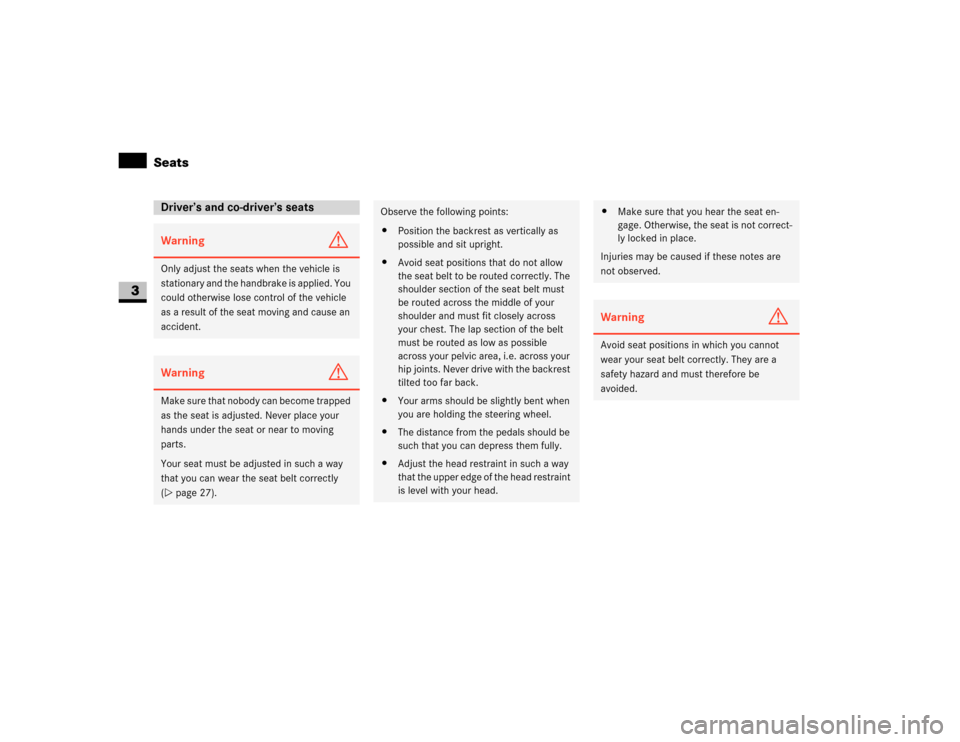
68 Controls in detailSeats
3
Driver’s and co-driver’s seatsWarning
G
Only adjust the seats when the vehicle is
stationary and the handbrake is applied. You
could otherwise lose control of the vehicle
as a result of the seat moving and cause an
accident.Warning
G
Make sure that nobody can become trapped
as the seat is adjusted. Never place your
hands under the seat or near to moving
parts.
Your seat must be adjusted in such a way
that you can wear the seat belt correctly
(\2page 27).
Observe the following points:
\4Position the backrest as vertically as
possible and sit upright.
\4Avoid seat positions that do not allow
the seat belt to be routed correctly. The
shoulder section of the seat belt must
be routed across the middle of your
shoulder and must fit closely across
your chest. The lap section of the belt
must be routed as low as possible
across your pelvic area, i.e. across your
hip joints. Never drive with the backrest
tilted too far back.
\4Your arms should be slightly bent when
you are holding the steering wheel.
\4The distance from the pedals should be
such that you can depress them fully.
\4Adjust the head restraint in such a way
that the upper edge of the head restraint
is level with your head.
\4Make sure that you hear the seat en-
gage. Otherwise, the seat is not correct-
ly locked in place.
Injuries may be caused if these notes are
not observed.Warning
G
Avoid seat positions in which you cannot
wear your seat belt correctly. They are a
safety hazard and must therefore be
avoided.
Page 84 of 393

83 Controls in detail
Lighting
3
Load compartment motion detector*
On panel vans equipped with a motion de-
tector in the load compartment, the rear
interior lighting may also switch on if mo-
tion is detected.The rear interior lighting can be switched
on by the motion detector with a delay of
no more than 4 seconds if:
\4the switch on the rear interior lamp
(\2page 82) is set to “automatic con-
trol”
\4the vehicle is stationary, the handbrake
is applied and the service brake is not
applied
or
\4the selector lever is in position P and
the service brake is not applied
\4the vehicle has not been locked from
the outside using the key
iThe rear interior lamps switch off auto-
matically after 20 minutes, even if the
switches on the rear interior lamps
(\2page 82) are in the On position 1.
If you wish to reactivate the rear interi-
or lamps, you must:
\4open a door
\4switch on the ignition again
\4set the rear interior lighting master
control switch to position2 again.
Warning
G
Motion detectors work with invisible infra-
red beams emitted by LEDs (Light Emitting
Diodes).
Do not view invisible infrared radiation, laser
class 1M, directly using optical instruments.
Your eyes could otherwise be injured.iIf the motion detector detects move-
ment in the load compartment when
the vehicle is stationary, the rear interi-
or lighting switches on for approxi-
mately 2 minutes. If new movements
are detected, the duration resumes
from the beginning and the rear interior
lighting remains switched on.
iThe motion detector switches off auto-
matically if no change is detected in the
vehicle for several hours, e.g. door
opened, ignition key turned, etc.
This prevents the battery from dis-
charging.
Page 111 of 393

110 Controls in detailDriving and parking
3
\3 Driving and parking
\1Before each journey, check the vehicle
lighting and the general condition of
the vehicle.
\1Observe the general driving tips at the
end of this section (\2page 116).
You will find information on:
\4regular checks (\2page 181)
\4driving in winter (\2page 235)
\4driving when towing a trailer
(\2page 175)
\4and other driving tips
in the “Operation” section (\2page 173).
Warning
G
T h e m o v e m e n t o f t h e p e d a l s m u s t n o t b e o b -
structed. The vehicle’s operating and road
safety are otherwise jeopardized.
Objects could fall and get caught between
the pedals if you accelerate or brake sud-
denly. You will no longer be able to brake or
accelerate. You could cause an accident,
which could result in injury to yourself and
others.
\4If floor mats and carpets are used, make
sure that these are secured correctly
and cannot slip and that there is suffi-
cient pedal clearance.
\4Do not place any objects in the driver’s
footwell.
\4Store and secure all loose objects so
they cannot get into the driver’s footwell
while the vehicle is in motion.
Warning
G
The doors could open of their own accord
while the vehicle is in motion if they are not
fully closed. For this reason, please make
sure that all the doors are properly closed
and locked before driving off (\2page 52).
Starting the engineWarning
G
Never run the engine in an enclosed space.
The exhaust fumes contain poisonous car-
bon monoxide. Breathing in exhaust fumes
constitutes a health hazard and can lead to
loss of consciousness and death.Warning
G
A seat belt that is worn incorrectly or not at
all, or that is not correctly engaged in the
seat belt buckle, cannot perform its intend-
ed protective function. In certain circum-
stances, you could then be seriously or even
fatally injured. Make sure, therefore, that all
occupants – in particular, expectant moth-
ers – wear their seat belt correctly at all
times.
Page 116 of 393

115 Controls in detail
Driving and parking
3
Handbrake
The handbrake is located between the driv-
er’s seat and the co-driver’s seat.
1Lever
2Release knobApplying the handbrake
\1Pull lever1 up as far as the last de-
tent.
The7 indicator lamp in the instru-
ment cluster lights up while the engine
is running.
Releasing the handbrake
\1Raise lever1 slightly and press re-
lease knob2.
\1Guide lever1 down to the stop.
The7 indicator lamp in the instru-
ment cluster goes out.Emergency braking
Normally, you are only permitted to apply
the handbrake when the vehicle is station-
ary.
In exceptional cases, the handbrake can
be used for emergency braking if the ser-
vice brake fails.
\1Keep release knob2 pressed and
carefully apply lever1.Warning
G
Never leave children unsupervised in the ve-
hicle. They could release the handbrake.
This could lead to a serious or fatal accident.!
CAUTION
You must only apply the handbrake
when the vehicle is stationary.
iOn vehicles with a folding handbrake
lever, you can then press lever1
down to the stop.iOn vehicles with a folding handbrake
lever, you must first pull lever1 up to
the stop.
Warning
G
The wheels on the rear axle could lock if the
handbrake lever is applied too abruptly. The
vehicle could then start to skid.
Make sure that you apply the handbrake le-
ver carefully to ensure that braking applica-
tion is moderated.
Page 125 of 393

124 Controls in detailAutomatic transmission
3
Stopping
If you are only stopping briefly:
\1leave the selector lever in the drive po-
sition
\1secure the vehicle against rolling away
using the brake pedal
Maneuvering
Maneuvering in a tight space:
\1Control the speed by braking carefully.
\1Accelerate only slightly and avoid jolt-
ing.Trailer towing
\1Run the engine in the moderate engine
speed range on steep uphill gradients.
\1Depending on the uphill or downhill
gradient, shift down to shift range3 or
2 (\2page 123), even if cruise control*
is switched on.
Working on the vehicle
iFor rapid maneuvering (e.g. to rock the
vehicle out of snow or slush), you can
shift back and forth between drive
positionD and reverse gearR at low
speeds without applying the brakes.
Warning
G
Apply the handbrake before working on the
vehicle and shift the automatic transmission
into parking positionP.
The vehicle could otherwise roll away.
Page 152 of 393

151 Controls in detail
Driving systems
3
Front sensors
Rear sensors
Minimum distance
If an obstacle is within this range, all seg-
ments of the warning displays light up and
you will hear an audible warning tone. The
distance may no longer be displayed if you
drive the vehicle closer to the obstacle
than the minimum distance.Warning displays
The warning displays indicate the distance
between the sensor and the obstacle.
The warning display for the front area is
located on the middle of the dashboard
above the center console.
Front area warning display1Left-hand side of vehicle
2Right-hand side of vehicle
3Indicator segments
Center
about 39 in (100 cm)
Corners
about 26 in (65 cm)
Center
about 71 in (180 cm)
Corners
about 39 in (100 cm)
Center
about 12 in (30 cm)
Corners, front
about 10 in (25 cm)
Corners, rear
about 12 in (30 cm)
!
CAUTION
Pay particular attention to obstacles
above or below the sensors when park-
ing, such as flower pots or trailer tow-
bars.
Parktronic does not detect such ob-
jects in the immediate vicinity. You
could damage the vehicle or objects.
Parktronic can malfunction as a conse-
quence of:
\4ultrasonic sources such as a truck’s
compressed-air brakes, an auto-
matic car wash or a pneumatic drill
\4attachments to the vehicle, e.g.
load-bearing implements or trailer
couplings
\4number plates (vehicle license
plates) that are not affixed flat
against the bumper
\4dirty or icy sensors
N54.65-2074-31