2007 CADILLAC DTS radio
[x] Cancel search: radioPage 163 of 518

The main components of the instrument panel are the following:
A. Air Outlets. SeeOutlet Adjustment on
page 217.
B. Driver Information Center (DIC) Buttons. See
Driver Information Center (DIC) on page 240.
C. Exterior Lamp Controls. SeeExterior Lamps on
page 193.
D. Instrument Panel Cluster. SeeInstrument
Panel Cluster on page 223.
E. Horn. SeeHorn on page 164.
F. Audio Steering Wheel Controls. SeeAudio
Steering Wheel Controls on page 296.
G. Shift Lever. SeeAutomatic Transaxle Operation
on page 122.
H. Traction Control System Button (Column-Shift
Vehicles). SeeTraction Control System (TCS)
on page 309.
I. Ultrasonic Front and Rear Parking Assist and
Adaptive Cruise Control Display (If Equipped).
SeeUltrasonic Front and Rear Parking
Assist (UFRPA) on page 202andAdaptive
Cruise Control on page 179.
J. Analog Clock. SeeAnalog Clock on page 210.K. Hazard Warning Flashers Button. SeeHazard
Warning Flashers on page 164.
L. Radio. SeeAudio System(s) on page 268.
M. Trunk Release Button. SeeTrunk on page 106.
N. Instrument Panel Brightness Control. See
Instrument Panel Brightness on page 199.
O. Turn Signal/Multifunction Lever. SeeTurn
Signal/Multifunction Lever on page 166.
P. Hood Release. SeeHood Release on
page 363.
Q. Parking Brake. SeeParking Brake on
page 125.
R. Heated Steering Wheel Button (If Equipped).
SeeHeated Steering Wheel on page 166.
S. Cruise Control or Adaptive Cruise Control.
SeeCruise Control on page 176orAdaptive
Cruise Control on page 179.
T. Climate Controls. SeeDual Climate Control
System on page 210.
U. Glove Box. SeeGlove Box on page 155.
Valet Lockout Switch. SeeValet Lockout
Switch on page 112.
163
Page 168 of 518

Forward Collision Alert (FCA)
System
If your vehicle has this feature, be sure to read
this entire section before using it.
The system operates on a radio frequency subject
to Federal Communications Commission (FCC)
Rules and with Industry Canada.
This device complies with Part 15 of the FCC
Rules. Operation is subject to the following
two conditions:
1. This device may not cause interference.
2. This device must accept any interference
received, including interference that may
cause undesired operation of the device.This device complies with RSS-210 of Industry
Canada. Operation is subject to the following
two conditions:
1. This device may not cause interference.
2. This device must accept any interference
received, including interference that may
cause undesired operation of the device.
Changes or modi�cations to this system by other
than an authorized service facility could void
authorization to use this equipment.
The Forward Collision Alert (FCA) system
provides an audible and visual alert if you
approach a vehicle too quickly that is directly
ahead. FCA also provides a visual alert with no
audible alert if you are following another vehicle
much too closely. The FCA alert symbol is located
on top of the instrument panel to the right of the
driver. FCA uses the Adaptive Cruise Control radar
to detect a vehicle directly ahead, in your path,
within a distance of 328 ft (100 m) and operates
at speeds above 20 mph (32 km/h).
168
Page 179 of 518

Passing Another Vehicle While Using
Cruise Control
Use the accelerator pedal to increase your speed.
When you take your foot off the pedal, the vehicle
slows down to your previous cruise control speed.
Using Cruise Control on Hills
How well your cruise control works on hills depends
upon the vehicle speed, load, and the steepness of
the hills. When going up steep hills, you might have
to step on the accelerator pedal to maintain the
vehicle’s speed. When going downhill, you might
have to brake or shift to a lower gear to keep the
vehicle’s speed down. Applying the brake or shifting
into a lower gear ends cruise control. If you need to
apply the brake or shift to a lower gear due to the
grade of the downhill slope, you might not want to
attempt to use the cruise control feature.
Ending Cruise Control
To turn off the cruise control, step lightly on
the brake pedal, or press the cancel button on
the steering wheel.
Erasing Speed Memory
When you turn off the cruise control or the
ignition, your cruise control set speed memory
is erased.
Adaptive Cruise Control
If your vehicle has this feature, be sure to read
this entire section before using it.
The system operates on a radio frequency subject
to Federal Communications Commission (FCC)
Rules and with Industry Canada.
This device complies with Part 15 of the FCC
Rules. Operation is subject to the following
two conditions:
1. This device may not cause interference.
2. This device must accept any interference
received, including interference that may
cause undesired operation of the device.
179
Page 208 of 518

Accessory Power Outlet(s)
Your vehicle is equipped with accessory power
outlets. The outlets can be used to plug in
electrical equipment such as a cellular telephone,
CB radio, etc.
If your vehicle has a stationary center console,
the power outlet is located inside the lower storage
area. There are outlets also on the right front
lower part of the driver’s seat and in the lower
storage bin. SeeCenter Console Storage Area
on page 155.
There are two accessory power outlets in the rear
seat area located on the door armrests next to
the ashtrays.
Your vehicle may have a small cap that must be
removed to access the accessory power outlet. If it
does, when not using the outlet be sure to cover
it with the protective cap.
The accessory power outlet can be used at
any time.
Notice:Leaving electrical equipment plugged
in for an extended period of time while the
vehicle is off will drain the battery. Power is
always supplied to the outlets. Always unplugelectrical equipment when not in use and
do not plug in equipment that exceeds
the maximum 20 ampere rating.
Certain accessory power plugs may not be
compatible to the accessory power outlet and
could result in blown vehicle or adapter fuses.
If you experience a problem see your dealer for
additional information on the accessory power
outlets.
Notice:Adding any electrical equipment to
your vehicle may damage it or keep other
components from working as they should.
The repairs would not be covered by your
warranty. Do not use equipment exceeding
maximum amperage rating of 20 amperes.
Check with your dealer/retailer before adding
electrical equipment.
Follow the proper installation instructions that are
included with any electrical equipment you install.
Notice:Improper use of the power outlet can
cause damage not covered by your warranty.
Do not hang any type of accessory or
accessory bracket from the plug because the
power outlets are designed for accessory
power plugs only.
208
Page 210 of 518

Analog Clock
The analog clock is located on the instrument
panel above the radio. The clock is not connected
with any other vehicle system and runs by
itself. To adjust the clock, do the following:
1. Locate the adjustment button directly below
the clock face.
2. Push and hold the adjustment button to
advance the clock hands. Holding the
button down will cause the clock to advance
faster. Release the buttonbeforeyou get
to the desired time.
3. Push and release the button to increase the
time by one minute increments until the
desired time is reached.
Climate Controls
Dual Climate Control System
With this system you can control the heating,
cooling, and ventilation for the vehicle.
To avoid window fogging on rainy and humid
days at temperatures above freezing, run the
air conditioning compressor. Also, it is best
to avoid the use of recirculation mode except
when maximum air conditioning performance
is needed for a short amount of time to avoid
exterior odors and fogging.
Dual Climate Control System
210
Page 268 of 518

Exiting the Feature Settings Menu
The feature settings menu will be exited when any
of the following occurs:
The vehicle is shifted out of PARK (P).
The ignition is no longer in RUN.
The trip/fuel or vehicle information DIC buttons
are pressed.
The end of the feature settings menu is
reached.
A 40 second time period has elapsed with no
selection made.
Audio System(s)
Determine which radio your vehicle has and then
read the pages following to familiarize yourself
with its features.
Driving without distraction is a necessity for a safer
driving experience. SeeDefensive Driving on
page 302. By taking a few moments to read this
manual and get familiar with your vehicle’s audio
system, you can use it with less effort, as well as
take advantage of its features. While your vehicle isparked, set up your audio system by presetting your
favorite radio stations, setting the tone and
adjusting the speakers. Then, when driving
conditions permit, you can tune to your favorite
stations using the presets and steering wheel
controls if the vehicle has them.
{CAUTION:
This system provides you with a far
greater access to audio stations and
song listings. Giving extended attention
to entertainment tasks while driving can
cause a crash and you or others can be
injured or killed. Always keep your eyes
on the road and your mind on the
drive — avoid engaging in extended
searching while driving.
Keeping your mind on the drive is important for
safe driving. Here are some ways in which you can
help avoid distraction while driving.
268
Page 269 of 518
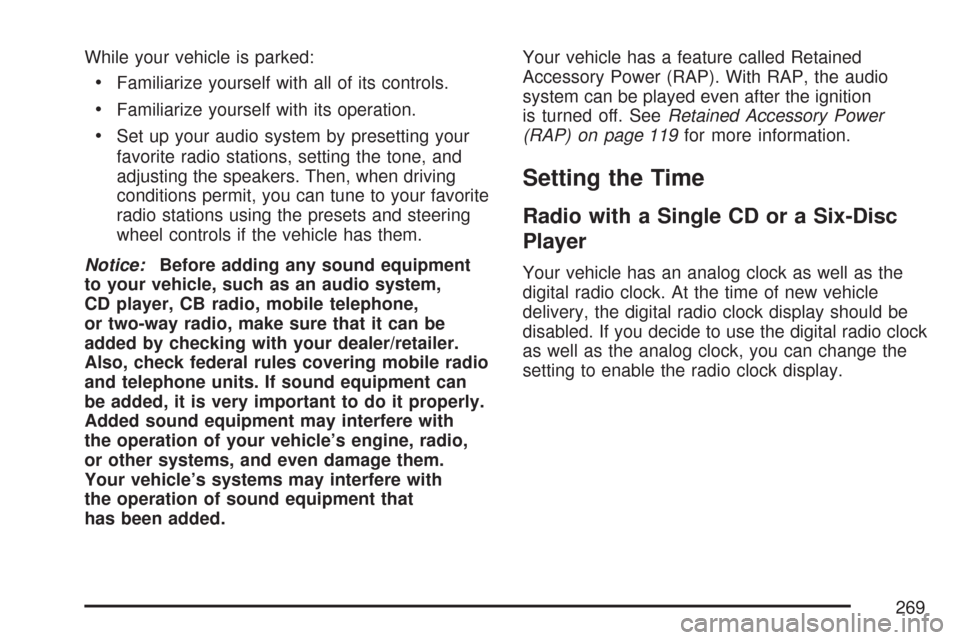
While your vehicle is parked:
Familiarize yourself with all of its controls.
Familiarize yourself with its operation.
Set up your audio system by presetting your
favorite radio stations, setting the tone, and
adjusting the speakers. Then, when driving
conditions permit, you can tune to your favorite
radio stations using the presets and steering
wheel controls if the vehicle has them.
Notice:Before adding any sound equipment
to your vehicle, such as an audio system,
CD player, CB radio, mobile telephone,
or two-way radio, make sure that it can be
added by checking with your dealer/retailer.
Also, check federal rules covering mobile radio
and telephone units. If sound equipment can
be added, it is very important to do it properly.
Added sound equipment may interfere with
the operation of your vehicle’s engine, radio,
or other systems, and even damage them.
Your vehicle’s systems may interfere with
the operation of sound equipment that
has been added.Your vehicle has a feature called Retained
Accessory Power (RAP). With RAP, the audio
system can be played even after the ignition
is turned off. SeeRetained Accessory Power
(RAP) on page 119for more information.
Setting the Time
Radio with a Single CD or a Six-Disc
Player
Your vehicle has an analog clock as well as the
digital radio clock. At the time of new vehicle
delivery, the digital radio clock display should be
disabled. If you decide to use the digital radio clock
as well as the analog clock, you can change the
setting to enable the radio clock display.
269
Page 270 of 518
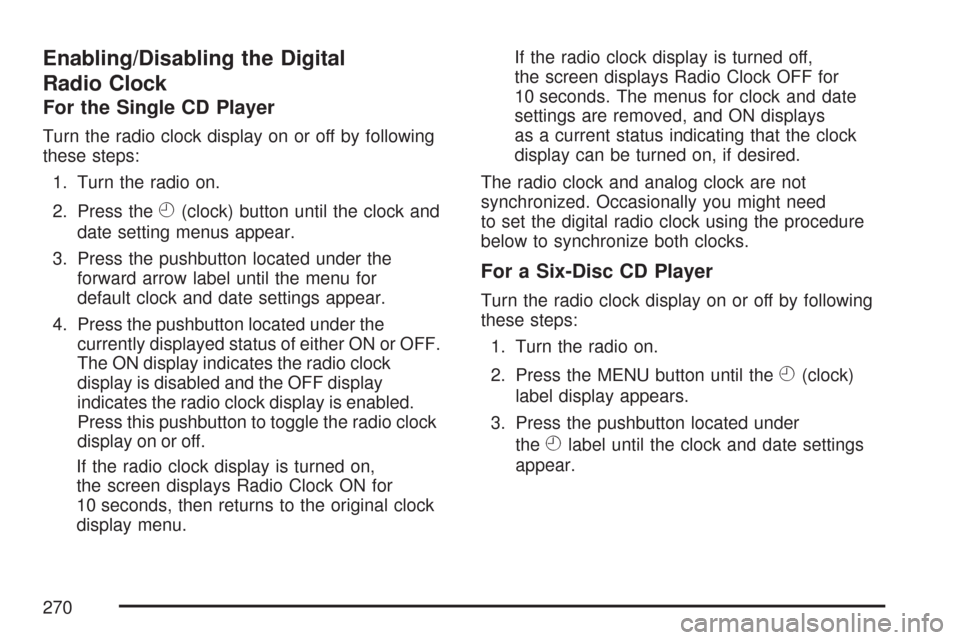
Enabling/Disabling the Digital
Radio Clock
For the Single CD Player
Turn the radio clock display on or off by following
these steps:
1. Turn the radio on.
2. Press the
H(clock) button until the clock and
date setting menus appear.
3. Press the pushbutton located under the
forward arrow label until the menu for
default clock and date settings appear.
4. Press the pushbutton located under the
currently displayed status of either ON or OFF.
The ON display indicates the radio clock
display is disabled and the OFF display
indicates the radio clock display is enabled.
Press this pushbutton to toggle the radio clock
display on or off.
If the radio clock display is turned on,
the screen displays Radio Clock ON for
10 seconds, then returns to the original clock
display menu.If the radio clock display is turned off,
the screen displays Radio Clock OFF for
10 seconds. The menus for clock and date
settings are removed, and ON displays
as a current status indicating that the clock
display can be turned on, if desired.
The radio clock and analog clock are not
synchronized. Occasionally you might need
to set the digital radio clock using the procedure
below to synchronize both clocks.
For a Six-Disc CD Player
Turn the radio clock display on or off by following
these steps:
1. Turn the radio on.
2. Press the MENU button until the
H(clock)
label display appears.
3. Press the pushbutton located under
the
Hlabel until the clock and date settings
appear.
270