2006 SUZUKI SX4 Power door
[x] Cancel search: Power doorPage 1476 of 1556
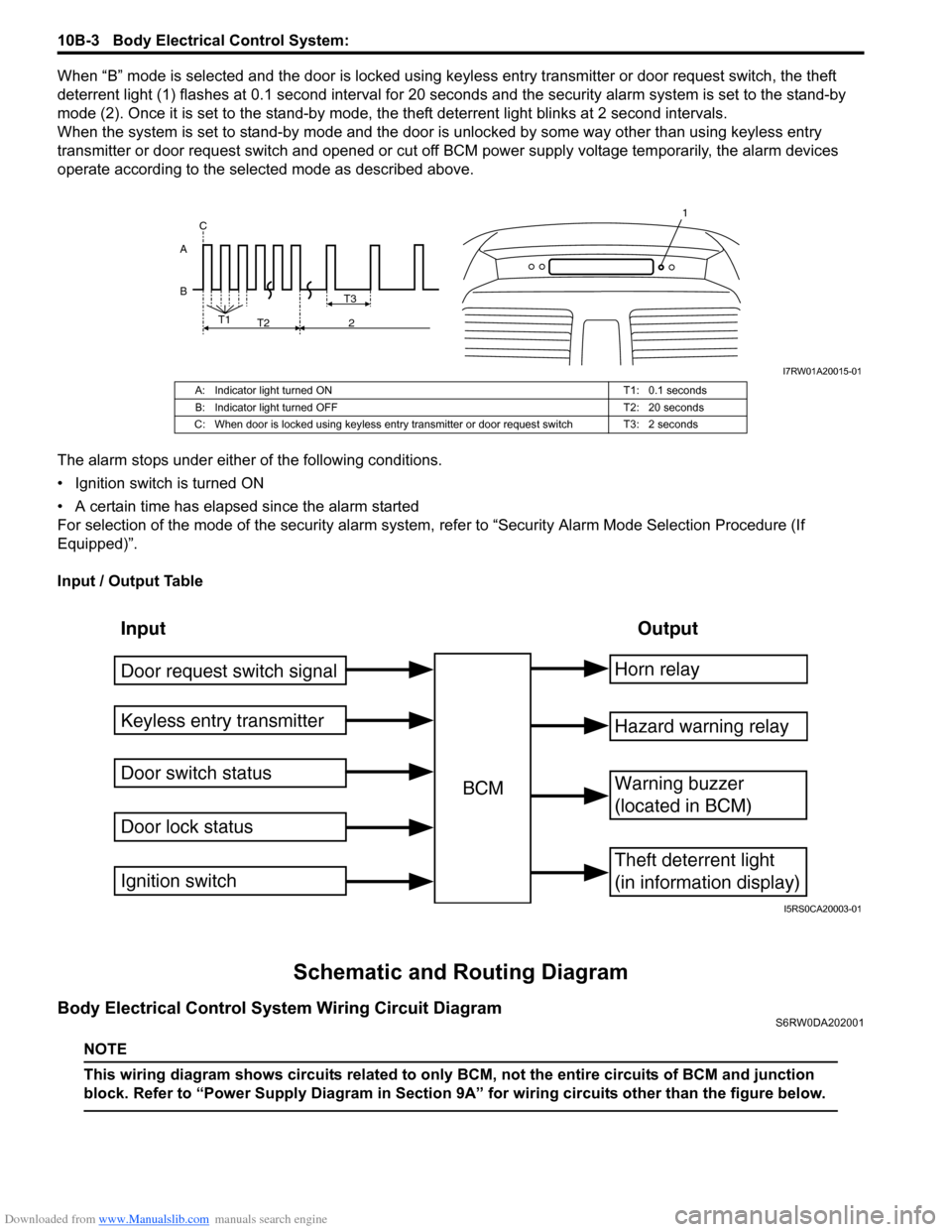
Downloaded from www.Manualslib.com manuals search engine 10B-3 Body Electrical Control System:
When “B” mode is selected and the door is locked using keyless entry transmitter or door request switch, the theft
deterrent light (1) flashes at 0.1 second interval for 20 seconds and the security alarm system is set to the stand-by
mode (2). Once it is set to the stand-by mode, the theft deterrent light blinks at 2 second intervals.
When the system is set to stand-by mode and the door is unlocked by some way other than using keyless entry
transmitter or door request switch and opened or cut off BCM power supply voltage temporarily, the alarm devices
operate according to the selected mode as described above.
The alarm stops under either of the following conditions.
• Ignition switch is turned ON
• A certain time has elapsed since the alarm started
For selection of the mode of the security alarm system, refer to “Security Alarm Mode Selection Procedure (If
Equipped)”.
Input / Output Table
Schematic and Routing Diagram
Body Electrical Control System Wiring Circuit DiagramS6RW0DA202001
NOTE
This wiring diagram shows circuits related to only BCM, not the entire circuits of BCM and junction
block. Refer to “Power Supply Diagram in Section 9A” for wiring circuits other than the figure below.
B AT3
T1
T2 2 C
1
I7RW01A20015-01
A: Indicator light turned ON T1: 0.1 seconds
B: Indicator light turned OFF T2: 20 seconds
C: When door is locked using keyless entry transmitter or door request switch T3: 2 seconds
Input Output
Keyless entry transmitter
Door switch status
Door lock statusBCMHorn relay
Theft deterrent light
(in information display)
Warning buzzer
(located in BCM)
Hazard warning relay
Door request switch signal
Ignition switch
I5RS0CA20003-01
Page 1481 of 1556
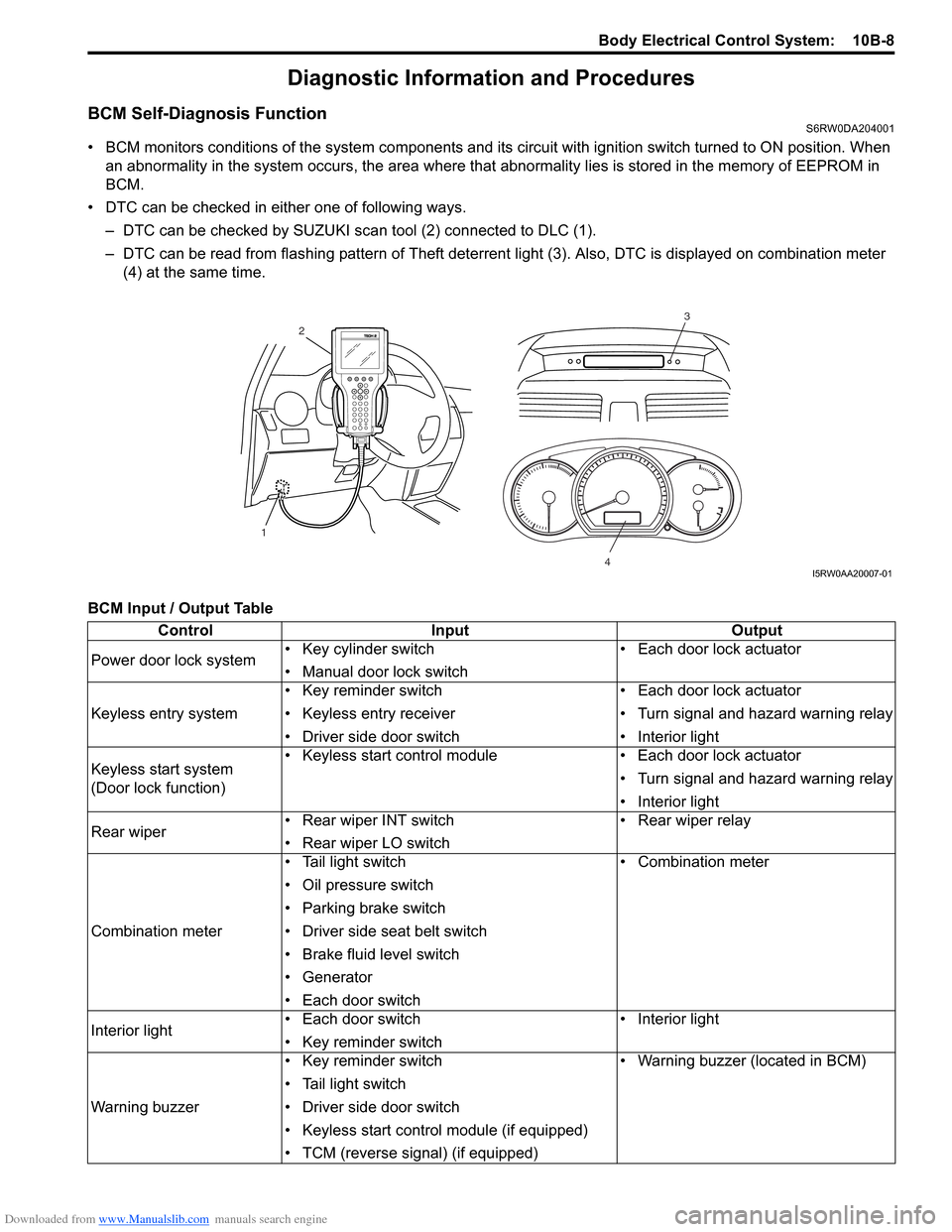
Downloaded from www.Manualslib.com manuals search engine Body Electrical Control System: 10B-8
Diagnostic Information and Procedures
BCM Self-Diagnosis FunctionS6RW0DA204001
• BCM monitors conditions of the system components and its circuit with ignition switch turned to ON position. When
an abnormality in the system occurs, the area where that abnormality lies is stored in the memory of EEPROM in
BCM.
• DTC can be checked in either one of following ways.
– DTC can be checked by SUZUKI scan tool (2) connected to DLC (1).
– DTC can be read from flashing pattern of Theft deterrent light (3). Also, DTC is displayed on combination meter
(4) at the same time.
BCM Input / Output Table
3
4
2
1
I5RW0AA20007-01
Control Input Output
Power door lock system• Key cylinder switch
• Manual door lock switch• Each door lock actuator
Keyless entry system• Key reminder switch
• Keyless entry receiver
• Driver side door switch• Each door lock actuator
• Turn signal and hazard warning relay
• Interior light
Keyless start system
(Door lock function)• Keyless start control module • Each door lock actuator
• Turn signal and hazard warning relay
• Interior light
Rear wiper • Rear wiper INT switch
• Rear wiper LO switch• Rear wiper relay
Combination meter• Tail light switch
• Oil pressure switch
• Parking brake switch
• Driver side seat belt switch
• Brake fluid level switch
• Generator
• Each door switch• Combination meter
Interior light• Each door switch
• Key reminder switch• Interior light
Warning buzzer• Key reminder switch
• Tail light switch
• Driver side door switch
• Keyless start control module (if equipped)
• TCM (reverse signal) (if equipped)• Warning buzzer (located in BCM)
Page 1483 of 1556
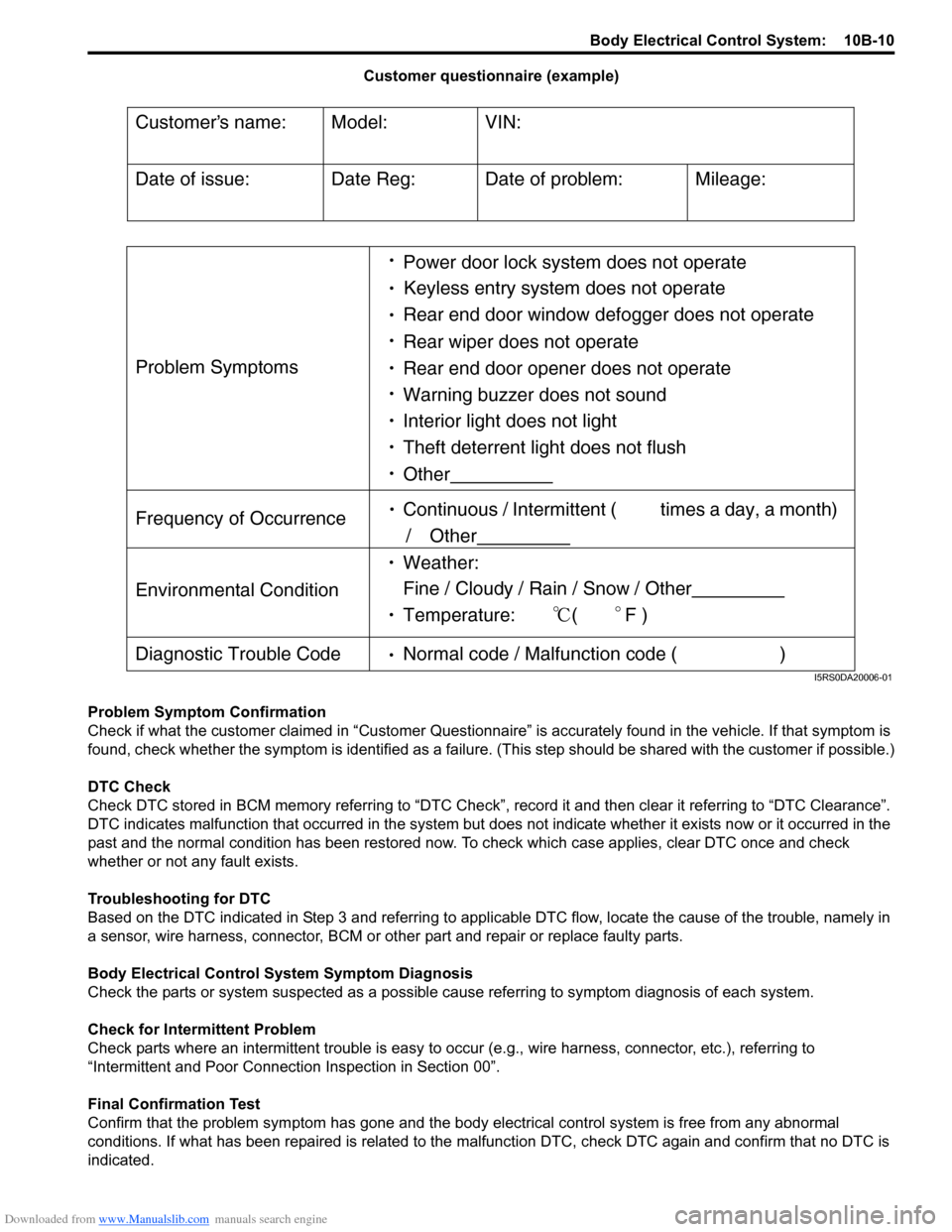
Downloaded from www.Manualslib.com manuals search engine Body Electrical Control System: 10B-10
Customer questionnaire (example)
Problem Symptom Confirmation
Check if what the customer claimed in “Customer Questionnaire” is accurately found in the vehicle. If that symptom is
found, check whether the symptom is identified as a failure. (This step should be shared with the customer if possible.)
DTC Check
Check DTC stored in BCM memory referring to “DTC Check”, record it and then clear it referring to “DTC Clearance”.
DTC indicates malfunction that occurred in the system but does not indicate whether it exists now or it occurred in the
past and the normal condition has been restored now. To check which case applies, clear DTC once and check
whether or not any fault exists.
Troubleshooting for DTC
Based on the DTC indicated in Step 3 and referring to applicable DTC flow, locate the cause of the trouble, namely in
a sensor, wire harness, connector, BCM or other part and repair or replace faulty parts.
Body Electrical Control System Symptom Diagnosis
Check the parts or system suspected as a possible cause referring to symptom diagnosis of each system.
Check for Intermittent Problem
Check parts where an intermittent trouble is easy to occur (e.g., wire harness, connector, etc.), referring to
“Intermittent and Poor Connection Inspection in Section 00”.
Final Confirmation Test
Confirm that the problem symptom has gone and the body electrical control system is free from any abnormal
conditions. If what has been repaired is related to the malfunction DTC, check DTC again and confirm that no DTC is
indicated.
Customers name:
Model:
VIN:
Date of issue:
Date Reg:
Date of problem:
Mileage:
Problem Symptoms
Power door lock system does not operate
Keyless entry system does not operate
Rear end door window defogger does not operate
Rear wiper does not operate
Rear end door opener does not operate
Other
Frequency of Occurrence
Continuous / Intermittent ( times a day, a month)
/ Other
Environmental Condition
Weather:
Fine / Cloudy / Rain / Snow / Other
Temperature: (F )
Diagnostic Trouble Code
Normal code / Malfunction code ( )
Warning buzzer does not sound
Interior light does not light
Theft deterrent light does not flush
I5RS0DA20006-01
Page 1496 of 1556
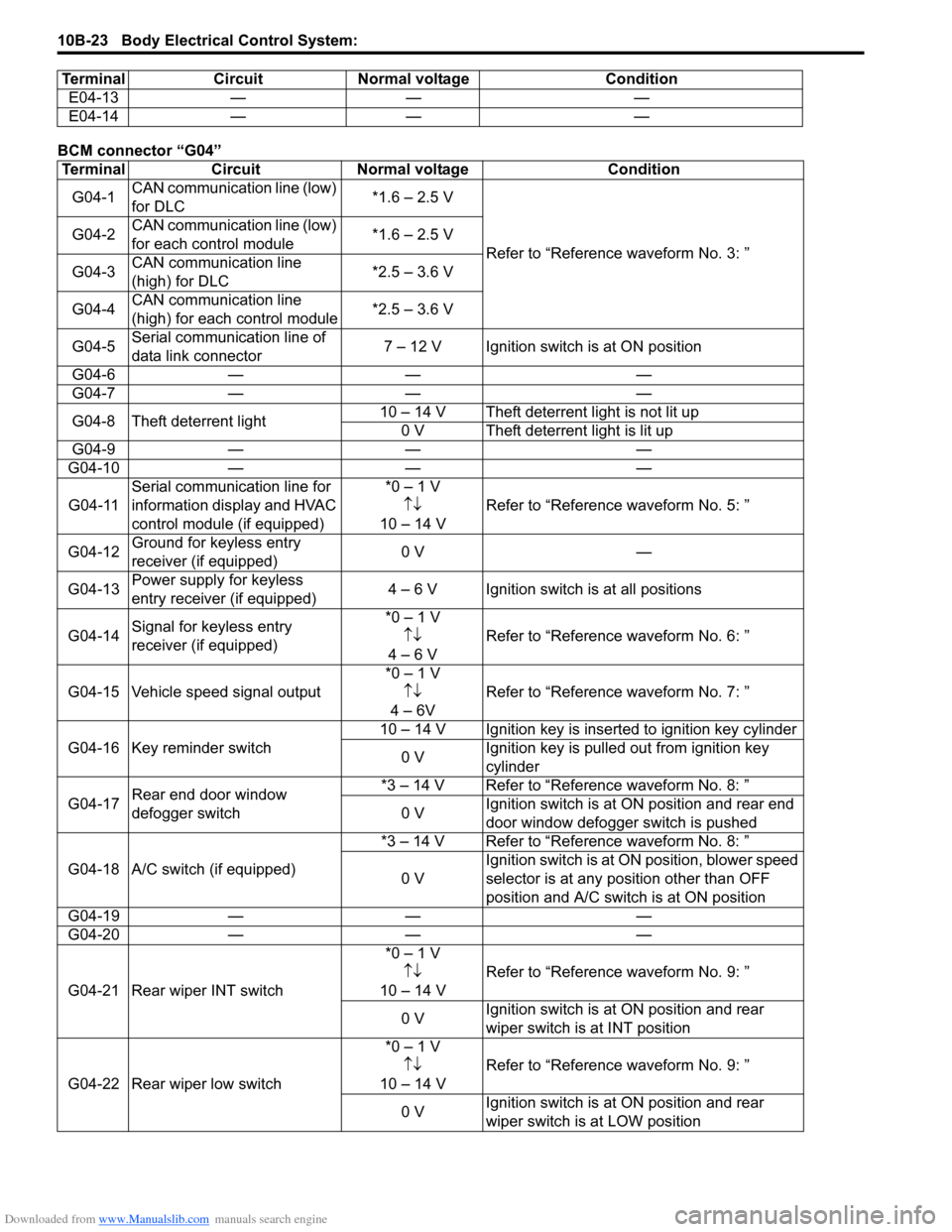
Downloaded from www.Manualslib.com manuals search engine 10B-23 Body Electrical Control System:
BCM connector “G04”E04-13 — — —
E04-14 — — —
Terminal Circuit Normal voltage Condition
G04-1CAN communication line (low)
for DLC*1.6 – 2.5 V
Refer to “Reference waveform No. 3: ” G04-2CAN communication line (low)
for each control module*1.6 – 2.5 V
G04-3CAN communication line
(high) for DLC*2.5 – 3.6 V
G04-4CAN communication line
(high) for each control module*2.5 – 3.6 V
G04-5Serial communication line of
data link connector 7 – 12 V Ignition switch is at ON position
G04-6 — — —
G04-7 — — —
G04-8 Theft deterrent light10 – 14 V Theft deterrent light is not lit up
0 V Theft deterrent light is lit up
G04-9 — — —
G04-10 — — —
G04-11Serial communication line for
information display and HVAC
control module (if equipped)*0 – 1 V
↑↓
10 – 14 VRefer to “Reference waveform No. 5: ”
G04-12Ground for keyless entry
receiver (if equipped)0 V —
G04-13Power supply for keyless
entry receiver (if equipped)4 – 6 V Ignition switch is at all positions
G04-14Signal for keyless entry
receiver (if equipped)*0 – 1 V
↑↓
4 – 6 VRefer to “Reference waveform No. 6: ”
G04-15 Vehicle speed signal output*0 – 1 V
↑↓
4 – 6VRefer to “Reference waveform No. 7: ”
G04-16 Key reminder switch10 – 14 V Ignition key is inserted to ignition key cylinder
0 VIgnition key is pulled out from ignition key
cylinder
G04-17Rear end door window
defogger switch*3 – 14 V Refer to “Reference waveform No. 8: ”
0 VIgnition switch is at ON position and rear end
door window defogger switch is pushed
G04-18 A/C switch (if equipped)*3 – 14 V Refer to “Reference waveform No. 8: ”
0 VIgnition switch is at ON position, blower speed
selector is at any position other than OFF
position and A/C switch is at ON position
G04-19 — — —
G04-20 — — —
G04-21 Rear wiper INT switch*0 – 1 V
↑↓
10 – 14 VRefer to “Reference waveform No. 9: ”
0 VIgnition switch is at ON position and rear
wiper switch is at INT position
G04-22 Rear wiper low switch*0 – 1 V
↑↓
10 – 14 VRefer to “Reference waveform No. 9: ”
0 VIgnition switch is at ON position and rear
wiper switch is at LOW position Terminal Circuit Normal voltage Condition
Page 1497 of 1556
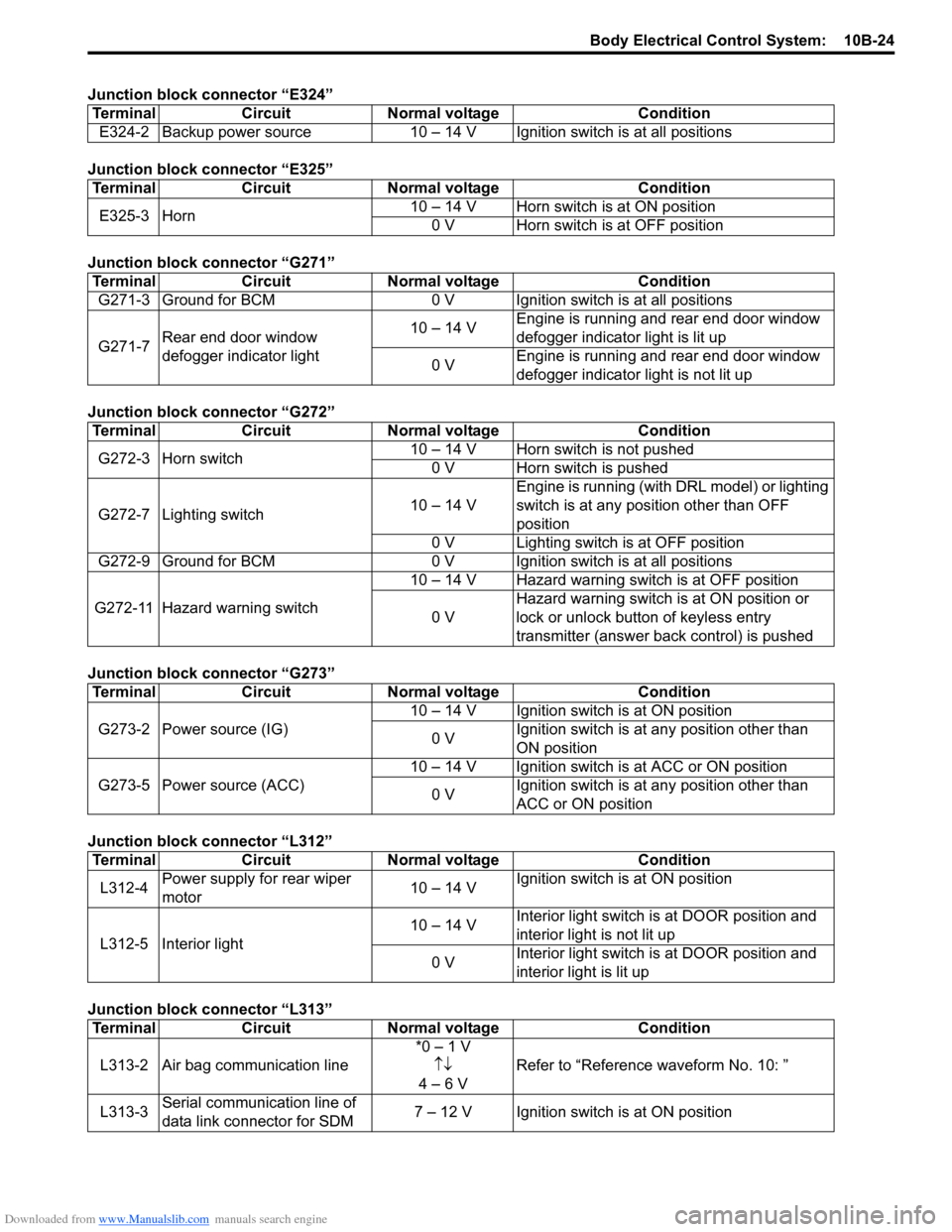
Downloaded from www.Manualslib.com manuals search engine Body Electrical Control System: 10B-24
Junction block connector “E324”
Junction block connector “E325”
Junction block connector “G271”
Junction block connector “G272”
Junction block connector “G273”
Junction block connector “L312”
Junction block connector “L313”Terminal Circuit Normal voltage Condition
E324-2 Backup power source 10 – 14 V Ignition switch is at all positions
Terminal Circuit Normal voltage Condition
E325-3 Horn10 – 14 V Horn switch is at ON position
0 V Horn switch is at OFF position
Terminal Circuit Normal voltage Condition
G271-3 Ground for BCM 0 V Ignition switch is at all positions
G271-7Rear end door window
defogger indicator light10 – 14 VEngine is running and rear end door window
defogger indicator light is lit up
0 VEngine is running and rear end door window
defogger indicator light is not lit up
Terminal Circuit Normal voltage Condition
G272-3 Horn switch10 – 14 V Horn switch is not pushed
0 V Horn switch is pushed
G272-7 Lighting switch10 – 14 VEngine is running (with DRL model) or lighting
switch is at any position other than OFF
position
0 V Lighting switch is at OFF position
G272-9 Ground for BCM 0 V Ignition switch is at all positions
G272-11 Hazard warning switch10 – 14 V Hazard warning switch is at OFF position
0 VHazard warning switch is at ON position or
lock or unlock button of keyless entry
transmitter (answer back control) is pushed
Terminal Circuit Normal voltage Condition
G273-2 Power source (IG)10 – 14 V Ignition switch is at ON position
0 VIgnition switch is at any position other than
ON position
G273-5 Power source (ACC)10 – 14 V Ignition switch is at ACC or ON position
0 VIgnition switch is at any position other than
ACC or ON position
Terminal Circuit Normal voltage Condition
L312-4Power supply for rear wiper
motor10 – 14 VIgnition switch is at ON position
L312-5 Interior light10 – 14 VInterior light switch is at DOOR position and
interior light is not lit up
0 VInterior light switch is at DOOR position and
interior light is lit up
Terminal Circuit Normal voltage Condition
L313-2 Air bag communication line*0 – 1 V
↑↓
4 – 6 VRefer to “Reference waveform No. 10: ”
L313-3Serial communication line of
data link connector for SDM7 – 12 V Ignition switch is at ON position
Page 1502 of 1556
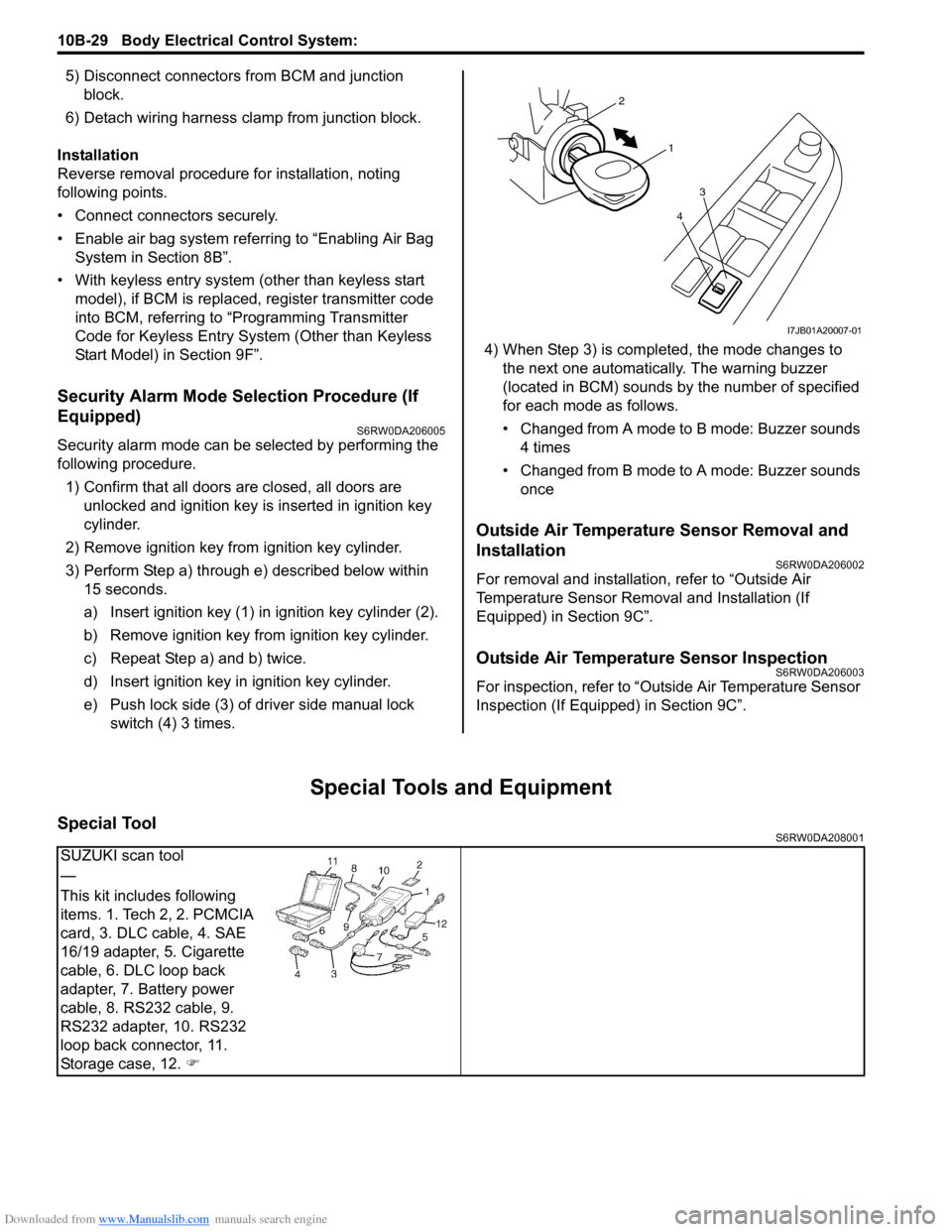
Downloaded from www.Manualslib.com manuals search engine 10B-29 Body Electrical Control System:
5) Disconnect connectors from BCM and junction
block.
6) Detach wiring harness clamp from junction block.
Installation
Reverse removal procedure for installation, noting
following points.
• Connect connectors securely.
• Enable air bag system referring to “Enabling Air Bag
System in Section 8B”.
• With keyless entry system (other than keyless start
model), if BCM is replaced, register transmitter code
into BCM, referring to “Programming Transmitter
Code for Keyless Entry System (Other than Keyless
Start Model) in Section 9F”.
Security Alarm Mode Selection Procedure (If
Equipped)
S6RW0DA206005
Security alarm mode can be selected by performing the
following procedure.
1) Confirm that all doors are closed, all doors are
unlocked and ignition key is inserted in ignition key
cylinder.
2) Remove ignition key from ignition key cylinder.
3) Perform Step a) through e) described below within
15 seconds.
a) Insert ignition key (1) in ignition key cylinder (2).
b) Remove ignition key from ignition key cylinder.
c) Repeat Step a) and b) twice.
d) Insert ignition key in ignition key cylinder.
e) Push lock side (3) of driver side manual lock
switch (4) 3 times.4) When Step 3) is completed, the mode changes to
the next one automatically. The warning buzzer
(located in BCM) sounds by the number of specified
for each mode as follows.
• Changed from A mode to B mode: Buzzer sounds
4 times
• Changed from B mode to A mode: Buzzer sounds
once
Outside Air Temperature Sensor Removal and
Installation
S6RW0DA206002
For removal and installation, refer to “Outside Air
Temperature Sensor Removal and Installation (If
Equipped) in Section 9C”.
Outside Air Temperature Sensor InspectionS6RW0DA206003
For inspection, refer to “Outside Air Temperature Sensor
Inspection (If Equipped) in Section 9C”.
Special Tools and Equipment
Special ToolS6RW0DA208001
1 2
4
3
I7JB01A20007-01
SUZUKI scan tool
—
This kit includes following
items. 1. Tech 2, 2. PCMCIA
card, 3. DLC cable, 4. SAE
16/19 adapter, 5. Cigarette
cable, 6. DLC loop back
adapter, 7. Battery power
cable, 8. RS232 cable, 9.
RS232 adapter, 10. RS232
loop back connector, 11.
Storage case, 12. �)
Page 1520 of 1556
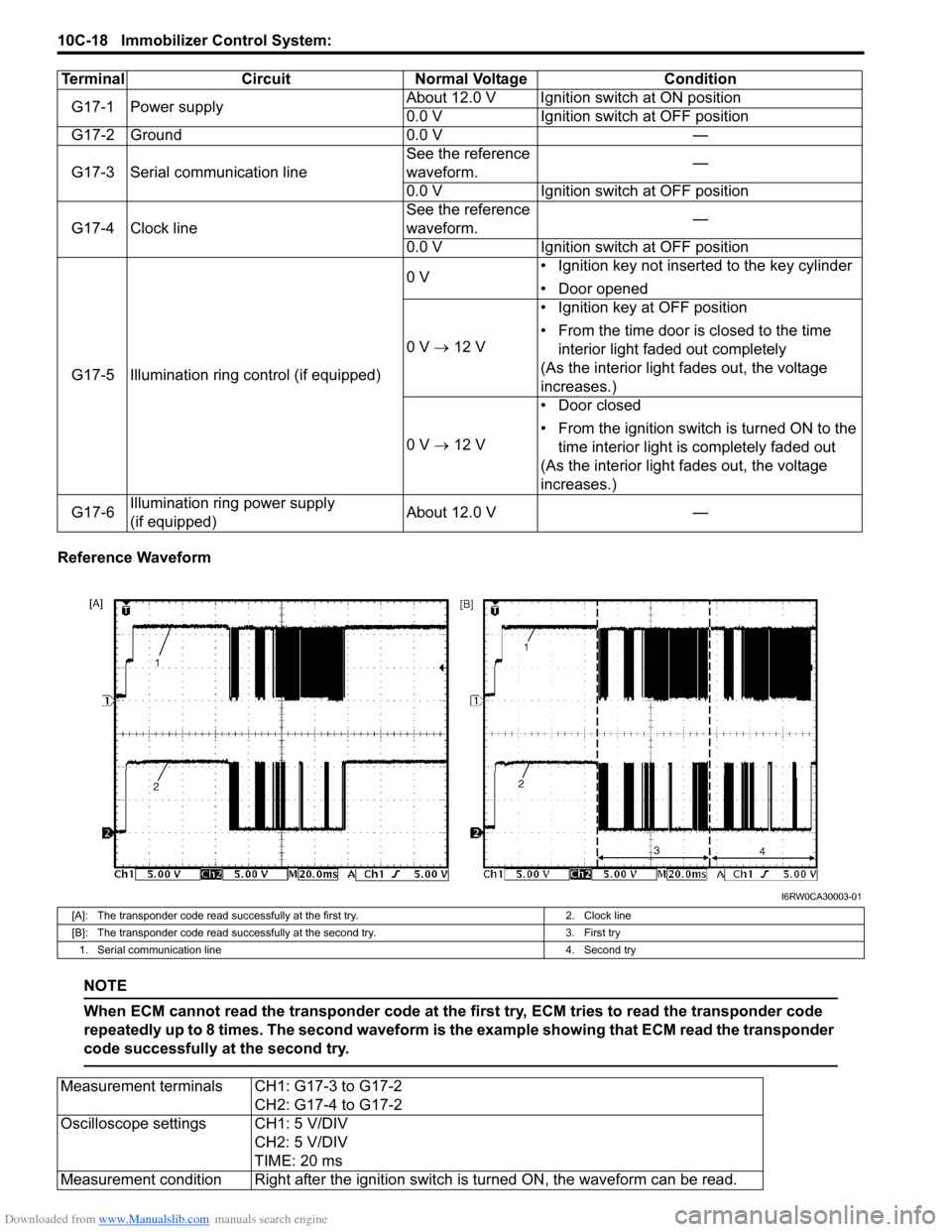
Downloaded from www.Manualslib.com manuals search engine 10C-18 Immobilizer Control System:
Reference Waveform
NOTE
When ECM cannot read the transponder code at the first try, ECM tries to read the transponder code
repeatedly up to 8 times. The second waveform is the example showing that ECM read the transponder
code successfully at the second try.
Terminal Circuit Normal Voltage Condition
G17-1 Power supplyAbout 12.0 V Ignition switch at ON position
0.0 V Ignition switch at OFF position
G17-2 Ground 0.0 V —
G17-3 Serial communication lineSee the reference
waveform.—
0.0 V Ignition switch at OFF position
G17-4 Clock lineSee the reference
waveform.—
0.0 V Ignition switch at OFF position
G17-5 Illumination ring control (if equipped)0 V• Ignition key not inserted to the key cylinder
• Door opened
0 V → 12 V• Ignition key at OFF position
• From the time door is closed to the time
interior light faded out completely
(As the interior light fades out, the voltage
increases.)
0 V → 12 V• Door closed
• From the ignition switch is turned ON to the
time interior light is completely faded out
(As the interior light fades out, the voltage
increases.)
G17-6Illumination ring power supply
(if equipped)About 12.0 V —
I6RW0CA30003-01
[A]: The transponder code read successfully at the first try. 2. Clock line
[B]: The transponder code read successfully at the second try. 3. First try
1. Serial communication line 4. Second try
Measurement terminals CH1: G17-3 to G17-2
CH2: G17-4 to G17-2
Oscilloscope settings CH1: 5 V/DIV
CH2: 5 V/DIV
TIME: 20 ms
Measurement condition Right after the ignition switch is turned ON, the waveform can be read.
Page 1535 of 1556
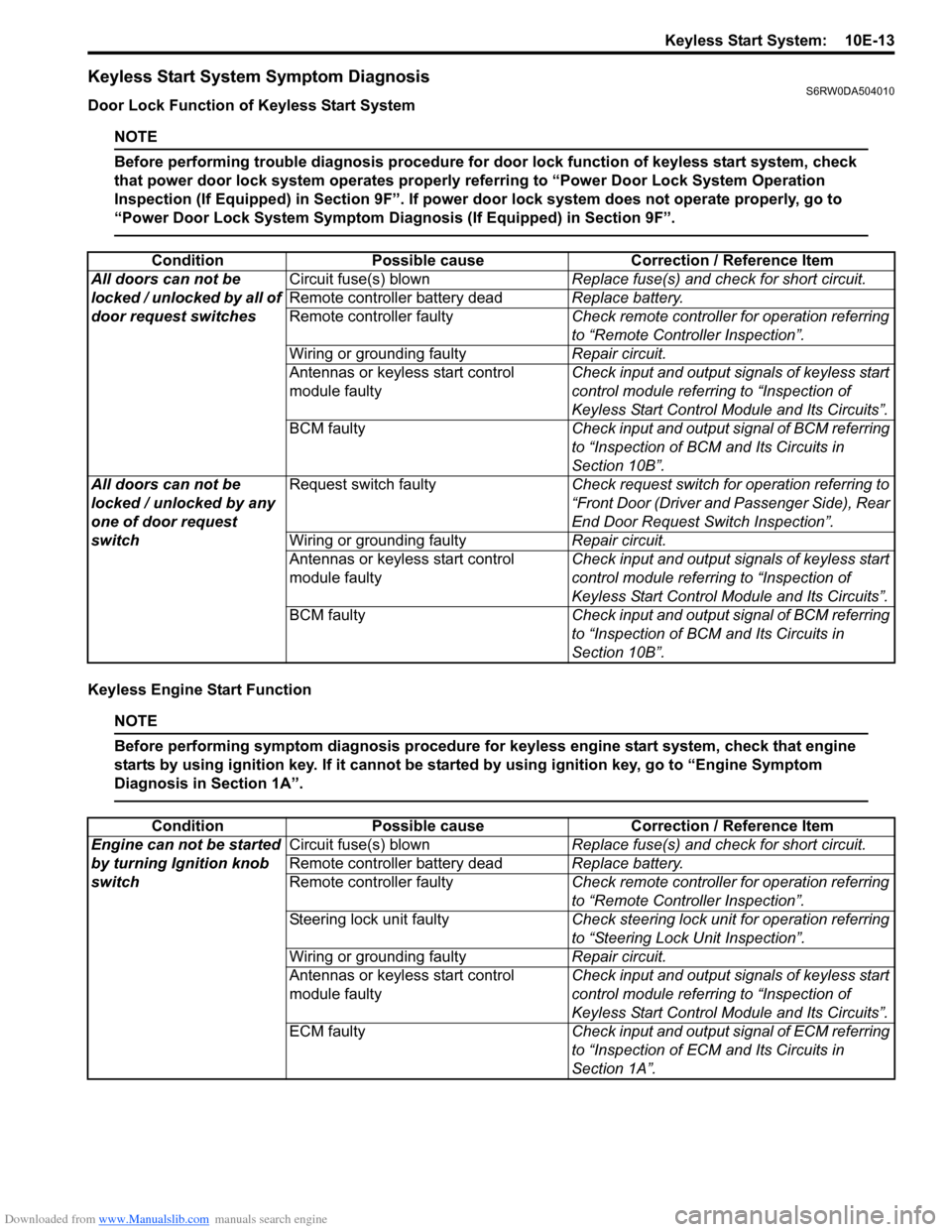
Downloaded from www.Manualslib.com manuals search engine Keyless Start System: 10E-13
Keyless Start System Symptom DiagnosisS6RW0DA504010
Door Lock Function of Keyless Start System
NOTE
Before performing trouble diagnosis procedure for door lock function of keyless start system, check
that power door lock system operates properly referring to “Power Door Lock System Operation
Inspection (If Equipped) in Section 9F”. If power door lock system does not operate properly, go to
“Power Door Lock System Symptom Diagnosis (If Equipped) in Section 9F”.
Keyless Engine Start Function
NOTE
Before performing symptom diagnosis procedure for keyless engine start system, check that engine
starts by using ignition key. If it cannot be started by using ignition key, go to “Engine Symptom
Diagnosis in Section 1A”.
Condition Possible cause Correction / Reference Item
All doors can not be
locked / unlocked by all of
door request switchesCircuit fuse(s) blownReplace fuse(s) and check for short circuit.
Remote controller battery deadReplace battery.
Remote controller faultyCheck remote controller for operation referring
to “Remote Controller Inspection”.
Wiring or grounding faultyRepair circuit.
Antennas or keyless start control
module faultyCheck input and output signals of keyless start
control module referring to “Inspection of
Keyless Start Control Module and Its Circuits”.
BCM faultyCheck input and output signal of BCM referring
to “Inspection of BCM and Its Circuits in
Section 10B”.
All doors can not be
locked / unlocked by any
one of door request
switchRequest switch faultyCheck request switch for operation referring to
“Front Door (Driver and Passenger Side), Rear
End Door Request Switch Inspection”.
Wiring or grounding faultyRepair circuit.
Antennas or keyless start control
module faultyCheck input and output signals of keyless start
control module referring to “Inspection of
Keyless Start Control Module and Its Circuits”.
BCM faultyCheck input and output signal of BCM referring
to “Inspection of BCM and Its Circuits in
Section 10B”.
Condition Possible cause Correction / Reference Item
Engine can not be started
by turning Ignition knob
switchCircuit fuse(s) blownReplace fuse(s) and check for short circuit.
Remote controller battery deadReplace battery.
Remote controller faultyCheck remote controller for operation referring
to “Remote Controller Inspection”.
Steering lock unit faultyCheck steering lock unit for operation referring
to “Steering Lock Unit Inspection”.
Wiring or grounding faultyRepair circuit.
Antennas or keyless start control
module faultyCheck input and output signals of keyless start
control module referring to “Inspection of
Keyless Start Control Module and Its Circuits”.
ECM faultyCheck input and output signal of ECM referring
to “Inspection of ECM and Its Circuits in
Section 1A”.