2006 SUZUKI SX4 section 1a
[x] Cancel search: section 1aPage 1052 of 1556
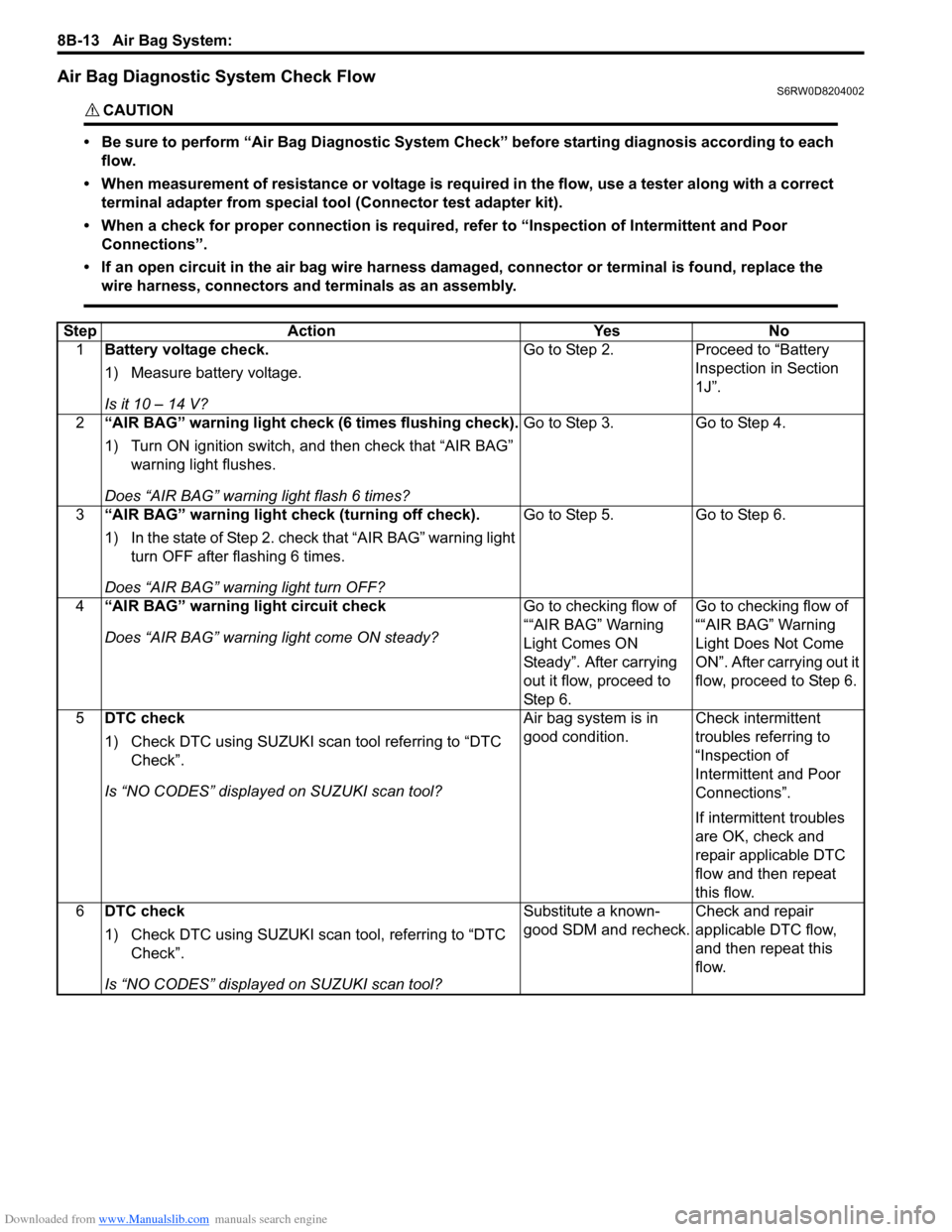
Downloaded from www.Manualslib.com manuals search engine 8B-13 Air Bag System:
Air Bag Diagnostic System Check FlowS6RW0D8204002
CAUTION!
• Be sure to perform “Air Bag Diagnostic System Check” before starting diagnosis according to each
flow.
• When measurement of resistance or voltage is required in the flow, use a tester along with a correct
terminal adapter from special tool (Connector test adapter kit).
• When a check for proper connection is required, refer to “Inspection of Intermittent and Poor
Connections”.
• If an open circuit in the air bag wire harness damaged, connector or terminal is found, replace the
wire harness, connectors and terminals as an assembly.
Step Action Yes No
1Battery voltage check.
1) Measure battery voltage.
Is it 10 – 14 V?Go to Step 2. Proceed to “Battery
Inspection in Section
1J”.
2“AIR BAG” warning light check (6 times flushing check).
1) Turn ON ignition switch, and then check that “AIR BAG”
warning light flushes.
Does “AIR BAG” warning light flash 6 times?Go to Step 3. Go to Step 4.
3“AIR BAG” warning light check (turning off check).
1) In the state of Step 2. check that “AIR BAG” warning light
turn OFF after flashing 6 times.
Does “AIR BAG” warning light turn OFF?Go to Step 5. Go to Step 6.
4“AIR BAG” warning light circuit check
Does “AIR BAG” warning light come ON steady?Go to checking flow of
““AIR BAG” Warning
Light Comes ON
Steady”. After carrying
out it flow, proceed to
St ep 6 .Go to checking flow of
““AIR BAG” Warning
Light Does Not Come
ON”. After carrying out it
flow, proceed to Step 6.
5DTC check
1) Check DTC using SUZUKI scan tool referring to “DTC
Check”.
Is “NO CODES” displayed on SUZUKI scan tool?Air bag system is in
good condition.Check intermittent
troubles referring to
“Inspection of
Intermittent and Poor
Connections”.
If intermittent troubles
are OK, check and
repair applicable DTC
flow and then repeat
this flow.
6DTC check
1) Check DTC using SUZUKI scan tool, referring to “DTC
Check”.
Is “NO CODES” displayed on SUZUKI scan tool?Substitute a known-
good SDM and recheck.Check and repair
applicable DTC flow,
and then repeat this
flow.
Page 1059 of 1556
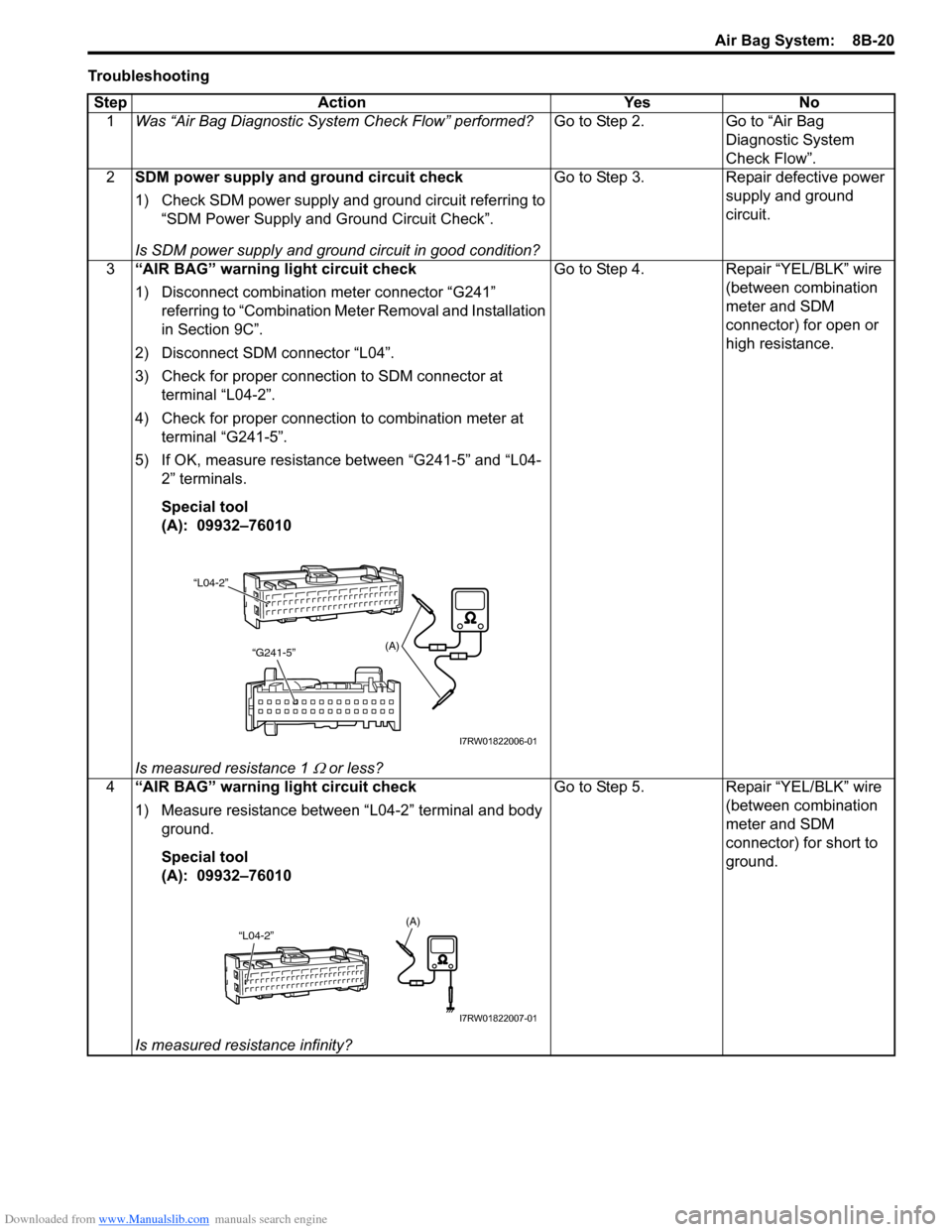
Downloaded from www.Manualslib.com manuals search engine Air Bag System: 8B-20
Troubleshooting
Step Action Yes No
1Was “Air Bag Diagnostic System Check Flow” performed?Go to Step 2. Go to “Air Bag
Diagnostic System
Check Flow”.
2SDM power supply and ground circuit check
1) Check SDM power supply and ground circuit referring to
“SDM Power Supply and Ground Circuit Check”.
Is SDM power supply and ground circuit in good condition?Go to Step 3. Repair defective power
supply and ground
circuit.
3“AIR BAG” warning light circuit check
1) Disconnect combination meter connector “G241”
referring to “Combination Meter Removal and Installation
in Section 9C”.
2) Disconnect SDM connector “L04”.
3) Check for proper connection to SDM connector at
terminal “L04-2”.
4) Check for proper connection to combination meter at
terminal “G241-5”.
5) If OK, measure resistance between “G241-5” and “L04-
2” terminals.
Special tool
(A): 09932–76010
Is measured resistance 1
Ω or less?Go to Step 4. Repair “YEL/BLK” wire
(between combination
meter and SDM
connector) for open or
high resistance.
4“AIR BAG” warning light circuit check
1) Measure resistance between “L04-2” terminal and body
ground.
Special tool
(A): 09932–76010
Is measured resistance infinity?Go to Step 5. Repair “YEL/BLK” wire
(between combination
meter and SDM
connector) for short to
ground.
(A)
“L04-2”
“G241-5”
I7RW01822006-01
“L04-2”(A)
I7RW01822007-01
Page 1061 of 1556
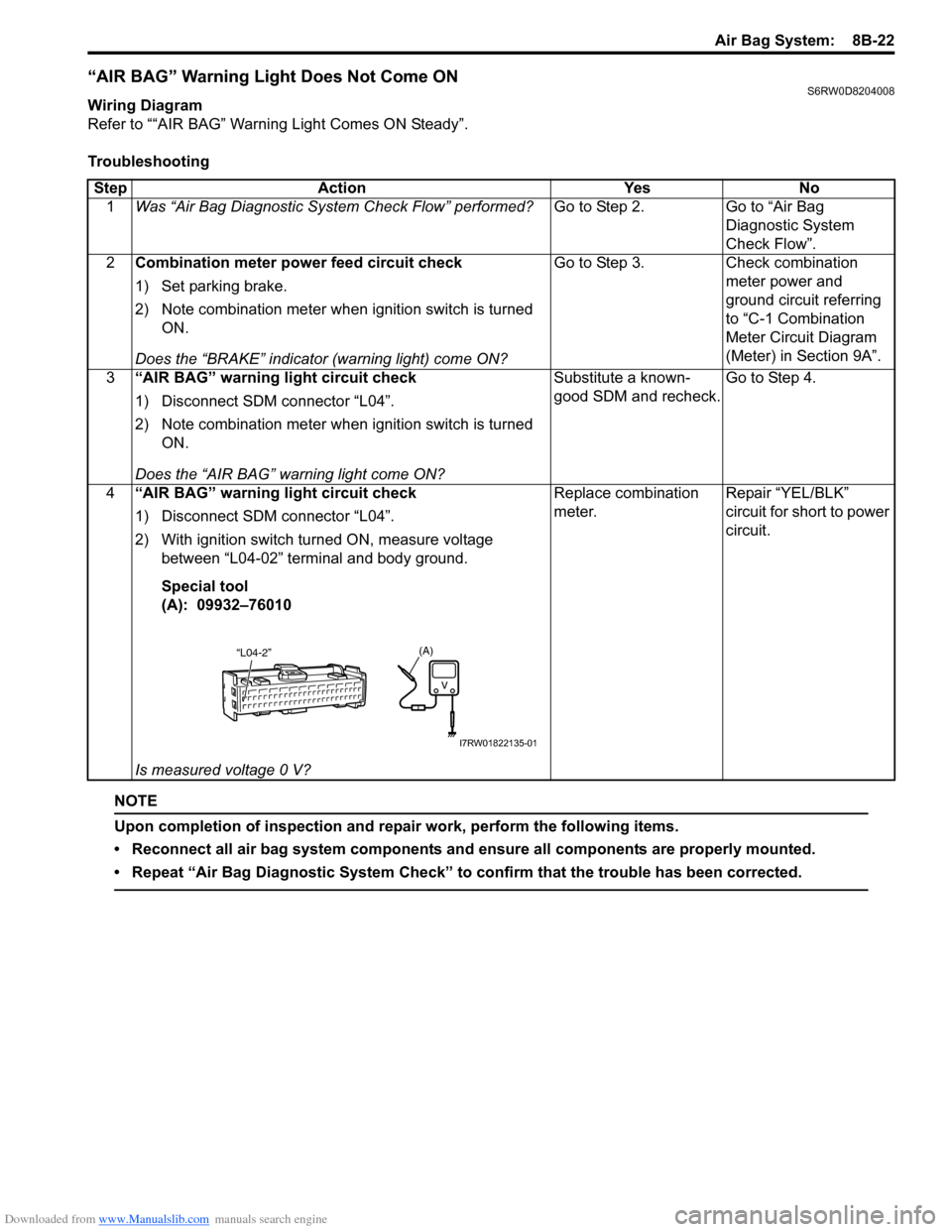
Downloaded from www.Manualslib.com manuals search engine Air Bag System: 8B-22
“AIR BAG” Warning Light Does Not Come ONS6RW0D8204008
Wiring Diagram
Refer to ““AIR BAG” Warning Light Comes ON Steady”.
Troubleshooting
NOTE
Upon completion of inspection and repair work, perform the following items.
• Reconnect all air bag system components and ensure all components are properly mounted.
• Repeat “Air Bag Diagnostic System Check” to confirm that the trouble has been corrected.
Step Action Yes No
1Was “Air Bag Diagnostic System Check Flow” performed?Go to Step 2. Go to “Air Bag
Diagnostic System
Check Flow”.
2Combination meter power feed circuit check
1) Set parking brake.
2) Note combination meter when ignition switch is turned
ON.
Does the “BRAKE” indicator (warning light) come ON?Go to Step 3. Check combination
meter power and
ground circuit referring
to “C-1 Combination
Meter Circuit Diagram
(Meter) in Section 9A”.
3“AIR BAG” warning light circuit check
1) Disconnect SDM connector “L04”.
2) Note combination meter when ignition switch is turned
ON.
Does the “AIR BAG” warning light come ON?Substitute a known-
good SDM and recheck.Go to Step 4.
4“AIR BAG” warning light circuit check
1) Disconnect SDM connector “L04”.
2) With ignition switch turned ON, measure voltage
between “L04-02” terminal and body ground.
Special tool
(A): 09932–76010
Is measured voltage 0 V?Replace combination
meter.Repair “YEL/BLK”
circuit for short to power
circuit.
(A)“L04-2”
I7RW01822135-01
Page 1064 of 1556
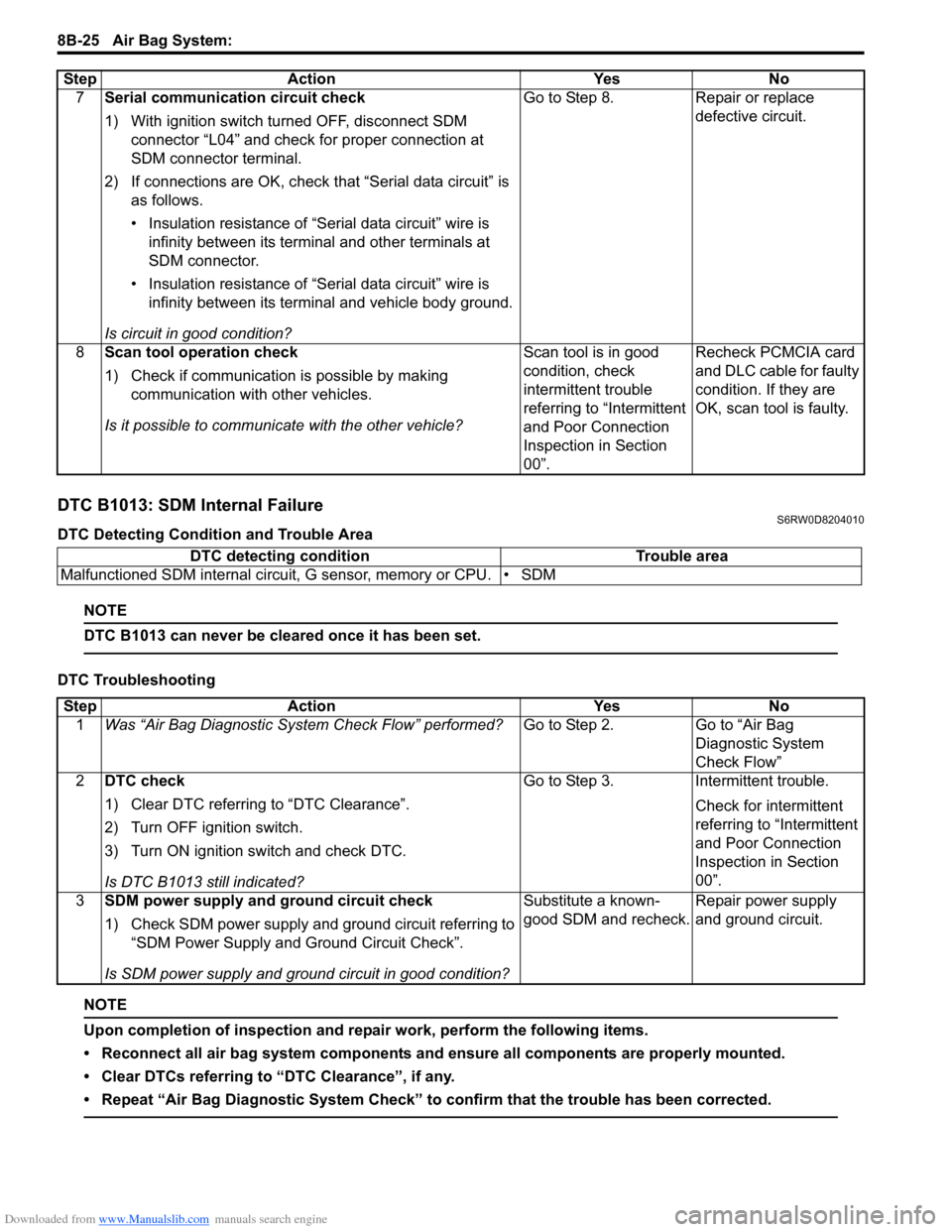
Downloaded from www.Manualslib.com manuals search engine 8B-25 Air Bag System:
DTC B1013: SDM Internal FailureS6RW0D8204010
DTC Detecting Condition and Trouble Area
NOTE
DTC B1013 can never be cleared once it has been set.
DTC Troubleshooting
NOTE
Upon completion of inspection and repair work, perform the following items.
• Reconnect all air bag system components and ensure all components are properly mounted.
• Clear DTCs referring to “DTC Clearance”, if any.
• Repeat “Air Bag Diagnostic System Check” to confirm that the trouble has been corrected.
7Serial communication circuit check
1) With ignition switch turned OFF, disconnect SDM
connector “L04” and check for proper connection at
SDM connector terminal.
2) If connections are OK, check that “Serial data circuit” is
as follows.
• Insulation resistance of “Serial data circuit” wire is
infinity between its terminal and other terminals at
SDM connector.
• Insulation resistance of “Serial data circuit” wire is
infinity between its terminal and vehicle body ground.
Is circuit in good condition?Go to Step 8. Repair or replace
defective circuit.
8Scan tool operation check
1) Check if communication is possible by making
communication with other vehicles.
Is it possible to communicate with the other vehicle?Scan tool is in good
condition, check
intermittent trouble
referring to “Intermittent
and Poor Connection
Inspection in Section
00”.Recheck PCMCIA card
and DLC cable for faulty
condition. If they are
OK, scan tool is faulty. Step Action Yes No
DTC detecting condition Trouble area
Malfunctioned SDM internal circuit, G sensor, memory or CPU. • SDM
Step Action Yes No
1Was “Air Bag Diagnostic System Check Flow” performed?Go to Step 2. Go to “Air Bag
Diagnostic System
Check Flow”
2DTC check
1) Clear DTC referring to “DTC Clearance”.
2) Turn OFF ignition switch.
3) Turn ON ignition switch and check DTC.
Is DTC B1013 still indicated?Go to Step 3. Intermittent trouble.
Check for intermittent
referring to “Intermittent
and Poor Connection
Inspection in Section
00”.
3SDM power supply and ground circuit check
1) Check SDM power supply and ground circuit referring to
“SDM Power Supply and Ground Circuit Check”.
Is SDM power supply and ground circuit in good condition?Substitute a known-
good SDM and recheck.Repair power supply
and ground circuit.
Page 1066 of 1556
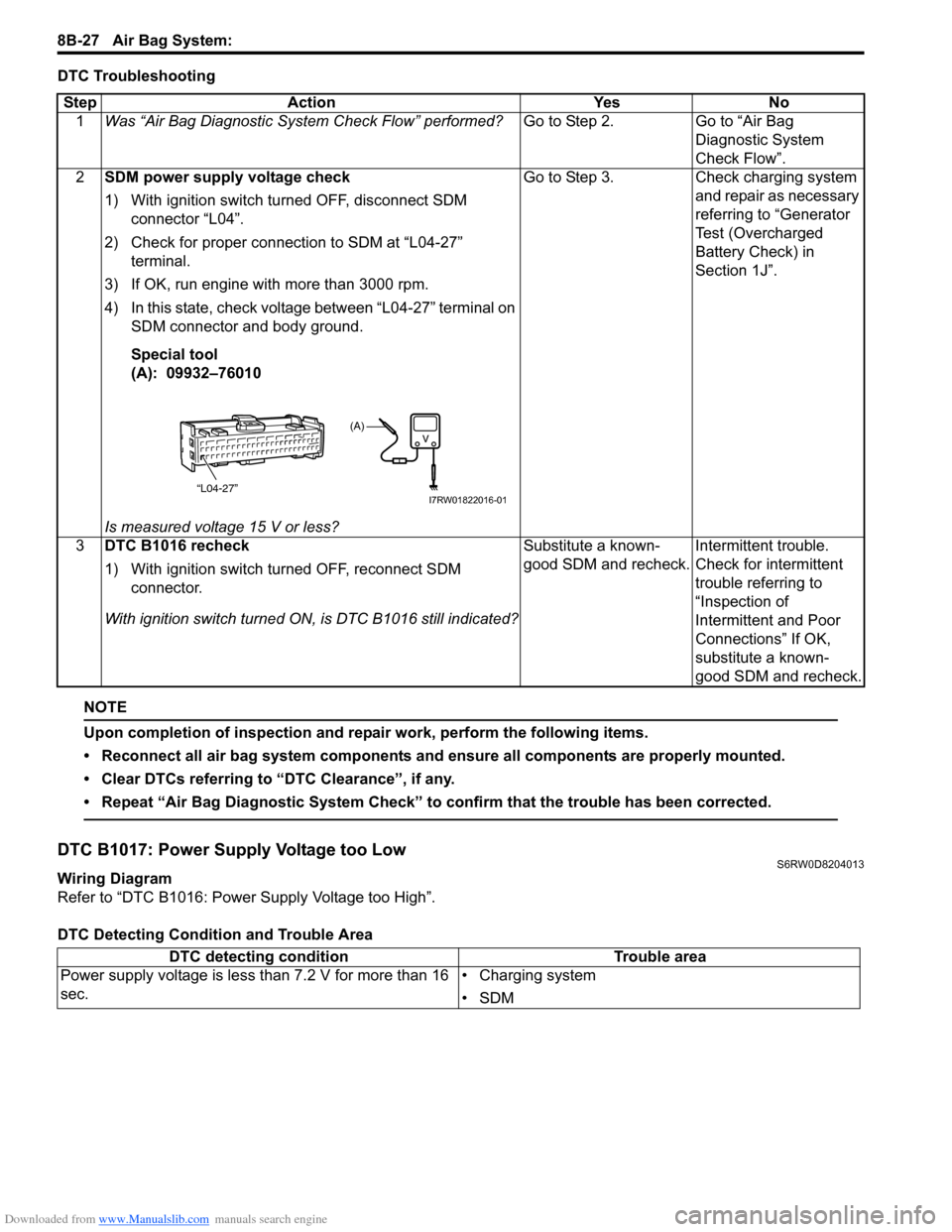
Downloaded from www.Manualslib.com manuals search engine 8B-27 Air Bag System:
DTC Troubleshooting
NOTE
Upon completion of inspection and repair work, perform the following items.
• Reconnect all air bag system components and ensure all components are properly mounted.
• Clear DTCs referring to “DTC Clearance”, if any.
• Repeat “Air Bag Diagnostic System Check” to confirm that the trouble has been corrected.
DTC B1017: Power Supply Voltage too LowS6RW0D8204013
Wiring Diagram
Refer to “DTC B1016: Power Supply Voltage too High”.
DTC Detecting Condition and Trouble AreaStep Action Yes No
1Was “Air Bag Diagnostic System Check Flow” performed?Go to Step 2. Go to “Air Bag
Diagnostic System
Check Flow”.
2SDM power supply voltage check
1) With ignition switch turned OFF, disconnect SDM
connector “L04”.
2) Check for proper connection to SDM at “L04-27”
terminal.
3) If OK, run engine with more than 3000 rpm.
4) In this state, check voltage between “L04-27” terminal on
SDM connector and body ground.
Special tool
(A): 09932–76010
Is measured voltage 15 V or less?Go to Step 3. Check charging system
and repair as necessary
referring to “Generator
Test (Overcharged
Battery Check) in
Section 1J”.
3DTC B1016 recheck
1) With ignition switch turned OFF, reconnect SDM
connector.
With ignition switch turned ON, is DTC B1016 still indicated?Substitute a known-
good SDM and recheck.Intermittent trouble.
Check for intermittent
trouble referring to
“Inspection of
Intermittent and Poor
Connections” If OK,
substitute a known-
good SDM and recheck.
“L04-27”
(A)
I7RW01822016-01
DTC detecting condition Trouble area
Power supply voltage is less than 7.2 V for more than 16
sec.• Charging system
•SDM
Page 1068 of 1556
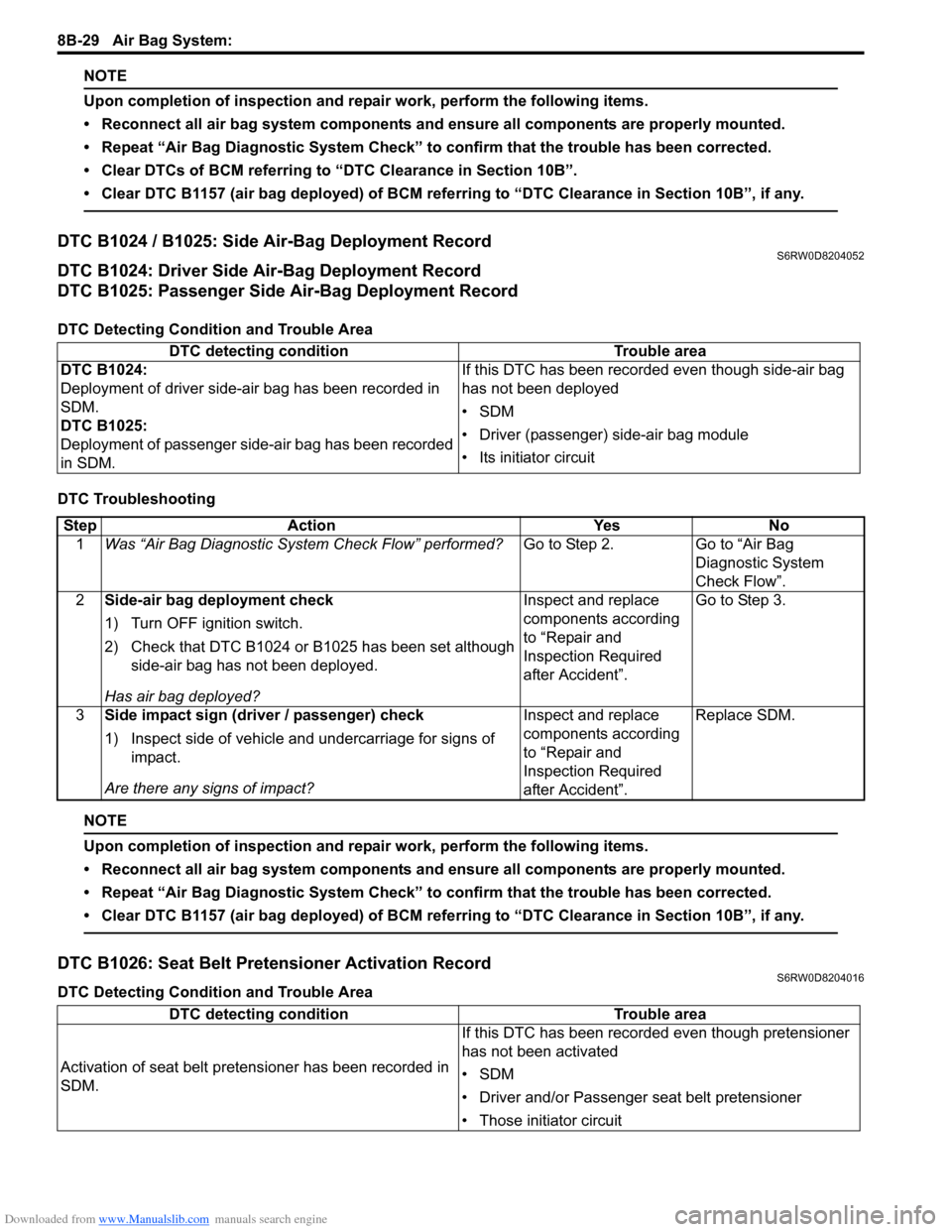
Downloaded from www.Manualslib.com manuals search engine 8B-29 Air Bag System:
NOTE
Upon completion of inspection and repair work, perform the following items.
• Reconnect all air bag system components and ensure all components are properly mounted.
• Repeat “Air Bag Diagnostic System Check” to confirm that the trouble has been corrected.
• Clear DTCs of BCM referring to “DTC Clearance in Section 10B”.
• Clear DTC B1157 (air bag deployed) of BCM referring to “DTC Clearance in Section 10B”, if any.
DTC B1024 / B1025: Side Air-Bag Deployment RecordS6RW0D8204052
DTC B1024: Driver Side Air-Bag Deployment Record
DTC B1025: Passenger Side Air-Bag Deployment Record
DTC Detecting Condition and Trouble Area
DTC Troubleshooting
NOTE
Upon completion of inspection and repair work, perform the following items.
• Reconnect all air bag system components and ensure all components are properly mounted.
• Repeat “Air Bag Diagnostic System Check” to confirm that the trouble has been corrected.
• Clear DTC B1157 (air bag deployed) of BCM referring to “DTC Clearance in Section 10B”, if any.
DTC B1026: Seat Belt Pretensioner Activation RecordS6RW0D8204016
DTC Detecting Condition and Trouble AreaDTC detecting condition Trouble area
DTC B1024:
Deployment of driver side-air bag has been recorded in
SDM.
DTC B1025:
Deployment of passenger side-air bag has been recorded
in SDM.If this DTC has been recorded even though side-air bag
has not been deployed
•SDM
• Driver (passenger) side-air bag module
• Its initiator circuit
Step Action Yes No
1Was “Air Bag Diagnostic System Check Flow” performed?Go to Step 2. Go to “Air Bag
Diagnostic System
Check Flow”.
2Side-air bag deployment check
1) Turn OFF ignition switch.
2) Check that DTC B1024 or B1025 has been set although
side-air bag has not been deployed.
Has air bag deployed?Inspect and replace
components according
to “Repair and
Inspection Required
after Accident”.Go to Step 3.
3Side impact sign (driver / passenger) check
1) Inspect side of vehicle and undercarriage for signs of
impact.
Are there any signs of impact?Inspect and replace
components according
to “Repair and
Inspection Required
after Accident”.Replace SDM.
DTC detecting condition Trouble area
Activation of seat belt pretensioner has been recorded in
SDM.If this DTC has been recorded even though pretensioner
has not been activated
•SDM
• Driver and/or Passenger seat belt pretensioner
• Those initiator circuit
Page 1069 of 1556
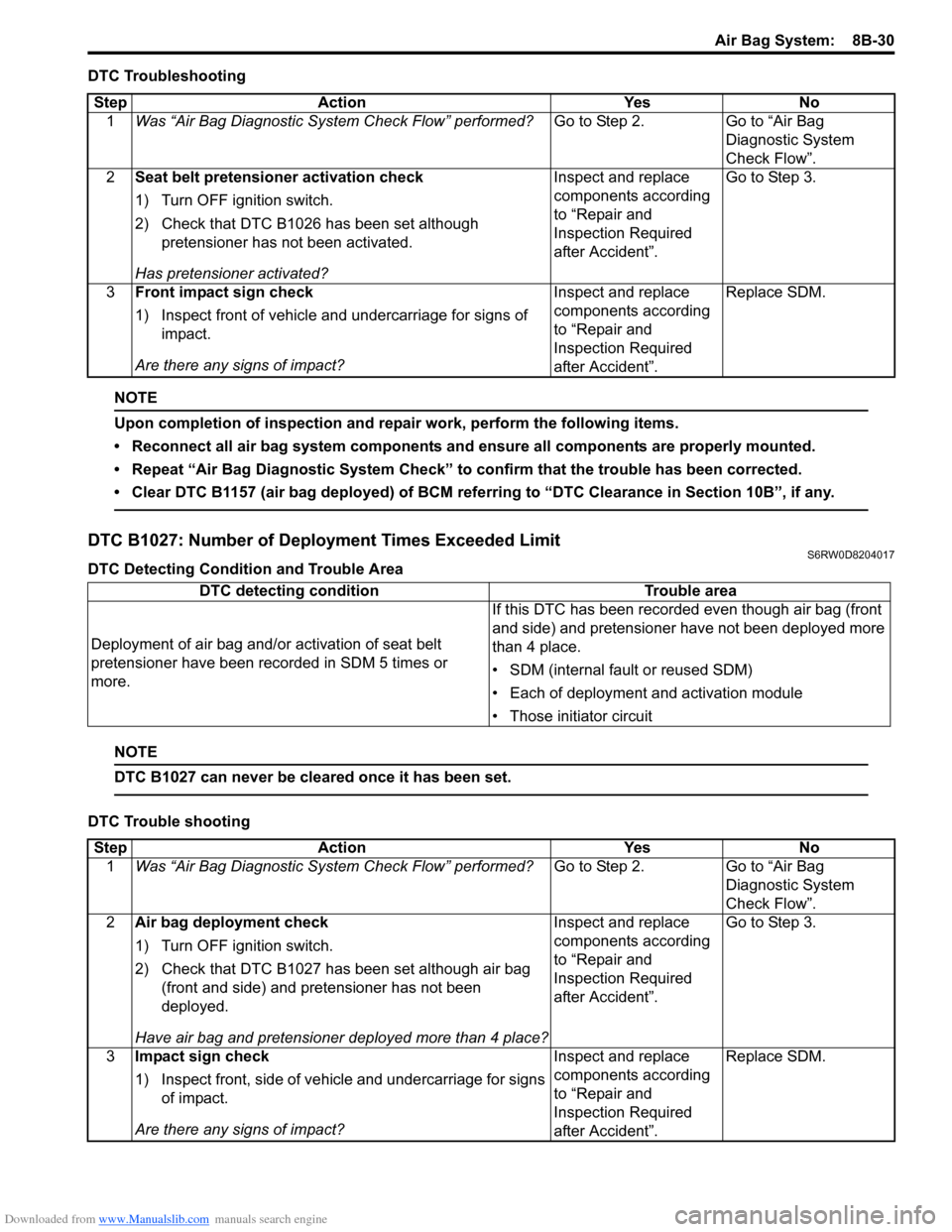
Downloaded from www.Manualslib.com manuals search engine Air Bag System: 8B-30
DTC Troubleshooting
NOTE
Upon completion of inspection and repair work, perform the following items.
• Reconnect all air bag system components and ensure all components are properly mounted.
• Repeat “Air Bag Diagnostic System Check” to confirm that the trouble has been corrected.
• Clear DTC B1157 (air bag deployed) of BCM referring to “DTC Clearance in Section 10B”, if any.
DTC B1027: Number of Deployment Times Exceeded LimitS6RW0D8204017
DTC Detecting Condition and Trouble Area
NOTE
DTC B1027 can never be cleared once it has been set.
DTC Trouble shootingStep Action Yes No
1Was “Air Bag Diagnostic System Check Flow” performed?Go to Step 2. Go to “Air Bag
Diagnostic System
Check Flow”.
2Seat belt pretensioner activation check
1) Turn OFF ignition switch.
2) Check that DTC B1026 has been set although
pretensioner has not been activated.
Has pretensioner activated?Inspect and replace
components according
to “Repair and
Inspection Required
after Accident”.Go to Step 3.
3Front impact sign check
1) Inspect front of vehicle and undercarriage for signs of
impact.
Are there any signs of impact?Inspect and replace
components according
to “Repair and
Inspection Required
after Accident”.Replace SDM.
DTC detecting condition Trouble area
Deployment of air bag and/or activation of seat belt
pretensioner have been recorded in SDM 5 times or
more.If this DTC has been recorded even though air bag (front
and side) and pretensioner have not been deployed more
than 4 place.
• SDM (internal fault or reused SDM)
• Each of deployment and activation module
• Those initiator circuit
Step Action Yes No
1Was “Air Bag Diagnostic System Check Flow” performed?Go to Step 2. Go to “Air Bag
Diagnostic System
Check Flow”.
2Air bag deployment check
1) Turn OFF ignition switch.
2) Check that DTC B1027 has been set although air bag
(front and side) and pretensioner has not been
deployed.
Have air bag and pretensioner deployed more than 4 place?Inspect and replace
components according
to “Repair and
Inspection Required
after Accident”.Go to Step 3.
3Impact sign check
1) Inspect front, side of vehicle and undercarriage for signs
of impact.
Are there any signs of impact?Inspect and replace
components according
to “Repair and
Inspection Required
after Accident”.Replace SDM.
Page 1070 of 1556
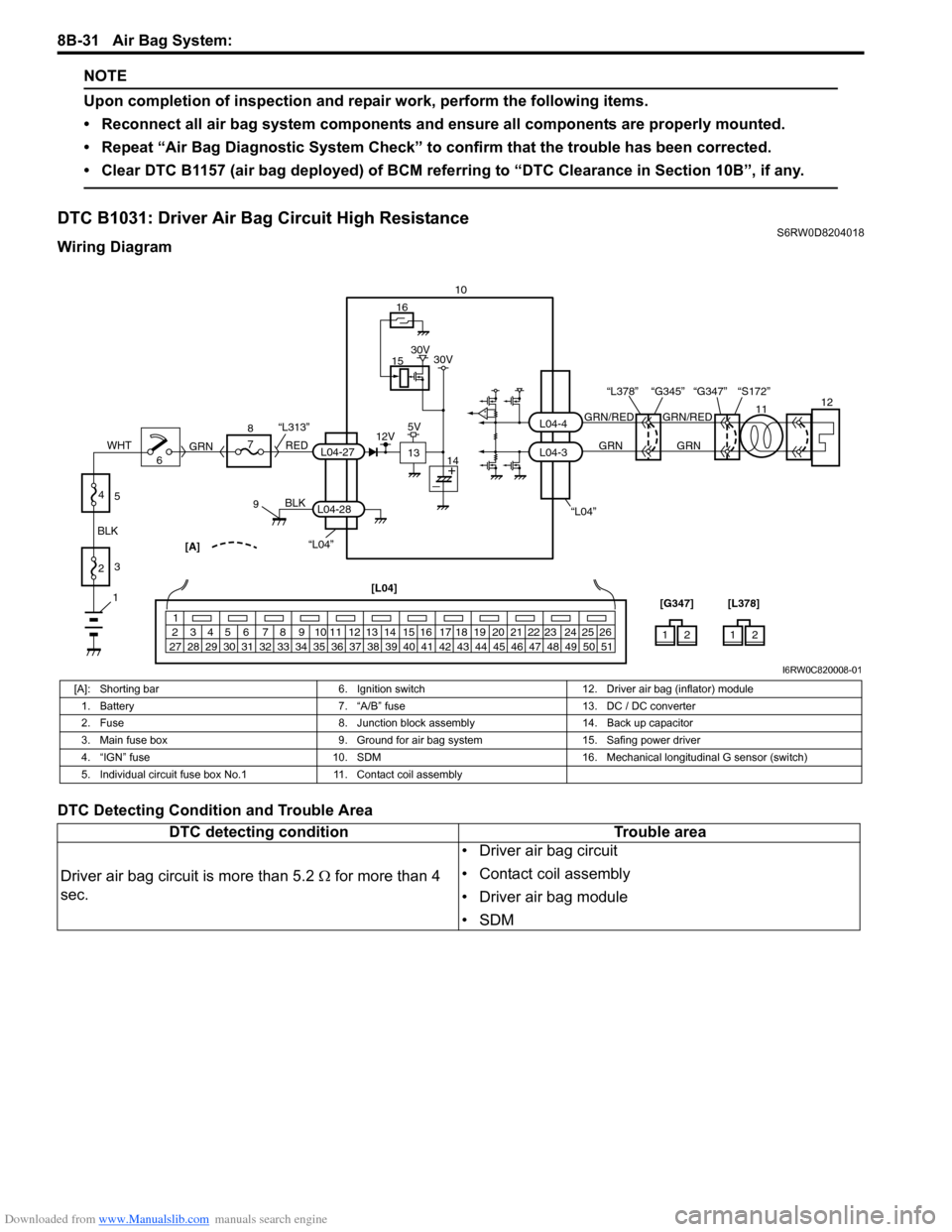
Downloaded from www.Manualslib.com manuals search engine 8B-31 Air Bag System:
NOTE
Upon completion of inspection and repair work, perform the following items.
• Reconnect all air bag system components and ensure all components are properly mounted.
• Repeat “Air Bag Diagnostic System Check” to confirm that the trouble has been corrected.
• Clear DTC B1157 (air bag deployed) of BCM referring to “DTC Clearance in Section 10B”, if any.
DTC B1031: Driver Air Bag Circuit High Resistance S6RW0D8204018
Wiring Diagram
DTC Detecting Condition and Trouble Area
“L04”“L04”[A]
BLK
L04-28
6 8
7
RED
GRN“L313”L04-27
910
L04-3 L04-4
1
2 3 4 5 6 7 8 9 10 11 12 13 14 15 16 17 18 19 20 21 22 23 24 25 26
27 28 29 30 31 32 33 34 35 36 37 38 39 40 41 42 43 44 45 46 47 48 49 50 51
12 [L04]
[G347]12 [L378]
15
13
16
12V5V30V 30V
141112
GRN/RED GRN/RED
GRN GRN
“G347” “S172” “L378” “G345”
1
2 BLKWHT3
4
5
I6RW0C820008-01
[A]: Shorting bar 6. Ignition switch 12. Driver air bag (inflator) module
1. Battery 7. “A/B” fuse 13. DC / DC converter
2. Fuse 8. Junction block assembly 14. Back up capacitor
3. Main fuse box 9. Ground for air bag system 15. Safing power driver
4. “IGN” fuse 10. SDM 16. Mechanical longitudinal G sensor (switch)
5. Individual circuit fuse box No.1 11. Contact coil assembly
DTC detecting condition Trouble area
Driver air bag circuit is more than 5.2 Ω for more than 4
sec.• Driver air bag circuit
• Contact coil assembly
• Driver air bag module
•SDM