2006 SKODA FABIA steering wheel
[x] Cancel search: steering wheelPage 87 of 258

Seats and Stowage86
Storage compartment on the driver's side
Unlockable compartment below the steering wheel on the left.
Stowage compartment for spectacles*
– Press on the lid of the stowage compartment, the stowage
compartment opens downwards ⇒fig. 72.
WARNING
The storage compartment must always be closed when driving for safety reasons - risk of head injury.
Fig. 71 Dash panel: Storage compartment on the driver's side
Fig. 72 Detail of the headliner: Stowage compartment for specta-cles
NKO A05Fabia 20.book Page 86 Tuesday, September 26, 2006 8:38 AM
Page 104 of 258

Starting-off and Driving103
Using the systemSafetyDriving TipsGeneral MaintenanceBreakdown assistanceTechnical Data
Starting-off and Driving
Setting steering wheel position*You can set the height and the forward/back position of the steering
wheel to the desired position.
– Adjust the driver seat ⇒page 69.
– Pull the lever below the steering column ⇒fig. 87 down ⇒.
– Set the steering wheel to the desired position (concerning height
and forward/back position).
– Then push the lever up against the steering column until it locks
into place.
WARNING
•You must not adjust the steering wh eel when the vehicle is moving!
•The driver must maintain a distance of at least 25 cm to the steering wheel ⇒fig. 88. Not maintaining this minimum distance will mean that the airbag system will not be able to properly protect you - hazard!
•For safety reasons the lever must always be firmly pushed up to avoid the steering wheel altering its positi on unintentionally when driving - risk of accident!
•If you adjust the steering wheel fu rther towards the head, you will reduce the protection offered by the driver airbag in the event of an acci- dent. Check that the steering wh eel is aligned to the chest.
•When driving, hold the steering wheel with both hands firmly on the outer edge in the 9 o'clock and 3 o'cl ock position. Never hold the steering wheel firmly in the 12 o'clock position or in another way (e.g. in the middle of the steering wheel or at th e inner steering wheel edge). In such cases, injuries to the arms, the hands and the head can occur when the driver airbag is deployed.
Fig. 87 Adjustable steering wheel: Lever below steering column
Fig. 88 Safe distance to steering wheel
NKO A05Fabia 20.book Page 103 Tuesday, September 26, 2006 8:38 AM
Page 105 of 258
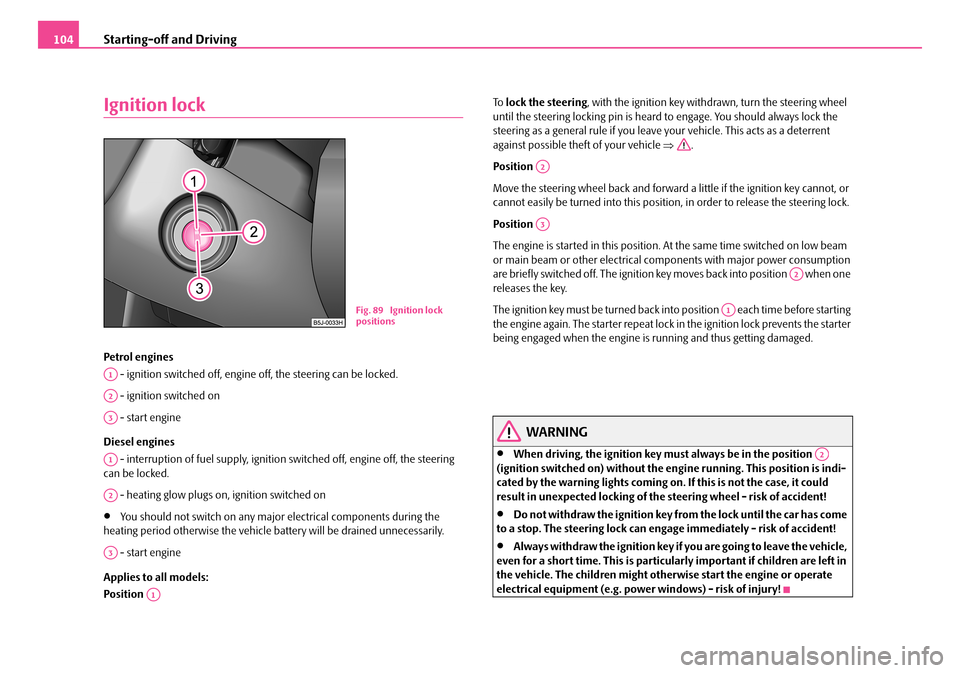
Starting-off and Driving104
Ignition lock
Petrol engines
- ignition switched off, engine off, the steering can be locked.
- ignition switched on
- start engine
Diesel engines
- interruption of fuel supply, ignition switched off, engine off, the steering can be locked.
- heating glow plugs on, ignition switched on
•You should not switch on any major electrical components during the heating period otherwise the vehicle ba ttery will be drained unnecessarily.
- start engine
Applies to all models:
Position
To lock the steering, with the ignition key withdrawn, turn the steering wheel until the steering locking pin is heard to engage. You should always lock the steering as a general rule if you leave your vehicle. This acts as a deterrent against possible thef t of your vehicle ⇒.
Position
Move the steering wheel back and forward a little if the ignition key cannot, or cannot easily be turned into this position, in order to release the steering lock.
Position
The engine is started in this position. At the same time switched on low beam or main beam or other electrical co mponents with major power consumption are briefly switched off. The ignition key moves back into position when one releases the key.
The ignition key must be turned back into position each time before starting the engine again. The starter repeat lock in the ignition lock prevents the starter being engaged when the engine is running and thus getting damaged.
WARNING
•When driving, the ignition key must always be in the position (ignition switched on) without the engine running. This position is indi- cated by the warning lights coming on. If this is not the case, it could result in unexpected locking of the steering wheel - risk of accident!
•Do not withdraw the ignition key from the lock until the car has come to a stop. The steering lock can enga ge immediately - risk of accident!
•Always withdraw the ignition key if you are going to leave the vehicle, even for a short time. This is particularly important if children are left in the vehicle. The children might othe rwise start the engine or operate electrical equipment (e.g. power windows) - risk of injury!
Fig. 89 Ignition lock positions
A1
A2
A3
A1
A2
A3
A1
A2
A3
A2
A1
A2
NKO A05Fabia 20.book Page 104 Tuesday, September 26, 2006 8:38 AM
Page 119 of 258

Communication118
Communication
Operating the radio
The driver can set the basic functions of the radio system by simply operating the buttons on the multi-functional modu le* behind the steering wheel so that he can concentrate on the traffic situation without being distracted as little as possible by operating the radio system ⇒fig. 98.
This applies only if your radio equipment has been installed at the factory. You can of course operate the radio system at the appliance. You will find a descrip- tion in the operating instructions of your radio system.
By pressing the buttons, you can ca rry out the following functions:
The buttons apply for the respective operating mode of the current radio system.
Note
The loudspeakers in the vehicle are matched to a power output of 30 W.
Fig. 98 Multi-functional module: Buttons for the operation of the radio
ButtonRadioCD
Thumbwheel for stored transmitter
forward
back
Title search
forward
back
Increase volume
Decrease volume
Frequency search back Reading the
previous CD
Frequency search forward
Reading the
following CD
Mute switch
A1
A2
A3
A4
A5
A6
NKO A05Fabia 20.book Page 118 Tuesday, September 26, 2006 8:38 AM
Page 120 of 258

Communication119
Using the systemSafetyDriving TipsGeneral MaintenanceBreakdown assistanceTechnical Data
Radio and mobile phone operation
The driver can set the basic functions of the radio and telephone system by simply operating the buttons on the multi-functional module* behind the steering wheel so that he can concentrate on the traffic situation without being distracted as little as possible by operating the radio system ⇒fig. 99.
This applies only if your radio and mo bile phone equipment has been installed at the factory. You can of course operate the radio and mobile system at the appliance. You will find a description in the operating instructions of your radio system.
By pressing the buttons, you can carry out the following functions:
The buttons apply for the respective operating mode of the current radio system.
Fig. 99 Multi-functional module: Buttons for the radio and mobile phone operation
ButtonRadioCDPhone
Thumbwheel for stored transmitter
forward
back
Title search
forward
back
Scroll through with the aid of the thumbwheel
Increase volume
Decrease volume
Switching over between radio system and mobile phone
without functionReceive, accept a call, call up menu telephone,
confirm menu selection /
without functionActivation/deactivation button for voice control
(button PTT)
A1
A2
A3
A4
A5
A6
NKO A05Fabia 20.book Page 119 Tuesday, September 26, 2006 8:38 AM
Page 121 of 258

Communication120
Note
The operation of the mobile phone fitted with multi-functional module* is only possible on certain models of mobile phone. More detailed information is available from your Škoda Service Partner.
Universal telephone preinstallation with
voice control*
The voice control is activated according to equipment installed on the vehicle by pressing the button PTT (push to talk) on the adapter ⇒fig. 100 or the button on the multi-functional module* ⇒page 119.
A phone phonebook is part of the mobile phone preinstallation with voice control. In the phone phonebook there are 1500 free memory locations avail-able. This phone phonebook can be used in line with the mobile telephone.
For vehicles fitted with multi-function al module*, the operation is performed via the function buttons on the module ⇒page 119.
Furthermore the volume can be changed individually at any time with the button for setting the radio or on vehicles fitted with multi-functional module* with function buttons on the steering wheel.
If the system answers with the voice response “ Telephone is not ready”, please check the operating state of the telephone as follows:
•Is the telephone switched on?
•Is the PIN code entered?
Dialogue
The period, in which the telephone system is ready to receive voice commands and carry out the voice commands, is called DIALOGUE. The system gives audible feedback and guides you if necessary through the relevant functions. You can start or end the dialogue at any time by pressing the PTT button. You can also end the dialogue with the voice command CANCEL.
The dialogue is always automatically ended after carrying out an operation, e.g. after erasing the name from the phonebook.
The dialogue of the incoming call is immediately interrupted and you can accept the call by pressing the button .
If a voice command is not detected, the system answers with “ Sorry?” and a new entry can be performed. After the 3rd error the answer “ Cancel” is given and the dialogue is ended.
Optimum understanding of the voice commands depends on the following factors:
•Speak with a normal tone of voice wi thout intonation and excessive voice pauses.
•Avoid insufficient articulation.
•Close the doors, windows and sliding roof, in order to reduce or stop disturbing exterior noise.
Fig. 100 Button for switching on the voice control
NKO A05Fabia 20.book Page 120 Tuesday, September 26, 2006 8:38 AM
Page 136 of 258

Passive Safety135
Using the systemSafetyDriving TipsGeneral MaintenanceBreakdown assistanceTechnical Data
Correct seated position
Correct seated position for the driver
Correct seated position for the driver is important for safe and
relaxed driving.
For your own safety and to reduce the risk of injury in the event of an accident, we recommend the following setting.
•Adjust the steering wheel so that th e distance between the steering wheel and your chest is at least 25 cm ⇒fig. 104.
•Position the driver seat in the forward/back direction so that you are able to press the pedals with your legs at a slight angle .
•Adjust the backrest so that you are ab le to reach the highest point of the steering wheel with your arms at a slight angle.
•Adjust the head restraint so that the top edge of the head restraint is at the same level as the upper part of your head ⇒fig. 105.
•Fasten the seat belt correctly ⇒page 141, “How are seat belts correctly fastened?”.
Driver seat adjustment ⇒page 70, “Adjusting the front seats”.
WARNING
•The front seats and the head restraints must always be adjusted to match the body size of the seat occupant as well as the seat belts must
Fig. 104 The correct distance of the driver from the steering wheel
Fig. 105 The correct head restraint adjust-ment for the driver
NKO A05Fabia 20.book Page 135 Tuesday, September 26, 2006 8:38 AM
Page 137 of 258

Passive Safety136
always be correctly fastened in order to provide an optimal protection for you and your occupants.
•The driver must maintain a distance of at least 25 cm to the steering wheel ⇒page 135, fig. 104. Not maintaining this minimum distance will mean that the airbag system will not be able to properly protect you - hazard!
•When driving, hold the steering wheel with both hands firmly on the outer edge in the 9 o'clock and 3 o'cl ock position. Never hold the steering wheel firmly in the 12 o'clock position or in another way (e.g. in the middle of the steering wheel or at the inner steering wheel edge). In such cases, injuries to the arms, the hands and the head can occur when the driver airbag is deployed.
•Ensure that there are no objects in the footwell as any objects may get behind the pedals during a driving or braking manoeuvre. You would then no longer be able to operate the clutch, to brake or accelerate.
Correct seated position for the front passenger
The front passenger must maintain a distance of at least 25 cm
from the dash panel so that the airbag offers the greatest
possible safety when an airbag is deployed.
For the safety of the front passenger and to reduce the risk of injury in the event of an accident, we recommend the following setting.
•Adjust the front passenger seat as far as possible to the rear.
•Adjust the head restraint so that the top edge of the head restraint is at the same level as the upper part of your head ⇒page 135, fig. 105.
•Fasten the seat belt correctly ⇒page 141, “How are seat belts correctly fastened?”.
In exceptional cases the front pass enger airbag can be deactivated ⇒page 152, “Deactivating an airbag”.
Adjusting the passenger seat ⇒page 70, “Adjusting the front seats”.
WARNING
•The front seats and the head restraints must always be adjusted to match the body size of the seat occupant as well as the seat belts must always be correctly fastened in order to provide an optimal protection for you and your occupants.
•The front passenger must maintain a distance of at least 25 cm to the dash panel. Not maintaining this minimum distance will mean that the airbag system will not be able to properly protect you - hazard!
•Always keep your feet in the footwe ll when the car is being driven - never place your feet on the instrument panel, out of the window or on the surfaces of the seats. You will be exposed to increased risk of injury if it becomes necessary to apply the brake or in the event of an accident. If an airbag is deployed, you may suffer fatal injuries when adopting an incorrect seated position!
•The backrests must not be angled too far back when driving other- wise this will affect proper operation of the seat belts and of the airbag system - risk of injury!
Correct seated position for the occupants on the rear seats
Occupants on the rear seats must sit upright, keep the feet in
the footwell and must have their seat belts correctly fastened.
To reduce the risk of injury in the event of a sudden braking manoeuvre or an accident, the occupants on the rear seats must observe the following.
WARNING (continued)
NKO A05Fabia 20.book Page 136 Tuesday, September 26, 2006 8:38 AM