Page 55 of 2896

AT-42
ON BOARD DIAGNOSTIC (OBD) SYSTEM
Revision: June 20062007 Versa
HOW TO ERASE DTC (NO TOOLS)
The OD OFF indicator lamp is located on the combination meter.
1. If the ignition switch stays ON after repair work, be sure to turn ignition switch OFF once. Wait at least 10
seconds and then turn it ON (engine stopped) again.
2. Perform “TCM SELF-DIAGNOSTIC PROCEDURE (No Tools)”. Refer to AT-90, "
Diagnostic Procedure
Without CONSULT-II" . (The engine warm-up step can be skipped when performing the diagnosis only to
erase the DTC.)
3. Perform “OBD-II SELF-DIAGNOSTIC PROCEDURE (No tools)”. Refer to EC-60, "
How to Erase DTC" .
Malfunction Indicator Lamp (MIL)UCS005N7
DESCRIPTION
The MIL is located on the instrument panel.
1. The MIL will light up when the ignition switch is turned ON with-
out the engine running. This is a bulb check.
�If the MIL does not light up, refer to DI-24, "WARNING
LAMPS" , or see EC-592, "MIL AND DATA LINK CONNEC-
TOR" .
2. When the engine is started, the MIL should go off.
�If the MIL remains on, the on board diagnostic system has
detected an engine system malfunction.
SEF 2 17 U
Page 642 of 2896
INTELLIGENT KEY SYSTEM
BL-153
C
D
E
F
G
H
J
K
L
MA
B
BL
Revision: June 20062007 Versa
“P-SHIFT” Warning Lamp (With CVT) CheckEIS009DB
1. CHECK WARNING LAMP OPERATION
With CONSULT-II
�Check “INDICATOR” in “ACTIVE TEST” mode with CONSULT-
II.
�Select “KNOB ON”.
“P-SHIFT” warning lamp should illuminate.
Without CONSULT-II
1. Turn ignition switch OFF.
2. While monitoring the combination meter warning lamps, turn
ignition switch ON. "P-SHIFT" warning lamp should illuminate
for 1 second to perform a bulb check.
OK or NG
OK >> INSPECTION END
NG >> Check combination meter. Refer to DI-5, "
COMBINATION METERS" .
PIIB4356E
WIIA1262E
Page 643 of 2896
BL-154
INTELLIGENT KEY SYSTEM
Revision: June 20062007 Versa
“LOCK” Warning Lamp (With M/T) CheckEIS009DC
1. CHECK WARNING LAMP OPERATION
With CONSULT-II
�Check “INDICATOR” in “ACTIVE TEST” mode with CONSULT-
II.
�Select “KNOB ON”.
“LOCK” warning lamp should illuminate.
Without CONSULT-II
1. Turn ignition switch OFF.
2. While monitoring the combination meter warning lamps, turn
ignition switch ON. "LOCK" warning lamp should illuminate for 1
second to perform a bulb check.
OK or NG
OK >> INSPECTION END
NG >> Check combination meter. Refer to DI-5, "
COMBINATION METERS" .
PIIB4356E
WIIA1263E
Page 930 of 2896
ON BOARD DIAGNOSTIC (OBD) SYSTEM
CVT-33
D
E
F
G
H
I
J
K
L
MA
B
CVT
Revision: June 20062007 Versa
Malfunction Indicator Lamp (MIL)UCS005Y4
DESCRIPTION
The MIL is located on the instrument panel.
1. The MIL will light up when the ignition switch is turned ON with-
out the engine running. This is a bulb check.
�If the MIL does not light up, refer to DI-24, "WAR NIN G
LAMPS" , or see EC-592, "MIL AND DATA LINK CONNEC-
TOR" .
2. When the engine is started, the MIL should go off.
If the MIL remains on, the on board diagnostic system has
detected an engine system malfunction.
SEF 2 17 U
Page 1230 of 2896
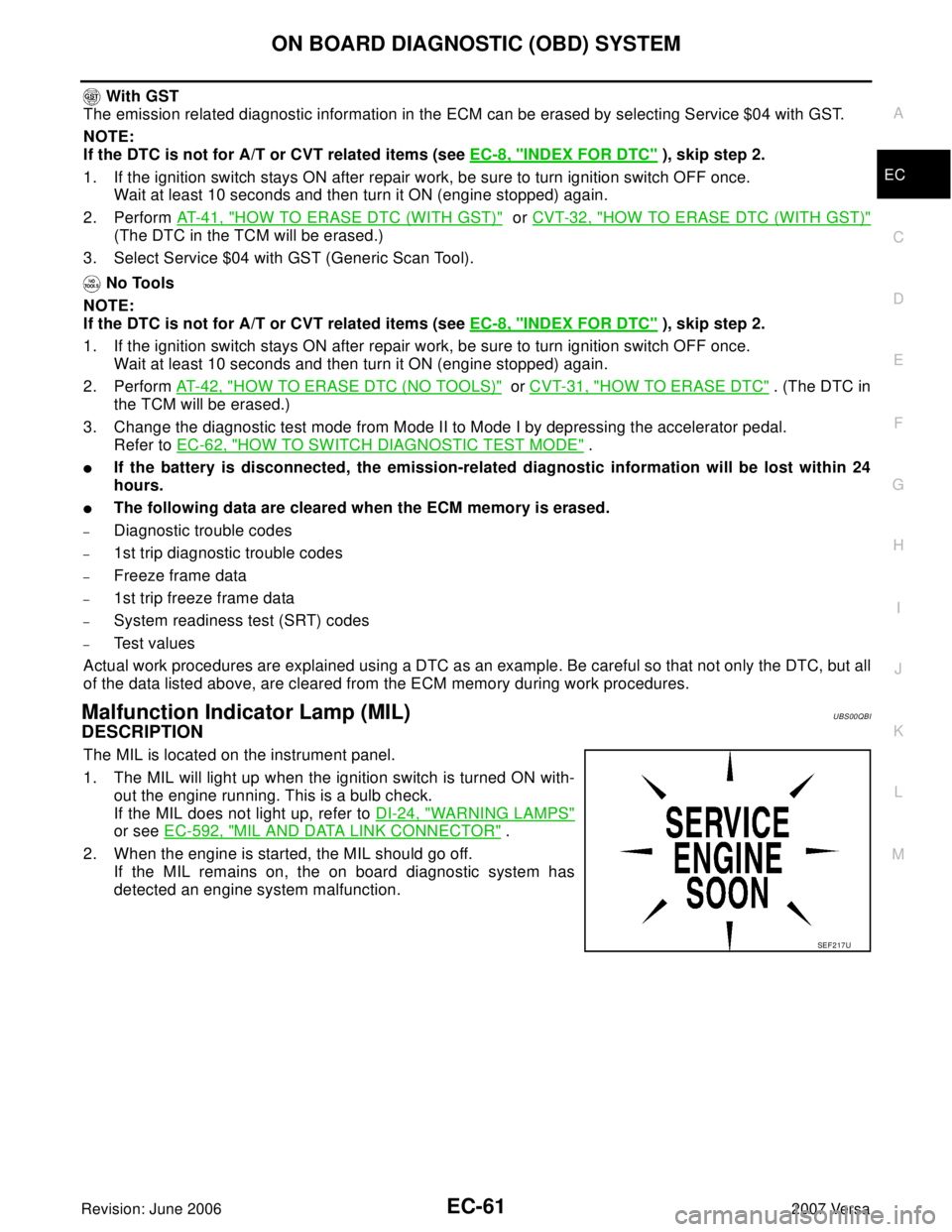
ON BOARD DIAGNOSTIC (OBD) SYSTEM
EC-61
C
D
E
F
G
H
I
J
K
L
MA
EC
Revision: June 20062007 Versa
With GST
The emission related diagnostic information in the ECM can be erased by selecting Service $04 with GST.
NOTE:
If the DTC is not for A/T or CVT related items (see EC-8, "
INDEX FOR DTC" ), skip step 2.
1. If the ignition switch stays ON after repair work, be sure to turn ignition switch OFF once.
Wait at least 10 seconds and then turn it ON (engine stopped) again.
2. Perform AT- 4 1 , "
HOW TO ERASE DTC (WITH GST)" or CVT-32, "HOW TO ERASE DTC (WITH GST)"
(The DTC in the TCM will be erased.)
3. Select Service $04 with GST (Generic Scan Tool).
No Tools
NOTE:
If the DTC is not for A/T or CVT related items (see EC-8, "
INDEX FOR DTC" ), skip step 2.
1. If the ignition switch stays ON after repair work, be sure to turn ignition switch OFF once.
Wait at least 10 seconds and then turn it ON (engine stopped) again.
2. Perform AT-42, "
HOW TO ERASE DTC (NO TOOLS)" or CVT-31, "HOW TO ERASE DTC" . (The DTC in
the TCM will be erased.)
3. Change the diagnostic test mode from Mode II to Mode I by depressing the accelerator pedal.
Refer to EC-62, "
HOW TO SWITCH DIAGNOSTIC TEST MODE" .
�If the battery is disconnected, the emission-related diagnostic information will be lost within 24
hours.
�The following data are cleared when the ECM memory is erased.
–Diagnostic trouble codes
–1st trip diagnostic trouble codes
–Freeze frame data
–1st trip freeze frame data
–System readiness test (SRT) codes
–Test values
Actual work procedures are explained using a DTC as an example. Be careful so that not only the DTC, but all
of the data listed above, are cleared from the ECM memory during work procedures.
Malfunction Indicator Lamp (MIL)UBS00QBI
DESCRIPTION
The MIL is located on the instrument panel.
1. The MIL will light up when the ignition switch is turned ON with-
out the engine running. This is a bulb check.
If the MIL does not light up, refer to DI-24, "
WAR NI NG L AMPS"
or see EC-592, "MIL AND DATA LINK CONNECTOR" .
2. When the engine is started, the MIL should go off.
If the MIL remains on, the on board diagnostic system has
detected an engine system malfunction.
SEF 2 17 U
Page 1231 of 2896
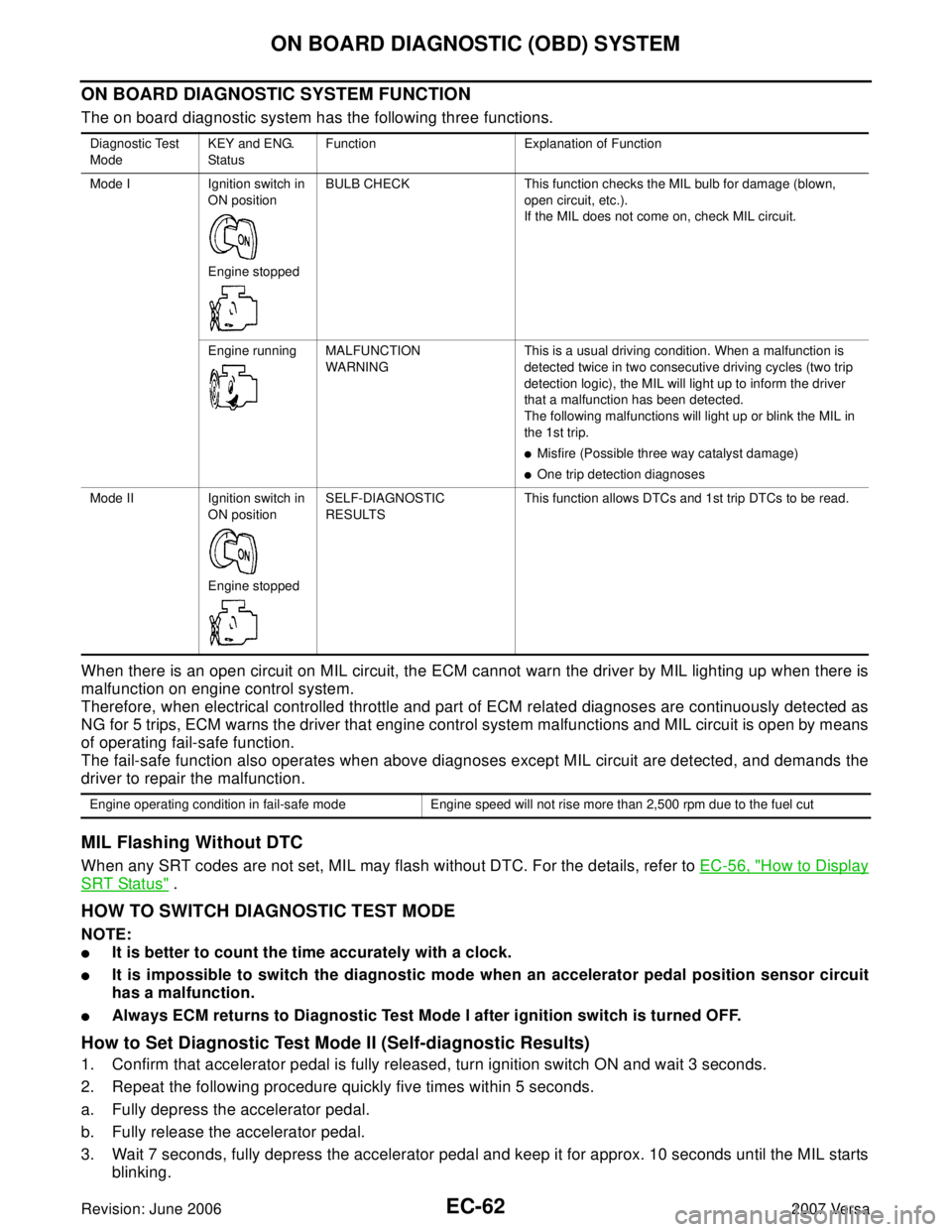
EC-62Revision: June 2006
ON BOARD DIAGNOSTIC (OBD) SYSTEM
2007 Versa
ON BOARD DIAGNOSTIC SYSTEM FUNCTION
The on board diagnostic system has the following three functions.
When there is an open circuit on MIL circuit, the ECM cannot warn the driver by MIL lighting up when there is
malfunction on engine control system.
Therefore, when electrical controlled throttle and part of ECM related diagnoses are continuously detected as
NG for 5 trips, ECM warns the driver that engine control system malfunctions and MIL circuit is open by means
of operating fail-safe function.
The fail-safe function also operates when above diagnoses except MIL circuit are detected, and demands the
driver to repair the malfunction.
MIL Flashing Without DTC
When any SRT codes are not set, MIL may flash without DTC. For the details, refer to EC-56, "How to Display
SRT Status" .
HOW TO SWITCH DIAGNOSTIC TEST MODE
NOTE:
�It is better to count the time accurately with a clock.
�It is impossible to switch the diagnostic mode when an accelerator pedal position sensor circuit
has a malfunction.
�Always ECM returns to Diagnostic Test Mode I after ignition switch is turned OFF.
How to Set Diagnostic Test Mode II (Self-diagnostic Results)
1. Confirm that accelerator pedal is fully released, turn ignition switch ON and wait 3 seconds.
2. Repeat the following procedure quickly five times within 5 seconds.
a. Fully depress the accelerator pedal.
b. Fully release the accelerator pedal.
3. Wait 7 seconds, fully depress the accelerator pedal and keep it for approx. 10 seconds until the MIL starts
blinking.
Diagnostic Test
ModeKEY and ENG.
Statu sFunction Explanation of Function
Mode I Ignition switch in
ON position
Engine stoppedBULB CHECK This function checks the MIL bulb for damage (blown,
open circuit, etc.).
If the MIL does not come on, check MIL circuit.
Engine running MALFUNCTION
WARNINGThis is a usual driving condition. When a malfunction is
detected twice in two consecutive driving cycles (two trip
detection logic), the MIL will light up to inform the driver
that a malfunction has been detected.
The following malfunctions will light up or blink the MIL in
the 1st trip.
�Misfire (Possible three way catalyst damage)
�One trip detection diagnoses
Mode II Ignition switch in
ON position
Engine stoppedSELF-DIAGNOSTIC
RESULTSThis function allows DTCs and 1st trip DTCs to be read.
Engine operating condition in fail-safe mode Engine speed will not rise more than 2,500 rpm due to the fuel cut
Page 1232 of 2896
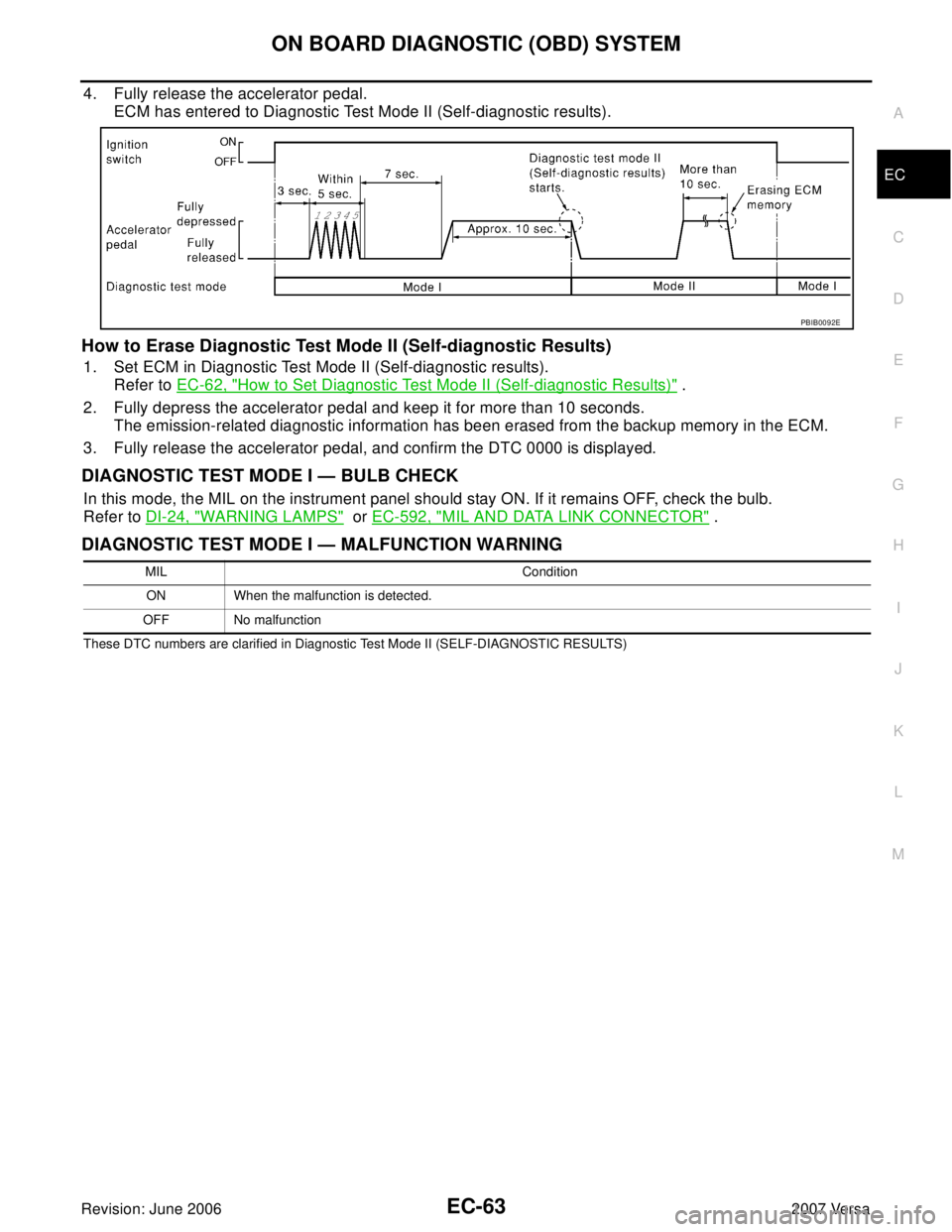
ON BOARD DIAGNOSTIC (OBD) SYSTEM
EC-63
C
D
E
F
G
H
I
J
K
L
MA
EC
Revision: June 20062007 Versa
4. Fully release the accelerator pedal.
ECM has entered to Diagnostic Test Mode II (Self-diagnostic results).
How to Erase Diagnostic Test Mode II (Self-diagnostic Results)
1. Set ECM in Diagnostic Test Mode II (Self-diagnostic results).
Refer to EC-62, "
How to Set Diagnostic Test Mode II (Self-diagnostic Results)" .
2. Fully depress the accelerator pedal and keep it for more than 10 seconds.
The emission-related diagnostic information has been erased from the backup memory in the ECM.
3. Fully release the accelerator pedal, and confirm the DTC 0000 is displayed.
DIAGNOSTIC TEST MODE I — BULB CHECK
In this mode, the MIL on the instrument panel should stay ON. If it remains OFF, check the bulb.
Refer to DI-24, "
WARNING LAMPS" or EC-592, "MIL AND DATA LINK CONNECTOR" .
DIAGNOSTIC TEST MODE I — MALFUNCTION WARNING
These DTC numbers are clarified in Diagnostic Test Mode II (SELF-DIAGNOSTIC RESULTS)
PBIB0092E
MIL Condition
ON When the malfunction is detected.
OFF No malfunction
Page 2004 of 2896
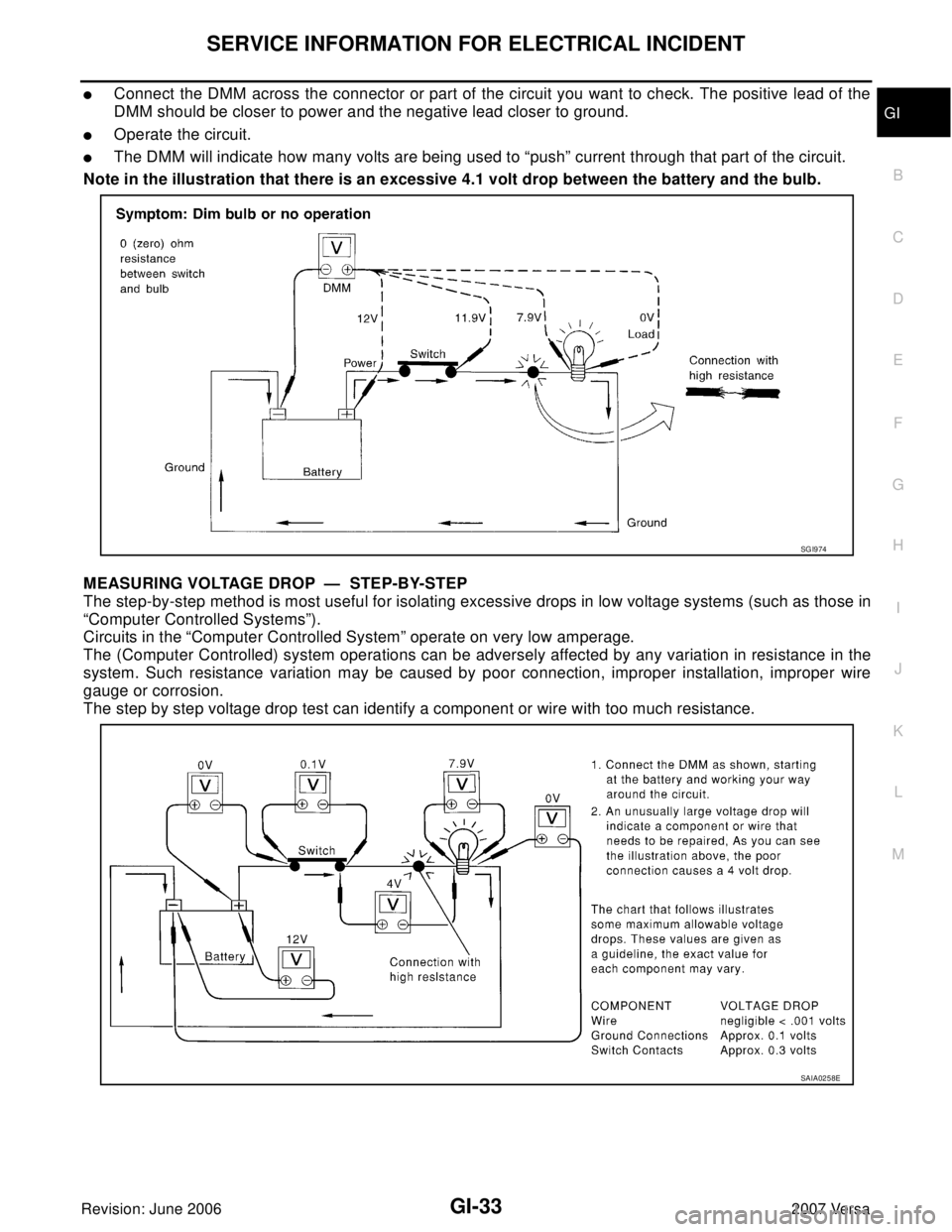
SERVICE INFORMATION FOR ELECTRICAL INCIDENT
GI-33
C
D
E
F
G
H
I
J
K
L
MB
GI
Revision: June 20062007 Versa
�Connect the DMM across the connector or part of the circuit you want to check. The positive lead of the
DMM should be closer to power and the negative lead closer to ground.
�Operate the circuit.
�The DMM will indicate how many volts are being used to “push” current through that part of the circuit.
Note in the illustration that there is an excessive 4.1 volt drop between the battery and the bulb.
MEASURING VOLTAGE DROP — STEP-BY-STEP
The step-by-step method is most useful for isolating excessive drops in low voltage systems (such as those in
“Computer Controlled Systems”).
Circuits in the “Computer Controlled System” operate on very low amperage.
The (Computer Controlled) system operations can be adversely affected by any variation in resistance in the
system. Such resistance variation may be caused by poor connection, improper installation, improper wire
gauge or corrosion.
The step by step voltage drop test can identify a component or wire with too much resistance.
SG I9 74
SAIA0258E