Page 164 of 409
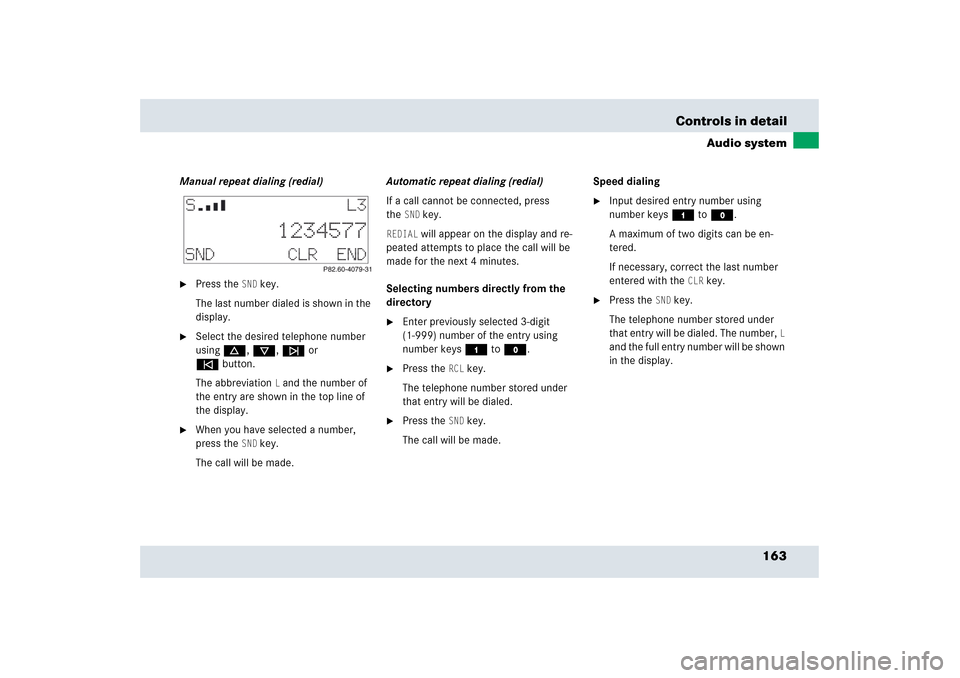
163 Controls in detail
Audio system
Manual repeat dialing (redial)�
Press the
SND
key.
The last number dialed is shown in the
display.
�
Select the desired telephone number
usingd, c, f or
ebutton.
The abbreviation
L and the number of
the entry are shown in the top line of
the display.
�
When you have selected a number,
press the
SND
key.
The call will be made.Automatic repeat dialing (redial)
If a call cannot be connected, press
the
SND
key.
REDIAL
will appear on the display and re-
peated attempts to place the call will be
made for the next 4 minutes.
Selecting numbers directly from the
directory
�
Enter previously selected 3-digit
(1-999) number of the entry using
number keys4 toM.
�
Press the
RCL
key.
The telephone number stored under
that entry will be dialed.
�
Press the
SND
key.
The call will be made.Speed dialing
�
Input desired entry number using
number keys4 toM.
A maximum of two digits can be en-
tered.
If necessary, correct the last number
entered with the
CLR
key.
�
Press the
SND
key.
The telephone number stored under
that entry will be dialed. The number,
L
and the full entry number will be shown
in the display.
Page 166 of 409
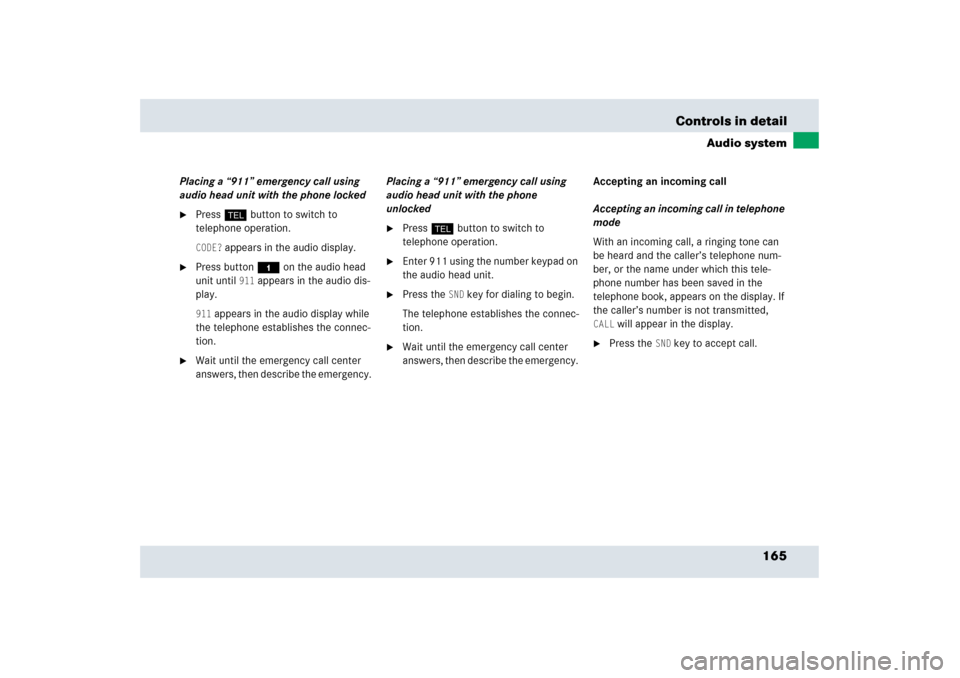
165 Controls in detail
Audio system
Placing a “911” emergency call using
audio head unit with the phone locked�
Press hbutton to switch to
telephone operation. CODE?
appears in the audio display.
�
Press button4 on the audio head
unit until
911
appears in the audio dis-
play.
911
appears in the audio display while
the telephone establishes the connec-
tion.
�
Wait until the emergency call center
answers, then describe the emergency. Placing a “911” emergency call using
audio head unit with the phone
unlocked
�
Press hbutton to switch to
telephone operation.
�
Enter 911 using the number keypad on
the audio head unit.
�
Press the
SND
key for dialing to begin.
The telephone establishes the connec-
tion.
�
Wait until the emergency call center
answers, then describe the emergency. Accepting an incoming call
Accepting an incoming call in telephone
mode
With an incoming call, a ringing tone can
be heard and the caller’s telephone num-
ber, or the name under which this tele-
phone number has been saved in the
telephone book, appears on the display. If
the caller’s number is not transmitted,
CALL
will appear in the display.
�
Press the
SND
key to accept call.
Page 167 of 409
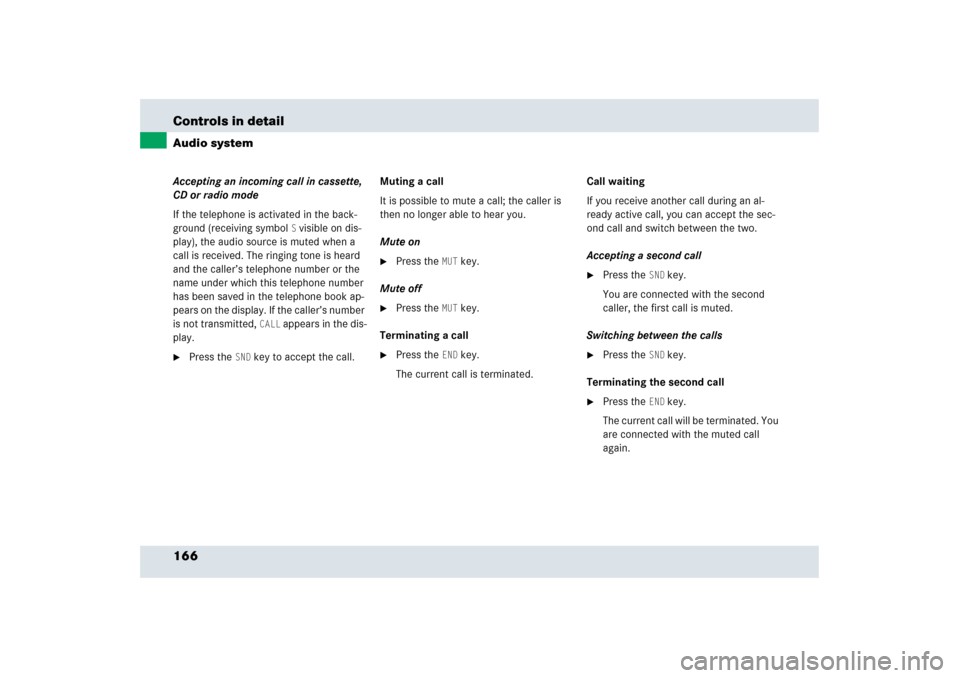
166 Controls in detailAudio systemAccepting an incoming call in cassette,
CD or radio mode
If the telephone is activated in the back-
ground (receiving symbol
S visible on dis-
play), the audio source is muted when a
call is received. The ringing tone is heard
and the caller’s telephone number or the
name under which this telephone number
has been saved in the telephone book ap-
pears on the display. If the caller’s number
is not transmitted,
CALL
appears in the dis-
play.
�
Press the
SND
key to accept the call.Muting a call
It is possible to mute a call; the caller is
then no longer able to hear you.
Mute on
�
Press the
MUT
key.
Mute off
�
Press the
MUT
key.
Terminating a call
�
Press the
END
key.
The current call is terminated.Call waiting
If you receive another call during an al-
ready active call, you can accept the sec-
ond call and switch between the two.
Accepting a second call
�
Press the
SND
key.
You are connected with the second
caller, the first call is muted.
Switching between the calls
�
Press the
SND
key.
Terminating the second call
�
Press the
END
key.
The current call will be terminated. You
are connected with the muted call
again.
Page 172 of 409

171 Controls in detail
Automatic transmission
Gear selector lever positions
Effect
ì
Park position
Gear selector lever position
when the vehicle is parked. Place
gear selector lever in positionP
only when vehicle is stopped.
The park position is not intended
to serve as a brake when the
vehicle is parked. Rather, the
driver should always set the
parking brake in addition to
placing the gear selector lever in
positionP to secure the vehicle.
EffectThe SmartKey can only be
removed from the starter switch
with the gear selector lever in
positionP. With the SmartKey
removed, the gear selector lever
is locked in positionP.
If the vehicle’s electrical system
is malfunctioning, the gear
selector lever could remain
locked in positionP.
í
Reverse gear
Place gear selector lever in
positionR only when vehicle is
stopped.
Effect
ë
Neutral
No power is transmitted from the
engine to the drive axle. When
the brakes are released, the
vehicle can be moved freely
(pushed or towed).
To avoid damage to the trans-
mission, never engageN while
driving.
If the ESP
® is deactivated or
malfunctioning:
Move gear selector lever toN
only if the vehicle is in danger of
skidding, e.g. on icy roads.
ê
Drive
The transmission shifts
automatically. All five forward
gears are available.
Page 173 of 409
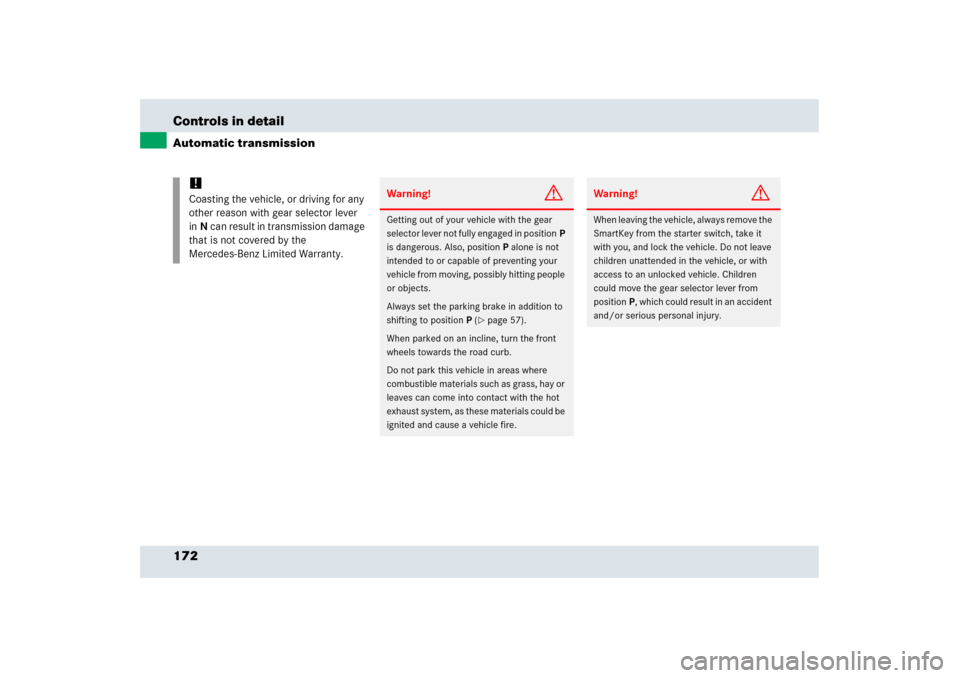
172 Controls in detailAutomatic transmission
!
Coasting the vehicle, or driving for any
other reason with gear selector lever
inN can result in transmission damage
that is not covered by the
Mercedes-Benz Limited Warranty.
Warning!
G
Getting out of your vehicle with the gear
selector lever not fully engaged in positionP
is dangerous. Also, positionP alone is not
intended to or capable of preventing your
vehicle from moving, possibly hitting people
or objects.
Always set the parking brake in addition to
shifting to positionP (
�page 57).
When parked on an incline, turn the front
wheels towards the road curb.
Do not park this vehicle in areas where
combustible materials such as grass, hay or
leaves can come into contact with the hot
exhaust system, as these materials could be
ignited and cause a vehicle fire.
Warning!
G
When leaving the vehicle, always remove the
SmartKey from the starter switch, take it
with you, and lock the vehicle. Do not leave
children unattended in the vehicle, or with
access to an unlocked vehicle. Children
could move the gear selector lever from
positionP, which could result in an accident
and/or serious personal injury.
Page 191 of 409
190 Controls in detailAutomatic climate controlResidual heat and ventilation
With the engine switched off, it is possible
to continue to heat or ventilate the interior
for up to 30 minutes. This feature makes
use of the residual heat produced by the
engine.Activating
�
Turn the SmartKey in the starter switch
to position1 or0 o r r e m o v e i t f r o m t h e
starter switch.
�
Press button T (
�page 184).
The indicator lamp on button T
comes on.Deactivating
�
Press button T (
�page 184).
The indicator lamp on button T
goes out.
The residual heat is automatically turned
off:
�
when the ignition is switched on
�
after about 30 minutes
�
if the battery voltage drops
iHow long the system will provide heat-
ing depends on the coolant tempera-
ture and the temperature set by the
operator. The blower will run at speed
setting1 regardless of the air distribu-
tion control setting.
Page 194 of 409
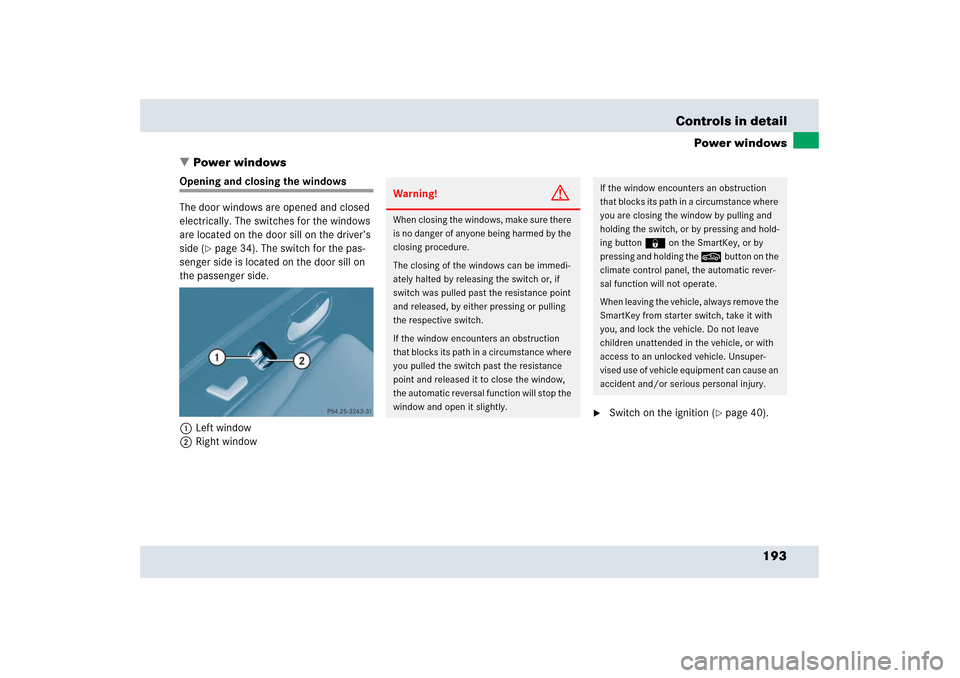
193 Controls in detail
Power windows
�Power windows
Opening and closing the windows
The door windows are opened and closed
electrically. The switches for the windows
are located on the door sill on the driver’s
side (
�page 34). The switch for the pas-
senger side is located on the door sill on
the passenger side.
1Left window
2Right window
�
Switch on the ignition (
�page 40).
Warning!
G
When closing the windows, make sure there
is no danger of anyone being harmed by the
closing procedure.
The closing of the windows can be immedi-
ately halted by releasing the switch or, if
switch was pulled past the resistance point
and released, by either pressing or pulling
the respective switch.
If the window encounters an obstruction
that blocks its path in a circumstance where
you pulled the switch past the resistance
point and released it to close the window,
the automatic reversal function will stop the
window and open it slightly.
If the window encounters an obstruction
that blocks its path in a circumstance where
you are closing the window by pulling and
holding the switch, or by pressing and hold-
ing button‹ on the SmartKey, or by
pressing and holding the ,button on the
climate control panel, the automatic rever-
sal function will not operate.
When leaving the vehicle, always remove the
SmartKey from starter switch, take it with
you, and lock the vehicle. Do not leave
children unattended in the vehicle, or with
access to an unlocked vehicle. Unsuper-
vised use of vehicle equipment can cause an
accident and/or serious personal injury.
Page 195 of 409
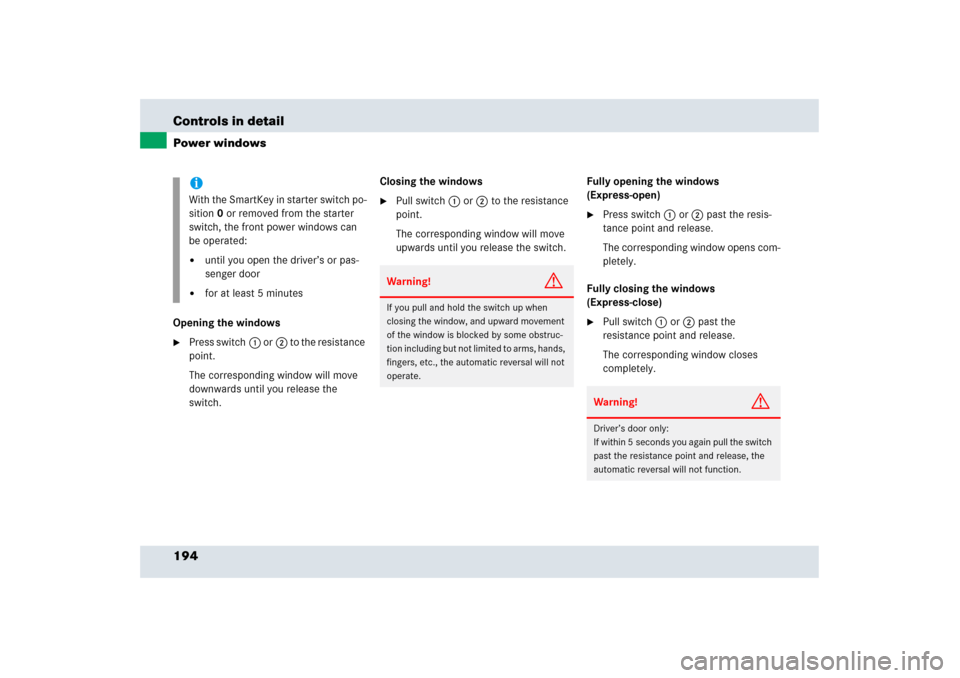
194 Controls in detailPower windowsOpening the windows�
Press switch1 or2 to the resistance
point.
The corresponding window will move
downwards until you release the
switch.Closing the windows
�
Pull switch1 or2 to the resistance
point.
The corresponding window will move
upwards until you release the switch.Fully opening the windows
(Express-open)
�
Press switch1 or2 past the resis-
tance point and release.
The corresponding window opens com-
pletely.
Fully closing the windows
(Express-close)
�
Pull switch1 or2 past the
resistance point and release.
The corresponding window closes
completely.
iWith the SmartKey in starter switch po-
sition 0 or removed from the starter
switch, the front power windows can
be operated:�
until you open the driver’s or pas-
senger door
�
for at least 5 minutes
Warning!
G
If you pull and hold the switch up when
closing the window, and upward movement
of the window is blocked by some obstruc-
tion including but not limited to arms, hands,
fingers, etc., the automatic reversal will not
operate.
Warning!
G
Driver’s door only:
If within 5 seconds you again pull the switch
past the resistance point and release, the
automatic reversal will not function.