Page 333 of 409
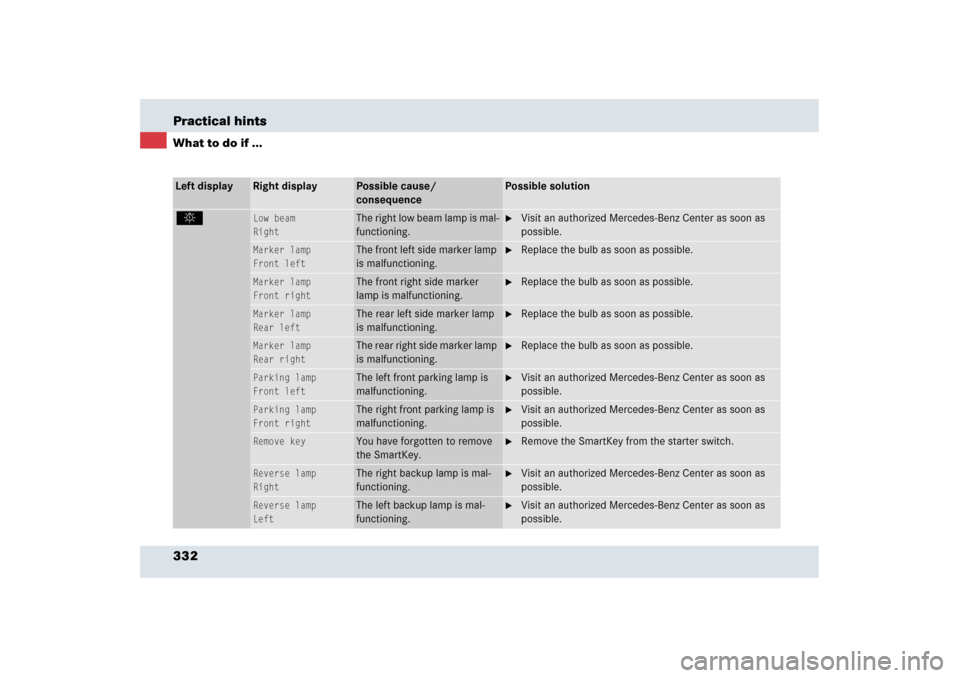
332 Practical hintsWhat to do if ...Left display
Right display
Possible cause/
consequence
Possible solution
.
Low beam
Right
The right low beam lamp is mal-
functioning.
�
Visit an authorized Mercedes-Benz Center as soon as
possible.
Marker lamp
Front left
The front left side marker lamp
is malfunctioning.
�
Replace the bulb as soon as possible.
Marker lamp
Front right
The front right side marker
lamp is malfunctioning.
�
Replace the bulb as soon as possible.
Marker lamp
Rear left
The rear left side marker lamp
is malfunctioning.
�
Replace the bulb as soon as possible.
Marker lamp
Rear right
The rear right side marker lamp
is malfunctioning.
�
Replace the bulb as soon as possible.
Parking lamp
Front left
The left front parking lamp is
malfunctioning.
�
Visit an authorized Mercedes-Benz Center as soon as
possible.
Parking lamp
Front right
The right front parking lamp is
malfunctioning.
�
Visit an authorized Mercedes-Benz Center as soon as
possible.
Remove key
You have forgotten to remove
the SmartKey.
�
Remove the SmartKey from the starter switch.
Reverse lamp
Right
The right backup lamp is mal-
functioning.
�
Visit an authorized Mercedes-Benz Center as soon as
possible.
Reverse lamp
Left
The left backup lamp is mal-
functioning.
�
Visit an authorized Mercedes-Benz Center as soon as
possible.
Page 334 of 409
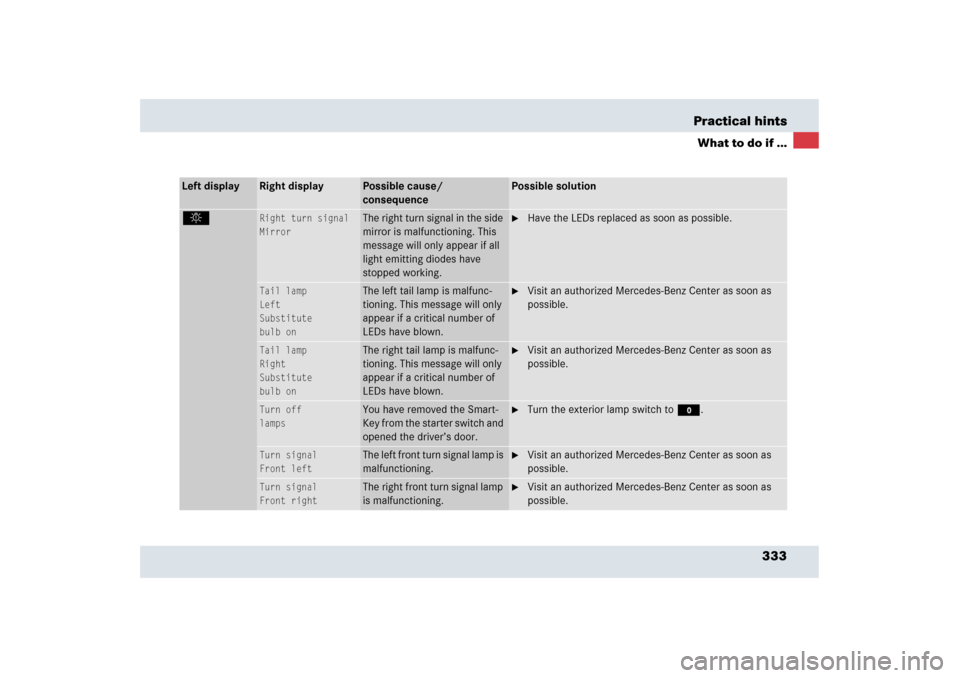
333 Practical hints
What to do if ...
Left display
Right display
Possible cause/
consequence
Possible solution
.
Right turn signal
Mirror
The right turn signal in the side
mirror is malfunctioning. This
message will only appear if all
light emitting diodes have
stopped working.
�
Have the LEDs replaced as soon as possible.
Tail lamp
Left
Substitute
bulb on
The left tail lamp is malfunc-
tioning. This message will only
appear if a critical number of
LEDs have blown.
�
Visit an authorized Mercedes-Benz Center as soon as
possible.
Tail lamp
Right
Substitute
bulb on
The right tail lamp is malfunc-
tioning. This message will only
appear if a critical number of
LEDs have blown.
�
Visit an authorized Mercedes-Benz Center as soon as
possible.
Turn off
lamps
You have removed the Smart-
Key from the starter switch and
opened the driver’s door.
�
Turn the exterior lamp switch toM.
Turn signal
Front left
T h e l e f t f r o n t t u r n s i g n a l l a m p i s
malfunctioning.
�
Visit an authorized Mercedes-Benz Center as soon as
possible.
Turn signal
Front right
The right front turn signal lamp
is malfunctioning.
�
Visit an authorized Mercedes-Benz Center as soon as
possible.
Page 345 of 409
344 Practical hintsUnlocking in an emergencyUnlocking the vehicle
Unlocking the trunk
If you cannot unlock the trunk with the
SmartKey, open the trunk with the
mechanical key.
The handle is located above the rear
license plate recess.1Mechanical key locking tab
2Mechanical key
�
Press locking tab1 in the direction of
arrow and, at the same time, remove
mechanical key2 completely out of
the housing.
Trunk lid lock3Unlocking�
Insert the mechanical key in the trunk
lid lock.
�
Perform the following two steps simul-
taneously:�
Turn the mechanical key
counterclockwise to the stop, to
position3.
�
Pull the trunk lid handle and lift the
trunk lid.
iUnlocking the trunk with the mechani-
cal key will trigger the anti-theft alarm
system when the door is opened.
To cancel the alarm, insert the
SmartKey in the starter switch.
Page 346 of 409
345 Practical hints
Unlocking in an emergency
Unlocking the driver’s door
If you can no longer lock or unlock the
doors using the SmartKey, unlock the driv-
er’s door using the emergency release
catch.The emergency release catch is located on
the left side in the trunk.
1Emergency release catch
�
Unlock the trunk (
�page 344).
�
Pull emergency release catch1.
The door is unlocked.
�
Open the door in the normal way.
�
Notify an authorized Mercedes-Benz
Center.
iUnlocking the driver’s door with the
emergency release catch will trigger
the anti-theft alarm system.
To cancel the alarm, insert the
SmartKey in the starter switch.
iIf it still is not possible to unlock the
door, pull more firmly on the emergen-
cy release catch.
Page 347 of 409
346 Practical hintsReplacing SmartKey batteriesIf the batteries in the SmartKey are dis-
charged, the vehicle can no longer be
locked or unlocked. It is recommended to
have the batteries replaced at an autho-
rized Mercedes-Benz Center.Batteries contain materials that can harm
the environment if disposed of improperly.
Recycling of batteries is the preferred
method of disposal. Many states require
sellers of batteries to accept old batteries
for recycling.
Replacement batteries: Lithium, type
CR 2025 or equivalent.
�
Remove the mechanical key out of the
SmartKey (
�page 344).
Warning!
G
Batteries contain poisonous and corrosive
substances. Therefore keep the batteries
out of reach of children.
If a battery is swallowed, seek medical help
immediately.
iWhen inserting the batteries, make
sure they are clean and free of lint.iWhen replacing batteries, always re-
place both batteries. The required re-
placement batteries are available at
any Mercedes-Benz Center.
Page 348 of 409
347 Practical hints
Replacing SmartKey batteries
1Mechanical key
2Unlocking the battery compartment
3Removing the battery compartment
4Slide�
Insert mechanical key1in side
opening, push gray slide4 in direction
of arrow2.
The battery compartment is unlatched.
�
Pull battery compartment2 out of the
housing in direction of arrow3.5Battery
6Contact spring
�
Remove the discharged batteries.
�
Using a lint-free cloth, insert new
batteries5 under the contact
spring6 with the plus (+) side facing
up.
�
Return battery compartment into hous-
ing until it locks into place.
�
Slide mechanical key1 back into the
SmartKey.
�
Check the operation of the SmartKey.
Page 351 of 409
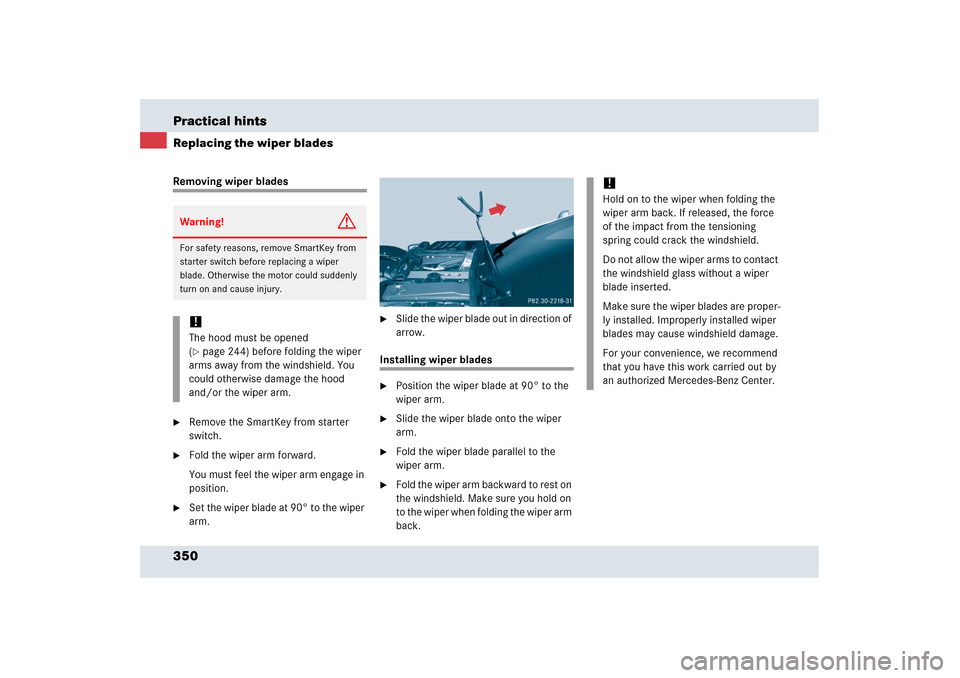
350 Practical hintsReplacing the wiper bladesRemoving wiper blades �
Remove the SmartKey from starter
switch.
�
Fold the wiper arm forward.
You must feel the wiper arm engage in
position.
�
Set the wiper blade at 90° to the wiper
arm.
�
Slide the wiper blade out in direction of
arrow.
Installing wiper blades �
Position the wiper blade at 90° to the
wiper arm.
�
Slide the wiper blade onto the wiper
arm.
�
Fold the wiper blade parallel to the
wiper arm.
�
Fold the wiper arm backward to rest on
the windshield. Make sure you hold on
to the wiper when folding the wiper arm
back.
Warning!
G
For safety reasons, remove SmartKey from
starter switch before replacing a wiper
blade. Otherwise the motor could suddenly
turn on and cause injury. !The hood must be opened
(�page 244) before folding the wiper
arms away from the windshield. You
could otherwise damage the hood
and/or the wiper arm.
!Hold on to the wiper when folding the
wiper arm back. If released, the force
of the impact from the tensioning
spring could crack the windshield.
Do not allow the wiper arms to contact
the windshield glass without a wiper
blade inserted.
Make sure the wiper blades are proper-
ly installed. Improperly installed wiper
blades may cause windshield damage.
For your convenience, we recommend
that you have this work carried out by
an authorized Mercedes-Benz Center.
Page 352 of 409

351 Practical hints
Flat tire
�Flat tire
The vehicle is equipped with the TIREFIT
kit.Preparing the vehicle�
Park the vehicle in a safe distance from
moving traffic on a hard, flat surface
when possible.
�
Turn on the hazard warning flashers.
�
Turn the steering wheel so that the
front wheels are in a straight ahead po-
sition.
�
Set the parking brake.
�
Move the gear selector lever to P.
�
Turn off the engine (
�page 58).
�
Remove the SmartKey from the starter
switch.
�
Open the driver’s door.
�
Have any passenger exit the vehicle at
a safe distance from the roadway.
Sealing tires with TIREFIT kit
Small tire punctures, particularly those in
the tread, can be sealed with TIREFIT.
TIREFIT can be used in ambient tempera-
tures down to -4°F (-20°C).
�
Foreign objects (e.g. screws or nails)
should not be removed from the tire.
�
Take TIREFIT, the sticker, and the elec-
tric air pump out of the trunk.
!A wheel change should only be carried
out at an authorized Mercedes-Benz
Center. Otherwise there is a danger of
damaging the vehicle by jacking it up
incorrectly.
iOpen door only when conditions are
safe to do so.Warning!
G
Keep TIREFIT away from sparks, open flame
or heat source.
Do not smoke.
Warning!
G
TIREFIT is a limited repair device. TIREFIT
cannot be used for cuts or punctures larger
than approximately 0.16 in (4 mm) and tire
damage caused by driving with extremely
low tire inflation pressure, or on a flat tire, or
a damaged wheel.
Do not drive the vehicle under such circum-
stances.
Contact your nearest Mercedes-Benz
Center for assistance or call Roadside
Assistance. !After using TIREFIT, the tire inflation
pressure sensor may have to be re-
placed.
��