Page 46 of 409
45 Getting started
Adjusting
The buttons are located on the lower part
of the center console.
1Driver’s side exterior rear view mirror
button
2Passenger-side exterior rear view
mirror button
3Adjustment button
�
Switch on the ignition (
�page 40).
�
Press button1 for the driver’s side
exterior rear view mirror or button2
for passenger-side exterior rear view
mirror.
�
Push adjustment button3 up, down,
left, or right according to the desired
setting.
For more information, see “Rear view mir-
rors” (
�page 179).
iAt low ambient temperatures, the
exterior rear view mirrors will be
heated automatically.
Page 99 of 409
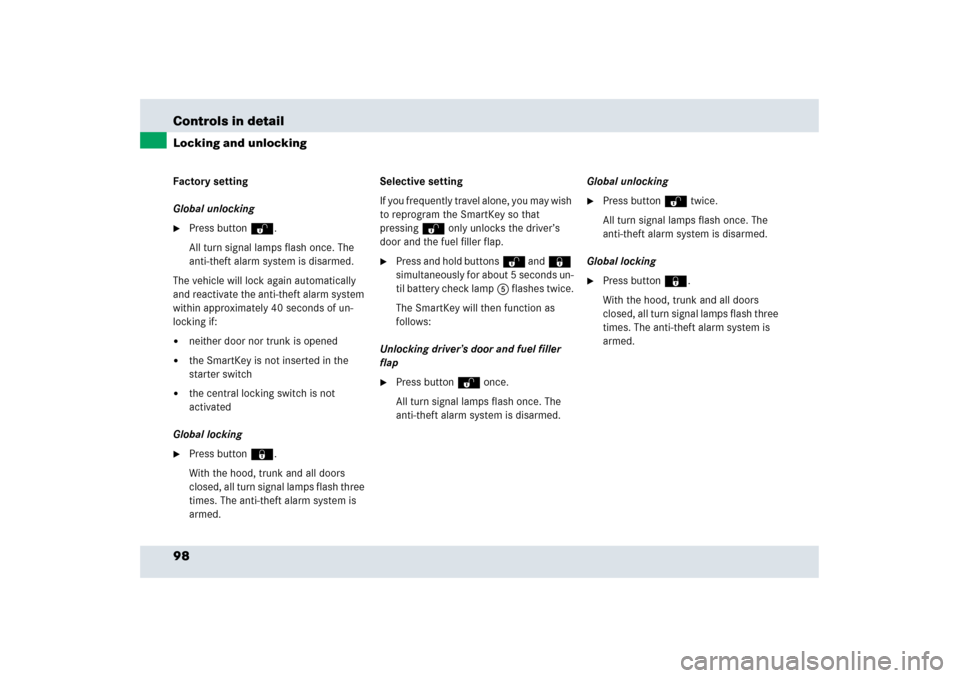
98 Controls in detailLocking and unlockingFactory setting
Global unlocking�
Press buttonŒ.
All turn signal lamps flash once. The
anti-theft alarm system is disarmed.
The vehicle will lock again automatically
and reactivate the anti-theft alarm system
within approximately 40 seconds of un-
locking if:
�
neither door nor trunk is opened
�
the SmartKey is not inserted in the
starter switch
�
the central locking switch is not
activated
Global locking
�
Press button‹.
With the hood, trunk and all doors
closed, all turn signal lamps flash three
times. The anti-theft alarm system is
armed.Selective setting
If you frequently travel alone, you may wish
to reprogram the SmartKey so that
pressingŒ only unlocks the driver’s
door and the fuel filler flap.
�
Press and hold buttonsŒ and‹
simultaneously for about 5 seconds un-
til battery check lamp5 flashes twice.
The SmartKey will then function as
follows:
Unlocking driver’s door and fuel filler
flap
�
Press buttonΠonce.
All turn signal lamps flash once. The
anti-theft alarm system is disarmed.Global unlocking
�
Press buttonΠtwice.
All turn signal lamps flash once. The
anti-theft alarm system is disarmed.
Global locking
�
Press button‹.
With the hood, trunk and all doors
closed, all turn signal lamps flash three
times. The anti-theft alarm system is
armed.
Page 100 of 409
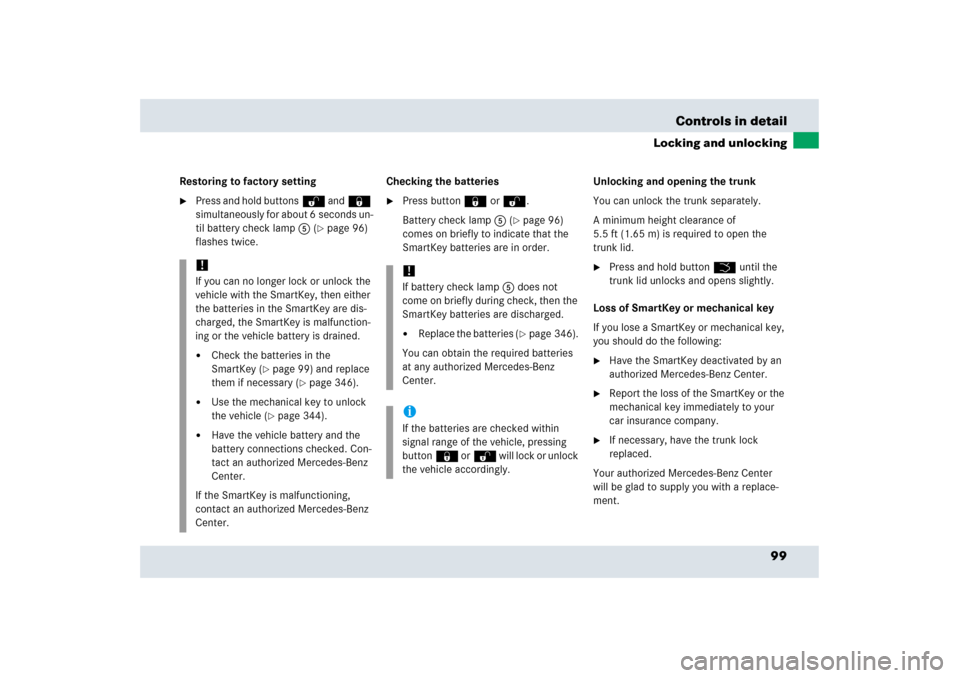
99 Controls in detail
Locking and unlocking
Restoring to factory setting�
Press and hold buttonsŒ and‹
simultaneously for about 6 seconds un-
til battery check lamp5 (
�page 96)
flashes twice.Checking the batteries
�
Press button ‹ or Œ.
Battery check lamp5 (
�page 96)
comes on briefly to indicate that the
SmartKey batteries are in order.Unlocking and opening the trunk
You can unlock the trunk separately.
A minimum height clearance of
5.5 ft (1.65 m) is required to open the
trunk lid.
�
Press and hold buttonŠ until the
trunk lid unlocks and opens slightly.
Loss of SmartKey or mechanical key
If you lose a SmartKey or mechanical key,
you should do the following:
�
Have the SmartKey deactivated by an
authorized Mercedes-Benz Center.
�
Report the loss of the SmartKey or the
mechanical key immediately to your
car insurance company.
�
If necessary, have the trunk lock
replaced.
Your authorized Mercedes-Benz Center
will be glad to supply you with a replace-
ment.
!If you can no longer lock or unlock the
vehicle with the SmartKey, then either
the batteries in the SmartKey are dis-
charged, the SmartKey is malfunction-
ing or the vehicle battery is drained.�
Check the batteries in the
SmartKey (
�page 99) and replace
them if necessary (
�page 346).
�
Use the mechanical key to unlock
the vehicle (
�page 344).
�
Have the vehicle battery and the
battery connections checked. Con-
tact an authorized Mercedes-Benz
Center.
If the SmartKey is malfunctioning,
contact an authorized Mercedes-Benz
Center.
!If battery check lamp5 does not
come on briefly during check, then the
SmartKey batteries are discharged.�
Replace the batteries (
�page 346).
You can obtain the required batteries
at any authorized Mercedes-Benz
Center.
iIf the batteries are checked within
signal range of the vehicle, pressing
button‹ orŒ will lock or unlock
the vehicle accordingly.
Page 102 of 409
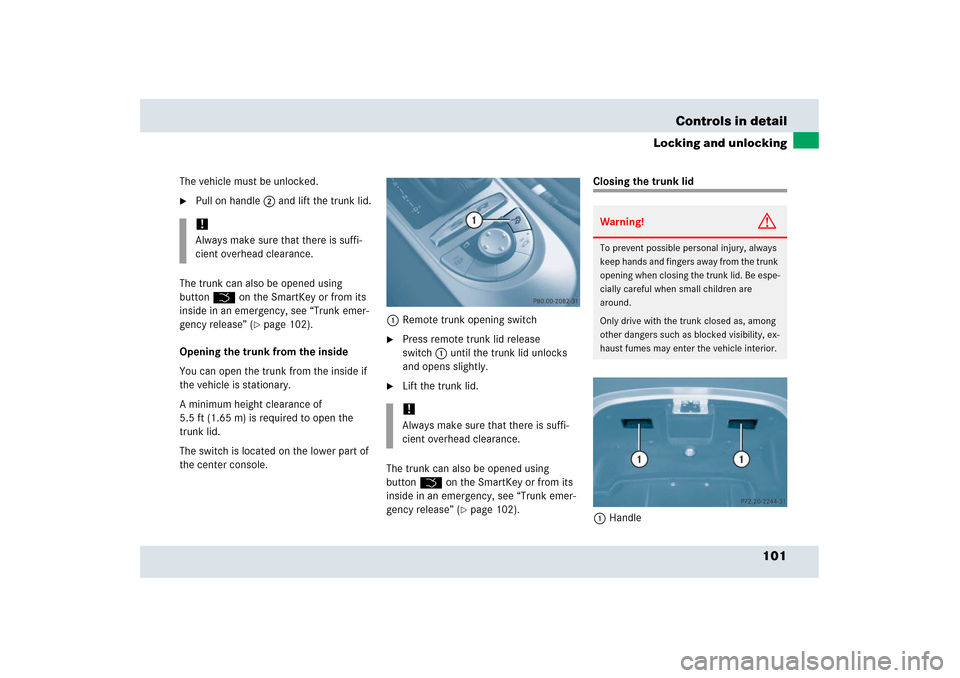
101 Controls in detail
Locking and unlocking
The vehicle must be unlocked.�
Pull on handle2 and lift the trunk lid.
The trunk can also be opened using
buttonŠ on the SmartKey or from its
inside in an emergency, see “Trunk emer-
gency release” (
�page 102).
Opening the trunk from the inside
You can open the trunk from the inside if
the vehicle is stationary.
A minimum height clearance of
5.5 ft (1.65 m) is required to open the
trunk lid.
The switch is located on the lower part of
the center console.1Remote trunk opening switch
�
Press remote trunk lid release
switch1 until the trunk lid unlocks
and opens slightly.
�
Lift the trunk lid.
The trunk can also be opened using
buttonŠ on the SmartKey or from its
inside in an emergency, see “Trunk emer-
gency release” (
�page 102).
Closing the trunk lid
1Handle
!Always make sure that there is suffi-
cient overhead clearance.
!Always make sure that there is suffi-
cient overhead clearance.
Warning!
G
To prevent possible personal injury, always
keep hands and fingers away from the trunk
opening when closing the trunk lid. Be espe-
cially careful when small children are
around.
Only drive with the trunk closed as, among
other dangers such as blocked visibility, ex-
haust fumes may enter the vehicle interior.
Page 119 of 409
118 Controls in detailControl systemMultifunction steering wheel
The displays in the multifunction display
and the settings in the control system are
controlled by the buttons on the multifunc-
tion steering wheel (
�page 30).
Pressing any of the buttons on the multi-
function steering wheel will alter what is
shown in the multifunction display.
The information available in the multifunc-
tion display is arranged in menus, each
containing a number of functions or sub-
menus.
1
Left multifunction display in the
speedometer
2
Right multifunction display in the
tachometerOperating the control system
3
Selecting the submenu or setting the
volume:
Press button
æup/to increase
çdown/to decrease
4
Telephone:
Press button
íto take a call
ìto end a call
5
Menu systems:
Press button
èfor next menu
ÿfor previous menu
6
Moving within a menu:
Press button
jfor next display
kfor previous display
Page 146 of 409
145 Controls in detail
Audio system
Item
Page
1
CD mode selector
156
2
Manual tuning
(radio)
149
Fast forward/reverse
(cassette, CD)
154,
158
Speed dialing memory
(telephone)
163
3
Radio mode selector
149
4
Display panelCassette compartment be-
hind display panel
Item
Page
5
Alpha-numeric keypadBand selection,
station buttons (radio)
149
CD selection (CD)
158
Telephone number entry, re-
trieving speed dialing mem-
ory (telephone)
161
6
Scanning (radio, cassette,
CD)
151,
154,
158
7
Function button
150
8
Light-emitting diode
Item
Page
9
Function keys
a
Cassette eject
153
b
Cassette mode selector
152
c
Telephone mode selector
160
d
Seek tuning (radio)
150
Track search (cassette, CD)
153,
158
Speed dialing memory
(telephone)
163
e
On/off
146
Volume
146
Page 147 of 409

146 Controls in detailAudio systemButton and soft key operation
In these instructions, the alpha-numeric
keypad (right side of radio panel) and the
function buttons (left side of radio panel)
are referred to as “buttons”. The four keys
below the display panel are referred to as
“soft keys”.
Operation
Switching on/off
Switching on:�
Turn SmartKey in starter switch to
position1 or2.
or
�
Press control knoba.
Switching off:
�
Remove SmartKey from starter switch.
or
�
Press control knoba.Adjusting the volume
�
Turn control knoba.
The volume will increase or decrease
depending on the direction turned.
Adjusting audio functions
Press the
AUD
key to call up the bass, tre-
ble, balance and fader functions in the var-
ious operating modes. Settings for bass
and treble are stored separately for the AM
and FM frequency bands, cassette mode
and CD mode.
!Do not press directly on the display
face. Otherwise the display will be
damaged.
iIf the radio is switched on without the
SmartKey in the starter switch, it will
automatically switch off again after ap-
proximately 30 minutes.
iThe volume setting can be selected
separately for the telephone and audio
system.
Page 150 of 409
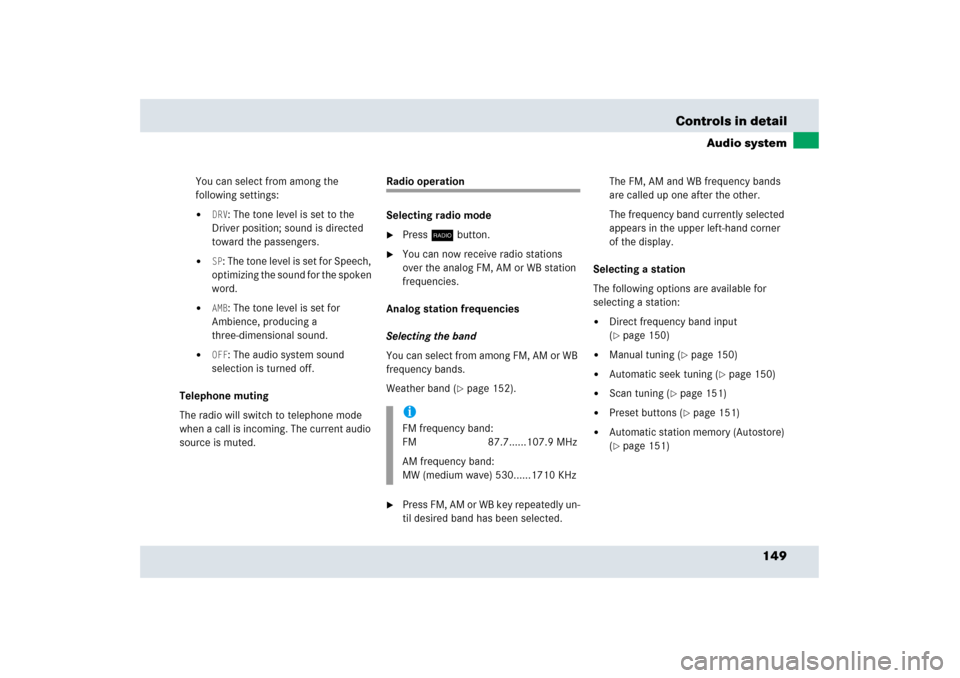
149 Controls in detail
Audio system
You can select from among the
following settings:�
DRV
: The tone level is set to the
Driver position; sound is directed
toward the passengers.
�
SP: The tone level is set for Speech,
optimizing the sound for the spoken
word.
�
AMB
: The tone level is set for
Ambience, producing a
three-dimensional sound.
�
OFF
: The audio system sound
selection is turned off.
Telephone muting
The radio will switch to telephone mode
when a call is incoming. The current audio
source is muted.
Radio operation
Selecting radio mode�
Pressb button.
�
You can now receive radio stations
over the analog FM, AM or WB station
frequencies.
Analog station frequencies
Selecting the band
You can select from among FM, AM or WB
frequency bands.
Weather band (
�page 152).
�
Press FM, AM or WB key repeatedly un-
til desired band has been selected.The FM, AM and WB frequency bands
are called up one after the other.
The frequency band currently selected
appears in the upper left-hand corner
of the display.
Selecting a station
The following options are available for
selecting a station:
�
Direct frequency band input
(�page 150)
�
Manual tuning (
�page 150)
�
Automatic seek tuning (
�page 150)
�
Scan tuning (
�page 151)
�
Preset buttons (
�page 151)
�
Automatic station memory (Autostore)
(�page 151)
iFM frequency band:
FM 87.7......107.9 MHz
AM frequency band:
MW (medium wave) 530......1710 KHz